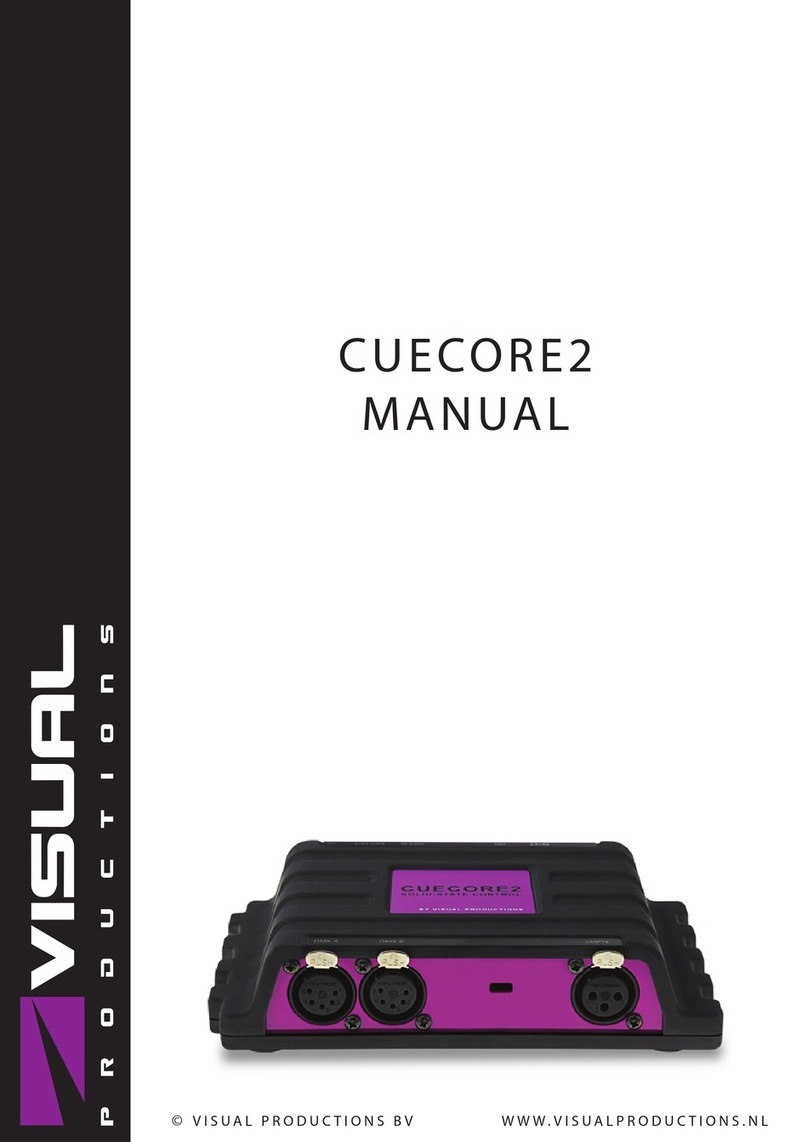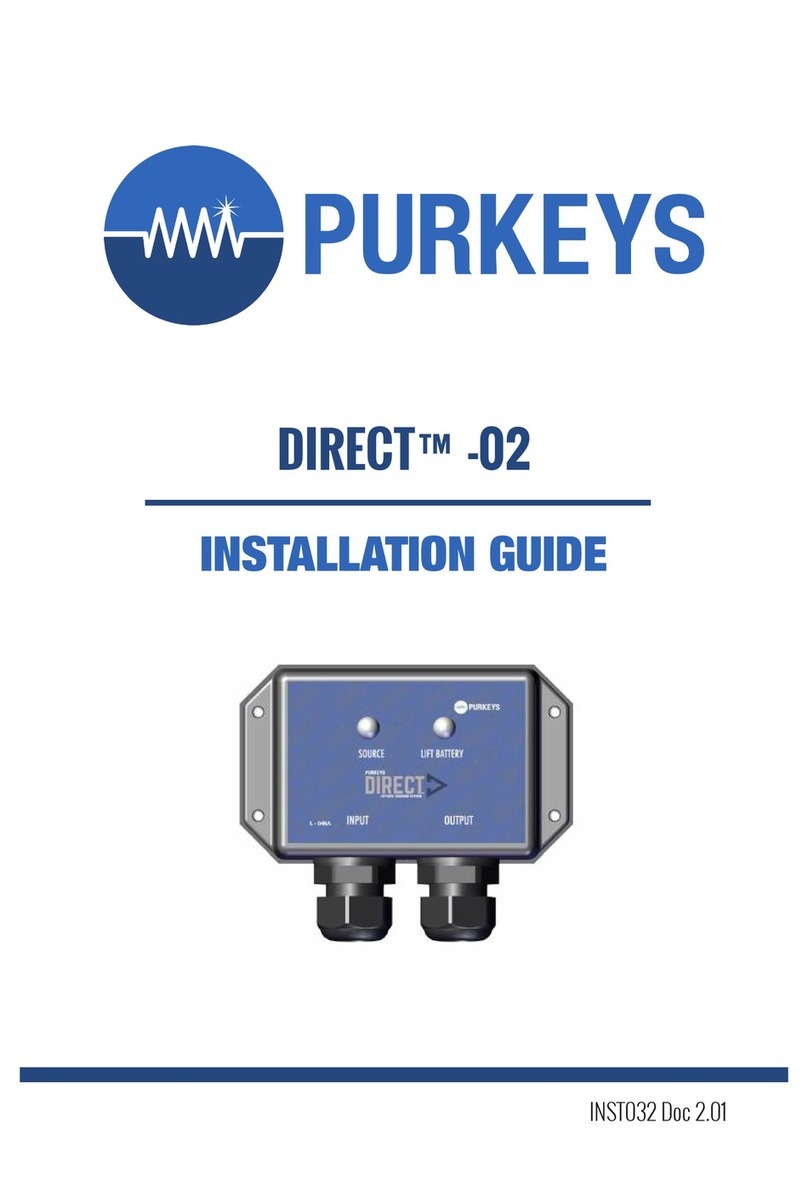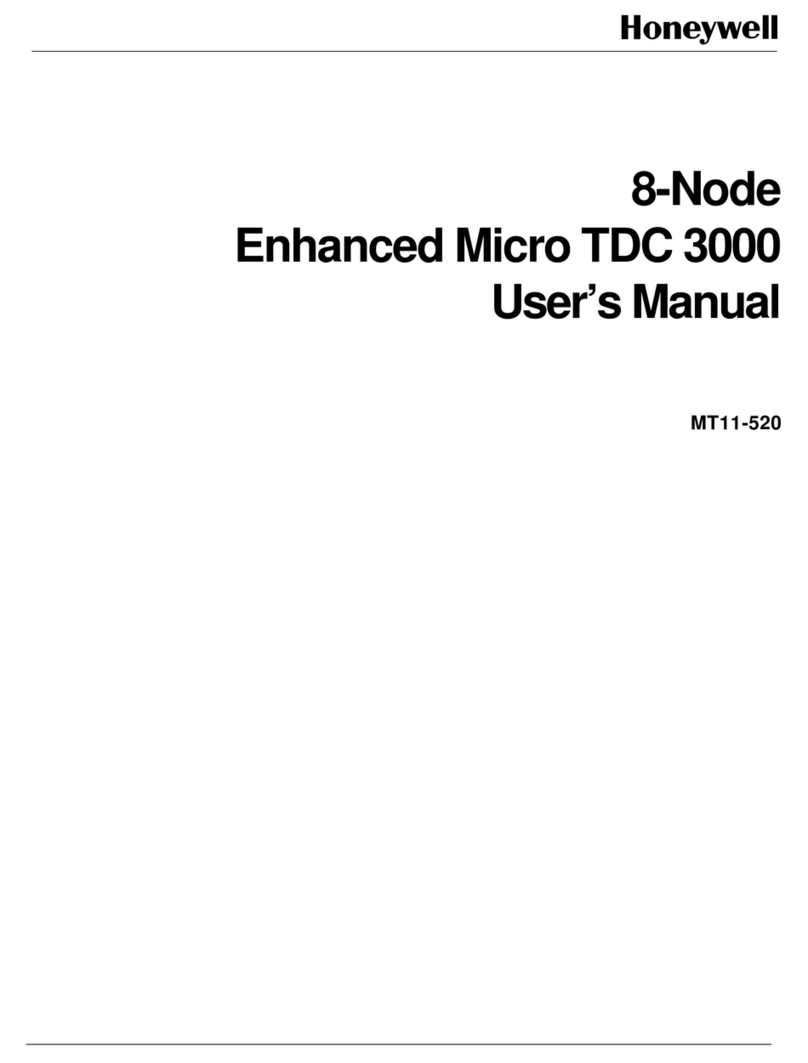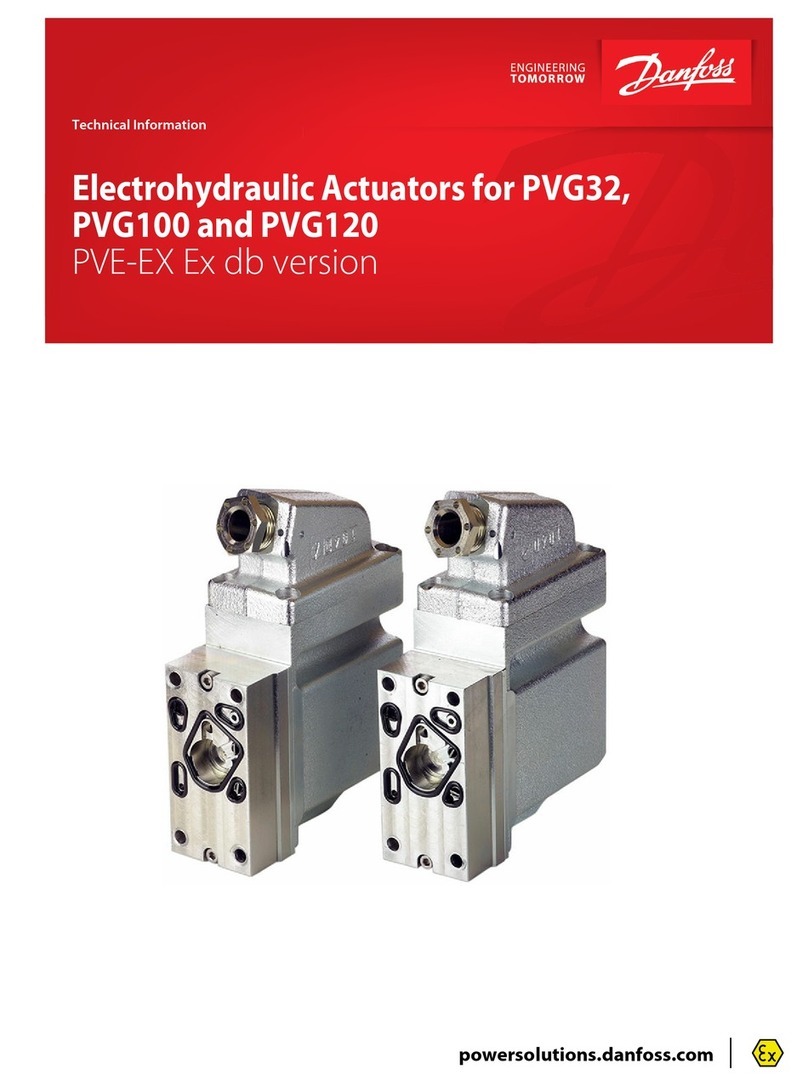Visual Productions QuadCore User manual

QUADCORE
MANUAL
© VISUAL PRODUCTIONS BV WWW.VISUALPRODUCTIONS.NL

Revision History
Revision Date Author(s) Description
3 15.09.2017 ME Initial version.
4 07.06.2018 ME Added: Rackmount accessory & pass-
word protection feature. Updated
vManager chapter to reflect app-store
distribution. Moved majority of Kiosc
information to a dedicated Kiosc man-
ual. Added timespan settings and API
feedback.
5 04.02.2021 ME Added examples for Variables, Timers
and User Lists. Expanded the topic of
Block-features and Time Server.
6 12.02.2021 ME Improved images.
2

c
2021 Visual Productions BV. All rights reserved.
No parts of this work may be reproduced in any form or by any means - graphic,
electronic, or mechanical, including photocopying, recording, taping, or infor-
mation storage and retrieval systems - without the written permission of the
publisher.
While every precaution has been taken in the preparation of this document,
the publisher and the author assume no responsibility for errors or omissions,
or for damages resulting from the use of information contained in this docu-
ment or from the use of programs and source code that may accompany it. In
no event shall the publisher and the author be liable for any loss of profit or
any other commercial damage caused or alleged to have been caused directly or
indirectly by this document.
Due to the dynamic nature of product design, the information contained in
this document is subject to change without notice. Revisions of this informa-
tion or new editions may be issued to incorporate such changes.
Products that are referred to in this document may be either trademarks and/or
registered trademarks of the respective owners. The publisher and the author
make no claim to these trademarks.
4

VISUAL PRODUCTIONS BV
IZAAK ENSCHEDEWEG 38A
NL-2031CR HAARLEM
THE NETHERLANDS
TEL +31 (0)23 551 20 30
WWW.VISUALPRODUCTIONS.NL
ABN-AMRO BANK 53.22.22.261
BIC ABNANL2A
IBAN NL18ABNA0532222261
VAT NL851328477B01
COC 54497795
Declaration of Conformity
We, manufacturer Visual Productions BV, herby declare under sole responsibility,
that the following device:
QuadCore
Is in conformity with the following EC Directives, including all amendments:
EMC Directive 2004/108/EG
And the following harmonized standards have been applied:
NEN-EN-IEC 61000-6-1:2007
NEN-EN-IEC 61000-6-3:2007
Full name and identication of the person responsible for product quality and
accordance with standards on behalf of the manufacturer
Date: Place:
November 18th, 2016 Haarlem, The Netherlands
ing. Maarten Engels
Managing Director
Visual Productions BV


Chapter 1
Introduction
Thank you for choosing the QuadCore; a lighting controller designed for (semi-
)permanent installations. The engineering team at Visual Productions is proud
to present to you the latest development in solid-state lighting control.
Figure 1.1: QuadCore
At the time of writing this manual the QuadCore’s firmware was at version 1.35
.
1.1 Design Goals
After successfully developing and marketing the original CueCore1 , the team
at Visual Productions set out to design a new generation stand-alone lighting
controller. We took our experience in developing solid-state controllers and
combined it with the feedback received from CueCore1 users all over the world.
We added our lessons learnt from supporting year’s worth of projects and in-
stalls, all in order to design the best lighting controller for (semi-)permanent
7

installations. During the design process we focused on a set of priorities that
we valued the most:
1.1.1 Solid-State
The solid-state aspect was perhaps the most important trait that made the
CueCore1 a default choice for many system designers. The QuadCore continues
this design without any moving part, without forced cooling, and its data safely
stored in flash memory. The resulted reliability outperforms any PC based
lighting system.
1.1.2 Multi-zone Replay Unit
One of the principle functions of the QuadCore is to playback DMX shows. We
took a lot of consideration into making this feature as powerful as possible with
the given hardware platform. The playback mechanism we developed can control
six different zones. Each zone will be controlled by a completely independent
playback. This playback features many options that provides the freedom to
the users to employ very smart programming. These options include intensity,
rate, precedence, release-time, repeating, fading and inter-cue conditions.
1.1.3 Networking
Our world is one big connected network and the QuadCore will blend in nicely.
This Ethernet-based device is setup via DHCP or static address, hosts a modern
web-interface for programming and is of course also powered by PoE.
1.1.4 Protocol Conversion
One of the strongest Unique Selling Points of the products designed at Visual
Productions is the number of communication protocols supported. The Quad-
Core further raises this bar. It contains protocols familiar to the CueCore1
(DMX, Art-Net, UDP, OSC) and introduces a fresh set of new protocols: sACN,
KiNet, TCP and NTP. This vast collection of protocols can be used for record-
ing, sending, triggering and converting.
1.1.5 Scalability
One QuadCore can do a lot, multiple QuadCore units can do even more. Through
using CueluxPro it is possible to control up to 32 universes by connecting multi-
ple QuadCore units. For stand-alone scenarios we even developed a brand new
Master/Slave protocol that, once set up with just a few mouse clicks, allows 25
QuadCore to work together and keep 100 universes synchronised at 40 frames
per second.
8

We hope that you enjoy integrating the QuadCore into your lighting designs.
The QuadCore engineering team.
1.2 Features
The feature set of the QuadCore includes:
•4 x DMX-512 optically isolated port (bi-directional)
•Art-Net timecode
•Art-Net, sACN & KiNet
•TCP, UDP & OSC
•Master-slave protocol for synchronising multiple QuadCore units
•Scheduling with Real-Time clock1, weekdays and sunrise/sunset
•NTP time synchronisation
•Desktop or DIN Rail mounted
•Kensington lock
•Locked power cable protection
•PoE (Power Over Ethernet) Class I
•Bundled with CueluxPro, vManager and Kiosc software
1.3 Comparison
The following table visualises the difference between the QuadCore, CueCore2
and CueCore1 . This overview might prove to be helpful to CueCore1 users
considering choosing the model for their new designs.
1Please note that there is no battery fitted inside the QuadCore. The Real-Time clock has
a backup charge through means of a super-capacitor.
9

QuadCore CueCore2 CueCore1
CPU Speed 180MHz 180MHz 120MHz
Flash memory 32MB 32MB 8MB
DMX Outputs 4 2 2
DMX Inputs switchable outputs switchable outputs 1
MIDI - input+output in+thru+out
GPI - 4x digital/analog 4x digital
SMPTE - input input
MTC - input+output input
Art-Net input+output input+output input+output
sACN input+output input+output -
KiNet output output -
TCP input input -
UDP input+output input+output input+output
OSC input+output input+output input+output
POE class I class I class I
DHCP yes yes -
NTP yes yes -
Real-time Clock yes yes yes
CueluxPro Licence 4 universes 2 universes 2 universes
1.4 Limitations
The QuadCore is a powerful device with many possibilities, there are however
some limitations, as shown in the following table.
10

Playbacks 6
Cues per Playback 32
Tracks 128
Action lists 8
Actions per list 48
Actions system-wide 64
Tasks per Action 8
Tasks system-wide 128
Variables 10
Timers 4
1.5 What’s in the box?
The QuadCore packaging contains the following items (see figure 1.2):
•QuadCore
•Ethernet cable
•Power supply
•4x international plug
•Info card
Figure 1.2: QuadCore box contents
11

1.6 Saving data to memory
This manual will describe how to configure the QuadCore and program tracks,
playbacks, action, etc. The unit’s web-interface is used for editing these kinds
of elements. When changes are made, these changes are directly stored in the
RAM memory of the QuadCore and the programming will directly influence the
behaviour of the unit. RAM memory is, however, volatile and its content will be
lost through a power cycle. For this reason the QuadCore will copy any changes
in the RAM memory to its onboard flash memory. Flash memory retains its
data even when not powered. The QuadCore will load all its data back from
the flash memory upon startup.
This memory copy process is conducted automatically by the QuadCore and
should not be of any concern of the user. One point of consideration is, how-
ever, that after making a change the unit should be given time to perform the
copy to flash. As a rule of thumb, do not disconnect the power from the device
within 30 seconds from making a programming change.
1.7 Document organisation
This manual discusses setting up and programming the unit. Chapter 2 provides
background information on the communication protocols used the QuadCore.
Chapters 4 and 5 cover how to set up the unit and configure the network con-
nection.
Chapter 7 and 8 cover recording, storing and playback of lighting content.
Programming the automation, triggering and converting functionality is done
in the 9 chapter.
When in a hurry, you could skip all chapters and directly follow the quickstart
tutorials in chapter 3.
1.8 Further Help
If, after reading this manual, you have further questions then please consult
the online forum at http://forum.visualproductions.nl for more technical
support.
12

Chapter 2
Protocols
The QuadCore is fitted with several communication ports and supports various
protocols. This chapter describes these protocols and to which extent they are
implemented in the QuadCore
2.1 DMX-512
DMX-512 is the standard communication protocol for stage lighting. Its official
name is E1.11-2008 USITT DMX512-A. Nowadays the reach of the DMX proto-
col has extended beyond entertainment lighting and is also used for architectural
lighting.
Originally one DMX network contained 512 channels which is called a ’universe’.
With the growing size and complexity of lighting systems it is now very common
for a system to compose of multiple universes, each conveying 512 channels.
It is advised to use a shielded twisted pair cable for DMX cabling. The cable
should be terminated with an 120 Ohm resistor.
DMX-512 is a very successful protocol with, however, a few limitations. The
maximum number of attached devices is limited to 32 and they all have to be
connected in bus-topology having one cable running via each device. Further-
more, a DMX-512 cable should not be longer than 300 meters.
13

Figure 2.1: Visual Productions’ RdmSplitter
The DIN Rail RdmSplitter from Visual Productions (See figure 2.1) helps tackle
those inconvenient limitations. The Splitter takes a DMX signal and sends it
out again on its 6 DMX output ports for scaling group topology. Each output
port is capable of driving 32 more devices. The Splitter can also function as a
signal booster as each port supports another 300 meter long connection.
The QuadCore has four DMX ports and is therefor able control 2,048 channels.
Each port can also be configured to become a DMX input allowing external
DMX data to be recorded or to use an external DMX source to trigger events
within the QuadCore.
2.2 Art-Net
The Art-Net protocol primarily transfers DMX-512 data over Ethernet. The
high bandwidth of an Ethernet connection allows Art-Net to transfer up to 256
universes.
The data sent out for Art-Net does put a certain load on the network, therefore
it is recommended to disable Art-Net when not in use.
Additional to transmitting DMX-512 data, Art-Net can also be used for trans-
ferring timecode information for equipment synchronisation.
Each QuadCore supports sending and receiving of 4 Art-Net universes as well
as receiving Art-Net timecode.
2.3 sACN
The streaming Architecture of Control Networks (sACN) protocol uses a method
of transporting DMX-512 information over TCP/IP networks. The protocol is
specified in the ANSI E1.31-2009 standard.
14

The sACN protocol supports multi-cast in order to take efficient use of the
network’s bandwidth.
The QuadCore supports sending and receiving of 4 sACN universes.
2.4 KiNet
KiNet is a proprietary protocol of Philips Color Kinetics to control their LED
fixtures and power supplies. It is a lightweight Ethernet-based protocol that
carries DMX-style data. Within the QuadCore it can only be used to output
data.
2.5 TCP
The Transmission Control Protocol (TCP) is a core protocol of the Internet
Protocol Suite. It is used for its reliable, ordered and error checked delivery
of a stream of bytes between applications and hosts over IP networks. It is
considered ’reliable’ because the protocol itself checks to see if everything that
was transmitted was delivered at the receiving end. TCP allows for the retrans-
mission of lost packets, thereby making sure that all data transmitted is received.
The QuadCore supports reception of TCP message.
2.6 UDP
User Datagram Protocol (UDP) is a simple protocol for sending messages across
the network. It is supported by various media devices like video projectors and
Show Controllers. It does not incorporate error checking, therefor it is faster
than TCP but less reliable.
There are two ways how to have the QuadCore respond to incoming UDP mes-
sages. The API (see page 108) makes typical QuadCore functions available
through UDP. Furthermore, custom messages can be programmed in the Show
Control page (see page 54). This is also the place where to program outgoing
UDP messages.
2.7 OSC
Open Sound Control (OSC) is a protocol for communicating between software
and various multi-media type devices. OSC uses the network to send and receive
messages, it can contain various information.
15

There are apps available for creating custom-made user interfaces on iOS (iPod,
iPhone, iPad) and Android. These tools allow to program fool-proof user-
interfaces for controlling the device. E.g. Kiosc from Visual Productions.
There are two ways how to have the QuadCore respond to incoming OSC mes-
sages. Firstly, the API (see page 105) makes typical QuadCore functions avail-
able through OSC. Secondly, custom messages can be programmed in the Show
Control page (see page 54).
2.8 NTP
Network Time Protocol (NTP) is a networking protocol for clock synchronisa-
tion between computer systems over networks.
The real-time clock (RTC) in the QuadCore can have a small deviation and drift
over time. By occasionally synchronising (e.g. once per day) to an external time
server - using the NTP protocol - the RTC stays accurate.
2.9 DHCP
The Dynamic Host Configuration Protocol (DHCP) is a standardised network
protocol used on Internet Protocol (IP) networks for dynamically distributing
network configuration parameters, such as IP addresses.
The QuadCore is a DHCP client.
16

Chapter 3
Quickstart
This chapter provides step by step tutorials on how to program your QuadCore
for some typical tasks:
•Playback lighting scenes based on the scheduler
•Choose between different lighting scenes via incoming UDP messages
•Record a show from an external DMX console
•Configure as Art-Net Node
3.1 Playback based on scheduler
This tutorial shows how to create a lighting scene and have it activated at a
certain time of the day. The scene will be de-activated at another time. Follow
the steps below:
1. Connect to the network
Connect the QuadCore with an Ethernet cable to the router. It is
required that the network is managed by a router that features a DHCP
server. If the network router is not DHCP capable then read the network
chapter on page 32 for alternative setups.
17

2. Install the vManager
To access the web-interface of the QuadCore, the vManager tool is
required. This tool can be downloaded from the Visual Productions
website. Once the installation is complete, run the vManager to discover
the IP address of the QuadCore.
3. Open the web-interface
Choose the QuadCore from the device list and click on the Browse button
to open the web-interface.
4. Create the scene
Use the browser to go to the QuadCore’s ’Track’ page. Select a track
from the table and press the ’Open Console’ button. Create a scene by
using the command-line syntax. E.g. 1<thru>3 @ <full>
18

5. Create a cue
Go to the Playback page and select Playback 1. Press the Add button to
create a new cue. Once the Cue is added it will automatically refer to
Track 1.
6. Start playback
Press Go+ on the transport area to start the Playback. The playback
now indicated the green ’play’ icon.
19

3.2 Choose scenes via UDP
This example will create two lighting scenes. They will be put into a single
playback. This means only one scene will be active at a time. Furthermore, a
cross-fade will be defined between the scenes and the scenes will be triggered
by receiving simple UDP network messages. Please take the following steps:
1. Connect to the network
Connect the QuadCore with an Ethernet cable to the router. It is
required that the network is managed by a router that features a DHCP
server. If the network router is not DHCP capable then read the network
chapter on page 32 for alternative setups.
2. Create the first scene
Use the browser to go to the QuadCore’s ’Track’ page. Select a track from
the table and press the ’Open Console’ button. Create a scene by using
the command-line syntax. E.g. 1 @ <full>or 2+3 @ 50 <enter>
20
Table of contents
Other Visual Productions Controllers manuals
Popular Controllers manuals by other brands
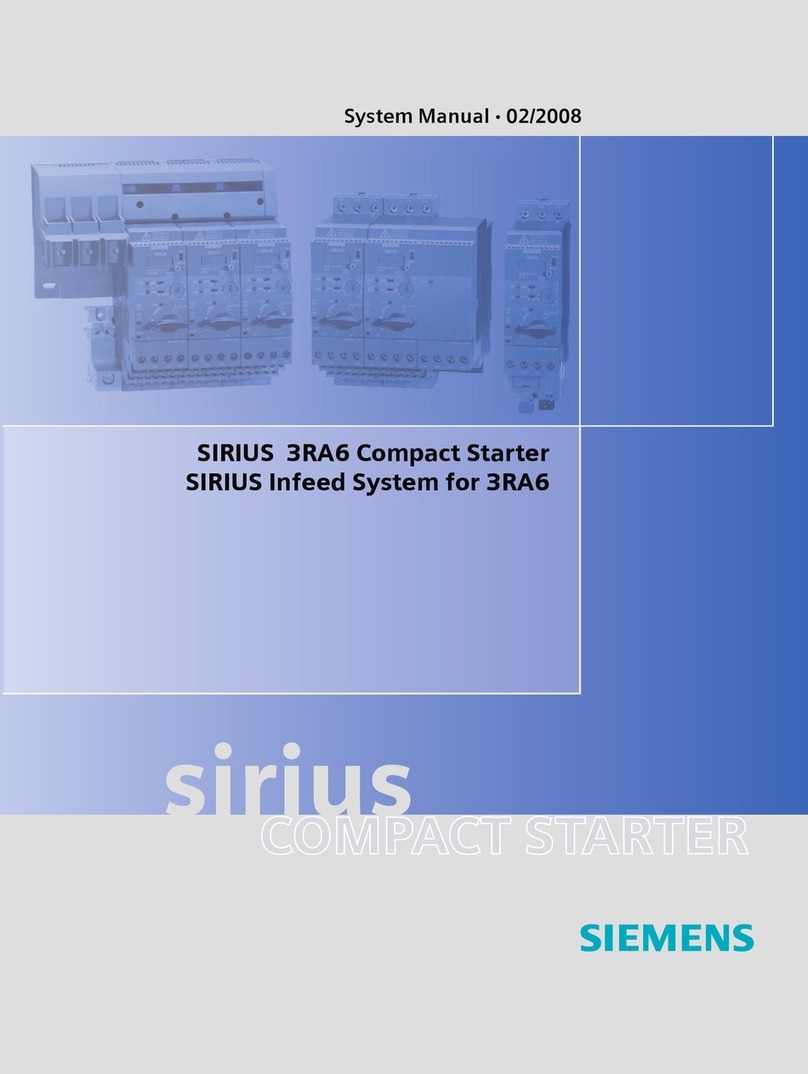
Siemens
Siemens SIRIUS Series System manual

Honeywell
Honeywell HercuLine 10260S Installation, operation and maintenance manual
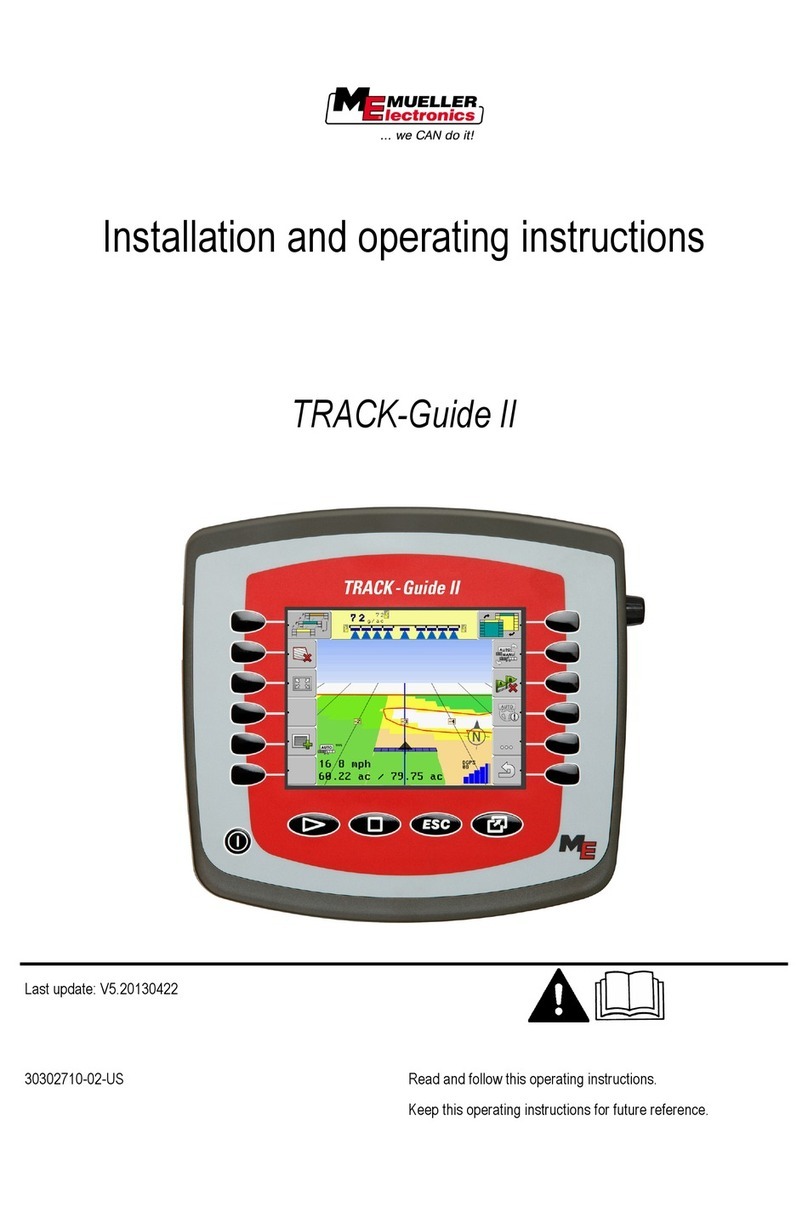
Mueller Elektronic
Mueller Elektronic TRACK-Guide II Installation and operating instructions

Bard
Bard LV1000-100 INSTALLATION SUPPORT MATERIALS

BGS technic
BGS technic 8603 instruction manual
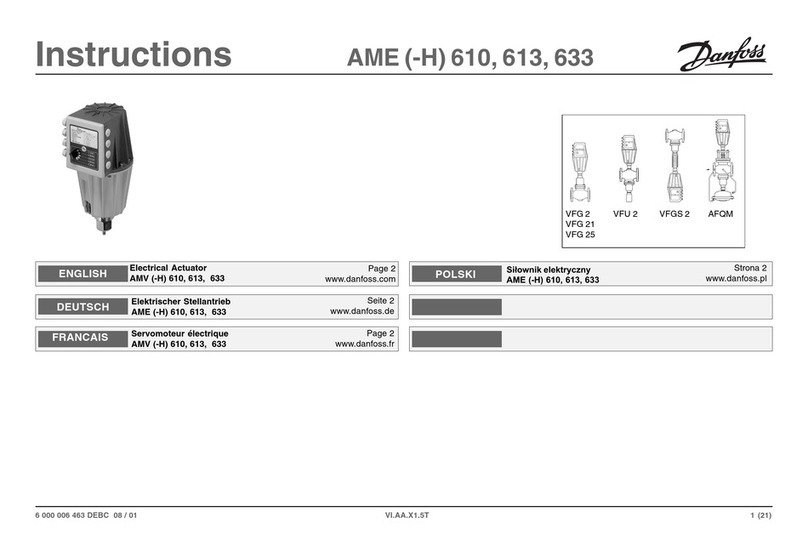
Danfoss
Danfoss AME 610 instructions