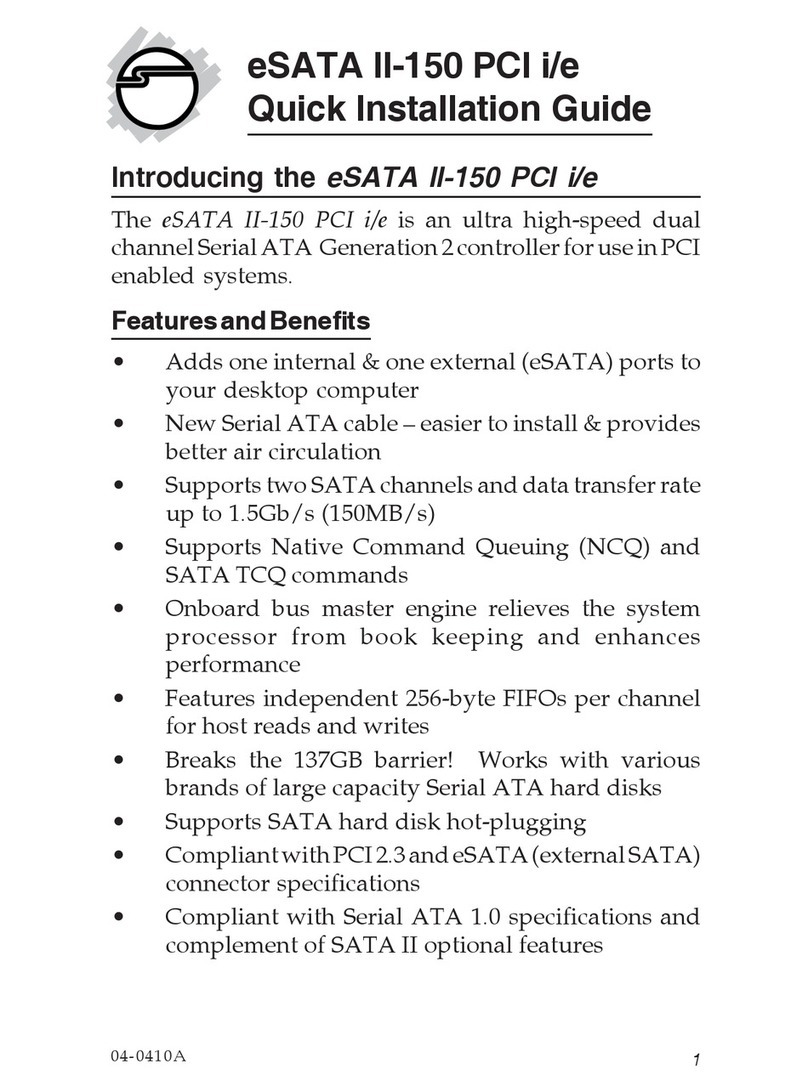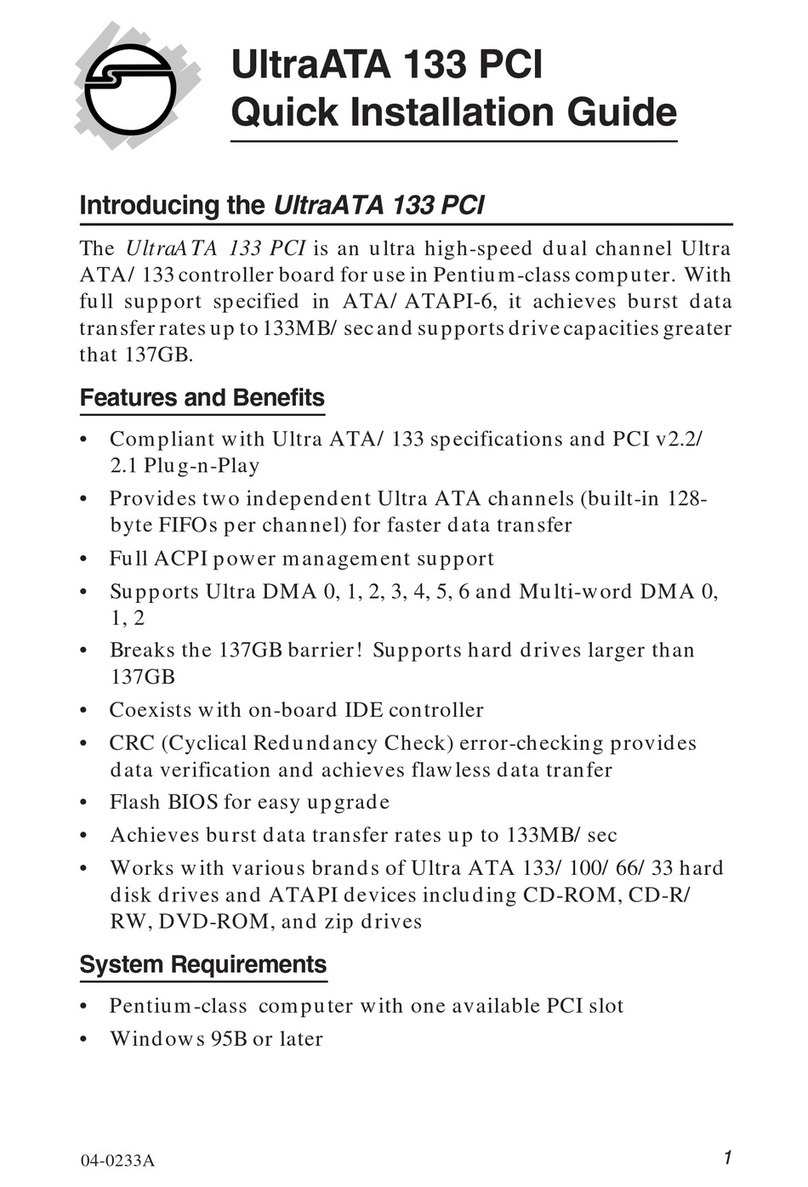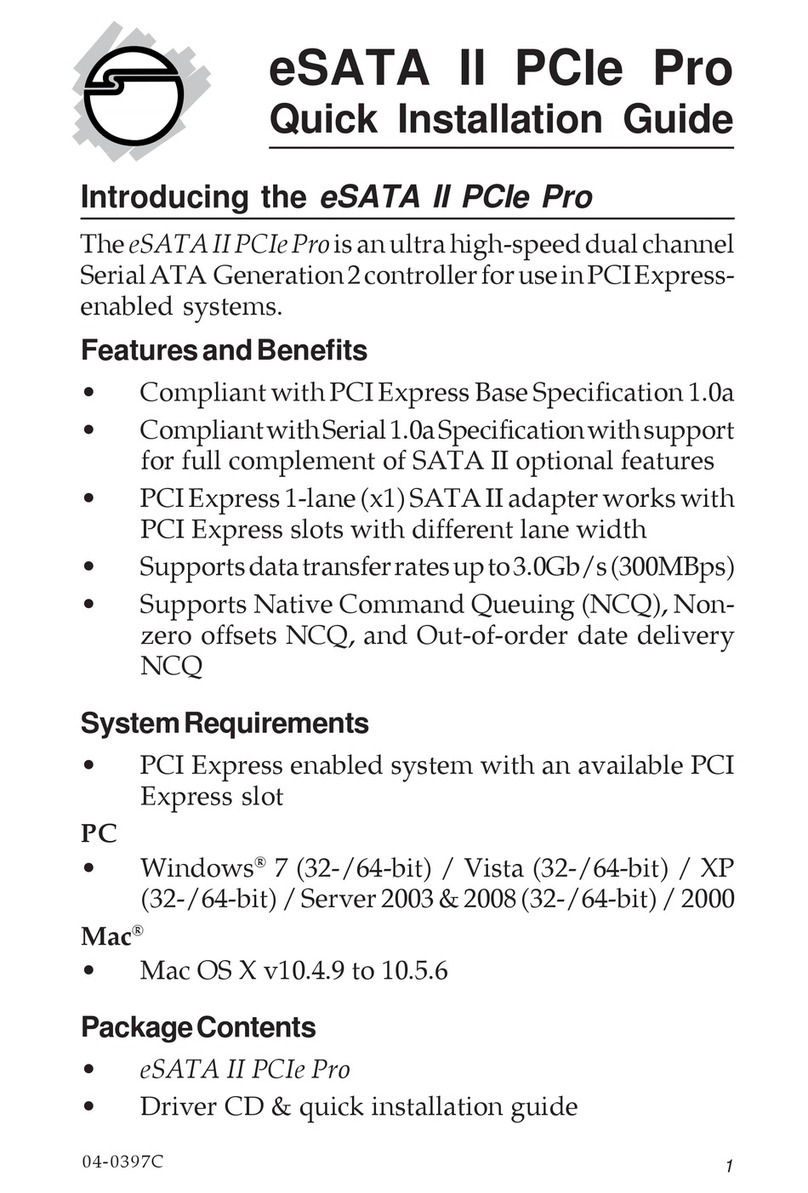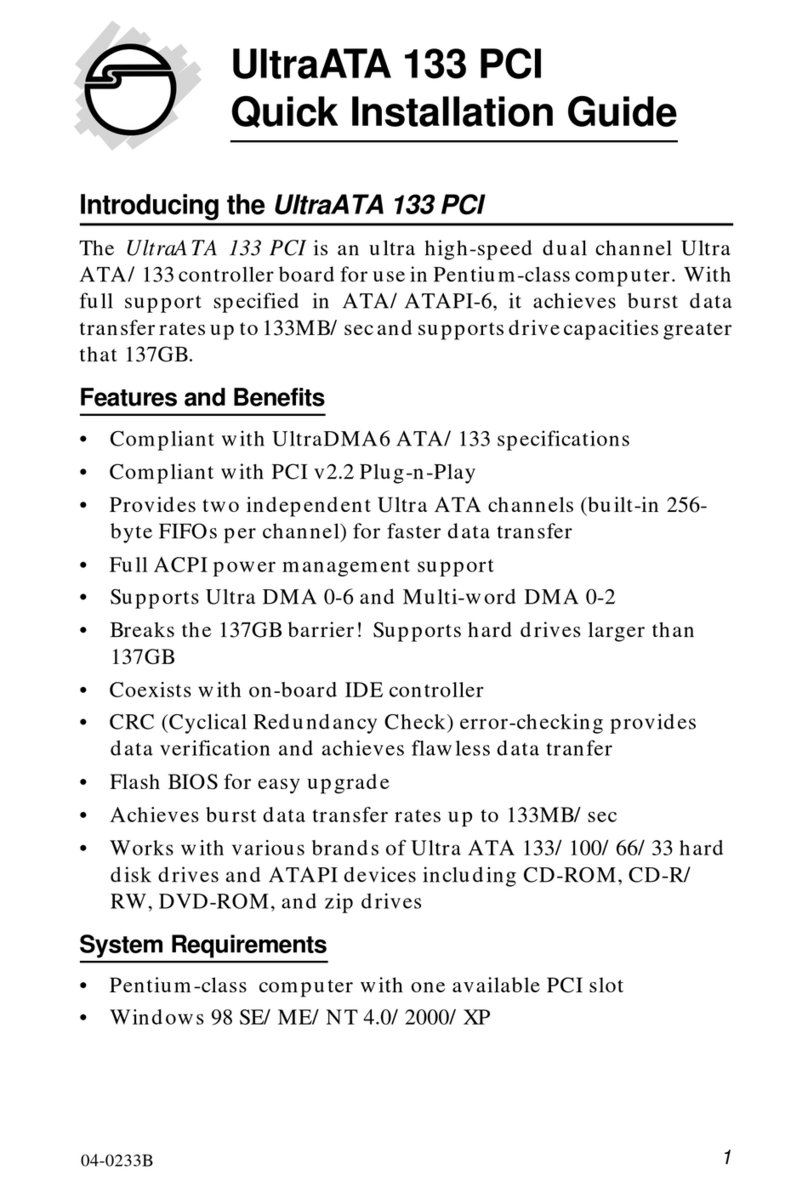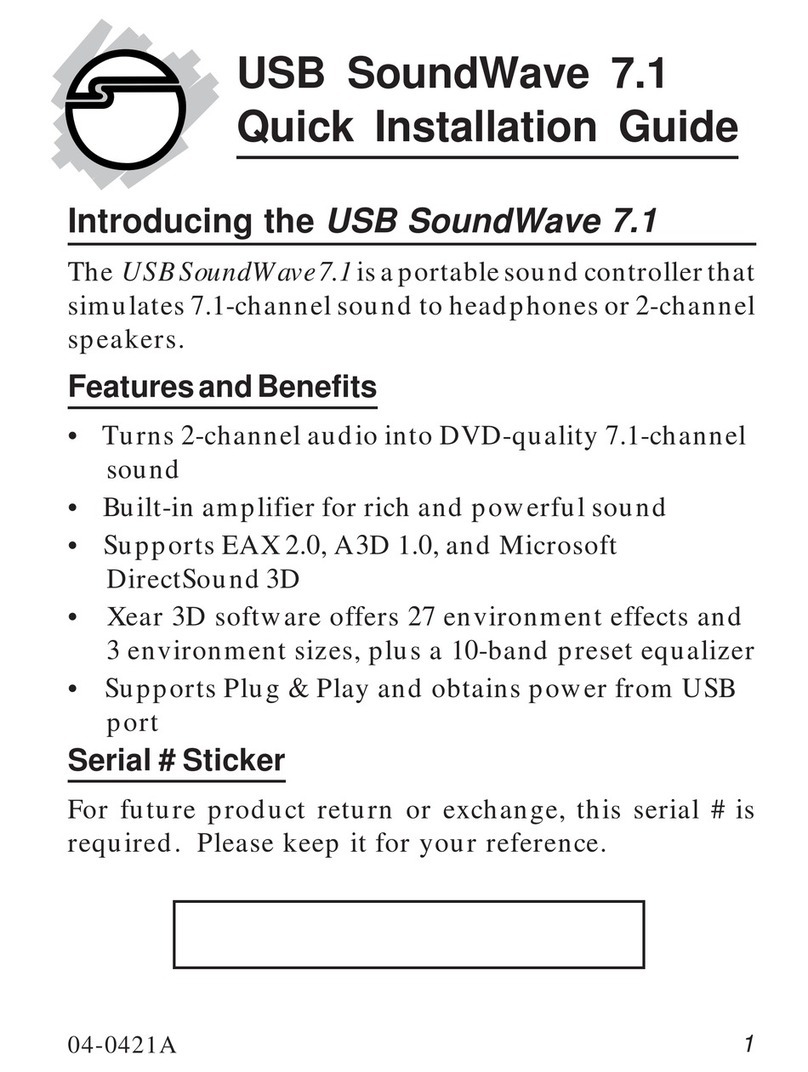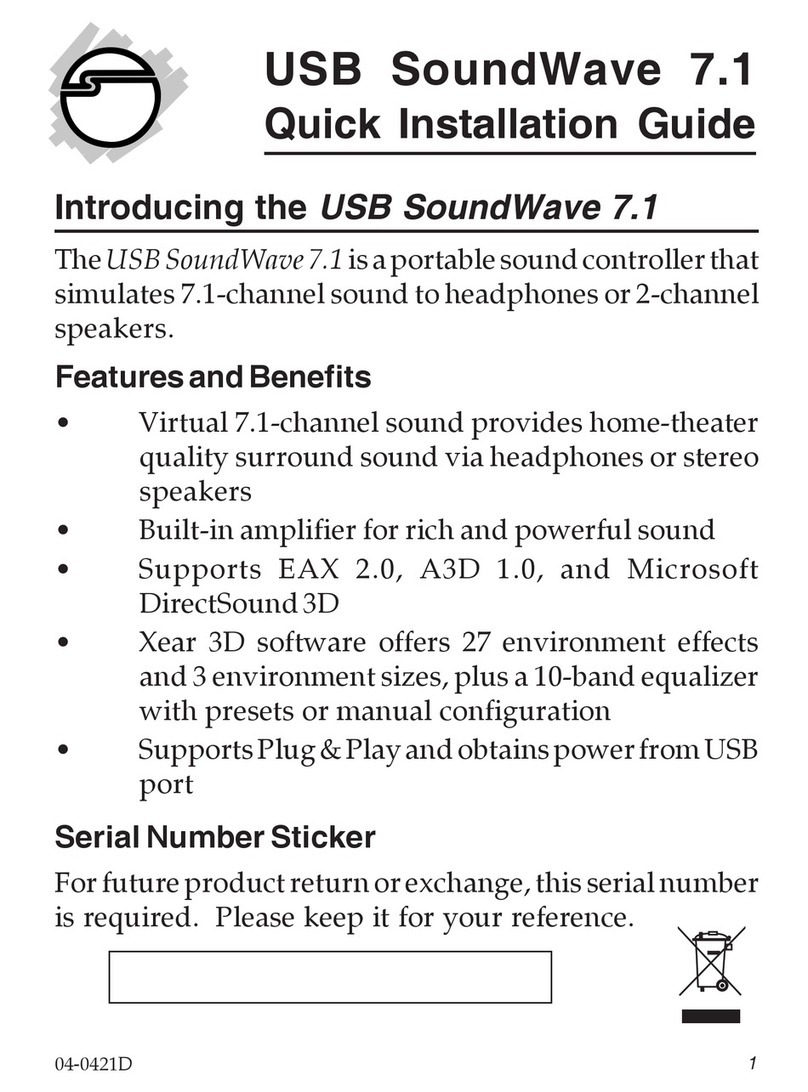INTRODUCTION
The AV-GM0A83-S1 Smart Controller for HDMI over IP series provides central management and
real time monitoring over the IP based EX-57E transmitters and receivers. With high expandability, a
single AV-GM0A83-S1 can serve up to 1024 transmitters and unlimited receivers at once. An
intuitive web-based GUI enables users to drag and drop any source to any display, build video wall,
create custom OSD, and schedule the operation for video and power. Plus, AV-GM0A83-S1 provides
continuous system monitoring, self-recovery along with real-time event notifications and alerts. Via
cooperate network connection, users can remotely access and activate the system from mobile
devices. Moreover, AV-GM0A83-S1 provides a QR code, allowing a fast access to the system from
smart phones or tablets.
FEATURES
Control center of the IP-based Transmitter and Receiver (EX-57E)
Monitors all devices in one central system
Cost effective solution for IoT
Intuitive and powerful user interface
Includes Web interface and mobile support
Easy installation with auto-detection of transmitter and receiver units in the network.
Drag-and-drop easy matrix switching
Easy to create multiple video walls
Schedule time for audio/video mapping, cycle-play and mute/resume
Allows to create custom OSD
Watch-dog with self-recovery
Assigns the video sources for each display with account/password submit
QR code for user to quickly access into the control center with smart phone or tablet
Supports video wall function
PACKAGE CONTENTS
1x AV-GM0A83-S1
1x Rack-mounting ear set
1x User Manual
1x DC 5V power supply