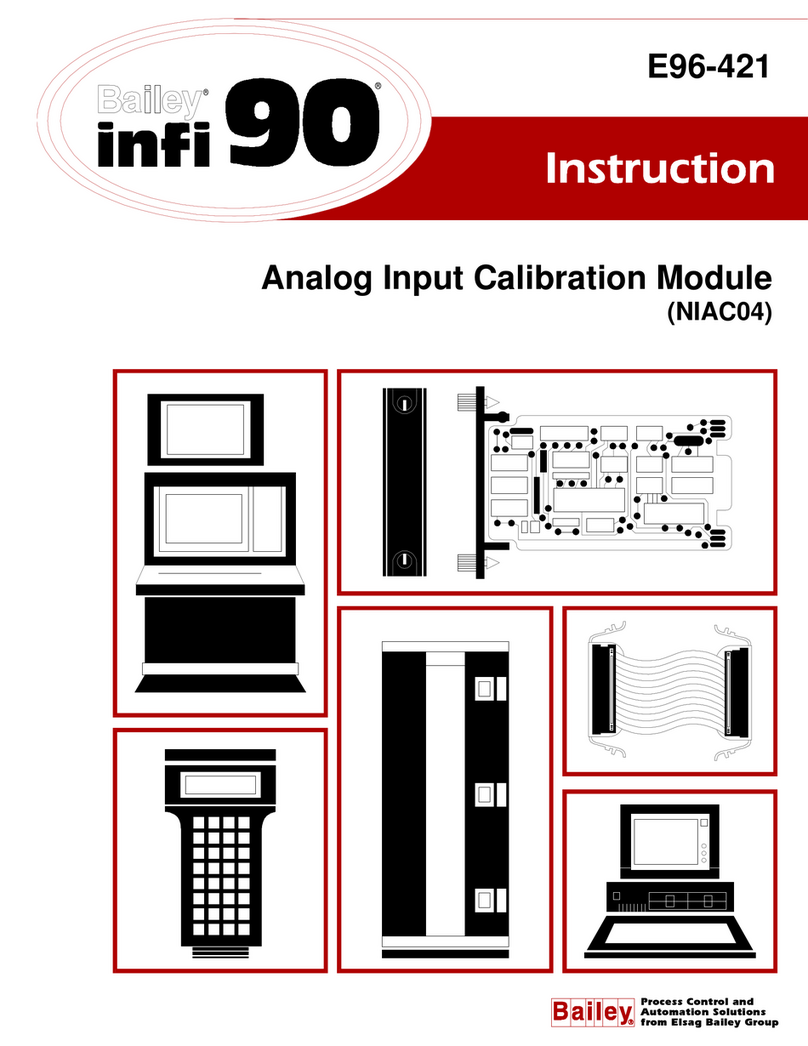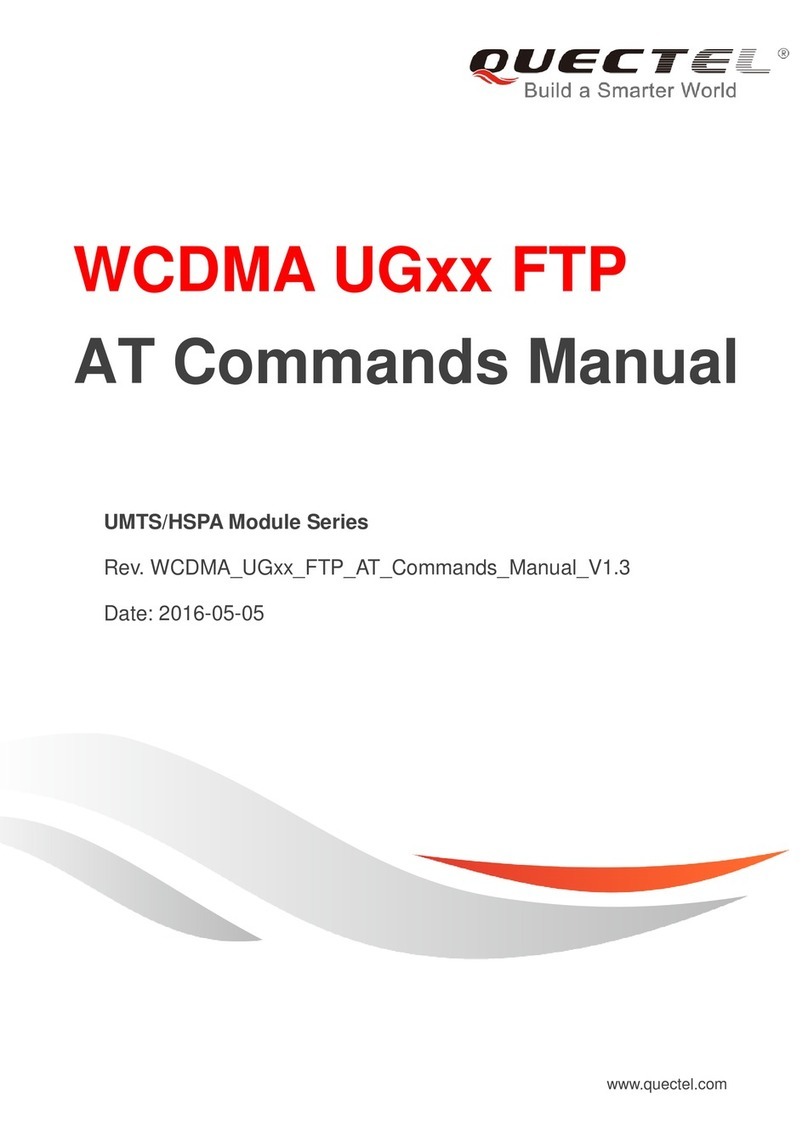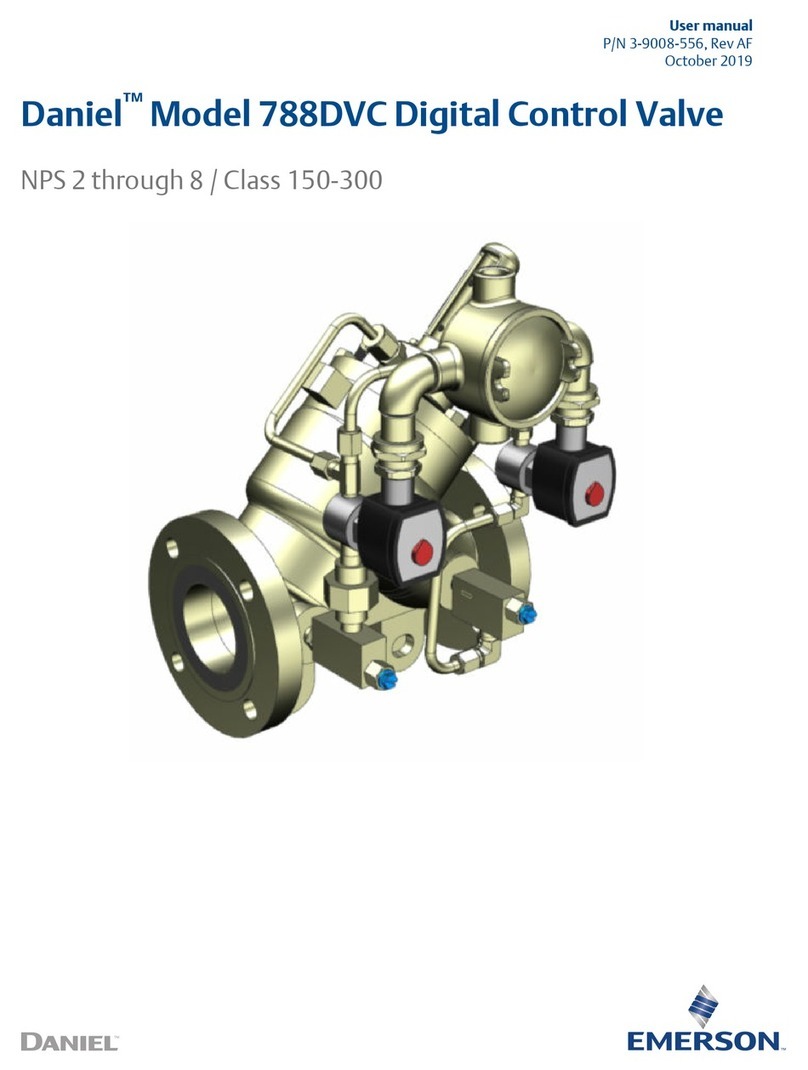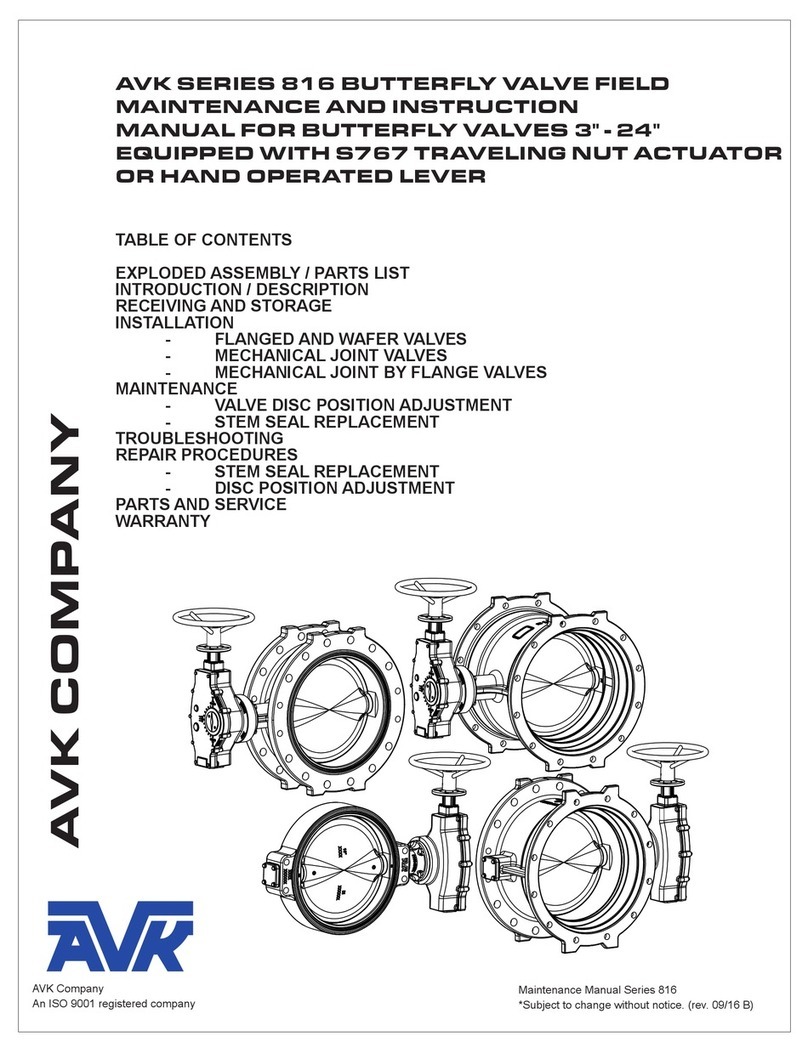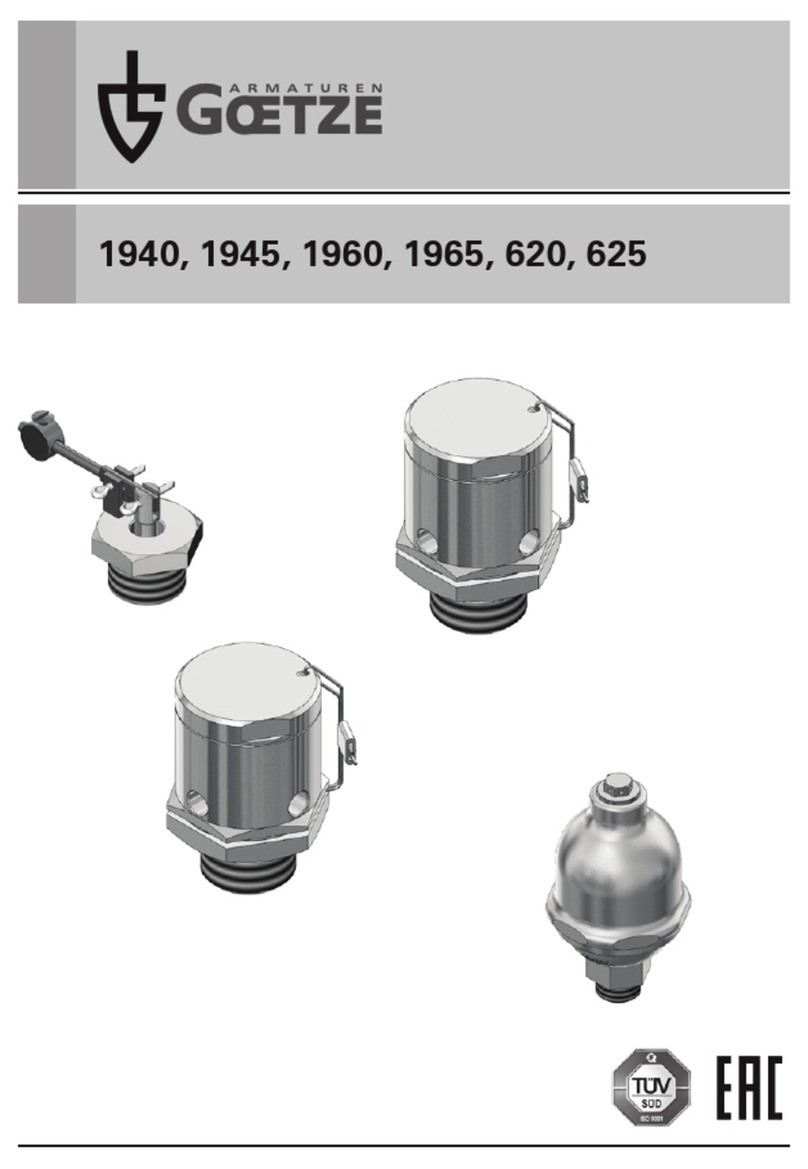Vitals MASTER EST 5.8ba User manual

D
N
C
A
O
N
N
T
O
I
R
T
O
A
L
M
U
O
T
N
U
I
T
A
W W W . V I T A L S . C O M . U A
EST 5.8ba
ВИКОРИСТОВУЄТЬСЯ ТІЛЬКИ В КОМПЛЕКТІ З МІНІЕЛЕКТРОСТАНЦІЕЮ
ИСПОЛЬЗУЕТСЯ ТОЛЬКО В КОМПЛЕКТЕ С МИНИЭЛЕКТРОСТАНЦИЕЙ
U S E D C O M P L E T E W I T H M I N I P O W E R S TAT I O N O N LY

СОДЕРЖАНИЕ
ЗМІСТ
1. Общее описание
2. Комплект поставки
3. Технические характеристики
4. Требования безопасности
4.1. Важная информация по безопасности
4.2. Безопасность эксплуатации
4.3. Заземление
5. Эксплуатация
5.1. Подготовка к работе
5.2. Работа
6. Техническое обслуживание
7. Транспортировка и хранение
8. Возможные неисправности и пути их устранения
9. Гарантийные обязательства
1. Загальний опис
2. Комплект поставки
3. Технічні характеристики
4. Вимоги безпеки
4.1. Важлива інформація з безпеки
4.2. Безпека експлуатації
4.3. Заземлення
5. Експлуатація
5.1. Підготовка до роботи
5.2. Робота
6. Технічне обслуговування
7. Транспортування та зберігання
8. Можливі несправності та шляхи їх усунення
9. Гарантійні зобов'язання
1. General description
2. Delivery kit
3. Technical data
4. Safety requirements
4.1. Important safety information
4.2. Operating safety
4.3. Grounding
5. Operating
5.1. Getting starting
5.2. Work
6. Maintenance
7. Transportation and storage
8. Technical problems and how to solve them
9. Warranty
CONTENTS
УКРАЇНСЬКА ENGLISHРУССКИЙ
6
9
9
10
10
11
13
16
16
18
23
25
26
29
34
37
37
38
38
39
41
44
44
46
51
53
54
57
62
65
65
66
66
67
69
72
72
74
79
81
82
85

5
4
DEAR CUSTOMER! DEAR CUSTOMER!
Thank you for buying mini power station Vitals.
ТМ “Vitals” techniques are being developed according to European quality
standards using modern technologies.
Wrong use of the mini power station and inobservance of security measures
can lead to damage of the product or to heavy injuries!
This manual contains all necessary information on security measures for
work with power stations. Carefully read this manual before using the mini
power stations. Please provide this manual to other users before they start to
work with the mini power stations. This manual is to be conserved for its further
use.
We are constantly working on the improvement and development of our
products and therefore reserve the right to make changes in appearance,
accessories and production technology without changing the basic principles
of control, without any notification of the user. All possible changes will be
directed only to improve and modernize the products.
THE KEYWORD VALUE:THE KEYWORD VALUE:
WARNING!
Means potentially dangerous situations, which are to be
avoided, otherwise can appear a danger for health or life.
ATTENTION!
Means potentially dangerous situations, which can lead to
light injuries or damage of the mini power station.
NOTE!
Marks important additional information.
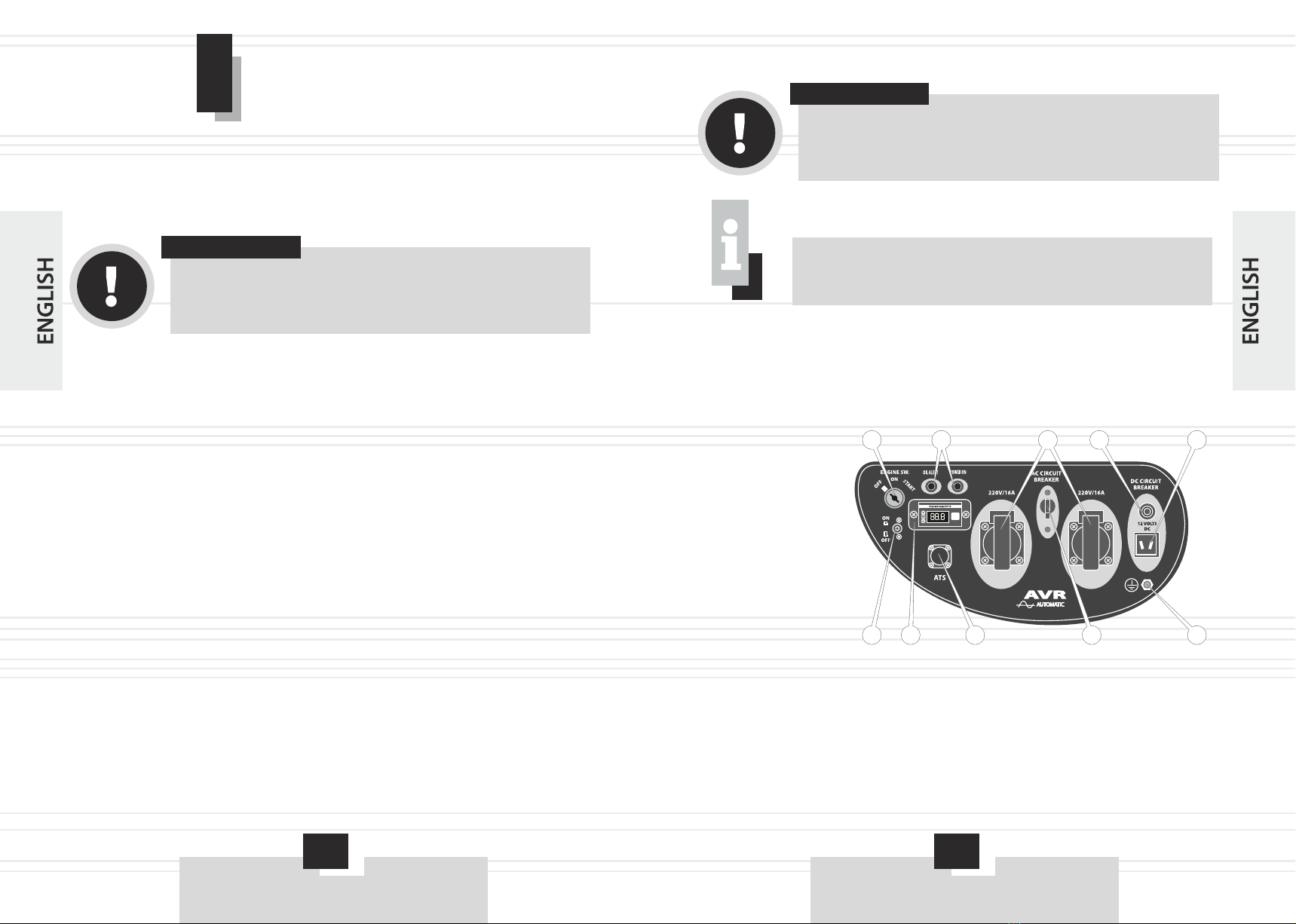
7
6
Automation and control unit gasoline mini electrical power stations «Vitals
Master »EST 5.8ba (hereinafter - the automation unit) developed and
manufactured in accordance with current standards and requirements to the
level of safety and security equipment household use in the course of its
operation, as well as with the safety regulations.
Automation unit is designed to automatically switch consumers on backup
power from mini electrical power stations «Vitals Master» EST 5.8ba
(hereinafter – mini-power station) in if problems occur in the main external
network supply. Automation unit provides automatic and Manual operation of
voltage control in the outer electricity, running mini electrical power stations in
the absence of stress, blackouts from power and connect it to the mini
electrical power stations, switch back to the main consumer power when the
mains voltage returns to normal and the stop mini electrical power stations.
This product is a modern, thought-out automation system, reliable in
operation, easy to use and maintenance.
The distinctive features of this product are:
џ simplicity and ease of installation and connection;
џ ergonomic and informative panel;
џ short switching time of a consumer to backup and prompt the shutdown;
џ control in automatic and manual settings mini electrical power stations at
startup under load and shutdown engine mini electrical power stations.
Automation is not included and purchased separately.
The main components of power and automation panel control mini electrical
power stations presented below.
Automation and control panel of the EST 5.8ba
1. Ignition.
2. Signal lamp.
3. Electric AC outlet 220V
4. Fuse DC.
5. Electric outlet 12 V DC
6. Terminal.
7. Fuse AC.
8. Jack connection automation.
9. Digital information display (Electronic module 3 in 1 m).
10. Battery over-charge protector «ON / OFF».
GENERAL DESCRIPTIONGENERAL DESCRIPTION
1
12 3 4 5
10 9 8 7 6
WARNING!
Automation and control unit not be used without gasoline
power station «Vitals Master» EST 5.8ba .
WARNING!
Additionally, use the voltage control relays (cutoff voltage)
that trigger the block automatic when a foreign minimum
threshold power (180 V) or threshold maximum (240 V) voltage.
NOTE!
The main components of power and automation panel control
mini electrical power stations presented below.
figure 1

9
8
Voltage monitoring relay with the unit
1. Key «ON / OFF» («On / Off").
2. Button manual start / stop engine power «START / STOP».
3. The indicator light «Control of engine power» (ENGINE LAMP).
4. The indicator light “Control Input external power supply” (POWER
SUPPLY).
5. The indicator light “Control of output voltage power” (GENERATOR
SUPPLY).
6. The indicator light “Output voltage control at the load terminals
(LOAD OUTPUT) “.
7. Connector cable is connected automation.
8. AC fuse.
9. Ground terminal.
10. Terminals connecting the power cable stationary power «POWER
SUPPLY».
11. Terminals connecting the power cable Power «GENERATOR
SUPPLY».
12. Terminals connecting the power supply cable consumer (load)
«LOAD OUTPUT».
figure 2
123 4 5 6
12
11
10
987
Bottom view
1. Automation unit.
2. Cable automation.
3. User manual.
4. Packing.
MODEL
Supply voltage, V
Frequency, Hz
Current, A
Dimensions (WxHxD, mm)
Weight of automation, kg
Weight of the packaging, kg
АТS
220±20%
50
32
330 x 225 x 155
3,0
3,5
DELIVERY KIT
2
TECHNICAL DATATECHNICAL DATA
3
The manufacturer reserves the right to make appearance,
design and delivery unit. Automation minor changes that do
not affect operation of the product.

4.1. IMPORTANT SAFETY INFORMATION
Before working with the automation unit carefully check your safety and
warnings given in this manual.
Most accidents during operation electrical products is the result of non-
compliance the main provisions of the safety regulations. Accident can be
avoided by strict safety precautions and advance to provide a potential threat.
Under no circumstances should you use this product in a manner or
purposes not covered by this manual.
Improper use of the product or operation by untrained man can harm
property; result in personal event or death.
4.2. SAFETY OPERATION
1. DO NOT ALLOW CHILDREN AND PRODUCT PERSONS WITH
DISABILITIES.
2. DO NOT PLACE THE PRODUCT ON WITH NO SUPERVISION.
3. DO NOT START AND USE THE PRODUCT IN CASE DISEASES,
STATE OF FATIGUE, DRUGS OR ALCOHOL INTOXICATION AND
EXPOSED POTENT DRUGS, REDUCES THE RATE OF REACTION AND
ATTENTION.
4. WHEN CONNECTING THE POWER CABLE TO THE UNIT
AUTOMATION AND OBSERVE MINI POWER STATIONS POLAR.
5. ENSURE THAT THE INTEGRITY AND SERVICEABILITY PRODUCT.
Do not start and use the product in the presence of damage to power
cables securely fastened and cable automation.
6. DO NOT AUTOMATION UNIT IN RAIN AND SNOW.
Automatic unit operation outdoors in the rain and snow can cause
electrical shock or damage to the product. If the product gets wet, in any case,
do not use it. Do not clean the product or pour water directly. If the automation
unit somehow gets wet, wipe dry. If water gets inside the body, immediately
switch off the machine. Do not attempt to open the product – contact the
service center.
7. DO NOT TOUCH THE WET AUTOMATION UNIT HANDS.
SAFETY REQUIREMENTS SAFETY REQUIREMENTS
4
ATTENTION!
Using the power of Automation in wet - near the water, in the
open sky during rain or snow, can cause death from electrical
shock.
WARNING!
Moisture or ice can cause a malfunction product or to the
closure of its electrical parts.
WARNING!
Connect the power cables to the power supply should the
appropriate specialist.
1 1
1 0
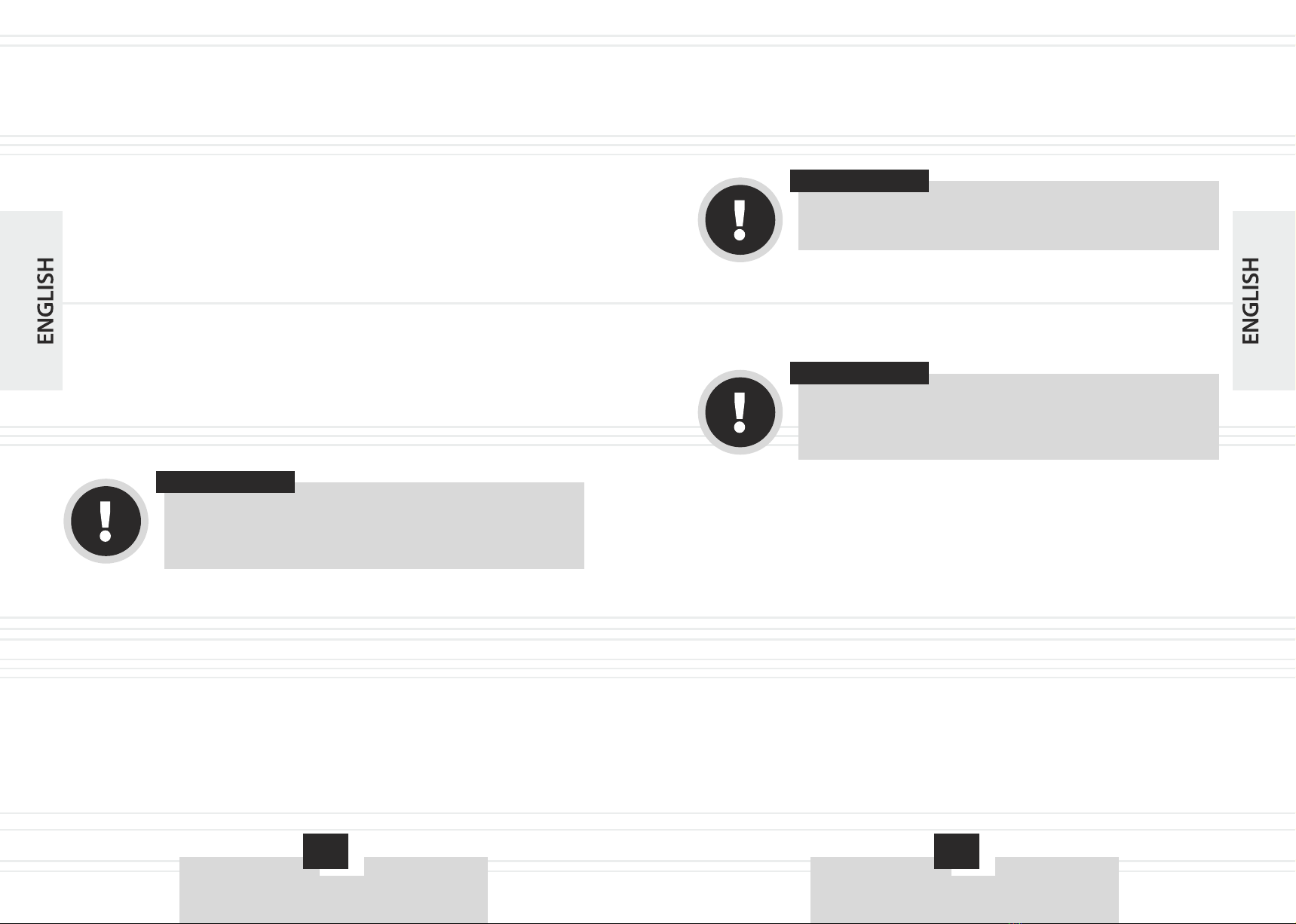
1 3
1 2
4.3. GROUND
Never use a product without grounding. Grounding prevents the possibility
of electric shock for Ground the product use a ground wire and earthing. As the
grounding can be used are in earth metal pipe water, sewage or metal frames
of buildings that have a connection with the land.
If these do not use the grounding use one of the following grounding as
possible:
џ a metal pipe of not less than 1500 mm in diameter not less than 50 mm;
џ a metal rod that is at least 1500 mm and a diameter not less than 15 mm;
џ sheet of galvanized steel, uncoated size 1500h1000 mm.
How to connect the ground wire:
џ connect one end of the ground wire to the earth;
џconnect the other end of the ground wire to the terminal Ground (9)
automation unit and tighten the key clamping nut (see Fig. 2).
8. DO NOT TOUCH THE TERMINALS PRODUCT BODY PARTS.
9. CONSTANTLY MONITOR THE LOCATION OF THE CABLE.
Do not allow foreign objects with the power cables; ensure the reliability of
their connection to the power automation, power, external power supply, and
consumer.
10. DO NOT OPEN THE PRODUCT AND DO NOT COVER IT.
11. KEEP AWAY AUTOMATION UNIT FROM THE FLAMMABLE
MATERIALS.
12. DO NOT USE POWER CABLES DAMAGED INSULATION. DO NOT
SPLICE, USE SOLID SUITABLE CABLE LENGTH AND CROSS SECTIONS.
13. DO NOT USE THE PRODUCT IS NOT INTENDED.
Do not use the automation unit for purposes other than those described in
this manual.
WARNING!
In case of failure of power automation, appearance odor
characteristic of burning insulation, you should immediately
remove product contact the service center.
WARNING!
Never use the product without grounding.
WARNING!
To make the correct connection earthing for qualified
consultation with the appropriate specialist or use its services.

1 5
1 4
How to connect the power cable to the block minielektrostantsii and
automation:
џconnect one end of the power cable to the power plug (polarity). Insert the
plug into an electrical outlet (3) 220V AC power (see Fig. 1).
џconnect the other end of the power cable to the connector (11)
«GENERATOR SUPPLY» automation and control unit (see Fig. 2)
(observe polarity). Securely tighten the clamping screws terminals.
How to connect the power cable to the power of automation and
stationary power:
џconnect one end of the power cable to the connector (10) «POWER
SUPPLY» automation and control unit (see Fig. 2). Firmly tighten the
terminal screws to pinch;
џthe second end of the power cable to the output terminals of the relay
voltage control (A) (see Fig. 3). Observe the polarity.
How to connect the power cable to the power of automation and
electrical consumer (to load):
џconnect one end of the power cable to the connector (12) «LOAD
OUTPUT» automation and control unit (see Fig. 2). Firmly tighten the
terminal screws to pinch;
џthe second end of the cable to the power consumer (the load) (observe
polarity).
1. Terminal "entry phase" of the external power supply.
2. Terminal "phase output to the load."
3. Terminal "zero input" from the electrical grid.
4. Terminal "zero output to the load."
A. Monitoring voltage relays.
B. The automatic controller.
S. Mini powerhouse EST 5.8ba.
V
HZ
H
V
HZ
H
1 2 34
External power line
Power
А
В
С
Ground
WARNING!
The ground wire should have a cross section of at least
3.5 mm². It is advisable to use a wire of twisted copper wire.
Ground terminal and earthing should have good contact with
the ground wire.
The ground wire and earthing are not included with the
automation and control unit complete .
figure 3
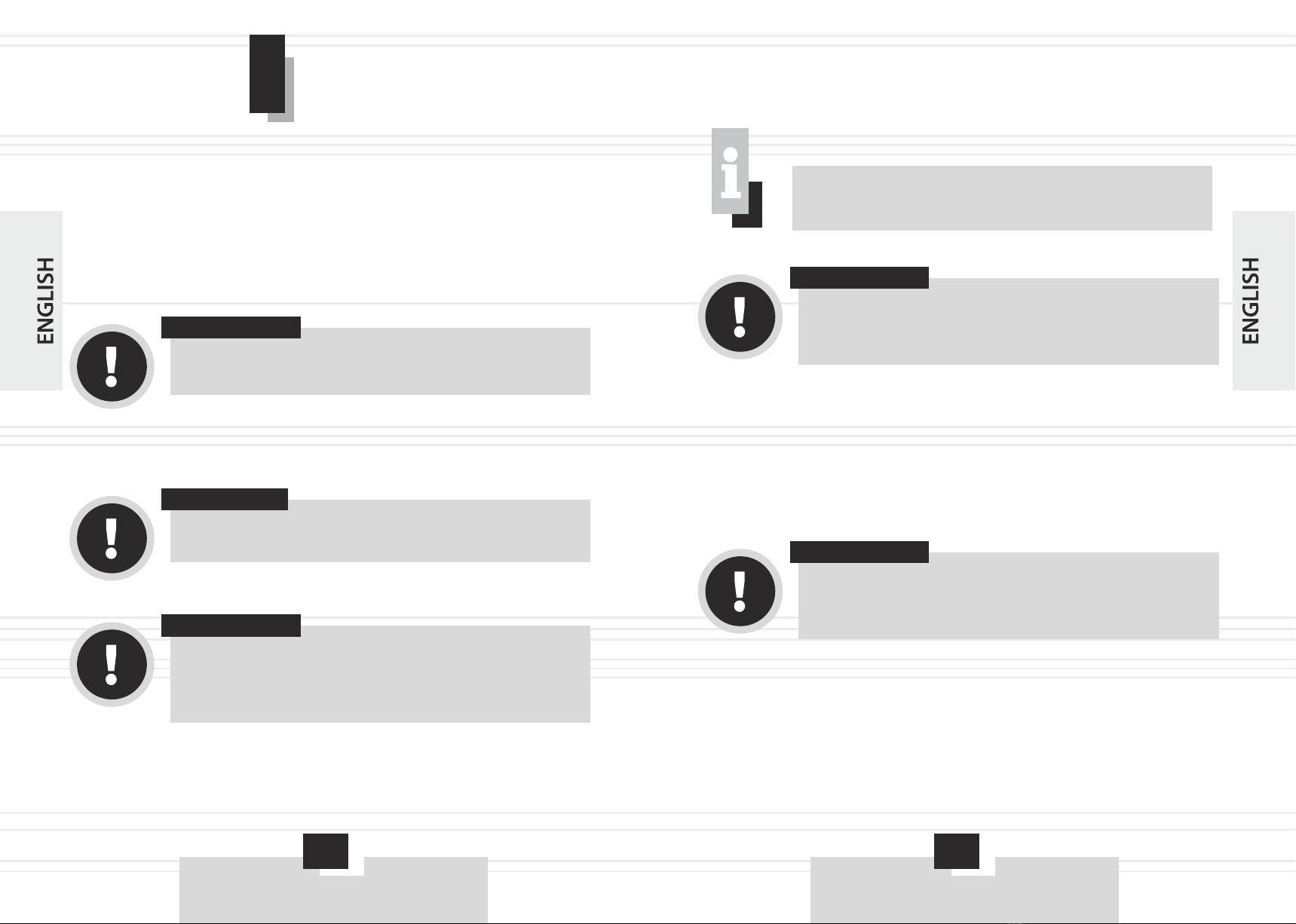
1 7
1 6
5.1. GETTING STARTED
1. Before operating the unit automatic check the enclosure, cable,
automation, power cables, faulty indicator lights, fuses, terminals, connectors,
buttons «ON / OFF» and «START / STOP».
2. Check the performance of sub-paragraphs 5.2. "Preparing for work
"Manuals gasoline mini electrical power stations EST5.8ba.
3. Make sure that the key is «ON / OFF» is in the «OFF» (off).
4. Connect the power cables and automation according scheme (see
Fig. 3).
Connection order voltage monitoring relay (slam
voltage):
џconnect one end of a two-wire power cable to the input L and N terminals of
the voltage monitoring relay and tighten clamping screw terminals;
џthe other end of the cable to the corresponding output terminals household
electrical panel: N - the "zero" bus, L - for automatic safety "out of phase
'(see Fig. 3). Securely tighten the clamping screw terminals.
How to connect the cable of automation:
џconnect one end automation (supplied with product) to the connector (7)
«GENERATOR» automation and control unit (see Fig. 2);
џthe other end of the cable to the connector ATS (8) mini electrical power
stations EST5.8ba (see Fig. 1)
OPERATION OPERATION
5
ATTENTION!
When connecting the power cable, apply polarity.
WARNING!
As power cables, use two-conductor cables of appropriate
length with a cross section of each cores of at least 6 mm².
Terminals on the block have automatic marked: 'phase' is
marked as L, «zero» - the letter N.
NOTE!
Power cables and plug in the supplied power automatics are
not included.
WARNING!
To ensure correct operation of the automation in the unit
voltage fluctuations in the power supply is recommended
A relay control voltage (cut off voltage).
WARNING!
Rated current trip a circuit fuse must be 32 A. Rated current
circuit breaker is not exceed the permissible current loads for
wiring a home network.
WARNING!
Do not press the «START / STOP» if you plan start / stop the
engine power.

1 9
1 8
5.2. WORK
Where the unit automatically
1. Insert the ignition key into the ignition switch (1) mini electrical power
stations EST5.8ba (see Fig. 1) and turn it to «ON».
2. On the automation unit (see Fig. 2) press (1) «ON / OFF» (Position
«ON»). Automation unit will check your system and go into operational
readiness. The power plant will go into standby mode automatic start in the
absence of stresses in the supply or change in the minimum threshold
(Maximum). Voltage monitoring relay with will monitor value of the input
voltage of the external power supply.
3. If the voltage of the external power supply will be gone completely or
(Using a voltage monitoring relay) go beyond minimum or maximum
threshold, the electronic unit automation will give instantaneous power control
signal to starting. If the engine does not start in the power for 3-10 seconds, the
unit will give automatic power control signal to restart the engine.
4. When the engine speed reaches 2,500 r / min or more, automation unit
connects to the power supply voltage of the consumer (Load), that is, the
voltage to the consumer will go after 2-5 seconds after the engine plant. If the
speed is Engine power will be less than 2500 r / min, the block automation will
be in standby mode.
If, after several attempts to start the engine power is not start, automation
unit will give power manager signal «Stop». In this case, the block automatic
press «ON / OFF» (position «OFF»), find out the cause of the problem,
referring to the section 8, "Troubleshooting and ways to elimination Manuals
mini electrical power stations EST5.8ba.
After a fault, press the «ON / OFF» (position «ON»). If after repeated
attempts, the engine does not started, contact the service center.
5. As soon as the power supply in the external power supply resume or
voltage returns within the minimum threshold or maximum (only when using
voltage control relays) electronic automatic unit after 4 seconds will give
power control signal to the motor to stop. Engine power to stop for 5-10
seconds after control signal.
ATTENTION!
Connecting the power cables should perform a qualified
electrician.
WARNING!
When the engine is running battery power should be in the
circuit. If you disconnect the battery or cable automation
engine is running, automation unit off.
WARNING!
In the automatic start button manually start / stop the engine
power «Start / Stop» not functioning.

21
20
Automatic unit operation in the manual start / stop
1. Insert the ignition key into the ignition switch (1) mini electrical power
stations EST5.8ba (see Fig. 1) and turn to position «ON».
2. On the automation unit (see Fig. 2) press (1) «ON / OFF» (Position
«OFF»).
3. Press the button (2) «Start / Stop» manual start / stop engine power (see
Fig. 2) - the launching engine power plant.
4. If the engine is running press the «Start / Stop», engine stops.
Indication of the unit of Automation
LED (3) «ENGINE LAMP» - control of engine power:
џ during starting and stopping the engine light flashes;
џ when the engine power indicator lights;
џ with the engine power indicator lit;
џ if held unsuccessful attempts to start the engine, flashes.
The indicator light (4) «POWER SUPPLY» - control input external voltage
supply:
џwith voltage from the mains supply to the terminals «POWER SUPPLY»
automation unit is lit;
џwith current in the external power supply LED is not lit.
The indicator light (5) «GENERATOR SUPPLY» - control output power
plants:
џif the voltage from the generator to the power terminals «GENERATOR
SUPPLY» automation unit is lit;
џwhen there are no voltage from the generator power LED is not lit.
The indicator light (6) «LOAD OUTPUT» - control output voltage at the load
terminals:
џ if the terminal voltage «LOAD OUTPUT» block automation is lit;
џ in the absence of voltage at «LOAD OUTPUT» block automation is not lit.
Storage battery
In standby mode automatically start charging иattery power is not carried
out. based on the, if mini power plant pending automatic the engine stays a
long time, battery may be discharged, and the magnitude of its discharge
power will not be enough for automatic start electric starter. In this case, use
Impulse charger to maintain the battery operational.
There is a battery over-charge protector on the control panel of generator.
When battery was totally charged the protector button would be automatically
placed to position “OFF”. The button should be turned to “ON” position to go on
battery charging.
NOTE!
It should be remembered - if the battery is not connected to an
electrical circuit mini electrical power stations, automation unit
would not work.
WARNING!
Regularly check the battery voltage. When you need to charge
the battery.

23
2 2
Working in the cold season
Guaranteed to start the engine with the mini electrical power stations
automation unit is provided, if the temperature of the surrounding temperature
above 0 °C. At ambient temperatures below 0 °C
Engine power may not start, and as a result, generator will not produce
electricity.
For reliable engine starting with the mini electrical power stations
using automation in the low and medium temperatures (below +15 °C):
џUse only high quality fuel;
џUse the engine oil only with relevant this manual type and viscosity;
џCheck the condition of the battery;
џCheck the spark plugs.
Also, be aware that during the cold season engine after starting the need to
warm up and reach optimum conditions is significantly longer than provided
automation unit load connections delay 2-5 seconds. So to avoid jamming
enough warm engine recommended firstly to minimize the load by
disconnecting unnecessary electrical consumers, and secondly to establish
output of the power automation (connected to terminals «LOAD OUTPUT»)
timer with a delay of connecting a load for 3-5 minutes.
Automation unit is a rather complex electronic product that designed to
meet the requirements reliable, long-term, trouble-free operation. However,
the very important to regularly work on simple technical maintained as
described in this section of the manual.
Daily Checks
Before each block of automation is necessary to:
џcarry out visual inspection of the product casing, power cables,automation
cable, connectors and terminals for mechanical and thermal damage;
џclean the cabinet, cables, connector terminals from dust and dirt;
In case of mechanical and thermal damage product should contact the
Customer Service Centre.
Clean the cabinet with a soft cloth. We can not allow moisture, dust and dirt
on the connector terminals and in ventilation openings in the product. If
housing there are stubborn stains, remove them when with a soft cloth that has
been soaked in soapy solution or a special detergent.
MAINTANANCEMAINTANANCE
6
ATTENTION!
Quarterly check the tightness of the connectors and terminals
WARNING!
Before starting maintenance work turn off the product and
disconnect all cables.
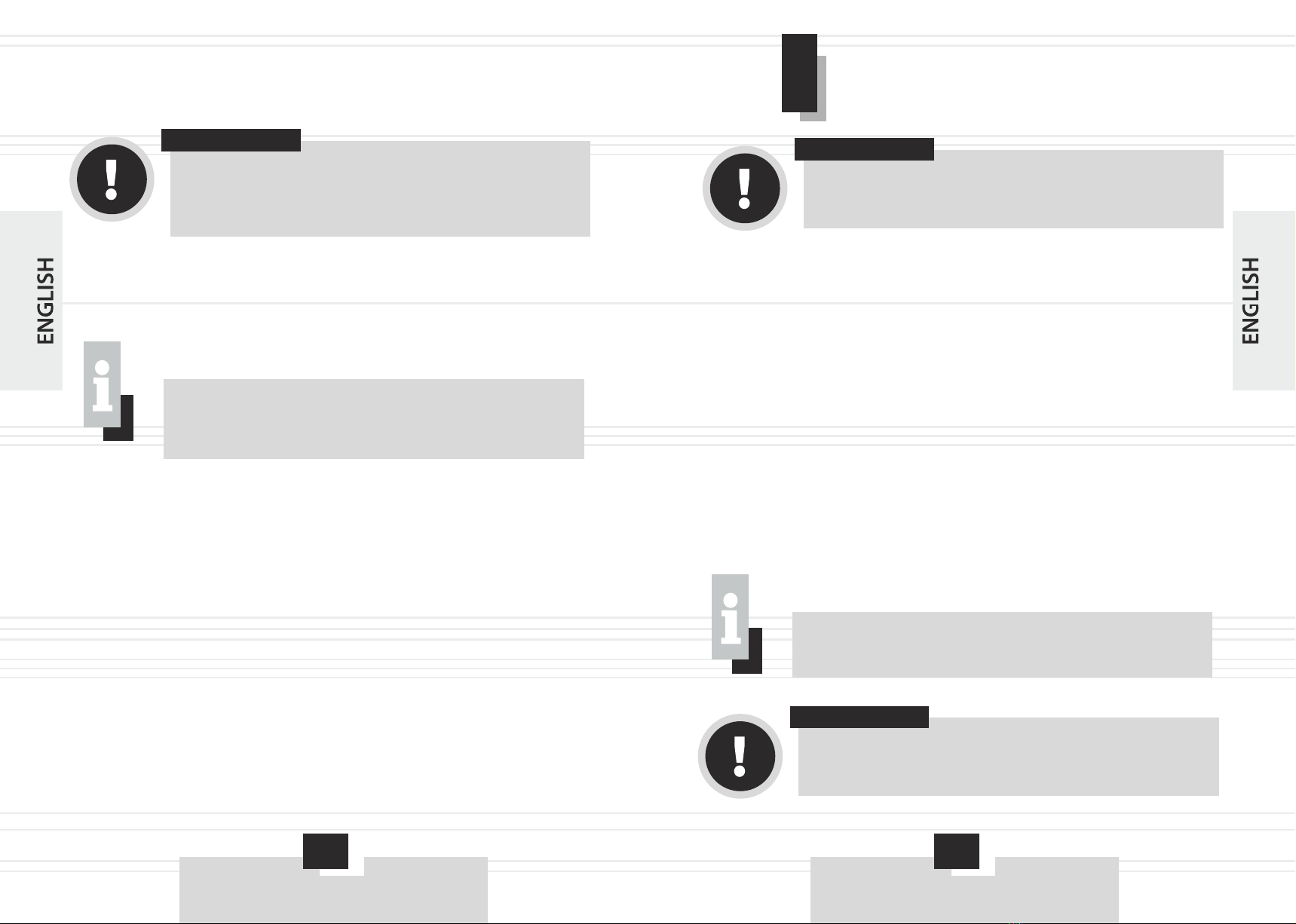
2 5
2 4 2 5
The cleaning process not recommended using abrasive materials such as
solvents, ammonia water, and gasoline, alcohol that can damage the body, the
connector pins and terminals of the product.
Transportation.
Transportation unit allowed all kinds of automation transport, provide
safety products, in accordance with general rules of traffic.
Avoid moving the product by the connector and attached cables attached.
Take care not to damage the product at transportation. Do not place heavy
objects on automation unit.
Storage
Recommended to store the product in a dry ventilated place at
-15 °C ... +55 °C and relative humidity air no more than 80%.
In the preparation of the product to storage:
1. Disconnect all cables commuting.
2. Remove dust, dirt from the outside of the enclosures, connectors and
terminals.
3. Grease with a thin layer of engine oil and the connector pins terminals.
TRANSPORTATION AND STORAGETRANSPORTATION AND STORAGE
7
WARNING!
If the connector contacts and terminals get wet, immediately
wipe them and lubricate with engine oil.
If moisture gets inside the product casing, contact service
center.
NOTE!
In case of difficulty in conducting product service should seek
help from the dealer.
WARNING!
Do not move or store the product connected to it with electrical
wires.
NOTE!
After removing the product from the store and the connector
pins clean the terminals of the lubricants.
WARNING!
Store the product in the same room with flammable, acids,
alkalis, mineral fertilizers and other corrosive materials
prohibited.

27
2 6
FAILURE
DESCRIPTION
POSSIBLE MALFUNCTIONS AND
HOW TO SOLVE THEM
POSSIBLE MALFUNCTIONS AND
HOW TO SOLVE THEM
8
Possible cause Ways to eliminate
FAILURE
DESCRIPTION Possible cause Ways to eliminate
Automation unit
does not turn
Faulty fuse
(no contact)
Replace the fuse
(check the reliability
of contacts)
Automation cable
is not connected
or damaged
(no contact)
Connect or replace
the cable
(check the reliability
of contacts)
Faulty automation unit Contact the service
center
Engine power
does not start
automatically
when there is
no voltage
in the external
power supply
Key «ON / OFF»
of automatic control
is in position «OFF»
Press the key
(position «ON»)
Automation cable
is not connected
or damaged
(no contact)
Connect or replace
the cable
(check the reliability
of contacts)
Battery power
is empty or missing
Charge (connect)
the battery
Check and correct the possible cause
of the fault in accordance with section 8 of the operation
of a gasoline mini powerstation EST 5.8ba
It does not
allow to start
or stop
the engine
power
manually
Key «ON / OFF»
of automatic control
is in position «ON»
Press the key
(position «OFF»)
Faulty button
«START / STOP»
Contact the service
center
Automation cable
is not connected
(no contact)
Connect the cable
(check the reliability
of contacts)
Faulty automation unit Contact the service
center
Engine power
is running,
but the voltage
on the load
is absent
The power cable
of consumer
is not connected
or damaged
(no contact)
Connect or replace
the cable
(check the reliability
of contacts)
The power cable
is not connected to the
powerstation
Connect or replace
the cable
(check the reliability
of contacts)
Faulty automation unit Contact the service
center
Lights indicators
not included
Faulty fuse Replace the fuse
Faulty lights indicators
(no contact)
Replace lights
(check the reliability of
contacts)
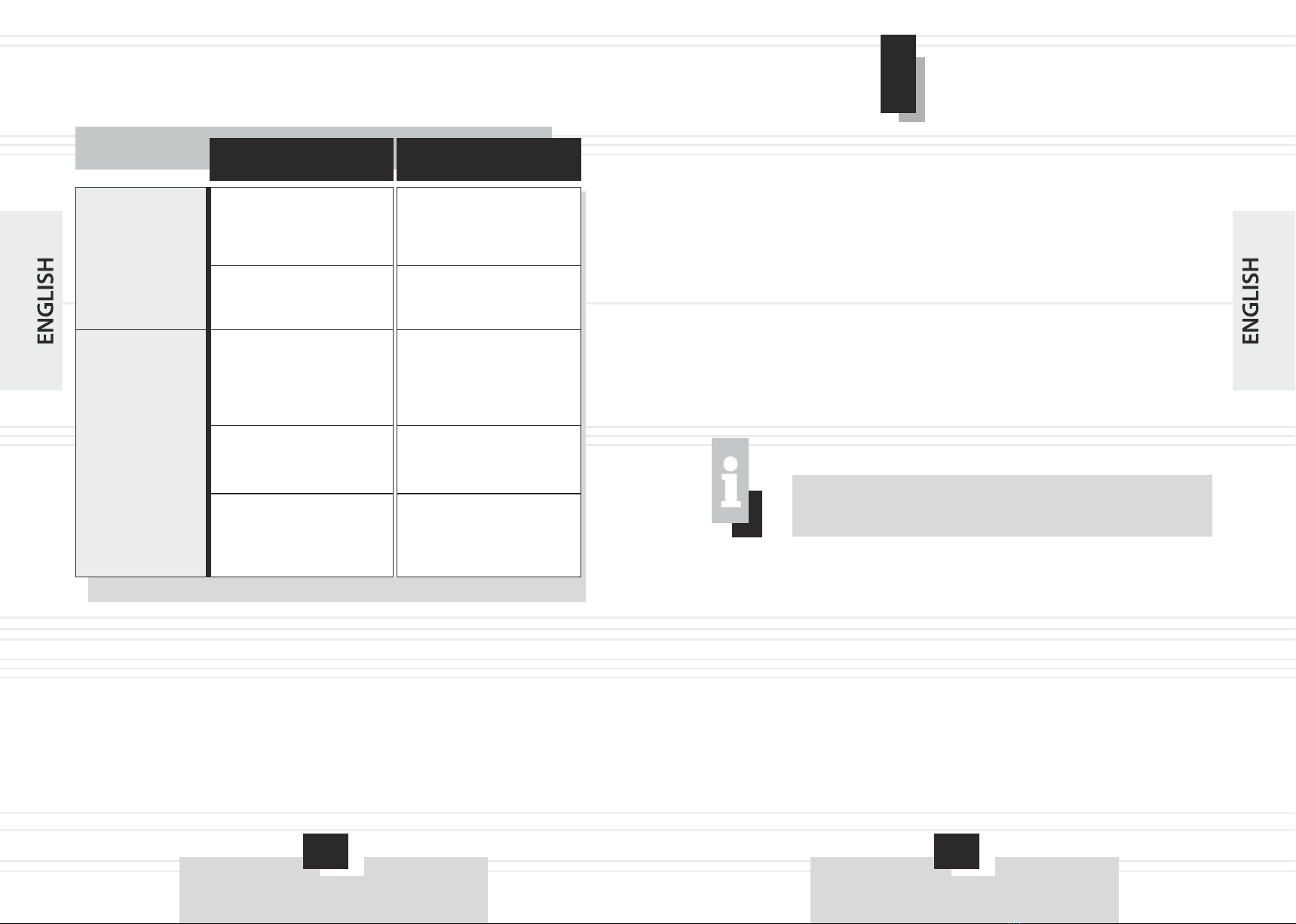
2 9
2 8
Warranty period block of automation and control to Gasoline mini electrical
power stations EST 5.8ba is 2 (two) years from the specified in the warranty
card date of retail sale.
During the warranty period, defective parts and components will replaced,
subject to all the requirements of management and for damage caused by
improper operation, storage and transportation of products. For warranty
maintenance, contact an authorized service center.
The consumer has the right to free guarantee elimination fault identified
and presented during the warranty period and the resulting production and
design factors.
Troubleshooting warranty is made by repair or replacement of defective
parts of the product in the certified Rowan workshops. The complexity of the
design repairs could take more than two weeks. Cause of faults and determine
the terms of their elimination specialists service center.
Guarantee becomes valid in the following when:
џUnreadable or guarantee card.
џIncorrectly completed warranty card, the lack of it date of sale or seal
(stamp) and signature vendor, serial number.
џPresence corrections or erasures in the warranty card.
џComplete or partial absence, unreadable serial number the product,
product serial number mismatch number, specified in the warranty card.
WARRANTYWARRANTY
9
Product accepted for warranty only fully equipped,
thoroughly cleaned from dirt and dust.
FAILURE
DESCRIPTION Possible cause Ways to eliminate
It is impossible
to transfer
the control unit
from manual
to automatic mode
and back again
Неисправна клавиша
автоматического
управления «ON/OFF»
Contact the service
center
Faulty automation unit Contact the service
center
Housing
automation unit
is extremely hot,
there is a smell,
suitable for
burning insulation
Too much load
of the consumer
Reduce load
of the consumer
(turn off the unit
to cool down)
Faulty automation unit Contact the service
center
Contacts in the connectors
and in the terminals
are bad
Securely tighten
the clamping bolts
and connectors terminals

3 1
3 0
џImproper operation described in this management, including technical
violation of the regulations maintenance.
џOperating faulty or incomplete products that were cause of its failure.
џIngestion products foreign substances or objects.
џThe product has a significant mechanical or thermal damage, clear signs of
negligent operation, storage or transportation.
џAppliance used for other purposes.
џProduced unauthorized repair, tampering or attempt to upgrade the
product by the consumer or a third party.
џThe fault is due to a natural disaster (fire, flood, hurricane, etc.).
Replaced under warranty parts and assemblies become the order
service center.
When the warranty repair warranty increases while staying product
repair. Count added the term begins on the date of acceptance of the
product during the warranty repair.
If for technical reasons, can not repair your product, Service Center
provides the act under which users to decide on the organization-supplier to
replace the product or refund.
After the warranty period service centers continue perform maintenance
and repair of the product, but at the expense of consumer.
The warranty does not cover damage caused by natural wear and
overloading of the product.
The warranty does not apply to cable automation and safety.
The warranty does not apply to the incompleteness product structure,
which could be detected by its sale. All transportation costs is a consumer
product.
Limited warranty is not a basis for other claims.

32 3 3
ЗНАЧЕННЯ КЛЮЧОВИХ СЛІВЗНАЧЕННЯ КЛЮЧОВИХ СЛІВШАНОВНИЙ КОРИСТУВАЧ!ШАНОВНИЙ КОРИСТУВАЧ!
Дякуємо Вам за придбання блоку автоматики та контролю бензинової
мініелектростанції «Vitals Master» EST 5.8ba.
Техніка ТМ «Vitals Master» розроблена та виготовлена за новітніми
технологіями, які повністю відповідають сучасним стандартам якості.
Неправильна експлуатація блоку автоматики та контролю бензинової
мініелектростанції та недотримання заходів безпеки може призвести до
пошкодження виробу або до отримання серйозних травм!
Дане керівництво містить необхідну інформацію щодо заходів
безпеки при роботі з блоком автоматики та контролю. Уважно
ознайомтесь з керівництвом перед початком експлуатації виробу.
Дайте будь ласка дане керівництво іншим користувачам, перед тим як
вони почнуть експлуатацію виробу. Уважно ознайомтесь з керівництвом
перед початком експлуатації виробу.
Ми постійно процюємо над вдосконаленням власної продукції, у
зв'язку з цим, залишаємо за собою право на внесення змін, які не
торкаються як основних принципів управління, зовнішнього вигляду
приладу, його конструкції та оснащення, так і змісту даного керівництва з
експлуатації без повідомлення про це споживачів. Всі можливі зміни
будуть спрямовані лише на вдосконалення та модернізацію продукції.
ОБЕРЕЖНО!
Позначає потенційно небезпечні ситуації, яких слід
остерігатися, в іншому випадку може виникнути
небезпека для здоров'я чи життя.
УВАГА!
Позначає потенційно небезпечні ситуації, які можуть
призвести до легких травм чи до поломки приладу.
ПРИМІТКА!
Відмічає важливу додаткову інформацію.

3 4 3 5
Блок автоматики та контролю бензинової міниелектростанції «Vitals
Master» EST 5.8ba (далі по тексту – блок автоматики) розроблений та
виготовлений у відповідності із сучасними стандартами та вимогами до
рівня надійності і безпеки техніки побутового використання в процесі її
експлуатації, а також згідно діючих правил техніки безпеки.
Блок автоматики призначений для автоматичного переключення
споживачів на резервне електроживлення від мініелектростанції «Vitals
Master» EST 5.8ba (далі по тексту – мініелектростанція) у випадку
виникнення проблем в основній зовнішній електромережі. Блок
автоматики забезпечує в автоматичному та ручному режимах роботи
контроль наявності напруги в зовнішній електромережі, запуск
мініелектростанції при відсутності напруги, відключення споживача від
електромережі та підключення його до мініелектростанції, зворотнє
переключення споживача до основної електромережї у випадку
відновлення нормального показника напруги в зовнішній електромережі
та зупинку мініелектростанції.
Даний виріб – сучасна, досконально продумана система автоматики,
яка являється надійною в роботі, простою у використанні та
обслуговуванні.
Відмінні особливості даного виробу:
џпростота і зручність монтажу та підключення;
џергономічна та інформативна панель управління;
џмалий час автоматичного перемикання споживача на резервне
електроживлення та своєчасне його відключення;
џконтроль в автоматичному і ручному режимах параметрів
мініелектростанції під час запуску, в ході роботи під навантаженням і
при зупинці двигуна мініелектростанції.
Описання основних компонентів блоку автоматики та панелі управління
мініелектростанції показано нижче.
Панель управління мініелектростанції EST 5.8ba
1. Замок запалювання.
2. Сигнальні лампи.
3. Електричні розетки змінного струму 220 В.
4. Запобіжник постійного струму.
5. Електрична розетка постійного струму 12 В.
6. Клема заземлення
7. Запобіжник змінного струму.
8. Роз'єм під'єднання кабелю автоматики.
9. Цифровий інформаційний дисплей (электронний модуль 3 в 1-му).
10. Запобіжник від перезарядки акумуляторної батареї “ON/OFF”.
Реле контролю напруги в комплект поставки блоку
автоматики не входить, його необхідно придбати
додатково.
малюнок 1
12 3 4 5
10 9 8 7 6
ЗАГАЛЬНИЙ ОПИСЗАГАЛЬНИЙ ОПИС
1
УВАГА!
Блок автоматики та контролю без бензинової елек-
тростанції «Vitals Master» EST 5.8ba використовувати
не можна.
УВАГА!
Додатково використовуйте реле контролю напруги
(відсікач напруги), щоб активізувати роботу блоку
автоматики при досягненні у зовнішній електромережі
порогового мінімуму (180 В) або порогового максимуму
(240 В) напруги.
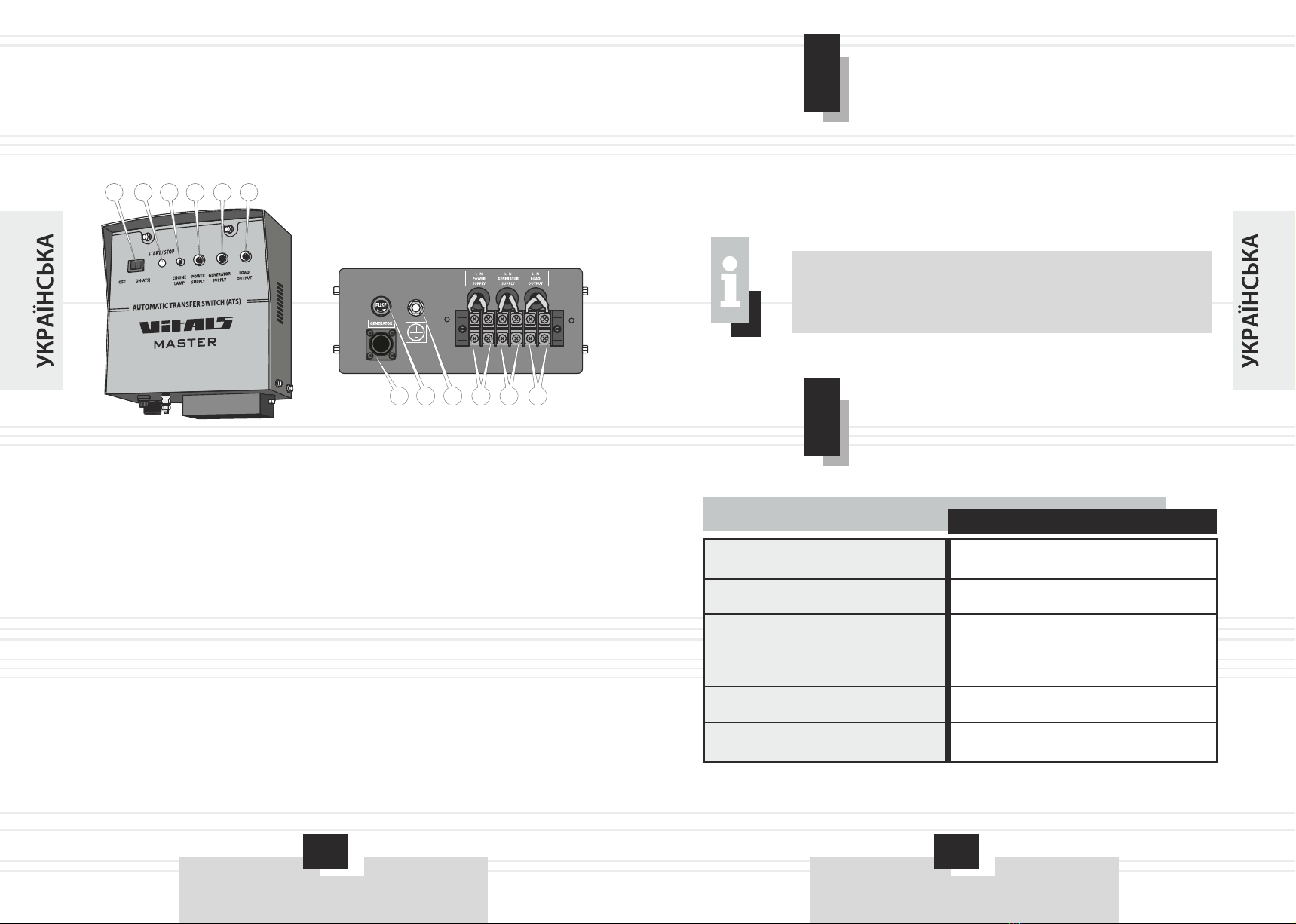
3 6 3 7
Блок автоматики та контролю
1. Клавіша «ON/OFF» («Ввімкн./Вимкн.»).
2. Кнопка ручного запуску/зупинки двигуна електростанції
«START/STOP».
3. Світловий індикатор «Контроль роботи двигуна електростанції»
(ENGINE LAMP).
4. Світловий індикатор «Контроль вхідної напруги зовнішньої
електричної мережі» (POWER SUPPLY).
5. Світловий індикатор «Контроль вихідної напруги электростанції»
(GENERATOR SUPPLY).
6. Світловий індикатор «Контроль напруги на клемах навантаження
(LOAD OUTPUT)».
7. Роз'єм під'єднання кабелю автоматики.
8. Запобіжник змінного струму.
9. Клема заземлення.
10.Клеми під'єднання силового кабелю стаціонарної електромережі
«POWER SUPPLY».
11.Клеми під'єднання силового кабелю електростанції
«GENERATOR SUPPLY».
12.Клеми під'єднання силового кабелю електромережі споживача
(навантаження) «LOAD OUTPUT».
малюнок 2
123 4 5 6
12
11
10
987
Вигляд знизу
1.Блок автоматики.
2. Кабель автоматики.
3. Керівництво з експлуатації.
4. Упаковка.
Завод-виробник залишає за собою право вносити у
зовнішній вигляд, конструкцію та комплект поставки блоку
автоматики незначні зміни, які не впливають на роботу
виробу.
МОДЕЛЬ
Напруга живлення , В
Частота струму, Гц
Сила струму, А
Габарити (ДхТхШ, мм)
Вага блоку автоматики, кг
Вага блоку з упаковкою, кг
АТS
220±20%
50
32
330 x 225 x 155
3,0
3,5
КОМПЛЕКТ ПОСТАВКИ
КОМПЛЕКТ ПОСТАВКИ
2
ТЕХНІЧНІ ХАРАКТЕРИСТИКИТЕХНІЧНІ ХАРАКТЕРИСТИКИ
3
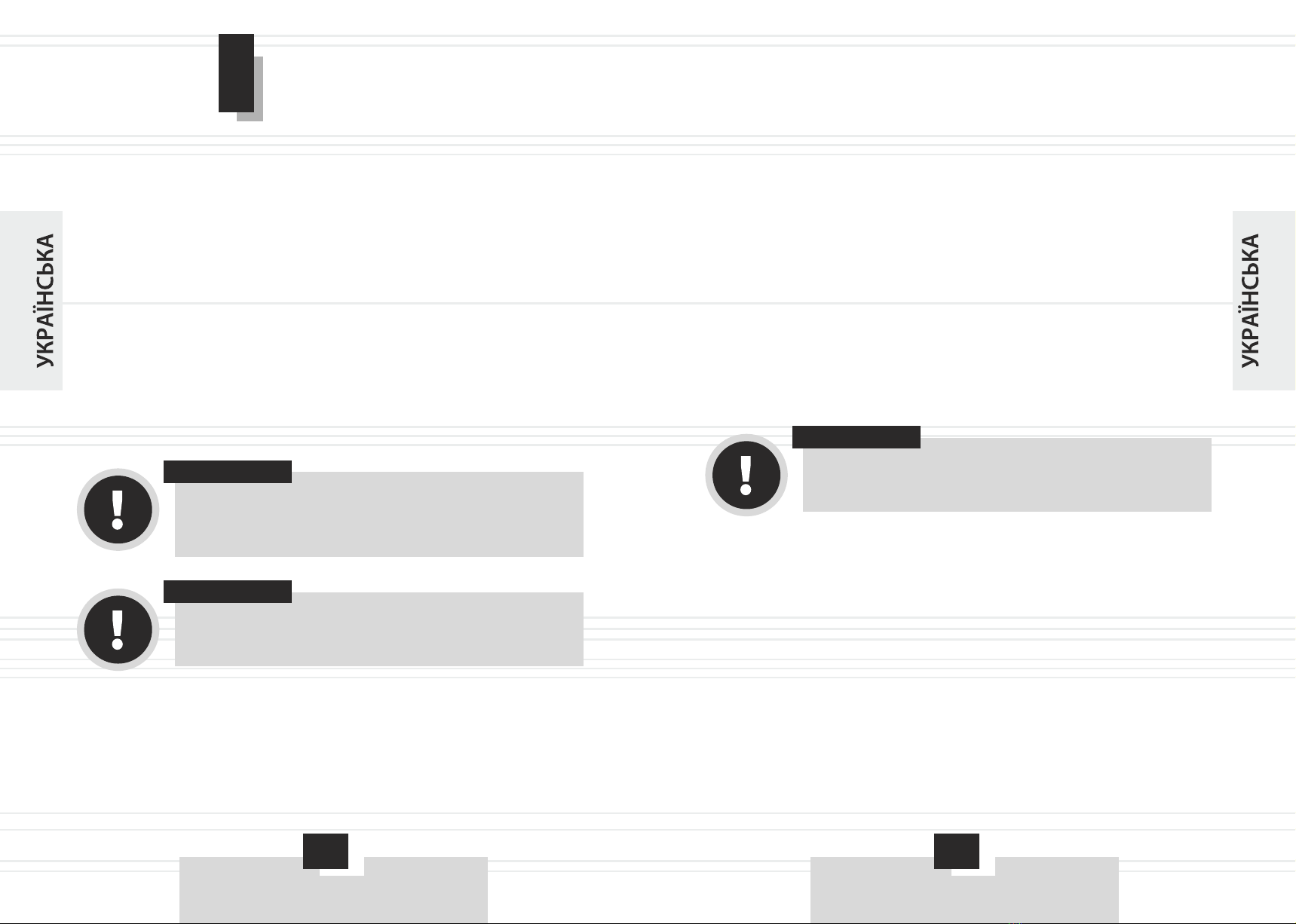
3 8 3 9
4.1. ВАЖЛИВА ІНФОРМАЦІЯ З БЕЗПЕКИ
Перед початком роботи блоку автоматики уважно ознайомтесь з
вимогами техніки безпеки і з попередженнями, які викладені в даному
керівництві.
Більшість нещасних випадків, які трапляються під час експлуатації
виробу, виникають в результаті недотримання основних положень
правил техніки безпеки. Нещасних випадків можна уникнути, якщо чітко
дотримуватися заходів безпеки та завчасно передбачати потенційну
небезпеку.
Ні в якому разі не використовуйте виріб якимсь іншим способом чи в
інших цілях, не визначених в даному керівництві.
Неправильна експлуатація виробу, чи експлуатація виробу
ненавченою людиною може призвести до заподіяння шкоди майну,
нещасних випадків, або смерті.
4.2. БЕЗПЕКА ЕКСПЛУАТАЦІЇ
1. НЕ ДОЗВОЛЯЙТЕ КОРИСТУВАТИСЯ ВИРОБОМ ДІТЯМ ТА
ЛЮДЯМ З ОБМЕЖЕНИМИ МОЖЛИВОСТЯМИ.
2. НЕ ЗАЛИШАЙТЕ ВВІМКНЕНИЙ ВИРІБ БЕЗ НАГЛЯДУ.
3. НЕ ВМИКАЙТЕ ВІРІБ ТА УТРИМАЙТЕСЬ ВІД ЙОГО
ЕКСПЛУАТАЦІЇ, КОЛИ ВИ ХВОРІ, ВТОМЛЕНІ, ЗНАХОДИТЕСЬ В СТАНІ
АЛКОГОЛЬНОГО ЧИ НАРКОТИЧНОГО СП'ЯНІННЯ, АБО Ж ПІД ДІЄЮ
СИЛЬНОДІЮЧИХ ЛІКАРСЬКИХ ПРЕПАРАТІВ, ЯКІ ЗНИЖУЮТЬ
ШВИДКІСТЬ РЕАКЦІЇ ТА УВАГУ.
4. ПІД ЧАС ПІД'ЄДНАННЯ СИЛОВИХ КАБЕЛІВ ДО БЛОКУ
АВТОМАТИКИ ТА МІНІЕЛЕКТРОСТАНЦІЇ ДОТРИМУЙТЕСЬ
ПОЛЯРНОСТІ.
5. СЛІДКУЙТЕ ЗА ЦІЛІСНІСТЮ ТА СПРАВНІСТЮ ВИРОБУ.
Не вмикайте та не експлуатуйте виріб при наявності в ньому
пошкоджень, з ненадійно закріпленим кабелем автоматики та силовими
кабелями.
6. НЕ ВМИКАЙТЕ БЛОК АВТОМАТИКИ ПІД ЧАС ДОЩУ ТА СНІГУ.
Експлуатація блоку автоматики просто неба під час дощу чи снігу може
призвести до електрошоку та виходу з ладу виробу. Якщо виріб
промокнув, то ні в якому разі не експлуатуйте його. Не мийте виріб та не
лийте на нього воду. Якщо блок автоматики якимсь чином промокнув,
насухо витріть корпус. Якщо вода потрапила всередину корпусу, негайно
вимкніть виріб. Не намагайтеся самостійно розкривати виріб – зверніться
до сервісного центру.
7. НЕ ДОТОРКУЙТЕСЬ ДО БЛОКУ АВТОМАТИКИ МОКРИМИ
РУКАМИ.
ВИМОГИ БЕЗПЕКИ ВИМОГИ БЕЗПЕКИ
4
ОБЕРЕЖНО!
Використання блоку автоматики в умовах підвищеної
вологості – біля водоймищ, просто неба під час дощу та
снігу, може призвести до смерті від ураження
електричним струмом.
УВАГА!
Волога чи лід можуть призвести до неправильної роботи
виробу, або замикання його електричних частин.
УВАГА!
Підключати силові кабелі до електричної мережі повинен
відповідний спеціаліст.
Table of contents
Languages:
Popular Control Unit manuals by other brands

RabbitCore
RabbitCore RCM2000 Series Getting started manual
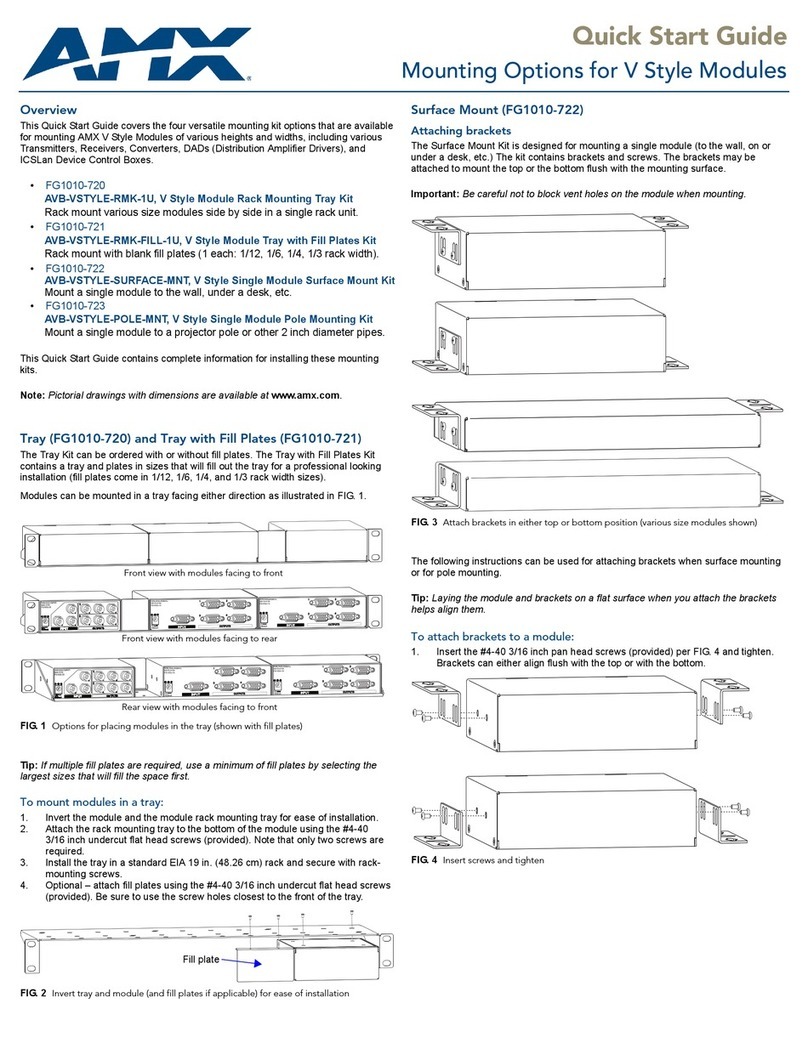
AMX
AMX FG1010-720 quick start guide

Kitz
Kitz XJ Operation manual
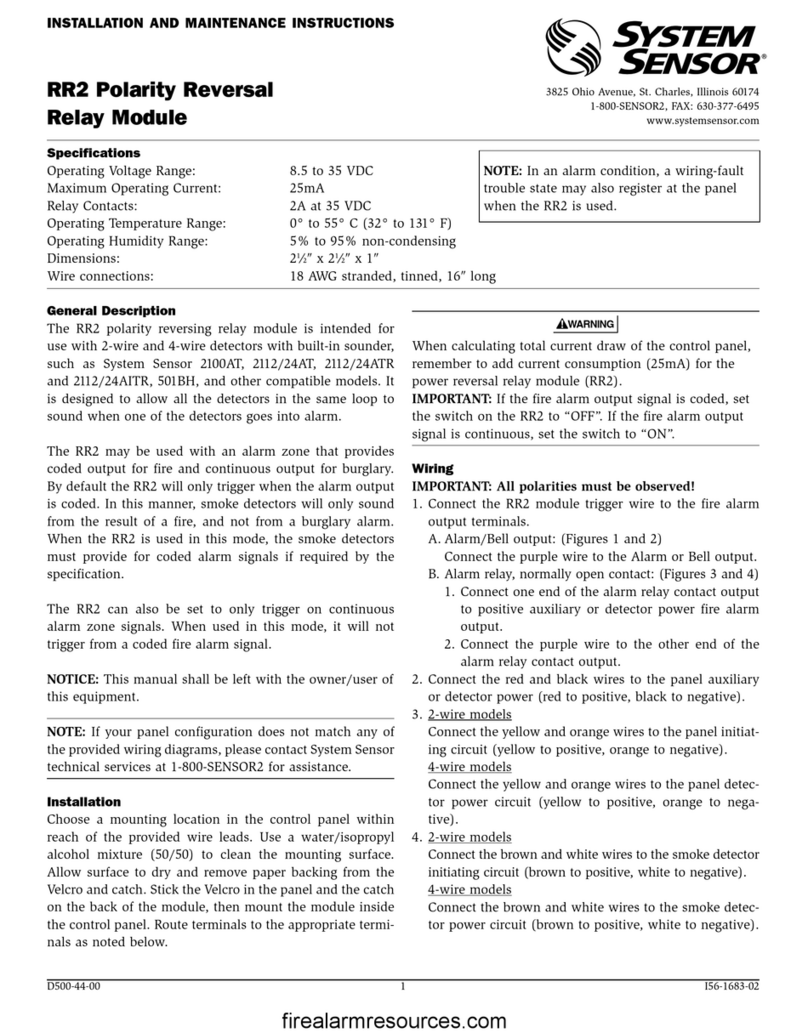
System Sensor
System Sensor RR2 Installation and maintenance instructions
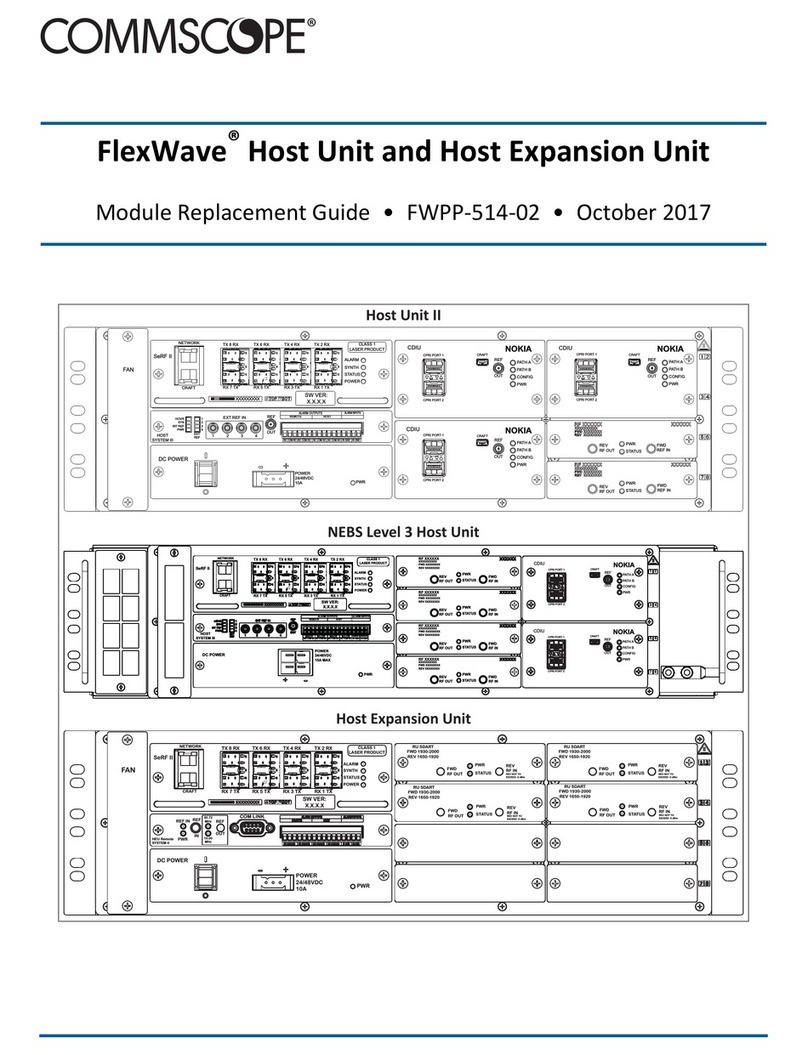
CommScope
CommScope FlexWave Host Unit II Replacement guide

Watts
Watts LFM113-12 Installation, operation and maintenance