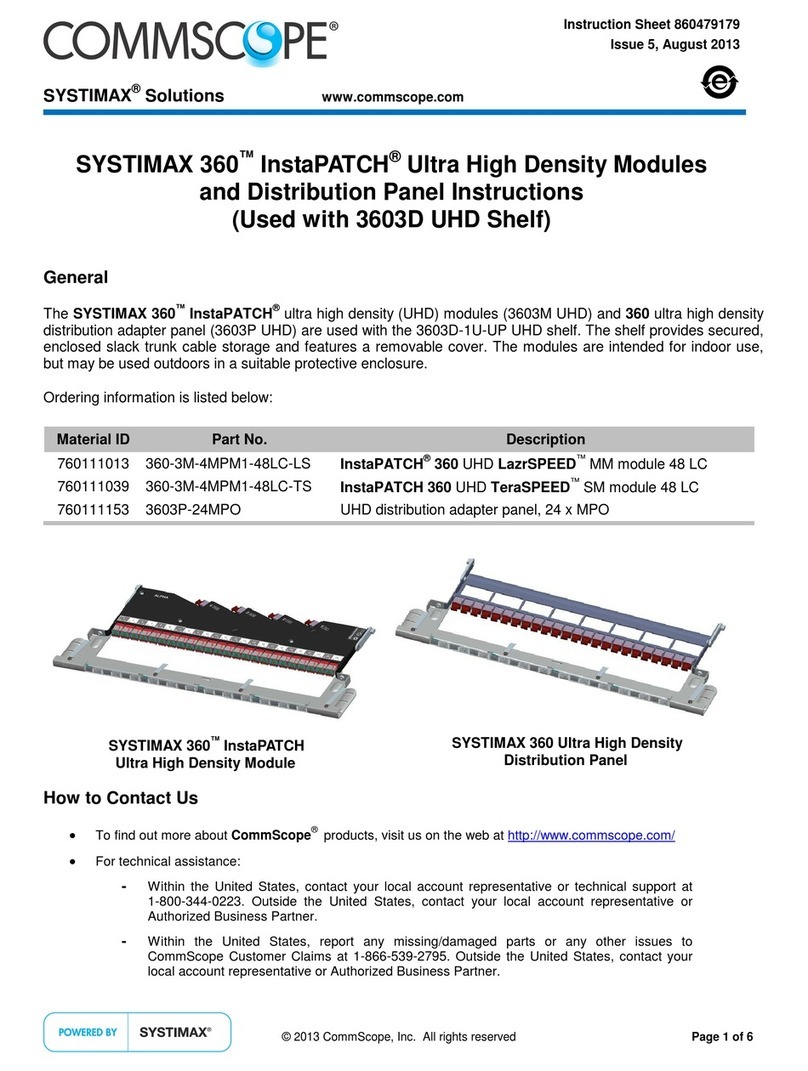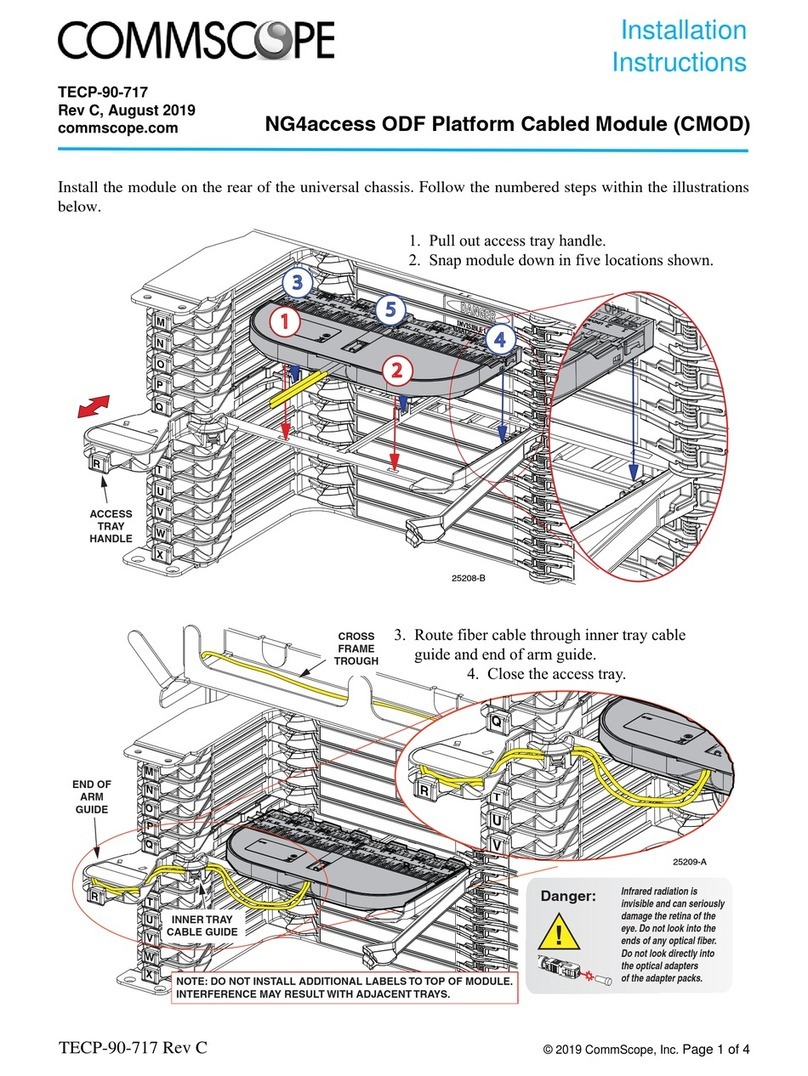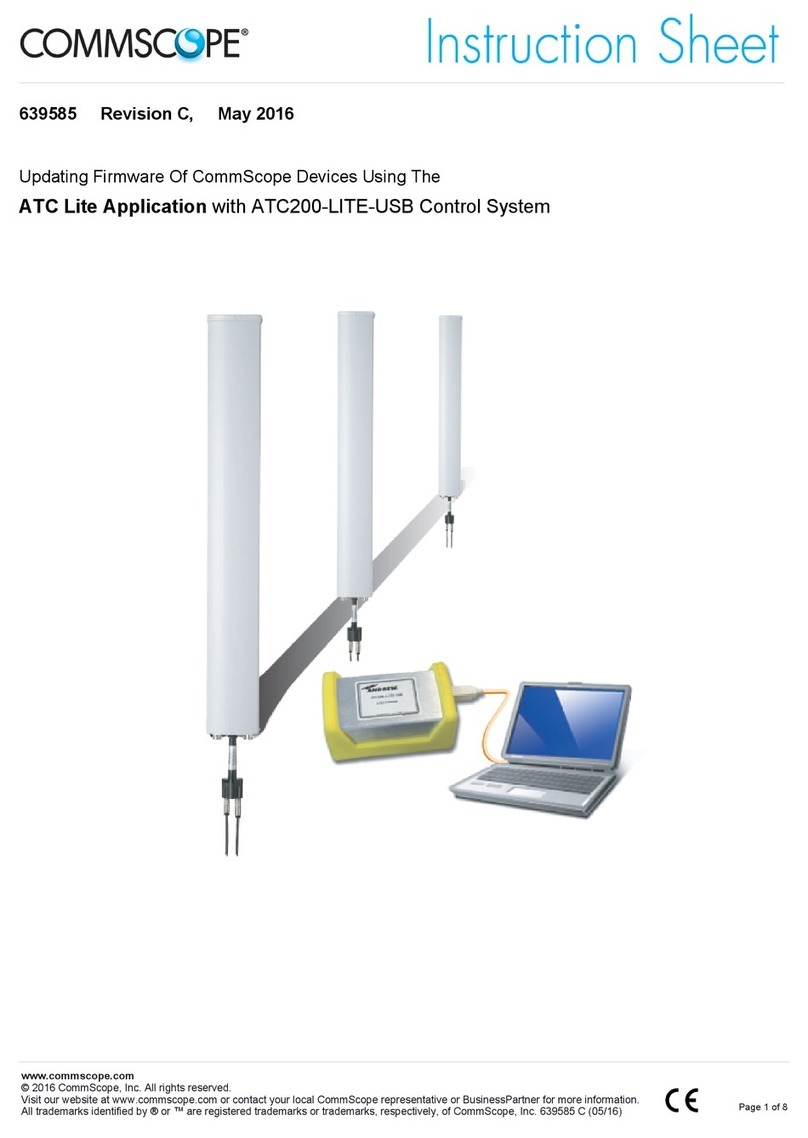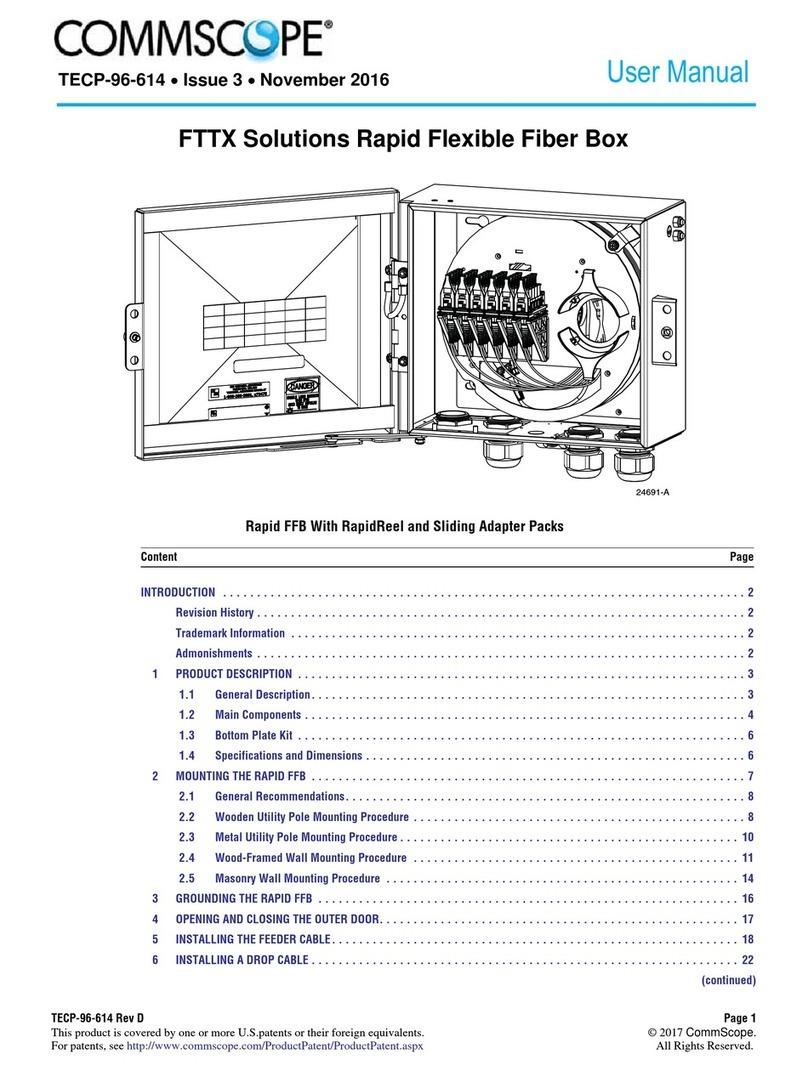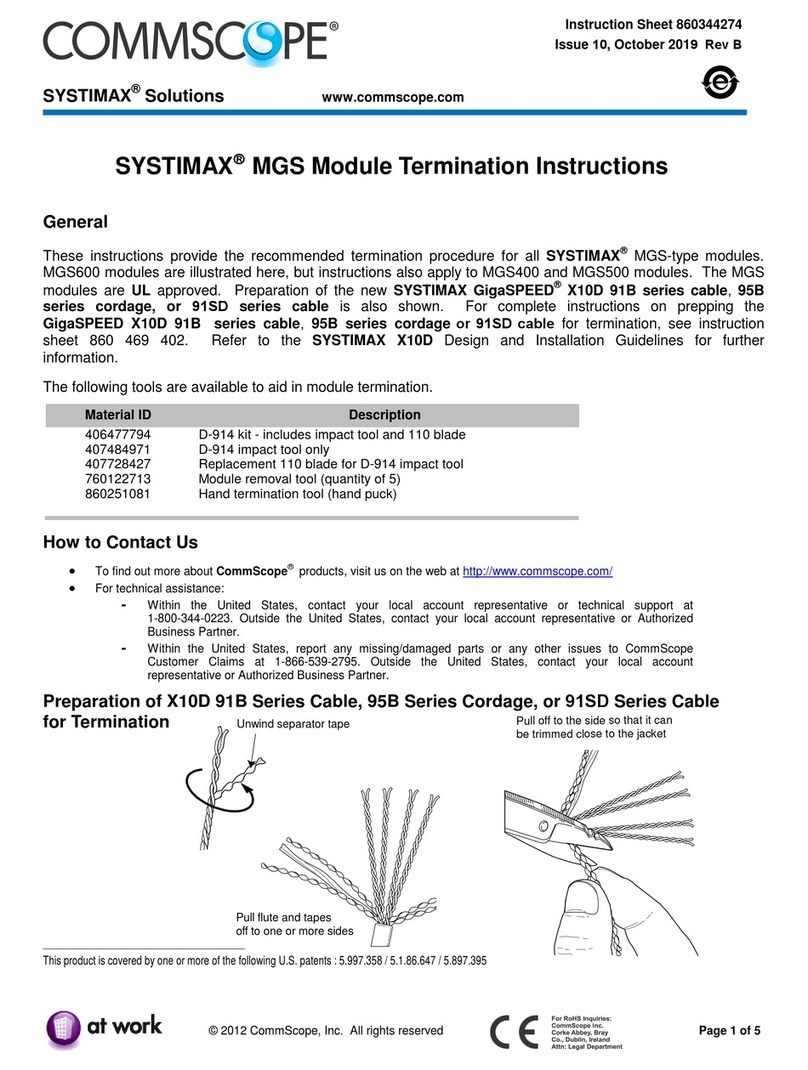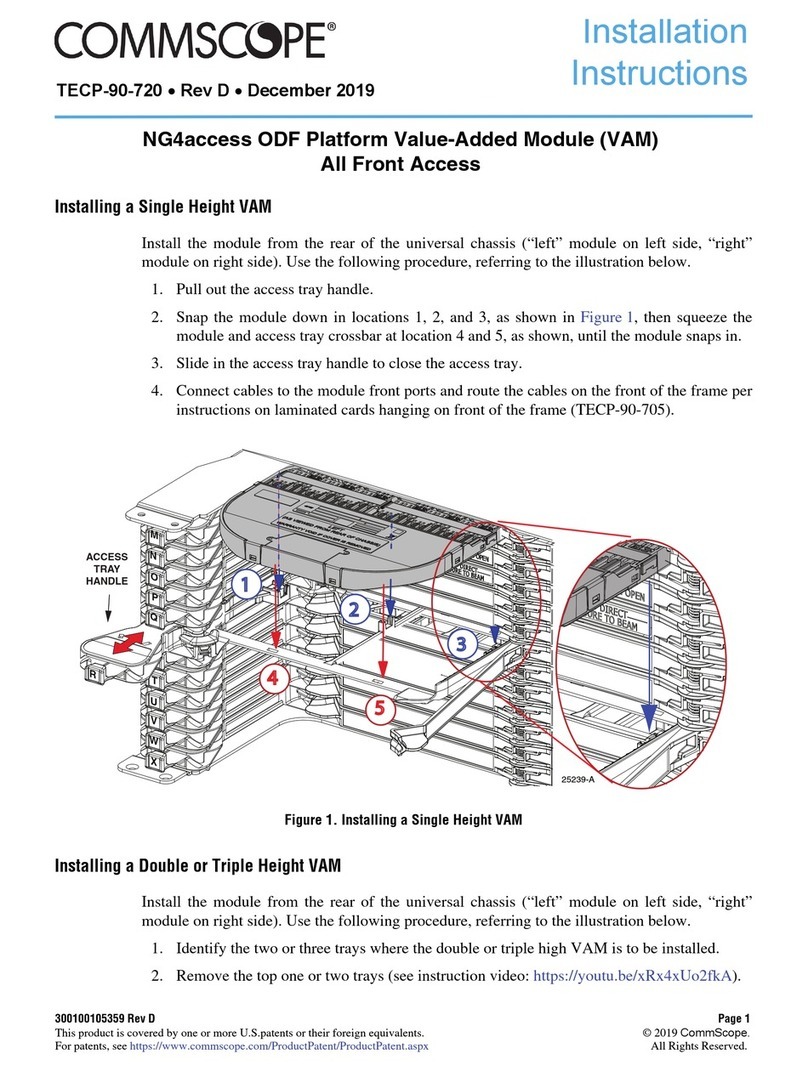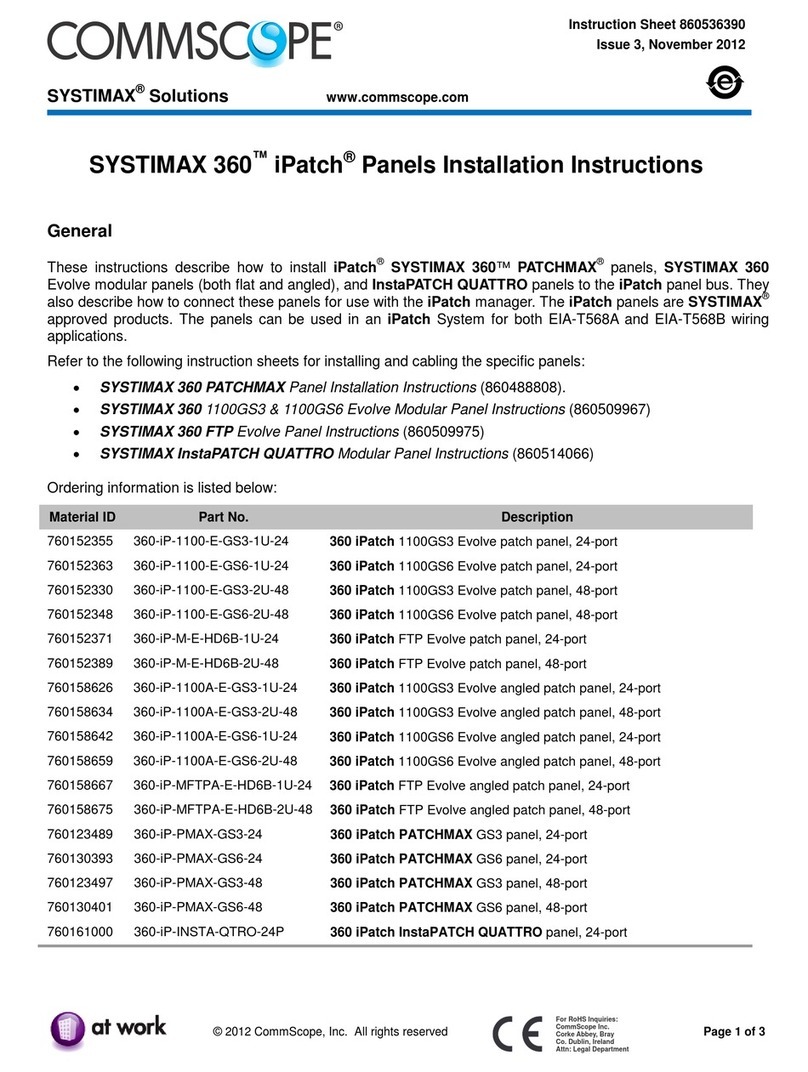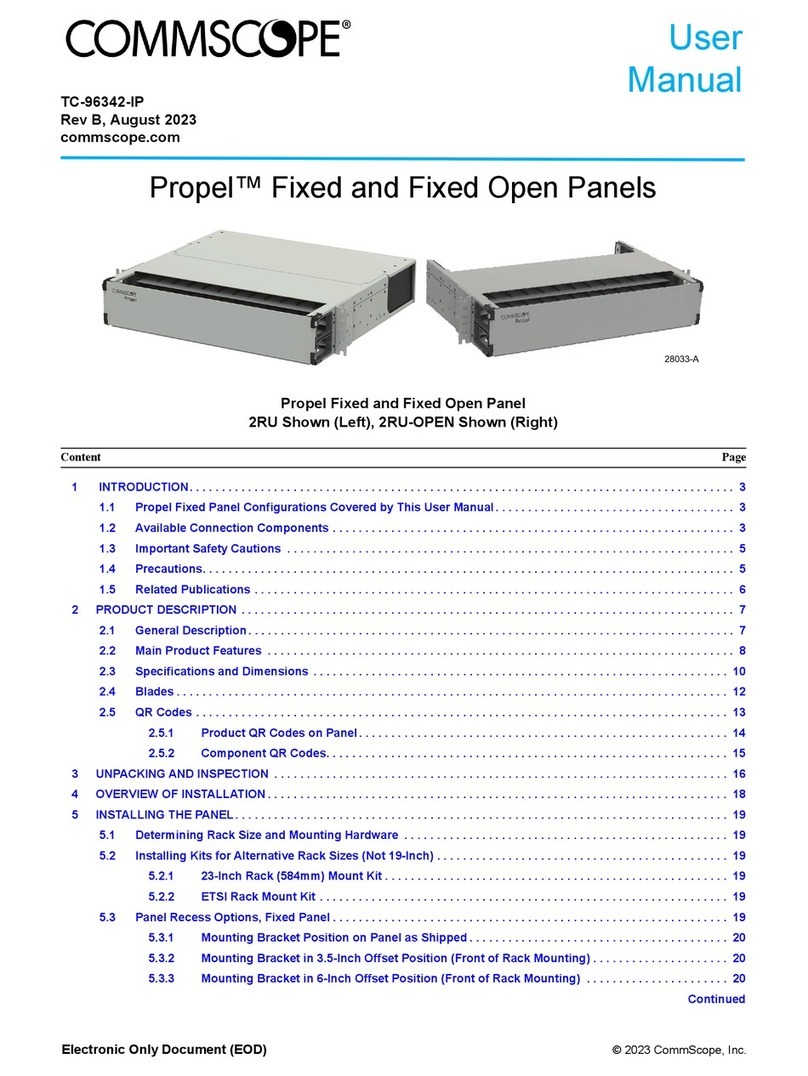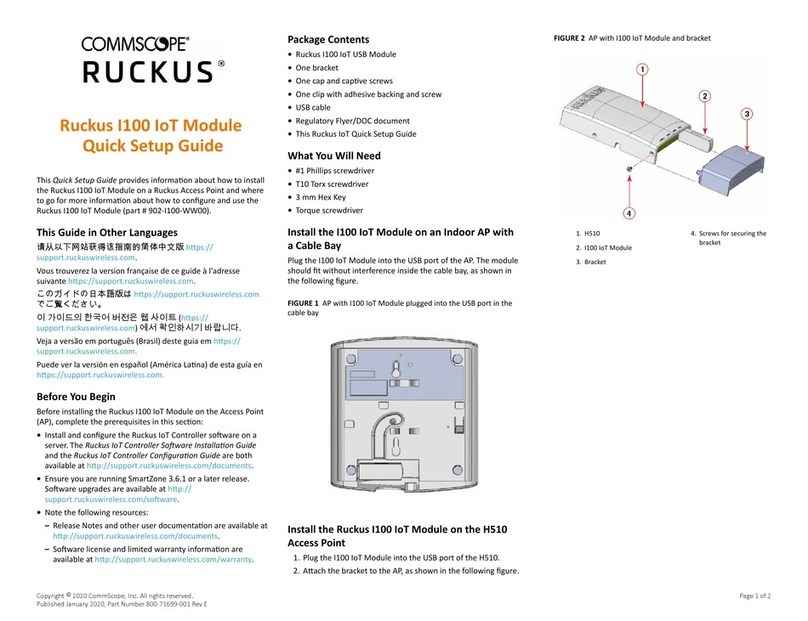FWPP-514-02 FlexWave® Host Unit and Host Expansion Unit Module Replacement Guide
© October 2017 CommScope, Inc. Page iii
TALE OF CONTENTS
Document Overview...............................................................................................................................................................................................1
Document Revision History........................................................................................................................................................................................1
Document Cautions and Notes ..................................................................................................................................................................................2
Abbreviations Used in this Guide ...............................................................................................................................................................................2
Safely Working with FlexWave Hardware...............................................................................................................................................................3
Safety Precautions for the Host Unit II, NEBS Level 3 Host Unit, and HEU ................................................................................................................3
Safety Precautions for Optical Fiber...........................................................................................................................................................................3
Guard against Damage from Electro-Static Discharge ...............................................................................................................................................4
Compliance.................................................................................................................................................................................................................4
Equipment Symbols Used / Compliance ....................................................................................................................................................................6
Preparing for a Module Replacement .....................................................................................................................................................................7
General Module Installation Notes ............................................................................................................................................................................7
Unpack and Inspect the Replacement Module or Air Filter .......................................................................................................................................7
Required Tools............................................................................................................................................................................................................7
Replacing the SeRF II Module .................................................................................................................................................................................8
SeRF II Module Replacement Part 1: Backup the Current System Configuration ......................................................................................................8
SeRF II Module Replacement Part 2: Disconnect Cables from the SeRF II Module..................................................................................................11
SeRF II Module Replacement Part 3: Remove SFPs from the Existing SeRF II Module ............................................................................................13
SeRF II Module Replacement Part 4: Remove the Existing SeRF II Module .............................................................................................................14
SeRF II Module Replacement Part 5: Swap Compact Flash Between Old/New SeRF II Modules.............................................................................15
SeRF II Module Replacement Part 6: Install the New SeRF II Module......................................................................................................................15
SeRF II Module Replacement Part 7: Install SFPs and Reconnect the Cables...........................................................................................................15
SeRF II Module Replacement Part 8: Power on the Host Unit .................................................................................................................................17
SeRF II Module Replacement Part 9: Restore the System Configuration.................................................................................................................17
System Restore Rules .......................................................................................................................................................................................18
Perform a System Restore................................................................................................................................................................................19
Replacing the Host or Remote System Module.....................................................................................................................................................22
System Module Replacement Part 1: Disconnect Alarm Wires ...............................................................................................................................22
Disconnect the System Module from a BTS .....................................................................................................................................................23
Disconnect the System Module from a UPS or BDA.........................................................................................................................................24
System Module Replacement Part 2: Disconnect REF Interface Cables ..................................................................................................................25
System Module Replacement Part 3: Disconnect CDIU EXT REF Interface Cables...................................................................................................25
System Module Replacement Part 4: Remove the Existing System Module ...........................................................................................................26
System Module Replacement Part 5: Install the New System Module....................................................................................................................27
System Module Replacement Part 6: Reconnect Alarm Wires ................................................................................................................................27
Reconnect the System Module to a BTS ..........................................................................................................................................................29
Reconnect the System Module to a UPS or BDA..............................................................................................................................................30
System Module Replacement Part 7: Reconnect Ref Interface Cables....................................................................................................................31
System Module Replacement Part 8: Reconnect CDIU EXT REF Interface Cables ...................................................................................................31
System Module Replacement Part 9: Power On the Host Unit or HEU ...................................................................................................................32
Replacing the DC Power Module ..........................................................................................................................................................................32
DC Power Module Replacement Part 1: Power off the Host Unit or HEU ...............................................................................................................33
DC Power Module Replacement Part 2: Disconnect Power Wires...........................................................................................................................33
DC Power Module Replacement Part 3: Remove the Existing DC Power Module ...................................................................................................34
DC Power Module Replacement Part 4: Install the New DC Power Module ...........................................................................................................34
DC Power Module Replacement Part 5: Reconnect Power Wires ...........................................................................................................................35
DC Power Module Replacement Part 6: Power On the Host Unit............................................................................................................................35
Replacing a DART Module ....................................................................................................................................................................................36
DART Module Replacement Part 1: Disconnect the Forward and Reverse Path Cables ..........................................................................................36
DART Module Replacement Part 2: Remove the Existing DART Module .................................................................................................................37
DART Module Replacement Part 3: Install the New DART Module .........................................................................................................................37
DART Module Replacement Part 4: Reconnect the Forward and Reverse Path Cables...........................................................................................38
DART Module Replacement Part 5: Check for Alarms .............................................................................................................................................39
Replacing a Fan Module .......................................................................................................................................................................................39
Fan Module Replacement Part 1: Remove the Existing Fan Module .......................................................................................................................40
Fan Module Replacement Part 2: Install the New Fan Module ...............................................................................................................................41