VitaSound Audio VitaSound TV PAE-200 User manual

VitaSound TV™
PAE-200
User Manual
Personal Audio Enhancer

Headset
2PAE-200
Base unit Transmitter 5USB cable
4AC/DC USB adaptor
5V 1A
1PAE-200 Handset
7Headset case
6Analog (RCA)
AV cable 9Ear tips
(large/regular/small)
8Hanging Neck strap
VitaSound TV In the Box
3

Introduction 1
Safety and Operation Instruction 1
PAE-200 Handset Identifying Parts 2
PAE-200 Base Unit Indentifying Parts 3
Getting Started 4
Base Unit Installation and Operation 5-6
Handset Charging 6
PAE-200 Handset Operation
Power On 7
Adjust Volume 7
Select Volume Booster 7
Select EQ Sound Mode 8
Power Off 8
Reset PAE-200 Handset 9
Handset and Base Unit auto-connection 10
Color Pairing 11
FAQ 12-13
Technical Specification 14
Application 15
Other Optional Accessories 16
Certification and Compliance 17
Contents

Introduction
Important Product Safety and Operation Instructions
•This instruction manual highlights key information about safety, operation
and maintenance of the VitaSound TV.
•Please read through this manual in its entirety before starting to use the
product
•Do not drop, disassemble, burn, paint or insert foreign objects into this
product. Do not use this product if it has been cracked, punctured or
damaged by water.
•Disconnect all power cables and turn off the system before cleaning this
product. Use a soft slightly damp, lint-free cloth to clean.
•Do not use window cleaners, household cleaners, aerosol sprayers,
solvents, alcohol, ammonia, or abrasives to clean this product.
•Do not expose the product into water or under water.
•Do not expose under a temperature over 60°C (140°F) such as directly
under sunlight or in a car park under sunlight.
•This product use re-chargeable Lithium-ion battery. It must be fully
charged before the first use.
•Only the Base Unit provided with this product should be used for
Handset battery charging.
Warnings
•The Handset battery must be replaced by VitaSound authorized staff. It may cause explosion
if the battery is replaced improperly.
•Battery charging should be performed at the temperature of 5°C to 40°C (41°F to 104°F).
•The Base Unit remains at the AC power as long as the USB power adapter is connected to
the power outlet. If some trouble occurs while using the USB adaptor, immediately shut off
the power by disconnecting the plug from the power outlet.
•To reduce the risk of fire or electric shock, avoid wetting, exposing under water, or replacing
containers with water on the product.
•This product has a sound amplifying function and the sound level can cause discomfort or
damage hearing if the product is used improperly. Always turn the volume to a low level
before putting on the headset.
•To ensure child safety, please keep the package and small parts included in this product out
of reach of children.
• This product feature is only to cover damaged hearing. It will not restore normal nor reduce
the hearing loss.
• This product should be repaired by VitaSound authorized dealers, or service center staff
only.
• Any attempted disassembly or repair of the product by a user or unauthorized party will
void the product warranty and may irreparably damage the product.
• If you have any service needs and questions, please visit the Vitasound website:
www.vitasound.com
Notes
Thank you for choosing the VitaSound TV PAE-200 designed by Vitasound Audio Inc. Please register your product at
www.vitasound.com. With “Making Life Sound Better”, Vitasound develops and brings to market advanced audio solutions that enhance
the quality of life for the boomer generation. Utilizing leading-edge brain science, our patented Neuro-Compensator is a “best-in-class’
technology which significantly improves the listening experience by improving the clarity, crispness and naturalness of sound.
1
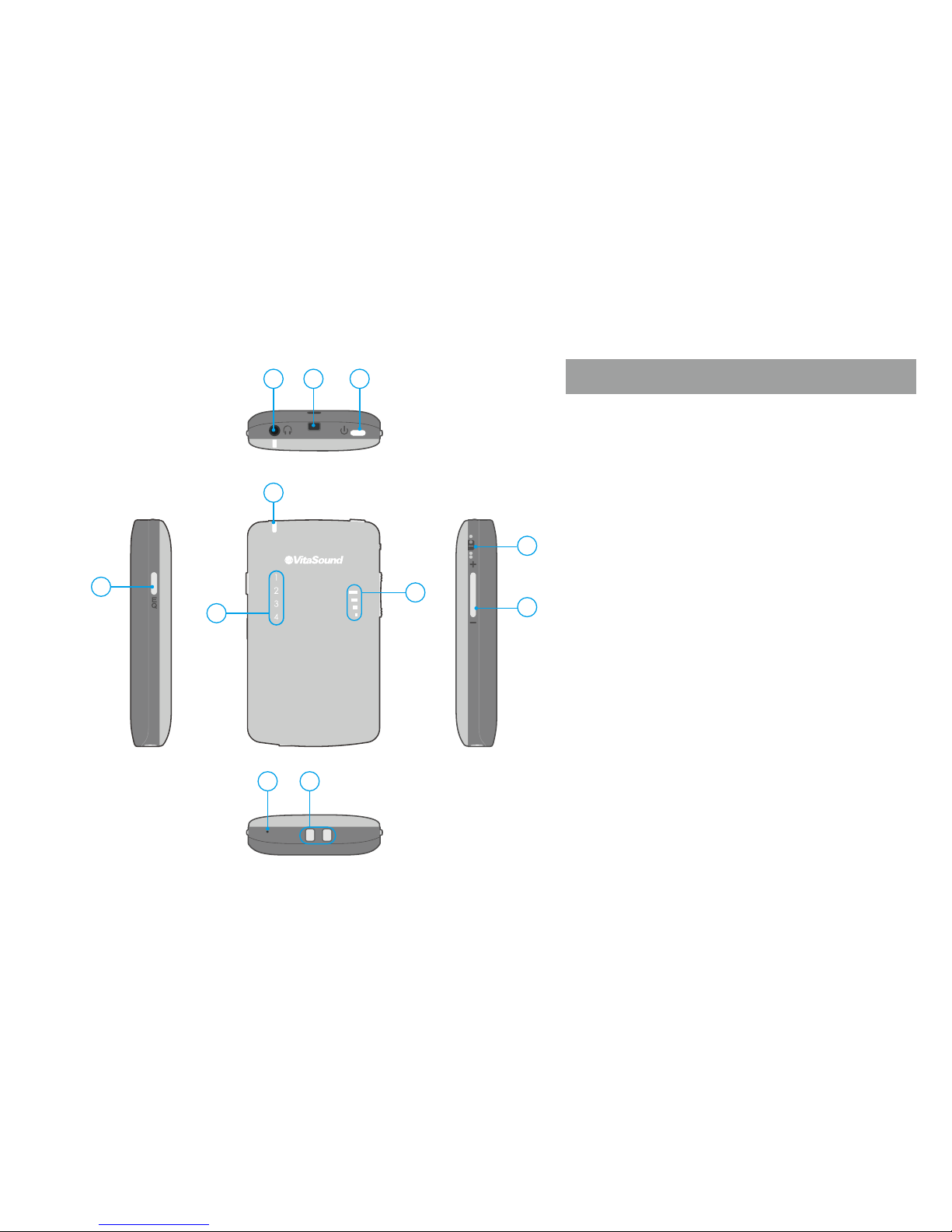
PAE-200 Handset Indentifying Parts
1 2 3
6
5
4
10
79
8
11
1 Headset port (connect to headset)
2 Hook for neck strap
3 Power button
4 EQ mode button
5 EQ mode indicator (1-4)
6 Power indicator
7 Volume level indicator
8 Volume booster switch
9 Volume adjust buttons
10 Reset button
11 Charging port for Base Unit
Front
Top
RightLeft
Bottom 2
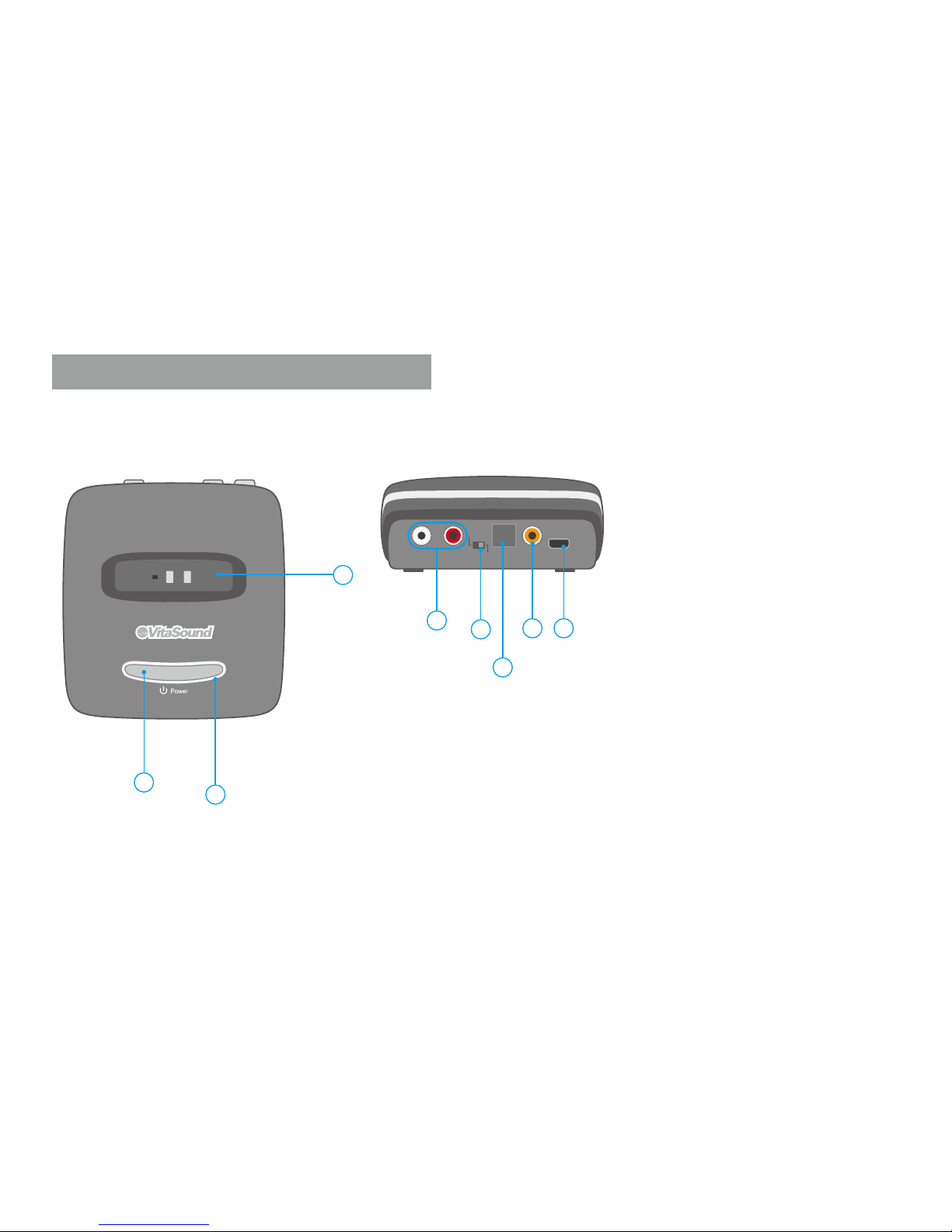
PAE-200 Base Unit Indentifying Parts
L R
OPTICAL
COAXIAL OPTICAL COAXIAL
DIGITAL AUDIO IN
14
12 13
16
17
18 19
15
12 Power button (transmitting)
13 Power indicator
14 Charging dock for PAE-200 Handset
15 Analog (RCA) audio-in port
16 Audio input mode switch
(Optical/Coaxial)
17 Optical audio-in port
18 Coaxial audio-in port
19 USB power adaptor port
3

Getting Started
4
1. Connect the RCA audio cable from the Analog audio-in port of the Base Unit to the RCA audio-out port of the TV set
2. Connect the USB power adaptor to the Base Unit power port
3. Put the Handset to the Base unit charging dock for battery charging. It is recommended to charge 5 hours for the first use
4. After charging, put on the neck strap
5. Plug the headset to the headset port on the Handset
6. Power on the TV set
7. Press the power button to power on the Base Unit, power indicator will be lit up in red color
8. Press the power button to power on the Handset, the power indicator will be flashing
9. When the Handset is connected to the Base unit, the power indicator will turn to solid green. TV sound will be played through the
headset.
10. Press the volume button to adjust the volume level. Press the button for increasing the volume level and press the button for
lowering the volume level. Volume level indicator will be lit to present the volume level.
11. Severely hearing-impaired persons can turn the volume booster switch on and increase the volume output level.
Except in special circumstances, please keep using the normal volume output
12. Press the EQ mode button to select different preset compensated EQ modes. EQ indicator will show which mode (1, 2, 3 & 4) is
selected. EQ compensation for each person is different, select one of the modes according to the personal preferences.
13. Indicators & will be lit during any operation. The Handset will enter to sleep mode (to save power) if no more operation in process after
40 seconds. All indicators will be turned off automatically.
14. Press and hold the power button will turn off the Handset. Power indicator will be lit out. Press and hold the power button will turn
off the Base Unit. Power indicator will be lit out
15. For detailed instructions, please refer to the following manual
15
19
14
1
13 12
36
6
9
7
45
5 6
36
13
12
8

Base Unit Installation and Operation
5
Installation of Base Unit to TV
L R
OPTICAL
COAXIAL OPTICAL COAXIAL
DIGITALAUDIO IN
Audio out
LR
1. Connect the Base Unit with one end of the analog (RCA)
audio cable
Red connector to Red port, White connector to white port
2. Connect the other end of the analog (RCA) audio cable to
the analog (RCA) audio-out port of the TV set
Red connector to Red port, White connector to white port
Analog (RCA) audio cable TV set
Analog (RCA) audio cable
Connect the USB Power Adaptor
1. Connect the USB cable (USB type A end) with the USB
power adaptor
2. Plug the adaptor into the wall outlet
3. Connect the other end (USB micro B) of the USB cable into
the USB port on the Base Unit
L R
OPTICAL
COAXIAL OPTICAL COAXIAL
DIGITALAUDIO IN
Base unit – Optical and Coaxial ports
Base Unit allows it to connect to other Smart TVs or advanced video/audio players through
the Optical or Coaxial port. Optical and Coaxial cables are optional accessories. Please
refer to the instruction manual in the box with the optional parts.
OPTICAL COAXIAL
DIGITAL AUDIO IN
TV back panel

Base Unit Power ON/OFF and Indicator
1. Press the power button until the Red power indicator is ON
2. It is ready to connect to the Handset when the red light is ON
3. To turn off the Base Unit, press and hold the power button until the
power indicator is OFF
1. Put the Handset into the Base Unit charging dock
No need to turn on the Base Unit and Handset during battery
charging
2. The power indicator of the Handset will turn on during battery
charging
3. When charging is completed, the indicator will be turned off
Charging PAE Handset
1 2 3
This product must be used VitaSound supplied
accessory or specified chargers to charge
Complete charging time: approximately 4 to 5 hours
Battery operation time: approximately 6 to 8 hours
The Handset power button will be flashing in orange and a double Beep sound will be generated through
the headset while battery power level is low.
6
1 2 3
Press Press and Hold
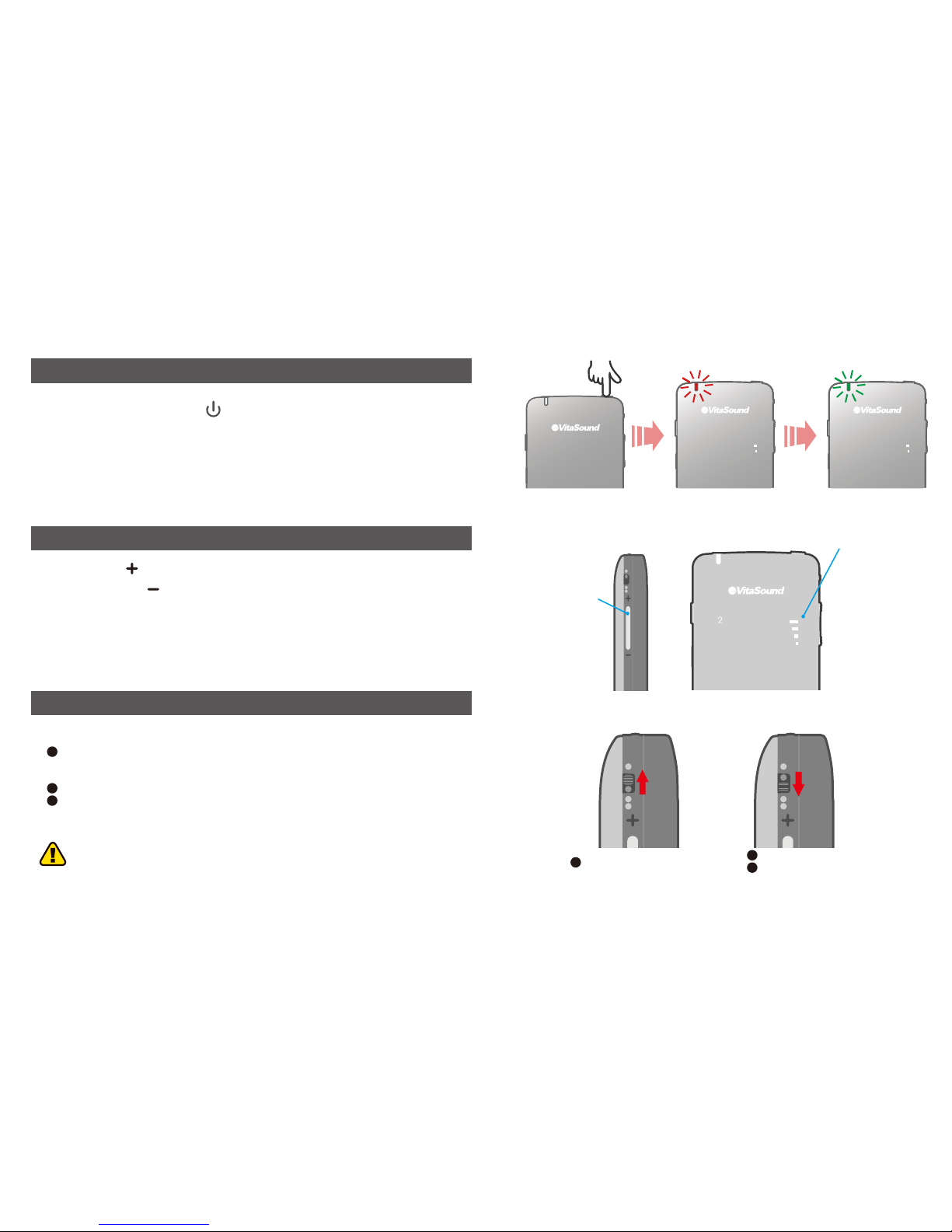
In some cases, user can turn on the volume booster to increase the volume output
Normal output volume level
Amplified output volume level
Power on the Handset
Press and hold the power button until the Red power indicator is on and flashing.
It will search and connect to the Base Unit automatically. The indicator will stop
flashing and turn to green color when the Handset is paired to the Base Unit.
Adjust Volume
7
Press and release button to increase the volume level.
Press and release the button to lower the volume level.
There are 8 volume levels to control and each adjustment is 4dB. Volume indicator
will show the volume level while adjusting.
Volume level indicator
Volume adjust button
Select Volume Booster
Except under some circumstances, it is not recommended to turn
on the volume booster Normal output volume level Amplified output volume level
Press and hold
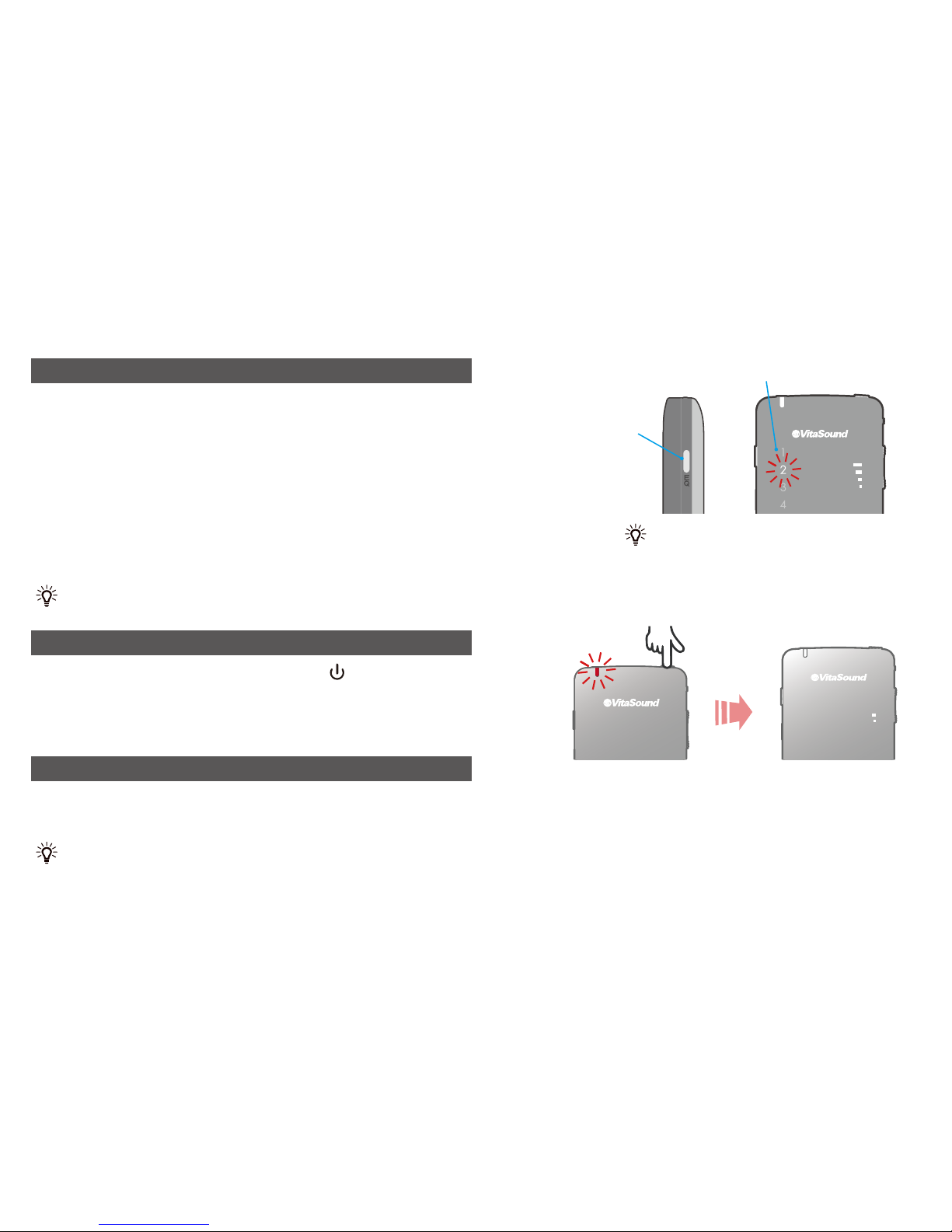
To turn off the Handset, press and hold the power button until the power indicator is
off.
Select EQ Sound Mode
The PAE-200 is equipped with 4 different EQ sound modes. User can select the
sound mode according to the personal preferences
EQ mode 1 : overall optimized
EQ mode 2 : Low frequency boost
EQ mode 3 : Medium frequency boost
EQ mode 4 : High frequency boost
8
EQ mode button
EQ mode indicator
Power Off the Handset
The corresponding indicator will be lit up after
sound mode is selected.
EQ mode cycle selection: Press the EQ mode button to switch the EQ mode once; from
Mode 1 to Mode 2, from Mode 2 to Mode 3; from Mode 3 to Mode 4; from Mode 4 to
Mode 1 and so on.
It is recommended that new users try each EQ mode for 1 minute to find the
most personal suitable EQ mode.
Press and hold
To save power, the Handset will go to sleep mode if the device is not operated in 40
seconds. All EQ and volume LED indicators will be off.
To wake up the Handset, press any button on the device will resume all indicators.
Any operation is only effective while the Handset is at the wake up mode
(indicators are on).
Sleep & Wake up modes
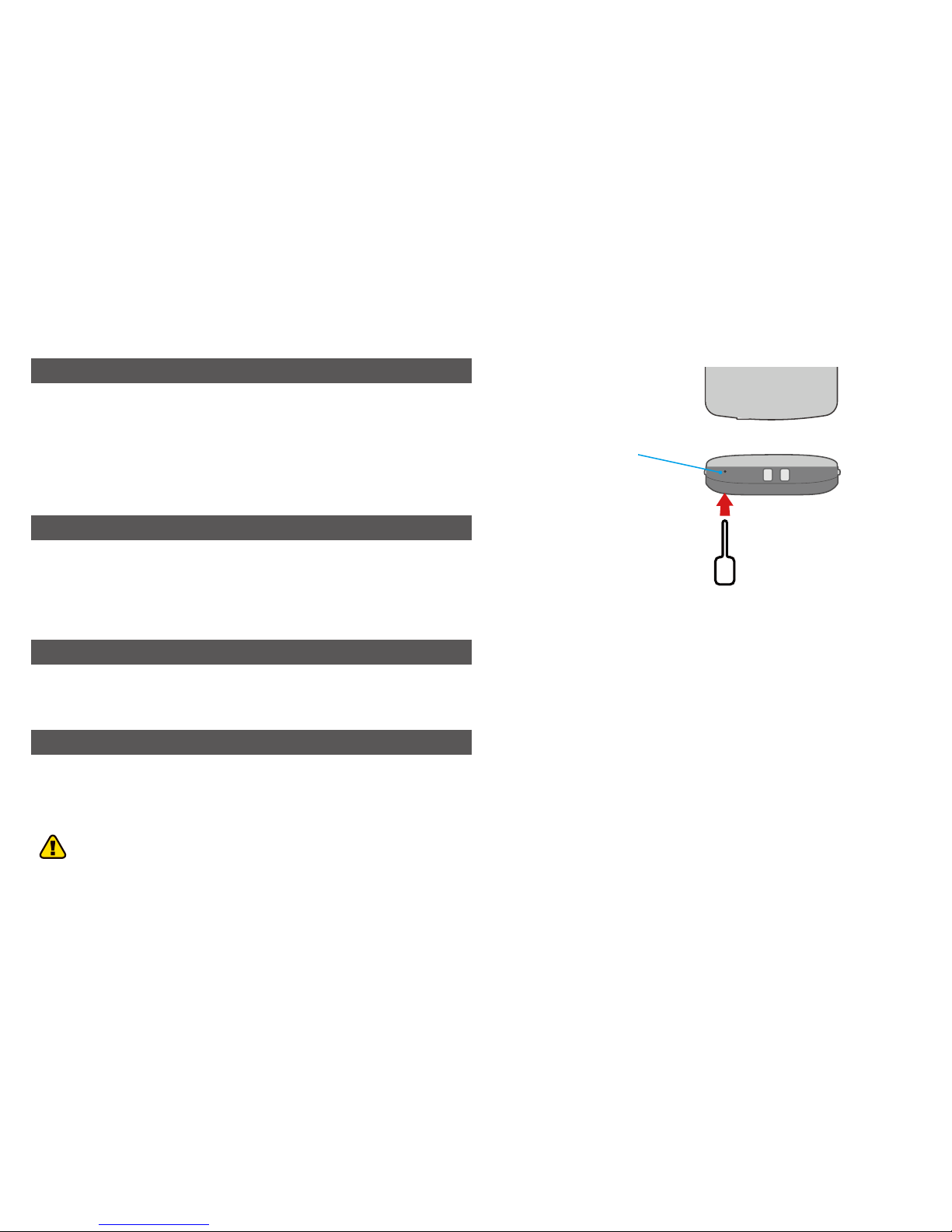
To achieve the best sound performance, please use the headset provided by
VitaSound. After uses, unplug the headset from the Handset and put it into the
headset case.
Reset the PAE-200
When the PAE-200 Handset cannot be operated in any situation, press the reset
button by a small pin object to reset the PAE-200 Handset.
9
Reset button
Headset
Pairs of large, regular & small ear tips are also provided. User can choose the one to fit.
Ear tips
Only use the AC/DC USB power adaptor provided by VitaSound.
The rating of the adaptor is shown on the back of the USB adaptor.
AC/DC USB Power Adaptor
Attempt other power adaptor not provided by VitaSound
will cause safety problem
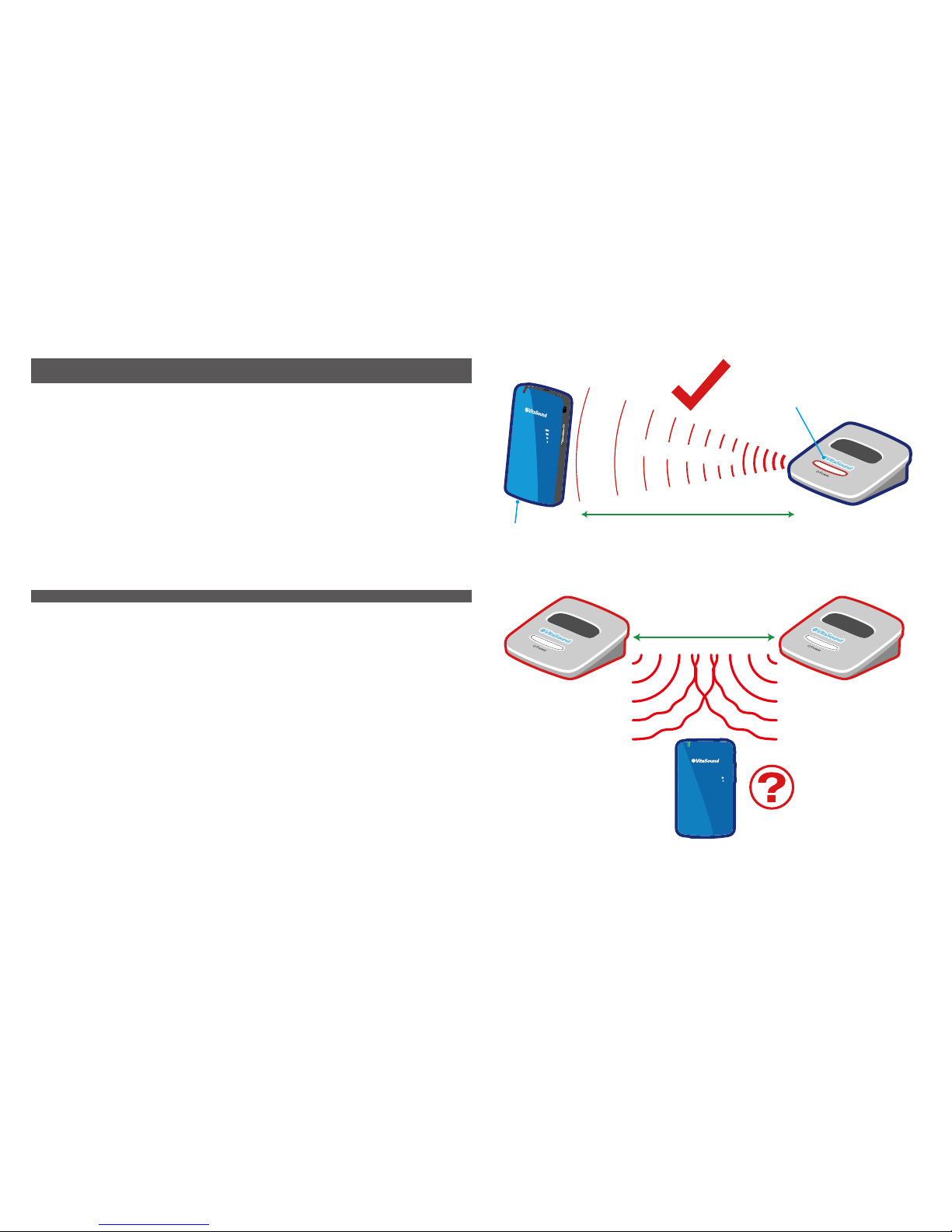
If two Base Units are installed within 5 meters, transmitting signal will be interfered.
Power off either one of them according usage situation to prevent signal interference.
Auto-connection between PAE-200 Handset and Base Unit
If the Handset color of the PAE-200 and the “VitaSound” trademark color on the Base
Unit Transmitter are the same, they will be connected automatically within a range of
10 meters. No pairing is required.
10
10 meters
Auto-connection
5 meters
Cannot recognize the connection
blue color
blue trademark
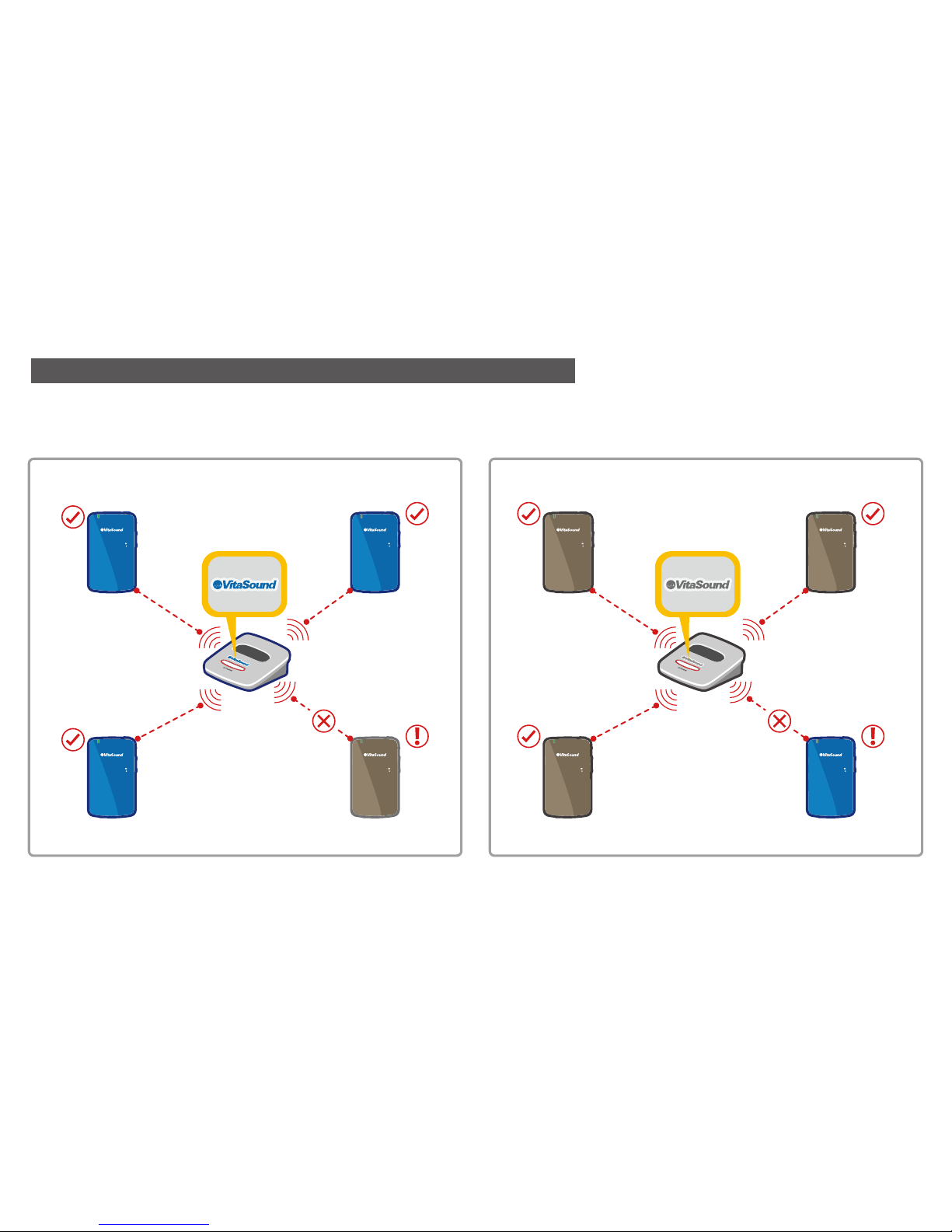
Color Pairing and Connection
If the Handset color of the PAE-200 and the “VitaSound” trademark color on the Base Unit are not
matched, the Handset and Base Unit will not be paired. Please be aware of the PAE-200 Handset color
and the “VitaSound” trademark color of the Base Unit before use.
11
Blue color
Blue color Gray color
Blue color Gray color
Gray color Blue color
Gray color
Gray colorBlue color
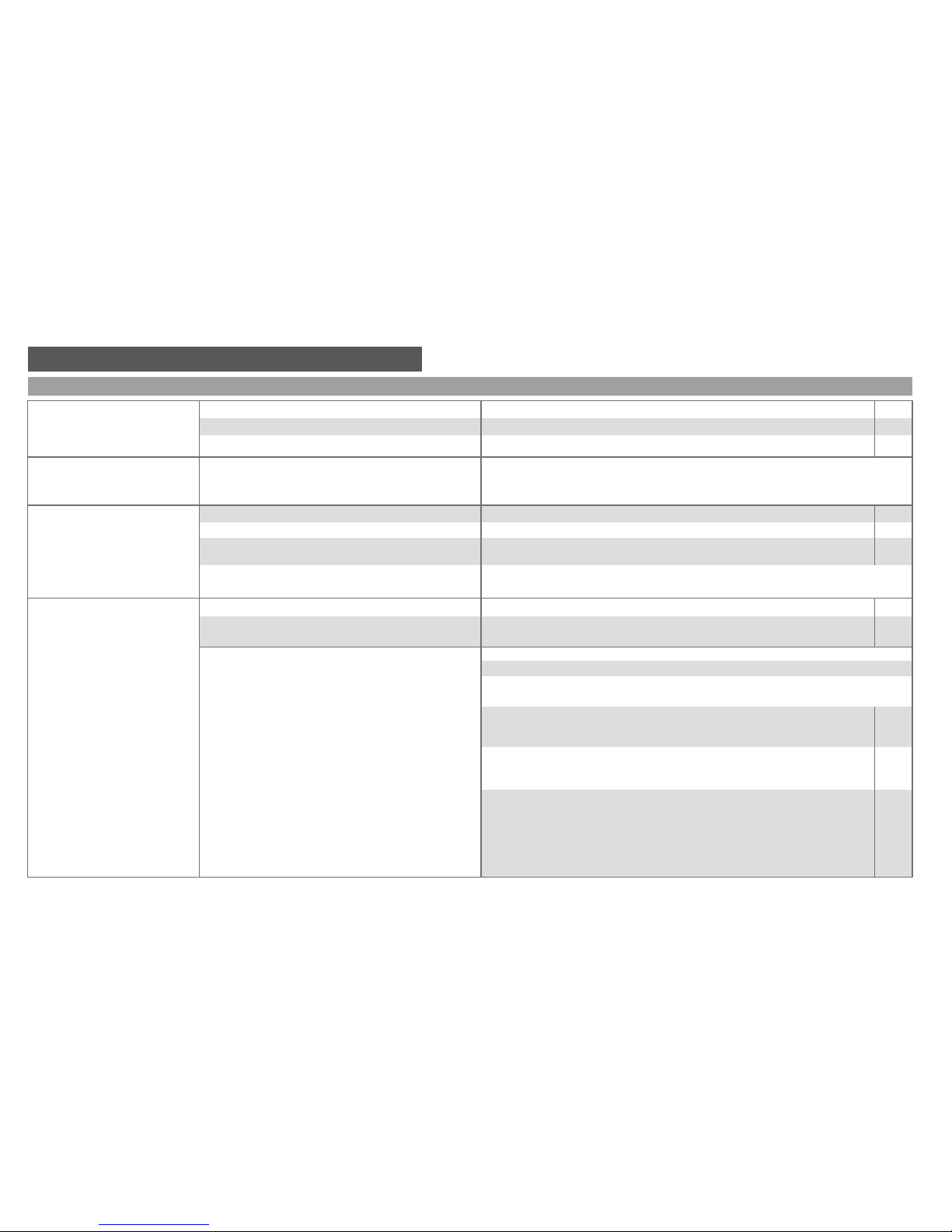
Symptom Possible Cause Possible Corrective Action Page
Frequently Asked Questions
The PAE-200 Handset is not
working
All indicators of the PAE-200
Handset turn off themselves,
except the power indicator.
Red LED of Power indicator of
the PAE-200 Handset is flashing
The PAE-200 Handset is off.
The PAE-200 Handset is out of battery
The PAE-200 Handset is hang off.
No sound is produced from the
headset while the Green
indicator of the PAE-200
Handset is solid on and the
wireless connection is normal.
Turn on the PAE-200 Handset.
Charge the PAE-200 Handset immediately.
Press the Reset Button with a small pin object to reset the PAE-200 Handset.
The behavior is normal. The indicators will be off
automatically for power saving when no operation is
performed for 40 seconds.
N/A
The volume level of the PAE-200 is too low
The headset is not plugged into the PAE-200 Handset
properly.
No audio signal from the Base Unit or TV.
Increase the PAE-200 Handset volume output level.
Make sure the headset is firmly plugged into the PAE-200 Handset.
Make sure the TV is turned on. (Please read your TV manual for detail)
Make sure the volume of the TV is on. (Please read your TV manual for detail)
Make sure the mute mode of your TV is not activated. (Please read your TV manual
for detail)
7
6
9
6
6
7
7
10
The Handset battery is running low.
The Base Unit is power off.
The PAE-200 Handset exceeds 10 meters of the
operation range from the Base unit.
The PAE-200 Handset cannot connect to the Base
Unit within the 10 meters operation range.
Turn off the PAE-200 and start charging.
Turn on the Base Unit.
Make sure The PAE-200 Handset is in the operation range.
Please contact VitaSound service.
When using the analog (RCA) audio cable to connect the Base Unit and TV
set, make sure the optical and coaxial cables are disconnected with the
Base Unit and TV set.
When using the analog (RCA) audio cable to connect the Base Unit and TV
set, make sure the cable is plugged firmly into the “Audio Out” port of the
TV set. (Please read your TV manual for detail)
When using the optical cable to connect the Base Unit and TV set, make
sure
1) the optical cable is connected with the Base Unit and TV set properly
2) the Audio input mode switch on the Base Unit is switched into “ Optical
audio input”.
5
5
5
12
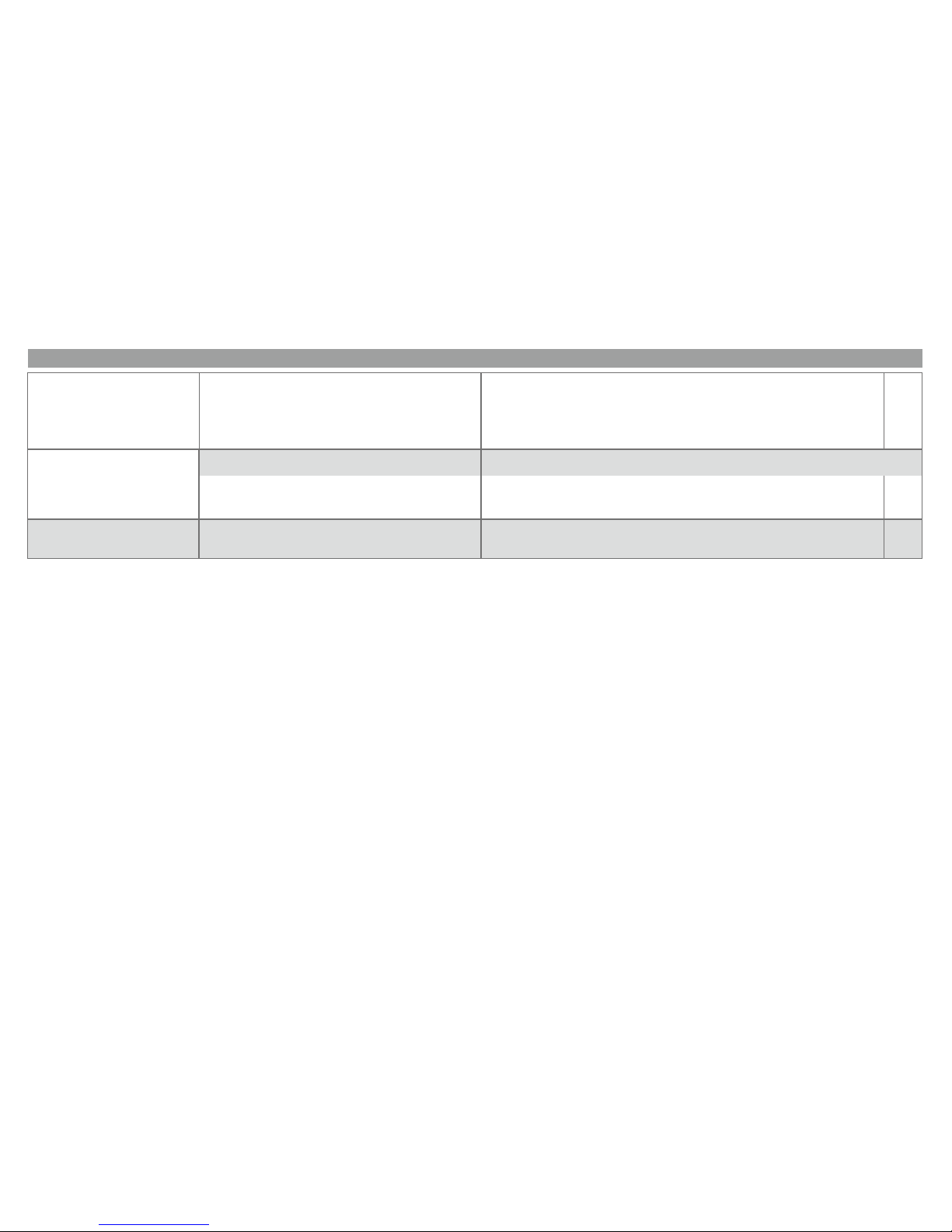
5
When using the coaxial cable to connect the Base Unit and TV set, make sure
1) the coaxial cable is connected with the Base Unit and TV set properly
2) the Audio input mode switch on the Base Unit is switched into “ Coaxial
audio input”.
No sound is produced from the
headset while the Red indicator
of the PAE-200 Handset is solid
on and the wireless connection
is normal.
No audio signal from the Base Unit or TV
The PAE-200 Handset and the Base Unit are out of
the 10 meters operation range.
The auto-connection dose NOT work when the
PAE-200 Handset color and the “VitaSound”
trademark color on the Base Unit are different.
Auto-connection between the
PAE-200 Handset and the Base
Unit is not working
Make sure the PAE-200 Handset is within a range of 10 meters from the
Base Unit.
Make sure the PAE-200 Handset color and the “VitaSound” trademark
color on the Base Unit are the same before use.
11
1) Turn off one Base Unit is not in use, or
2) Keep the distance between each Unit more than 5 meters
Signal interference occurs
More than 1 Base Unit are installed in 5 meters 10
13
Symptom Possible Cause Possible Corrective Action Page

Technical specification
Dimensions: 100.2mm x 60mm x 19.1mm
Weight: 88 gram
Battery: Built-in rechargeable lithium-ion, 2000 mAh
Operation time: 6 – 8 hours (fully charged)
Charging time: 4 – 5 hours
Headset Socket: 3.5mm stereo jack plug
Output signal frequency range: 200 – 16,000 Hz
EQ sound mode: 4 modes
Volume control: 8 steps (4dB/step)
Output power: 60 mW (16Ωload)
Digital signal processing: 32 kHz sampling frequency
16 bit resolution in stereo
Radio communication frequency: 2.4 GHz, ISM band
Radio communication range: 10m indoor, clear line or straight
Radio communication characteristics: Automatic channel searching
Coexists with other radio transmitters
operating on the 2.4GHz frequency band
Topology: Point-to-point
Antenna Type: Internal SMD antenna
Dimension: 101.5mm x 94.1mm x 40.1mm
Wieght: 97 gram
Power: 5V 1A (5W)
Audio source input: Analog (RCA) Jack (Red/White)
Optical Jack 44.1kHz PCM / 48kHz PCM
Coaxial Jack 44.1kHz PCM / 48kHz PCM
Digital radio transmission: 2.4 GHz, ISM band
Coexists with other radio transmitters
operating on the 2.4GHz ISM band
Radio communication range: 10m indoor, clear line or straight
Radio communication characteristics: Automatic channel searching
Coexists with other radio transmitters
operating on the 2.4GHz frequency band
Topology: Point-to-point
Transmitter output: 8dBmW
For the digital (Optical or Coaxial) connection, the Base Unit dose NOT support Dolby
Digital 2.1 / 5.1 / 7.1 audio coding.
Operating temperature: 0 °C to 35 °C (32 °F to 95 °F)
Relative humidity: 5 % to 95 %
Complies with the following requirements: CE, FCC, IC, C-Tick, VCCI, SRRC
and RoHS
PAE-200 TV Handset Base Unit Transmitter
Environmental Requirements
Regulatory requirements
14
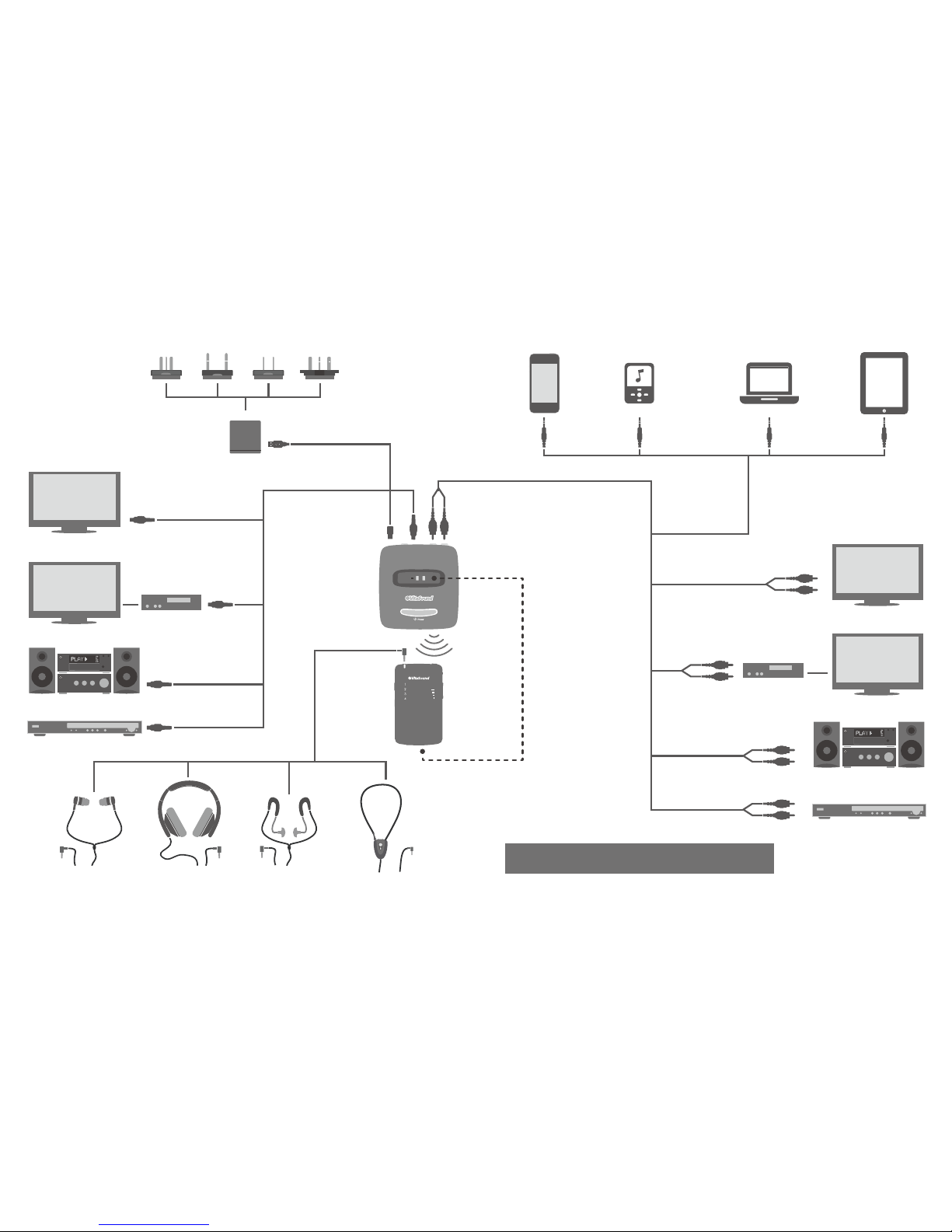
Base Unit
Transmitter
PAE-200
Handset
Charging
Headset In Ear headset
Over the Ears
Headphone T-coil neck loop
Optical audio cable
3.5mm phone jack to RCA cable
Analog (RCA) audio cable
Disc player
HiFi Audio player
TV
TV
USB cable
Power adaptor
Wall plug power adaptor MP3 playerSmart phone Laptop/PC Tablet
Tv box
15
Application
Disc player
HiFi Audio player
TV
TV
Tv box

Leather Case
Optional Accessories
Neck Strap Clip Case Belt Clip Case Optical Cable Coaxial Cable
Over the Ears
Headphone In Ear Headset T-coil Neck Loop Hanging Neck Strap Reset Pin
3.5mm Phone Jack
to RCA Cable
16

FCC Statement:
This device complies with Part 15 of the FCC Rules. Operation is subject to the following two conditions: (1) this device may not cause
harmful interference, and (2) this device must accept any interference received, including interference that may cause undesired
operation.
- - - - -
Changes or modifications not expressly approved by the party responsible for compliance could void the user’s authority to operate the
equipment.
This equipment has been tested and found to comply with the limits for a Class B digital device, pursuant to Part 15 of the FCC Rules.
These limits are designed to provide reasonable protection against harmful interference in a residential installation. This equipment
generates, uses and can radiate radio frequency energy and, if not installed and used in accordance with the instructions, may cause
harmful interference to radio communications. However, there is no guarantee that interference will not occur in a particular installation.
If this equipment does cause harmful interference to radio or television reception, which can be determined by turning the equipment
off and on, the user is encouraged to try to correct the interference by one or more of the following measures:
- Reorient or relocate the receiving antenna.
- Increase the separation between the equipment and receiver.
- Connect the equipment into an outlet on a circuit different from that to which the receiver is connected.
- Consult the dealer or an experienced radio/TV technician for help.
This device complies with Industry Canada licence-exempt RSS standard(s). Operation is subject to the following two conditions:
(1) this device may not cause interference, and (2) this device must accept any interference, including interference that may cause
undesired operation of the device.
Le présent appareil est conforme aux CNR d'Industrie Canada applicables aux appareils radio exempts de licence. L'exploitation est
autorisée aux deux conditions suivantes :
(1) l'appareil ne doit pas produire de brouillage, et (2) l'utilisateur de l'appareil doit accepter tout brouillage radioélectrique subi, même si
le brouillage est susceptible d'en compromettre le fonctionnement.
FCC statement
17
Table of contents

















