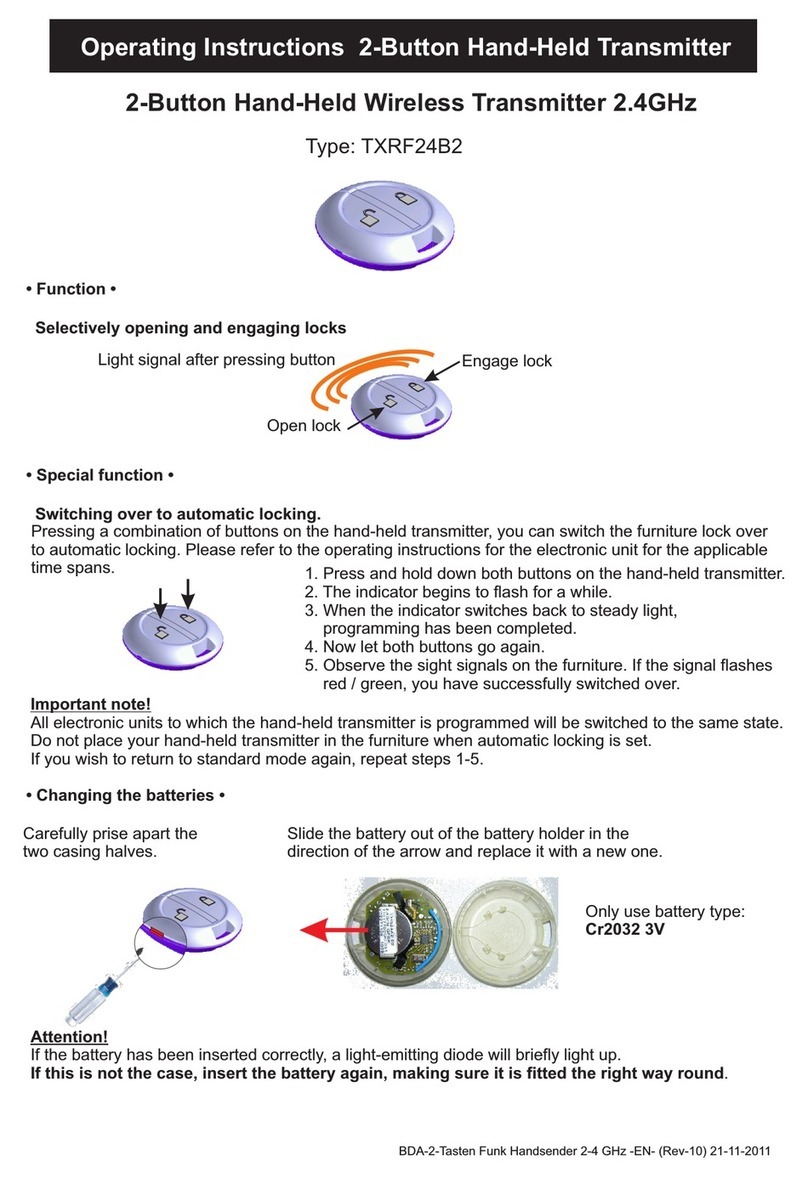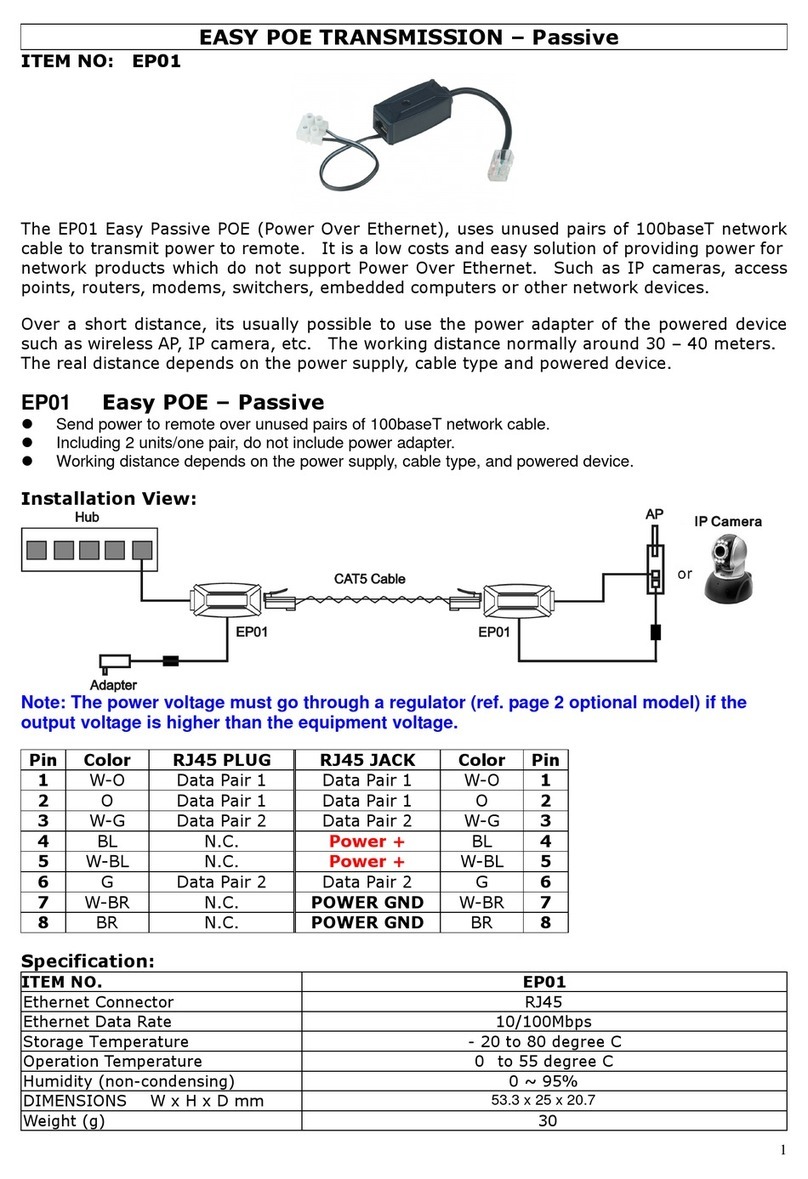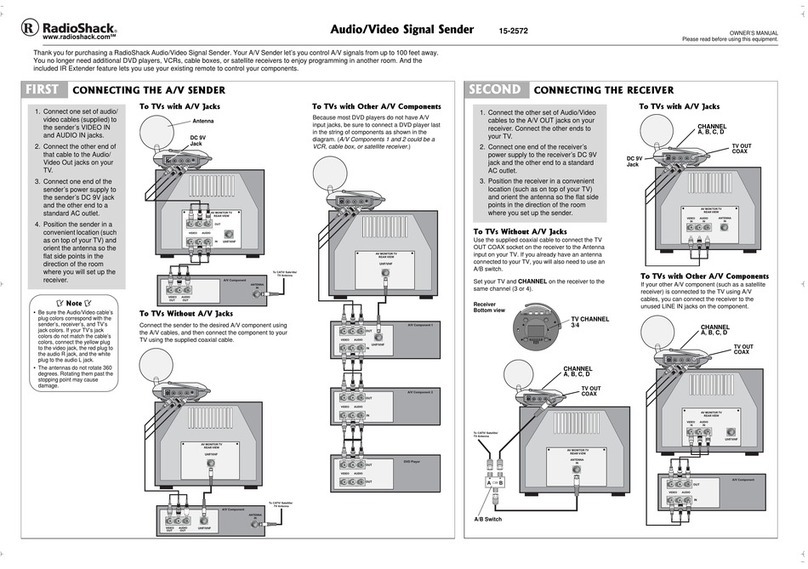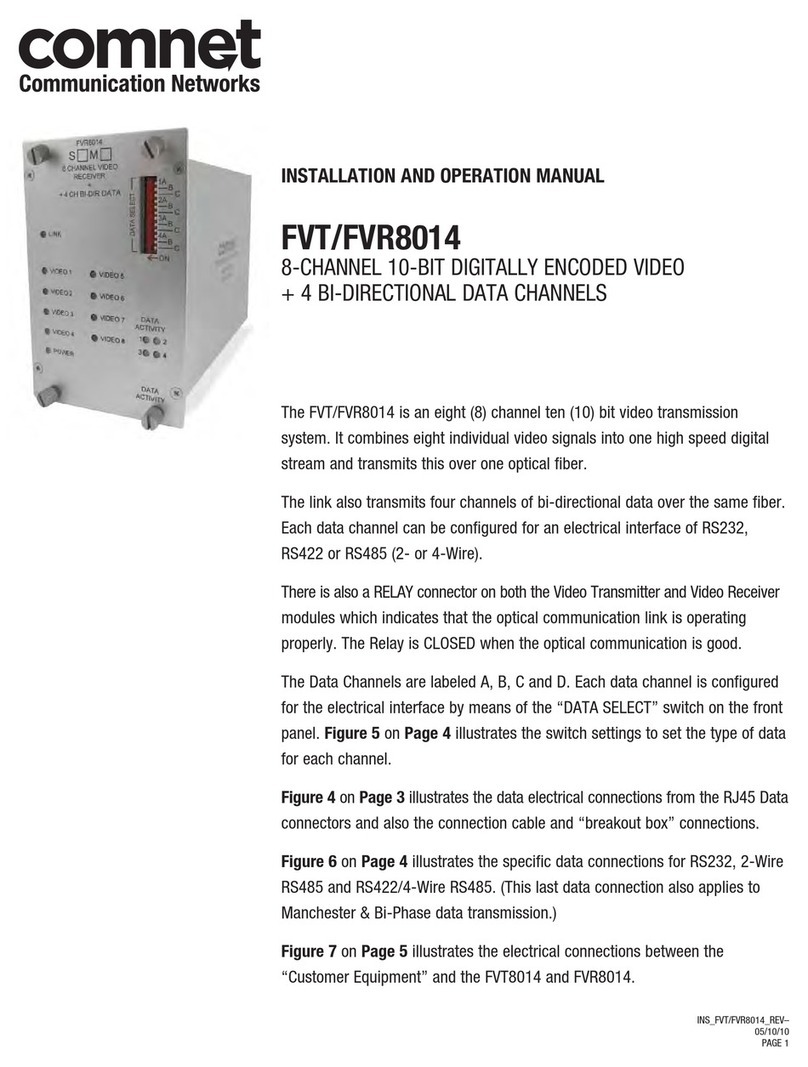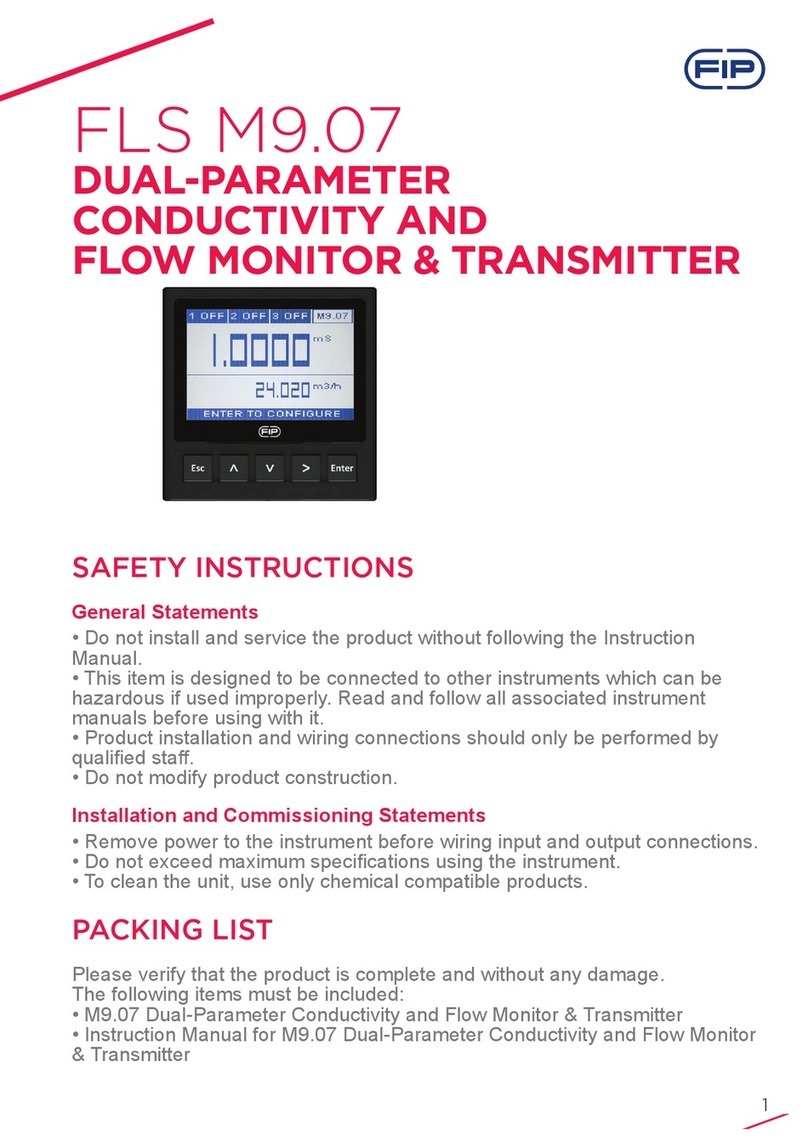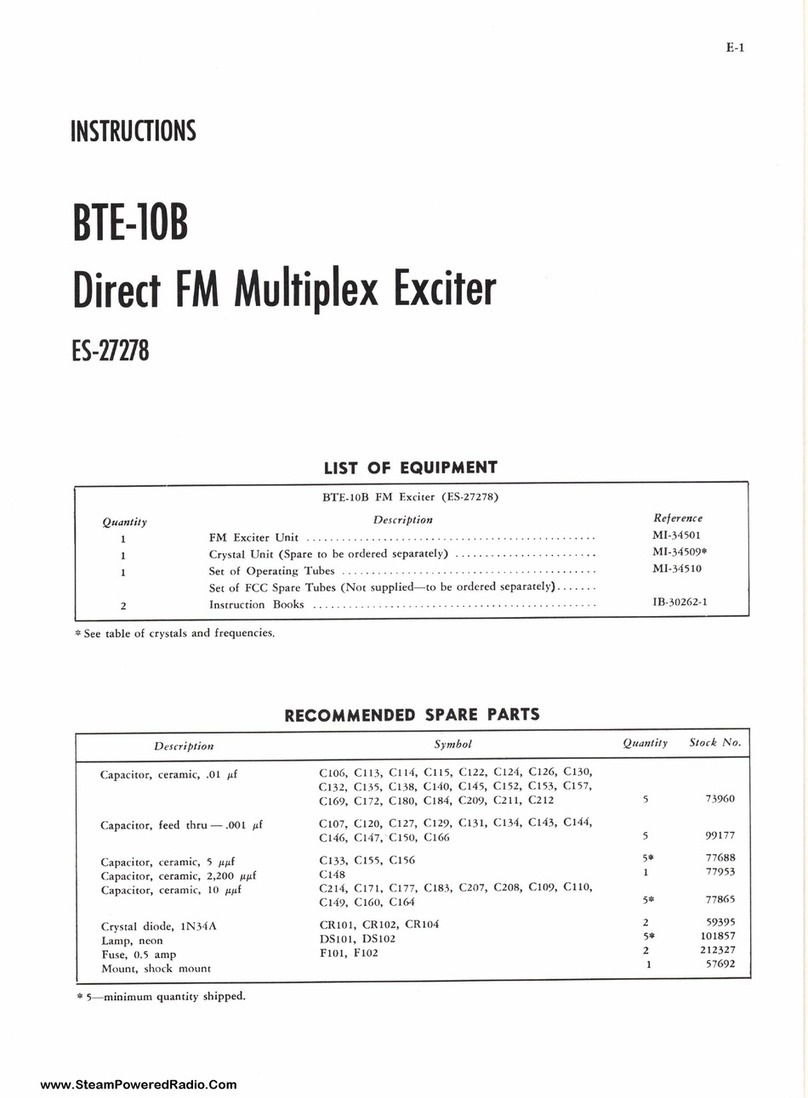VitaSound Audio PAE-300 User manual
Popular Transmitter manuals by other brands

VESALA
VESALA MiniSonde MPL9-33 user manual

Emerson
Emerson Rosemount 848T quick start guide

Lectrosonics
Lectrosonics UM 200C operating instructions
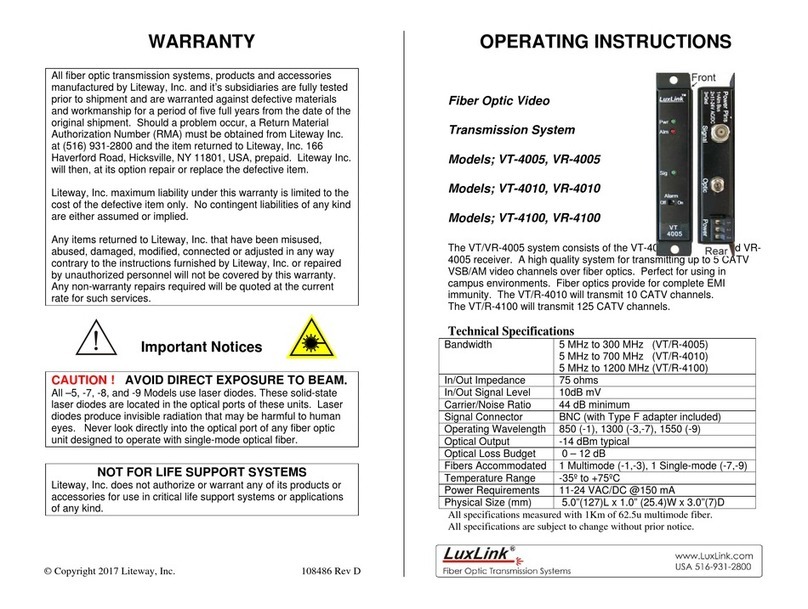
LITEWAY
LITEWAY VT-4005 operating instructions

Michell Instruments
Michell Instruments SF52 user manual
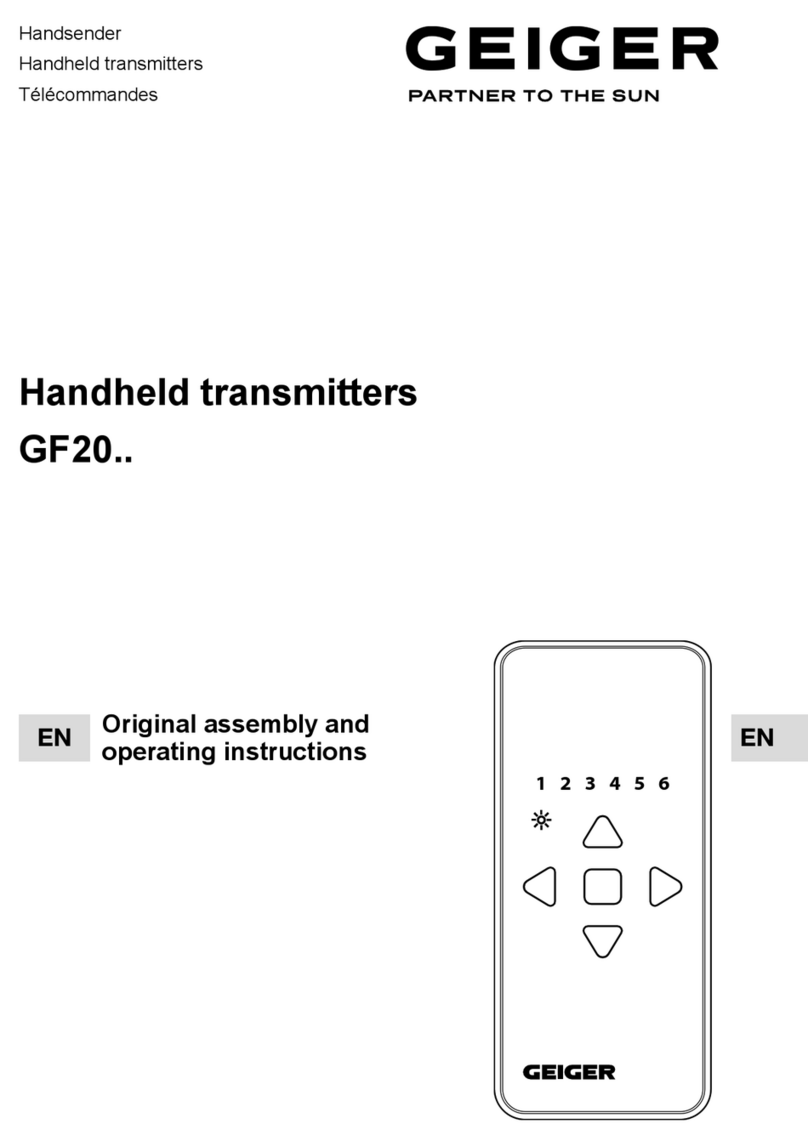
GEIGER
GEIGER GF20 Series Original assembly and operating instructions