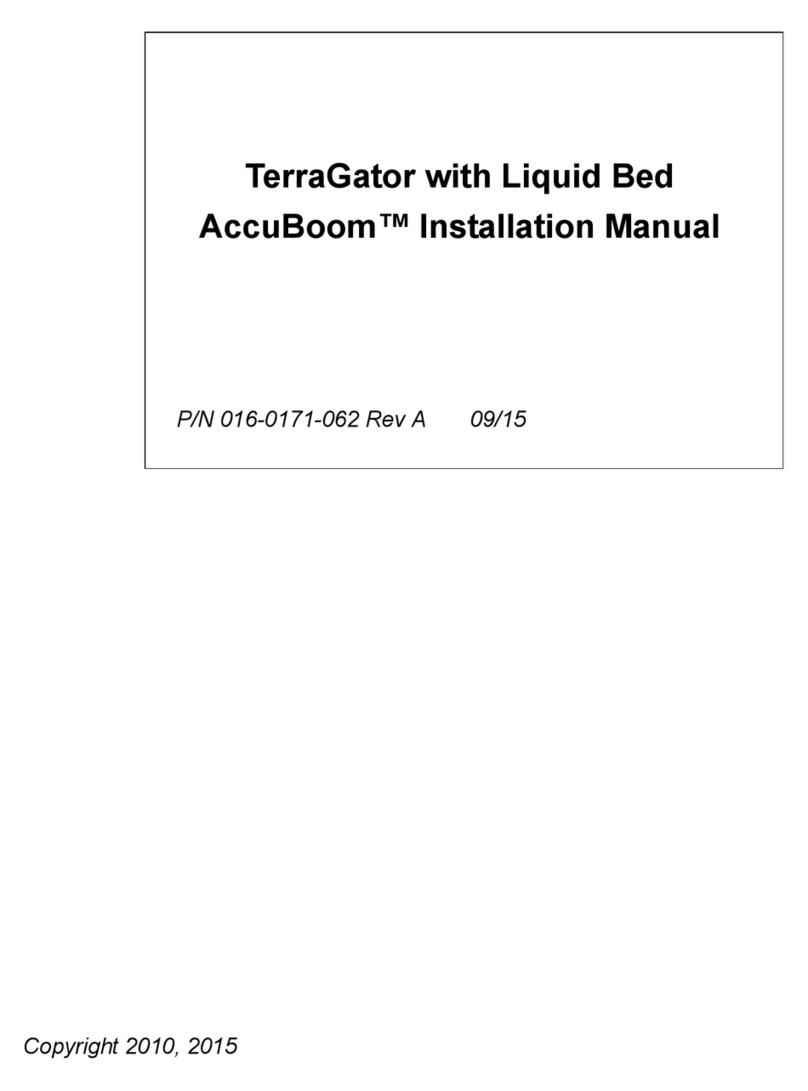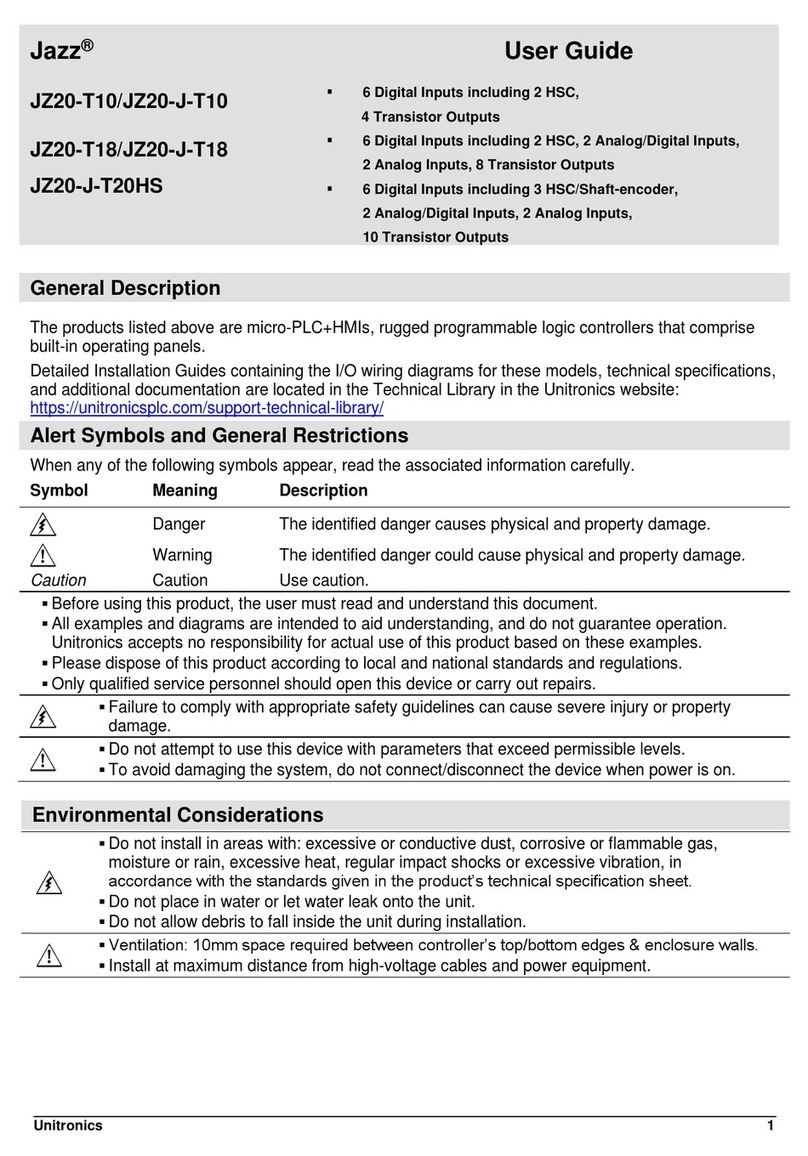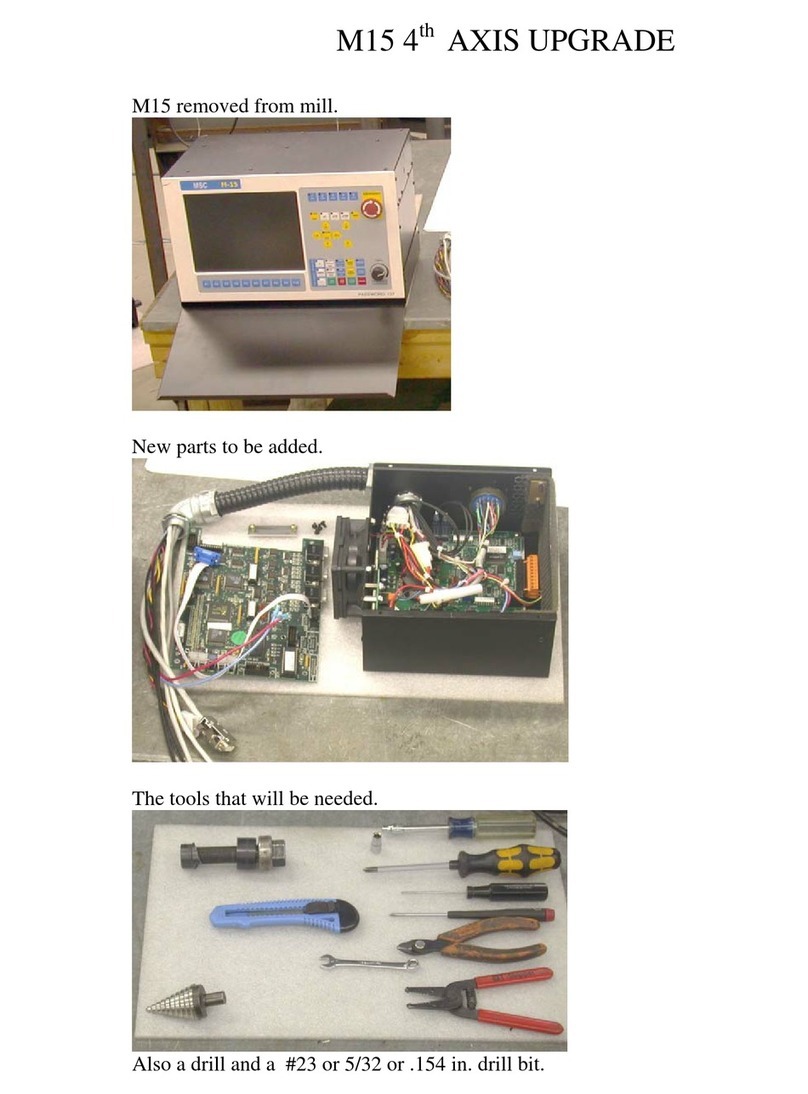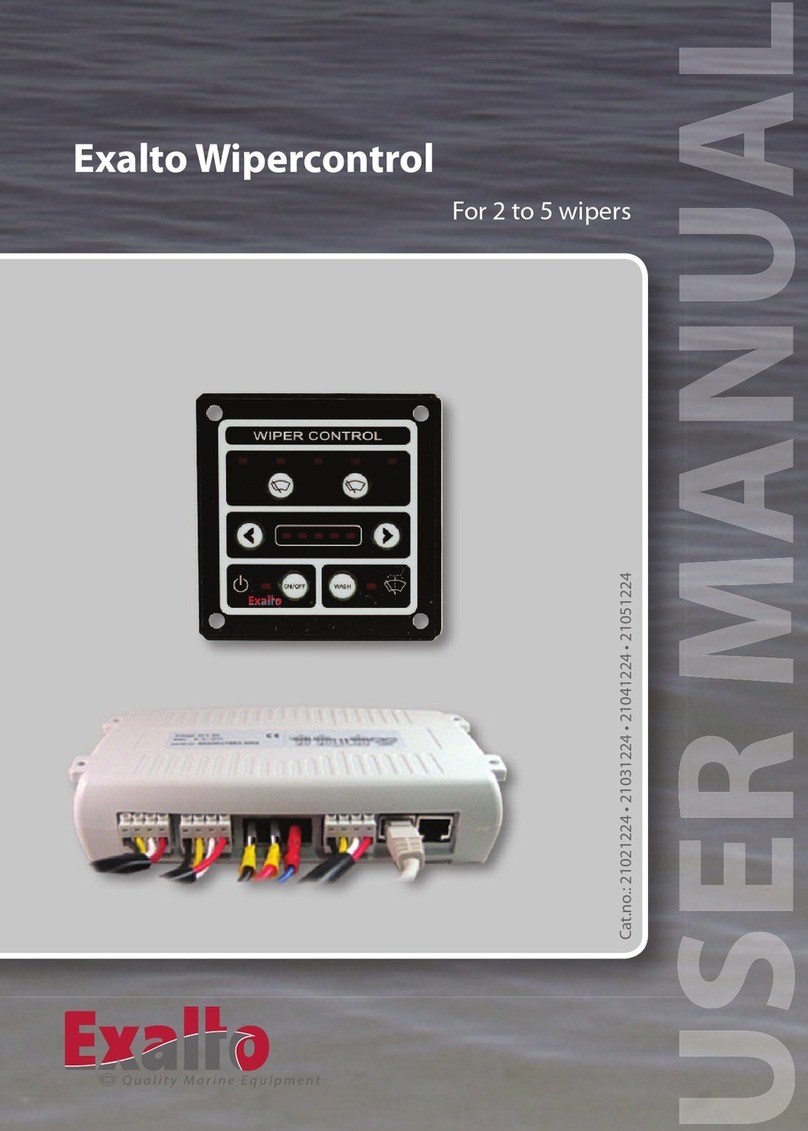Vitec Multimedia Autoscript WHC-IP A9009-0005 User manual

User Guide
EN
User Guide
Wireless IP Hand Control and Receiver
WHC-IP - WHC-REC
EN www.autoscript.tv
Wireless IP Hand Control and Receiver

2
Copyright © 2018
All rights reserved.
Original Instructions: English
All rights reserved throughout the world. No part of this publication may be stored in a retrieval system, transmitted,
copied or reproduced in any way, including, but not limited to, photocopy, photograph, magnetic or other record
without the prior agreement and permission in writing of the Vitec Group Plc.
Disclaimer
The information contained in this publication is believed to be correct at the time of printing. Vitec Production
Solutions Ltd reserves the right to make changes to the information or specications without obligation to notify any
person of such revision or changes. Changes will be incorporated in new versions of the publication.
We are making every eort to ensure that our publications are updated on a regular basis to reect changes to
product specications and features. Should this publication not contain information on the core functionality of your
product, please let us know. You may be able to access the latest revision of this publication from our website.
Vitec Production Solutions Ltd reserves the right to make changes to product design and functionality without
notication.
Trademarks
All product trademarks and registered trademarks are the property of The Vitec Group Plc.
All other trademarks and registered trademarks are the property of their respective companies.
Published by:
Vitec Production Solutions Ltd
Email: [email protected]

1
Contents
Safety.. .. .. .. .. .. .. .. .. .. .. .. .. .. .. .. .. .. .. .. .. . 2
Electrical Connection .. .. .. .. .. .. .. .. .. .. .. . 2
Mounting and Installation .. .. .. .. .. .. .. .. .. . 3
Water, Moisture and Dust.. .. .. .. .. .. .. .. .. . 3
Operating Environment ....................3
Maintenance................................3
Components and Connections .. .. .. .. .. .. .. . 4
Wireless IP Hand Control Receiver.. .. .. .. . 4
Wireless IP Hand Control.. .. .. .. .. .. .. .. .. . 5
Box Contents .. .. .. .. .. .. .. .. .. .. .. .. .. .. .. . 6
Installation .. .. .. .. .. .. .. .. .. .. .. .. .. .. .. .. .. .. . 7
Powering Up................................7
Operation.. .. .. .. .. .. .. .. .. .. .. .. .. .. .. .. .. .. .. . 8
Maintenance....................................10
Routine checks .. .. .. .. .. .. .. .. .. .. .. .. .. .. .. .. . 10
Cleaning ........................................10
Technical Specication .. .. .. .. .. .. .. .. .. .. .. . 11
Troubleshooting .. .. .. .. .. .. .. .. .. .. .. .. .. .. .. . 12
General Notices .. .. .. .. .. .. .. .. .. .. .. .. .. .. .. . 14

2
Safety
Important information on the safe installation and operation of this product. Read this
information before operating the product. For your personal safety, read these instructions. Do
not operate the product if you do not understand how to use it safely. Save these instructions
for future reference.
Warning Symbols Used in these Instructions
Safety cautions are included in these instructions. These safety instructions must be followed to avoid
possible personal injury and avoid possible damage to the product.
!
WARNING! Where there is a risk of personal injury or injury to others, comments appear
supported by the warning triangle symbol. Where there is a risk of damage to the product,
associated equipment, process or surroundings, comments appear supported by the word
‘CAUTION’.
Electrical Connection
WARNING! Always disconnect and isolate the product from the power supply before
attempting any servicing or removing the covers.
!
CAUTION! The products must be connected to a power supply of the same voltage (V) and
current (A) as indicated on the product. Refer to the technical specications for the products

3
Safety
Mounting and Installation
!
WARNING! Always ensure that all cables are routed so that they do not present any
danger to personnel. Take care when routing cables in areas where robotic equipment is in
use.
Water, Moisture and Dust
!
WARNING! Protect the product from water, moisture and dust. The presence of electricity
near water can be dangerous.
!
WARNING! When using this product outside, protect from rain using a suitable waterproof
cover.
Operating Environment
!
CAUTION! The product should not be used outside the operating temperature limits. Refer
to the product technical specications for the operating limits for the product.
Maintenance
!
WARNING! Servicing or repair of this product must only be performed by qualied and
trained engineers.

4
A9009-0006 Wireless IP Hand Control Receiver
1
RJ45. Powered over Ethernet
Requires 3rd party PoE injector
or XBox-IP (not included)
2Data LED
3Link LED
4Factory Reset
5Status LED
Components and Connections
PoE
3
4
2
1
5

5
1Power / Sleep Button
2Status LED
3Joystick
4Button 1
5Button 2
6Battery Cover
7Battery Saver Tab
Components and Connections
A9009-0005 Wireless IP Hand Control
12
3
4
5
6
7

6
Box Contents A9009-0006 Box Contents A9009-0005
Components and Connections
1WHC-REC A9009-0006
2Quick Start Guide
1WHC-IP A9009-0005
1
2

7
Powering Up A9009-0006
Installation
1WHC-IP A9009-0005
Status LED
Flashing Blue: Powered and in
pairing mode
Solid Blue: Powered and paired
with WHC-IP
Status LED
Rapid Flashing Blue: Powered
and Pairing with WHC-REC
Slow Flashing Blue: Powered
and Paired with WHC-REC
PoE
The receiver is automatically powered up when the
PoE Ethernet cable Cat5 or Cat6 cable is attached.
Requires 3rd party PoE injector or
XBox-IP (A9009-0001 not included)
Powering Up A9009-0005
For rst use, pull out the
battery saver tab from the
battery cover.
Press any button to switch on.
(Replacement batteries 3V
CR1620)

8
Operation
1. Make sure the WHC-REC and WHC-IP are
both powered on. The status light on both
devices will ash.
2. The WHC-REC and WHC-IP will pair in a
range of up to 30 Feet in line of sight.
3. To pair the WHC-IP with the WHC-REC
press and hold button 2 (O)
4. When paired the WHC-REC status light will
show solid blue.
5. When paired the WHC-IP status light will
ash slowly.
The WHC-IP will perform the current functions
as default:
• Button 1: Short press: previous marker
• Button 1: Long Press: programmable
function
(See Device Conguration/General tab of WHC-
REC in WP-IP software application for options).
• Button 2: Short Press: next marker
• Button 2: Long press: enter pairing mode
To put the WHC-IP into sleep mode press and
hold the button on the top of the device for 2
seconds.
Notes:
The WHC-REC can only be paired and active
with one WHC-IP at any one time.
Where more than one WHC-IP are available
putting the connected WHC-IP into sleep mode
will then enable a dierent WHC-IP to pair with
the WHC-REC.
Similarly, when more than one WHC-REC are
used, if a connection is lost to one WHC-IP
and a second WHC-REC is in range it will
automatically pair with the available WHC-IP (if
it has been previously paired with that WHC-REC)
Sensitivity and dead band range can be
adjusted. (See Device Conguration/Speed
Prole tab of WHC-REC in WP-IP software
application for options).

9
Recommended positioning:
Maximum range 30 Feet.
(Obstructions will reduce the signal range)
Line of sight
30 ft Max. line
of sight
Operation
Multiple receivers
Use multiple receivers as shown below to help
eliminate areas where the signal is low.

10
Routine Maintenance
The WHC-IP and WHC-REC require minimal routine maintenance, apart from checking the connections
and overall operation periodically.
Routine checks
During use, check the following:
• Check PoE Ethernet cable for signs of wear or damage. Replace as necessary.
• Check the PoE Ethernet cable is connected properly.
• Check the Buttons all move freely.
Maintenance
!
WARNING! Disconnect and isolate the product from the power supply before cleaning.
Cleaning
During normal use the only cleaning required should be a regular wipe over with a dry, lint-free
cloth. Dirt accumulated during storage or periods of disuse may be removed with a vacuum cleaner.
Particular attention should be paid to the connection port.

11
WHC-IP (A9009-0005)
Function Button Operations
(Assignable in WinPlus-IP)
Previous Marker, Next Marker, Top of Run Order, Prompt On / O,
Blank Screen. Note! Addition functions will be added in subsequent
WP-IP releases
Status Display Illuminated Wireless Connection / Pairing
Power 2 x CR1620 3V lithium Coin Cell Batteries (Included)
Weight 45g / 0.1lb
Dimensions 15 x 12 x 65mm / 0.6 x 0.8 x 2.6”
WHC-REC (A9009-0006)
Status Display Illuminated Power / Connection State
Power RJ45. Powered over Ethernet
Requires 3rd party PoE injector or XBox-IP (not included)
Power Consumption 3W Max.
Weight 250g / 0.5lb
Dimensions 25 x 73 x 116mm / 1 x 2.9 x 4.6”
Connector 1 x RJ45
Technical Specication

12
Troubleshooting
Fault Check
WHC-REC
The WHC-REC is not
powering up
Check that the power over Ethernet source has a suitable power
injector
Check that the cable from the PoE source is rmly locked into the PoE
input on the WHC-REC
Check that a quality Cat5 or Cat6 cable has been used to connect to
the PoE injector
The WHC-REC is
powered up, but not
controlling the prompted
text
Check that any connections to the WHC-REC are correct and secured
Conrm that the WHC-REC is enabled in the Devices window
Check that a quality Cat5 or Cat6 cable has been used to connect the
controller to the PoE injector
Check that a quality Cat5 or Cat6 cable has been used to connect the
controller to the PoE injector
The WHC-REC is not
discovered on a local IP
network
Check that the WHC-REC and the software application are not
separated by an IP gateway
Check that the device is not already connected to another dierent network
If added to the system manually check the correct details are entered
in the Manually Add Device elds
The WHC-REC IP address
is not congured
correctly in the application
Check that the correct IP address has been added for the WHC-REC
(i.e. has this IP address been used for a dierent device)

13
Troubleshooting
Fault Check
WHC-IP
The WHC-IP is not
powering up
Check that the correct batteries have been used (CR1620 3V)
Check the batteries are tted correctly
Replace the batteries (average battery life is 9hrs constant use)
Check that the battery saver has been removed completely
Check that the WHC-IP is not in sleep mode by pressing any button on
the device
The WHC-IP is powered
up, but not controlling
the prompted text
Check that the WHC-IP and WHC-REC are paired (solid blue light in
status window of WSC-REC, Slow blinking blue light on WSC-IP)
Conrm that the WHC-REC is enabled in the Devices window
Check that a quality Cat5 or Cat6 cable has been used to connect the
WSC-REC to the PoE injector
Check that the deadband and scroll prole settings are appropriate
within the WP-IP application (WHC-REC/Device Conguration/Speed
Prole)
The WHC-IP is powered
up, but not paired with
the WHC-REC
Check that the WHC-REC is within the range of the WHC-IP (max 30
Feet)
Check that the signal connection between the two devices is line of
sight
Check that another WHC-IP is not paired with the WHC-REC
Check that the WSC-REC is powered

14
General Notices
FCC Certication
FCC Warning
Changes or modications not expressly approved by
the party responsible for compliance could void the
user’s authority to operate the equipment.
FCC Declaration of Conformity
This product complies with Part 15 of the FCC Rules.
Operation is subject to the following two conditions:
1.This product may not cause harmful interference.
2.This product must accept any interference
received, including interference that may cause
undesired operations.

15
General Notices
Declaration of Conformity
Vitec Production Solutions Limited declares
that this product has been manufactured in
accordance with BS EN ISO 9001:2008.
This product complies with the following EU
Directives:
• Low Voltage Directive 2014/35/EU
• EMC Directive 2014/30/EU
Compliance with these directives implies
conformity to applicable harmonised European
standards (European Norms) which are listed
on the EU Declaration of Conformity for
this product or product family. A copy of the
Declaration of Conformity is available upon
request.
Environmental considerations
European Union Waste of Electrical
and Electronic Equipment (WEEE) Directive
(2012/19/EU)
This symbol marked on the product or its packaging
indicates that this product must not be disposed of
with general household waste. In some countries or
European Community regions separate collection
systems have been set up to handle the recycling of
electrical and electronic waste products. By ensuring
this product is disposed of correctly, you will help
prevent potentially negative consequences for the
environment and human health. The recycling of
materials helps conserve natural resources.
Visit our website for information on how to safely
dispose of this product and its packaging.
In countries outside the EU:
Dispose of this product at a collection point for the
recycling of electrical and electronic equipment
according to your local government regulations.



Publication No. A9009-4984/0
www.autoscript.tv
www.progl-gerlach.de
For assistance you can contact Progl+Gerlach. +49 (0)89 43 509 712 or [email protected]
This manual suits for next models
1
Table of contents
Popular Control System manuals by other brands
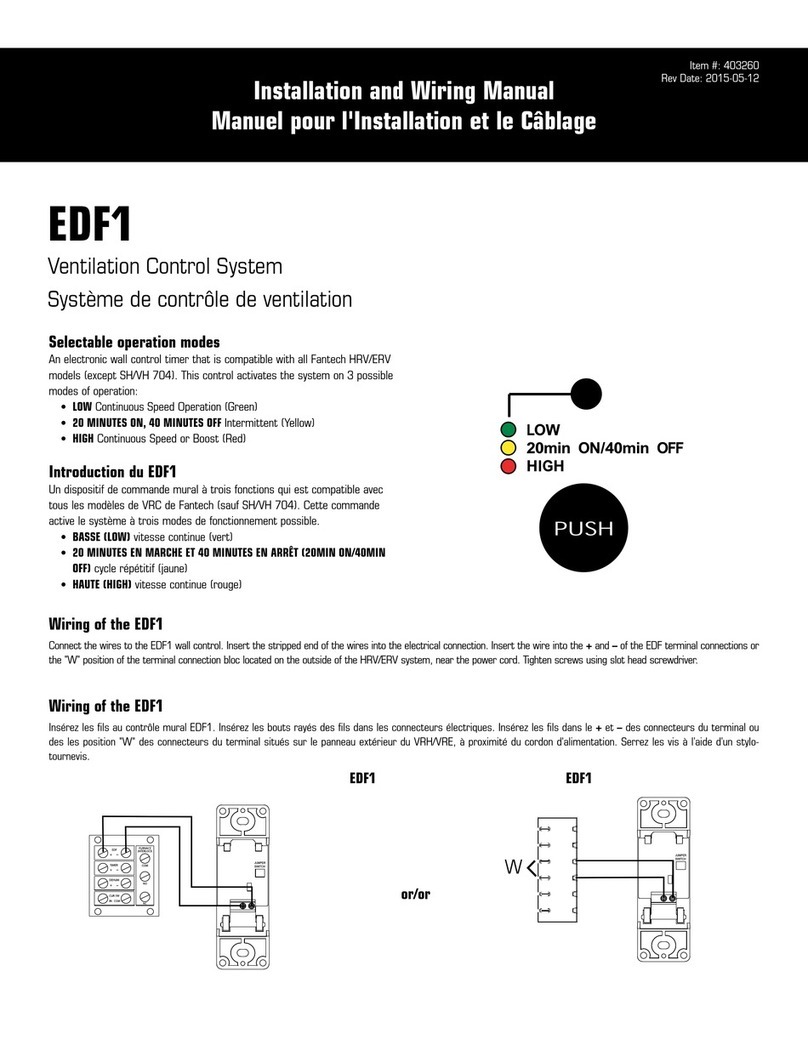
Fantech
Fantech EDF1 Installation and wiring manual
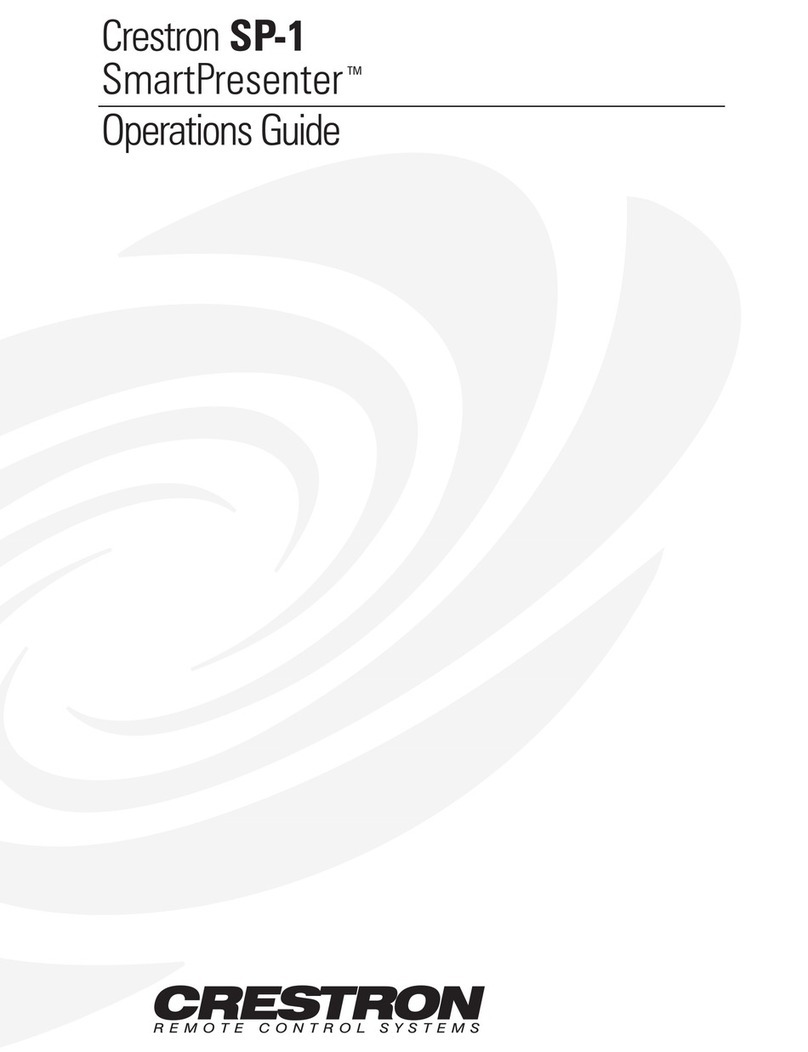
Crestron
Crestron SmartPresenter SP-1 Operation guide

Conrad
Conrad FS20 ZPS operating instructions

elsner elektronik
elsner elektronik 60121 Installation & operation
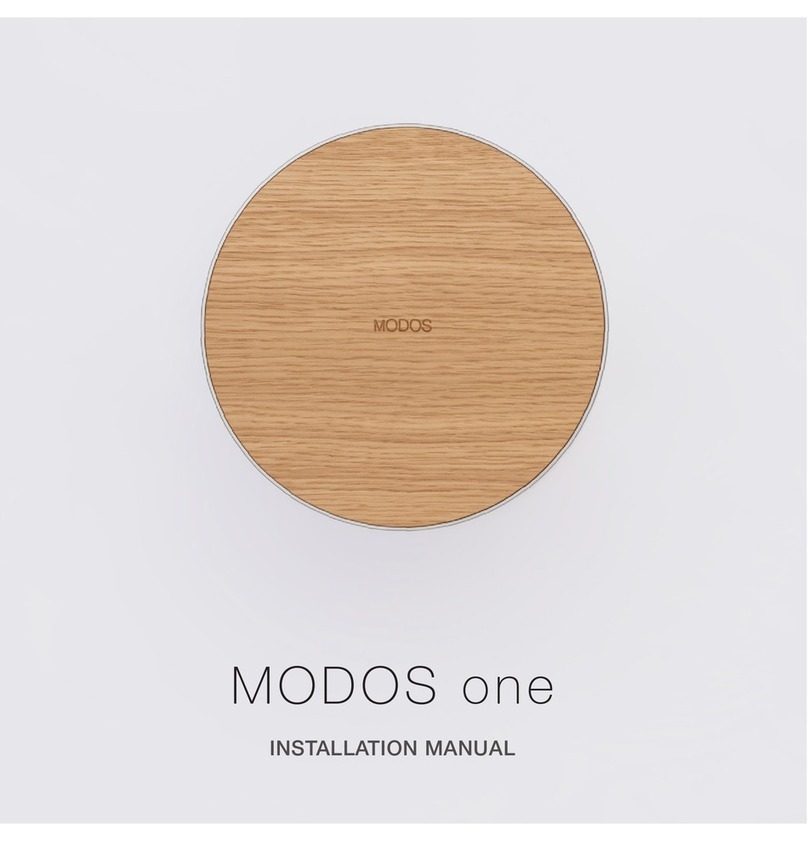
MODOS
MODOS ONE installation manual
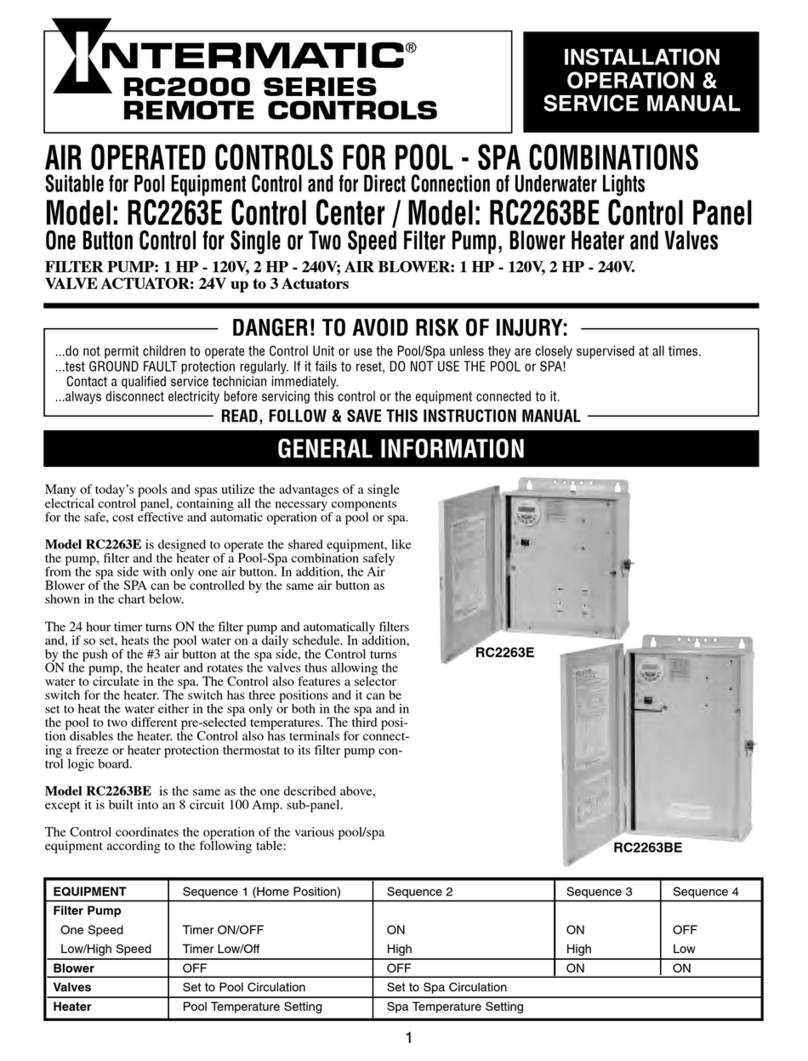
Intermatic
Intermatic RC2263BE Installation, operation & service manual

Intermatic
Intermatic RC2163BFE Installation, operation & service manual
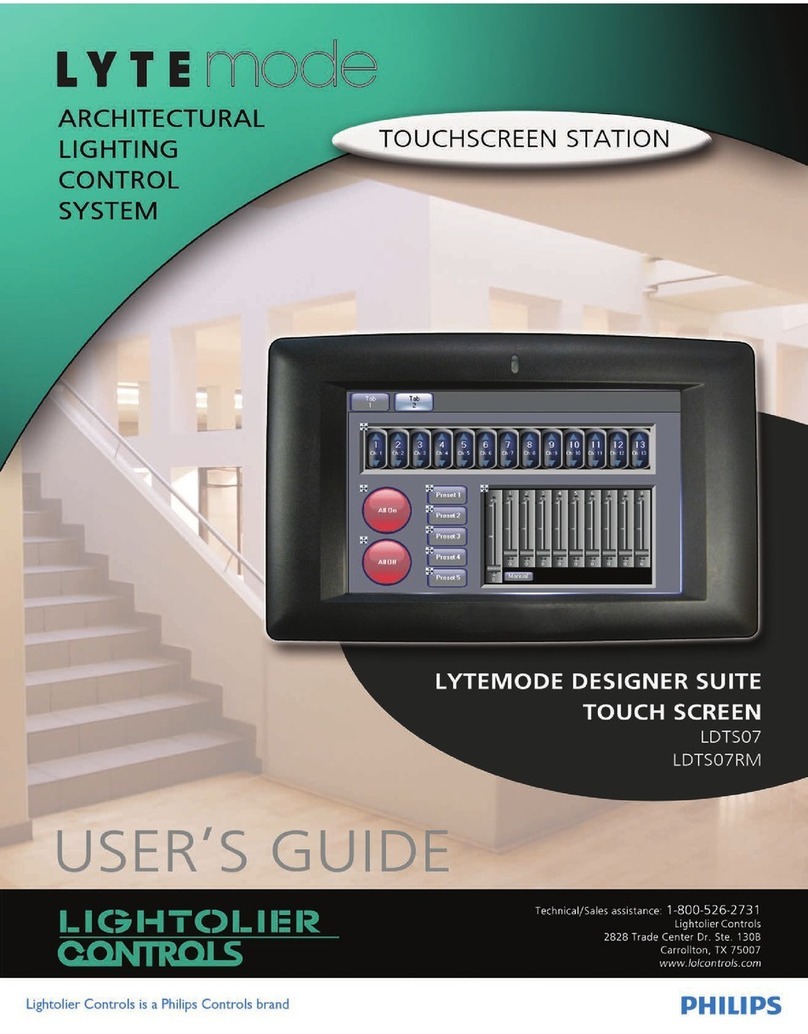
Philips
Philips LDTS07 user guide
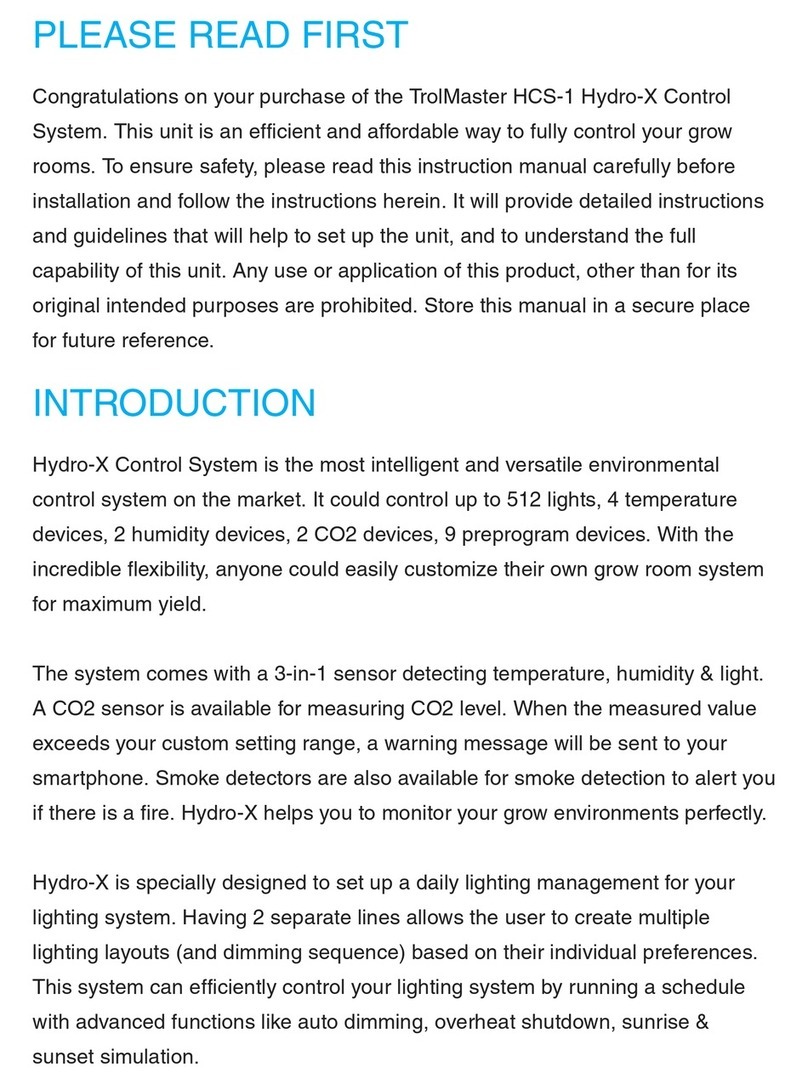
TrolMaster
TrolMaster HCS-1 manual

Martronic Engineering
Martronic Engineering Laser Tech 304 operating manual

Ingersoll-Rand
Ingersoll-Rand Xe-145M instruction manual

Deep Sea Electronics Plc
Deep Sea Electronics Plc 5520 Operator's manual