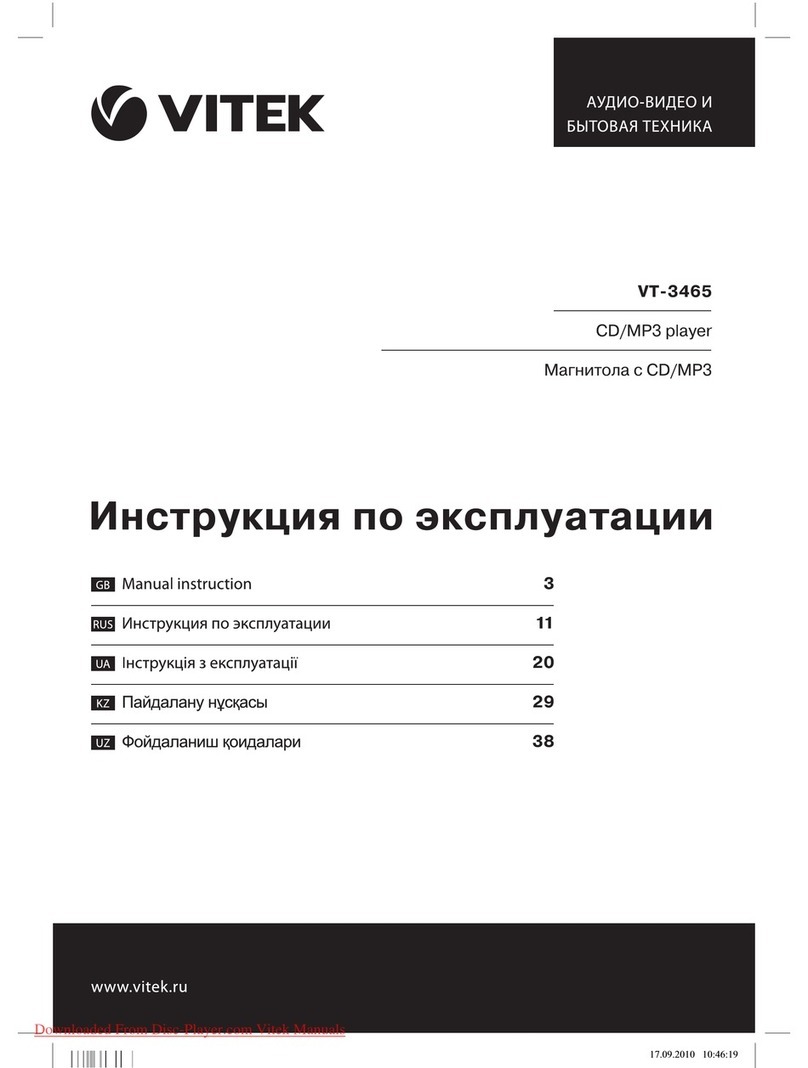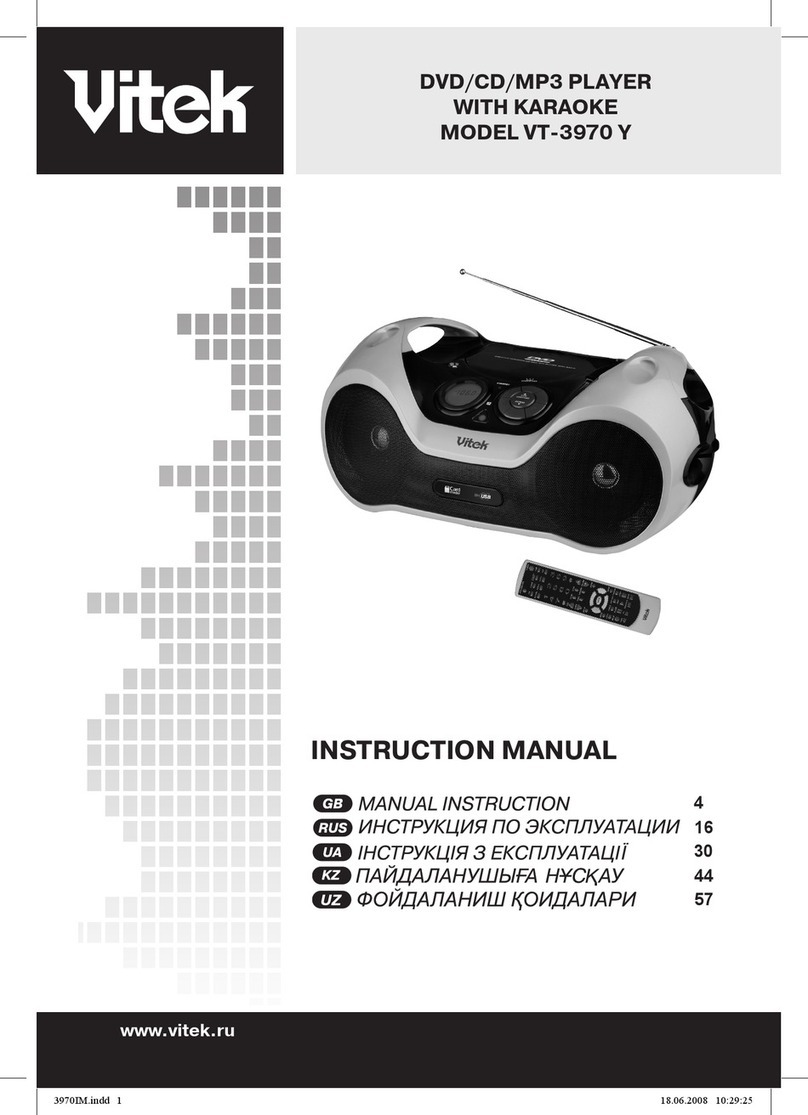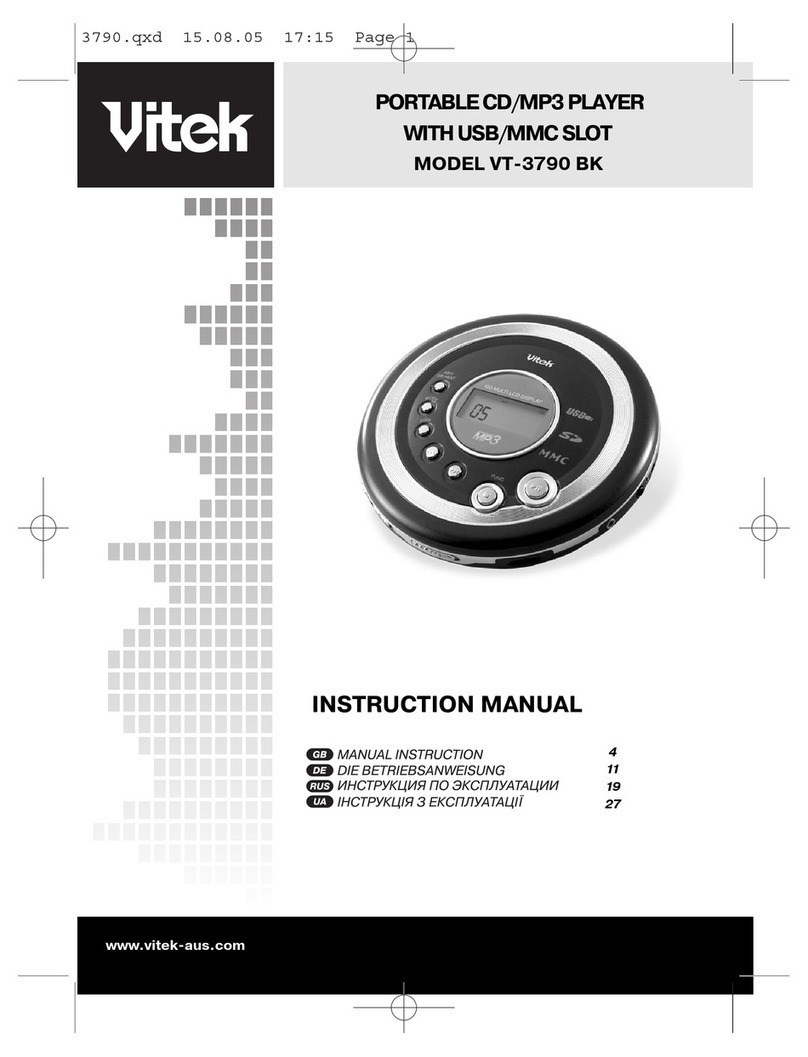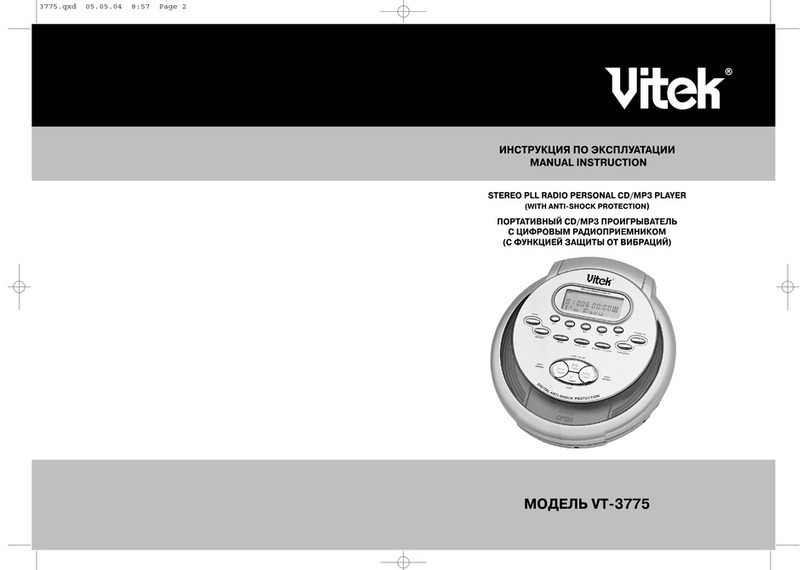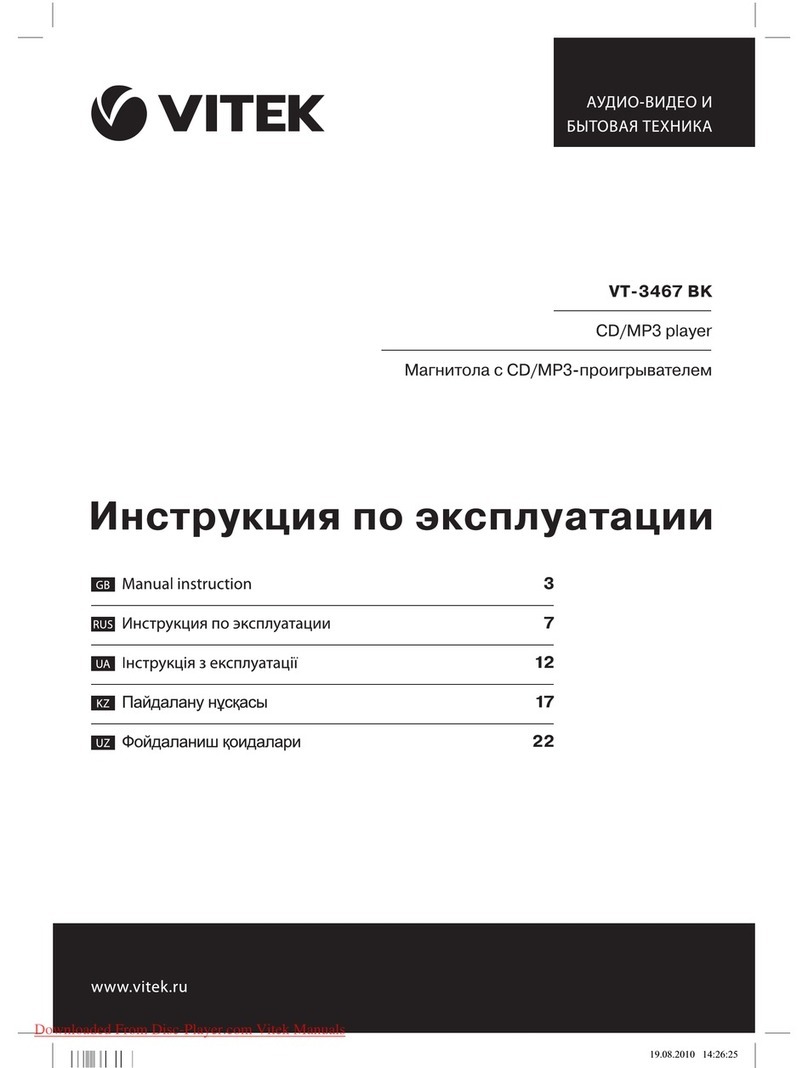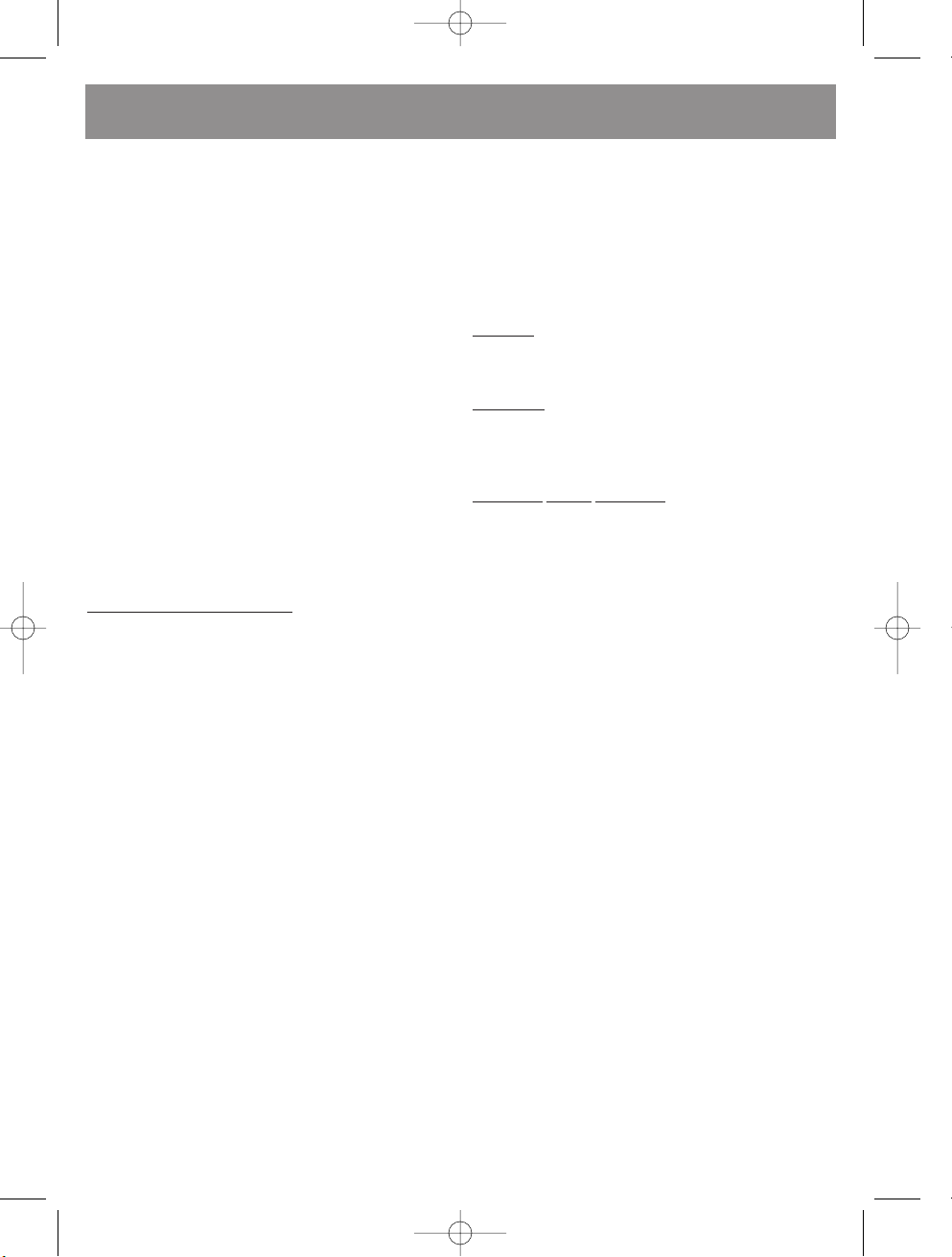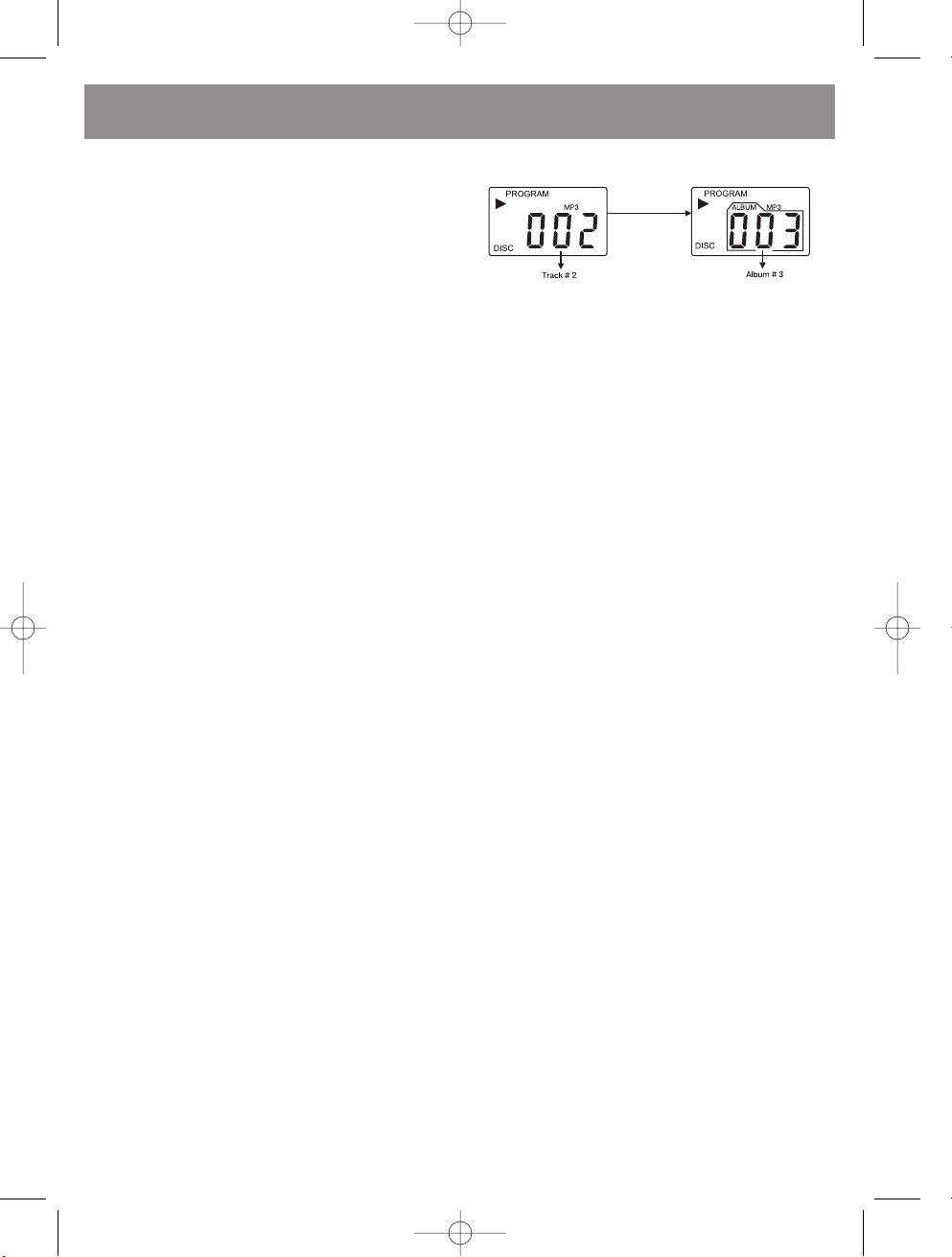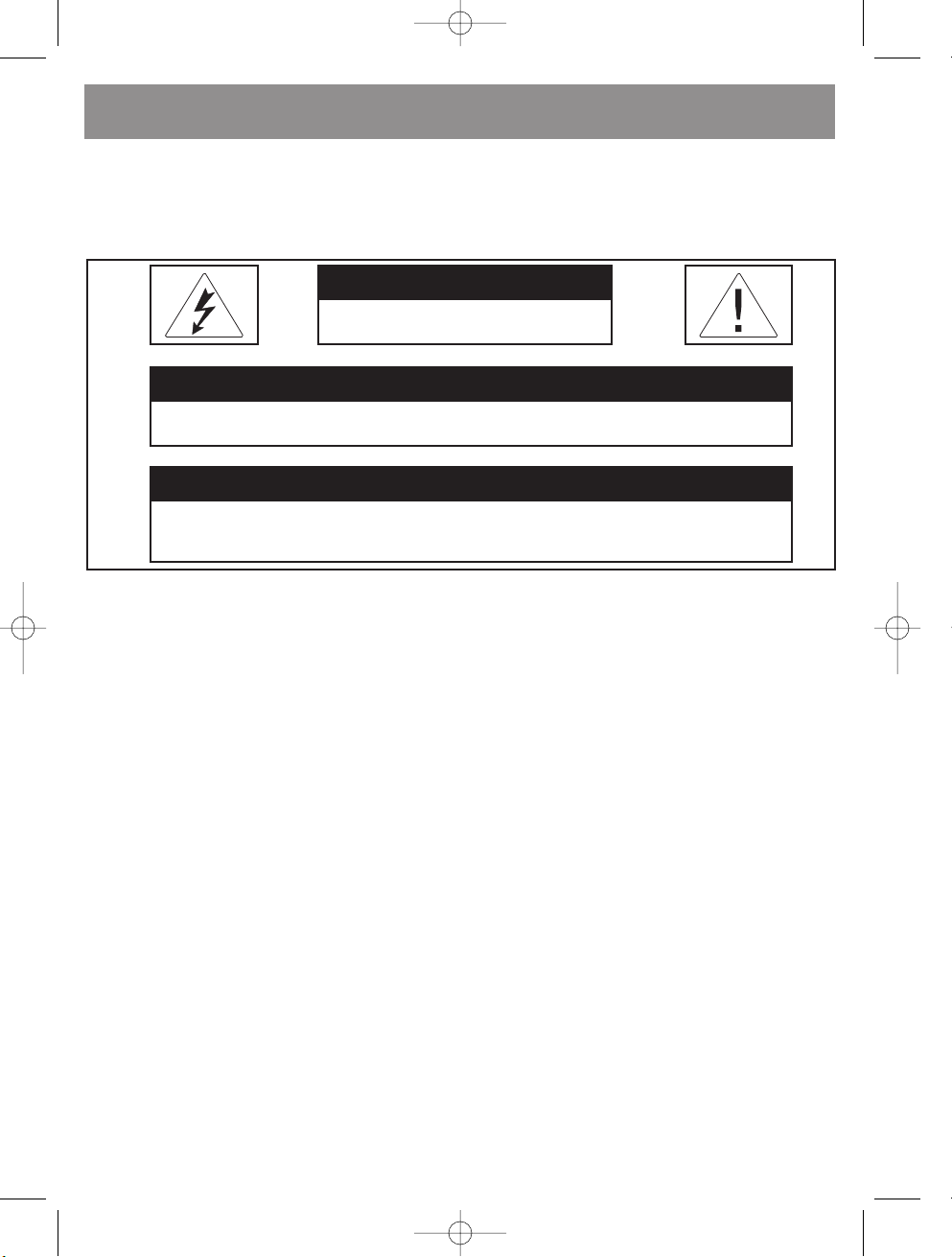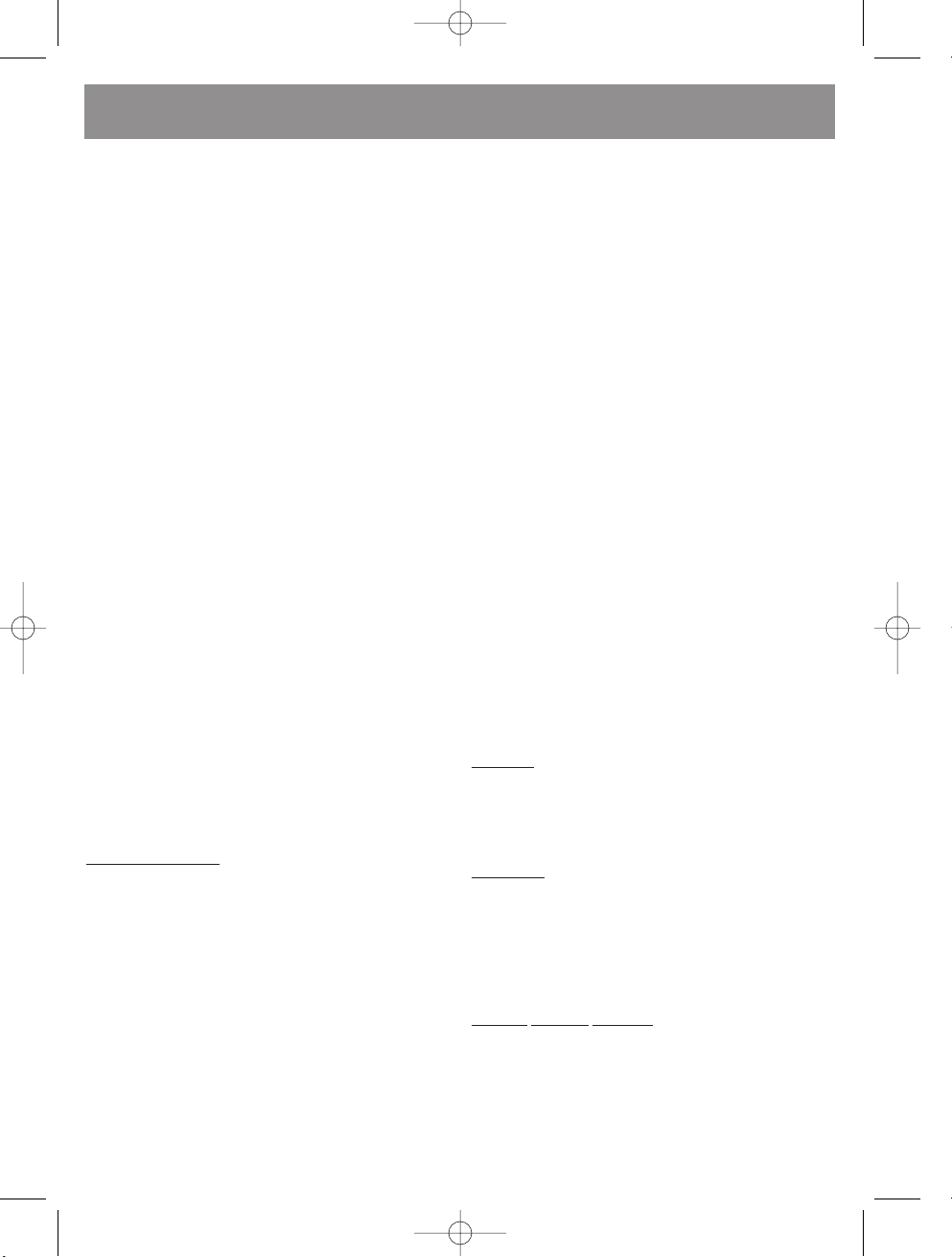Attention!
In order to prevent damage to the cassettedrive
mechanism, always press the CASSETTE STOP/
EJECT BUTTON before pressing other buttons on
the cassette recorder.
Recording from the radio
1. Tune the radio to the desired radio station as
outlined in the section entitle USING THE RADIO.
2. Place an empty cassette into the CASSETTE DECK.
3. Press the PAUSE BUTTON.
4. Press the RECORD BUTTON and the PLAY BUT
TON will also activate automatically. The builtin
ALC system automatically adjusts the recording
level in order to achieve the best results. Press
the PAUSE BUTTON to start recording.
5. Press the PAUSE BUTTON to temporarily stop
recording. Press the PAUSE BUTTON again in
order to continue.
6. Press the CASSETTE STOP/EJECT button to
completely stop the recording process.
7. When the tape ends, the recording process
stops automatically.
USING CD AND MP3 DISCS
PLAYING COMPACT DISCS
1. Open the CD compartment lid. Insert a CD disc
and close the CD COMPARTMENT LID. Set the
MODE SELECTOR to the "CD" position.
Note: Make sure that the CD COMPARTMENT
LID is closed securely.
2. When a CD disc had been inserted and the CD
COMPARTMENT LID has been closed, the num
ber of tracks on the disc will be displayed on the
LCD DISPLAY and the unit will be in idle mode.
3. If no disc is inserted into the CD compartment,
the LCD display will show the word "
NO
".
4. If the CD COMPARTMENT LID is not closed, the
LCD DISPLAY will show the symbols "
_ _ _
".
Note: If the unit skips during playback, try lower
ing the volume level.Do not open the CD COM
PARTMENT LID during CD disc playback.
Playback mode
1. In idle mode, upon pressing the CD PLAY/PAUSE
BUTTON, playback of the first track will begin.
The play symbol, "", will appear on the LCD
DISPLAY along with information regarding the
track currently being played.
2. Press the CD PLAY/PAUSE BUTTON to pause
playback. The playback symbol, "", on the
LCD DISPLAY will blink.
3. In order to resume playback, press the CD
PLAY/PAUSE BUTTON again. Playback will begin
from the point where it stopped.
4. To end playback of the CD disc, press the CD
STOP BUTTON. The LCD DISPLAY will again
show the total number of tracks on the disc.
5. To turn off the device, switch the MODE SELEC
TOR to the "TAPE (OFF)" position.
Repeat playback mode
CDdisc:
Press the Mode button once Repeat 1
Press the Mode button twice Repeat All
MP3disc:
Press the Mode button once Repeat 1
Press the Mode button twice Repeat Folder
Press the Mode button three times Repeat All
Canceling repeat functions:
Press the CD mode selector button until the "REP"
symbol disappears from the LCD display
Random playback mode
This function allows you to playback tracks in
random order.
1. In idle mode press the CD mode selector button
three times for CDdisc/four times for MP3
disc; the "RANDOM" symbol will appear on the
LCD display. Press CD play/pause button to
begin playback
2. To cancel the random track playback mode,
press the CD MODE SELECTOR BUTTON until
the "
RANDOM
" symbol disappears from the LCD
DISPLAY.
Skipping and searching
1. Press the FORWARD SKIP/SEARCH or
REVERSE SKIP/SEARCH buttons during play
back or in pause mode to skip to the next track
or return to the beginning of the current track.
2. Press and hold the FORWARD SKIP/SEARCH or
REVERSE SKIP/SEARCH buttons during play
back in order to search the track by musical
fragments with highspeed playback at a low
volume level.
Programmed CD playback mode
1. Press the PROGRAMMING BUTTON in idle
mode. The programming mode symbol,
"
PROGRAM
", will blink on the LCD DISPLAY along
with the programmed track number beginning
with the first, "
P 01
". Press the FORWARD
SKIP/SEARCH OR REVERSE SKIP/SEARCH
ENGLISH
5