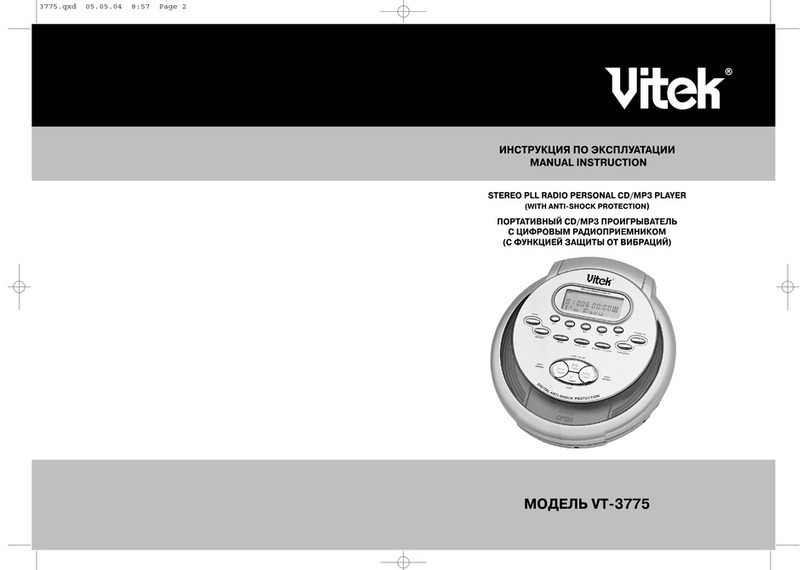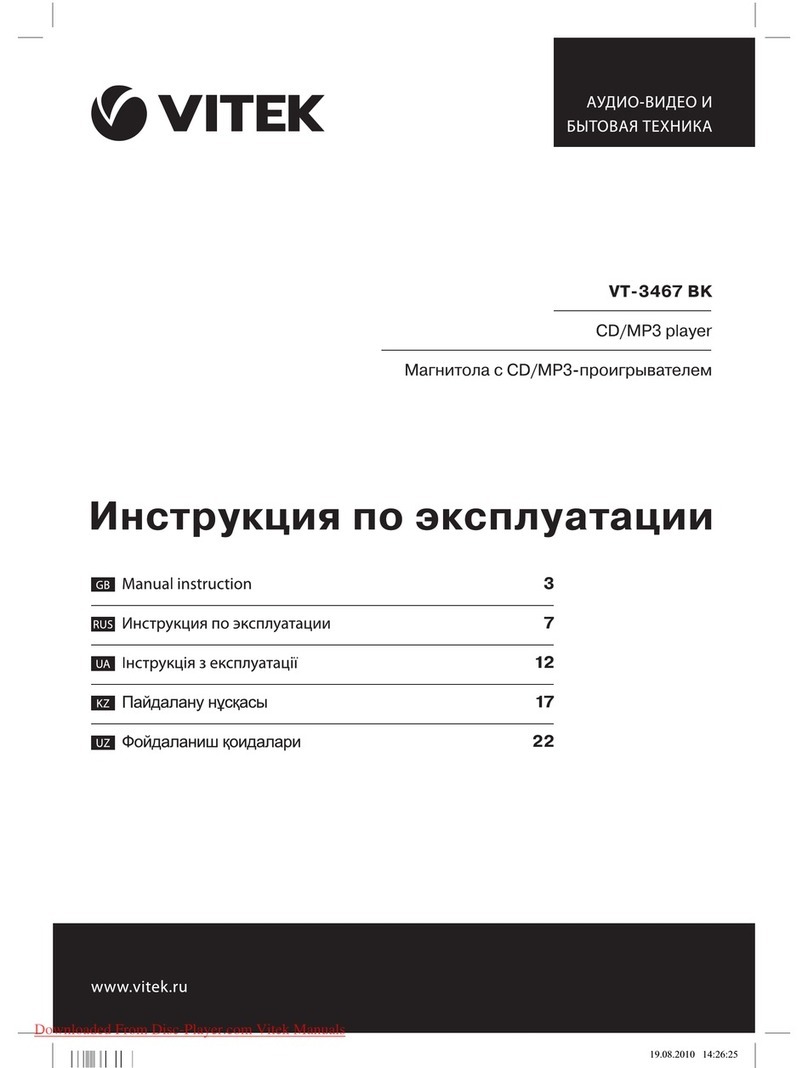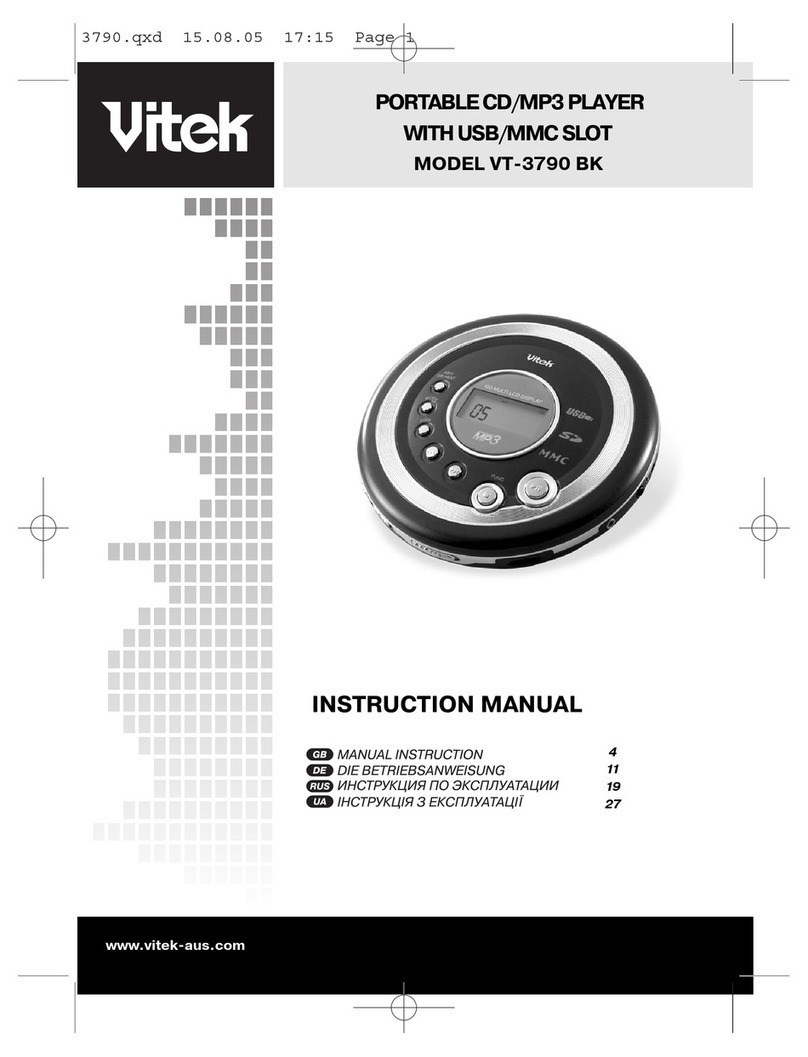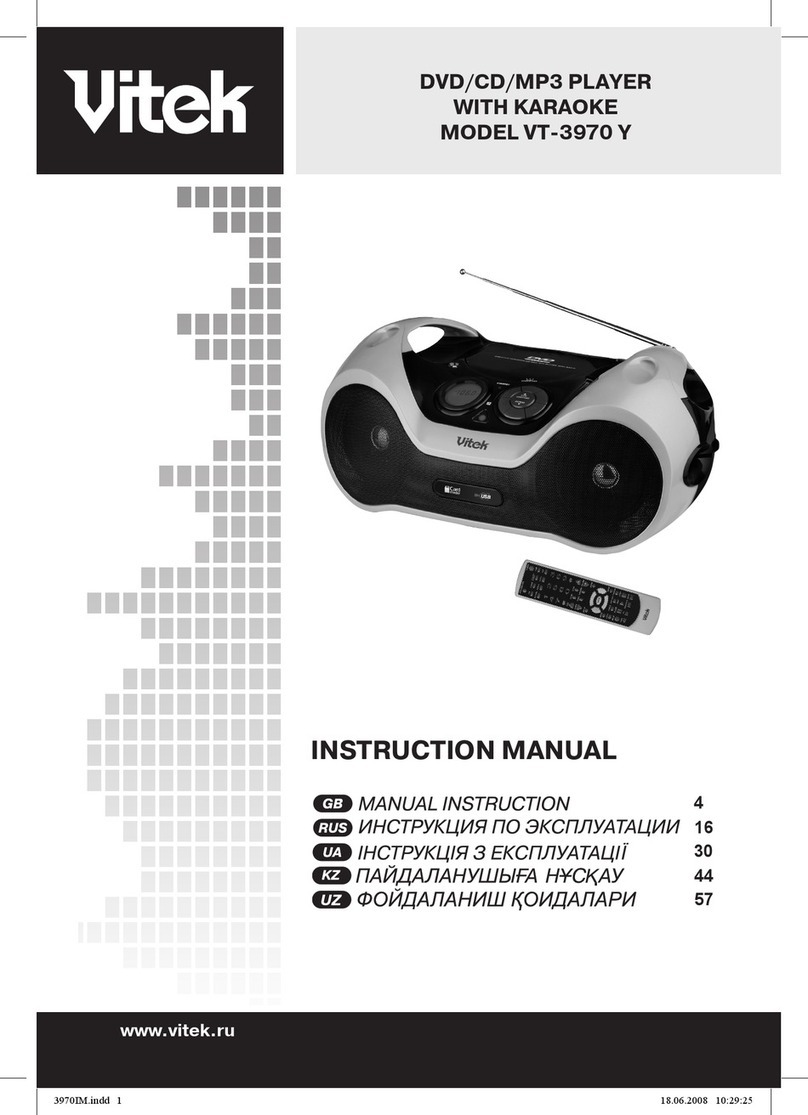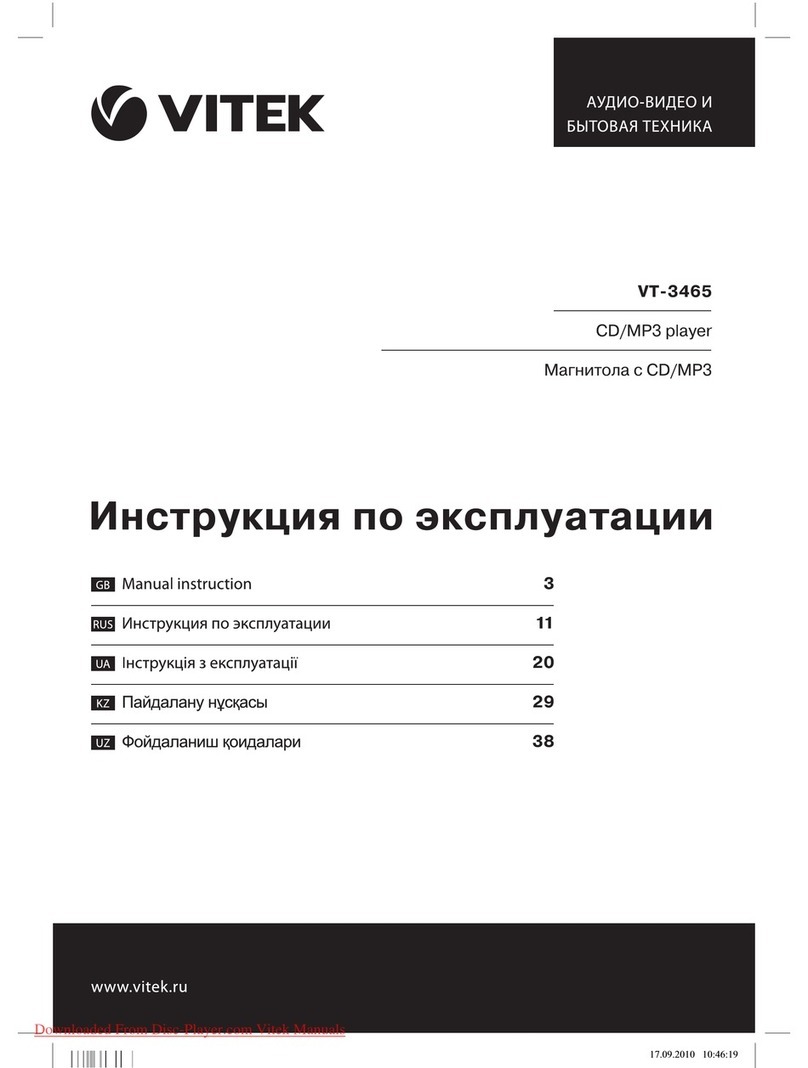Display show the icon " LCD Contrast".
Press "+" or "" for increasing or decreasing the contrast.
Press "MENU" for confirming.
Press "STOP" will back to the "Music Mode".
B. ID3 LANGUAGE
Select [ ID3 LANGUAGE ] by pressing "+" or"" button.
It have 7 types of language for choosing ,"ENGLISH', "WEST EUROPE", "EAST EUROPE",
"CHINESES", "CHINESET", KOREAN", "JAPANESE".
Press "+" or "" buton for selecting the language.
Press "MENU" for confirming the selection.
CAUTION: The information of ID3 and the playing file should be matched. Otherwise, the player can-
not show the correct language information.
C. FORMAT
Select [ FORMAT ] by pressing "+" or "" button.
Press "MENU" to confirm.
Select "QUICK" or "NORMAL" by press "+" or "" button.
Press "MENU" to select choice.
Press "PLA /PAUSE" to confirm, other to cancel.
D.FREE MEMORY
Select [ FREE MEMOR ] by pressing "+" or "" button.
Press "MENU" to confirm.
Total memory and Free Memory show in Display.
4. PLAY MODE SET
A. E Q
Press "MENU" button and select { PLA MODE SET }.
Select [ SET EQ ] icon with "+" or "" button.
Press "MENU" for confirming the selection.
It have 6 type of EQ for choosing, "Normal", "Rock", "Jazz", "Classic", "POP" and "User EQ".
Press "MENU" for confirming the selection.
Press "STOP" to return to music mode.
B. REPEAT
Press "MENU" for entering the { PLA MODE SET }.
Select [ REPEAT ] icon with "+" or "".
Press "MENU" for confirming the selection
It have 4 options for choosing, "Normal 1", "Repeat 1", "Normal", "Repeat All".
10
ENGLISH
3794A.qxd 08.07.2005 9:04 Page 10