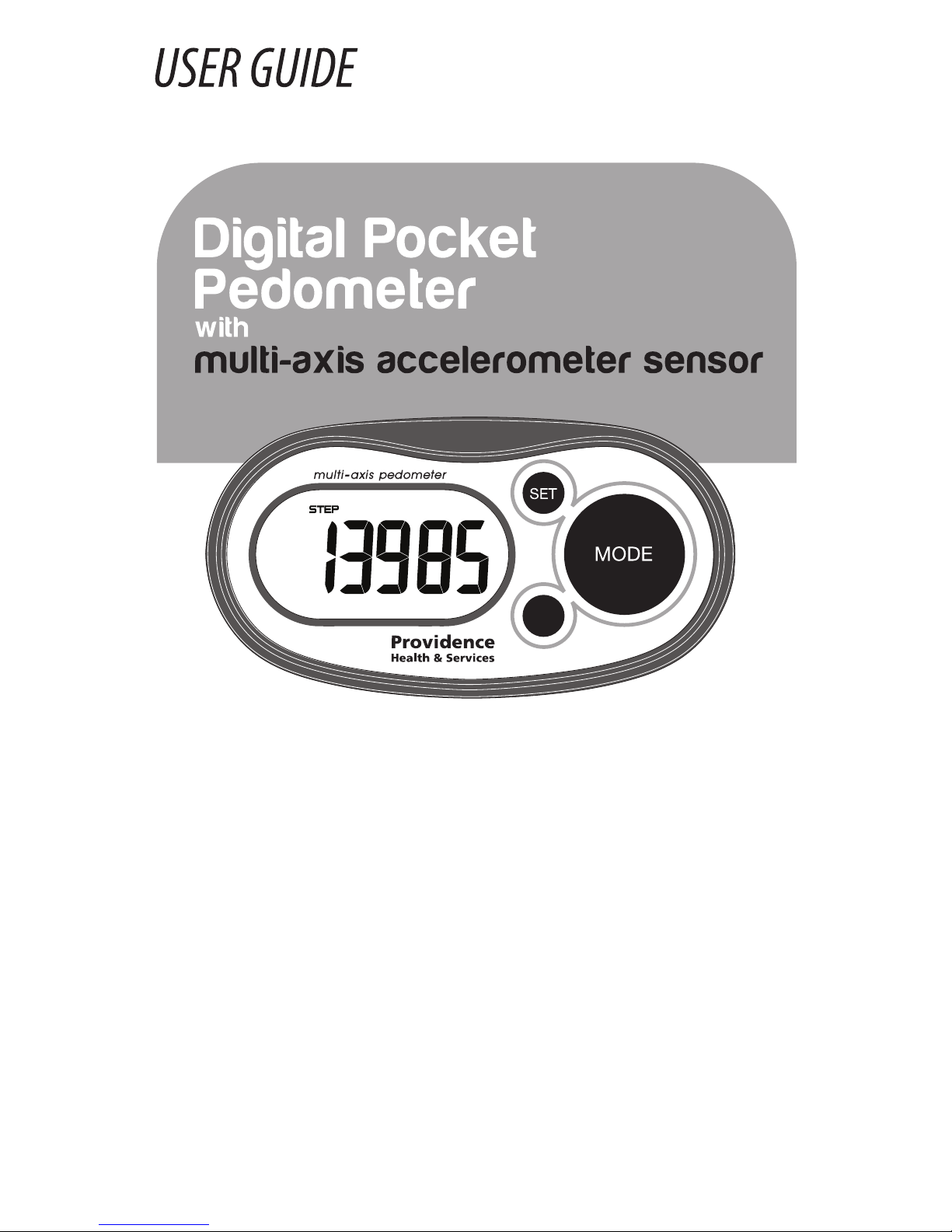US-8
You need to measure the stride length for
both walking and running. To measure the
stride length for running, it is recommended
to take more steps (approx. 50 steps) to get
a more accurate stride length.
Input your Stride Length by pressing the
RESET key to increase the digit, and press
the MODE key to decrease the digit, press
the SET key to conrm and move to Weight
settings.
Weight
Input your Weight by pressing the RESET
key to increase the digit, and press the
MODE key to decrease the digit, press the
SET key to conrm and move to Target Goal
settings.
Target Goal
To keep your health and reduce chronic
disease risk, work towards taking 10,000
steps a day. For eective weight loss, work
towards 12,000 to 15,000 steps a day.
Input your Target Goal by pressing the
RESET key to increase the digit, and press
the MODE key to decrease the digit, press
the SET key to conrm.