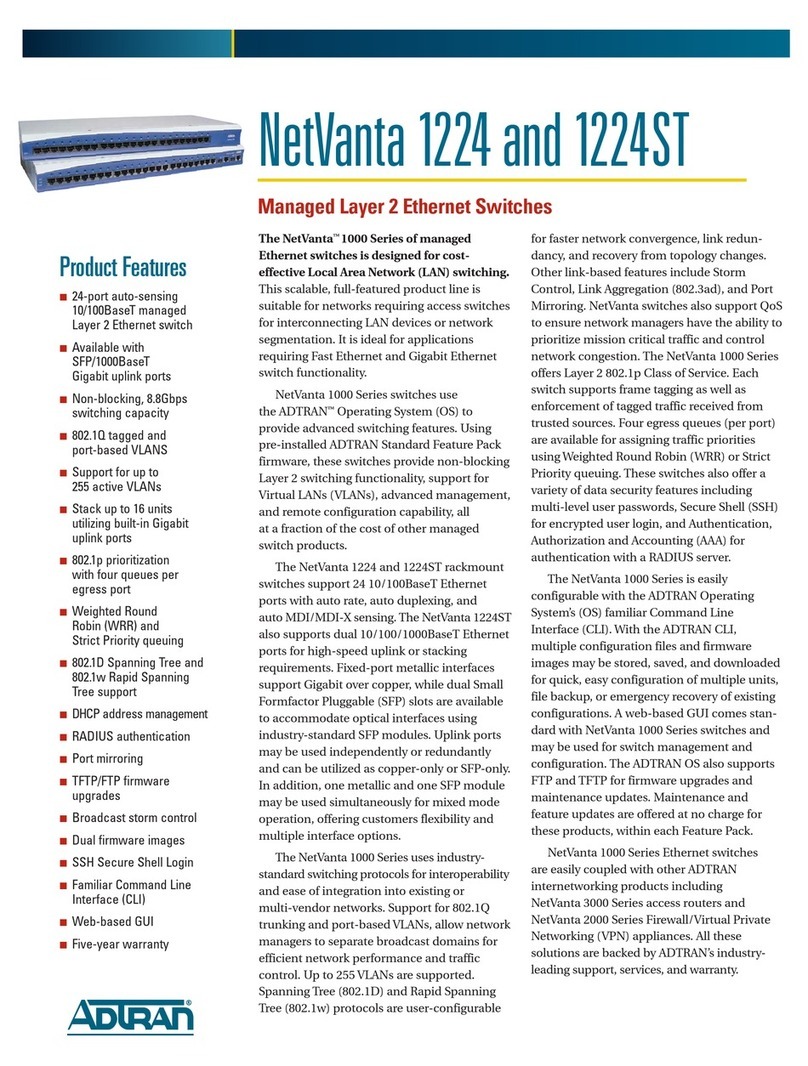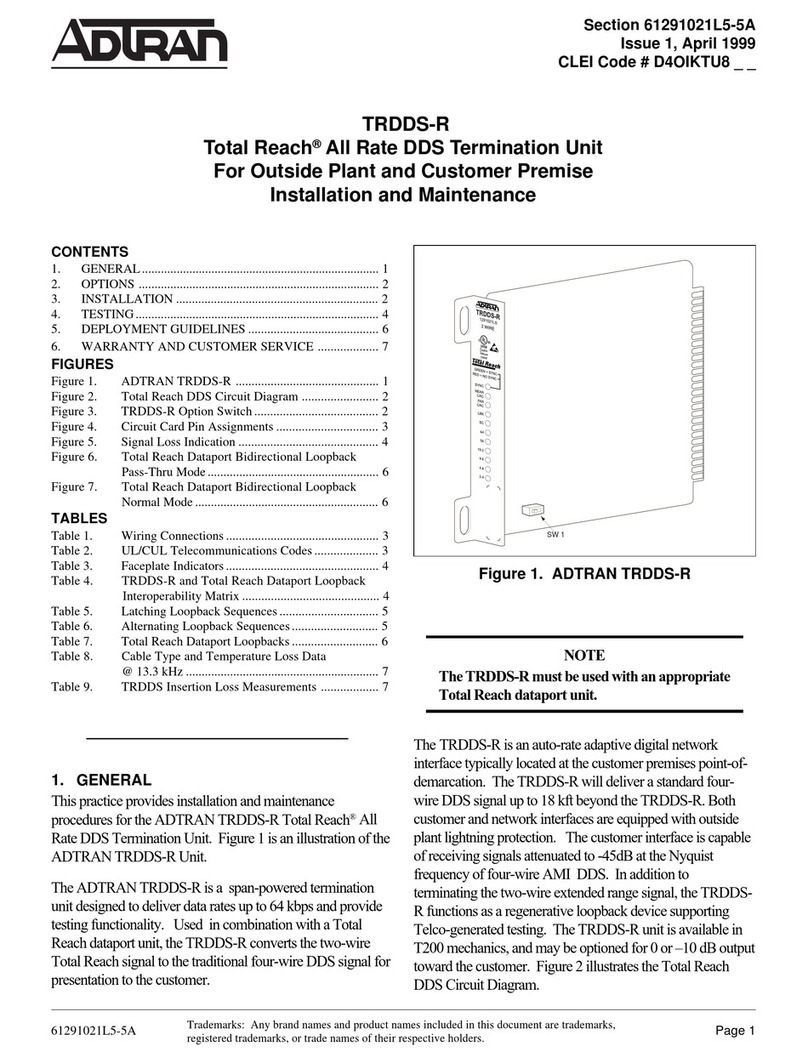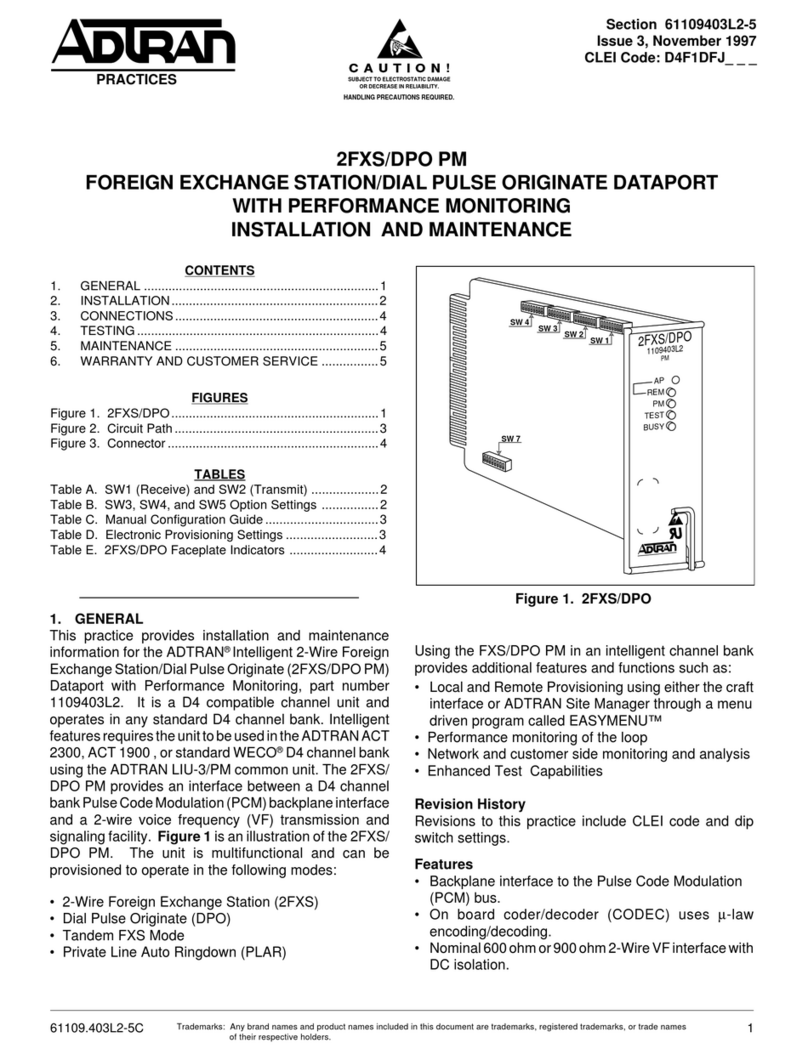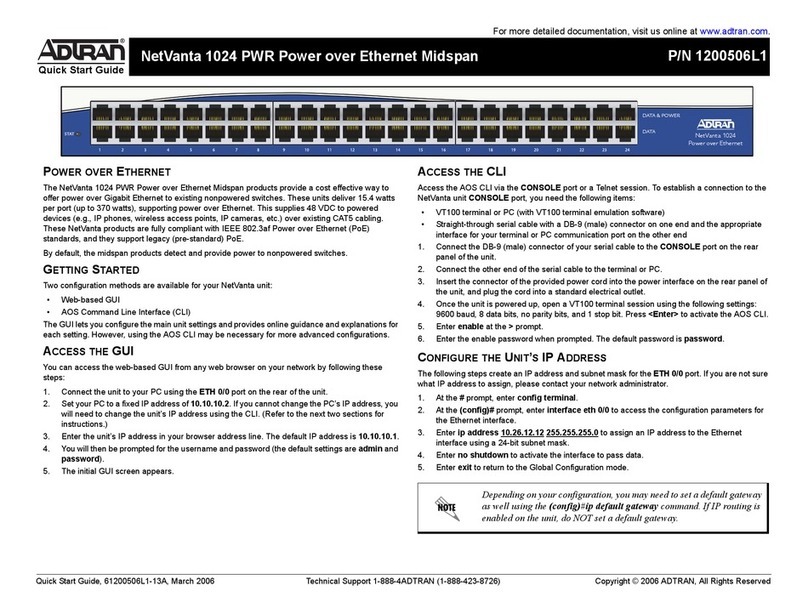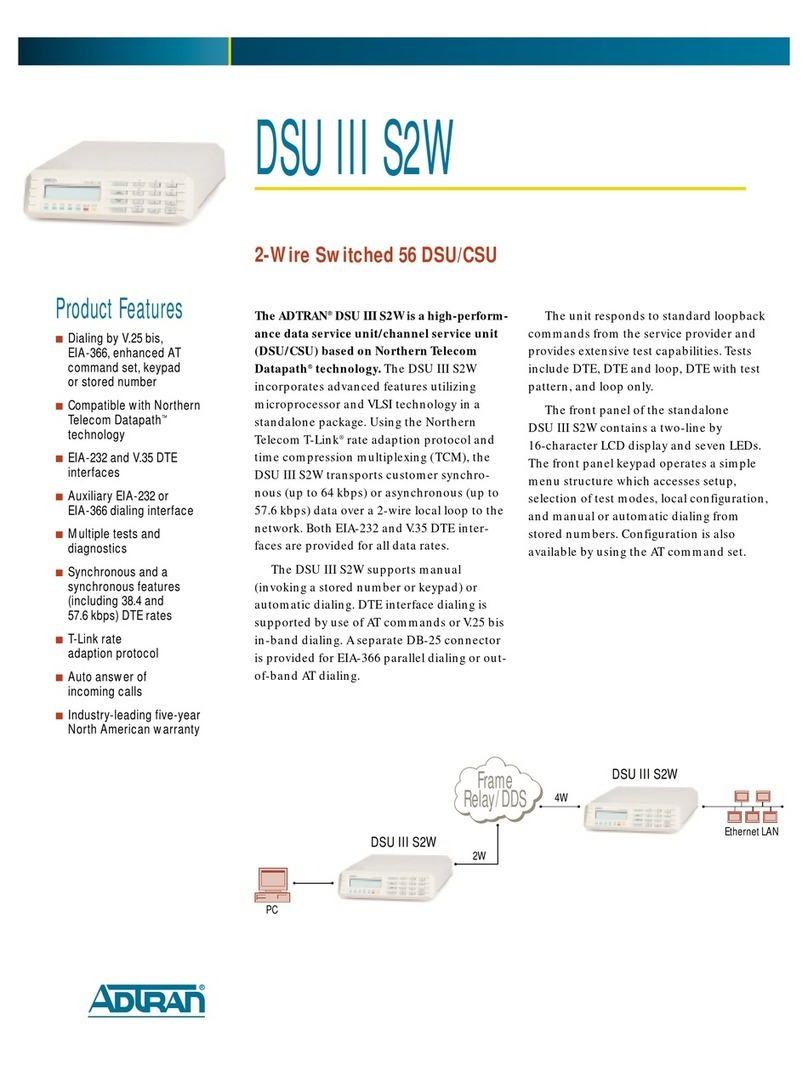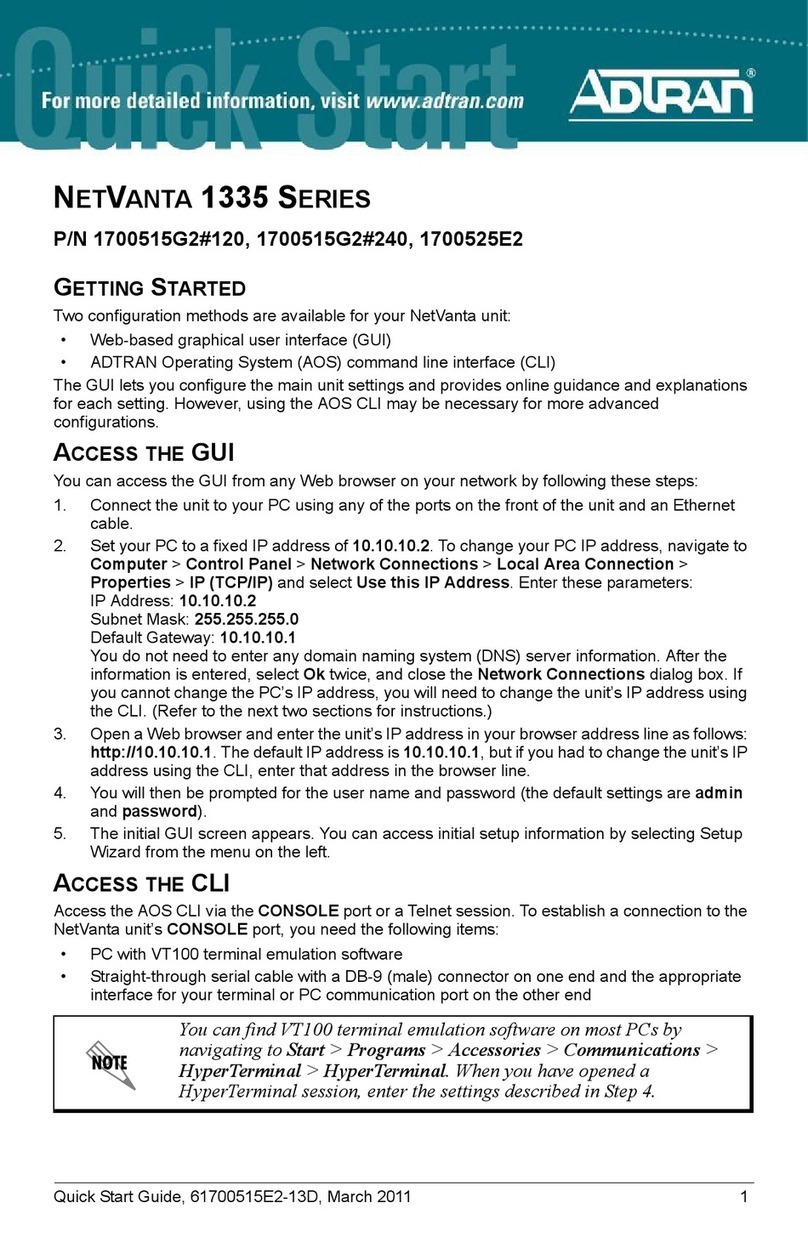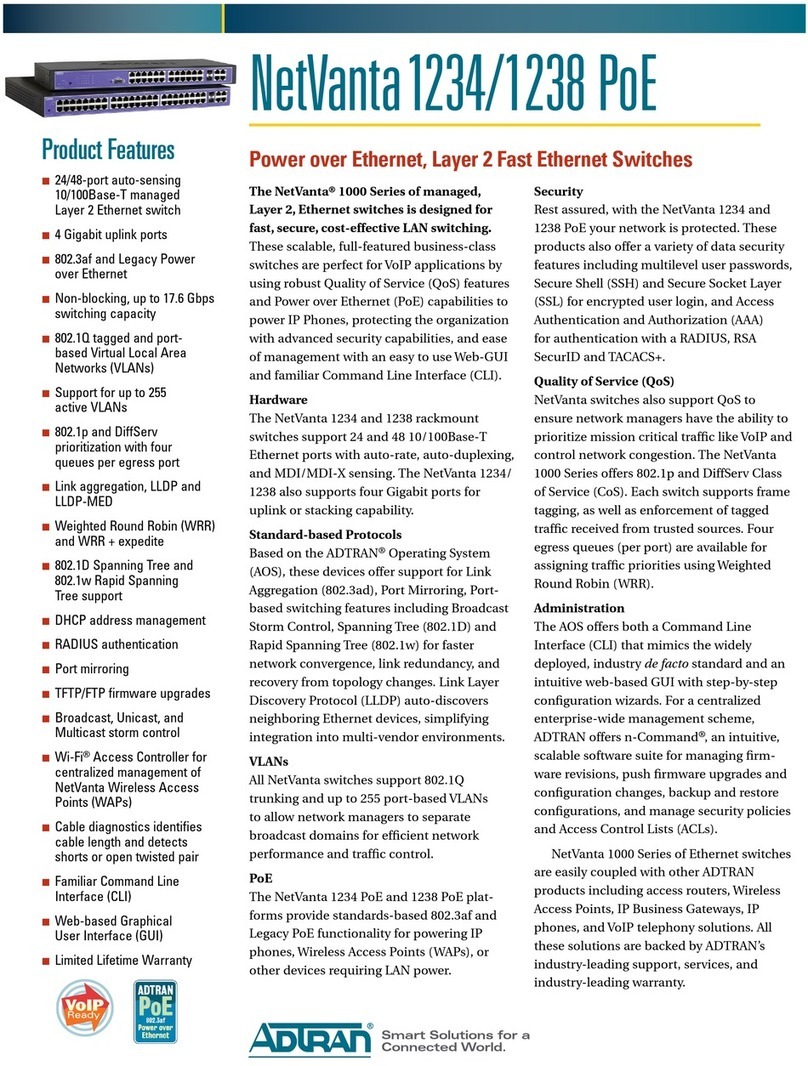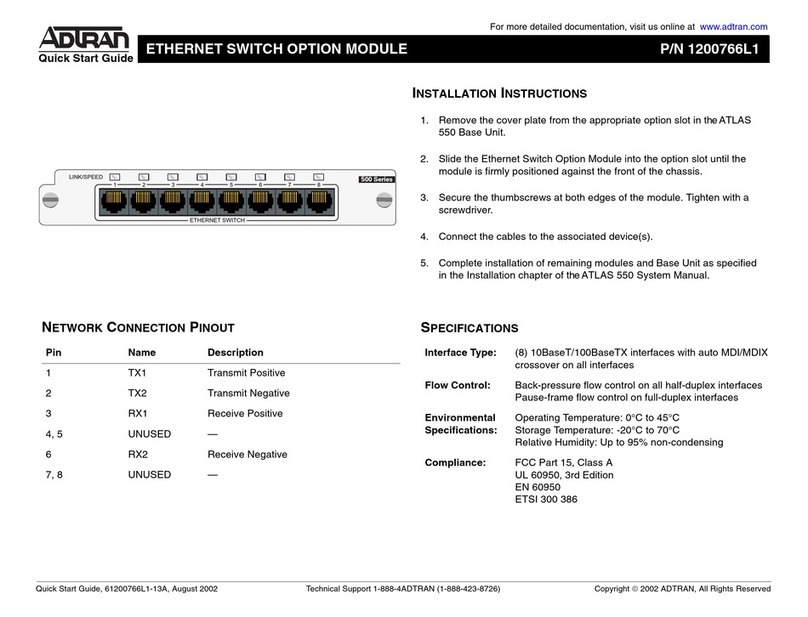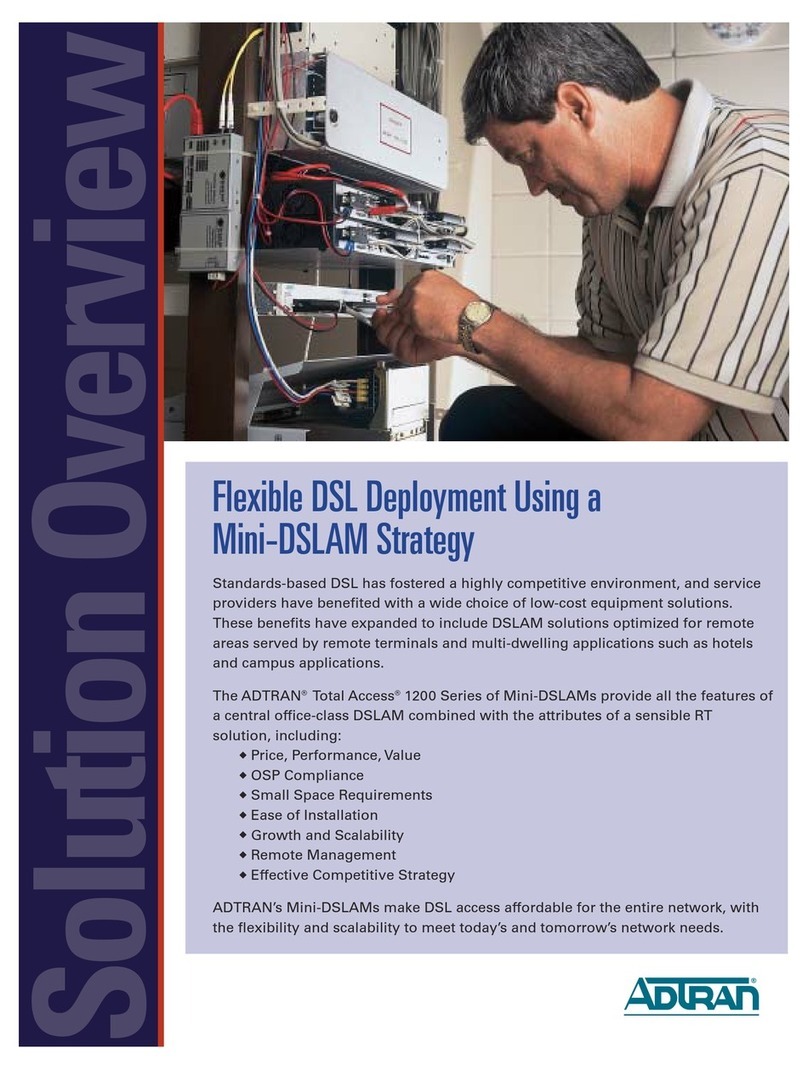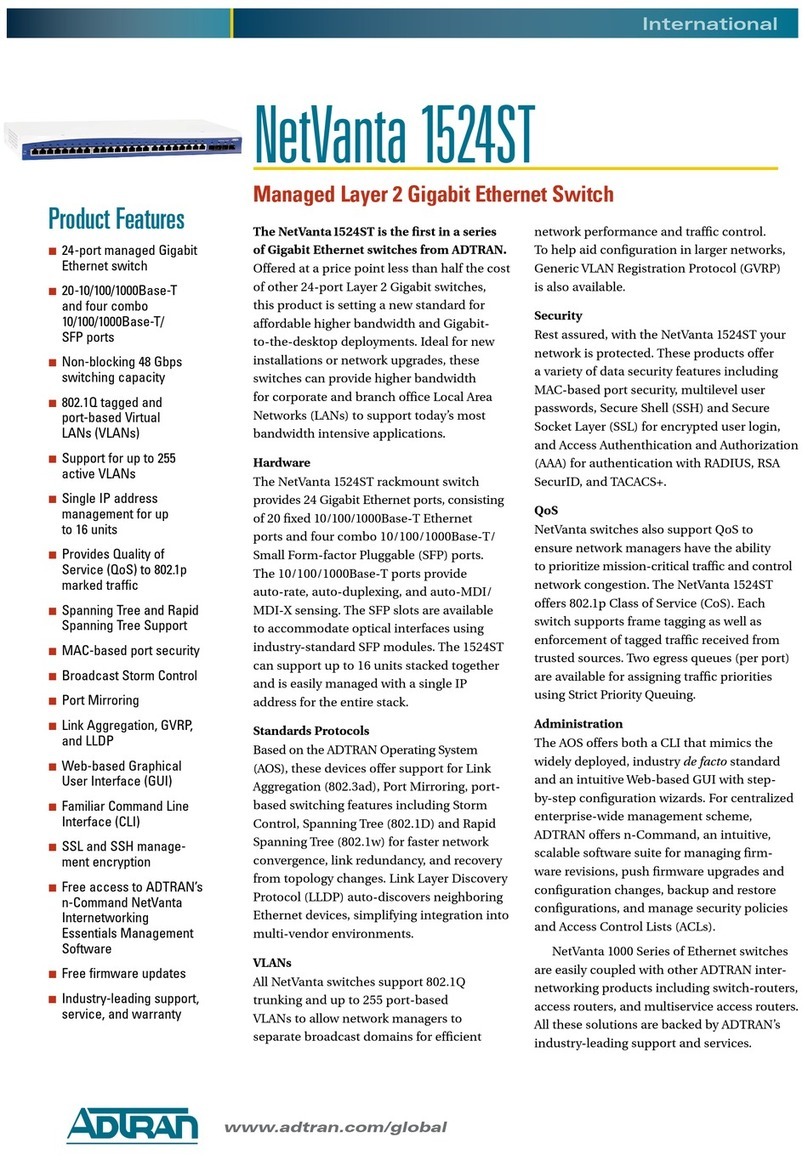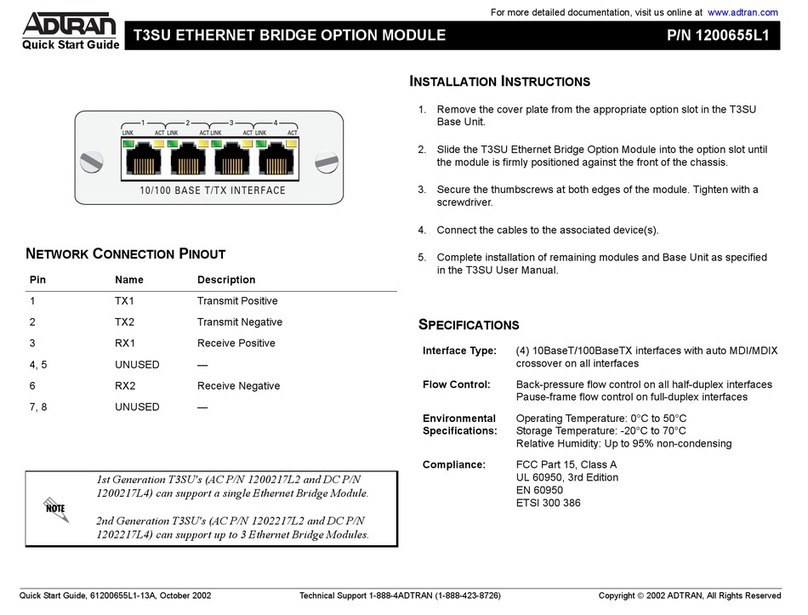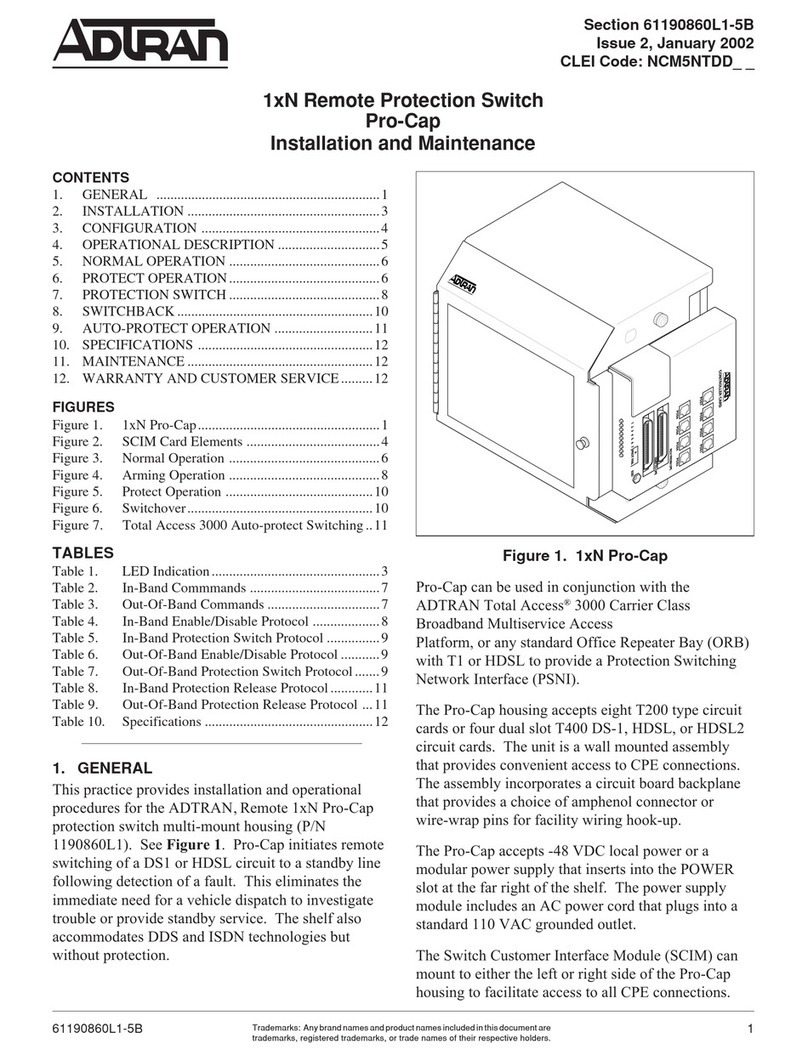For more detailed documentation, visit us online at www.adtran.com
NetVanta 900 Series Ethernet Switch Access Module P/N 1200793L1
Quick Start Guide
Quick Start Guide, 61200793L1-13B, July 2004 Technical Support 1-888-4ADTRAN (1-888-423-8726) Copyright ©2004 ADTRAN, All Rights Reserved
SPECIFICATIONS
Interface Type: (8) 10BaseT/100BaseTX interfaces supporting Auto-
negotiation and Auto MDI/MDIX crossover
Auto-negotiation must be enabled on a specific port
to allow Auto MDI/MDIX crossover to function on that
port.
Flow Control: Back-pressure flow control on half-duplex interfaces
Pause-frame flow control on full-duplex interfaces
Environmental: Operating Temperature: 0º to 50ºC
Storage Temperature: -20º to 70ºC
Relative Humidity: Up to 95% non-condensing
Compliance: FCC Part 15, Class A
UL 60950, Third Edition/CSA C22.2, No. 60950
This module is to be installed in NetVanta 900 Series
products only.
INSTALLATION INSTRUCTIONS
1. Remove the locking bar from the chassis.
2. Remove the blank panel from the chassis, if installed.
Note: Press firmly on the top and bottom of the faceplate to insure a
proper fit.
3. Slide the Ethernet Switch Access Module into the access slot until the module is
firmly positioned in the chassis.
4. Replace the locking bar and secure it with a screwdriver. The locking bar must
be attached at all times.
5. Connect the cables to the associated devices.
6. Complete the system installation as specified in the Hardware Installation
Guide.
ETHERNET PINOUT
Pin Name Description
1 TX1 Transmit Positive
2 TX2 Transmit Negative
3 RX1 Receive Positive
4, 5 — UNUSED
6 RX2 Receive Negative
7, 8 — UNUSED
COMMANDS
* Indicates the default value.
LED DESCRIPTIONS
LED COLOR DESCRIPTION
ETHERNET
(1 — 8)
Green (off) The link is down.
Green (on) The link is up.
Amber (off) There is no activity on the interface.
Amber (blinking) There is activity on the interface.
alias <text>
Text name assigned to the interface by an SNMP Network Management Station
(NMS).
<text> Up to 64 alphanumeric characters
arp {arpa}
Use the arp arpa command to enable address resolution protocol on the Ethernet
interface.
arpa Keyword used to set standard address resolution
protocol for this interface
description <text>
Comment line to provide an identifier for this interface (for example, circuit ID,
contact information, etc.).
<text> Up to 80 alphanumeric characters
full-duplex*
Configure the interface for full-duplex
half-duplex
Configure the interface for half-duplex
mac-address <address>
Use the mac-address command to specify the Media Access Control (MAC)
address of the unit. Use the no form of this command to return to the default MAC
address programmed by ADTRAN.
<address> Up to 64 alphanumeric characters
shutdown
Turns off the interface. The no version of this command turns the interface on
and allows it to pass data.