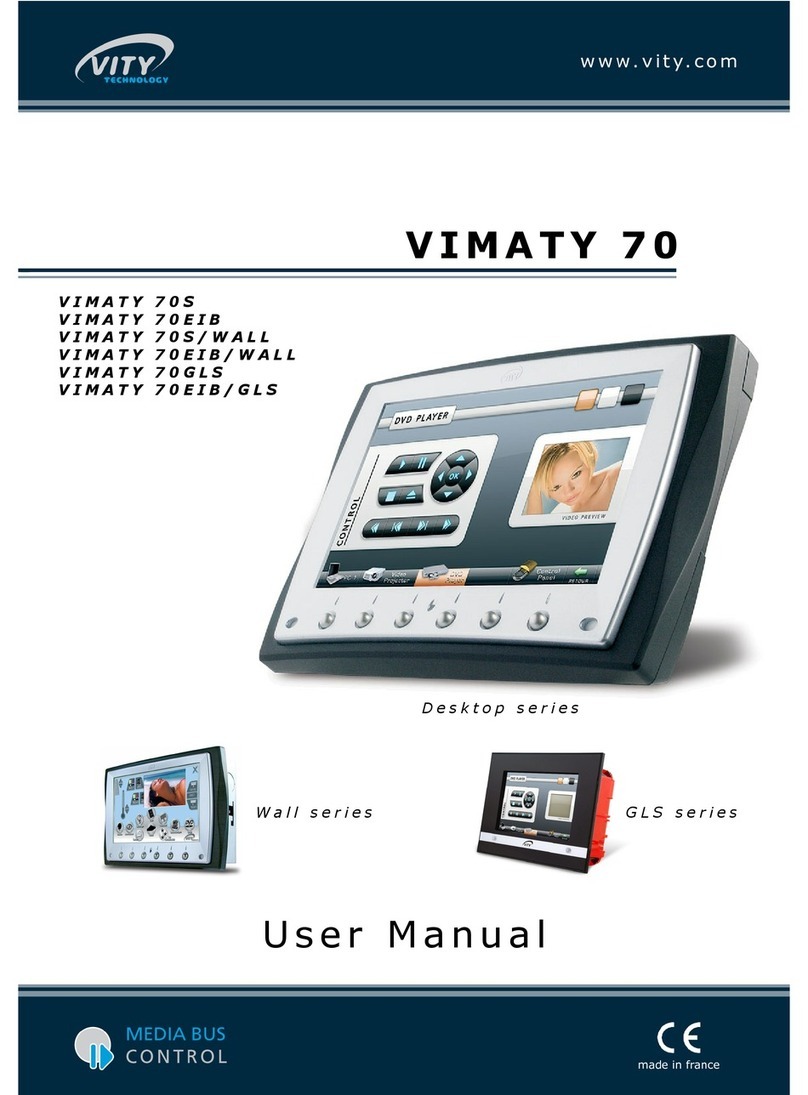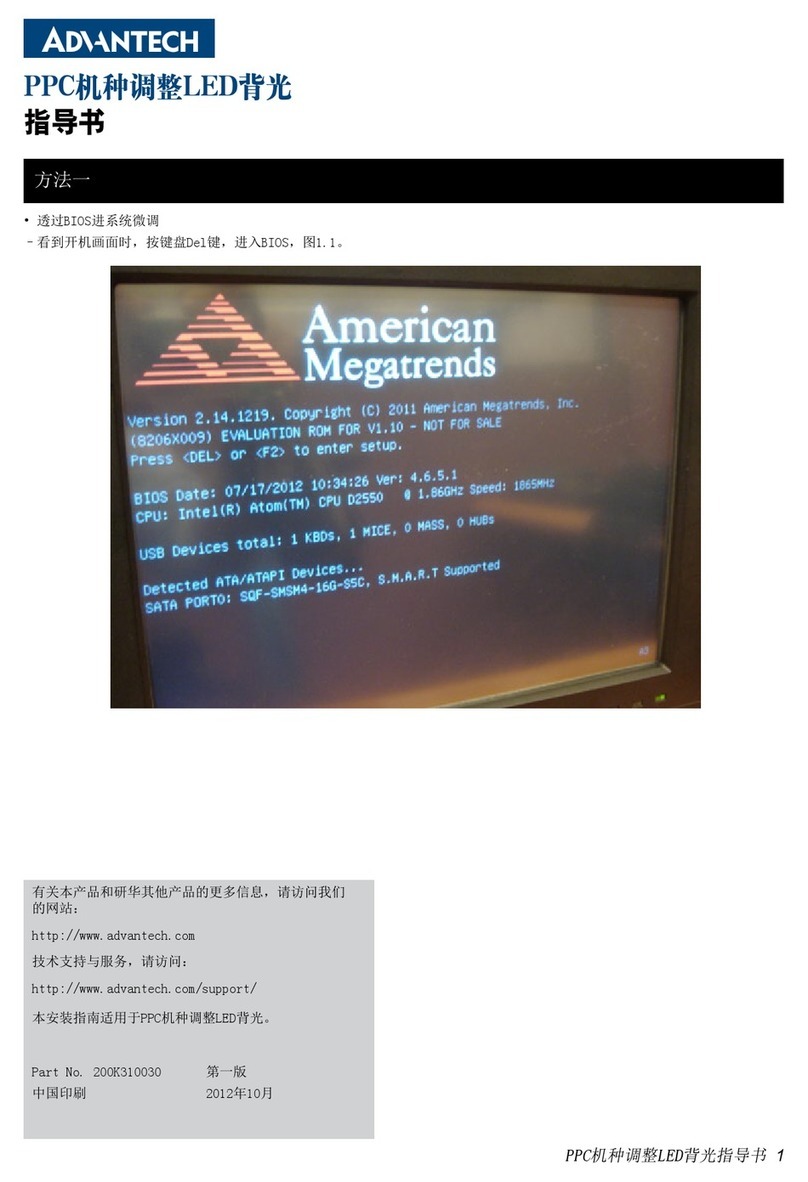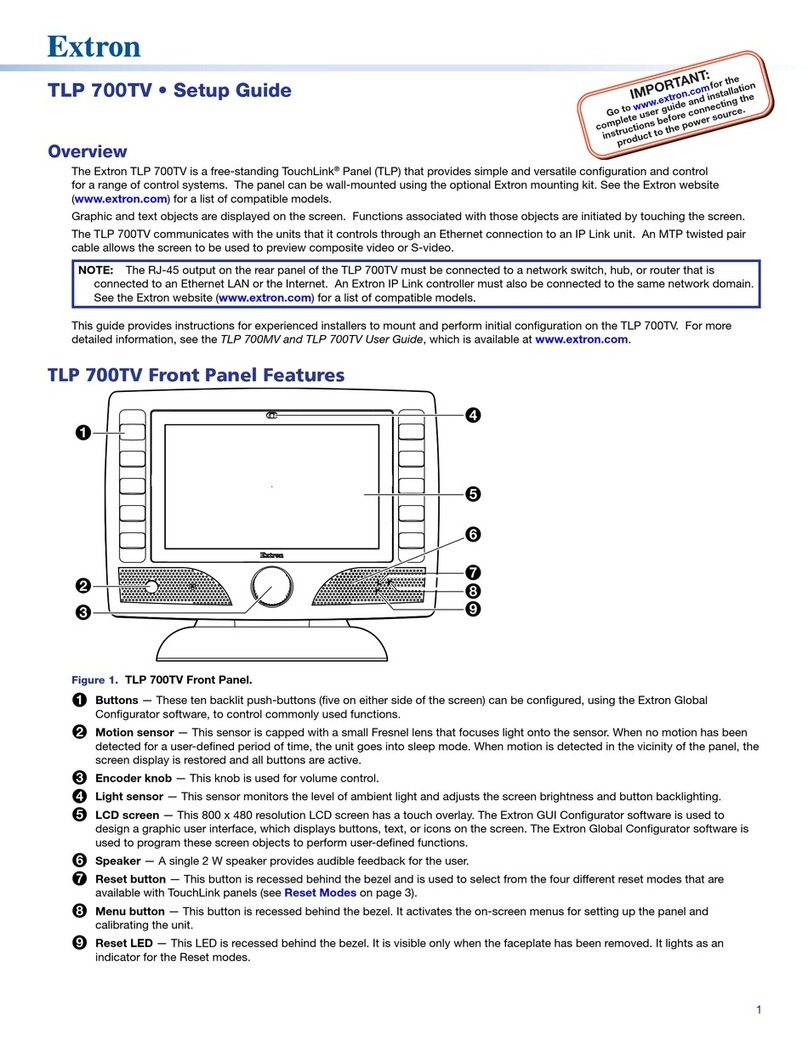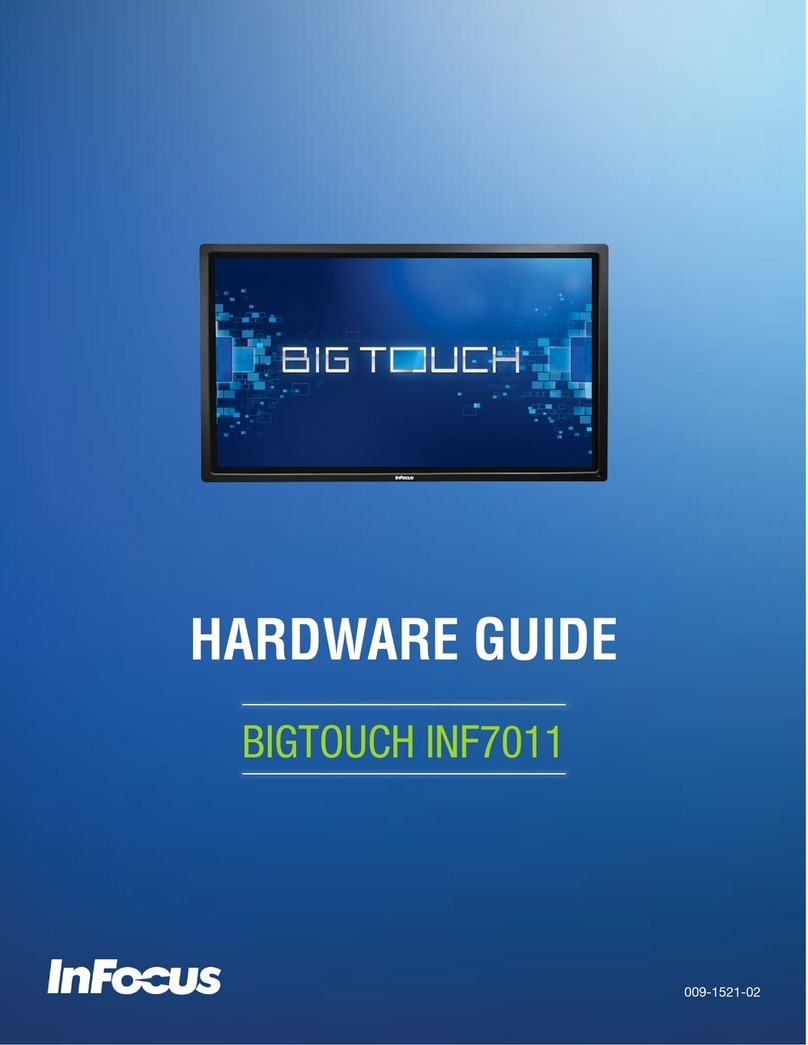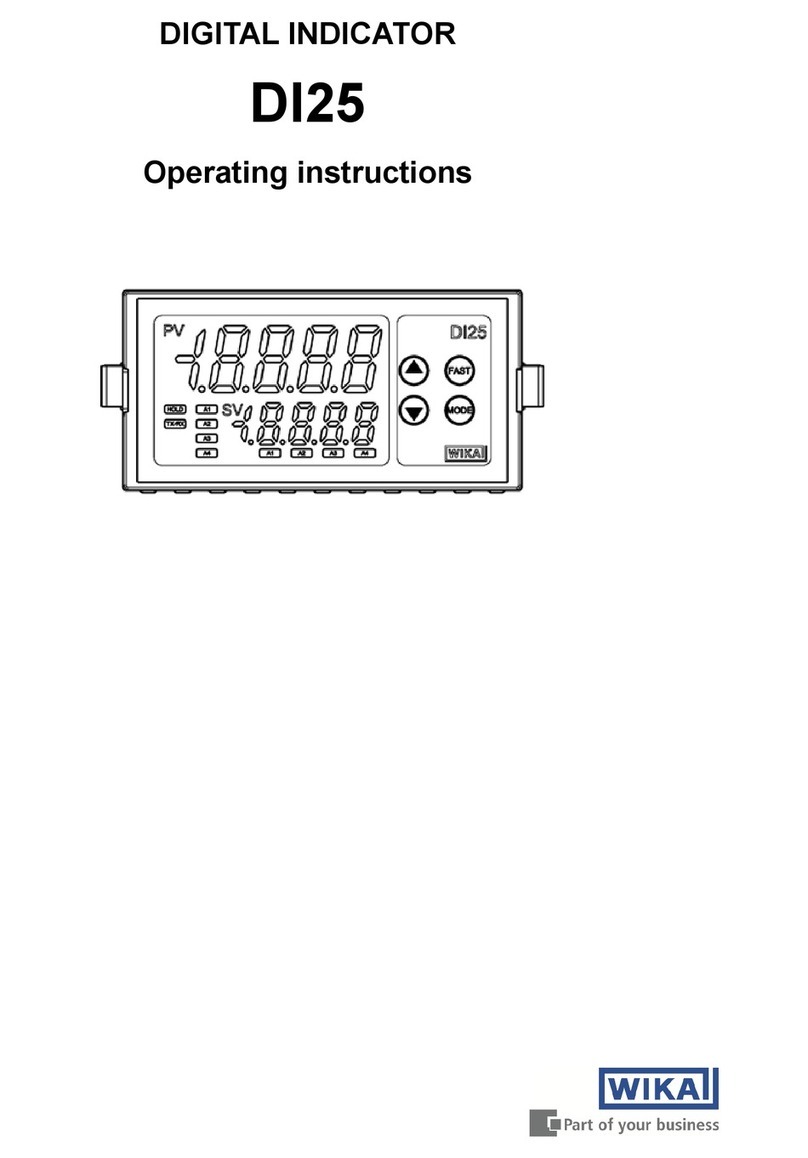Vity TACTUM 4NTR User manual

TACTUM 4NTR
4.3’’ touch panel LCD Remote Control
Installation guide

User Manual – Tactum 4NTR – june 2011
VITY Technology www.vity.com
2
T ANK YOU AND CONGRATULATION:
Thank you for the trust you have according to us buying the TACTUM 4NTR Remote Control. This device
allows you to drive ITY “MBC” controllers, as well as drive directly KNX devices, RS232 / 422 / 485
devices and infrared devices. The LAN and Wi-Fi connection allows the user to drive IP devices as well as
Internet and Intranet network connecting. This manual is made to help you during installation. Read it
carefully before processing to the installation.
Informations contained in this manual are protected by Copyright. Any part of this manual can’t be copied
or reproduced to any form, without written authorizing from ity Technology – France. ITY Technology is
not responsible in case of accident or damage linked to an error or forgetting in this manual. In a worry of
improvement of the product, all the manual content may be modified without any warning. TACTUM and
“MBC” Media Bus Control
®
are registered trademarks of ity Technology. Others products or names used in
the manual are the registered property or not of their own company or organization.
180 rue Pierre Landais, 56850 Caudan, France
Téléphone: 00 33 (0)2 97 89 20 02 – Fax: 00 33 (0)2 97 89 20 10
WWW. ITY.COM

User Manual – Tactum 4NTR – june 2011
VITY Technology www.vity.com
3
Security regulation & Approval
CE – FCC conformity
This device has been tested and approved conform to the class A and B digital device limits.
WARNING: changes and modifications done by the user and not approved by the manufacturer could cancel the
conformity and reduce authorization of using the TACTUM 4NTR remote control.
Copyright
VITY SAS
‘’TACTUM 4NTR STARTING GUIDE’’
All right reserved. The total or partial reproduction is forbidden without any
authorization from the copyright owner.

User Manual – Tactum 4NTR – june 2011
VITY Technology www.vity.com
4
Contents
1.
W AT IS IN T E TACTUM 4NTR PACKAGE? ...........................................................................................................5
2.
PRESENTATIONS OF T E TOUC PANEL LCD 4.3” TACTUM 4NTR REMOTE CONTROL ...................................6
A.
F
EATURES
..........................................................................................................................................................................6
B.
U
SE
...................................................................................................................................................................................7
C.
S
PECIAL FEATURES
..............................................................................................................................................................8
D.
S
PECIFICATIONS
................................................................................................................................................................10
E.
WARRANTY.............................................................................................................................................................. 12

User Manual – Tactum 4NTR – june 2011
VITY Technology www.vity.com
5
1. What is in the TACTUM 4NTR package?
-1 pc TACTUM 4 NTR remote control
-1 pc table stand
-1 pc soft and flat network RJ 45 LAN cable of 2m
-1 pc Power supply 100/240 DC – 12 DC 1 Amp
-1 Pc bag containing: 1 camera shutter and 4 screws 13.4 mm for the TACTUM 4 NTR remote control
fixation on the wall embedded case .
TACTUM 4NTR remote control
Table stand
1 pc flexible and flat network RJ 45 LAN cable of m
1 pc Power supply 100/ 40 AC – 1 V DC 1 Amp
Bag containing: 1 camera shutter and 4 screws 13.4 mm

User Manual – Tactum 4NTR – june 2011
VITY Technology www.vity.com
6
2. Presentations of the touch panel LCD 4.3” TACTUM
4NTR remote control
The versatile touch panel TACTUM 4NTR remote control is suitable for current and future requirements.
fitting current and intended demands. It may be wall or furniture embedded as well as just lay on a table.
Stylish and not deep, it has been designed to be easily integrated and employed in conference room, offices or
for residential automation, building, hostels, to make centralized orders or actions management to facilitate
daily tasks. It is available in two colors: white and anthracite grey.
A. Features
Only one model for two applications: on a table with its removable table stand , incorporate in a wall with
its optional wall embedded case ( WB-4NTR ) or just fixed to the wall with its optional support (OWN-4NTR).
- High resolution LCD colored screen (WQ GA 480x272) for a comfortable vision.
- Multipoint capacitive touch panel allowing particular actions (enlargement, sliding …).
- LAN Network connection to drive ITY’s “MBC” controllers and to access to Intranet and Internet networks.
Network port compatible with PoE (network cable feeding) that facilitates the plugging , user doesn’t need a
separate supply.
- WiFi can be use when the wired LAN network can’t be.
- RS232/422/485 port for a direct drive of series devices.
- KNX port for a direct control of electric modules using the standard, simplifying the electric control global
management.
- Infrared port for direct control of the devices using IR codes (T , D D, audio …).
- Motion detector generates the alarm of the remote control or confirmation of occupation can be used as a
presence detector.
- Brightness sensor to adapt the LCD screen brightness to the environment or launch script.
- Temperature sensor can measure the close environment temperature.
- Infrared sensor to launch script from a standard IR remote control, also useful for IR codes learning.
- Camera to control nearby environment, microphone for intercom and speakers for audio diffusion.
- Incorporated Web server to perform remote commands from a PC or Smartphone.
- Frontal trap door gives a way to a USB port and an ON/OFF switch.
- Four backlit buttons may be programmed for priority actions.

User Manual – Tactum 4NTR – june 2011
VITY Technology www.vity.com
7
B. Use
After carefully unpack the TACTUM 4NTR remote control and checked all accessories showed on the first
page of the manual are present:
1 – Connect the flexible and flat LAN cable to the Ethernet network RJ45 LAN plug at the back of the remote
control.
2 – Connect the green power plug to the 12 DC1A port at the back of the remote control. Then, connect the
supply to a 100-240 AC plug.
3 – Open the frontal trap door and push the right blue button “On / Off”, the button get illuminated and ity’s
logo appears for few seconds during the program loading period.
A. It is advice to keep the remote control under tension for a frequently use, it will start the standby
mode to save energy, and be activated again when someone will get closer of the remote control.
B. If you want to turn it off, just push the « On / Off » button and it will stop.
4 – The program icons appear on the screen, a simple touch with the finger will activate the action related to
the icon.
5 – The four buttons at the right of the screen are intended for special applications when they are created in
the program.
Note: The program appearing on the screen is designed and installed by your supplier and it is
appropriated to your application.

User Manual – Tactum 4NTR – june 2011
VITY Technology www.vity.com
8
C. Special features
Front
Microphone Camera
Programmable
Lighting
Priority
buttons
Speaker
Motion
detector
Door
On/Off
Button
Infrared
recei er
USB port
Light
detector
Temperature
detector
Speaker
Motion detector: Allows the remote control to get out of the standby mode when someone is coming within 2
meters from it. This detector can be programmed to act as a presence detector.
Light detector: Allows to adapt the light of the screen in function of the ambient light (ex: in a very bright
light room, the light of the screen will be at the maximum and conversely). The light detector can launch
script in function of the ambient light.
Temperature sensor: According to the programming, it shows ambient temperature level near the remote
control and can launch actions like turn on air conditioner or heating.
Infrared receiver: This receiver can interpret and launch orders from the A infrared codes sent from infrared
remote control. This function may be programmed.
Micro Camera: The camera and the micro can be used together or separately, and produce a bidirectional
video and audio communication (the camera, coupled with mention sensor, can be also used for security).
Speakers: Can diffuse sound, music and audio messages.

User Manual – Tactum 4NTR – june 2011
VITY Technology www.vity.com
9
USB port: The USB port, behind the front trap door, is a USB 1.1. It is exclusively reserved for maintenance
(updating applications).
NOTE: It is not advice to try to connect peripheral devices, at the risk of damage the functionalities of the
remote control.
Rear
12VDC1A: Power supply plug allows to connect the 100/240 AC power supply 12 DC output or a separate 12-
36 volts DC power available on car, boat, train, plane).
NOTE: Be careful to respect polarity – and + (they are print under the power input)
RS232/485 port: Allows with an optional cable (ref: TN232) to communicate with RS 232, 422 or 485 devices.
LAN/PoE port: LAN network plug, allows connection at the MBC controller and access to the Intranet and
Internet Network. (Configuration of the IP is done by the installer and is not explained in this manual). This
plug can be used with the optional PoE power supply feeding the remote control through an IP cable
substituting the 12 power supply.
Infrared Port: Allows direct connection of an optional infrared transmitter (simple or double, ref : IEC 3501F
or IEC 3502F) to control A devices : T , D D, Hi-Fi, Audio multiroom, … (IR code learning is done by the
installer and is not explained in this manual).

User Manual – Tactum 4NTR – june 2011
VITY Technology www.vity.com
10
KNX plug : KNX connection port allowing communication with all electric devices using KNX norm
(configuration is done by the installer and is not explained in this manual).
NOTE : Be careful to respect polarity – and + (they are print under the plug)
Others
WIFI: The TACTUM 4NTR remote control can communicate through WiFi 802.11b/g. (Configuration is done by
the installer and is not explained in this manual).
In case of problem:
If the TACTUM 4NTR remote control doesn’t work, before calling the technical service, check the On/Off
button behind the front trap door, it should be turn on and check that all the cables are connected and locked.
D. Specifications
LCD screen
TFT Colored 4,3'' (10,9 Cm)
Type : WQ GA (480X272)
Format : 16/9
Brightness : 500cd/m²
Colors : 262,144 (18-bit)
Touch panel Multipoint Capacitive
Memory Internal: 128 Mo SDRAM
Storage : MiniSD : 1Go
Inputs/Outputs
1 X10/100 Mbps Ethernet PoE (RJ45)
1 X RS-232/422/485 (RJ11)
1 X KNX Port (2,5 Type Phoenix)
1 X Infrared Port (Mini Jack 3,5 mm)
1 X Slot (Internal) memory card MiniSD
1 X USB 1.1 Port
1 X infrared receiver
1X Light detector
1X Motion detector
1X Temperature sensor
4 X Blue backlight Push buttons
1 X ON/OFF button
WI-FI 802.11 b/g
Camera 3M pixel CMOS YU
Audio 2 X 1,5W speakers
1 X Microphone

User Manual – Tactum 4NTR – june 2011
VITY Technology www.vity.com
11
Power Supply
Consumption : 0,56 A @ 12 DC
Standard Power Supply 110/240 AC- 12 DC
Mode: 12/36 olts DC power supply supported
Certifications
CE Class A-B,
FCC Part 15 Class B
RoHS
IEC/EN-60950
Environment
Working Temperature : 0°C à 50°C
Storage temperature : -10° à 60°
Humidity 5% to 90% RH (Not Condensed)
Dimensions 174 (L) x 120 (H) x 62 (P)
Weight 0.632 kg
Wall fixations WB-4NTR : embedded wall case
ONW-4NTR : Wall support
Supplied
accessories
1 pc table base
1 pc network soft flat RJ 45 cable of 2m
1 pc Power supply 100-240 AC – 12 DC , 1 Amp
1 Pc bag containing: 1 camera shutter and 4 screws 13.4 mm for the TACTUM 4 NTR remote
control fixation on the wall embedded case WB-4NTR.
Optional
accessories
TN232 cable
IR IEC 3501F or IEC 3502F transmitters
In wall mounting accessories : WB-4NTR
On wall mounting : ONW-4NTR
VERSIONS (colors)
TACTUM 4NTR A Anthracite body TACTUM 4NTR W White body

User Manual – Tactum 4NTR – june 2011
VITY Technology www.vity.com
12
E.Warranty
WARNING:
Risk of explosion if battery is replaced by an incorrect type.
Dispose of used batteries according to the instructions and local regulations.
1- VITY Warranty
VITY Technology Headquarters, France and ts subs d ary VITY As a, warrant the r products any defects n mater als and workmansh p for a per od of 2
years from the date of the nvo ce. Th s warranty concerns products manufactured by VITY Technology. A return mater al author zat on (RMA) must be
obta ned from VITY before products are returned for serv ce. Th s author zat on can be obta n on the webs te of v ty : www.v ty.com and have to be
returned by fax to VITY - +33 297 89 20 10. In the case of product s d str buted by V ty Technology, the appl cable warranty s the warranty of the
manufacturer and can be less or more than 2 years. Th s warranty w ll be spec f ed on the nvo ce. Warranty of TACTUM 4NTR: 2 years
2- What Th s Warranty Does Not Cover
Th s warranty does not apply to (a) any VITY product that has been mod f ed, altered or repa red by an unauthor zed agent or mproperly transported,
stored, nstalled, used, or ma nta ned; (b) damage caused by acts of nature, nclud ng flood, eros on, or earthquake; (c) damage caused by a susta ned low
or h gh voltage s tuat on, a polar ty reversed or by a low or h gh voltage d sturbance, nclud ng brownouts, sags, sp kes, or power outages; or (d) damage
caused by war, vandal sm, theft, deplet on, or obsolescence.
3- D scla mer of Other Warrant es
The warrant es conta ned n Sect on 1 are the exclus ve warrant es g ven by VITY and supersede any pr or, contrary or add t onal representat ons, whether
oral or wr tten. VITY d scla ms and excludes all other warrant es – whether express, mpl ed, or statutory.
4- Buyer’s Exclus ve Remed es for Any Nonconform ty
If a VITY product fa ls to conform to the warrant es n Sect on 1, Buyer must not fy VITY w th n a reasonable t me and n no event more than th rty (30)
days after the d scovery of the nonconform ty, and VITY w ll repa r any nonconform ng products or components.
5- Appl cat on of the warranty
Dur ng the per od of warranty, VITY Technology w ll repa r the defect ve un ts free. The defect ve products must be sent to your expenses to the VITY
Technology's off ces (56850 Caudan- France) w th a RMA document expla n ng the breakdown. The repa red un ts w ll be turned over to our expenses w th
the rec p ent. Apart from the per od of warranty, VITY Technology w ll repa r the defect ve un ts n ts off ces at Caudan, and the cost of repa r w ll be the
respons b l ty of the customer. In the case of the defected product was bought to a V ty subs d ary or a V ty d str butor, you have to return t d rectly to
them.
6- Exclus on of Consequent al and Inc dental Damages.
V ty shall be not l able under any c rcumstances for consequent al or nc dental damages nclud ng, but not l m ted to, labour costs or loss of prof ts ar s ng
n connect on w th the use of or the nab l ty to use V ty products.
7- Transport Damage
VITY w ll not be respons ble for tems damaged dur ng sh pment to or from VITY. The sh pp ng carr er s respons ble for tems damaged dur ng sh pment.
8- No Mod f cat ons
Th s warranty may not be mod f ed except n wr t ng by an author zed VITY off cer.

User Manual – Tactum 4NTR – june 2011
VITY Technology www.vity.com
13
9- Other Not ce
VITY reserves the r ght to mod fy or d scont nue des gns, spec f cat ons, warrant es, pr ces, and pol c es w thout pr or not ce.

User Manual – Tactum 4NTR – june 2011
VITY Technology www.vity.com
14
Federal Communication Commission Interference Statement
This device complies with Part 15 of the FCC Rules. Operation is subject to the following two
conditions: (1) This device may not cause harmful interference, and (2) this device must accept any
interference received, including interference that may cause undesired operation.
This equipment has been tested and found to comply with the limits for a Class B digital device,
pursuant to Part 15 of the FCC Rules. These limits are designed to provide reasonable protection
against harmful interference in a residential installation. This equipment generates, uses and can
radiate radio frequency energy and, if not installed and used in accordance with the instructions, may
cause harmful interference to radio communications. However, there is no guarantee that interference
will not occur in a particular installation. If this equipment does cause harmful interference to radio
or television reception, which can be determined by turning the equipment off and on, the user is
encouraged to try to correct the interference by one of the following measures:
- Reorient or relocate the receiving antenna.
- Increase the separation between the equipment and receiver.
- Connect the equipment into an outlet on a circuit different from that
to which the receiver is connected.
- Consult the dealer or an experienced radio/T technician for help.
FCC Caution: Any changes or modifications not expressly approved by the party responsible for
compliance could void the user's authority to operate this equipment.
This transmitter must not be co-located or operating in conjunction with any other antenna or
transmitter.
Radiation Exposure Statement:
This equipment complies with FCC radiation exposure limits set forth for an uncontrolled environment.
This equipment should be installed and operated with minimum distance 20cm between the radiator
and your body.
Table of contents
Other Vity Touch Panel manuals
Popular Touch Panel manuals by other brands

Emerson
Emerson Rosemount 752 FOUNDATION Reference manual
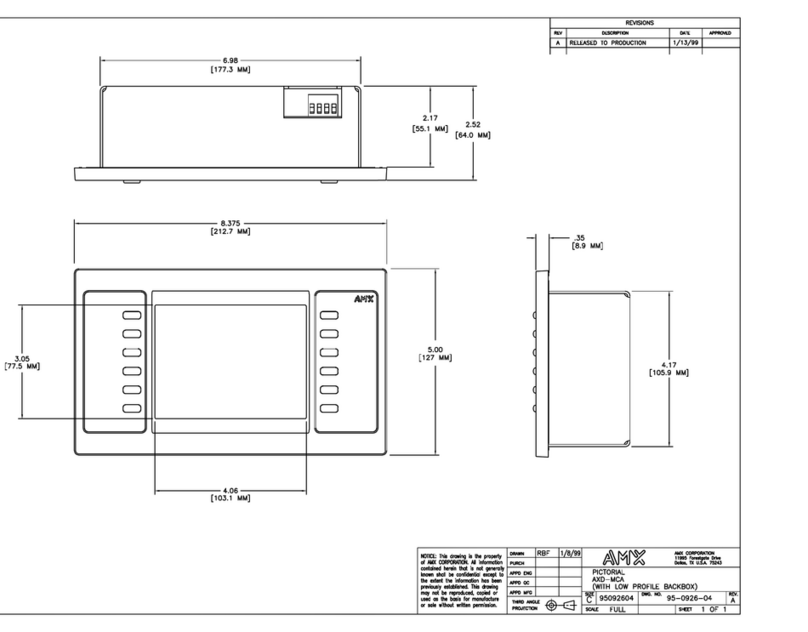
AMX
AMX AXD-MCA Dimensional drawing
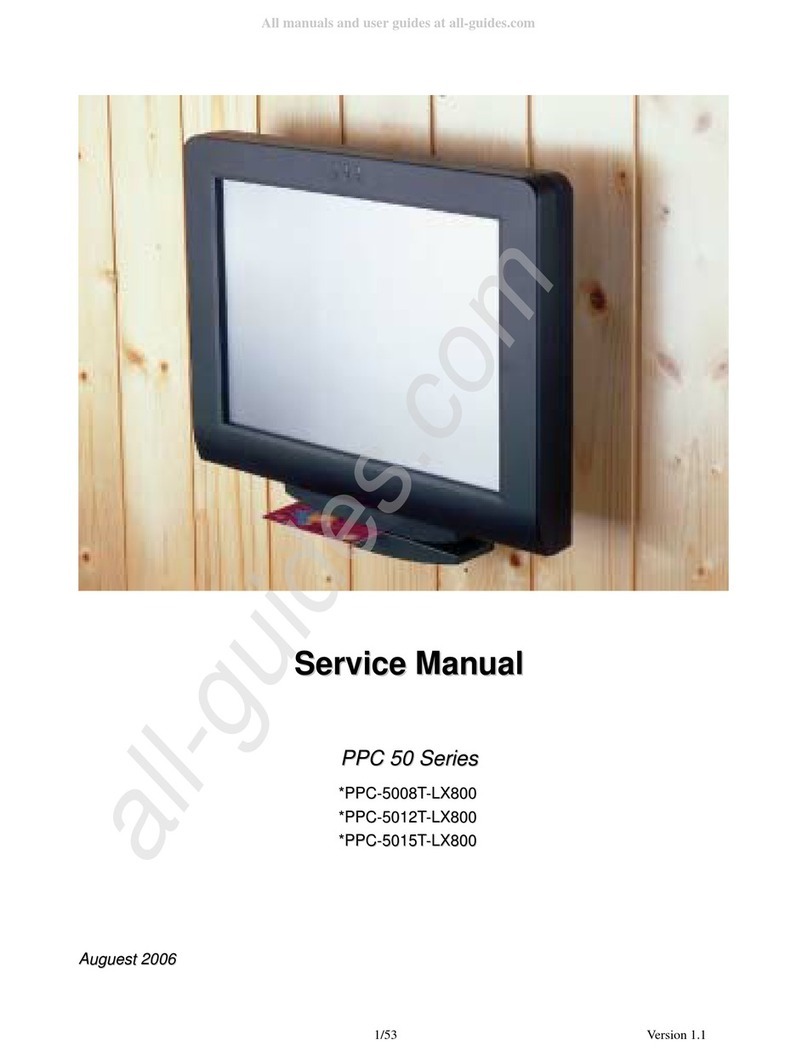
EBN Technology
EBN Technology PPC-50 Series Service manual
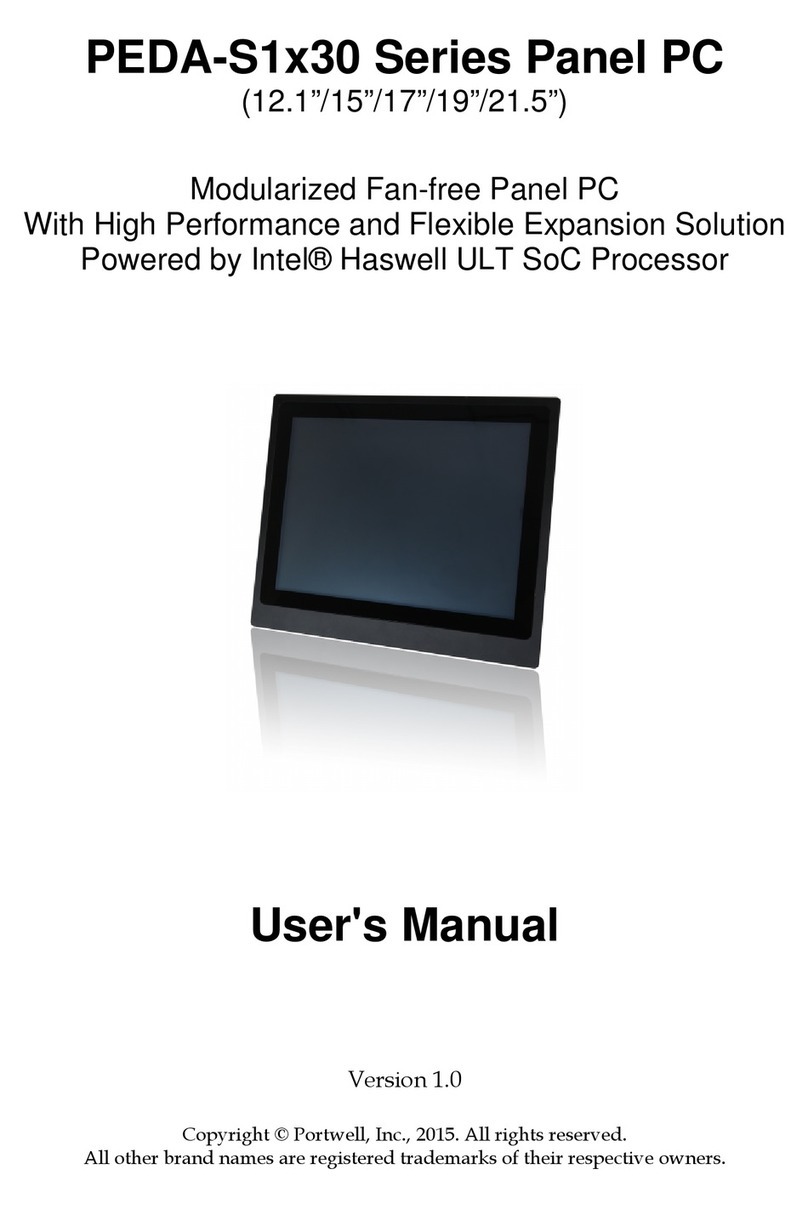
Portwell
Portwell PEDA S1x30 Series user manual
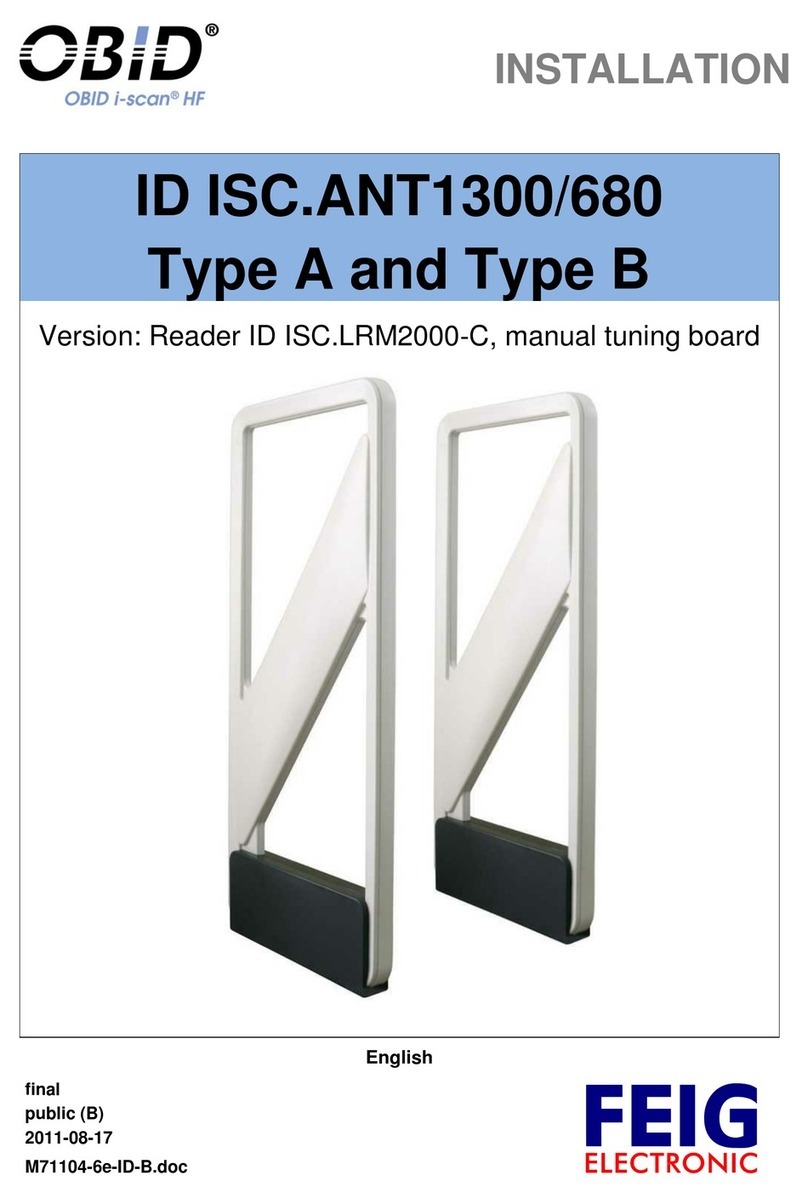
Feig Electronic
Feig Electronic ID ISC.ANT1300/680 Type A Installation

AMX
AMX Modero NXD-500i Operation/reference guide