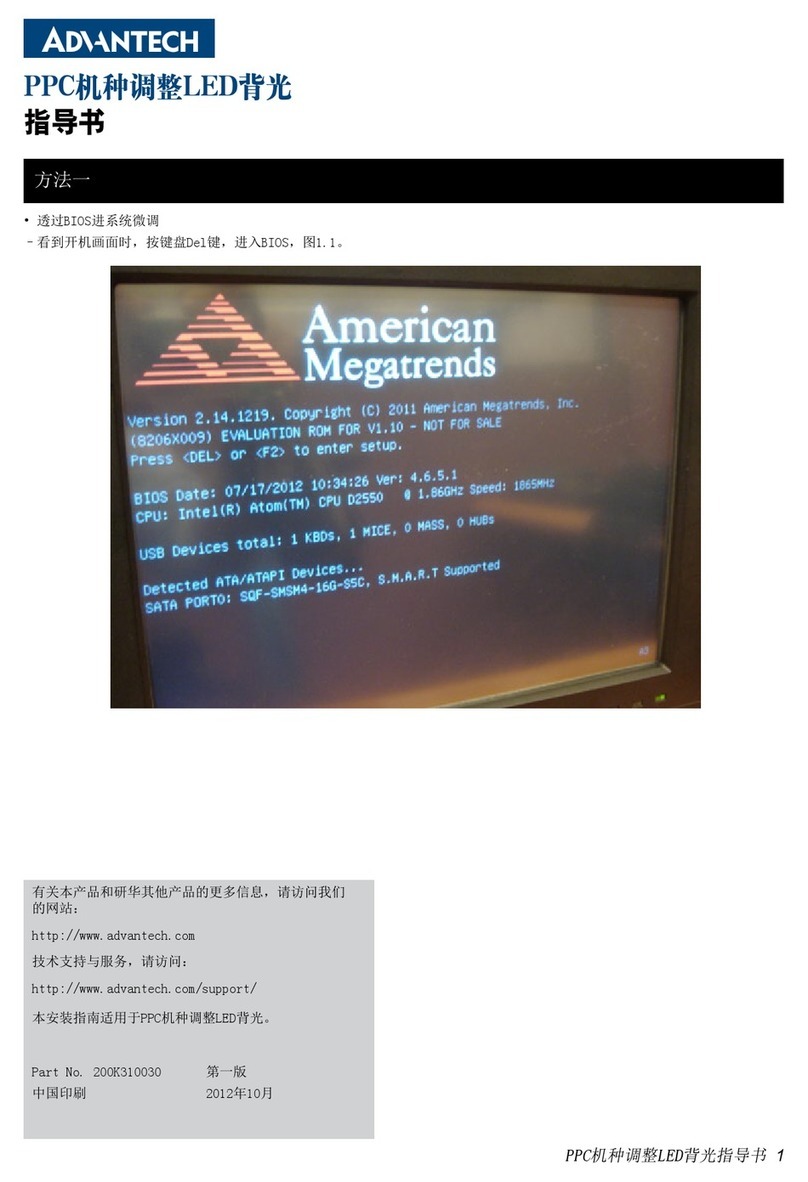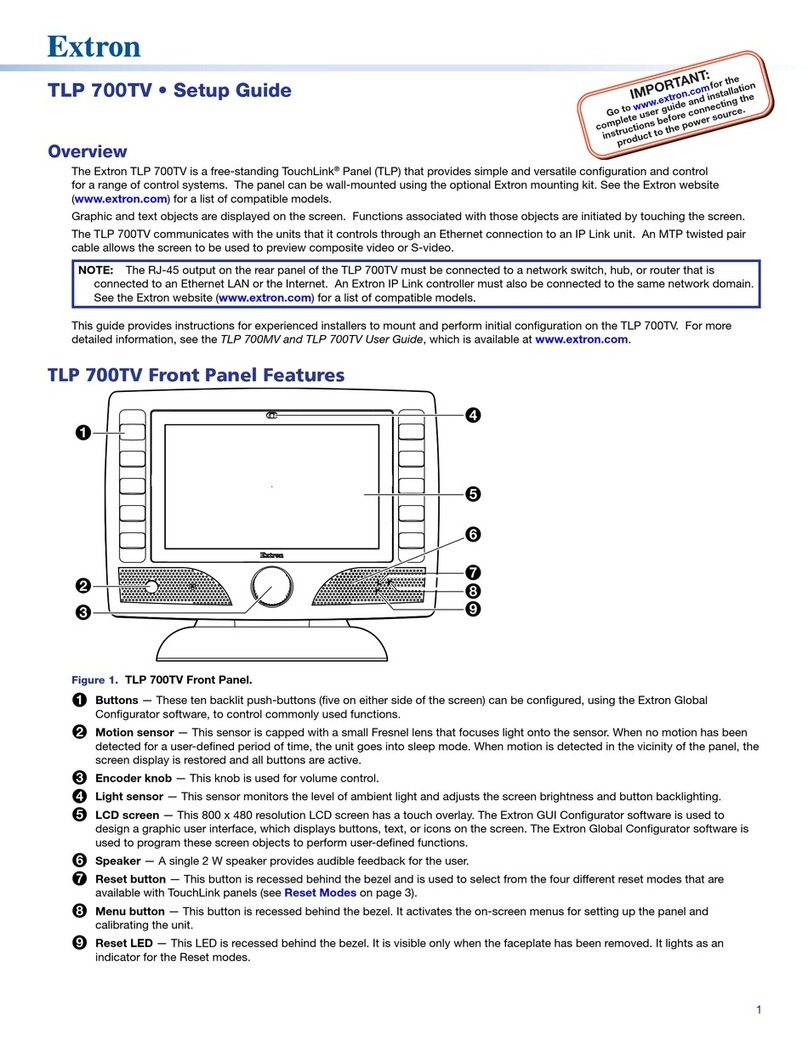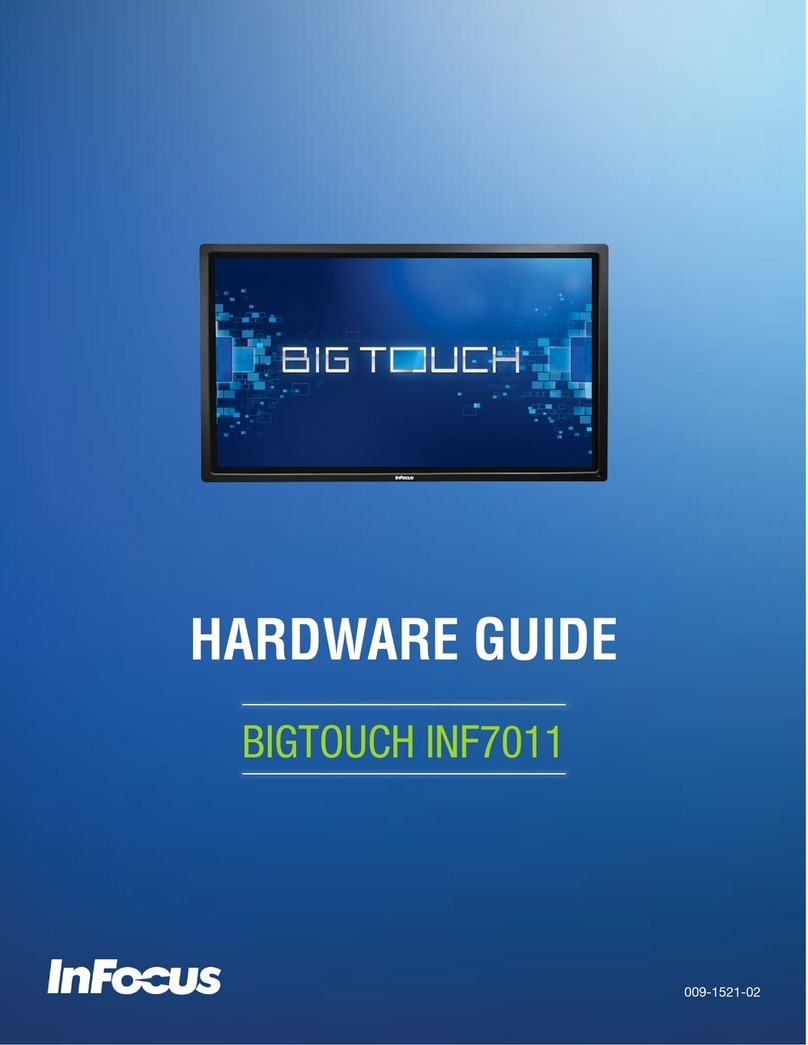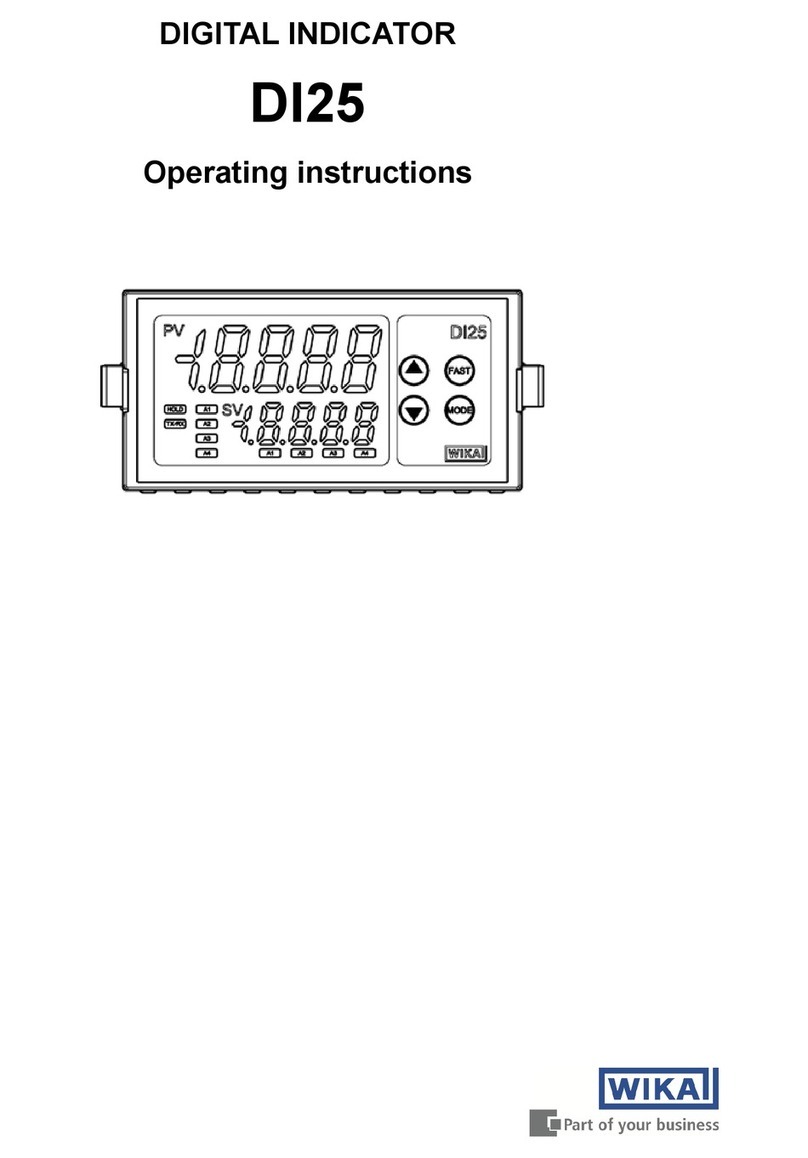Vity VIMATY 70S User manual

V I M A T Y 7 0
V I M A T Y 7 0 S
V I M A T Y 7 0 E I B
V I M A T Y 7 0 S / W A L L
V I M A T Y 7 0 E I B / W A L L
V I M A T Y 7 0 G L S
V I M A T Y 7 0 E I B / G L S
D e s k t o p s e r i e s
W a l l s e r i e s G L S s e r i e s

VIMATY 70
THANK YOU & CONGRATULATIONS:
!!"!!#$%
!"!!!
!!"&!!#
!''()*+"
#,-!!!"
!!!##.'"!
!"#!!
/!0"
180 rue Pierre Landai , 56850 Caudan, France
WWW.VITY.COM
REVISION NUMBER OF THIS MANUAL: VIMATY 0_UM_2 0906_EN_0004
1-22

VIMATY 70
INDEX
1 - PRESENTATION......................................................................................................... 5
1.1 - Overview.......................................................................................................... 5
1.2 - De cription of VIMATY 70................................................................................. 5
1.3 - VIMATY 70 ver ion ......................................................................................... 6
3"2"34%/"""""""""""""""""""""""""""""""""""""""""""""""""""""""""""""""""""""""""""""""""""""""""" 5
3"2"146/"""""""""""""""""""""""""""""""""""""""""""""""""""""""""""""""""""""""""""""""""""""""""""""""" 5
3"2"24+"""""""""""""""""""""""""""""""""""""""""""""""""""""""""""""""""""""""""""""""""
3"2"74"""""""""""""""""""""""""""""""""""""""""""""""""""""""""""""""""""""""""""""""""" 8
2 - STANDARDS APPLICATIONS...................................................................................... 9
2.1 - Infrared application ........................................................................................ 9
2.2 - RS 232 application .......................................................................................... 9
2.3 - MBC Bu (RS485 Vity) application ................................................................... 9
2.4 - EIB-KNX application ........................................................................................ 9
3 - TECHNICAL DATAS ................................................................................................. 10
3.1 - Power............................................................................................................. 10
3.2 - Specification ................................................................................................. 10
4 - FUNCTIONNALITIES................................................................................................ 11
4.1 - Powering........................................................................................................ 11
4.2 - The creen...................................................................................................... 11
4.3 - Video input .................................................................................................... 11
4.4 - Touch creen.................................................................................................. 11
4.5 - A ignment of the pu hbutton (doe not concern GLS erie ) ....................... 11
4.6 - Integrated infra-red receiver.......................................................................... 11
4.7 - Logical input or receiving external IR............................................................. 12
4.8 - Backlight........................................................................................................ 12
4.9 - Pre ence detector........................................................................................... 12
4.10 - Date and time............................................................................................... 12
4.11 - MBC Bu (RS485) Interface .......................................................................... 12
4.12 - Infrared interface......................................................................................... 12
4.13 - RS232 Interface ........................................................................................... 12
4.14 - EIB interface................................................................................................. 13
4.15 - Calendar action by day of the week and hour .............................................. 13
5 - PROCEDURES........................................................................................................... 14
5.1 - Setup mode .................................................................................................... 14
5.2 - « Infrared Learning » button.......................................................................... 14
9"1"34:'4/"""""""""""""""""""""""""""""""""""""""""""" 39
9"1"14:'!+""""""""""""""""""""""""""""""""""""""""""""""""""""""""""""""""39
5.3 - « Date – Hour » button................................................................................. 16
5.4 - « Screen » button........................................................................................... 16
9"7"34"""""""""""""""""""""""""""""""""""""""""""""""""""""""""""""""""""""""""""""""""""""""" 3
9"7"14#""""""""""""""""""""""""""""""""""""""""""""""""""""""""""""""""""""""""""""""""""""""""""""""""" 3
5.5 - « Buzzer » button........................................................................................... 17
5.6 - « Addre » button......................................................................................... 18
9"5"34$!!!+"""""""""""""""""""""""""""""""""""""""""""""""""""""" 38
9"5"14!'"""""""""""""""""""""""""""""""""""""""""""""""""""""""""""""""""""""""""""""""""""""""""38
6 - CABLING AND FIXING............................................................................................. 20
6.1 - De ktop ver ion ............................................................................................. 20
5"3"346"""""""""""""""""""""""""""""""""""""""""""""""""""""""""""""""""""""1
5"3"14""""""""""""""""""""""""""""""""""""""""""""""""""""""""""""""""""""""""""""""""""""""""""""" 13
6.2 - Wall ver ion .................................................................................................. 22
5"1"346""""""""""""""""""""""""""""""""""""""""""""""""""""""""""""""""""""""" 11
5"1"14!#/""""""""""""""""""""""""""""""""""""""""""""""""""""""""""""""""""""""""""""""" 12
5"1"2464!6$$/"""""""""""""""""""""""""""""""""""""""""""""""""""""""""" 17
6.3 - GLS ver ion..................................................................................................... 25
5"2"346""""""""""""""""""""""""""""""""""""""""""""""""""""""""""""""""""""""" 19
2-22

VIMATY 70
5"2"1464!;$<""""""""""""""""""""""""""""""""""""""""""""""""""""""""""""""""""""""" 15
5"2"24('+;$<"""""""""""""""""""""""""""""""""""""" 1
6.4 - Cabling of a VIMATY 70S................................................................................. 28
6.5 - Cabling of a VIMATY 70EIB............................................................................. 29
6.6 - Direct cabling with RJ 45 Vity cable (non Ethernet)......................................... 30
6.7 - Cabling infrared connecting block................................................................... 31
7 - BRANDS COMPATIBLE WITH MEDIA BUS CONTROL AUTOMATION SYSTEM.............. 32
8 - WARRANTY.............................................................................................................. 33
7-22

VIMATY 70
1 - PRESENTATION
1.1 - Overview
•!'$%!!!!!"
•! / ! !! /
/!!"
1.2 - De cription of VIMATY 70
SCREEN SPECIFICATIONS
< ==35->+$%
:/
&!# 59,35#
: 8?78
' 3@(,3@
A 9!
/ +?:
!
!!' 3?:B79
/#1/C6-/
7<13D1<
! +!@9@
<
CONNECTION INTERFACE BOX
!! ' ! E
%F
3?:B79
32'
:<121E<F 32'E<,<-6$$,<-;$<F
31'
GEGF 31'EG,G-6$$,
G-;$<F
$;AE<F 31'E<,<-6,
<-;$<F
A' 31'
SOFTWARE
' A1
< !+
POWER SUPPLY AND CONSUMPTION
A' 31/
! 8!*39!!
9-22

VIMATY 70
1.3 - VIMATY 70 ver ion
3"2"34%/
6/1!/C
!<E',:<121-,-,;A:F
!GE',G-,-F
!/'-
C
•"
•1 / # 1 !" E# / , <(< #
/F"
•'31"
•#2!"
•"
•A1'"
•A1"
3"2"146/
6/7!'/C
!<-6$$E,:<121-,-,;A:F
!G-6$$E',G-,-F
!<-;$<E,:<121-,-,;A:F
!G-;$<E',G-,-F
4'!/
The product includes:
!!#)'"
1/#E<4(<H4I1:F,39!"
'31"
#"3!"
A!'"
A
5-22
!6$$ !;$<

VIMATY 70
3"2"24+
-22

VIMATY 70
3"2"74
8-22

VIMATY 70
2 - STANDARDS APPLICATIONS
2.1 - Infrared application
!!/#"//#
,'!!4#J"
#
2.2 - RS 232 application
!<!<-6$$/:<1213/:<121,
/.,!?',,"""!!!/
#E:<4121#F
2.3 - MBC Bu (RS485 Vity) application
! / :< 789 !! E,
!,!F"',!!-/
/!/"
2.4 - EIB-KNX application
!G!G-6$$/G!G!
#G!"!!/,,
4,,"""
EIB module
>-22

VIMATY 70
3 - TECHNICAL DATAS
3.1 - Power
•C31%
•!
C>!!?E':F
C8!'!?!!#E':F
C11!!'#
C1K!''E'!!
F
3.2 - Specification
•521!+"
•7#/"
•"
•:!'"
•!L<"
•<:<121#"/#G/"
•/!!!+"
</!"
•6!+,#!
!+"
•5#,"
•,#!,#00'!"
•'?4/"E/#
G/F
•314#"
•4#'#'''"/"!"
•:4!/
?/"
•<0!#"
•A1/!'"
•!"
3-22

VIMATY 70
4 - FUNCTIONNALITIES
4.1 - Powering
6',!"!E#F?!3
4.2 - The creen
•%C8?78?"
•35#E59925F"
•%!/#"E,,F
•!"
4.3 - Video input
•/#/1<(<"
•1<(<#1/7!/
1/M<(<H4I1:N#"
•0/''#/!
""
4.4 - Touch creen
•!##'#'/"
•G#'!!/
!"
•G0/2C,"
•:!##"
4.5 - A ignment of the pu hbutton E;$<F
•?##"
•##C,"
•:!##"
4.6 - Integrated infra-red receiver
•/''C
➢$4!!"
➢:0:/#
•<C31"
•#'C
33-22

VIMATY 70
➢#!4?!E4
$F
➢#0!#4/#
"
➢#0!#?4/
#"
4.7 - Logical input or receiving external IR
!<,<-6$$
!#'"
4",:O
0#'#/O
"
/#G/"
4.8 - Backlight
#.#!#!EF
4.9 - Pre ence detector
##.#!"
6,##EF
4.10 - Date and time
!!!"/!!
13@"
4.11 - MBC Bu (RS485) Interface
!
!/#
4<C3391
4$C8#
4C
4#C3
4.12 - Infrared interface
!
!!!##
#!
4.13 - RS232 Interface
!<!<-6$$
#
/#C2,5,31,17,78,>5,3>1,287,95,3391"
AC,/,
31-22

VIMATY 70
$C8#
<#C31
/#G4P&J/"
4.14 - EIB interface
!G!6$$4G
G#!!G4P&J#
178
G?!CP&J/4<'3
4!!1EA*%L6&F
4%!!8
4!35
4.15 - Calendar action by day of the week and hour
'
32-22

VIMATY 70
5 - PROCEDURES
5.1 - Setup mode
A1'!!"
< ! 6 , /
!404#"+;$<
,/407"
'!C
• Q&+::G% $G:&&;Q ' 4 #
"
•#Q%G(L:<Q'!!"
•Q<:GG&Q'.!#,
#"
•QRRG:Q//#00"
•Q%%:G<<Q!,/!"
•Q<$GGAL%GQ!#?"
5.2 - « Infrared Learning » button
'':'!C$'4
/L::'!+E':%!'F"
37-22

VIMATY 70
9"1"34:'4/"
!4!!"#
! Q&!Q ' ! ' !! #
/!"!!Q+Q!
!!"
•#4E,/,$%F
•A!#!"'C
•!'#Q$Q
•'#Q&!Q"
•4##"
•!Q:Q#!"
!'/!,#
!"?!!39
"
•<4!!=/
#!!E!!##'19!'
/'F"
• #00 / ' ' ! Q: $Q
#!"
•!,/"?!,
#"
•'!,!Q+Q
"E!04'F
9"1"14:'!+
A1''4#!/
!'4"/
4 A1 !
!.,4!+"
4 !, #S$:
T,!#
"
39-22

VIMATY 70
5.3 - « Date – Hour » button
!!"A#
/',!!!/"
6!!,!#:<789"
5.4 - « Screen » button
L / !" /
/!"C
➢#/"
➢!"
➢#00"
➢!"
➢!#?"
35-22

VIMATY 70
9"7"34
!,',/
"+#"!CU
V"#
/#"+;$<//7"
9"7"14#
# , , ?
"
5.5 - « Buzzer » button
6 #, ! ' ! #' U#00 L&V
U#00L++V!"
3-22

VIMATY 70
5.6 - « Addre » button
L!UV#"
'!''0!"
/''!!UV#"
L!#!UV#"
'##C
9"5"34$ ! ! !+
//!"C
➢#/"
➢!"
➢#00"
➢!"
➢!#?"
9"5"14!'
•%,A1'L<
"/#'# '''"/"!"#
!#A1"
•ImportantCL!#"
38-22

VIMATY 70
•6!+!,!L<
!"
•##4'!+
"
•<!L<L<"+,'
!+"
3>-22

VIMATY 70
6 - CABLING AND FIXING
6.1 - De ktop ver ion
5"3"346
<//#?
•LQ789QE/F
➢C#2"37!!W',9!!W"E;1841F
➢G#!!'4
"
➢:#"
➢=="('/,
/#,###
#"
•QQE/F
➢:B798"
➢#2!/"
•Q$L;QE<F
➢C#1"37!!W',9!!W"E;1841F
➢ '
"
➢4'"
•Q:QE/F
➢C#1"37!!W',9!!W"E;1841F
➢4"
➢:/"
•Q312!QE/F
➢C#1"37!!W',9!!W"E;1841F
➢31%/'/"
•Q:<121QE<F
➢C#2"37!!W',9!!W"E;1841F
➢31%/'/"
•QG4P&JQEGF
➢C#1"37!!W',9!!W"E;1841F
➢A!G/"
➢:#"
•AQ4QQ312!Q
1-22
This manual suits for next models
5
Table of contents
Other Vity Touch Panel manuals
Popular Touch Panel manuals by other brands

Emerson
Emerson Rosemount 752 FOUNDATION Reference manual
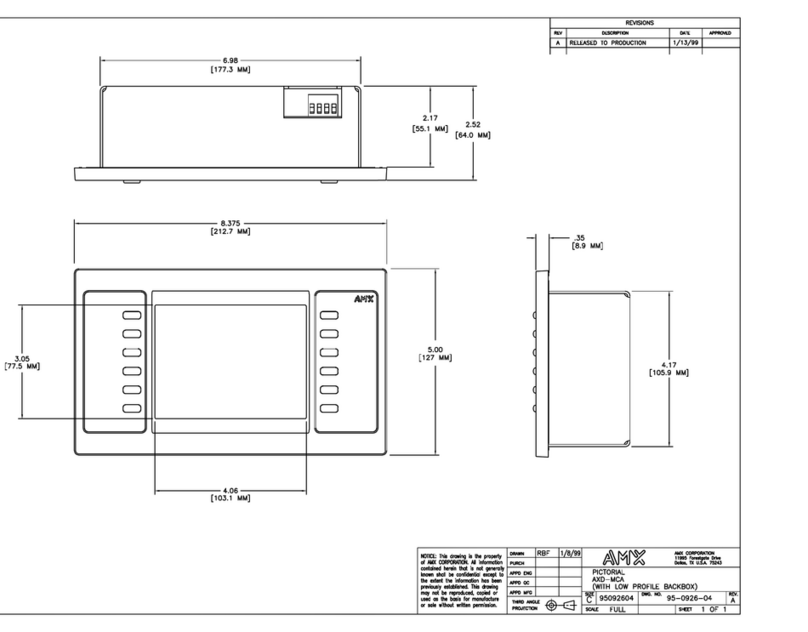
AMX
AMX AXD-MCA Dimensional drawing
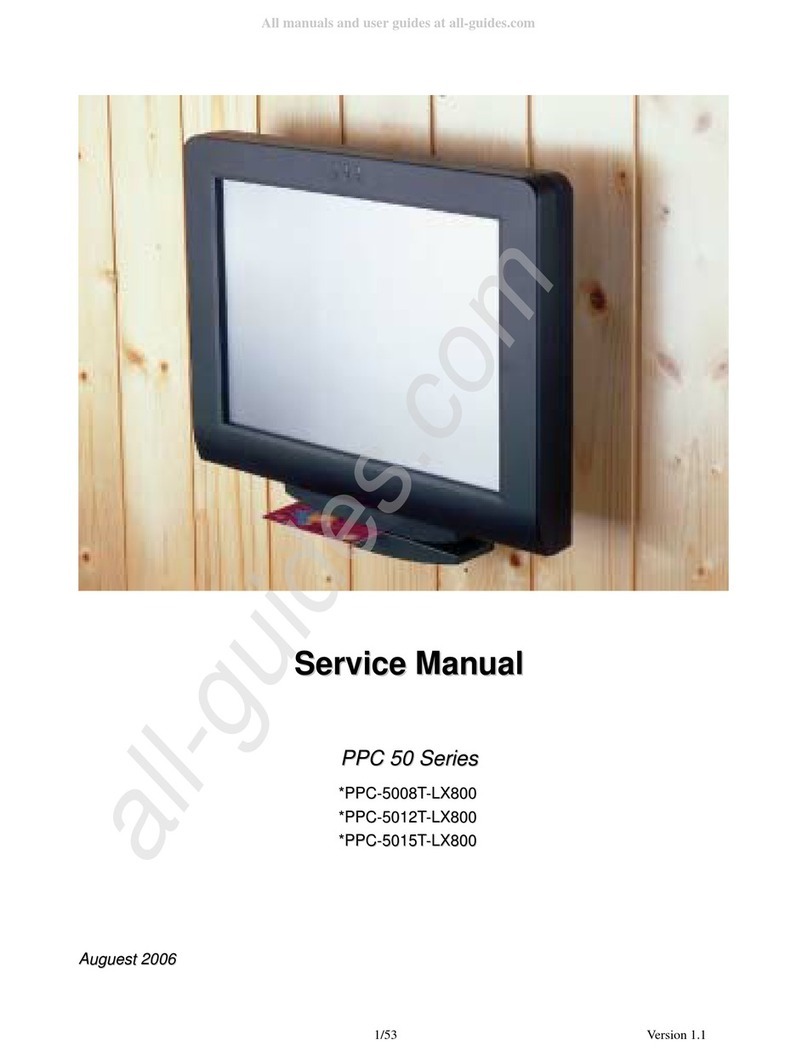
EBN Technology
EBN Technology PPC-50 Series Service manual
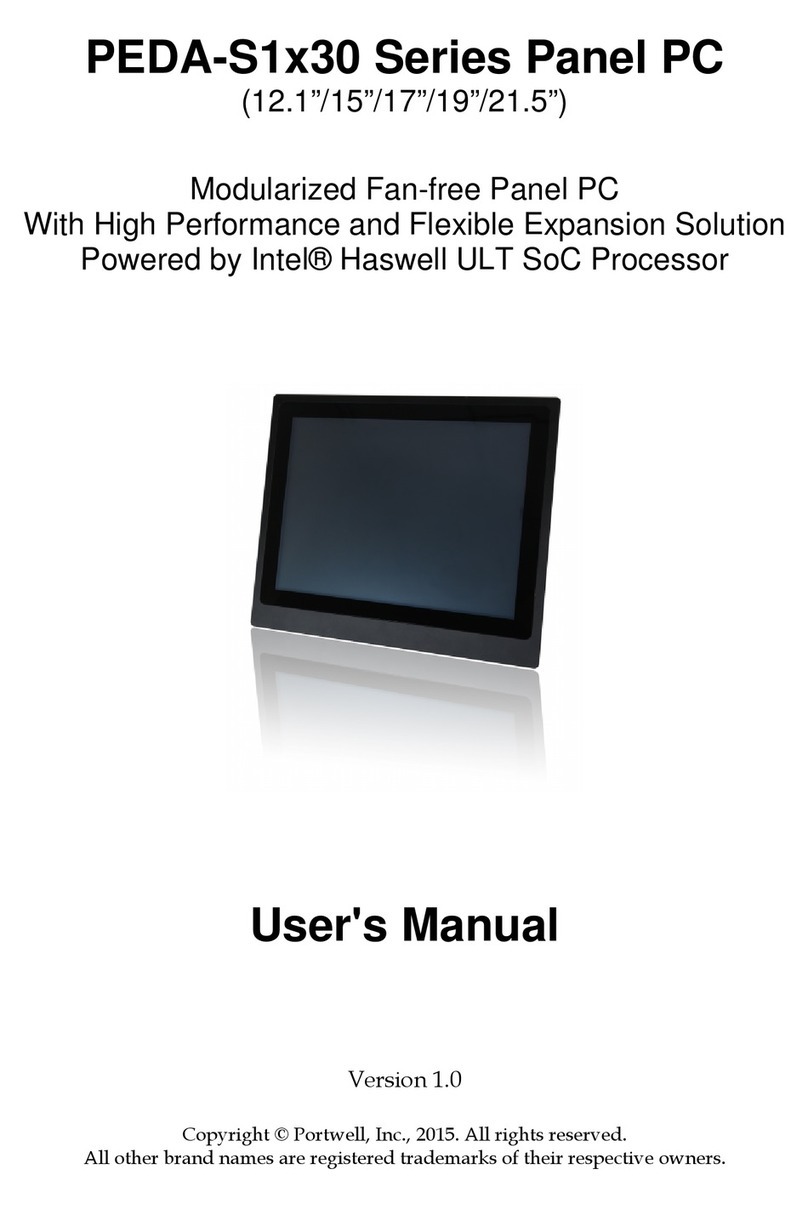
Portwell
Portwell PEDA S1x30 Series user manual
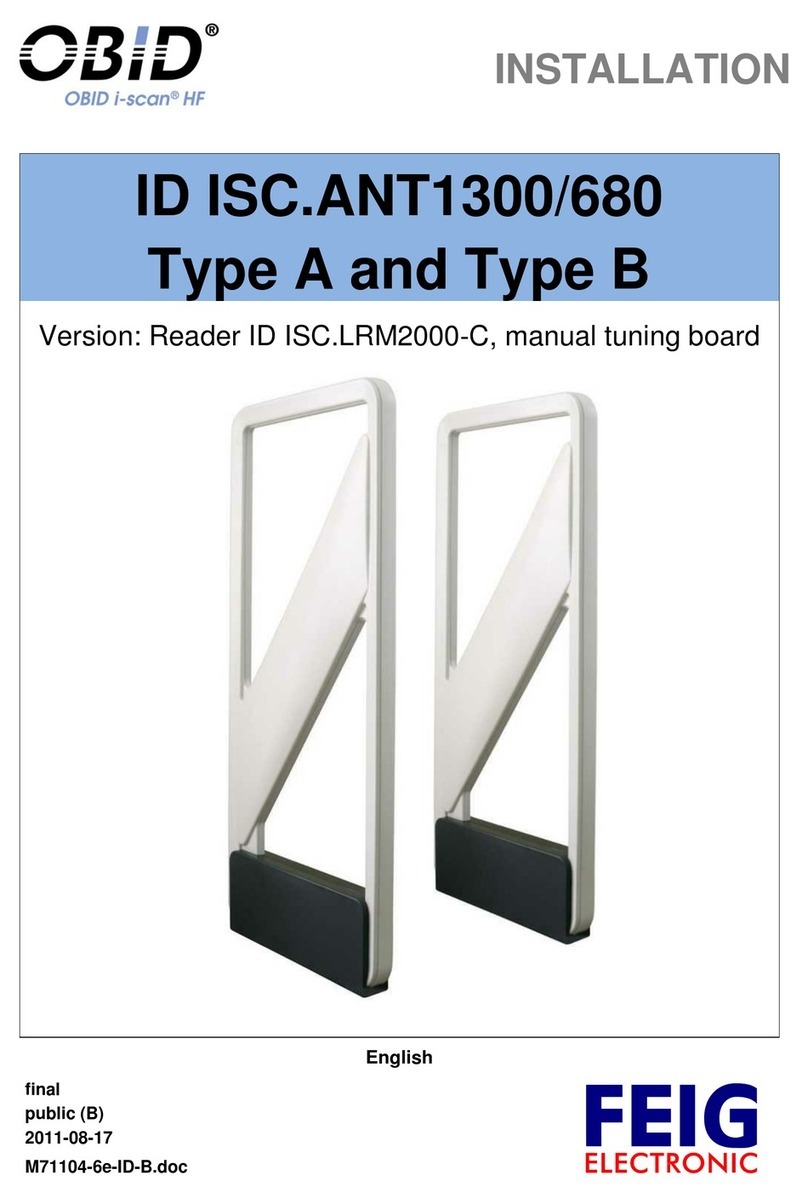
Feig Electronic
Feig Electronic ID ISC.ANT1300/680 Type A Installation

AMX
AMX Modero NXD-500i Operation/reference guide