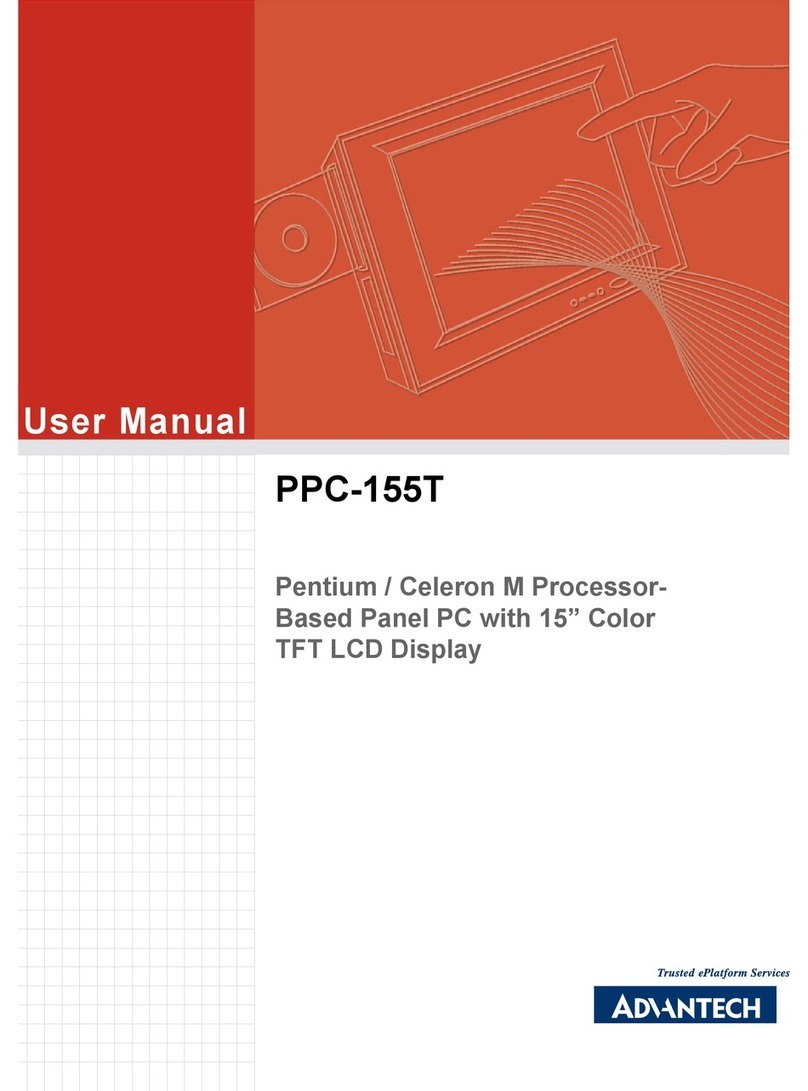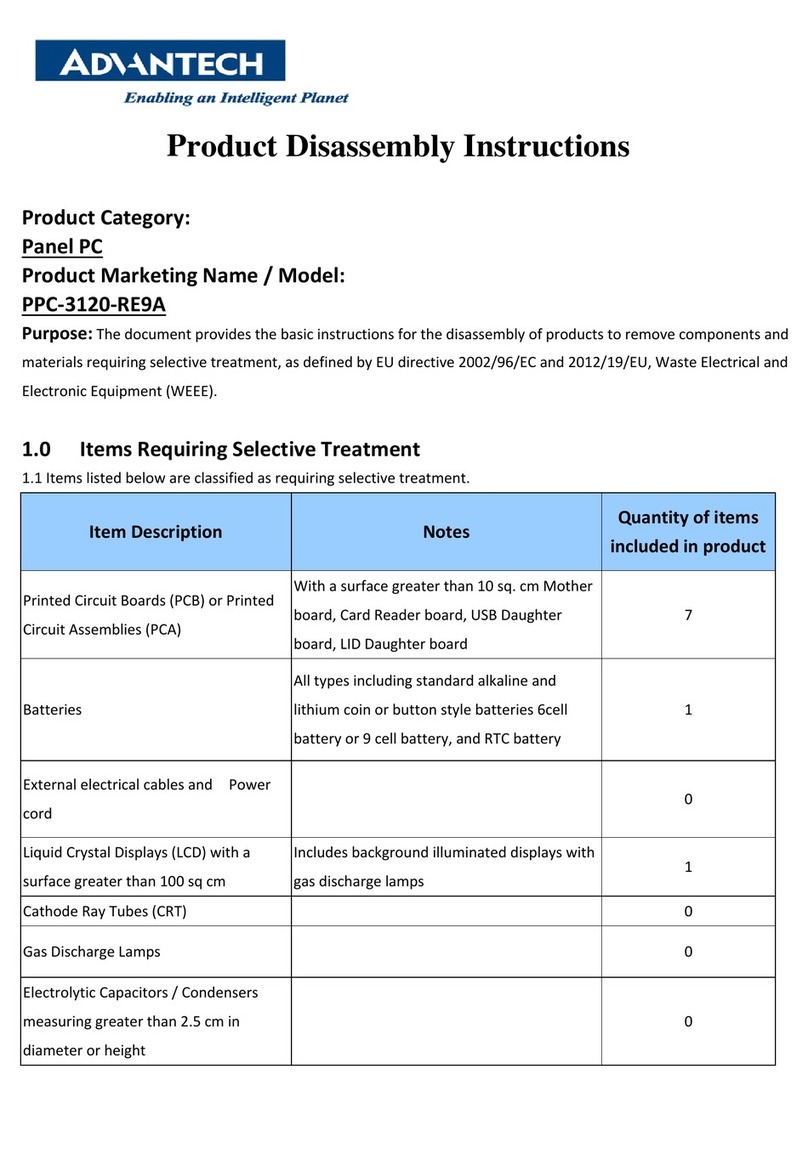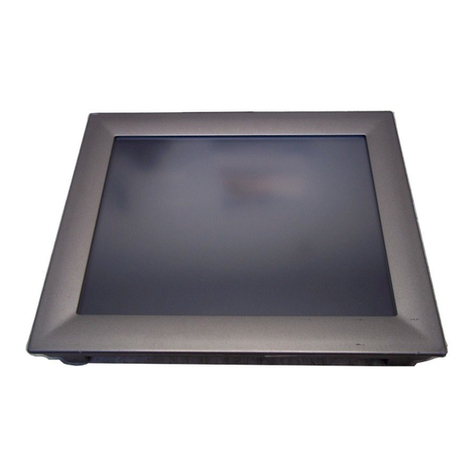Advantech PPC Series User manual
Other Advantech Touch Panel manuals

Advantech
Advantech TPC-1071H User manual

Advantech
Advantech PPC-103 User manual

Advantech
Advantech PPC-3150SW Installation and operation manual
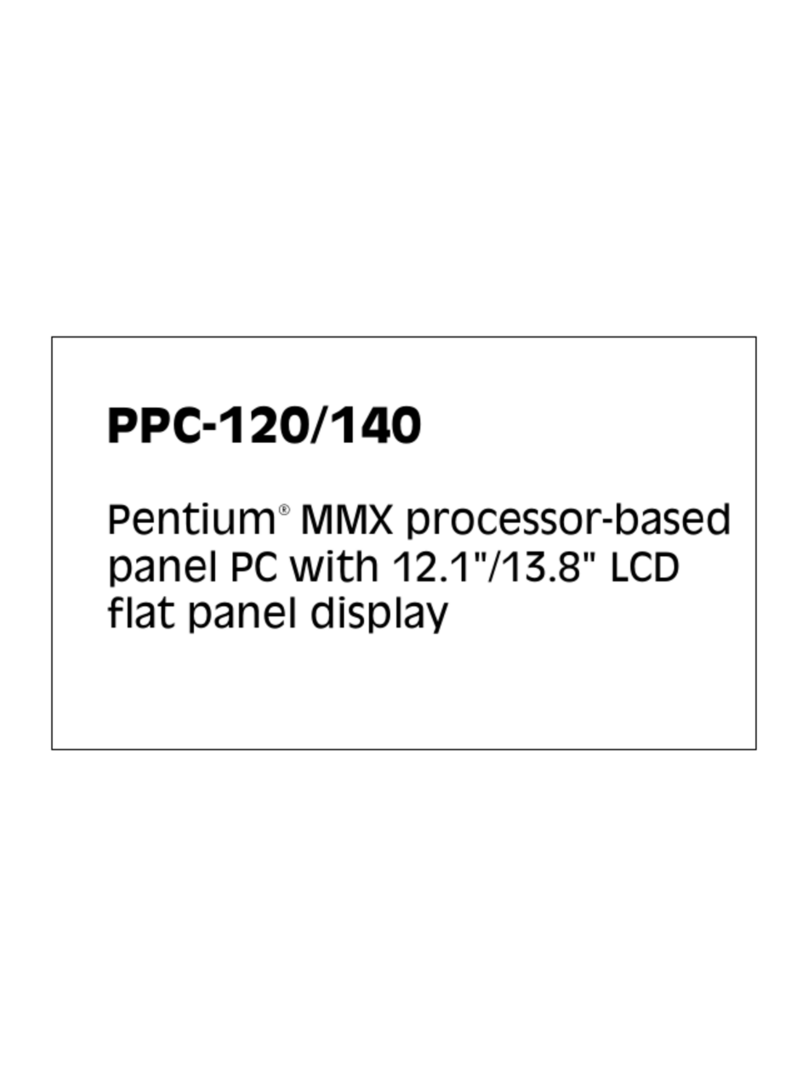
Advantech
Advantech PPC-120 User manual

Advantech
Advantech PPC-3100-RE9A Installation and operation manual

Advantech
Advantech PPC-3151W User manual

Advantech
Advantech PPC-310-RJ60A Installation and operation manual

Advantech
Advantech IPPC-5211WS Series User manual
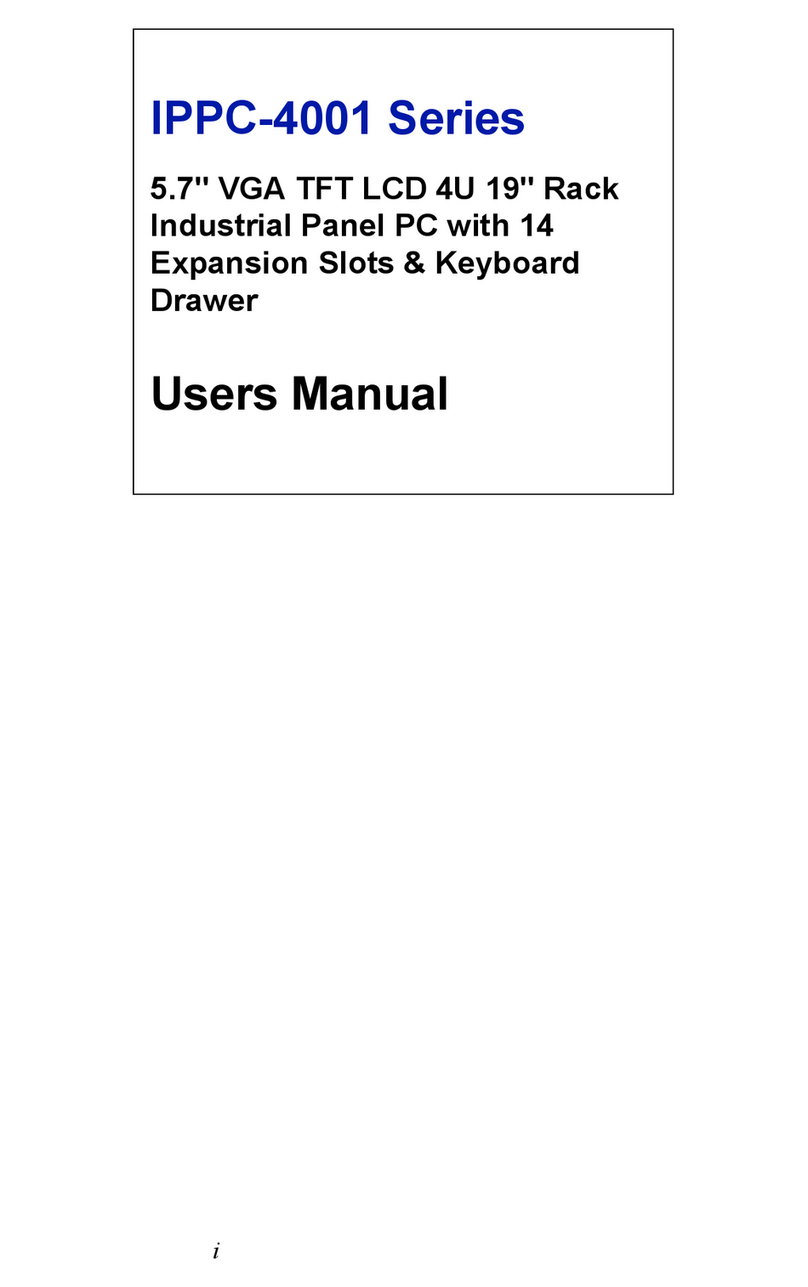
Advantech
Advantech IPPC-4001 Series User manual
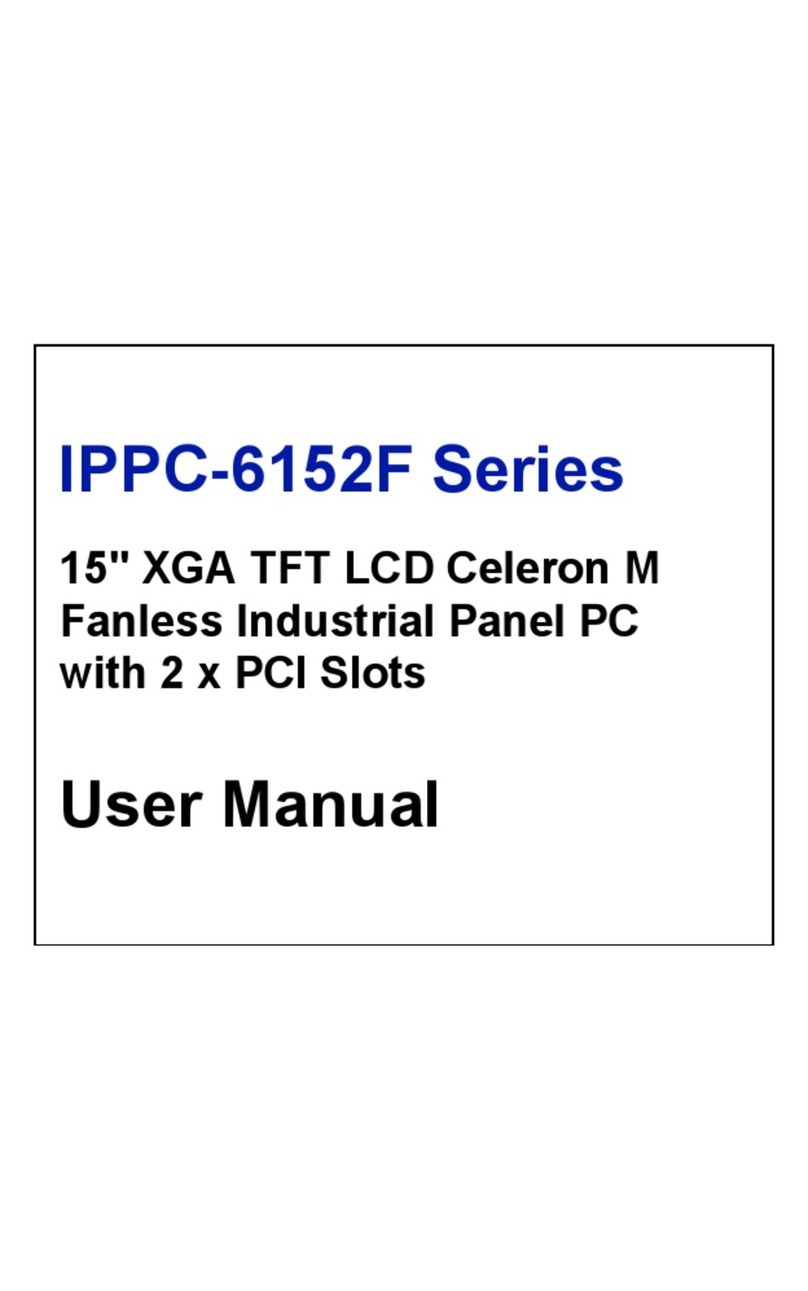
Advantech
Advantech IPPC-6152F Series User manual
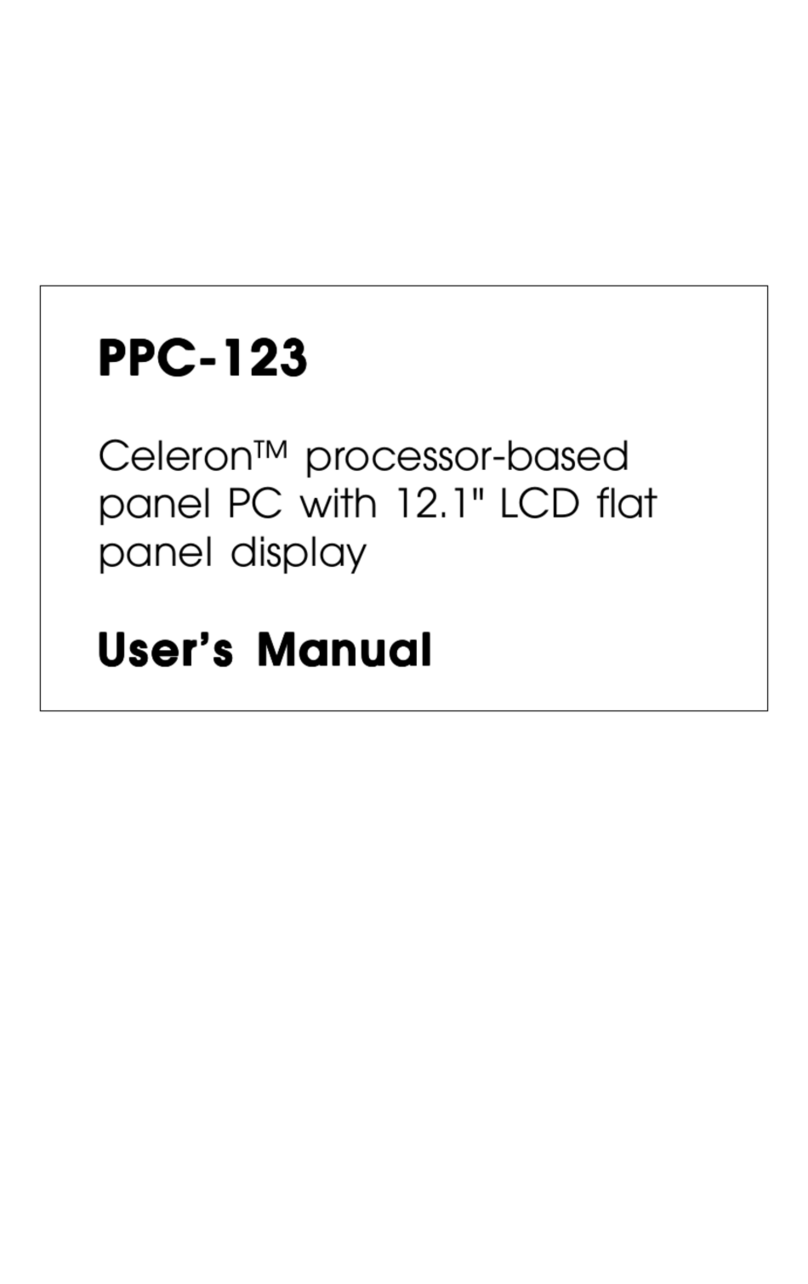
Advantech
Advantech PPC-123 User manual
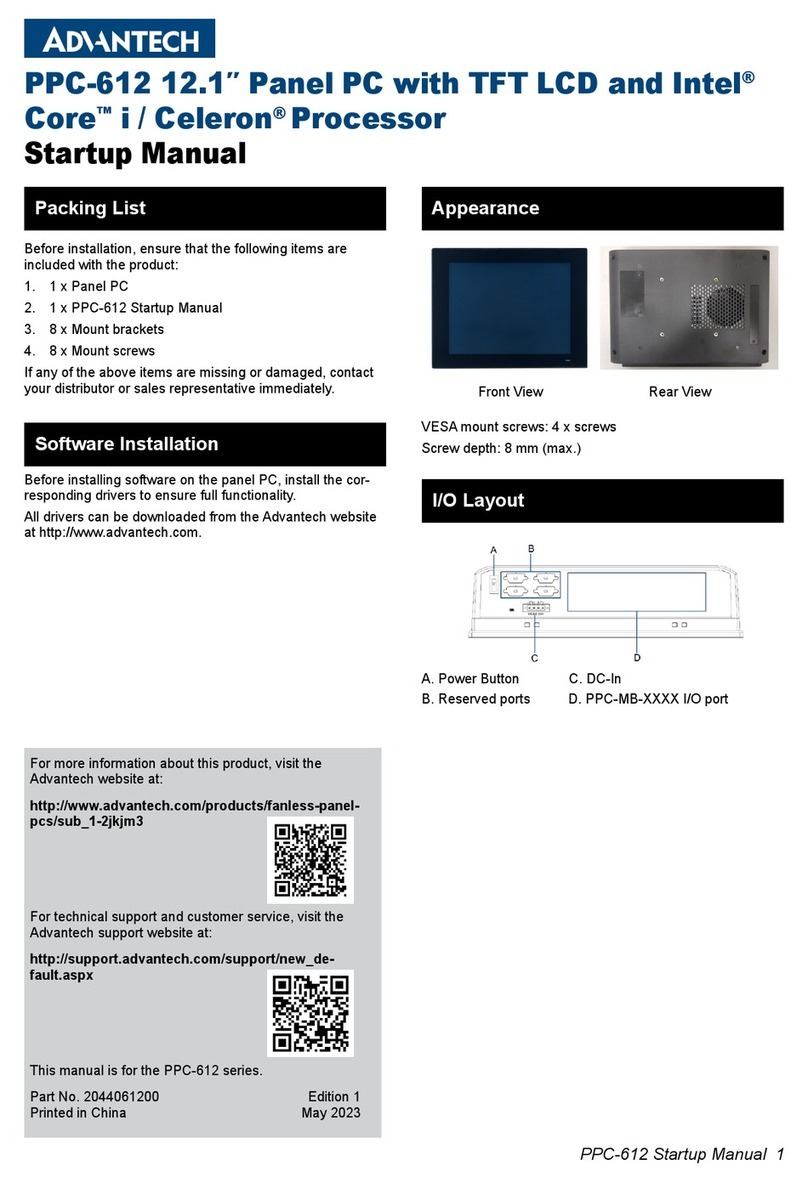
Advantech
Advantech PPC-612 Installation and operation manual

Advantech
Advantech PPC-415 Installation and operation manual

Advantech
Advantech TPC-650 User manual
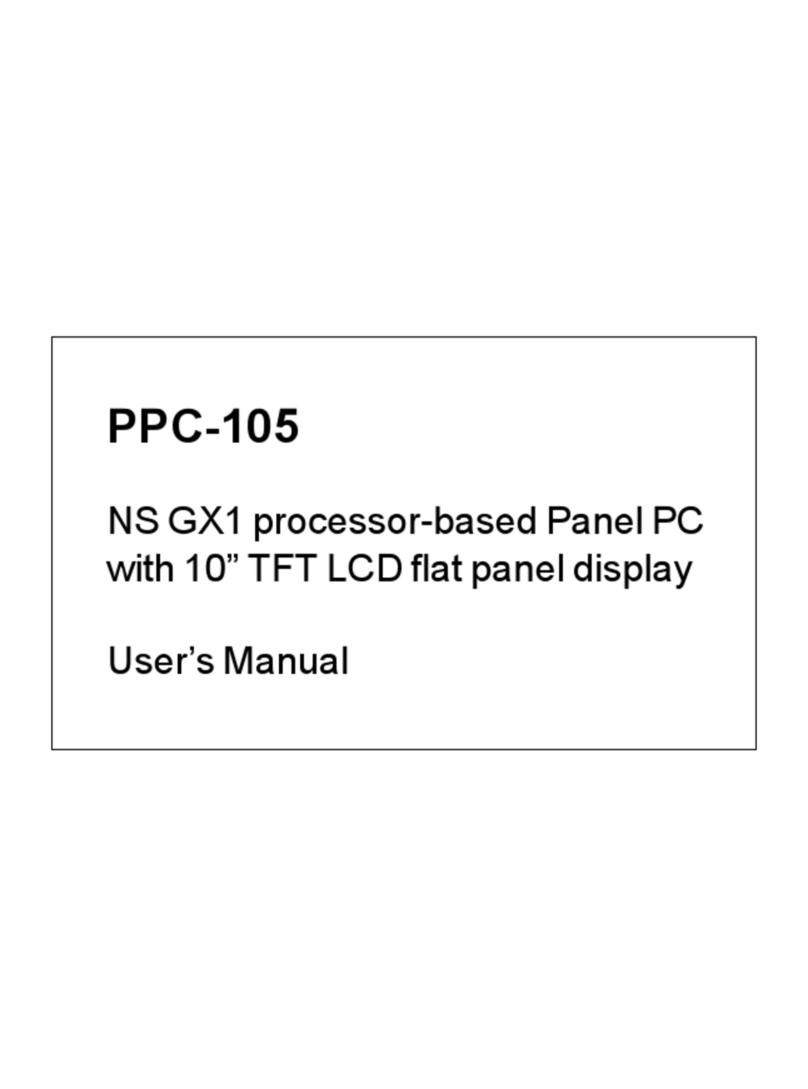
Advantech
Advantech PPC-105 User manual

Advantech
Advantech PPC-3060S User manual
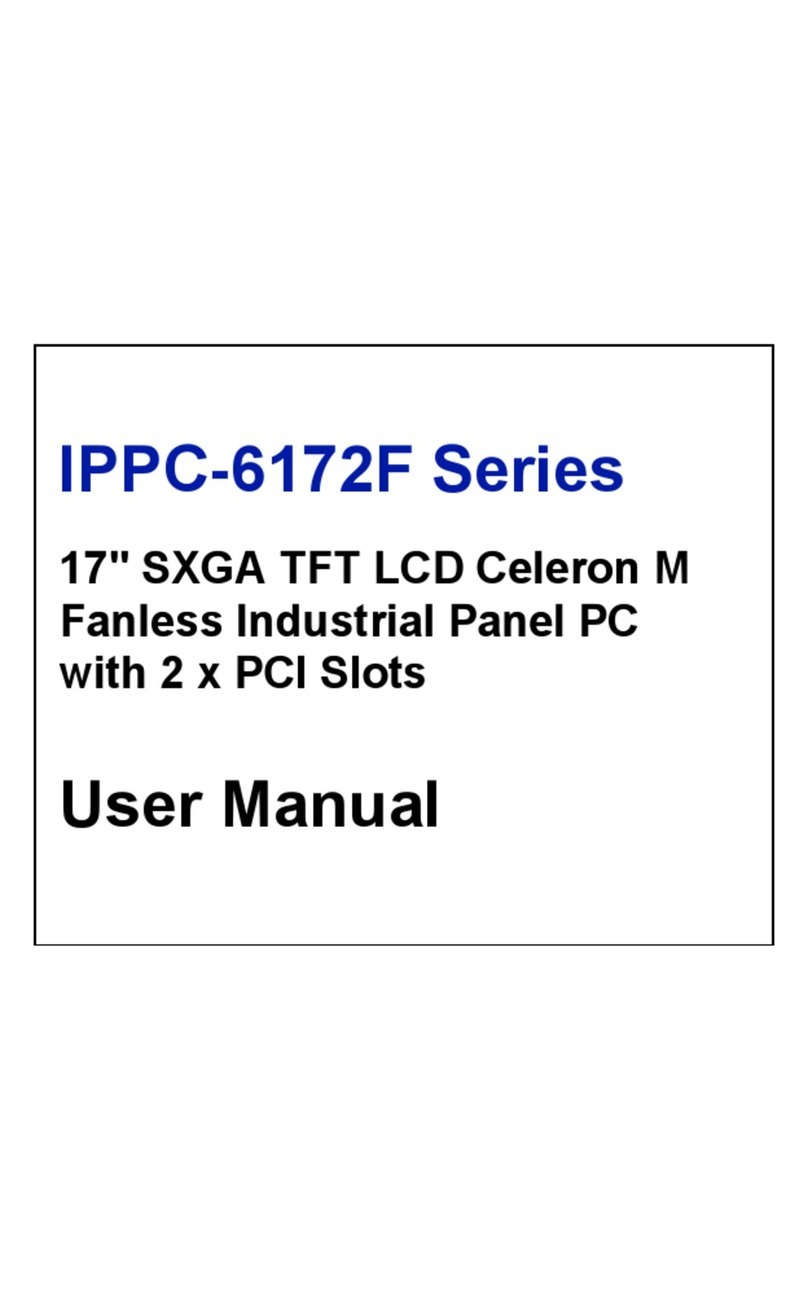
Advantech
Advantech IPPC-6172F Series User manual
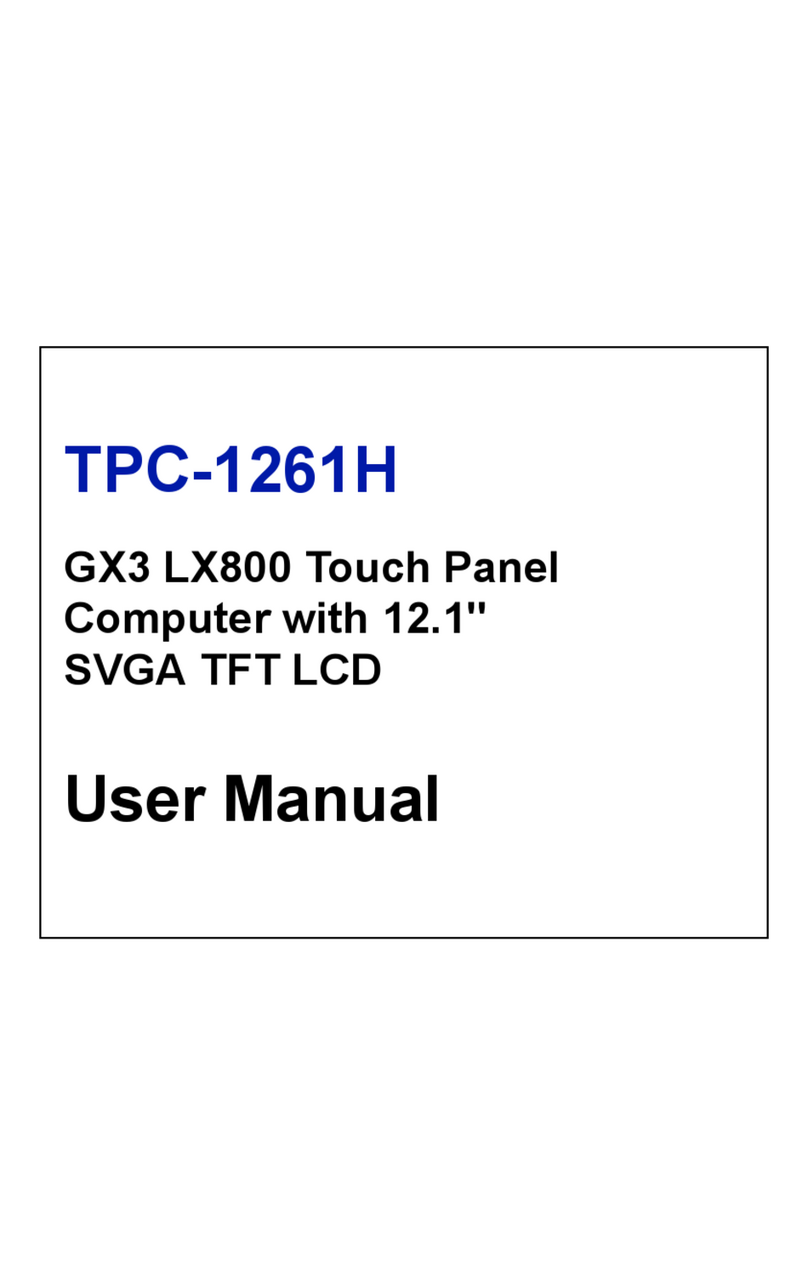
Advantech
Advantech TPC-1261H User manual
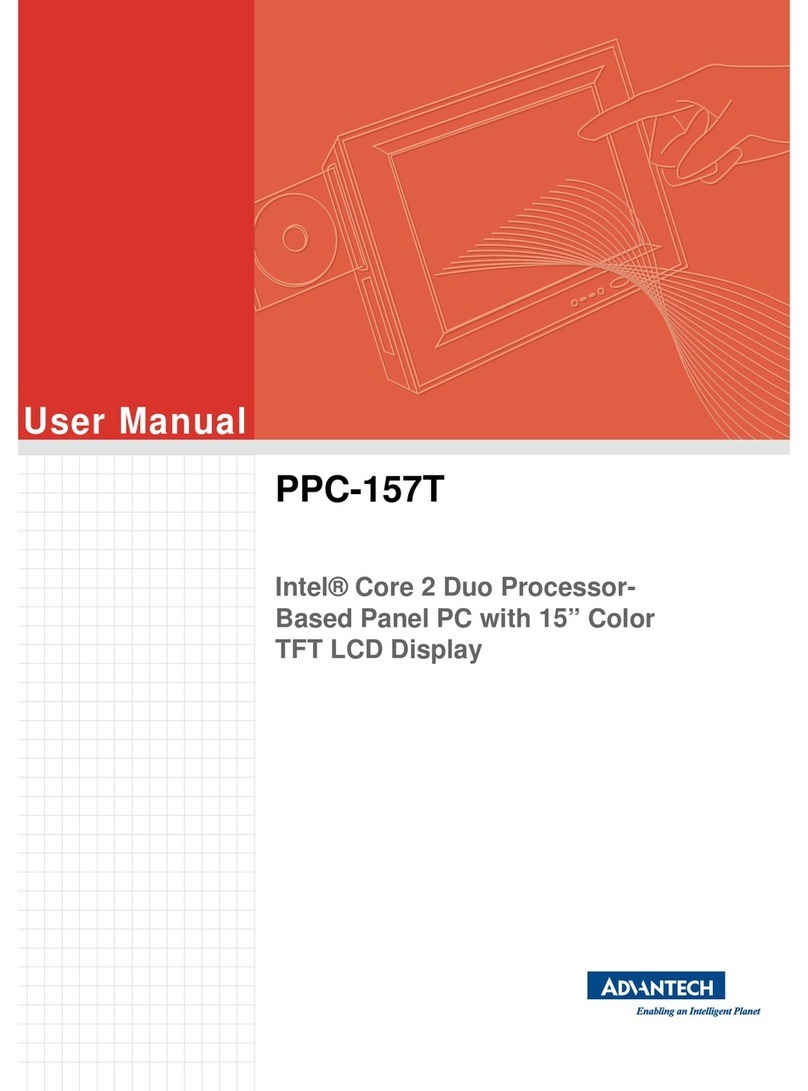
Advantech
Advantech PPC-157T User manual

Advantech
Advantech PPC-177T User manual