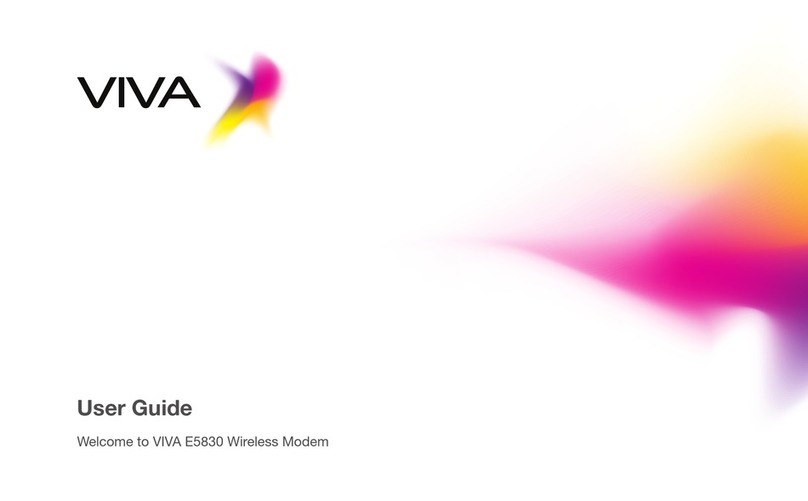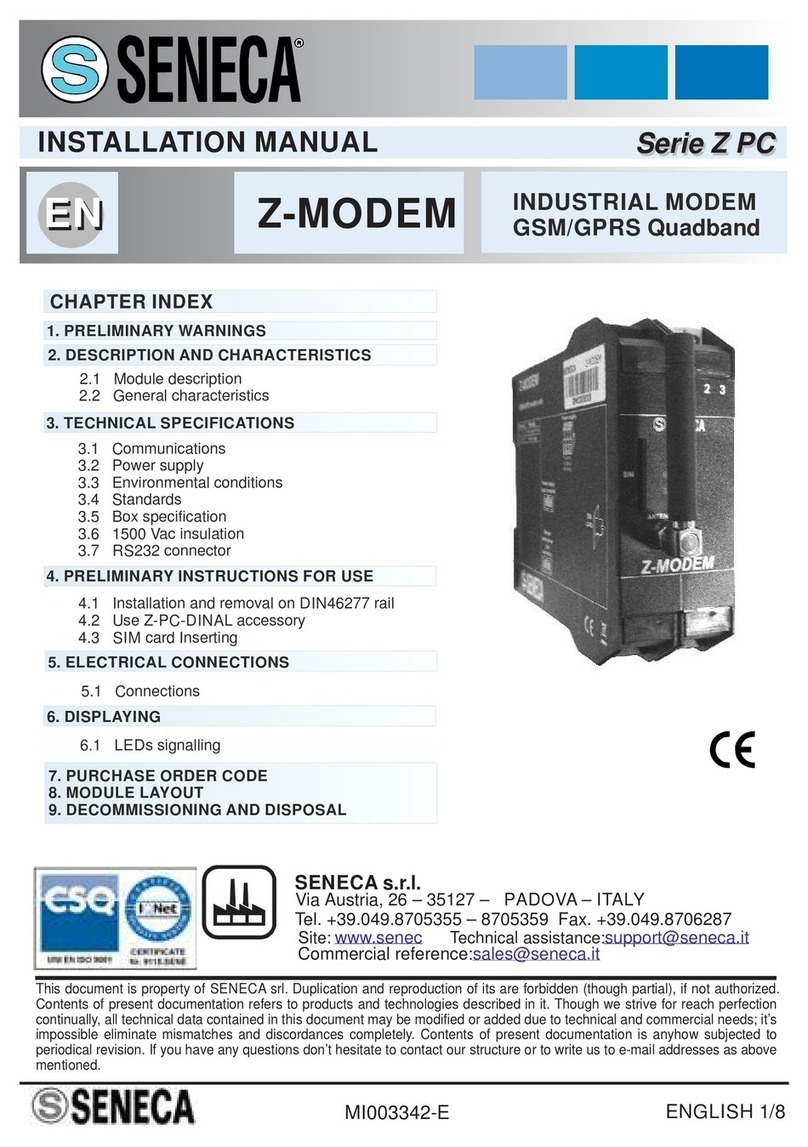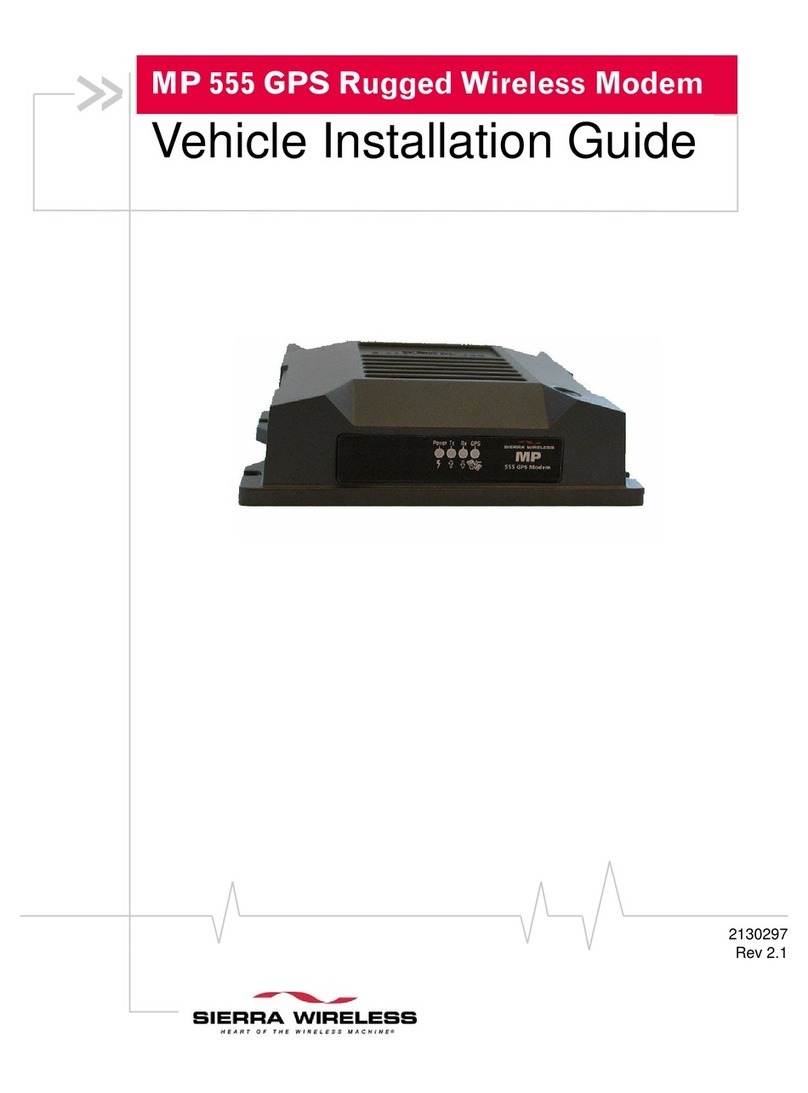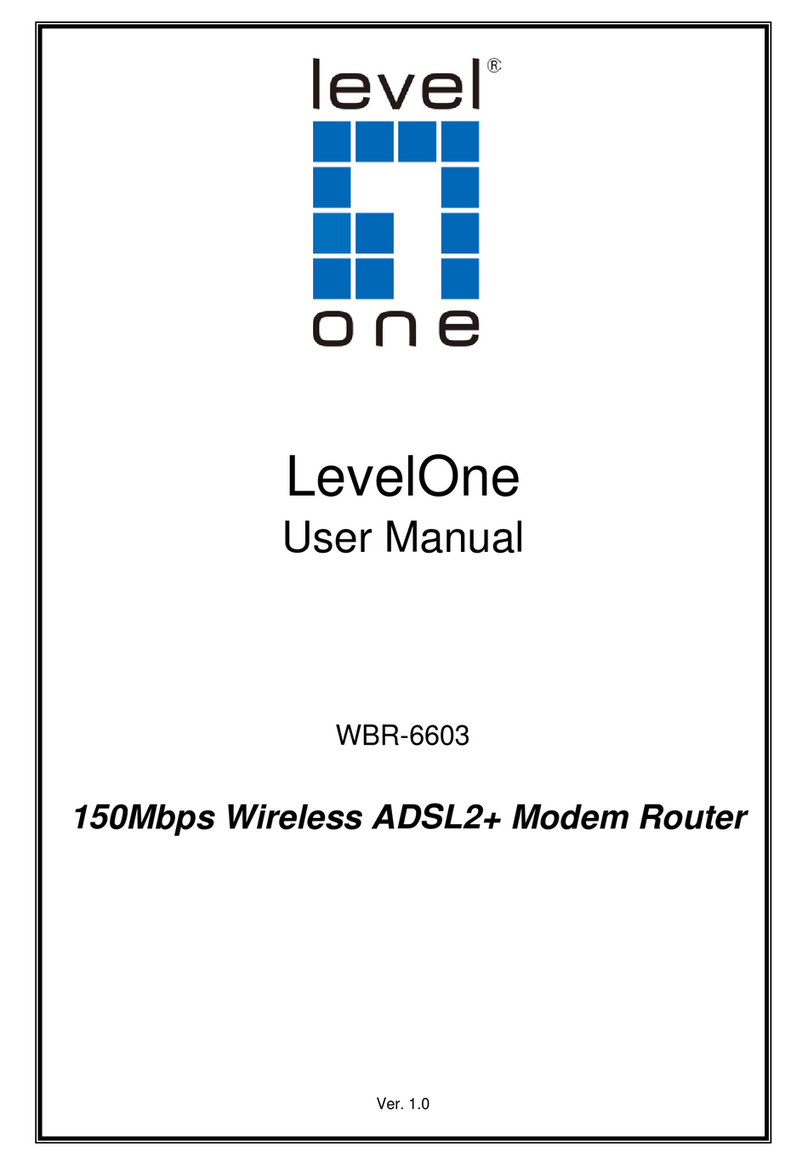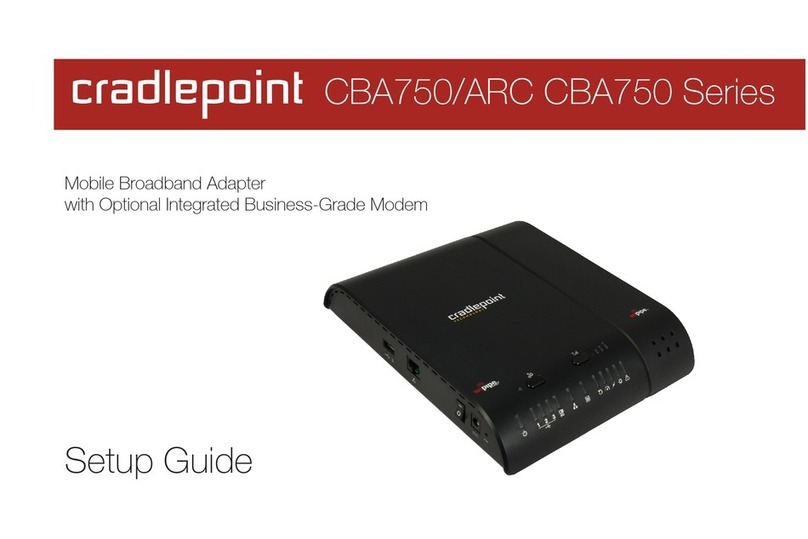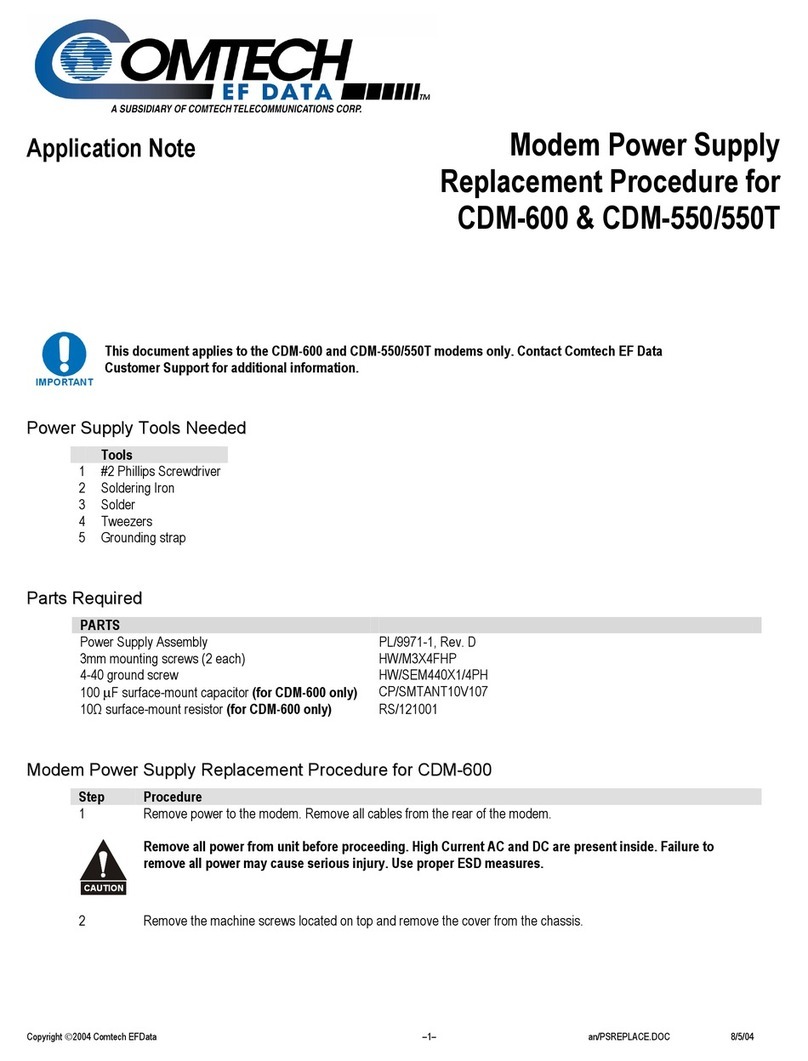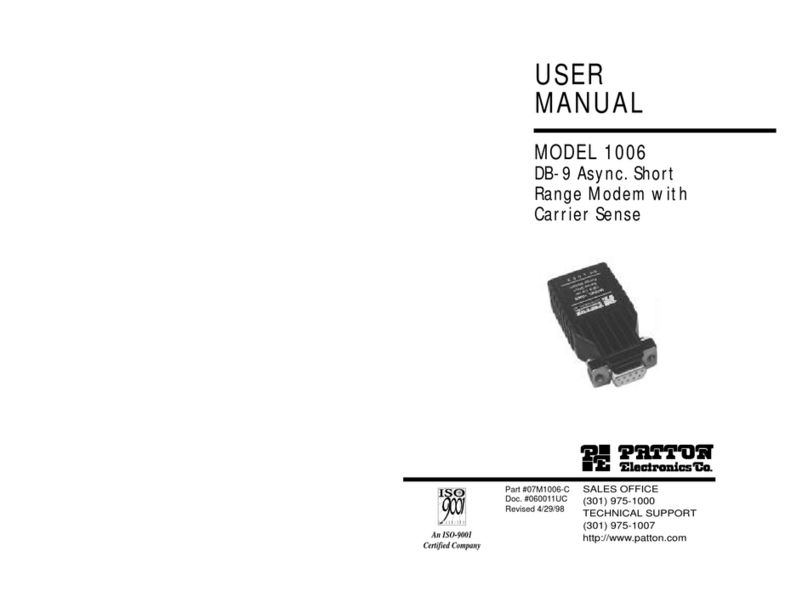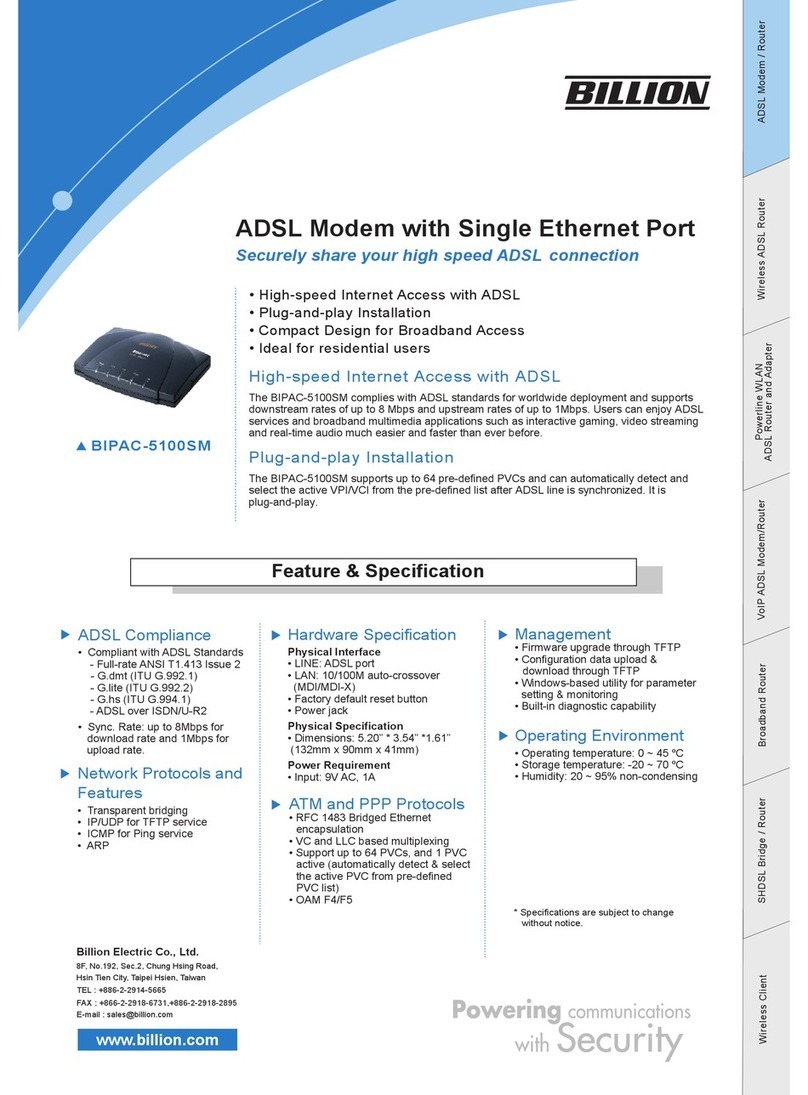Viva E173 User manual
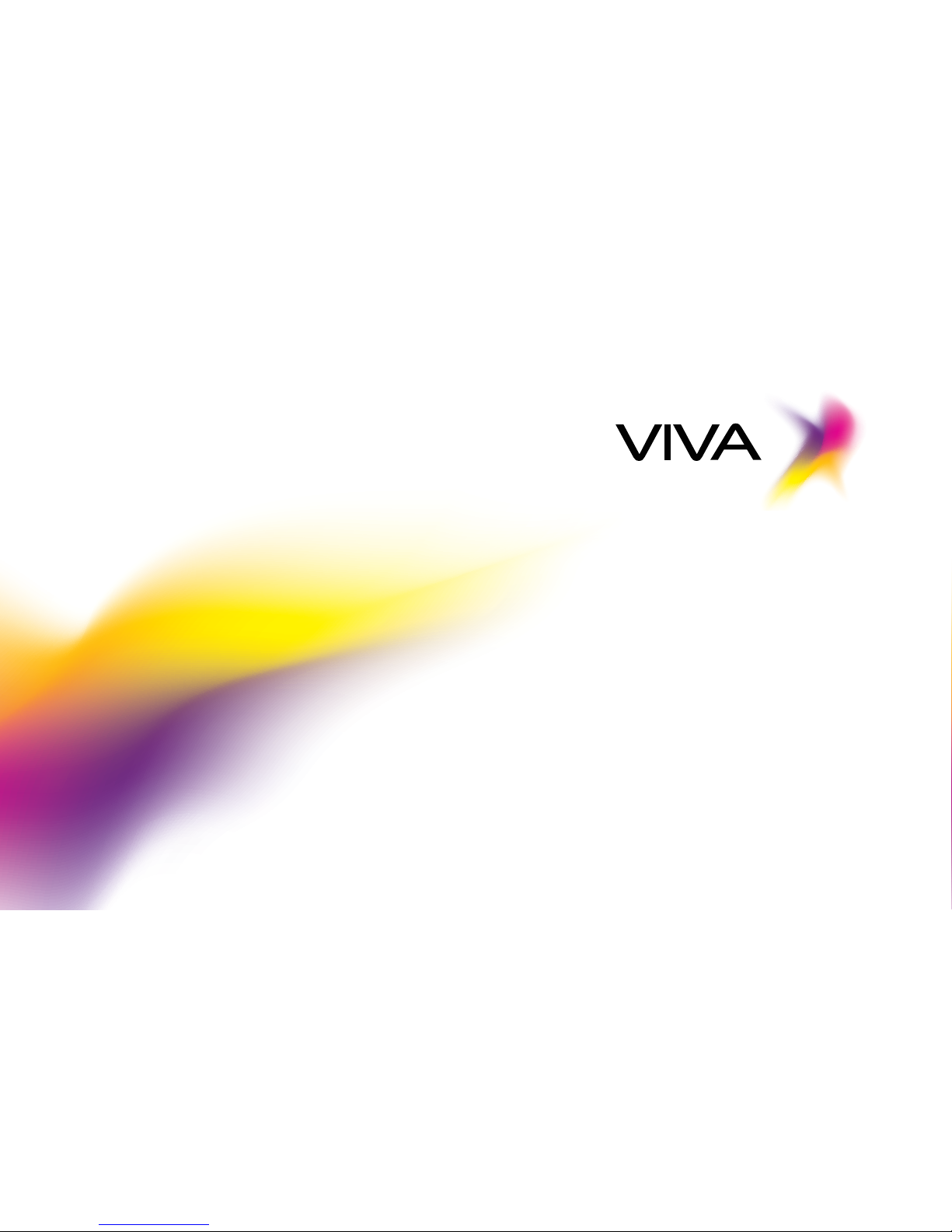
User Guide
Welcome to VIVA E173 HSUPA USB Stick

• Light blue, solid: The USB Stick is connected
to a 3G+ network.
• Off: The USB Stick is removed.
4 SIM/USIM Card Slot
It holds a Subscriber Identity Module (SIM)/Universal
Subscriber Identity Module (USIM) card.
5 MicroSD Card Slot
It holds a microSD card.
1 USB Connector
It connects the USB Stick to a PC.
2
.
3 Indicator
It indicates the status of the USB Stick.
• Green, blinking twice every 3s: The USB Stick
is powered on.
• Green, blinking once every 3s: The USB Stick
is registering with a 2G network.
• Blue, blinking once every 3s: The USB Stick is
registering with a 3G/3G+ network.
• Green, solid: The USB Stick is connected
to a 2G network.
• Blue, solid: The USB Stick is connected
to a 3G network.
Getting to Know Your USB Stick
The previous picture shows the appearance of the USB Stick. It is provided only for your reference.
The actual product may be different.
Note: This manual describes the appearance of the USB Stick, as well as the procedures for preparation,
installation, and removal. For operation details about the management program, see the online help
included in the management program.
2
1
2
3
4
5
You can tie the cap and the USB Stick together
by threading a strap through the strap holes,
so that the cap will not be easily lost.
Strap Hole
Thank you for choosing the Mobile Broadband USB Stick With your USB Stick, you can access a wireless network at high speed

The procedure for installing the management program depends on the operating system (OS) installed on your PC.
The following sections take Windows XP as an example.
Connecting the USB Stick to a PC
1Plug the USB Stick into the USB port of your PC.
2The OS automatically detects and recognizes the new hardware and starts the installation wizard.
Note:
Then double-click AutoRun.exe to run the program.
3Follow the on-screen instructions of the installation wizard.
4After the program is installed, a shortcut icon for the management program appears on the desktop.
1Slide the front cover to remove it from the USB Stick.
2
3Replace the front cover and slide it into place.
Note: The microSD card is an optional accessory. If it is not provided in the package, you can buy one yourself. Ensure
that the beveled edge of the SIM/USIM card is properly aligned with that of the SIM/USIM card slot and the mi-
croSD card is inserted according to the direction as labeled on the microSD card slot. Do not remove the microSD
or SIM/USIM card when the card is in use, otherwise, the card as well as your USB Stick may get damaged and
the data stored on the card may be corrupted.
Getting Your USB Stick Ready
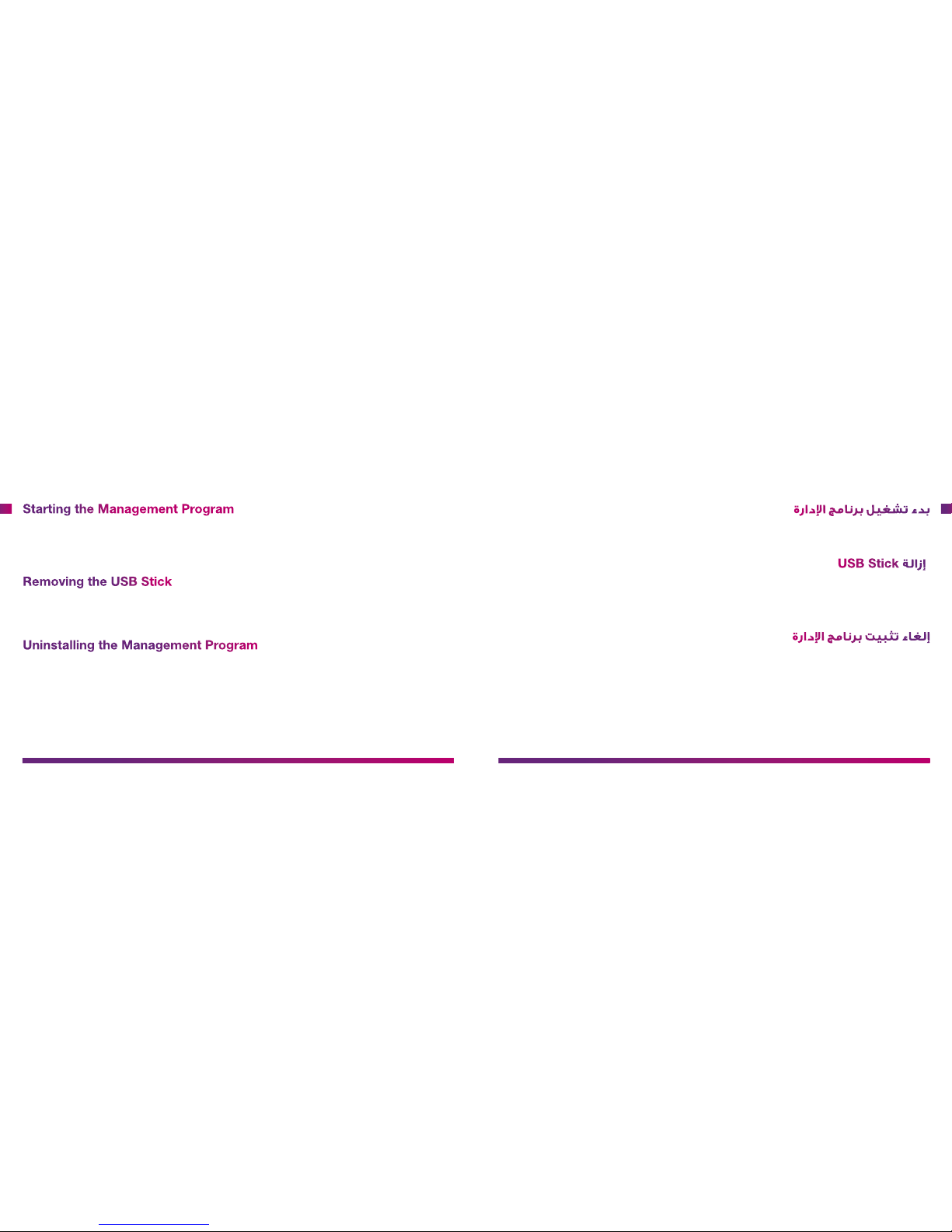
USB Stick ، USB Stick ﺖﻴﺒﺜﺗ ﺪﻌﺑ
.ةرادا ﺞﻣﺎﻧﺮﺑ ﻞﻴﻐﺸﺗ ءﺪﺒﻟ ﺔﺷﺎﺸﻟا ﻰﻠﻋ ةﺮﻫﺎﻈﻟا ﺞﻣﺎﻧﺮﺒﻟا ﺔﻧﻮﻘﻳأ ﻰﻠﻋ ﻦﻴﺗﺮﻣ ﺮﻘﻨﻟﺎﺑ مﻮﻘﺗ نأ ﻚﻨﻜﻤﻳ ﺎﻤﻛ .ﺮﺗﻮﻴﺒﻤﻜﻟا زﺎﻬﺟ ﻰﻟإ
USB St ﺔﻟازإ
.زﺎﻬﺠﻟا جاﺮﺧإ وأ ﻞﺼﻓ ﺔﻬﺟاو ضﺮﻋ ﻢﺘﻳ فﻮﺳو .ﻪﻴﺒﻨﺘﻟا ﺔﻘﻄﻨﻣ ﻰﻠﻋ ﻦﻴﺗﺮﻣ ﺮﻘﻧأ .1
.( Stop ) ”فﺎﻘﻳإ” ﻰﻠﻋ ﺮﻘﻧاو USB Stickl زﺎﻬﺠﺑ صﺎﺨﻟا زﺎﻬﺠﻟا ﺮﺘﺧإ .2
ﺖﻴﺒﺜﺗ ءﺎﻐﻟ ( Remove Program ) “ﺞﻣﺎﻧﺮﺑ ﺔﻟازإ” ﻰﻠﻋ ﺮﻘﻧاو ةرادا ﺞﻣﺎﻧﺮﺑ ﻦﻋ ﺚﺤﺑإ .3
.ةرادا ﺞﻣﺎﻧﺮﺑ
ةرادا ﺞﻣﺎﻧﺮﺑ ﺖﻴﺒﺜﺗ ءﺎﻐﻟإ
“ﺞﻣﺎﻧﺮﺑ ﺔﻟازإ/ﺔﻓﺎﺿإ” ﺎﻫﺪﻌﺑو ،( Control Panel ) “ﻢﻜﺤﺘﻟا ﺔﺣﻮﻟ” ﻢﺛ ( Start ) “ءﺪﺒﻟا” ﺮﺘﺧإ .1
.ةرادا ﺞﻣﺎﻧﺮﺑ ﺖﻴﺒﺜﺗ ءﺎﻐﻟ ( Remove Program ) “ﺞﻣﺎﻧﺮﺑ ﺔﻟازإ” ﻰﻠﻋ ﺮﻘﻧاو ةرادا ﺞﻣﺎﻧﺮﺑ ﻦﻋ ﺚﺤﺑإ .2
.ﺖﻴﺒﺜﺘﻟا ءﺎﻐﻟإ ﻞﺒﻗ ةرادا ﺞﻣﺎﻧﺮﺑ ﻦﻣ جوﺮﺨﻟﺎﺑ ﻢﻗ :ﺔﻈﺣﻼﻣ
ةرادا ﺞﻣﺎﻧﺮﺑ ﻞﻴﻐﺸﺗ ءﺪﺑ
After being installed, the management program starts automatically.
Then every time the USB Stick is connected to the PC, the management program starts automatically.
You can also double-click the shortcut icon on the desktop to start the management program.
Removing the USB S
1. Double-click in the notication area. Then the Unplug or Eject Hardware dialog box appears.
2. Select the corresponding hardware and then click Stop.
3. When the message “It is safe to remove the device” appears, remove the .
Uninstalling the Management Program
1. Choose Start > Control Panel > Add or Remove Programs.
2. Find the management program and click Remove to uninstall the management program.
Note: Exit the management program before uninstalling it.
Starting the Management Program
ﻞﻴﺻﻮﺘﺑ ﺎﻬﻴﻓ مﻮﻘﺗ ةﺮﻣ ﻞﻛ ﻲﻓ ﻴﺋﺎﻘﻠﺗ ةرادا ﺞﻣﺎﻧﺮﺑ ﻞﻴﻐﺸﺗ أﺪﺒﻳ ﻢﺛ .ﻴﺋﺎﻘﻠﺗ ةرادا ﺞﻣﺎﻧﺮﺑ ﻞﻴﻐﺸﺗ أﺪﺒﻳ
USB Stick
ick
tick
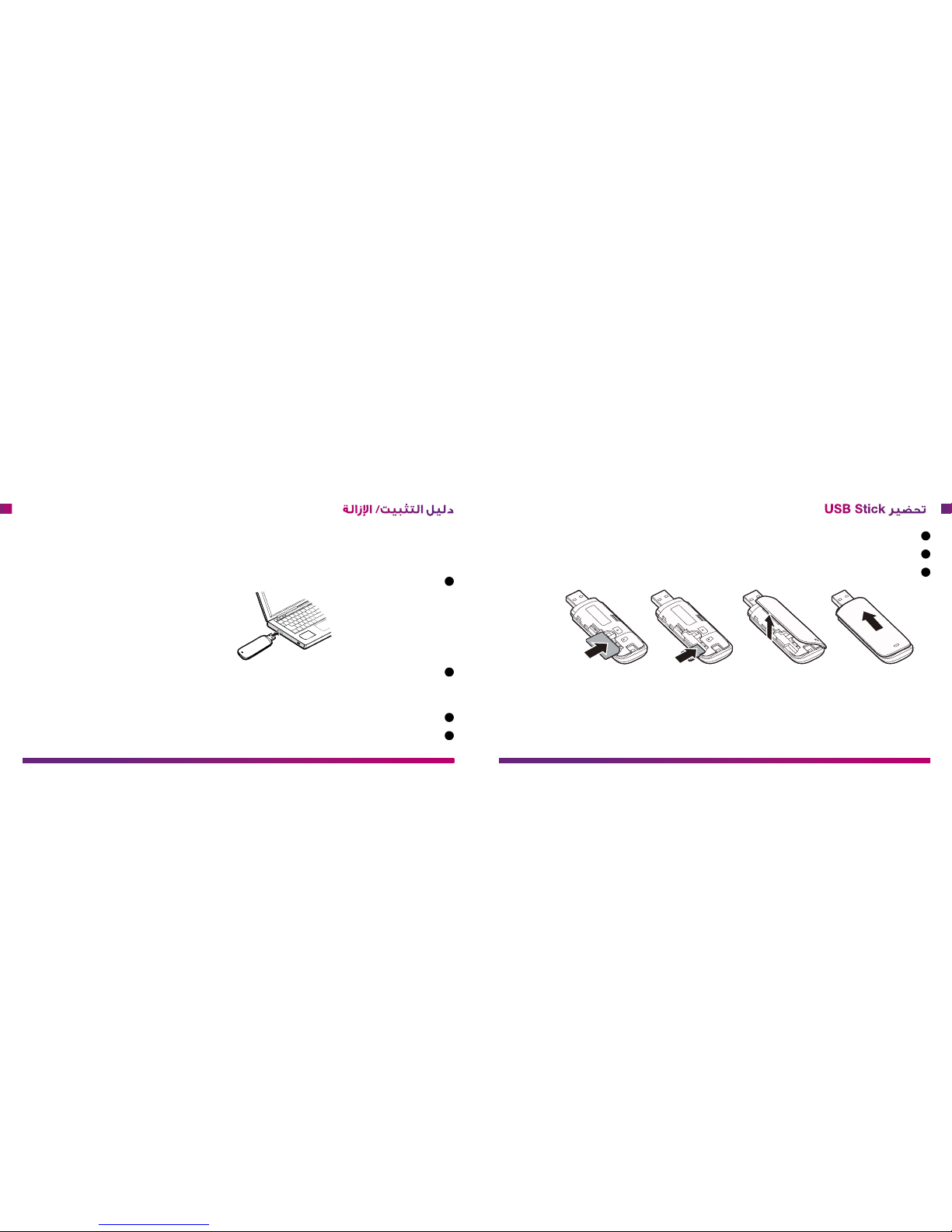
.USB Stick 1
.ﻲﻟﺎﺘﻟا ﻢﺳﺮﻟا ﻲﻓ ﺢﺿﻮﻣ ﻮﻫ ﺎﻤﻛ ﺎﻬﻟ ﺔﺼﺼﺨﻤﻟا تﺎﺤﺘﻔﻟا ﻲﻓ microSD ﺔﻗﺎﻄﺑو SIM/USIM ﺔﻗﺎﻄﺑ ﻞﺧدأ 2
.ﻪﻧﺎﻜﻣ ﻰﻟإ ﻪﺒﺤﺴﺑ ﻢﻗو ءﺎﻄﻐﻟا ﺪﻋأ 3
.ﻚﺴﻔﻨﺑ ةﺪﺣاو ءاﺮﺷ ﻚﻨﻜﻤﻳ ،ةﻮﺒﻌﻟا ﻲﻓ ﺔﻗﺎﻄﺒﻟا ﺮﻓﻮﺘﺗ ﻢﻟ لﺎﺣ ﻲﻓو .يرﺎﻴﺘﺧا ﻖﺤﻠُﻣ ﻲﻫ microSD ﺔﻗﺎﻄﺑ : ﺔﻈﺣﻼﻣ
ﺔﻗﺎﻄﺑ لﺎﺧدإ ﻦﻣ ﺪﻛﺄﺗو .ﺎﻬﻟ ﺔﺼﺼﺨﻤﻟا ﺔﺤﺘﻔﻟا ﻞﺧاد ﺢﻴﺤﺼﻟا ﻊﺿﻮﻟا ﻲﻓ ﻲﻫ SIM/USIM ﺔﻗﺎﻄﺒﻟ ﺔﺑﻮﻄﺸﻤﻟا ﺔﻳواﺰﻟا نأ ﻦﻣ ﺪﻛﺄﺗ
.microSD ﺔﻗﺎﻄﺑ ﺔﺤﺘﻓ ﻰﻠﻋ ﺢﺿﻮﻤﻟا هﺎﺠﺗﻻا ﻲﻓ microSD
ﻒﻠﺗ ﻰﻟإ ﻞﻴﻐﺸﺘﻟا ءﺎﻨﺛأ تﺎﻗﺎﻄﺒﻟا ﺔﻟازإ يدﺆﺗ نأ ﻦﻜﻤﻳ .ماﺪﺨﺘﺳﻻا رﻮﻃ ﻲﻓ نﻮﻜﺗ ﺎﻣﺪﻨﻋ microSD ﺔﻗﺎﻄﺑو SIM/USIM ﺔﻗﺎﻄﺑ ﺔﻟازﺈﺑ ﻢﻘﺗ ﻻ
.ﺎﻬﻴﻠﻋ ﺔﻧﺰﺨ ُ
ﻤﻟا تﺎﻧﺎﻴﺒﻟاو زﺎﻬﺠﻟاو تﺎﻗﺎﻄﺒﻟا
USB S ﺮﻴﻀﺤﺗﺔﻟازا /ﺖﻴﺒﺜﺘﻟا ﻞﻴﻟد
ﻲﻟﺎﺘﻟا ﻢﺴﻘﻟا ﻲﻓ .ﻚﺑ صﺎﺨﻟا ﺮﺗﻮﻴﺒﻤﻜﻟا زﺎﻬﺟ ﻰﻠﻋ ﺖﺒﺜ ُ
ﻤﻟا ﻞﻴﻐﺸﺘﻟا مﺎﻈﻧ ﻰﻠﻋ ةرادا ﺞﻣﺎﻧﺮﺑ ﺖﻴﺒﺜﺘﺑ صﺎﺨﻟا ءاﺮﺟا ﺪﻤﺘﻌﻳ
.لﺎﺜﻤﻛ Windows XP مﺎﻈﻧ مﺪﺨﺘﺴﻧ
ﺮﺗﻮﻴﺒﻤﻜﻟا زﺎﻬﺠﺑ USB Stick ﻞﻴﺻﻮﺗ
.ﺮﺗﻮﻴﺒﻤﻜﻟا زﺎﻬﺠﺑ ﻞﺻو
ّ1
.ﺖﻴﺒﺜﺘﻟا ﺞﻟﺎﻌُﻣ أﺪﺒﻳ ّ
ﻢﺛ،ﻴﺋﺎﻘﻠﺗ ﻪﻴﻠﻋ فﺮﻌﺘﻟاو ﺪﻳﺪﺠﻟا زﺎﻬﺠﻟا فﺎﺸﺘﻛﺎﺑ ﻞﻴﻐﺸﺘﻟا مﺎﻈﻧ مﻮﻘﻳ فﻮﺳ 2
AutoRun.exe ﻰﻠﻋ ﻦﻴﺗﺮﻣ ﺮﻘﻧأ ﺬﺋﺪﻌﺑ .كﺮﺤﻤﻟا رﺎﺴﻣ ﻲﻓ AutoRun.exe ﻒﻠﻣ ﻦﻋ ﺚﺤﺑإ ،ﻲﺋﺎﻘﻠﺘﻟا ﻞﻴﻐﺸﺘﻟا ﺞﻣﺎﻧﺮﺑ ﺐﺠﺘﺴﻳ ﻢﻟ اذإ :ﺔﻈﺣﻼﻣ
.ﺞﻣﺎﻧﺮﺒﻟا ﻞﻴﻐﺸﺘﻟ
.ﺖﻴﺒﺜﺘﻟا ﺞﻟﺎﻌﻣ مﺎﻈﻨﻟ ﺔﺷﺎﺸﻟا ﻰﻠﻋ ةﺮﻫﺎﻈﻟا تﺎﻤﻴﻠﻌﺘﻟا ﻊﺒﺗا 3
.ﺮﺗﻮﻴﺒﻤﻜﻟا ﺔﺷﺎﺷ ﻰﻠﻋ ﺞﻣﺎﻧﺮﺒﻟا ﺔﻧﻮﻘﻳأ ﺮﻬﻈﺗ فﻮﺳ ،ﺞﻣﺎﻧﺮﺒﻟا ﺖﻴﺒﺜﺗ ﺪﻌﺑ 4
ﻦﻣ ﻪﺘﻟازءﺎﻄﻐﻟا ﺐﺤﺳإ
USB Stick
tick
ﻲﻣﺎﻣﻷا
ﻲﻣﺎﻣﻷا

ﺮﻴﻀﺤﺘﻟا تاﻮﻄﺧو زﺎﻬﺠﻟ ﻒﺻو ﻰﻠﻋ ﻞﻴﻟﺪﻟا اﺬﻫ يﻮﺘﺤﻳ :ﺔﻈﺣﻼﻣ
ﺞﻣﺎﻧﺮﺑ ماﺪﺨﺘﺳإ ﻞﻴﺻﺎﻔﺗ ﻦﻋ ﺪﻳﺰﻤﻠﻟ .ﺖﻴﺒﺜﺘﻟا ءﺎﻐﻟإ/ﺖﻴﺒﺜﺘﻟا ﺔﻴﻠﻤﻋو
.ةرادا ﺞﻣﺎﻧﺮﺑ ﻰﻓ ةدﻮﺟﻮﻤﻟا ةﺮﺷﺎﺒﻤﻟا تﺎﻣﻮﻠﻌﻤﻟا ﻰﻠﻋ عﻼﻃﻻا ﻮﺟﺮﻧ ،ةرادا
Mobile Broadband USB S رﺎﻴﺘﺧا ﻰﻠﻋ ﻚﻟ ﺮﻜﺷﺔﻴﻟﺎﻋ ﺔﻋﺮﺴﺑ ﺔﻴﻜﻠﺳﻼﻟا ﺔﻜﺒﺸﻟا ﻰﻟإ لﻮﺻﻮﻟا ﻚﻨﻜﻤﻳ USB S ﻊﻣ
USB Stick ﻰﻠﻋ فﺮﻌﺘﻟا
.ﻪﻨﻋ ﻲﻠﻌﻔﻟا ﺞﺘﻨﻤﻟا ﻒﻠﺘﺨﻳ ﺪﻗو .ﻲﺟرﺎﺨﻟا ﻞﻜﺷ ﻲﻟﺎﺘﻟا ﻢﺳﺮﻟا ﺢﺿﻮﻳ
1
2
3
4
5
USB ﻞﺻﻮﻣ
.ﺮﺗﻮﻴﺒﻤﻜﻟا زﺎﻬﺠﺑ ﻞﺻﻮﻳ
ﺮﺷﺆﻤﻟا
. ﺔﻟﺎﺣ ﻰﻟإ ﺮﻴﺸُﻳ
ﻞﻴﻐﺸﺗ ﻢﺗ : ٍ
ناﻮﺛ 3ﻞﻛ ﻦﻴﺗﺮﻣ ﺾﻣﻮﻳ ،ﺮﻀﺧأ •
USB ﻞﻴﺠﺴﺗ ﻢﺗ : ٍ
ناﻮﺛ 3ﻞﻛ ةﺪﺣاو ةﺮﻣ ﺾﻣﻮﻳ ،ﺮﻀﺧأ •
.2G ﺔﻜﺒﺷ ﻰﻠﻋ
USB ﻞﻴﺠﺴﺗ ﻢﺗ : ٍ
ناﻮﺛ 3ﻞﻛ ةﺪﺣاو ةﺮﻣ ﺾﻣﻮﻳ ،قرزأ •
. +3G/3G ﺔﻜﺒﺷ ﻰﻠﻋ
ﻰﻠﻋ لﺎﺼﺗا ﻢﺗ :ﻤﺋاد ﻞﺼﺘﻣ ،ﺮﻀﺧأ •
.2G ﺔﻜﺒﺷ
ﻰﻠﻋ لﺎﺼﺗا ﻢﺗ :ﻤﺋاد ﻞﺼﺘﻣ ،قرزأ •
.3G ﺔﻜﺒﺷ
SIM/USIM ﺔﻗﺎﻄﺑ ﺔﺤﺘﻓ
.ﺎﻬﻴﻓ SIM/USIM ﺔﻗﺎﻄﺑ لﺎﺧدإ ﻢﺘﻳ
microSD ﺔﻗﺎﻄﺑ ﺔﺤﺘﻓ
.ﺎﻬﻴﻓ microSD ﺔﻗﺎﻄﺑ لﺎﺧدإ ﻢﺘﻳ
ﻰﻠﻋ لﺎﺼﺗا ﻢﺗ :ﻤﺋاد ﻞﺼﺘﻣ ،يوﺎﻤﺳ قرزأ •
. +3G ﺔﻜﺒﺷ
ﺔﻟازإ ﺖﻤﺗ :ﻞﻴﻐﺸﺘﻟا فﺎﻘﻳإ •
.ﺮﺗﻮﻴﺒﻤﻜﻟا زﺎﻬﺟ ﻦﻣ
USB StickUSB Stick
USB Stick
USB Stick
USB Stick
.Stick
Stick
Stick
USB Stick
USB Stick
USB Stick
USB Stick
USB Stick
ticktick
2
1
2
3
4
5
ﻂﻳﺮﺸﻟا ﺔﺤﺘﻓ
ﺔﺷﻼﻓو ءﺎﻄﻐﻟا ﻂﺑر ﻚﻨﻜﻤﻳUSB
ﺴﺑ ءﺎﻄﻐﻟا ﻊﻴﻀﻳ ﻻ ﻰﺘﺣ ﻂﻳﺮﺸﻟا تﺎﺤﺘﻓ ﻲﻓ لﻮﺘﻔﻣ
ﻂﻳﺮﺷ لﺎﺧدإ ﻖﻳﺮﻃ ﻦﻋ ﺎًﻌﻣ
ﺔﻟﻮﻬ.

ماﺪﺨﺘﺳﻻا ﻞﻴﻟد
VIVA USB Stick E173 HSUP Aﻦﻣ
Table of contents
Languages:
Other Viva Modem manuals