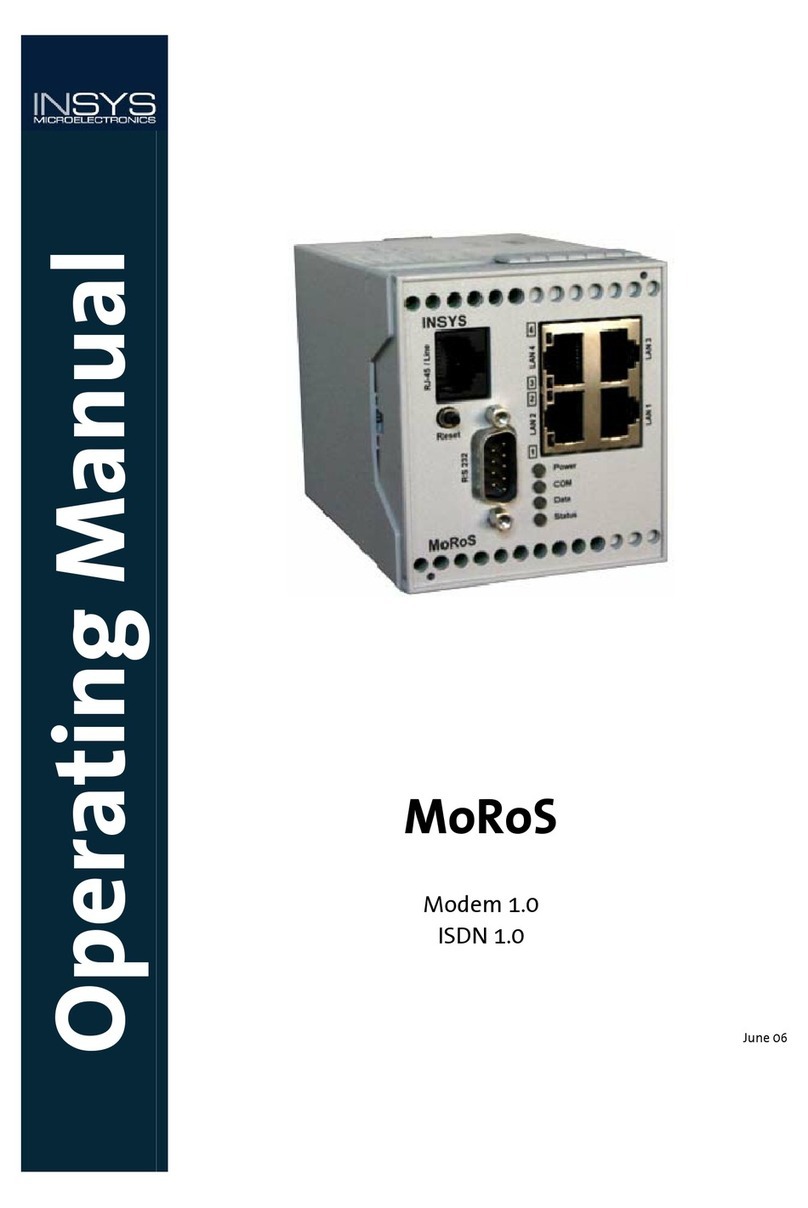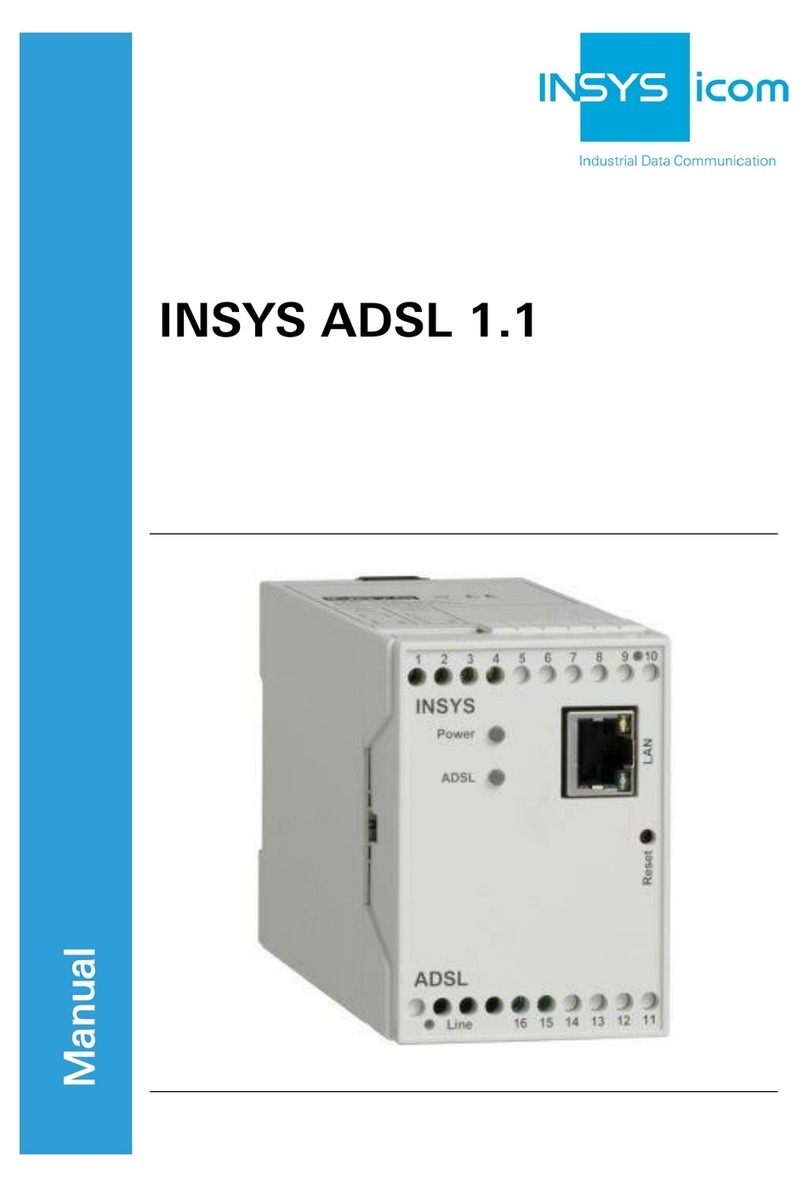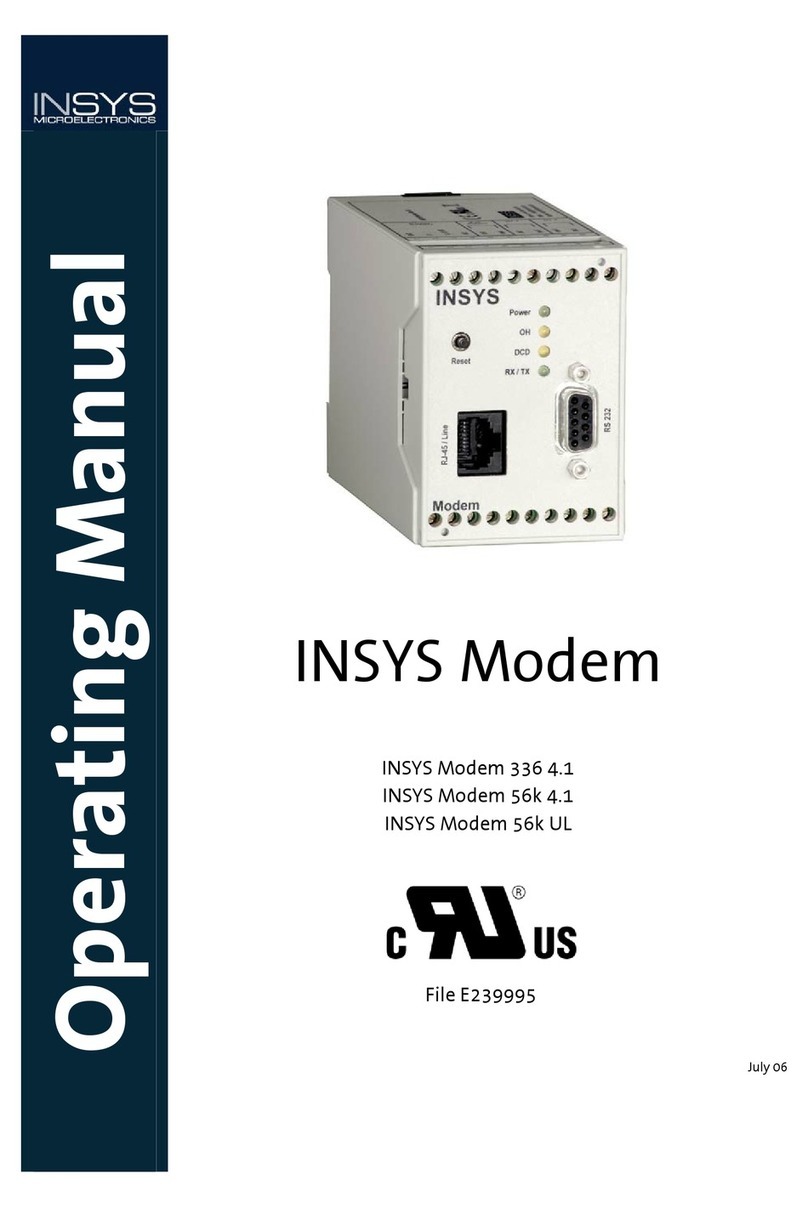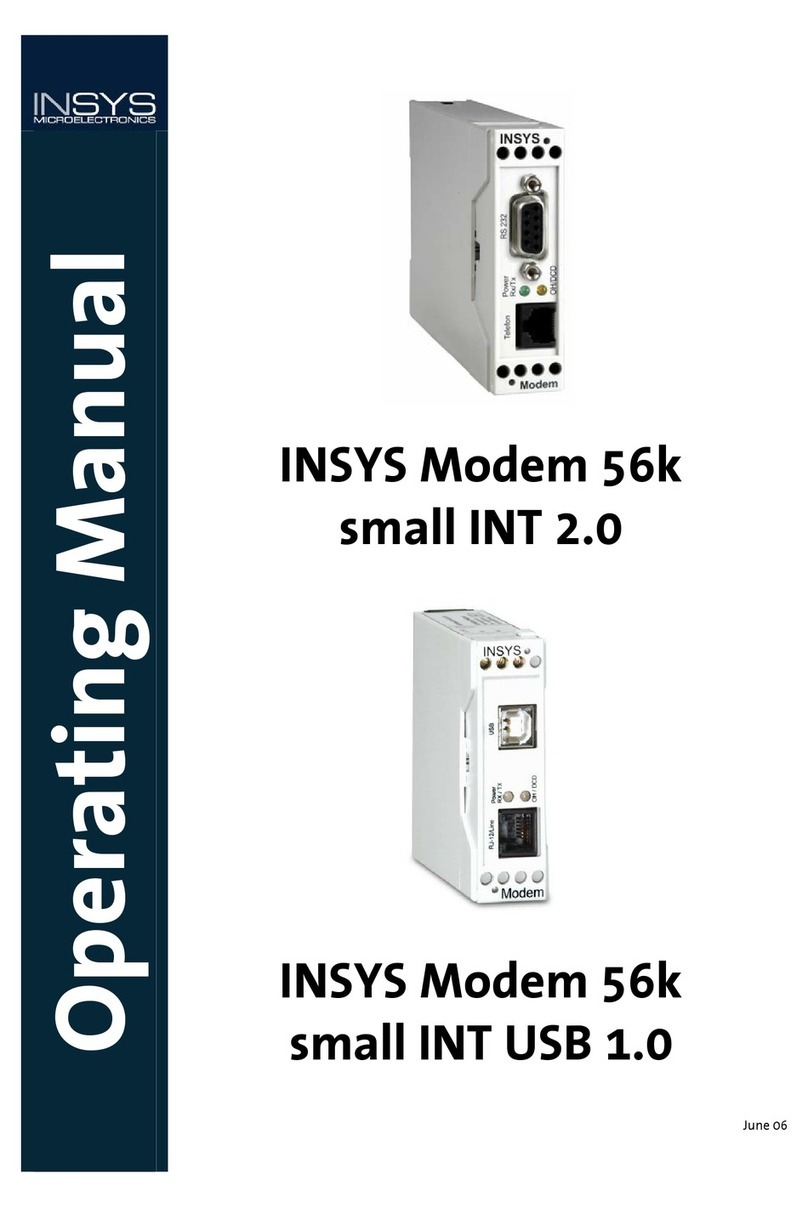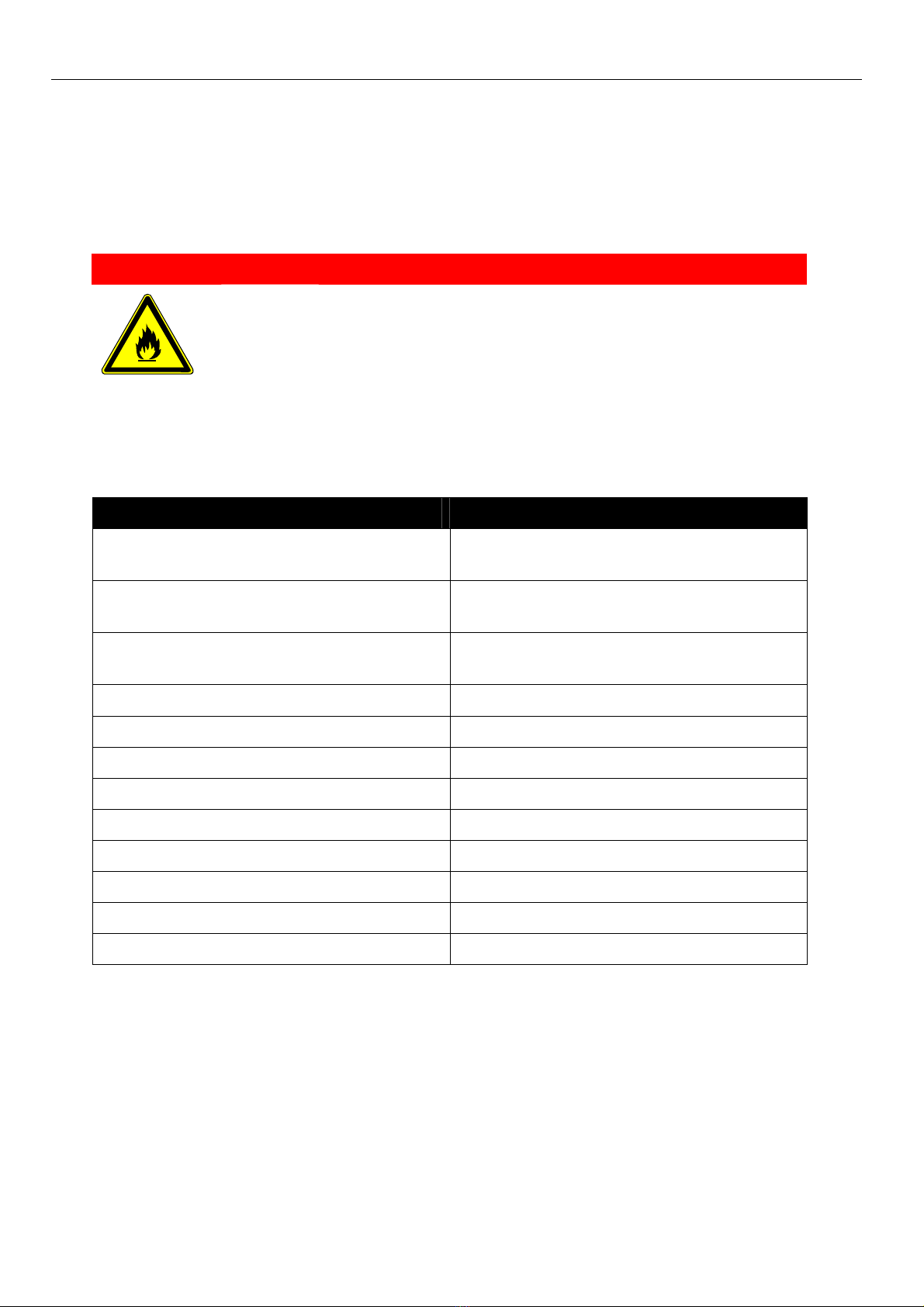Contents
1Safety .................................................................................................................. 6
2Scope of Delivery ................................................................................................ 8
3Usage According to the Regulations .................................................................. 9
4Technical Data................................................................................................... 10
4.1 Physical Features ..............................................................................................................10
4.2 Technological Features.....................................................................................................11
4.3 Certifications.....................................................................................................................11
5Display and Control Elements........................................................................... 12
5.1 Meaning of the Displays...................................................................................................12
5.2 Function of the Control Elements ....................................................................................13
6Connections....................................................................................................... 14
6.1 Front Panel Connections...................................................................................................14
6.1 Terminal Connections on the Top ....................................................................................15
6.2 Terminal Connections on the Bottom..............................................................................16
6.3 Pin Assignment of the Serial Interface.............................................................................17
6.4 Pin Assignment RJ45-Socket ............................................................................................17
7Function Overview............................................................................................ 18
8Meaning of the Symbols and the Formatting in this Manual.......................... 20
9Installation ........................................................................................................ 21
10 Initial Operation................................................................................................ 25
11 Operating Principle........................................................................................... 30
11.1 Operation with the Terminal Program.............................................................................30
12 Functions........................................................................................................... 32
12.1 Automatic Baud Rate Detection.......................................................................................32
12.1.1 Serial Connection ............................................................................................................ 32
12.1.2 Phone connection ........................................................................................................... 33
12.2 Bit Direct Mode .................................................................................................................33
12.3 Data Flow Control (Handshake) .......................................................................................34
12.3.1 Hardware data flow control (RTS/CTS)...................................................................... 34
12.3.2 Software data flow control (XON/XOFF) .................................................................. 34
12.4 Data Compression.............................................................................................................35
12.5 Data Buffer for Serial Data Transmission.........................................................................36
12.6 Error correction .................................................................................................................37
12.7 IO Tunneling and Connection Safeguard .........................................................................38
12.8 Set Two-Wire or Four-Wire Operation.............................................................................39
12.9 Adjusting the Transmission Level.....................................................................................40
12.10 Set the Operating Modes Answer or Originate ...............................................................41
12.11 Digital inputs ....................................................................................................................42
12.12 Switch Outputs .................................................................................................................42
4Apr-10