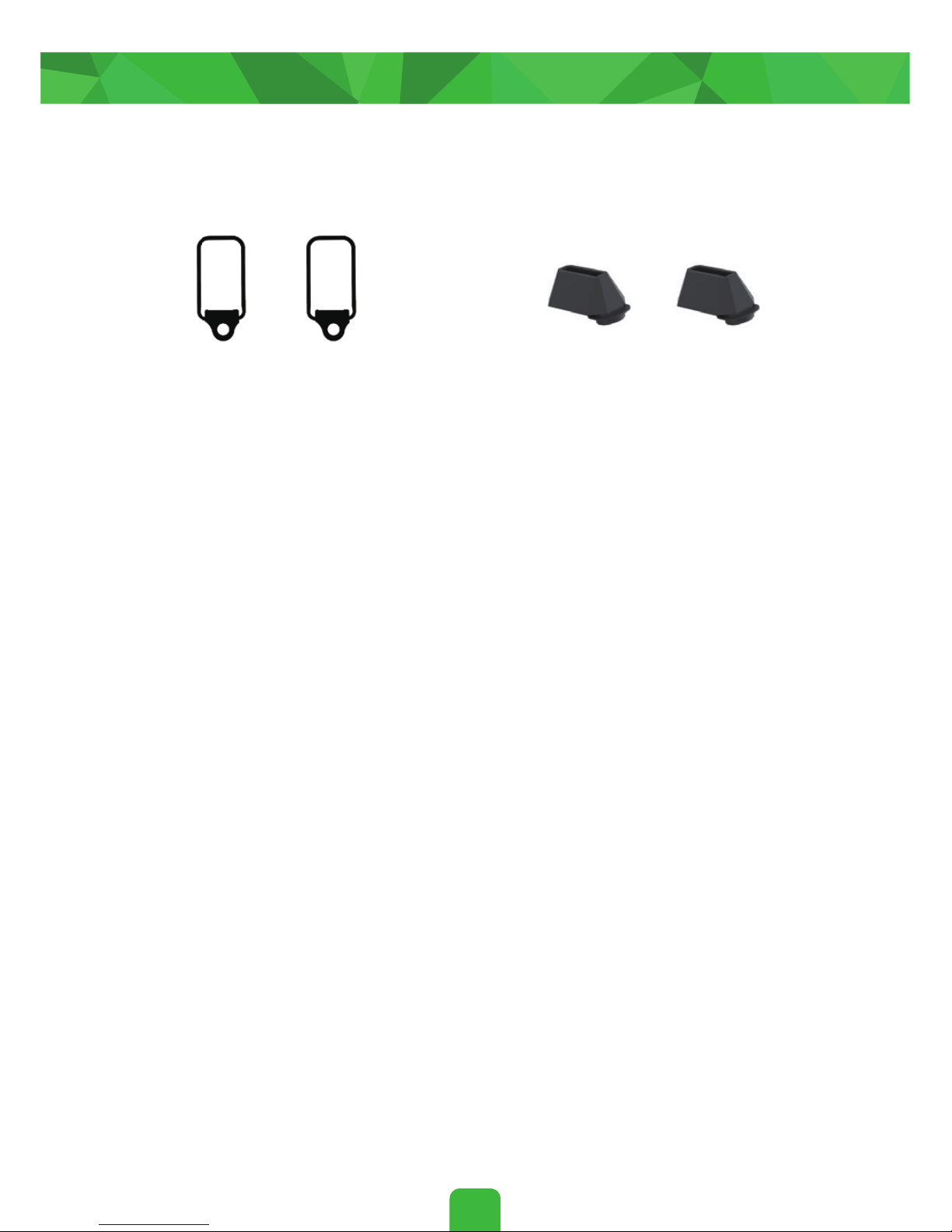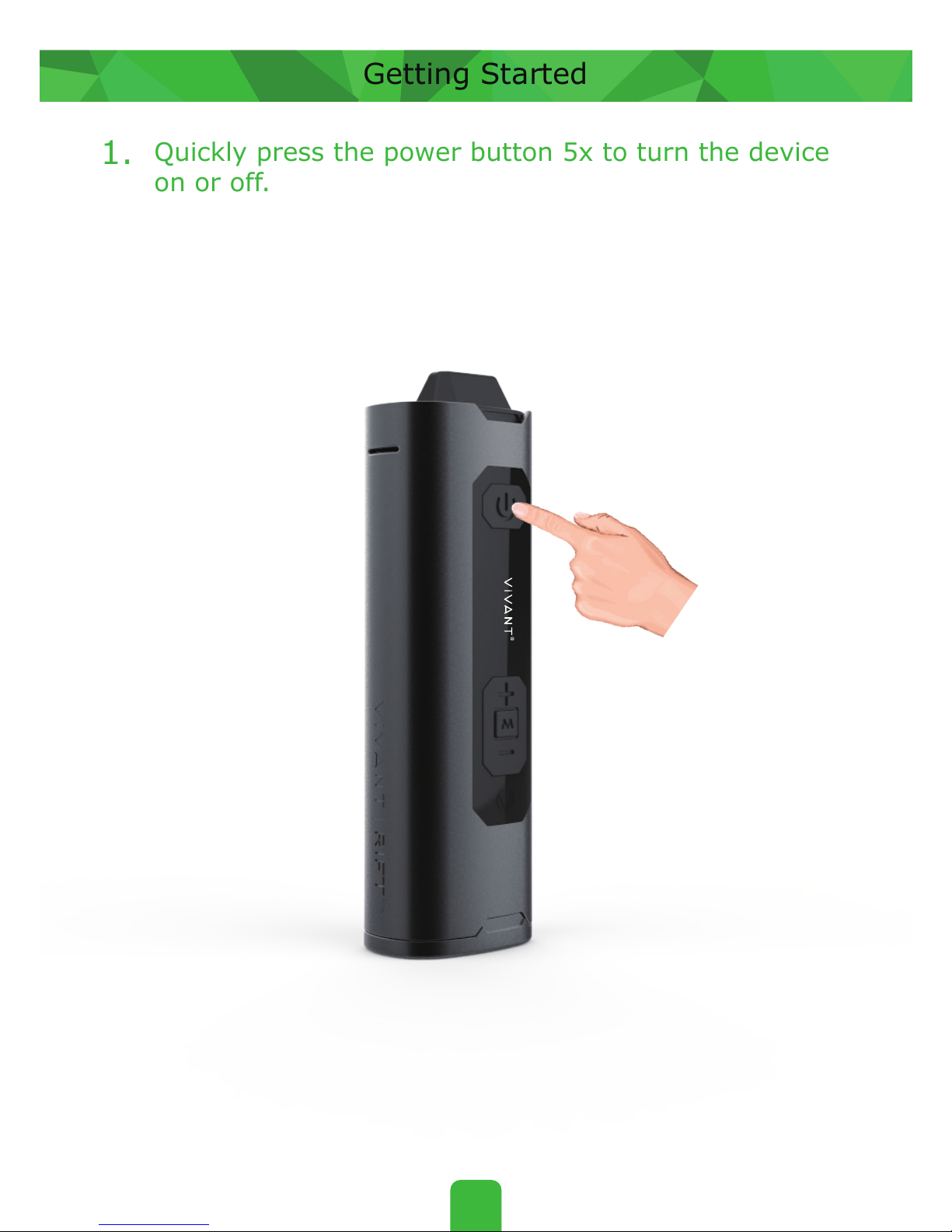Introduction
Vivant RIFT™ is the most innovative loose leaf and concentrates
vaporizer made by our company – a true treasure among the plethora
of vaporizers in the market. It is designed for the most discreet user
seeking the highest quality vaping experience instantly on-the-go.
Designed for both dry-herb and concentrates, Vivant RIFT ™ is
spearheading the industry to new level. Vivant RIFT ™ uses a
revolutionary technology - RIFT technology which guarantees zero
off-gassing or oxidation – unlike the plethora of lower quality, common
ceramic heaters used in the industry. In addition to introducing this
revolutionary heating technology, we bring to you a new concept of a
removable heater unit, giving you access to clean the entire device so
you can collect reclaim and taste the nuances in every fresh bowl of
material.
Some features of the kit:
• RIFT heating element technology
• Removable heater unit
• Three sections - can do flower and concentrates at the same time
• No need to use a grinder to vaporize your flower
• 0.69-inch LED screen
• Resealable mouthpiece reduces odor and prevents dust build-up
iiiiiithe air pathway
• Firmware upgradable
2