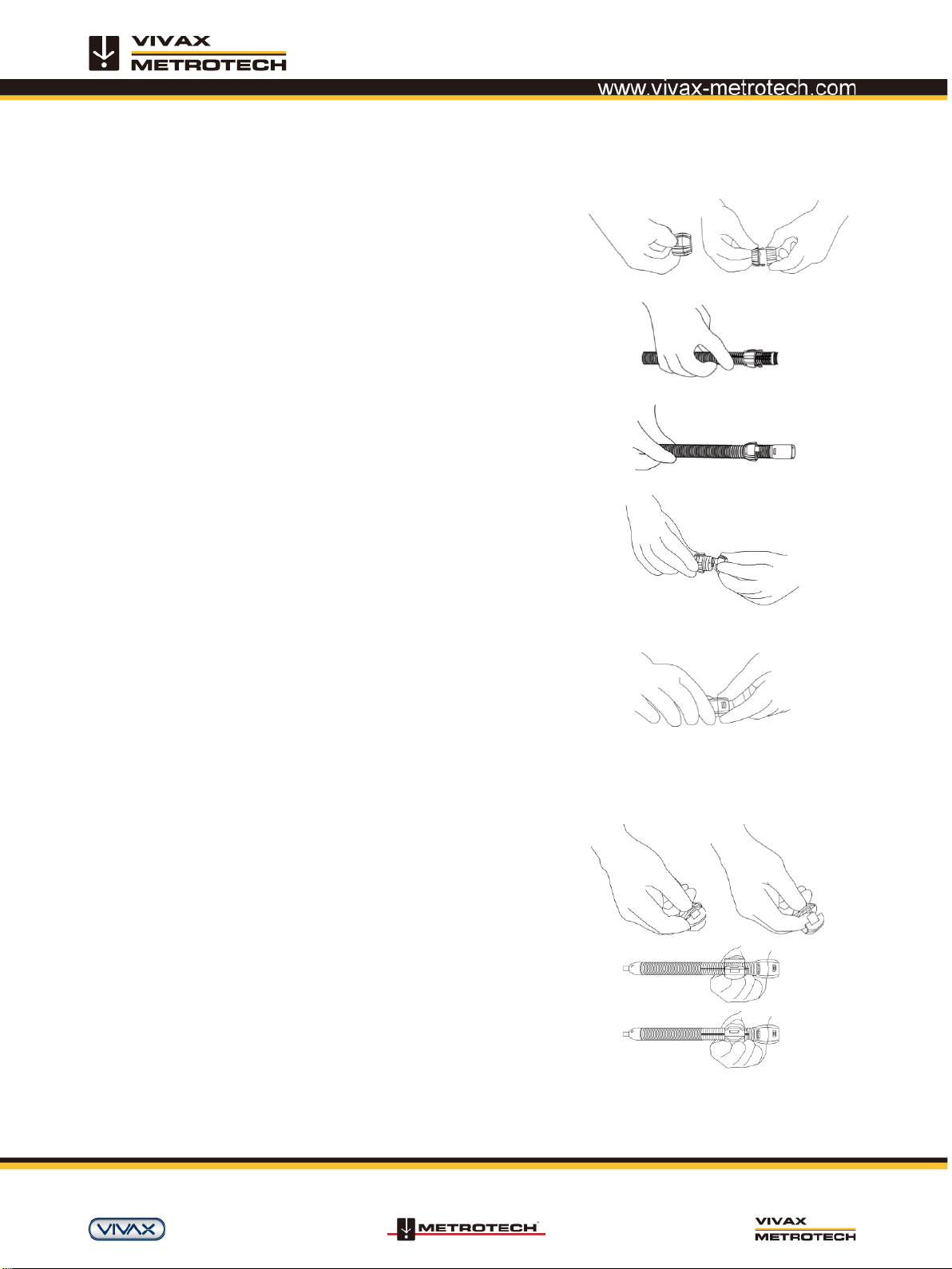
Skid Installation Guide
Page 2
Standard Skids, Two-part clip together, D20-HD, D26-HD
Tools Needed: No tools are needed
1. Press in on the locking tabs while pulling the two parts apart.
2. Remove the camera from the spring and slide the rear of the skid
onto the spring with the tabs facing forward.
3. Install the camera head onto the spring. Ensure that the camera
head is installed correctly by using the camera tools and tightening it
until the O-ring is no longer visible.
4. Slide the front of the skid over the camera head, aligning the locking
tabs with the receptacles.
5. Press the two-skid halves together until the tabs lock into the
receptacles.
Spring Skids, Clamp around camera spring
D18-HD, D20-HD on vCamDrain Spring
Tools Needed: No tools are needed
1. Press the locking tab to open the spring skid.
2. Present the open skid to the spring.
3. Close the skid and press until the locking tab clicks and locks into
the mating part.