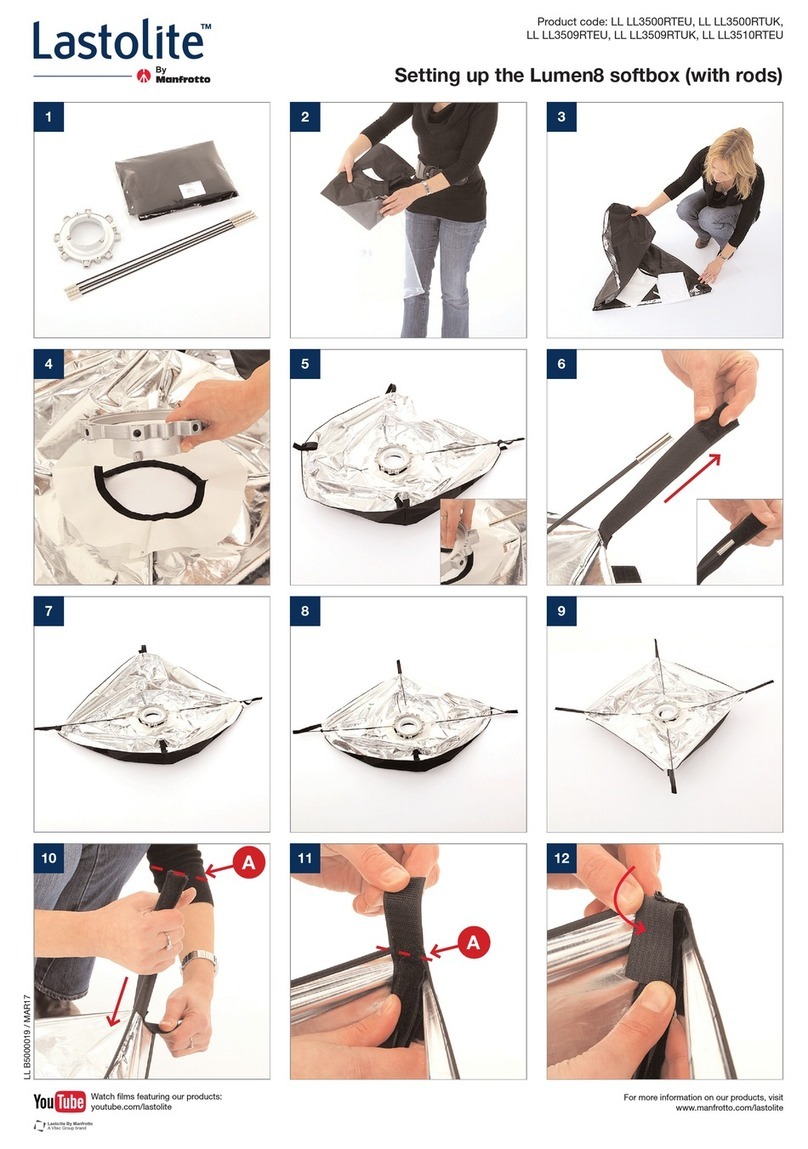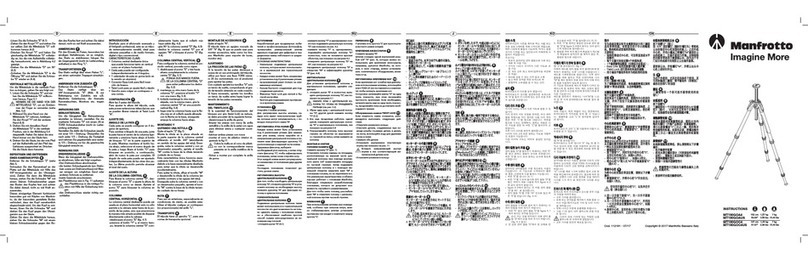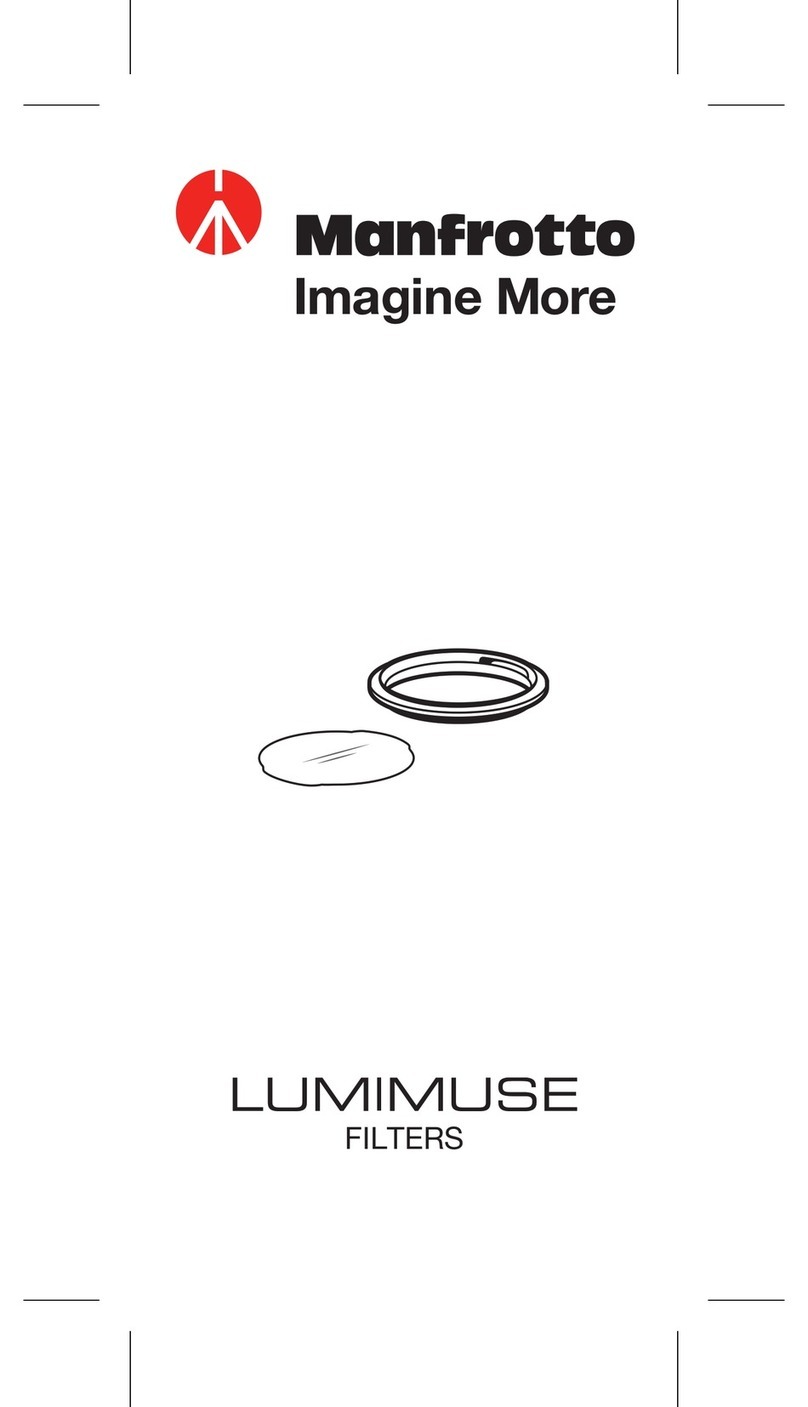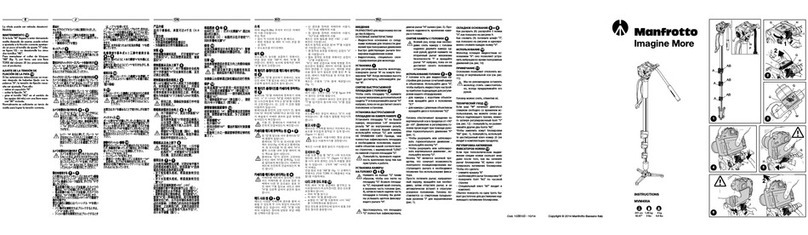GB FD
INTRODUCTION
L'adaptateur de fixation rapide est conçu pour adapteter le plateau hexagonal
Manfrotto sur tous les modèles de rotule non pourvus de plateau rapide.
MONTAGE DU PLATEAU
Montez le plateau sur la rotule (ou le trépied) en utilisant le filetage femelle
approprié (1/4" ou 3/8") situé sur la base de l'adaptateur "A".
Si nécessaire, enlever l'adaptateur 1/4" vissé dans la fixation 3/8" du plateau.
NOTE
L'adaptateur peut également être fixé sur n'importe quel autre support grâce
aux 2 filetages femelles M6.
RETIRER LE PLATEAU RAPIDE / BOITIER DE L’ADAPTATEUR
Pour retirer le plateau "G", actionnez le levier de sécurité "I" dans le sens de la
flèche avec le levier "H" jusqu'à ce que le loquet "L" fasse un petit bruit et libère
le plateau.
Pour libérer le levier “H”, la gàchette de securité “I” doít être simultanément
actionneé, comme indiqué.
REMPLACEMENT DE LA VIS SUR LE PLATEAU ET
Le plateau "G" est livré avec la vis de fixation 1/4" "M".
Si votre appareil a un filetage 3/8":
- Retirez le clip "N" du plateau avec un tournevis.
- Dévissez la vis 3/8" "P" (fig. 1) située sur le coté de la rotule.
- Remplacez la vis 1/4" "M" par la vis 3/8" "P".
FIXATION DU PLATEAU SUR L'APPAREIL
Fixez le plateau "G" en vissant la vis "M" dans le trou fileté de l'appareil SANS
FORCER (n'oubliez pas tout d'abord de dévisser complètement l'écrou "Q").
Avant de bloquer l'ensemble, aligner parfaitement l'objectif de l'appareil sur
l'angle "R" du plateau hexagonal "G".
Vissez l'écrou "Q" jusqu'à ce qu'il vienne en butée sur le plateau "G" afin
que l'appareil soit fixé en toute sécurité (avec un tournevis).
L'écrou "Q" a une fente "S" pour faciliter le serrage.
MONTAGE LE BOITIER SUR L’ADAPTATEUR ET
Insérez le plateau "G" (fig. 5) dans les queues d'aronde "T" au sommet de
la rotule et ensuite appuyez sur le plateau "G" jusqu'à ce que le levier de
blocage "H" fasse un petit bruit et se ferme.
Assurez vous que le plateau "G" (fig. 6) soit parfaitement bloqué en
poussant le levier "H" en arrière vers la gauche et vérifiez que l'appareil
soit correctement fixé sur l’adaptateur en toute sécurité.
RETIRER L'APPAREIL
Chaque fois que vous devez retirer l'appareil de la rotule, tenez votre
appareil d'une main et actionnez le levier de blocage "H" ainsi que le
levier de sécurité "I" de l'autre main.
NOTE
L'adaptateur est livré avec deux niveaux à bulle: "M" pour le réglage horizontal,
"N" pour le réglage vertical.
INTRODUCTION
Adapter plate designed to convert any model head to take the Manfrotto
Hexagonal Quick Release plate
MOUNTING THE PLATE
Mount the plate on the head (or tripod) using the appropriate female thread
(1/4” or 3/8”) on the bottom of the base “A”.
Remove if necessary the 1/4”W adapter screwed into the 3/8” female thread.
NOTE
The adapter also has two M6 threaded holes to allow it to be fitted to any
support.
RELEASING THE CAMERA MOUNTING PLATE FROM THE ADAPTER
To remove plate “G” it is necessary to rotate safety lever “I” fully in the direction
of the arrow together with lever “H” until peg “L” clicks open and releases the
plate.
(To operate lever “H” full, the secondary safety latch “I” must be operated
simultaneously as indicated.)
CHANGING PLATE CAMERA SCREW &
Plate “G” is supplied with 1/4” attachment screw “M”.
If your camera is equipped with a 3/8” screw:
- Remove grip ring “N” from the plate with a screwdriver.
- Unscrew 3/8” screw “P” (fig. 1) from the side of the head.
- Replace the 1/4” screw “M” with 3/8” screw “P”.
ATTACHING PLATE TO CAMERA
Fix the camera plate “G” by screwing home camera screw “M” into the
camera’s threaded hole WITHOUT APPLYING FORCE (remember to unscrew
locking ring “Q” completely first).
Before fully locking, align the camera lens with one of the “R” vertexes of the
hexagon camera plate “G”.
Secure the camera fully by screwing locking ring “Q” against plate “G”
(e.g. with screwdriver).
Locking ring “Q” is equipped with slot “S” to facilitate tightening.
MOUNTING THE CAMERA ON TO ADAPTER &
Insert the camera plate “G” (fig. 5) into the dovetail sides “T” and then
press plate “G” downwards until locking lever “H” clicks and closes.
Make sure that plate “G” (fig. 6) is fully locked by pushing lever “H” all the
way to the left side and checking that the camera is fitted securely
RELEASING THE CAMERA
Whenever the camera needs to be removed from the head, hold the
camera securely in one hand while operating locking lever “H” and safety
lever “I” with the other.
NOTE
The adapter is supplied with two spirit levels: “M” for horizontal position, “N” for
vertical position.
LENS
P
M6 M6
3/8” - 1/4”
L
I
G
G
H
M
N
R
T
H
G
M Q
G
S
H
G
G
L
H
I
EINFÜHRUNG
Mit dem Adapter 625 kann jeder Kamerakopf auf das Manfrotto
Schnellwechselsystem mit hexagonalen Kameraplatten umgerüstet werden.
MONTIEREN DER PLATTE
Montieren Sie die Platte auf den Neigekopf (oder auf das Stativ), indem Sie das
passende Innengewinde (1/4” oder 3/8”) an der Unterseite der Platte “A” benützen.
Entfernen Sie, wenn noetig, den 1/4 Zoll Adapter in den 3/8 Kopf abgeschraubt.
HINWEIS: Der Adapter verfügt auch über zwei M6 Gewinde, welche eine
Montage auf andere Halterungen erlaubt.
ENTFERNEN DER SCHNELLSPANN-KAMERAPLATTE VOM ADAPTER
Um die Kameraplatte “G” zu Entfernen, ist es nötig, die Sicherungstaste “I”
sowie den Hebel “H” gleichzeitig in Pfeilrichtung zu schwenken, bis der Stift
“L” nach oben schwenkt und die Kameraplatte gelöst wird. (Um den Hebel “H”
zu lösen, muss die Sicherungstaste “I” gleichzeitig bewegt werden.)
WECHSELN DER KAMERASCHRAUBE UND
Die Kameraplatte “G” wird mit einer Kameraschraube “M” geliefert. Falls Ihre
Kamera mit einem 3/8” Gewinde ausgerüstet ist (grosses Gewinde) dann
gehen Sie wie folgt vor: Entfernen Sie den Haltering “N” mit Hilfe eines
Schraubenziehers von der Platte. Drehen Sie die 3/8” Schraube “P” (fig. 1) aus
der Halterung auf der Seite des Neigekopfes. Ersetzen Sie die Schraube “M”
mit der 3/8” Schraube “P”.
BEFESTIGEN DER PLATTE AN DER KAMERA
Befestigen Sie die Kameraplatte “G” indem Sie die Schraube “M” LOCKER
UND OHNE KRAFTANWENDUNG ins Stativgewinde der Kamera schrauben.
(Beachten Sie dabei, dass die Sicherungsschraube “Q” zuerst vollständig
gelöst werden muss.)
Bevor die Platte ganz angeschraubt ist, muss sie korrekt ausgerichtet werden.
Richten Sie den Pfeil “R” auf der Unterseite der Kameraplatte zum Objektiv aus
(Objektivachse).
Befestigen Sie die Kamera, indem Sie die Sicherungsschraube “Q” gegen die
Platte “G” drehen (z.B. mit einem Schraubenzieher).
Die Sicherungsschraube “Q” ist mit einer Aussparung “S” ausgestattet,
welche es erlaubt, mit geringem Kraftaufwand eine optimale Arretierung
zu erhalten.
BEFESTIGEN DER KAMERA AUF DEM ADAPTER UND
Setzen Sie die Kameraplatte “G” in die seitlichen Halterungen “T” ein und
drücken Sie die Kamera herunter bis der Sicherungshebel “H” einklinkt
und schliesst.
Versichern Sie sich, dass die Platte “G” (fig. 6) komplett blockiert.
Drücken Sie dazu den Hebel “H” ganz nach links und kontrollieren Sie
nochmals, dass die Kamera sicher auf dem Neigekopf festklemmt.
ENTFERNEN DER KAMERA
Immer wenn Sie die Kamera von Neigekopf entfernen, müssen Sie diese
mit einer Hand sicher halten. Lösen Sie mit der anderen Hand den Hebel
“H” sowie gleichzeitig die Sicherungstaste “I”.
HINWEIS
Der Adapter wird mit zwei Nivellierlibellen ausgeliefert: “M” für die horizontale
Positionierung, “N” für die vertikale Positionierung.
11
2
2
1
1
1
2
M
N
1
2
1
4
5 6
7
8
3
1
2
1
4
5 6
7
8
3
1
2
1
4
5 6
7
8
3
1
5
6 7
2
4 8
3