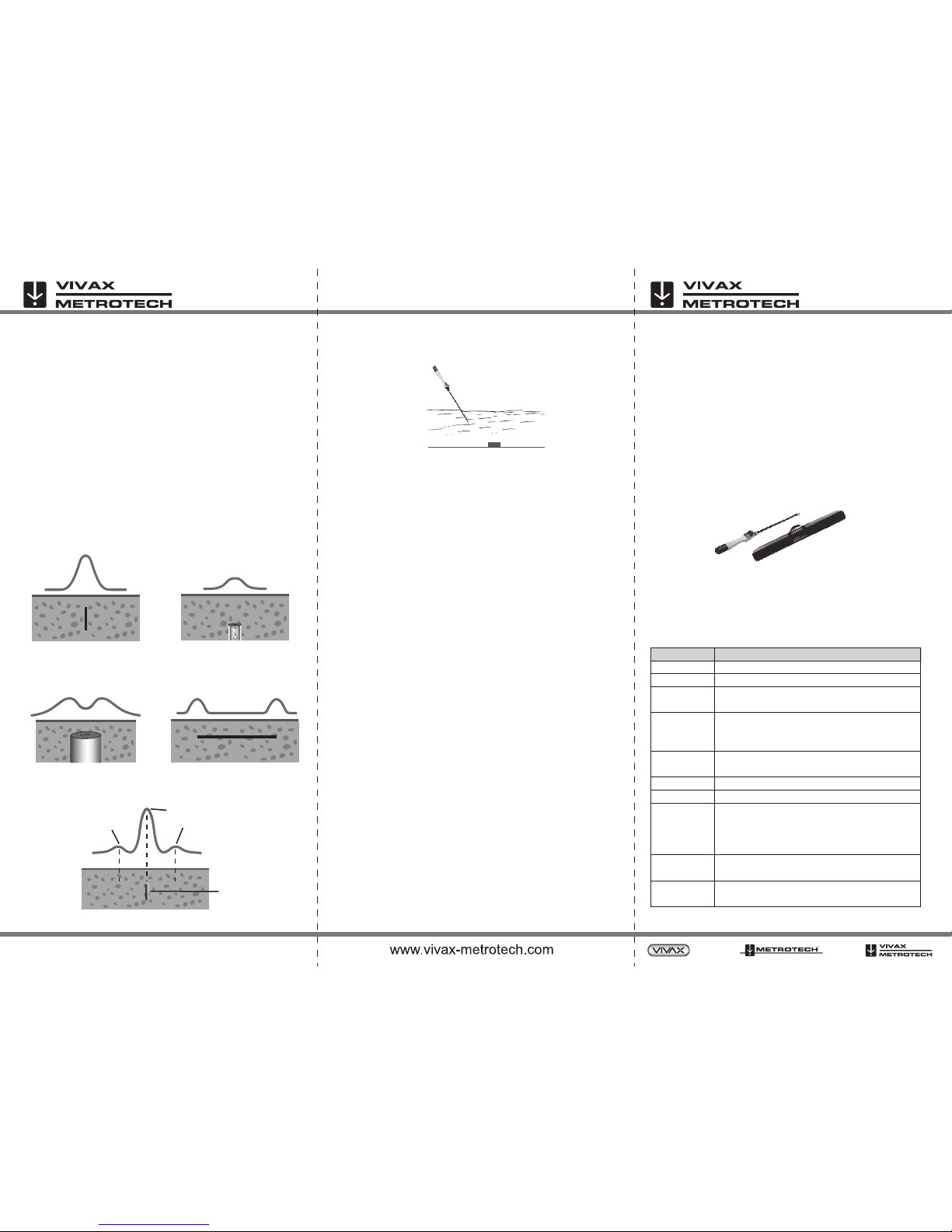Technical Specifications
Item Parameter
Batteries
Battery Life
Control
Display
Speaker
Weight
Dimensions
Temperature
Construction
Sensitivity
2 x AA (LR6)
Typically 28 hours
4 pushbutton keypad (gain up, gain down,
On/Off/speaker, auto gain/screen invert)
Indicates signal level, battery condition, gain
setting, magnetic field polarity, speaker
volume and power signal proximity
Frequency increases or decreases with
gradient field intensity
1.54lbs (0.7kg)
43” x 2.5” x 2.6” (1090mm x 88mm x 67mm)
Operating:
14º F to +122º F (-10º C to +50º C)
Storage:
-40º F to +140º F (-40º C to +60º C)
Carbon fiber reinforced antenna tube and high
impact thermoplastic injection molded housing
Typically detects small PK Nail to a depth of
6"(15cm)
1
All magnetic fields have a positive or negative polarity. A long bar
for instance will be positive one end and negative the other.
Knowing the polarity of the magnetic field helps identify the shape
and length of the object and helps distinguish it from other objects
in the ground.
The polarity is indicated by the “+” or “-” icon. The polarity of the
field depends on a number of factors. Magnets are polarized
North and South. The polarization of the VM-880 detects depends
on the way the magnet was inserted in the ground. Others are
polarized by the earth’s magnetic field.
The shape of response depends how big and how deep the object,
larger objects will display a peak at the extremities of the object.
These peaks will be opposite polarity. Smaller or deeper objects will
have just one peak and may have a + or – polarity.
5
Peg
+ (or -) Valve Cover
+ (or -)
Manhole Cover
+ (-) - (+)
Large Manhole or Long Bar
+ (-) - (+)
Very strong magnetic fields may have ghost signals either side of the
main peak signal. Buried magnets, for instance may exhibit this
effect.
6
Ghost Peak
Main Peak
Ghost Peak
Strongly
Magnetized
Locating in Water
The VM-880 has a fully sealed antenna shaft. Therefore it is
suitable for locating in water up to the end of this shaft.
Maintenance
The VM-880 is designed for rugged, outdoor use, but rough
handling should be avoided.Keep the equipment dry, clean and free
of grit. Store the VM-880 in its carrying case and in a cool, dry
place. DO NOT expose to excessive temperatures.
Battery Replacement
The only maintenance requirement for Model VM-880 is to monitor
the condition of the battery and replace the battery when necessary.
To replace the battery follow the steps below:
1. Have ready two 1.5V Alkaline AA (LR6) batteries.
2. Unscrew the end cap on the handle end of the VM-880.
3. Remove and replace both batteries.
4. Slidethe battery holder back into the handle noting the
correct polarity.
5. Replace end cap.
Service Center Information
If the equipment does not function properly, replace the batteries as
described above. If the equipment still have malfunctions, contact one
of the Vivax-Metrotech Customer Service departments, or call the
factory for the nearest authorized Vivax-Metrotech repair station.
Disclaimer: Product and accessory specification and availability information is
subject to change without prior notice.
VM-880 User Guide V1.5
Vivax-Metrotech Corp. (Headquarter)
3251 Olcott Street, Santa Clara, CA 95054, USA
T/Free: +1-800-446-3392
Tel: +1-408-734-1400
Fax: +1-408-734-1415
Website: www.vivax-metrotech.com
Please visit www.vxmt.com for other locations.
P/N: 4.04.000018
VM-880 Introduction
The Vivax-Metrotech Model VM-880 locator is the latest in the
generation of 880 series of highly sensitive and discriminating
instruments designed to locate only buried magnetic (iron and
steel) objects. It rejects those objects that are not magnetic, i.e.
aluminum cans, bottle caps, etc. The “finely tuned” sensitivity of
the VM-880 makes it possible to locate magnetic objects at
greater depths.
The VM-880 is rugged, lightweight, water resistant and compact.
VM-880 Standard Equipment
Standard equipment is listed below and pictured as above.
• VM-880 Ferrous Metal Detector
• Carrying Case
• User Guide