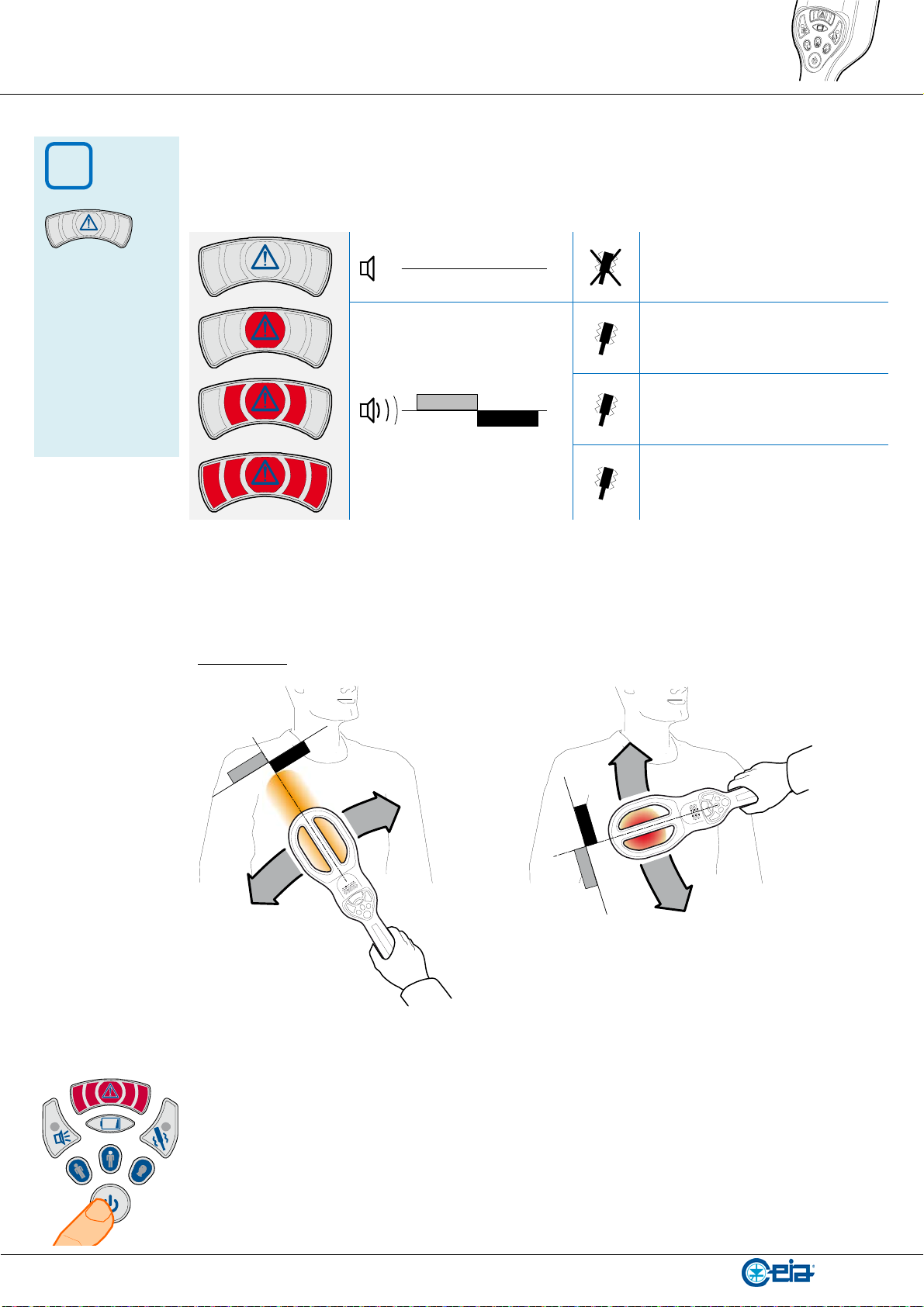Instructions 1
FI100K0025v1100 UK - - PD240CH
General warnings
Read this manual carefully before
installing, operating or carrying out
maintenance on the device. Keep
the manual in a safe place for
future reference, and in perfect
condition.
Follow the instructions contained in
this manual for all operations
relating to installation, use and
maintenance of the device. CEIA
cannot be held responsible for any
damage resulting from procedures
which are not expressly indicated
in this manual, or from any lack of
attention, either partial or total, of
the procedures described therein.
All personnel operating with or
performing operations on the
device must have an adequate
preparation and shall know the
procedures described in this
manual.
Any modification to the
configuration setup by CEIA is
forbidden and voids all warranties
and certifications.
This manual must accompany the
device described therein in the
case of change of ownership, and
until the device is broken up.
CEIA is not responsible for
direct or indirect harm to people
or things due to incorrect use of
the equipment.
Correct and Forbidden Use and
Operating Limits
Correct Use: A Metal Detector is a
unit that reacts to the metal masses
present in close proximity. As part of
the normal screening process, the
metal detector must scan manually the
surface of the person or object to
inspect.
Forbidden Use: Any use different
from that described in this manual is
forbidden.
Operating limits: Refer to the
“Technical Characteristics” section.
Safety Information
Compliance with standards for
human exposure to electromagnetic
fields
CEIA Metal Detectors comply with
applicable regulatory requirements for
human exposure to electromagnetic
fields. CEIA submits its devices to
testing by bodies qualified to check
compliance with the emission limits of
the main standards currently in force
(documentation available on request).
Safety for Medical Devices
The electromagnetic field emitted by
CEIA Metal Detectors is extremely
weak, with an amplitude comparable
with that of the earth. However, CEIA
cannot exclude that this device may
affect personal medical electronic
devices, depending on their
functionality or their restrictions on
use. Any recommendation or directive
issued by medical personnel or
medical equipment manufacturers
relating to electromagnetic fields must
therefore be implemented. If for any
reason a person about to be analyzed
through the detector shows fear or
refuses to undergo the inspection, it is
recommended that the inspection be
carried out using an alternative
method.
For further information on standard
procedures to be followed for
inspection of people with implanted
medical devices using a metal
detector, please consult the ASTM
F2401-04 standard “Standard Practice
for Security Checkpoint Metal Detector
Screening of Persons with Medical
Devices” or other relevant directives.
CEIA is not responsible for direct or
indirect harm to people or things
due to incorrect use of the Metal
Detector.
Use warnings
The final user is responsible for
selecting the appropriate security
level/sensitivity for their application.
After this selection has been made,
it is also the final user's
responsibility to verify calibration
using the test object(s) appropriate
to the level of security selected.
Additionally, this test should be
carried out periodically to insure no
changes have occurred in the
equipment. Reference Standards
on this argument include
documents ASTM C 1270-97 and
ASTM C 1309-97.
The final user is responsible for
determining and implementing the
appropriate inspection procedures
and for the training of personnel
involved in carrying them out.
The information contained in this
manual is provided only as a
technical reference for use and
maintenance, and does not contain
operational procedures.
Handle the device with care and
without excessive force during use.
If the device is stored for a long
period in temperatures outside the
operating range, wait for the
temperature of the detector to
come back within that range before
switching on.
Important advice regarding the
batteries incorporated in the
device. When replacing: use CEIA
spare parts or batteries with
equivalent electrical/mechanical
characteristics. Do not dispose of
used batteries in general rubbish
bins; use public battery collection
facilities as per local regulations, or
return them to a CEIA office. If the
equipment is to be disposed of,
remove the batteries and dispose
of them separately.
Maintenance warnings
Carry out the periodic maintenance
regularly (see section on
Maintenance).).
Do not wash the device with water,
liquid detergents or chemical
substances. Use a slightly moist,
non-abrasive cloth for cleaning.
Read the chapter “Maintenance”
carefully before calling the service
centre. Whatever the problem, only
specialized service personnel
authorized to work with CEIA
equipment should be called.
Harmlessness to Magnetic Media
The device is safe for items carried by
people, including all common
magnetic media such as magnetic
cards, floppy disks and tapes
(conforming to NIST - NBS 500-101
“Care and Handling of Computer
Magnetic Storage Media”).