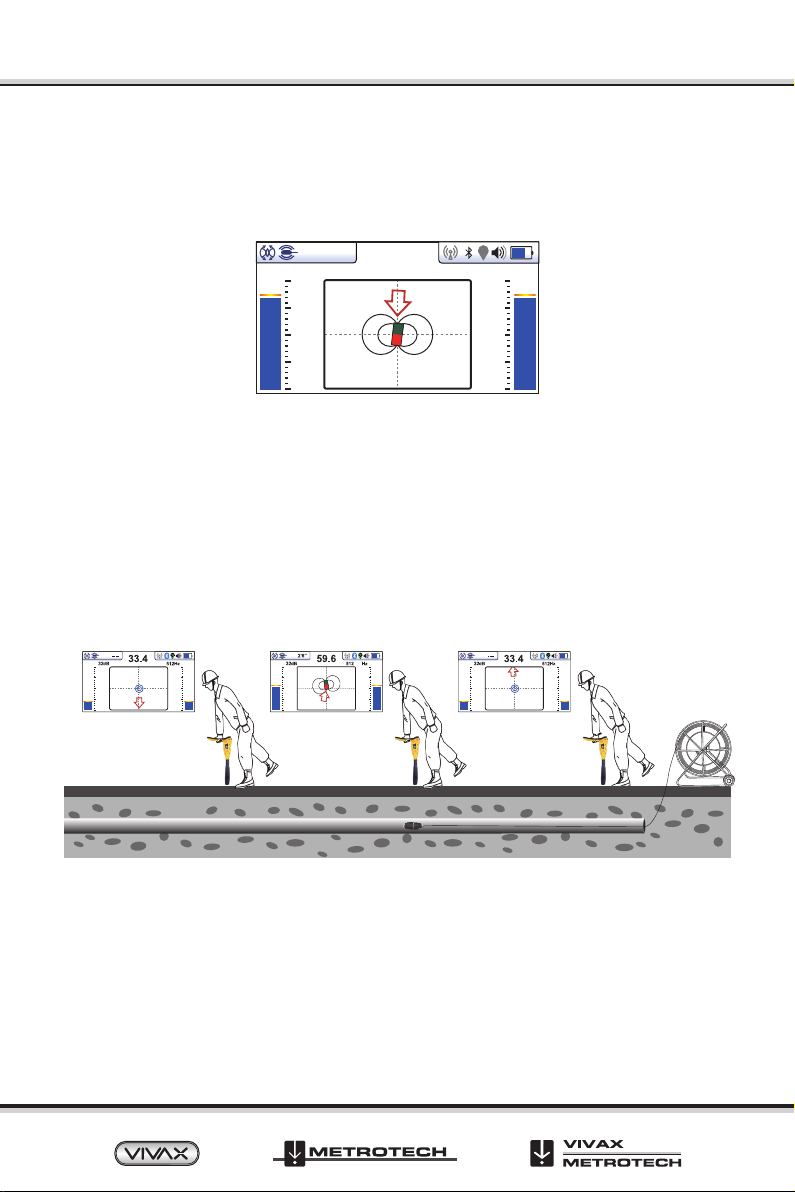
™Page 4
Disclaimer: Product and accessory specification and availability information is subject to change without prior notice.
Vivax-Metrotech Corp. (Headquarters)
3251 Olcott Street, Santa Clara, CA 95054, USA
T/Free: +1-800-446-3392
Tel: +1-408-734-1400
Website: www.vivax-metrotech.com
Please visit www.vxmt.com for other locations.
9.
10.
11.
12.
13.
Keeping the null indicator on the vertical line, walk toward the arrow.
A Sonde icon will soon appear. Keeping the locator vertical, carry on walking toward the Sonde
until it is positioned on the cross hairs. The locator is now directly over the Sonde. The arrow
will flip forward and back as the position is crossed.
Note that when directly over the Sonde, it may be necessary to confirm the position of the
Sonde, left to right. To do this move the locator left to right to identify the position of the
strongest signal as indicated on the bar graph. At this time the depth to the Sonde will be
displayed at the top of the display.
Having pinpointed the position of the Sonde, it can now be pushed in to a new location and the
process repeated. It is advisable to keep the survey intervals to short distances such as six feet
(two meters) as this makes the process of locating easier.
Pressing the Information key allows access measurement data and to data logging capabilities.
82.9
22dB
32.8kHz
-----
Overview