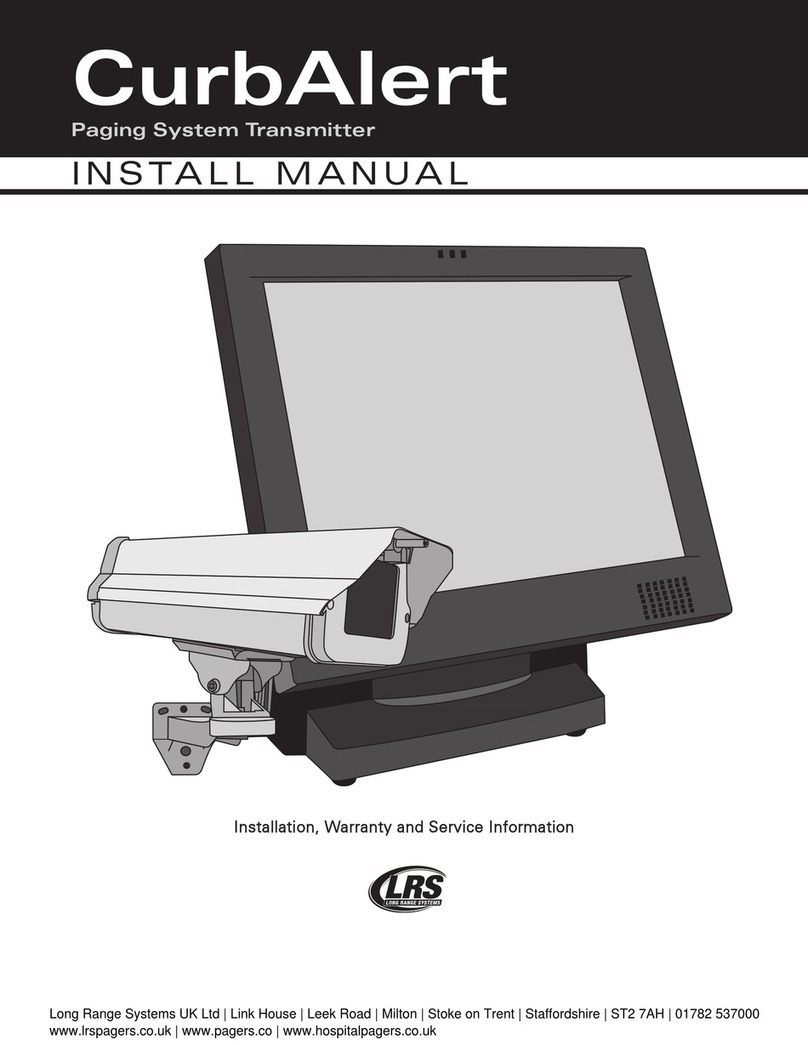Warra ty
Long Range Systems, Inc. warrants this pro uct against any efects that are ue to faulty material or workmanship for a two-year pe-
rio after the original ate of consumer purchase. This warranty oes not inclu e amage to the pro uct resulting from acci ent, mis-
use or improper electrical connection. If this pro uct shoul become efective within the warranty perio , we will repair or replace it
with an equivalent pro uct, free of charge. LRS will return your pro uct via UPS groun shipping. All warranty claims must be initiate
through our customer service epartment.
Copyright © August 2010, Long Range Systems, Inc. All Rights Reserved
This manual contains proprietary information of Long Range Systems, Inc. (LRS) an is inten e for use only by its employees or cus-
tomers. None of the material containe herein may be copie , repro uce , republishe , ownloa e , isplaye , poste , or transmit-
te in any form or by any means, inclu ing but not limite to, electronic, mechanical, photocopying, recor ing, or otherwise without
the prior written permission of LRS. A itional copies of this manual may be obtaine by contacting LRS.
Screen isplays, keyboar layouts, har ware escriptions, or software are proprietary to LRS an are subject to copyright an other in-
tellectual property rights of LRS an shall be treate in accor ance with the previous paragraph.
All attempts have been ma e to make the information in this ocument complete an accurate. LRS is not responsible for any irect
or in irect amages or loss of business resulting from inaccuracies or omissions. Specifications an other information containe within
this ocument are subject to change without notice.
Long Range Systems, Inc. reserves the right to make changes without further notice to any pro ucts herein. LRS, Inc. makes no war-
ranty, representation or guarantee regar ing the suitability of its pro ucts for any particular purpose, nor oes LRS, Inc. assume any li-
ability arising out of the application or use of any pro uct or circuit, an specifically isclaims any an all liability, inclu ing without
limitation consequential or inci ental amages. “Typical” parameters that may be provi e in LRS, Inc. ata sheets an /or specifica-
tions can an o vary in ifferent applications an actual performance may vary over time. All operating parameters, inclu ing “Typi-
cals”, must be vali ate for each customer application by customer’s technical experts. LRS, Inc. pro ucts are not esigne , inten e ,
or authorize for use as components in systems inten e to support or sustain life, or for any other application in which the failure of
the LRS, Inc. pro uct coul create a situation where personal injury or eath may occur. Shoul Buyer purchase or use LRS, Inc. pro -
ucts for any such uninten e or unauthorize application, Buyer shall in emnify an hol LRS, Inc. an its officers, employees, sub-
si iaries, affiliates, an istributors harmless against all claims, costs, amages, an expenses, an reasonable attorney fees arising out
of, irectly or in irectly, any claim of personal injury or eath associate with such uninten e or unauthorize use, even if such claim
alleges that LRS, Inc. was negligent regar ing the esign or manufacture of the part, evice or system.
EU DECLARATION OF CONFORMITY
We, Long Range Systems hereby eclare un er our sole responsibility that the T9550 paging transmitters an on-site pagers comply
with the essential requirements in the European RE&TTE Directive 1999/5/EC of the European Parliament of the Council of 9 March 1999
on ra io equipment an telecommunication terminal equipment an the mutual recognition of their conformity. The following stan-
ar s were utilize :
ETS 300 224: 1998 EN 301 489-2: 2002
EN61000-3-2: 1998 EN 61000-3-3: 199
EN 609 0: 1992 with A1, A2, & A3.
Long Range Systems 8T9550 LCKG User Manual
XU-0023 043010
Long Range Systems UK Ltd | Link House | Leek Road | Milton | Stoke on Trent | Staffordshire | ST2 7AH | 01782 537000
www.lrspagers.co.uk | www.pagers.co | www.hospitalpagers.co.uk