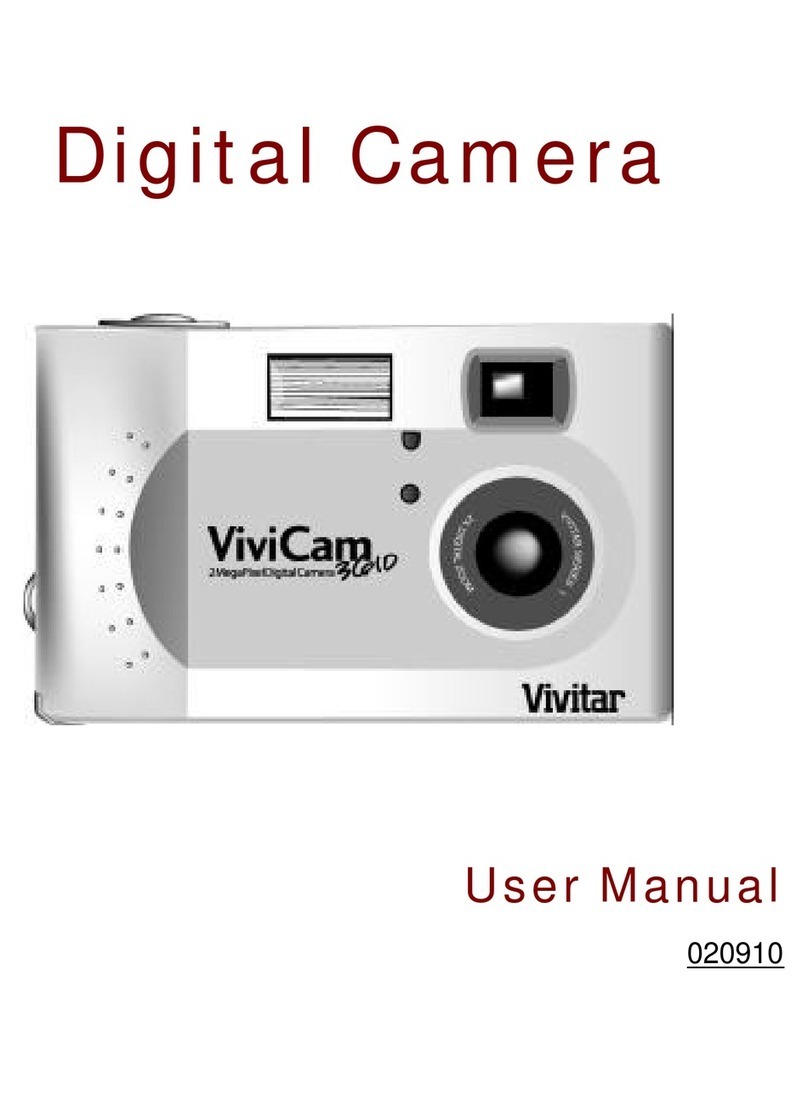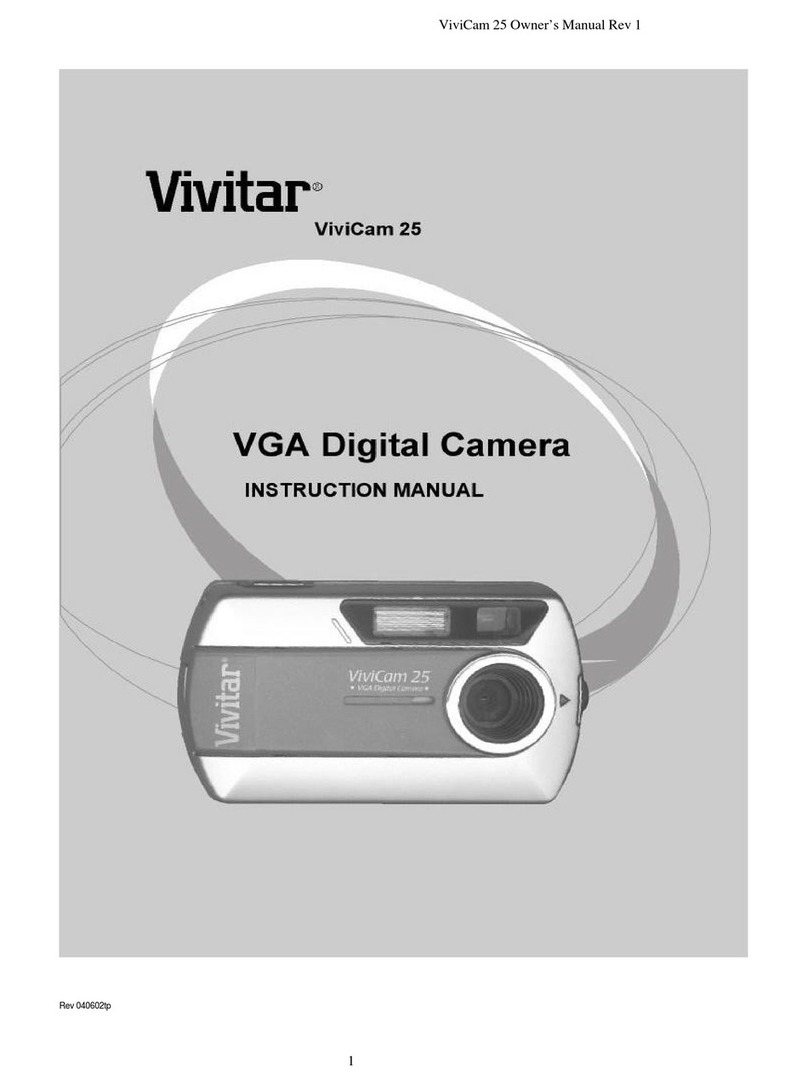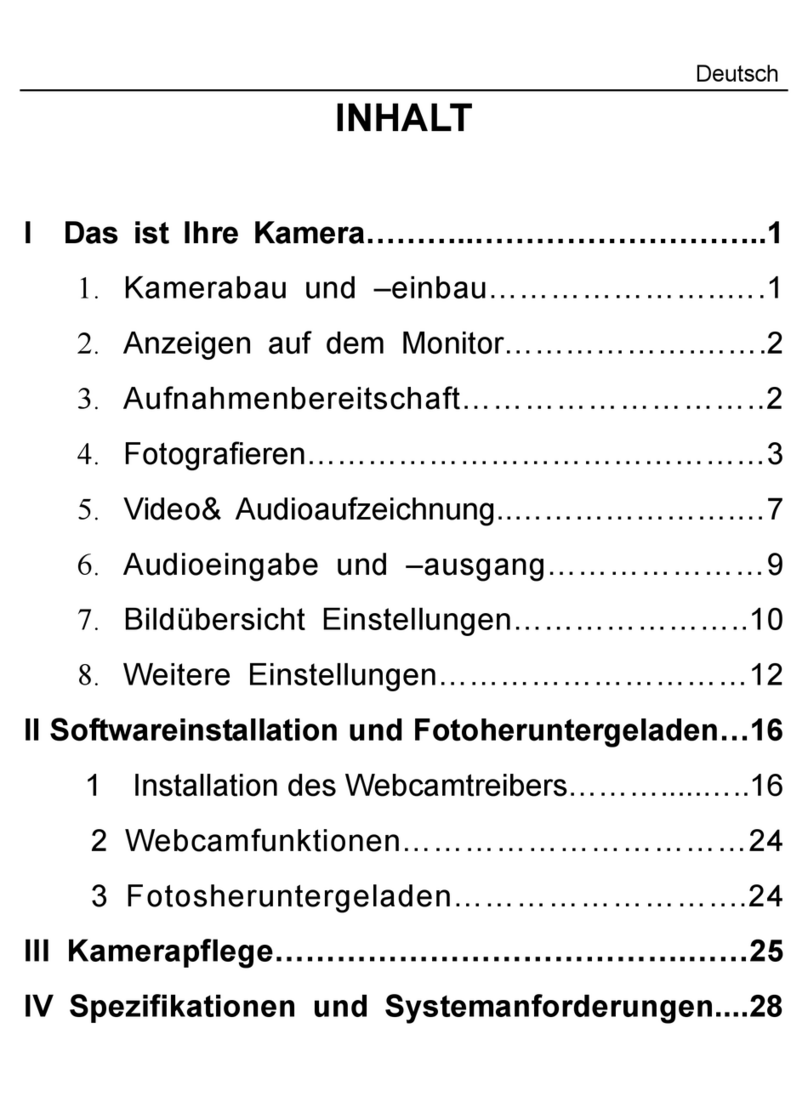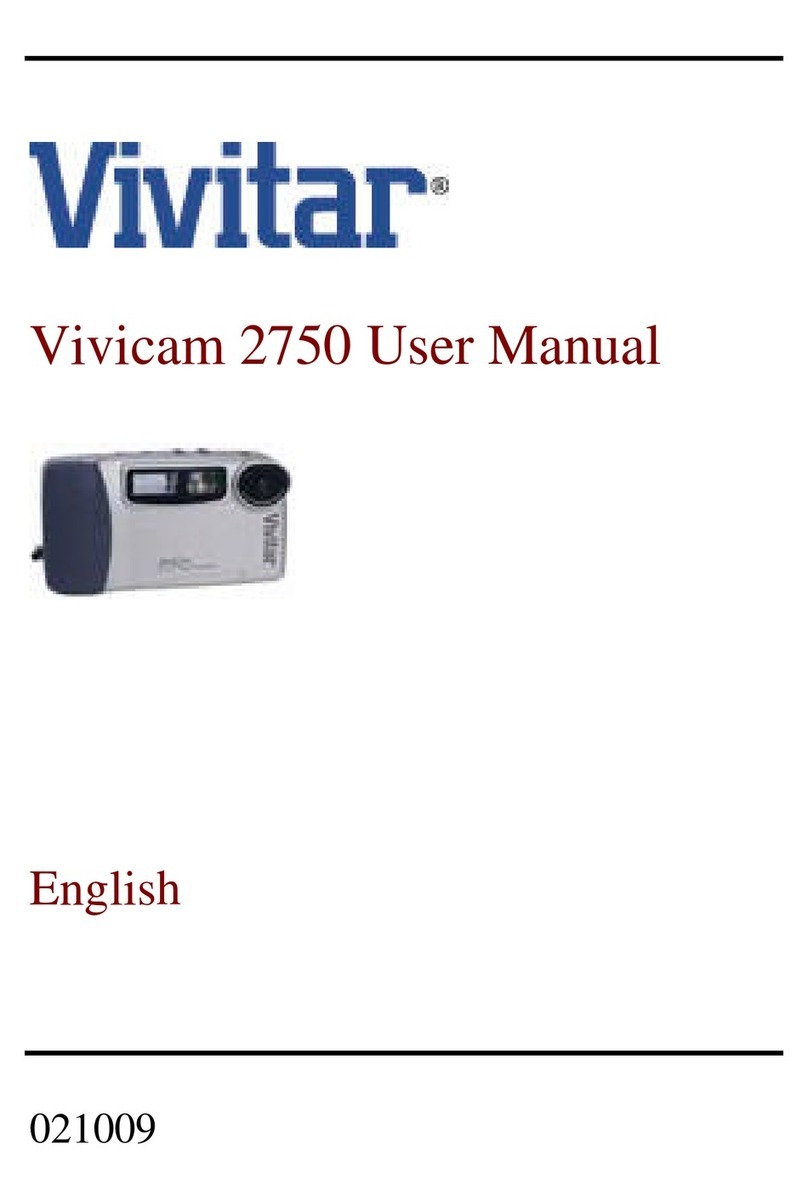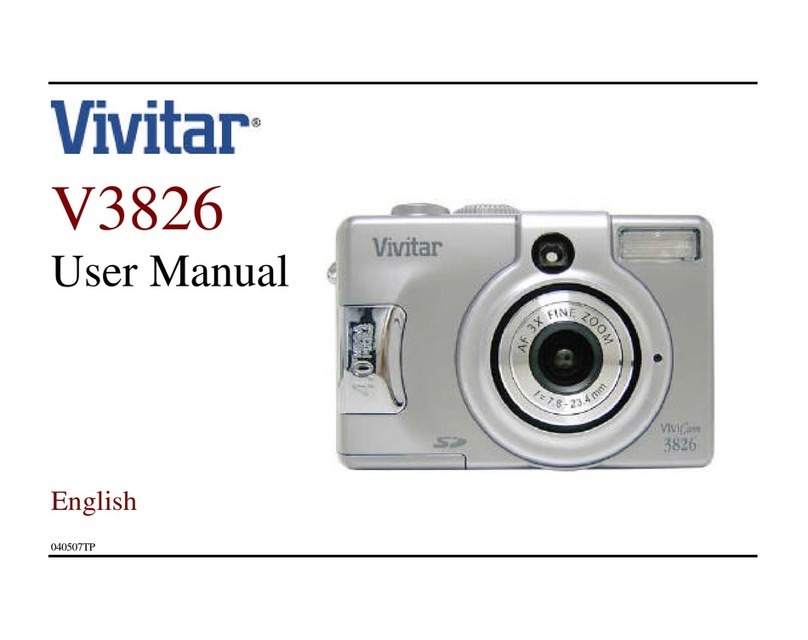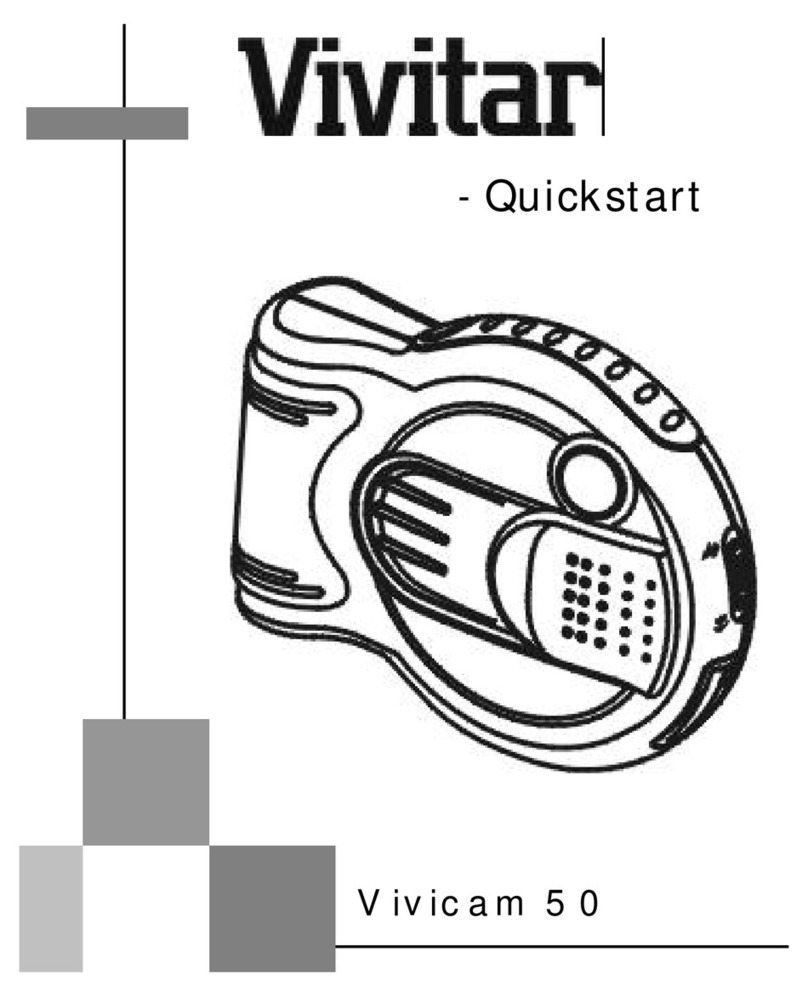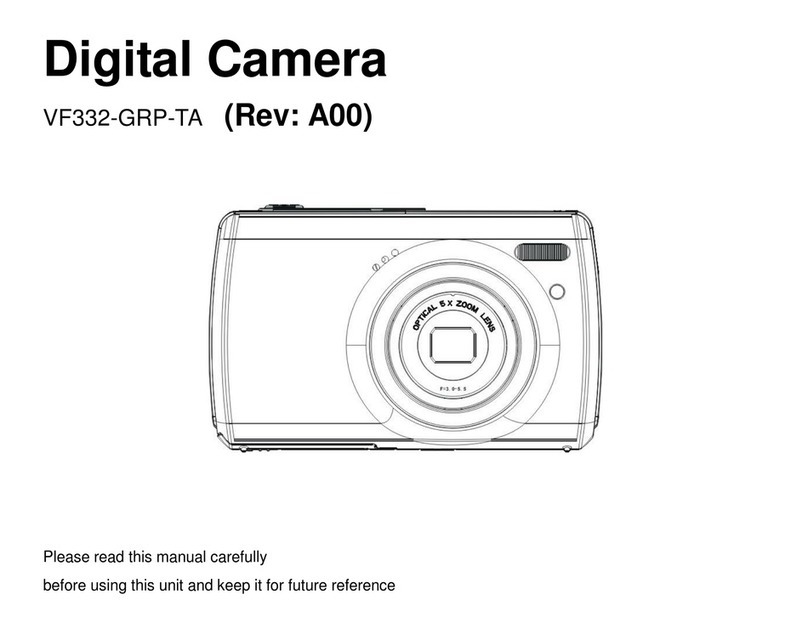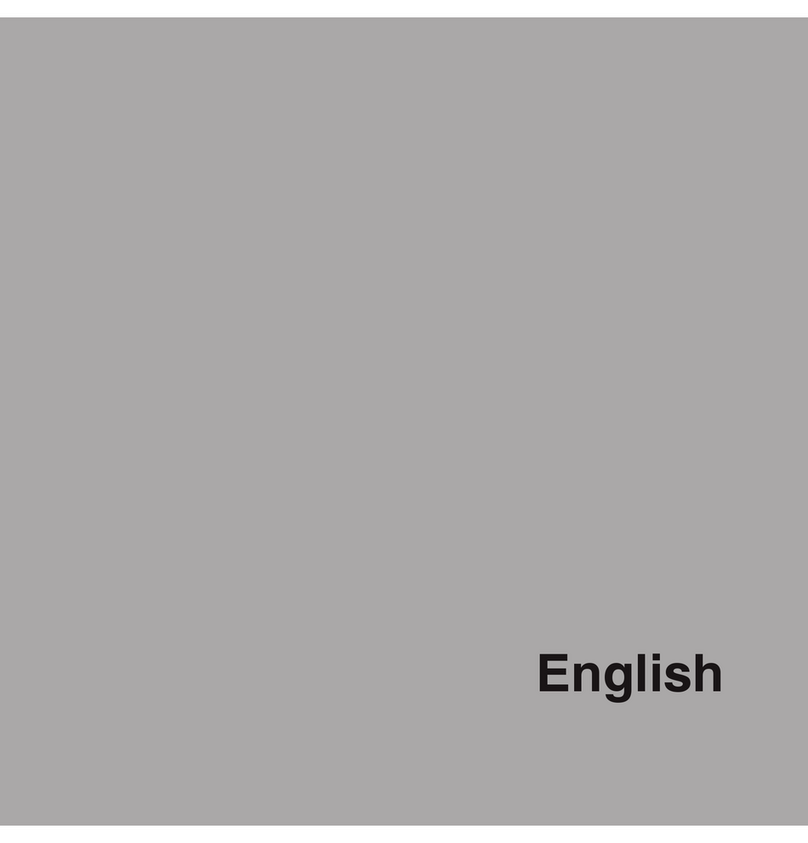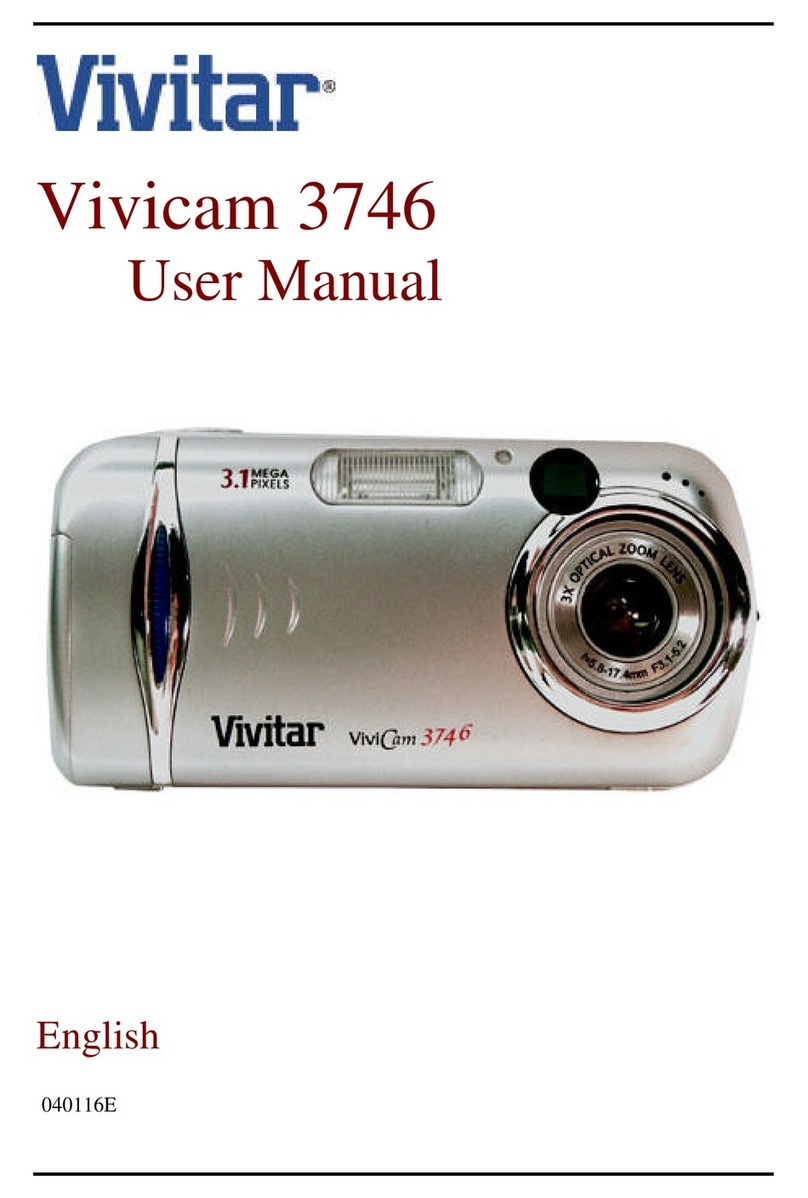TABLE OF CONTENTS
Introduction ................................................................................................................................ 3
Getting to Know Your Camera................................................................................................... 3
What’s Included.......................................................................................................................... 4
Parts of the Camera ................................................................................................................... 5
Initial Camera Setup................................................................................................................... 6
Inserting the Batteries ..........................................................................................................................................7
Micro SD Memory Card........................................................................................................................................7
Power On............................................................................................................................................................. 8
Main Camera Modes................................................................................................................... 9
Camera Technical Specifications............................................................................................ 10
Computer System Requirements.............................................................................................11
WINDOWS OS....................................................................................................................................................11
MACINTOSH OS ................................................................................................................................................11
Powering the Camera On/Off .................................................................................................. 12
Powering the Camera ON.................................................................................................................................. 12
Powering the Camera OFF................................................................................................................................. 12
Auto Off –Power Saving.................................................................................................................................... 12
Changing Camera Mode .......................................................................................................... 13
Navigating the Menus .............................................................................................................. 14
Navigating the Photo, Video and Playback Mode Menus .................................................................................... 14
Navigating the Menus for the Camera Setup ...................................................................................................... 14
Camera Features: Flash, Macro Mode, Display..................................................................... 15
Flash Options..................................................................................................................................................... 15
Macro Mode....................................................................................................................................................... 16
Display: Hide/Show the LCD Icons..................................................................................................................... 17
Photo Capture Mode................................................................................................................ 18
Taking a Picture................................................................................................................................................. 18
Taking a Self Portrait Picture.............................................................................................................................. 18
Self-Timer Feature............................................................................................................................................. 19
Photo Capture Mode Quick Function Buttons..................................................................................................... 20
Photo Capture Mode LCD Icon Status Description.............................................................................................. 21
Photo Capture Mode Menus............................................................................................................................... 22
Photo Playback Mode.............................................................................................................. 26
Viewing Photos on Your Camera........................................................................................................................ 26