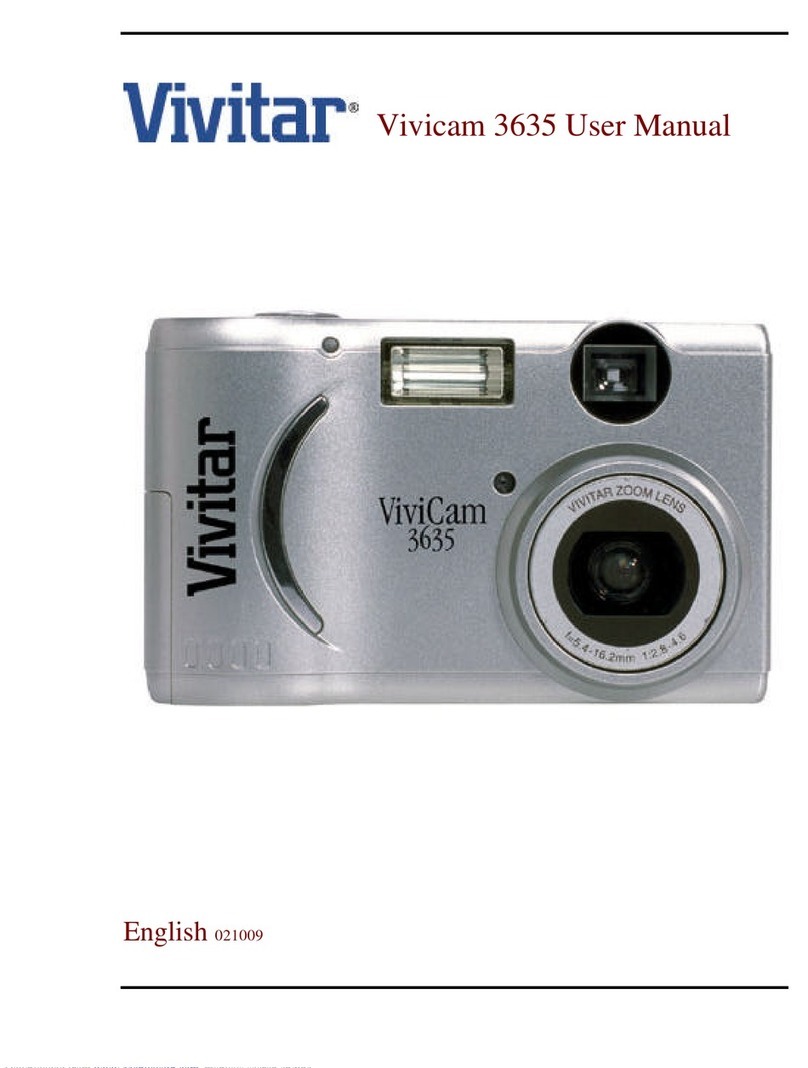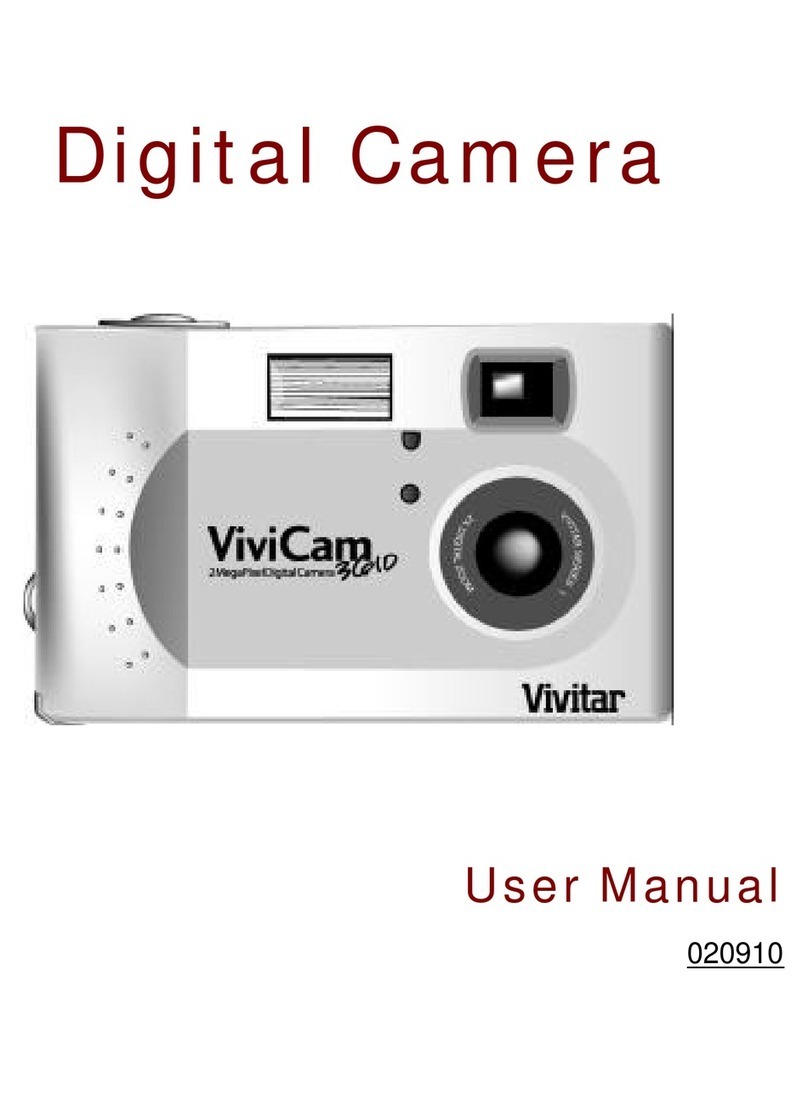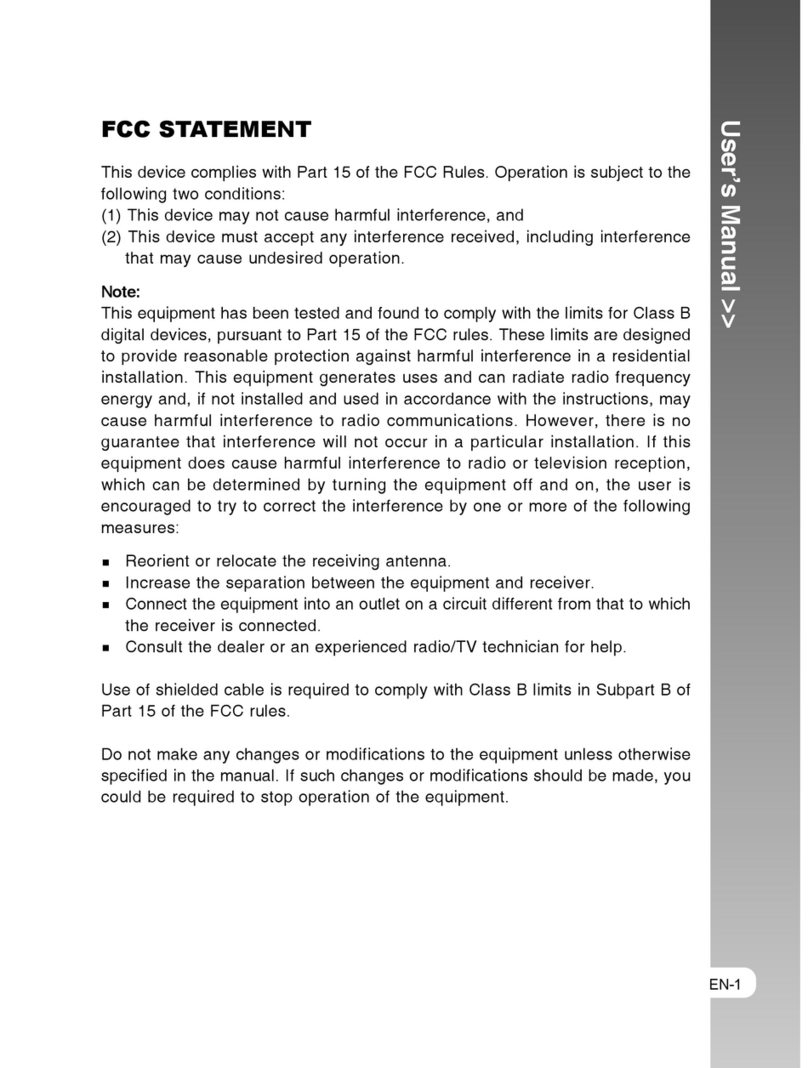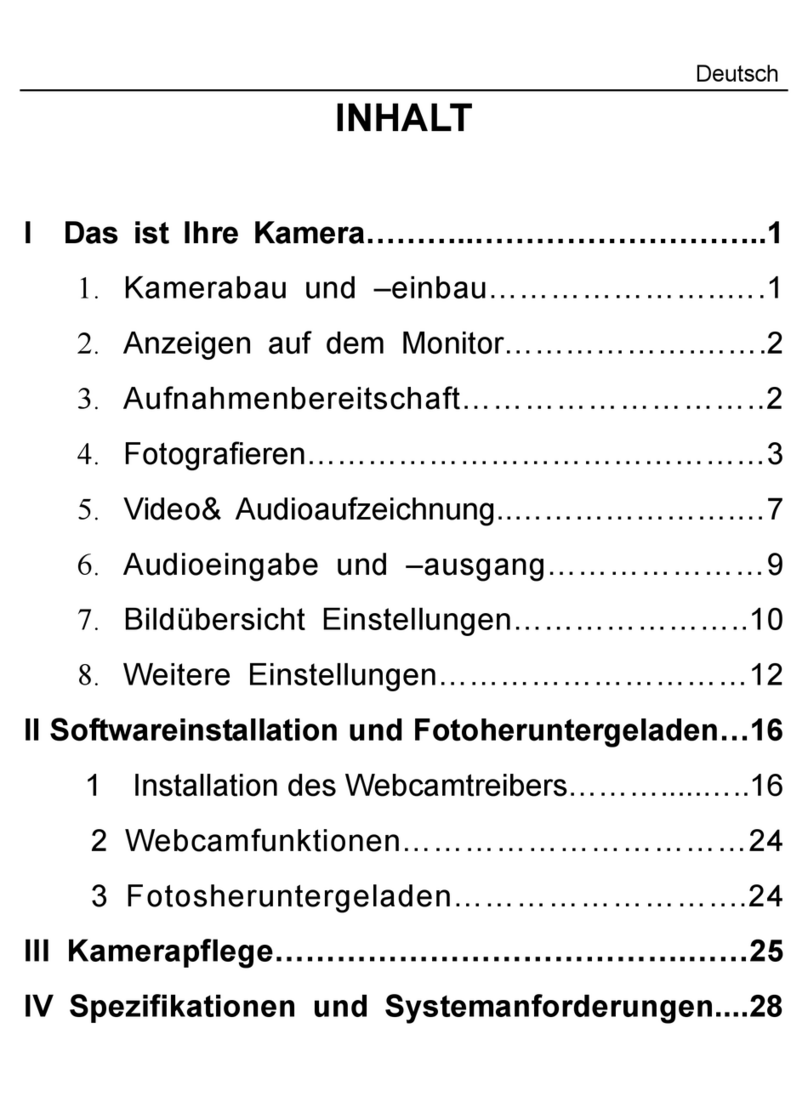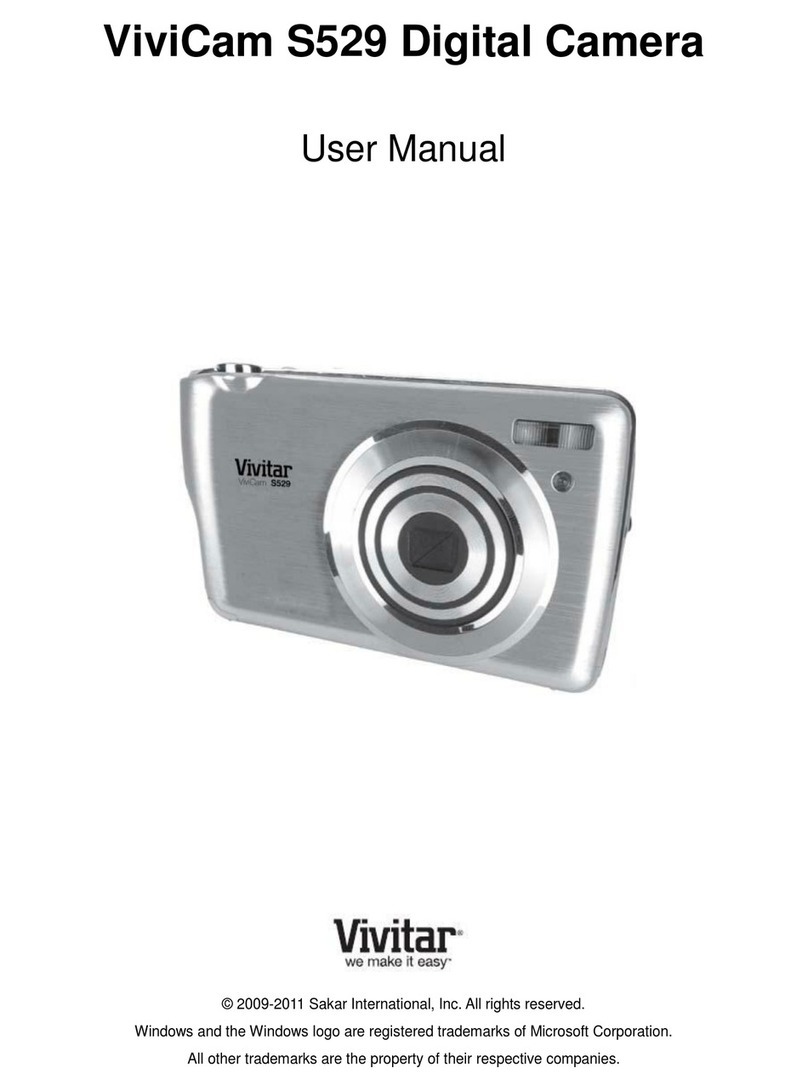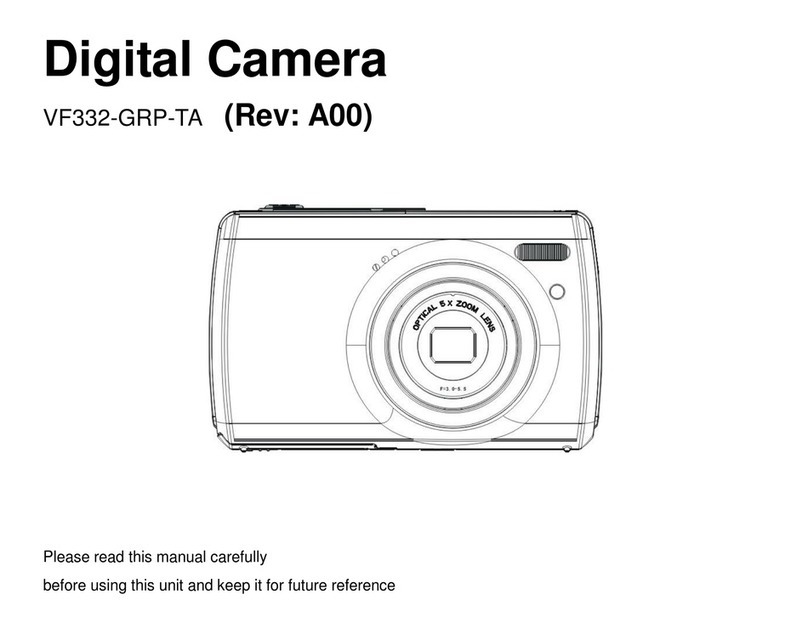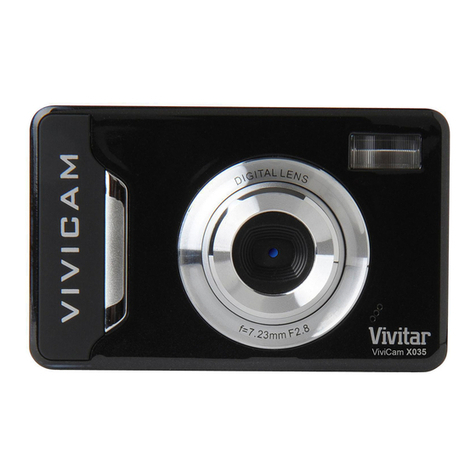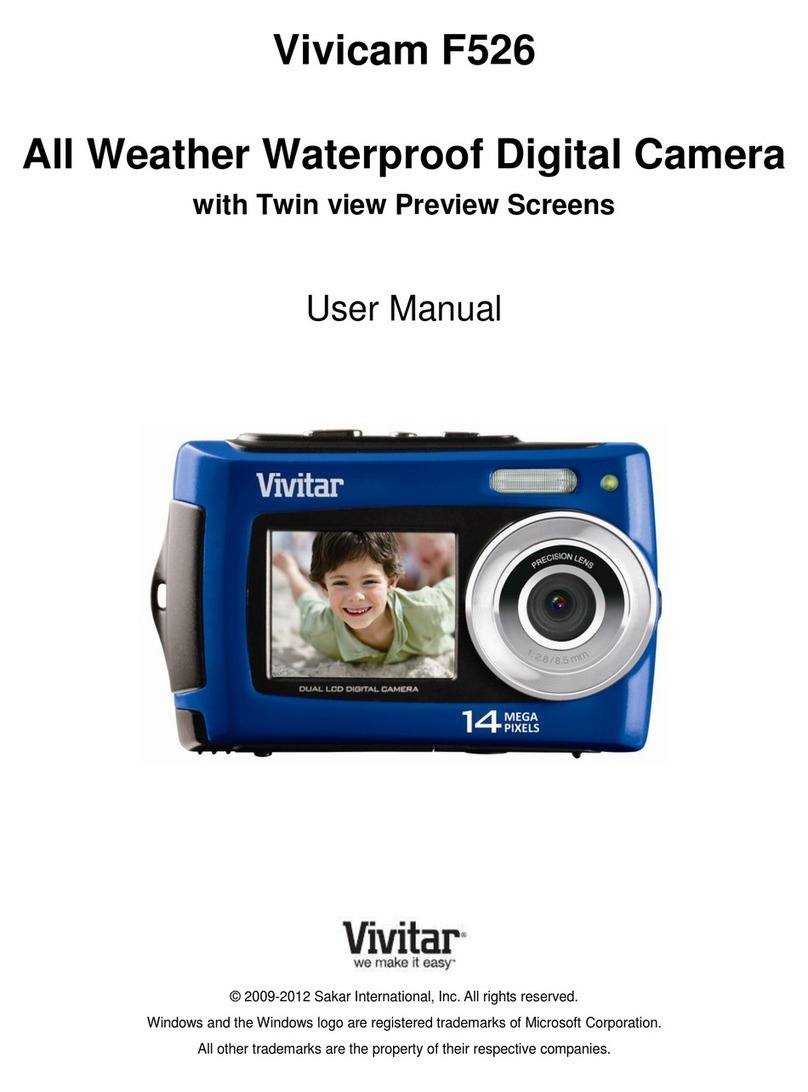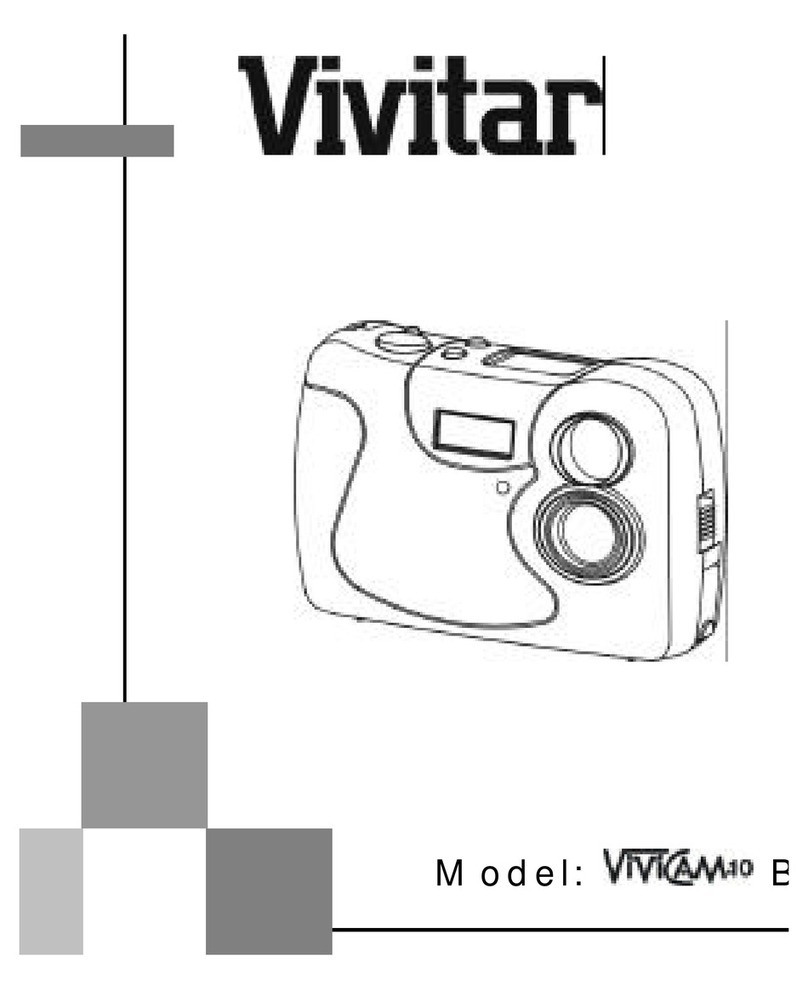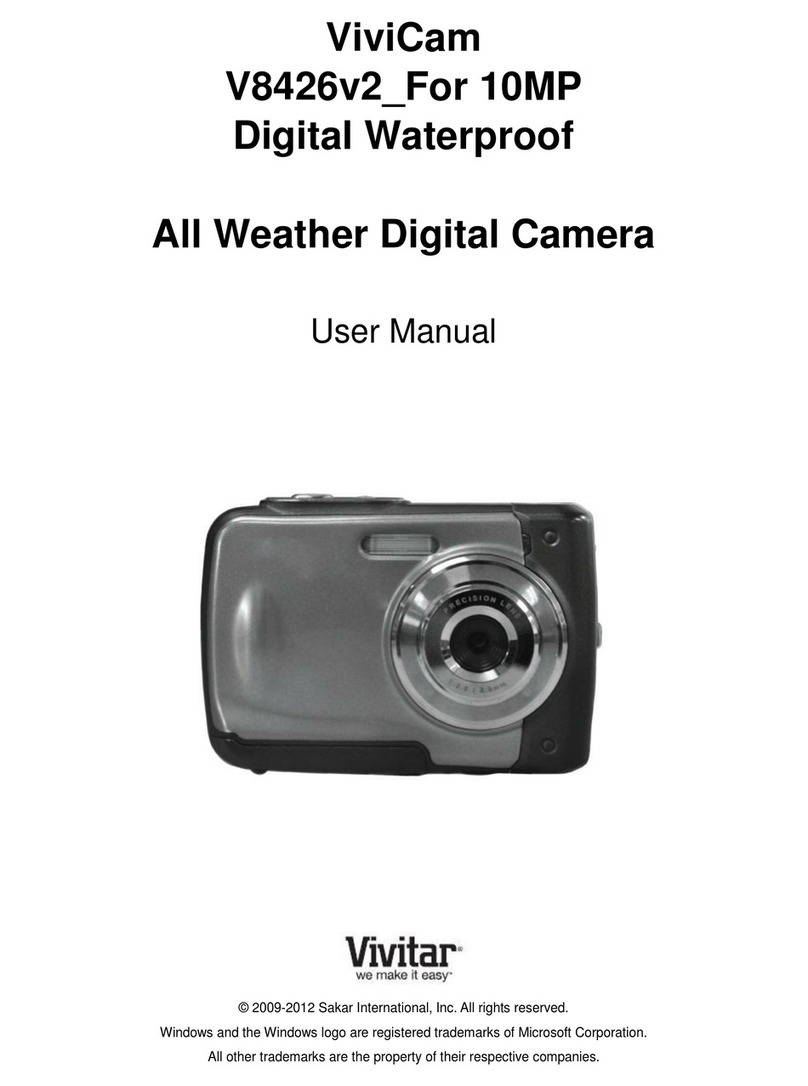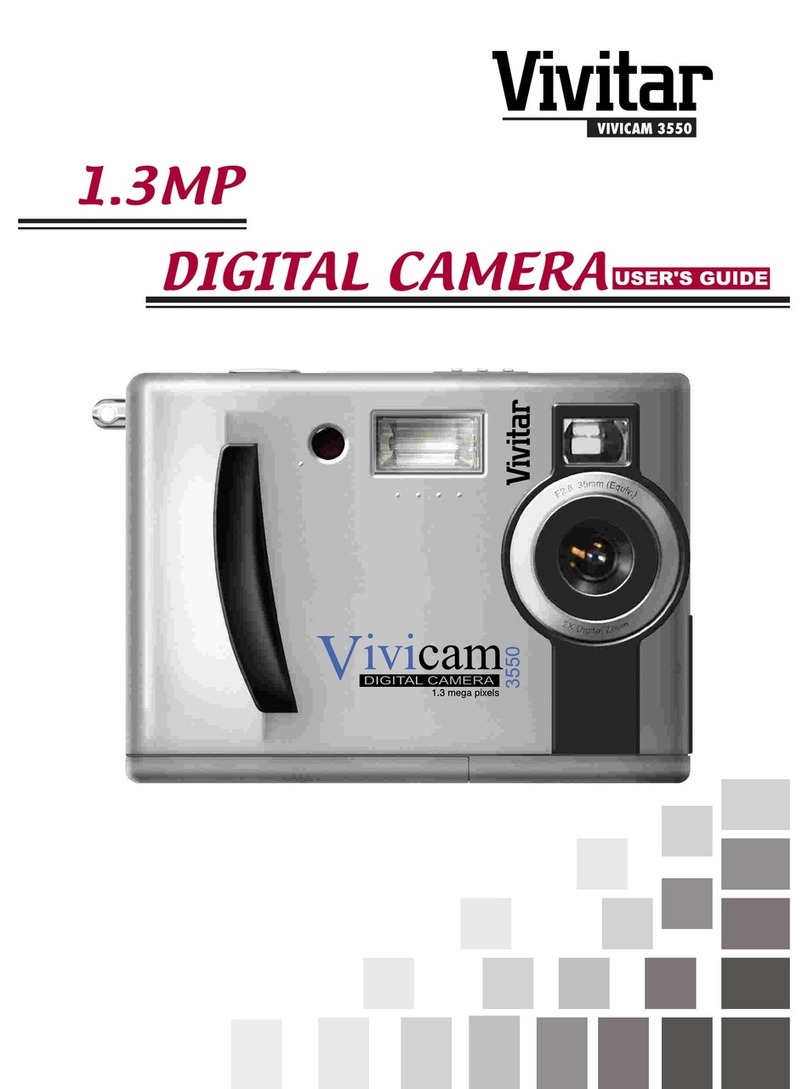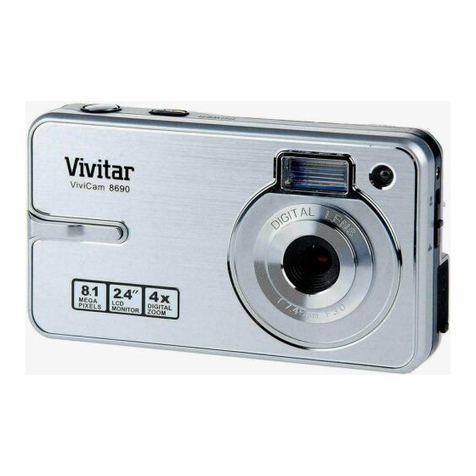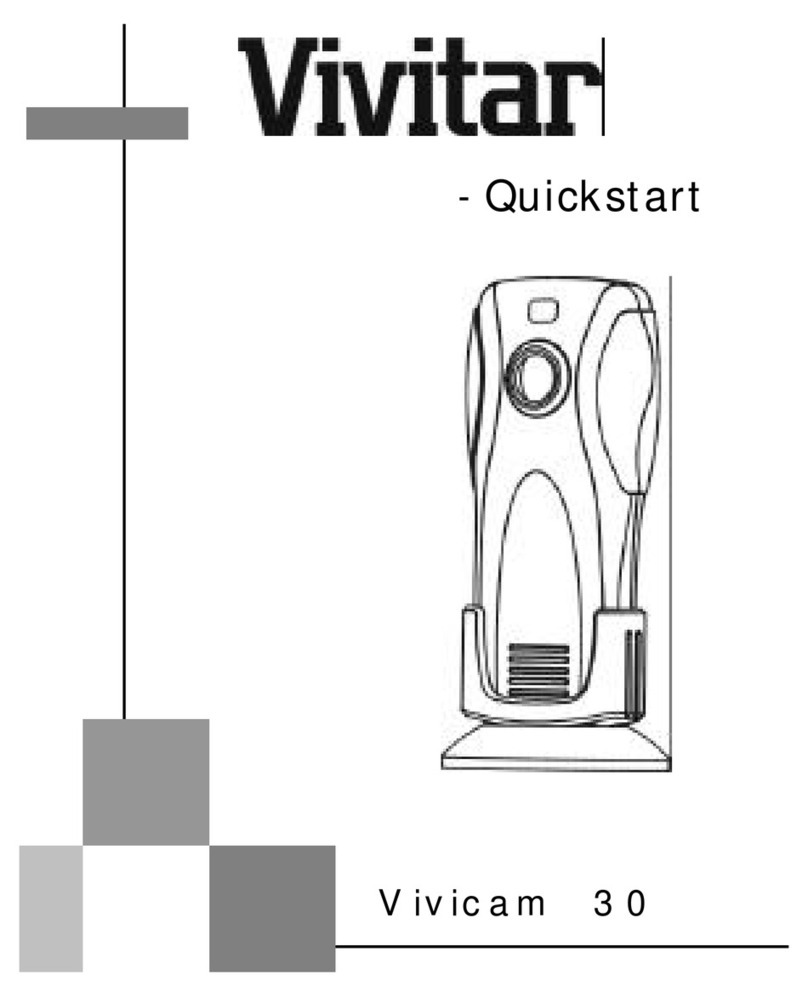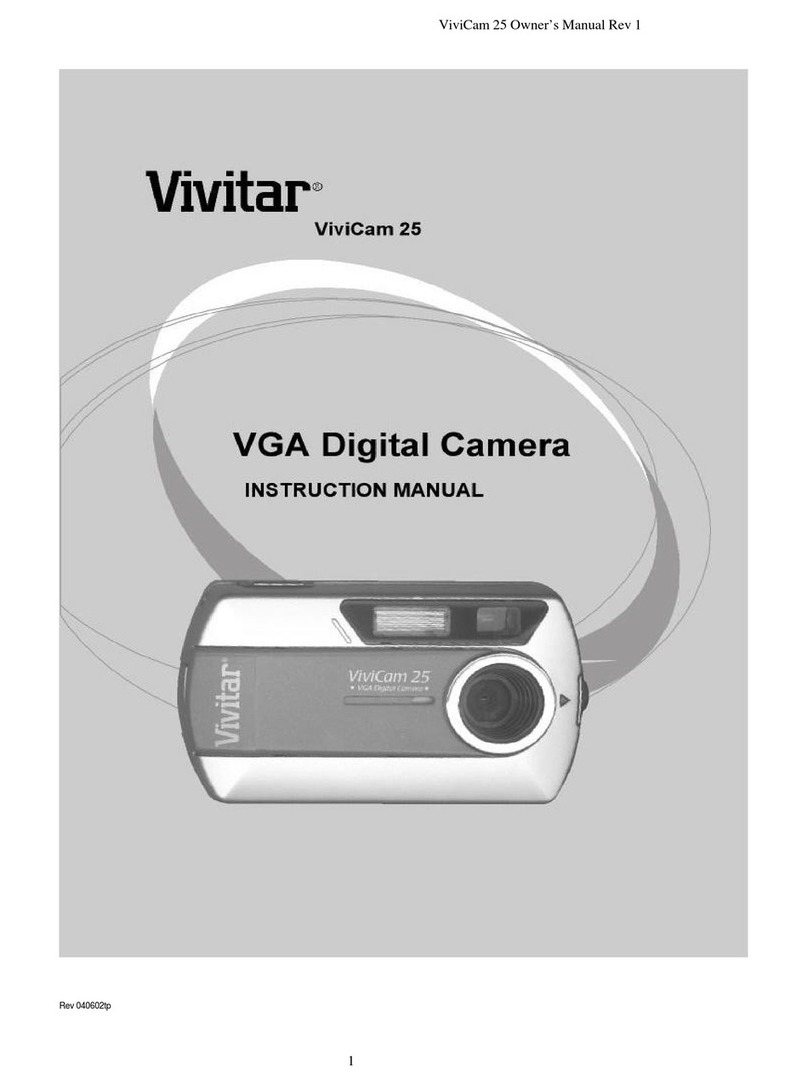Contents
Introduction .................................................................................................................................. 2
What‟s Included............................................................................................................................ 2
Computer System Requirements –WINDOWS OS..................................................................... 3
Computer System Requirements –MAC OS ............................................................................... 3
Parts of the Camera..................................................................................................................... 4
Initial Camera Setup..................................................................................................................... 5
Powering ON/OFF Your Digital Camera....................................................................................... 7
Camera Button Functionality........................................................................................................ 8
Photo Capture (Shoot) Mode ....................................................................................................... 9
Menu Mode: Changing the Camera Settings ............................................................................. 10
Menu Mode: Changing the General Camera Settings................................................................ 14
Playback Mode........................................................................................................................... 17
Binocular Feature....................................................................................................................... 17
Installing the Software................................................................................................................ 18
Connecting the Camera to the Computer................................................................................... 19
Getting Photos from your Camera to Your Computer................................................................. 20
Get started!................................................................................................................................. 21
Transfer media from my camera to my computer manually (Using Windows)............................ 22
Transfer media from my camera to my computer manually (Using Macintosh).......................... 22
Camera Maintenance................................................................................................................. 23
Sakar Warranty Card.................................................................................................................. 24
Technical Support....................................................................................................................... 25
Troubleshooting.......................................................................................................................... 25