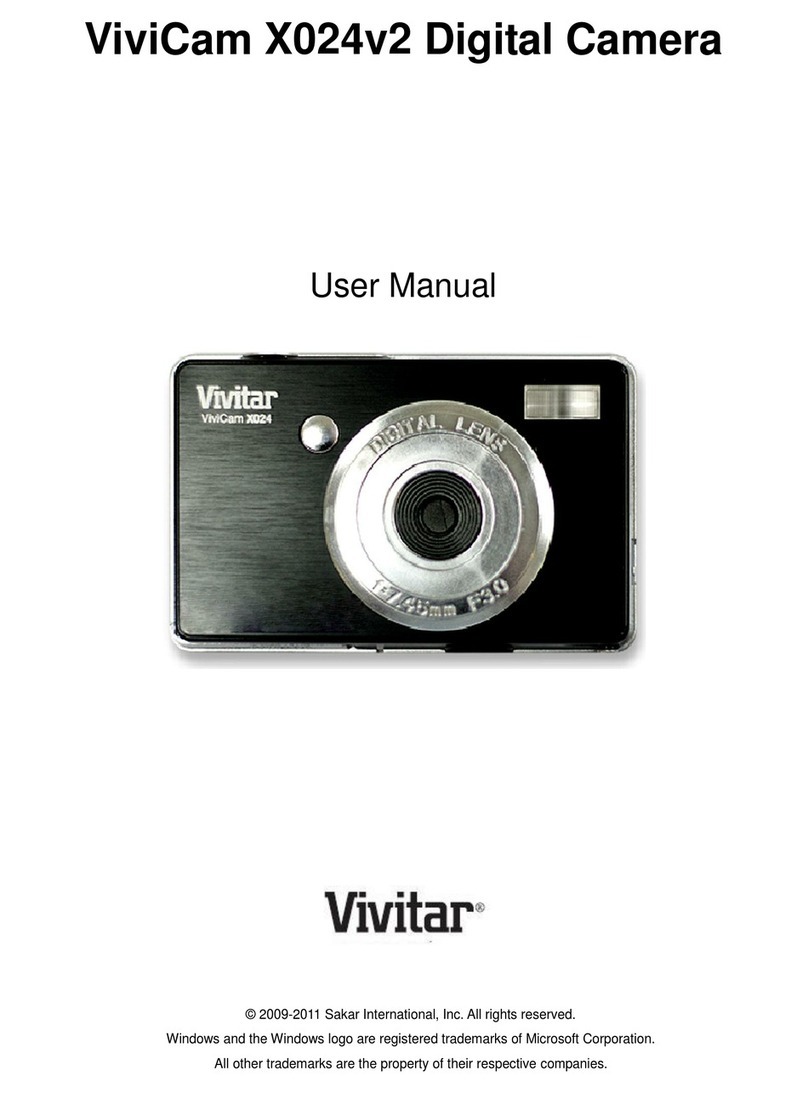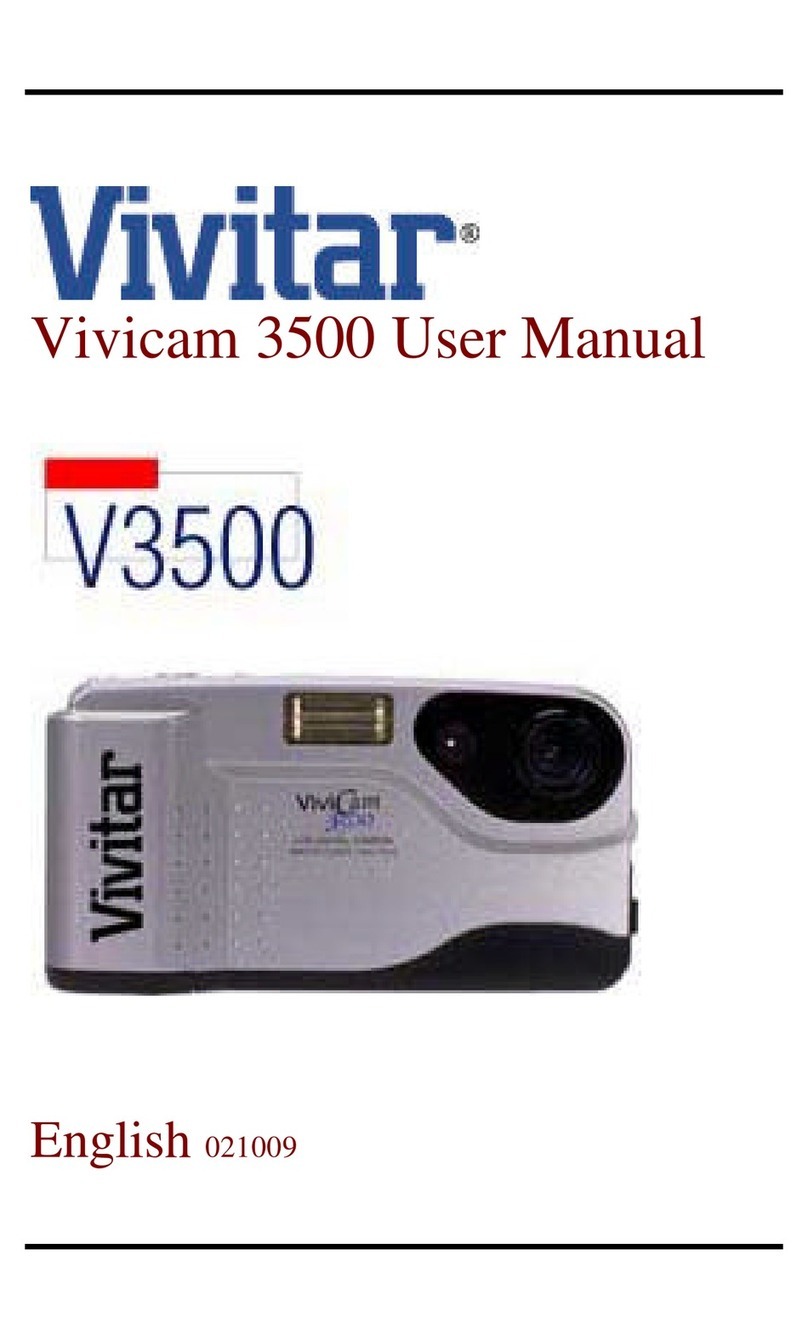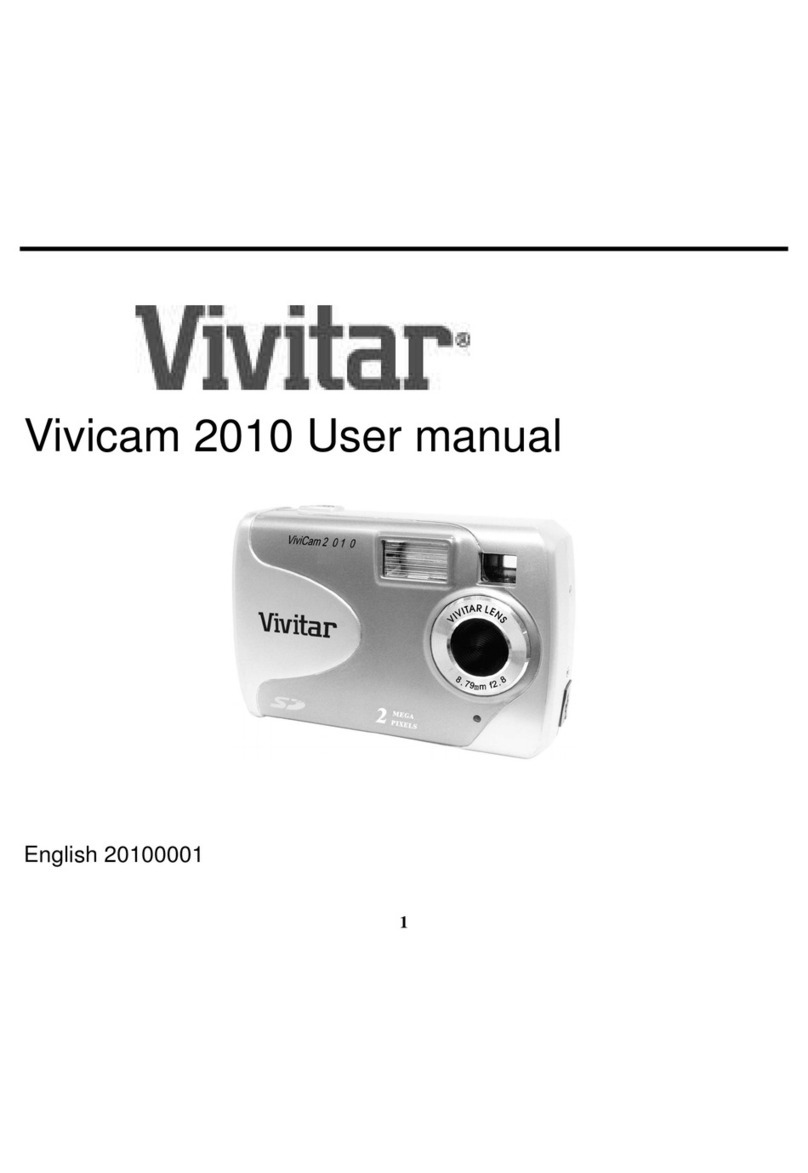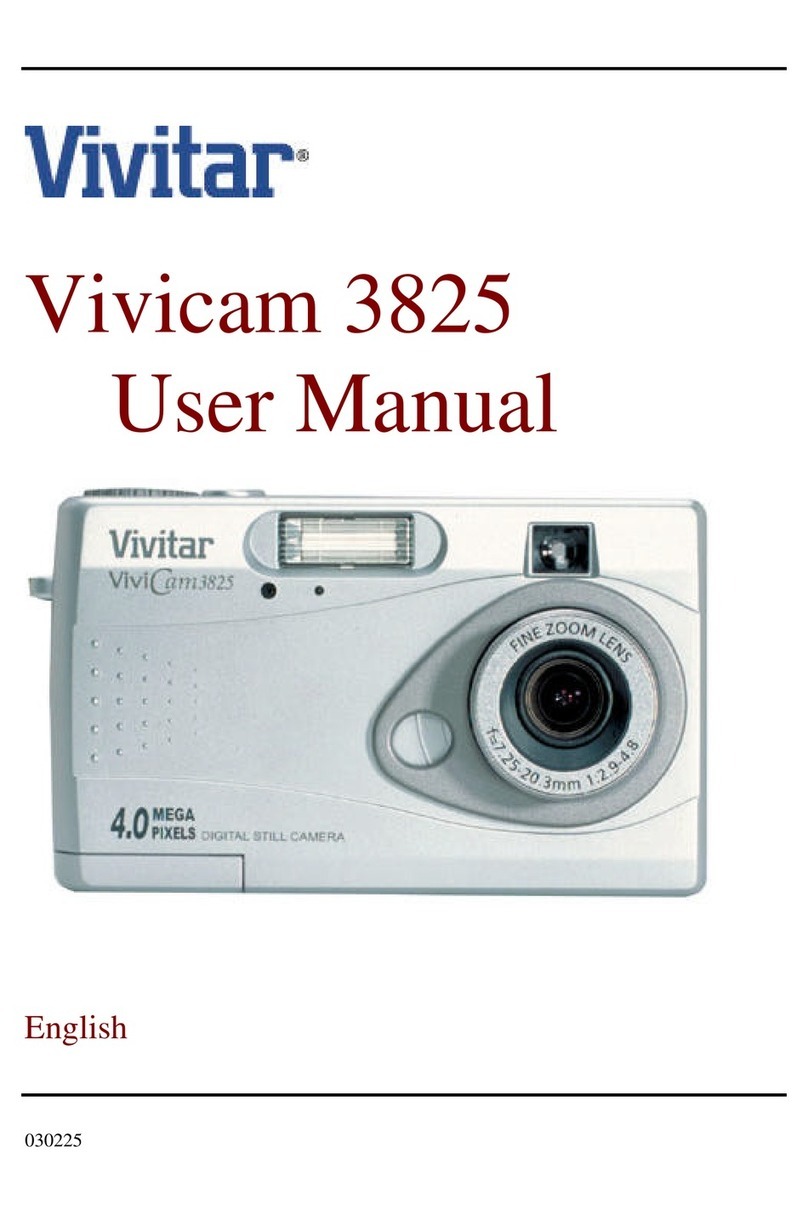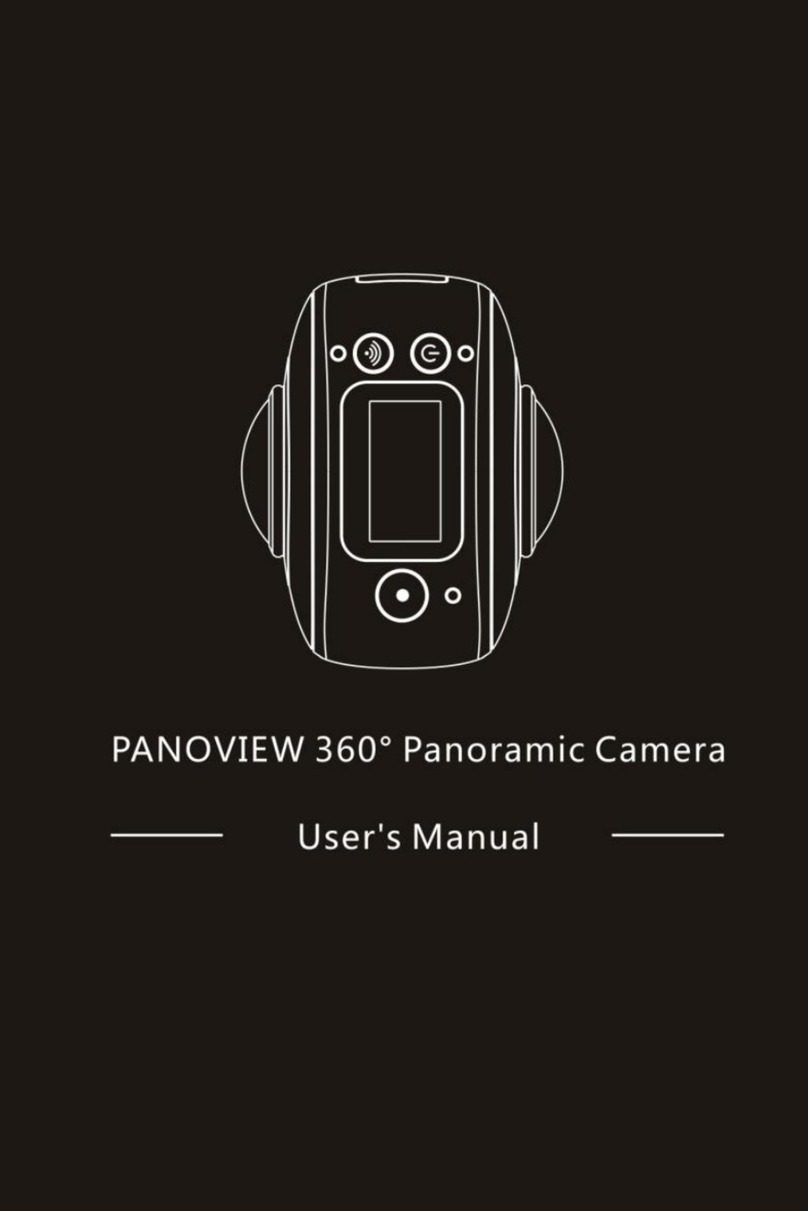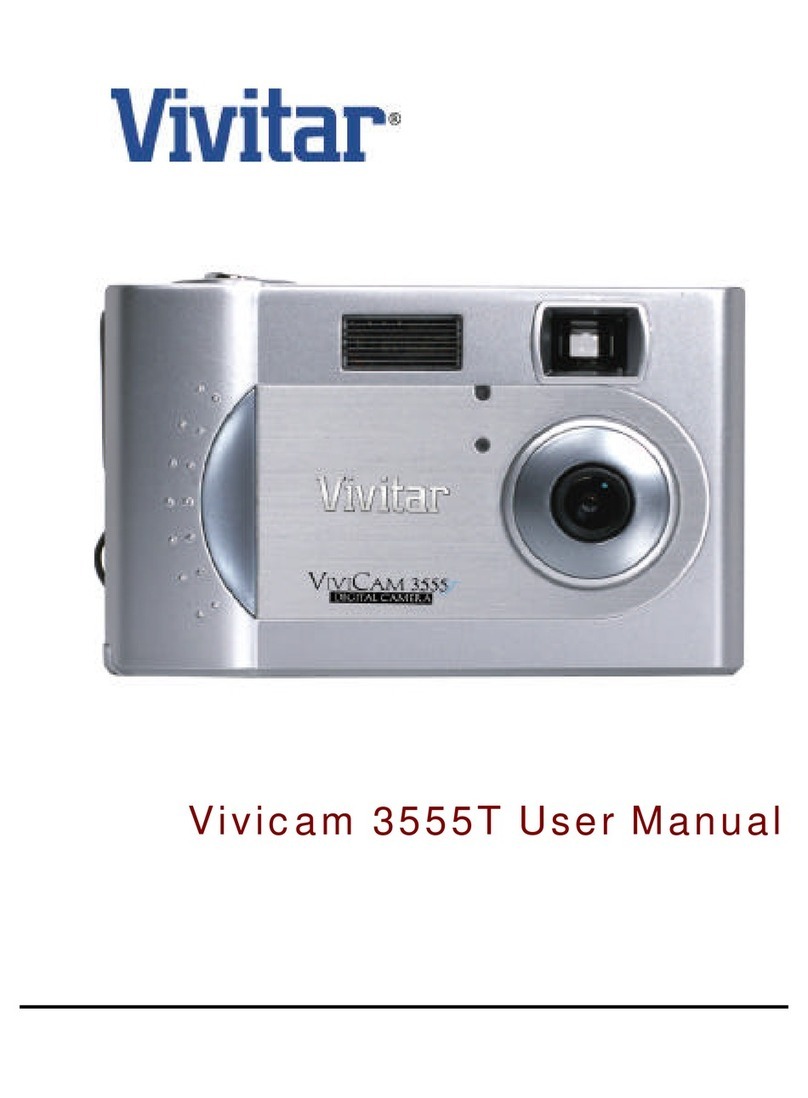Table of Contents
Introduction...............................................................................................................2
Key Features.............................................................................................................2
What‟s Included.........................................................................................................2
Computer System Requirements for Windows............................................................3
Computer System Requirements for Macintosh..........................................................3
A Quick Look at your Digital Camera..........................................................................4
Inserting Batteries .....................................................................................................4
Power On and Use Your Camera...............................................................................7
Mode Selection/Taking Photos...................................................................................7
Installing the Vivitar Experience Image Manager Software & Camera Driver..............16
Connect Your Camera to the Computer....................................................................17
Get Photos and Videos from Your Camera to Your Computer...................................18
Get Started! ............................................................................................................19
Sakar Warranty Card...............................................................................................20
Technical Support ...................................................................................................21
Technical Specifications..........................................................................................21
Frequently Asked Questions....................................................................................22