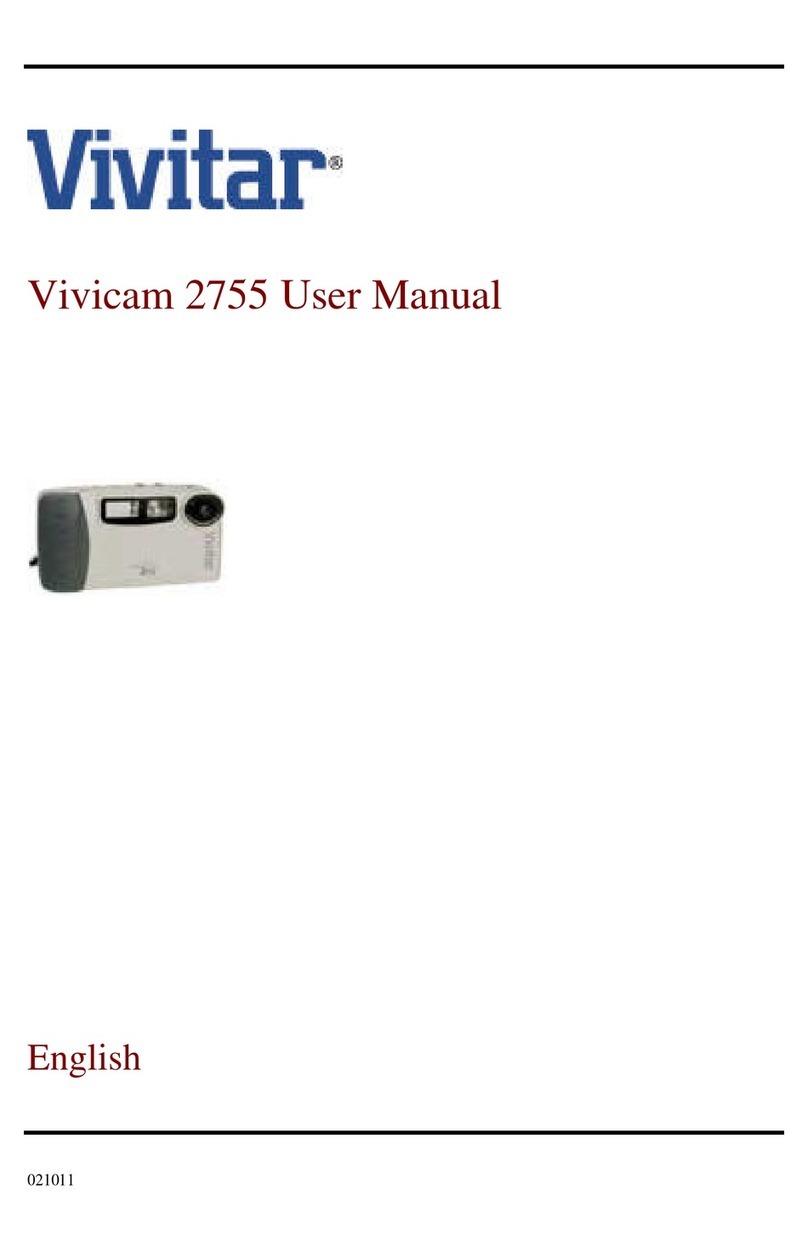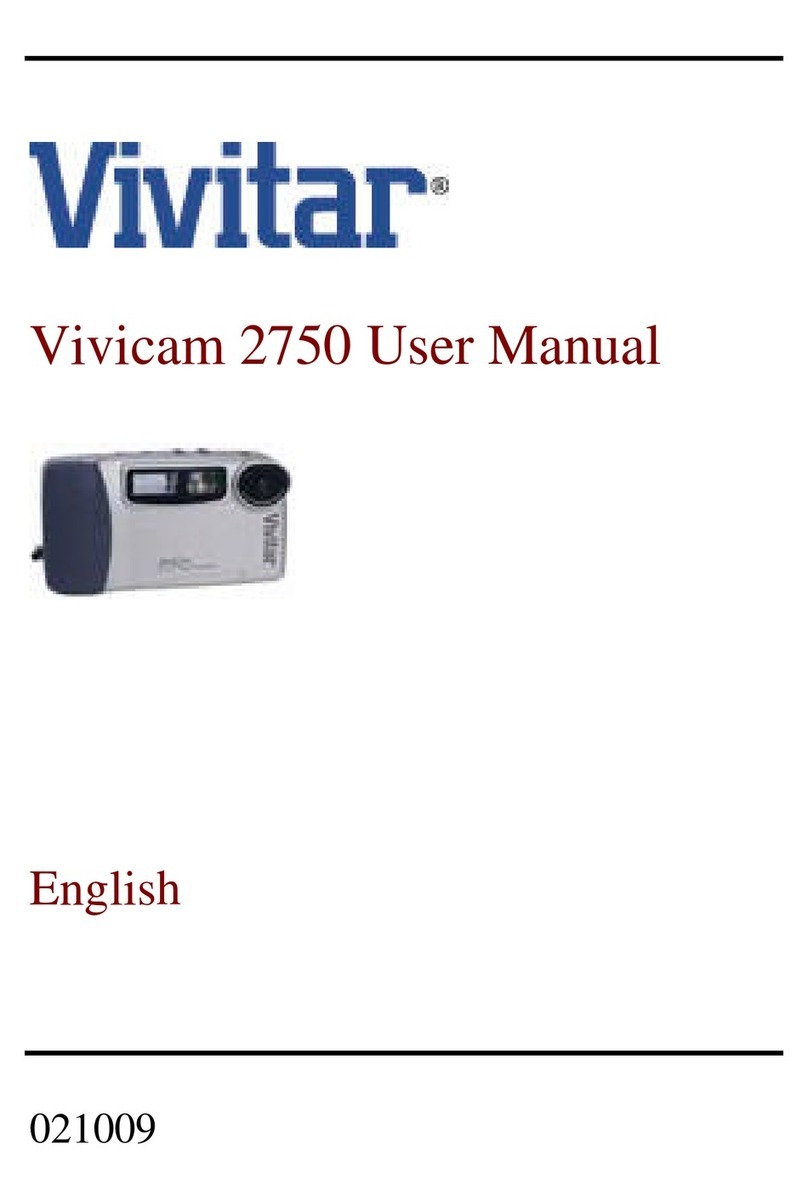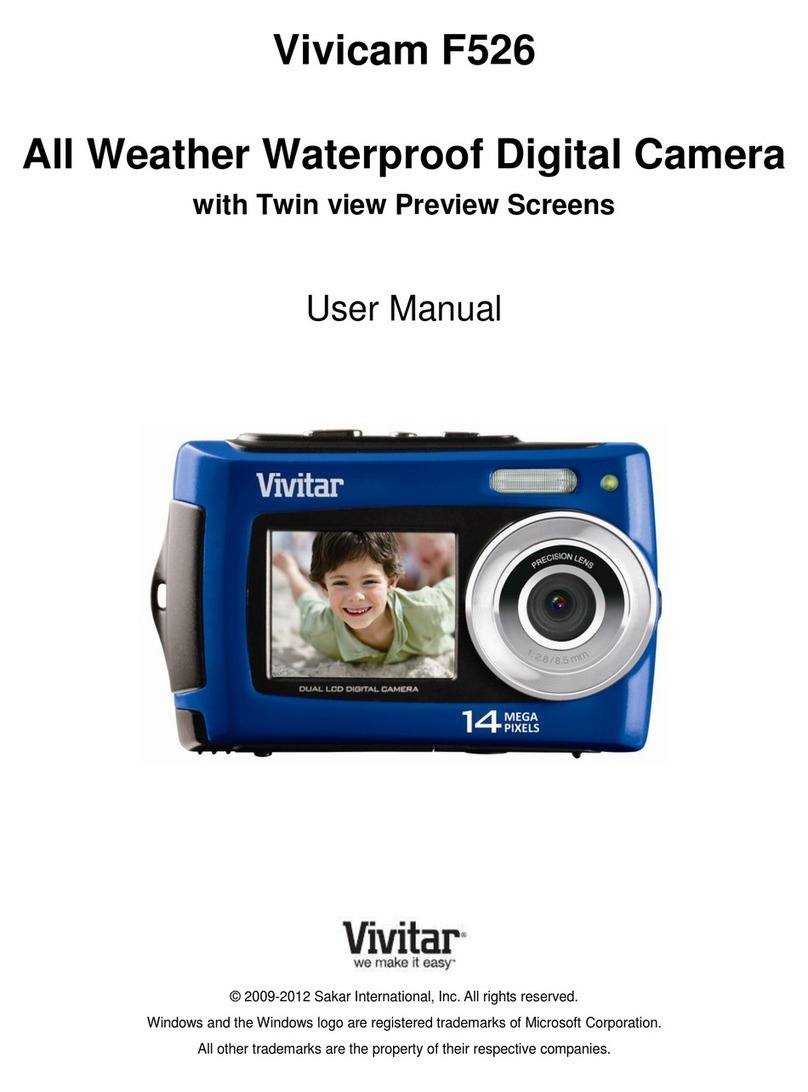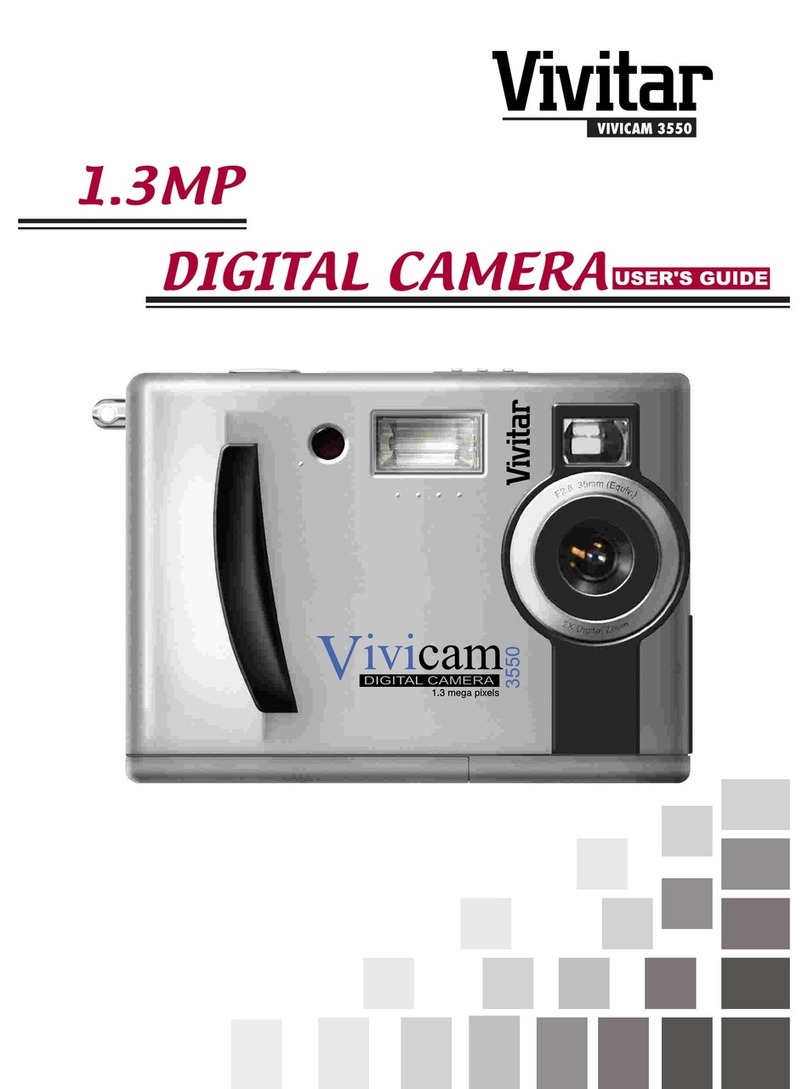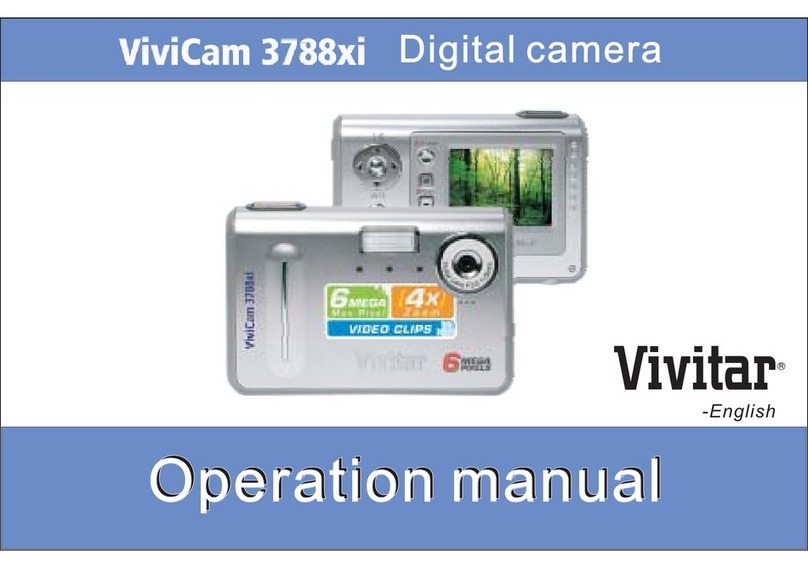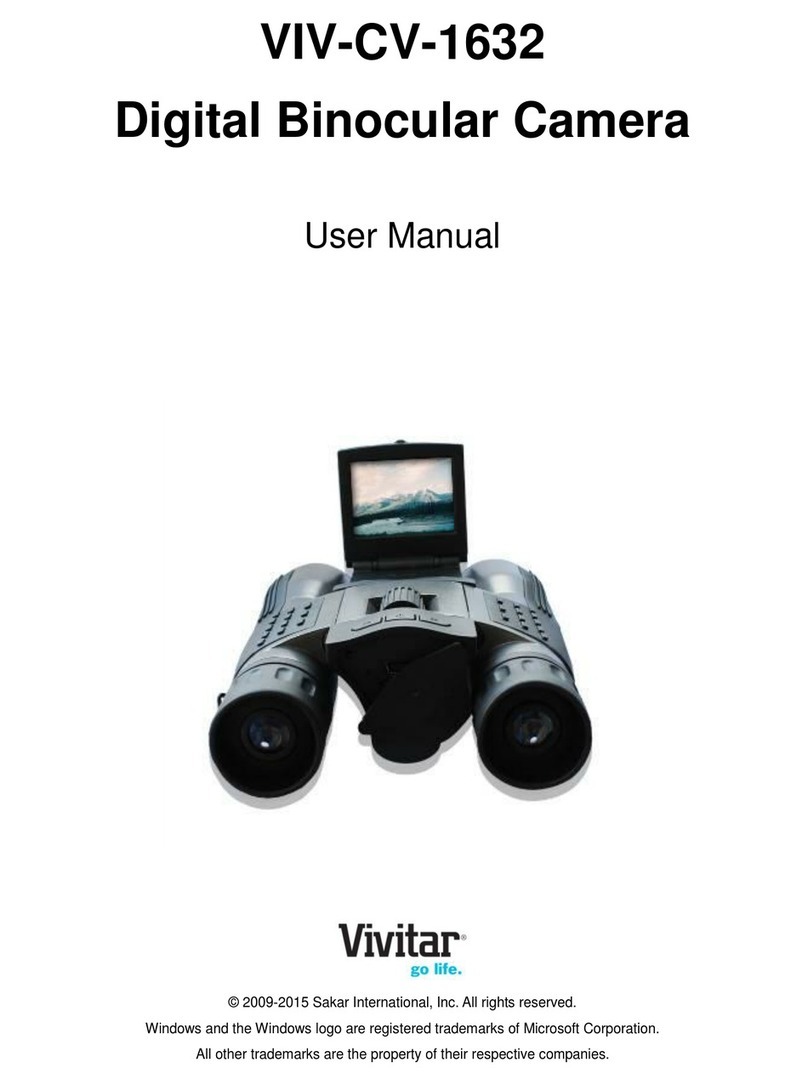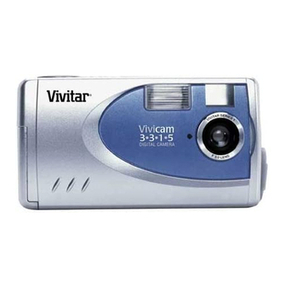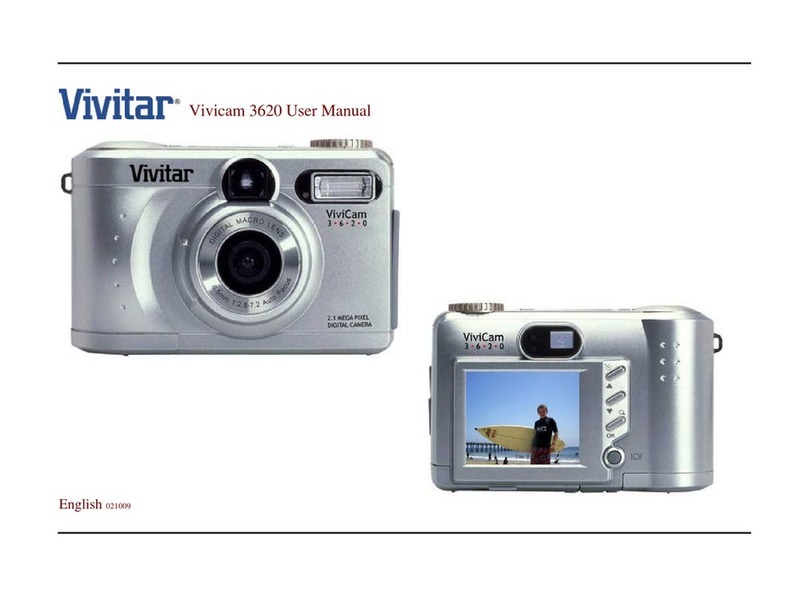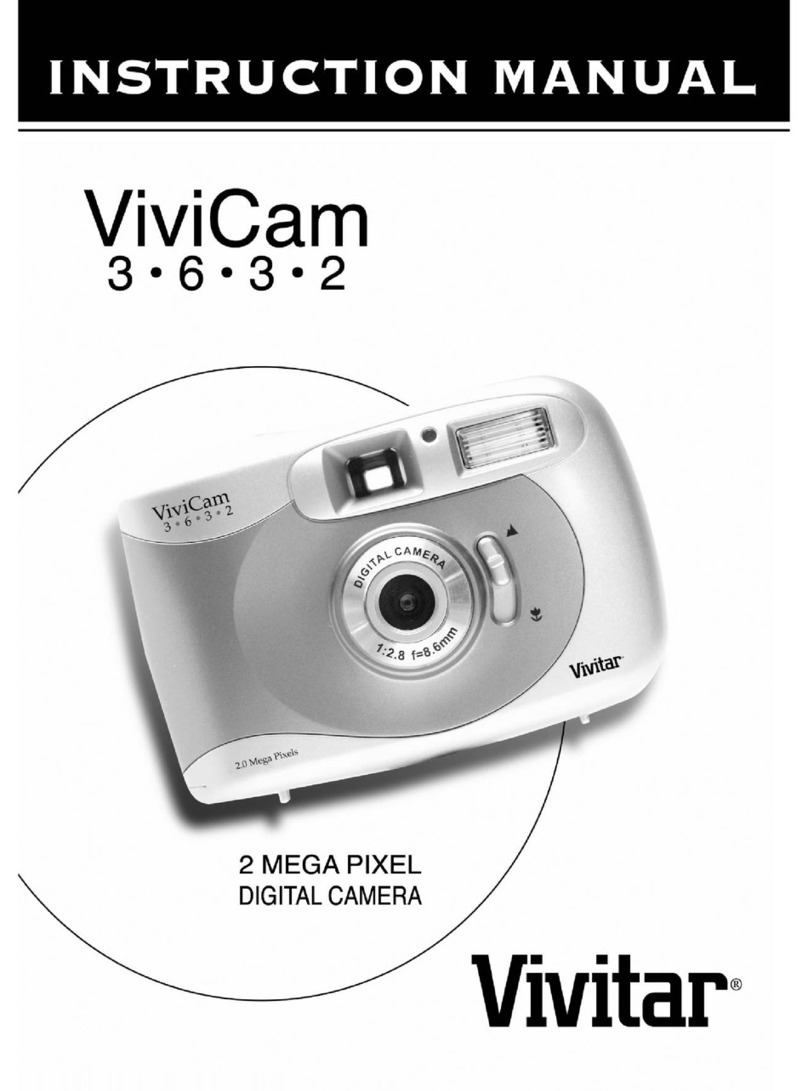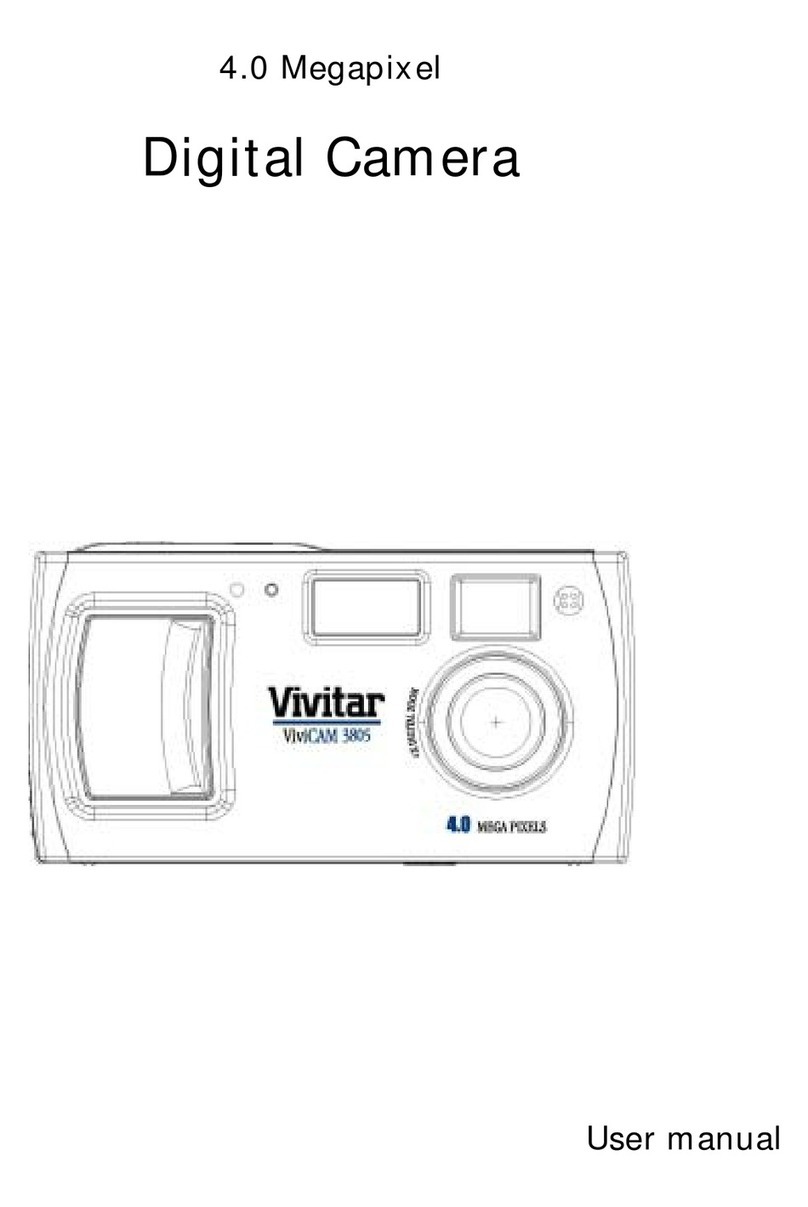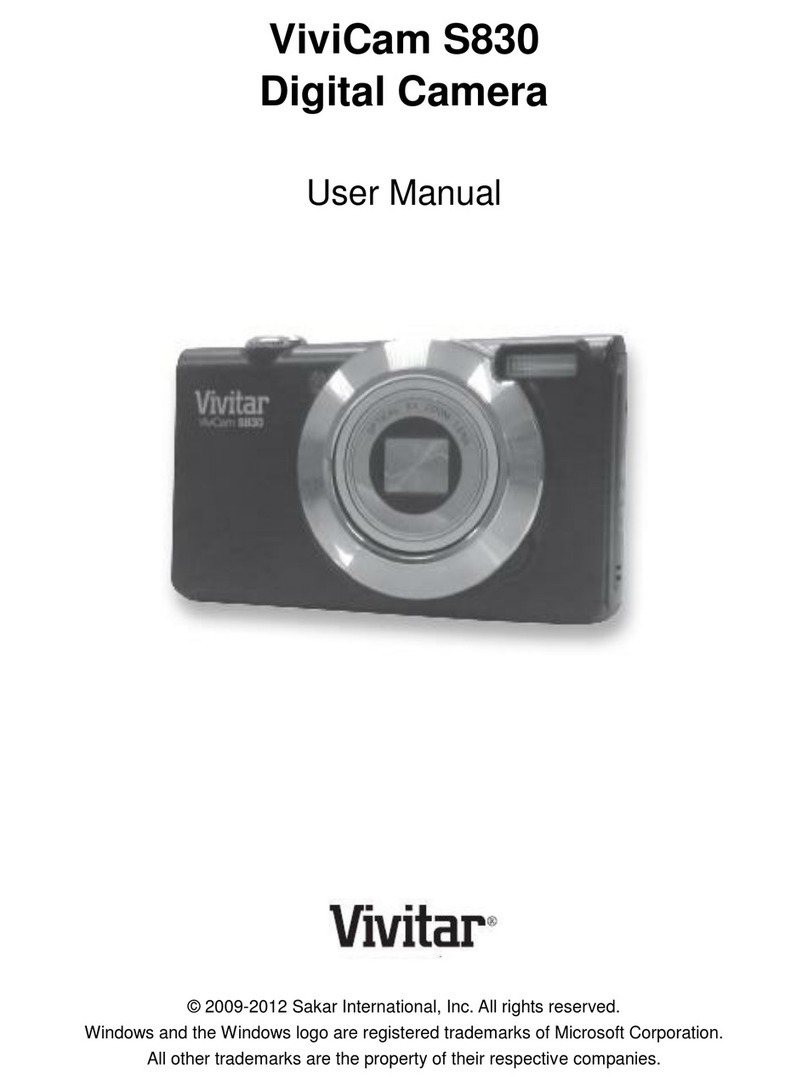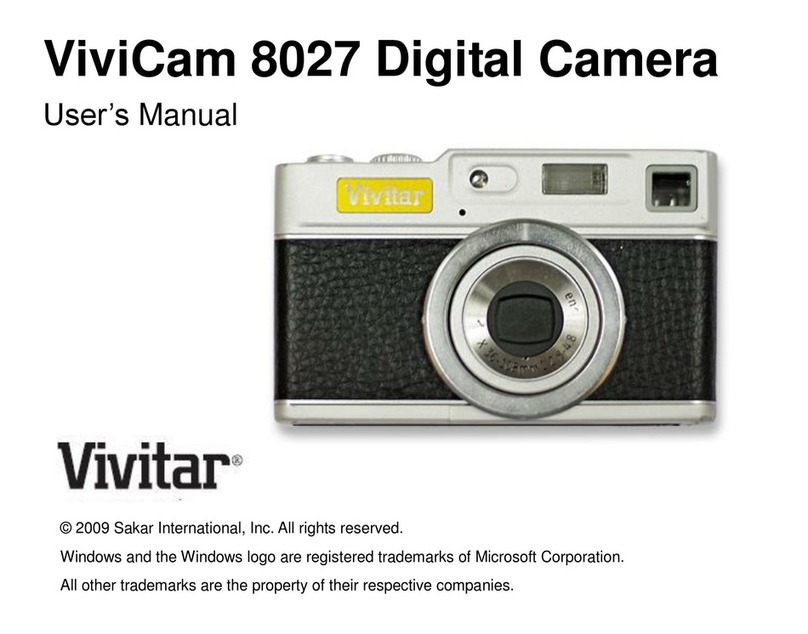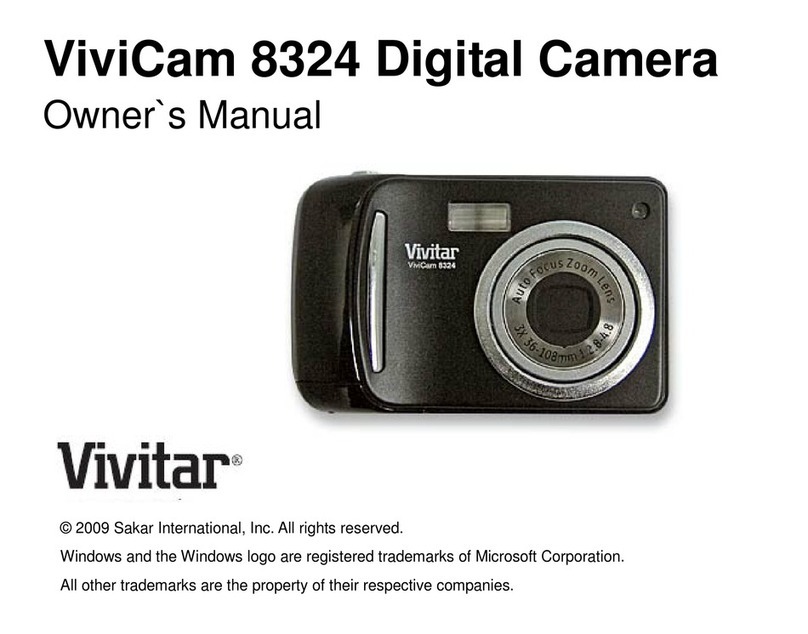1
Table of contents
Introduction ..............................................................................................................................................2
Key features.............................................................................................................................................2
What your camera includes......................................................................................................................2
Computer System Requirements for Windows 2000/XP .........................................................................3
Computer System Requirements for Windows Vista ...............................................................................3
Computer System Requirements for Macintosh ......................................................................................3
A Quick Look at Your Camera..................................................................................................................4
Icons on the LCD Screen.........................................................................................................................5
Preparing Your Camera for Use...............................................................................................................5
Installing SD Memory Card ......................................................................................................................7
Starting Your Camera...............................................................................................................................9
Installing PhoTags Express Software.......................................................................................................13
Transferring photos to your PC................................................................................................................16
Download Photos using PhoTags Express ..............................................................................................17
Everything you need to get the most from your photos............................................................................22
Viewing Videos on Your Computer...........................................................................................................24
Maintenance of Your Digital Camera........................................................................................................24
Sakar Warranty Card................................................................................................................................24
Appendix A: Specifications.......................................................................................................................26
Appendix B: Troubleshooting...................................................................................................................27