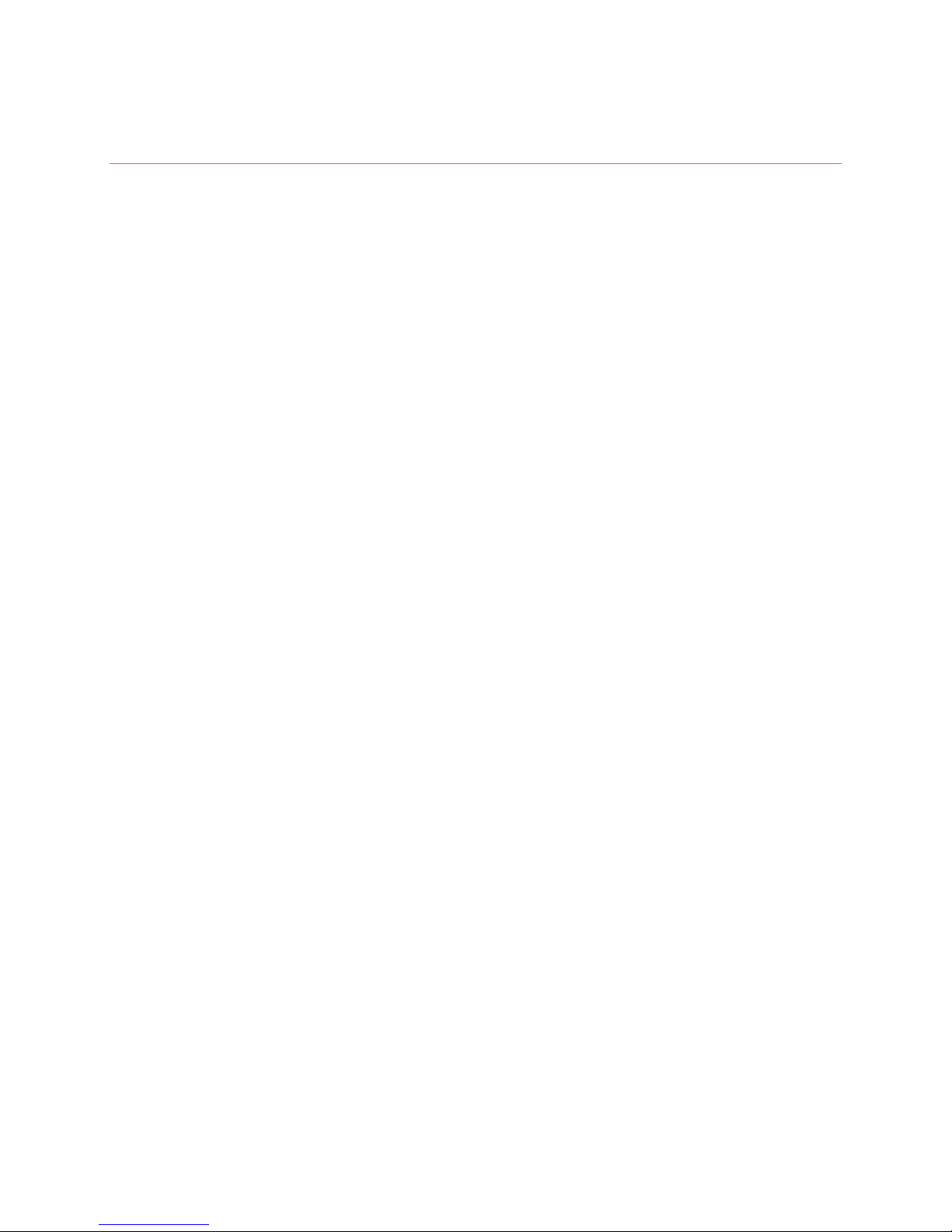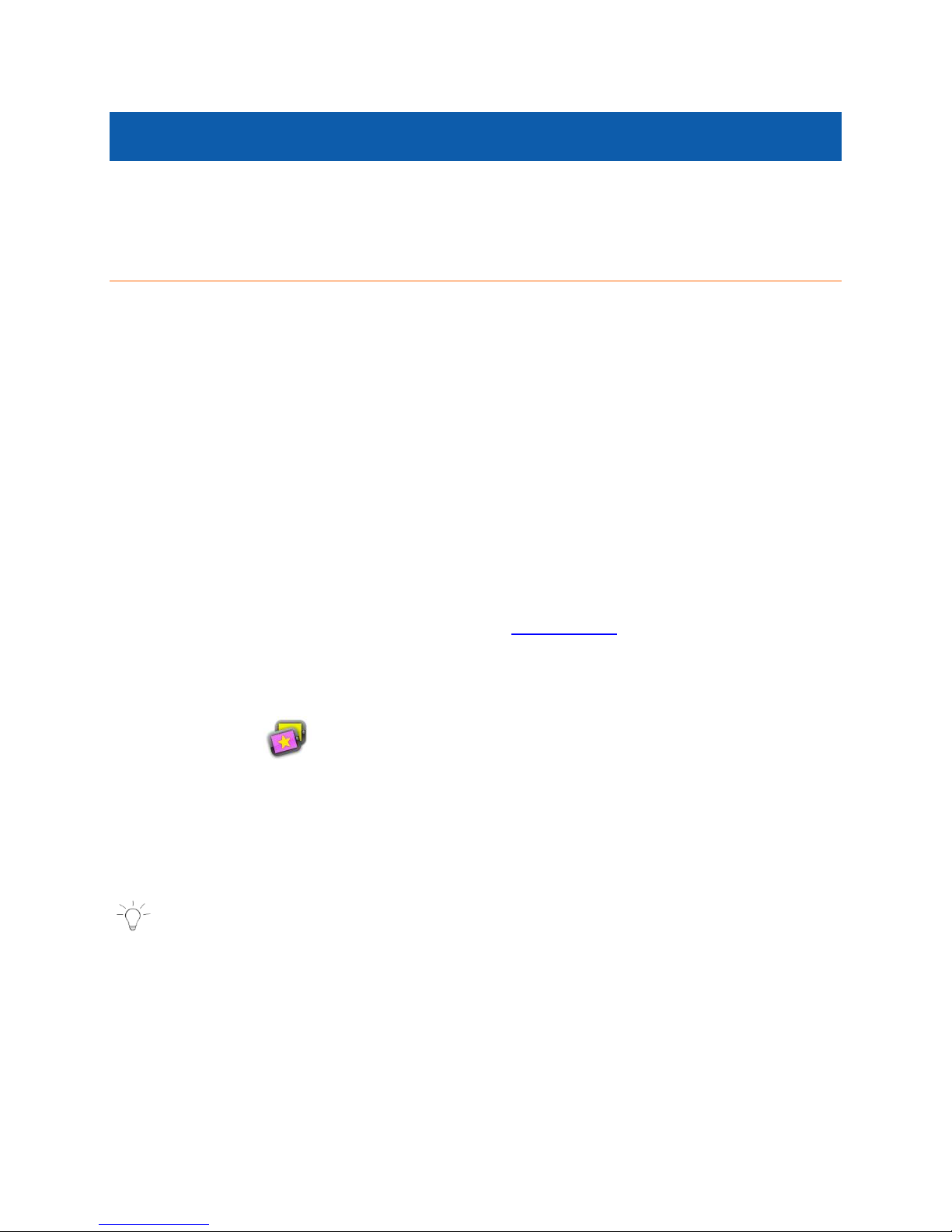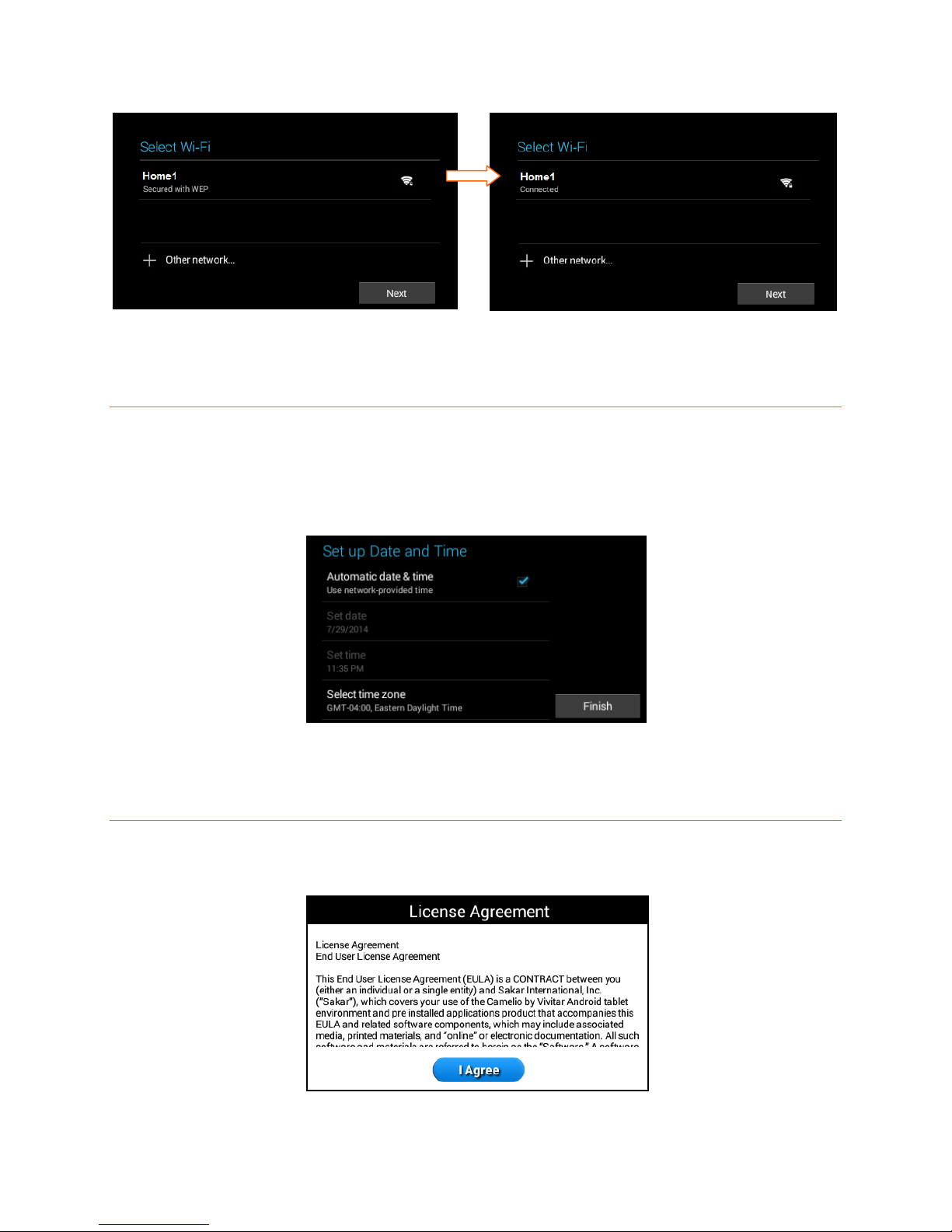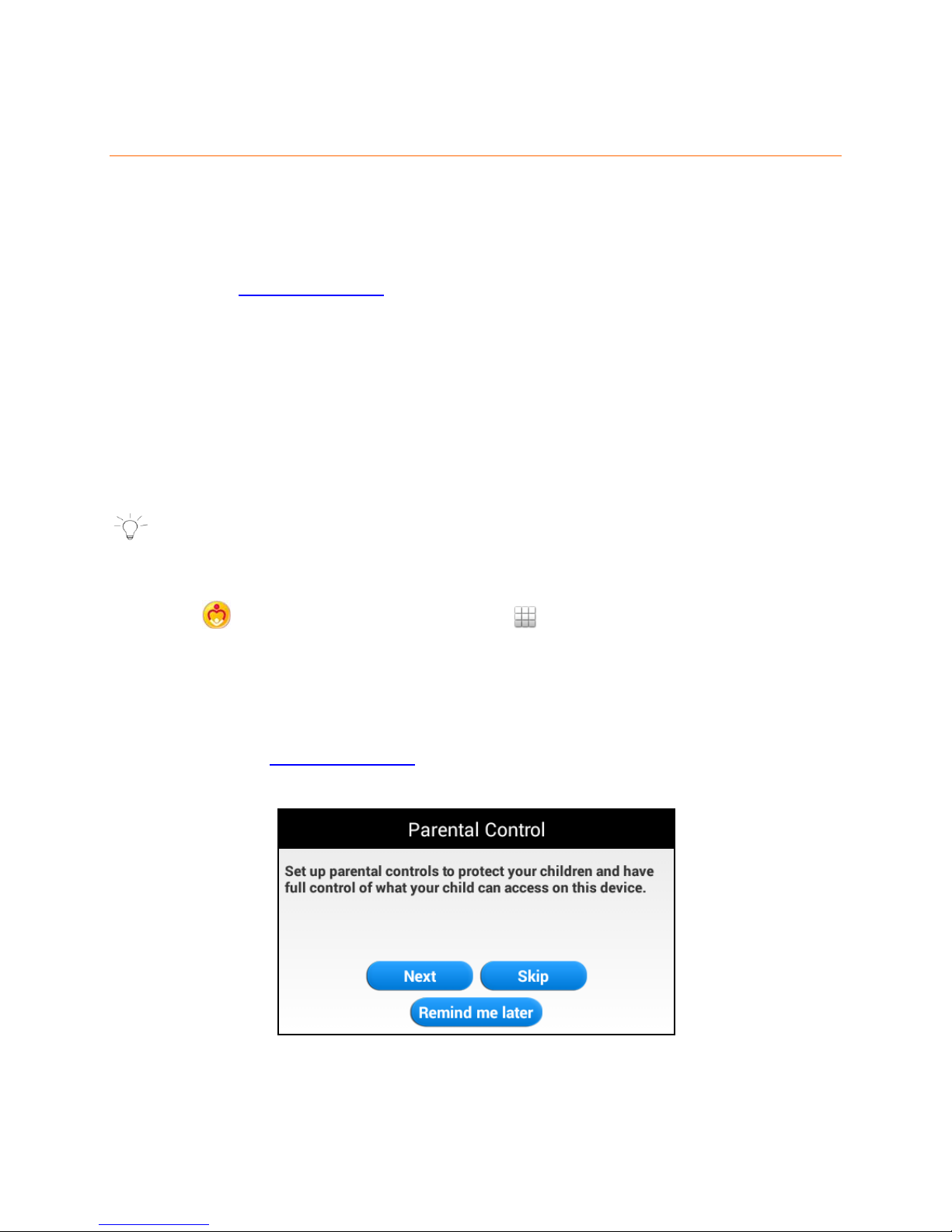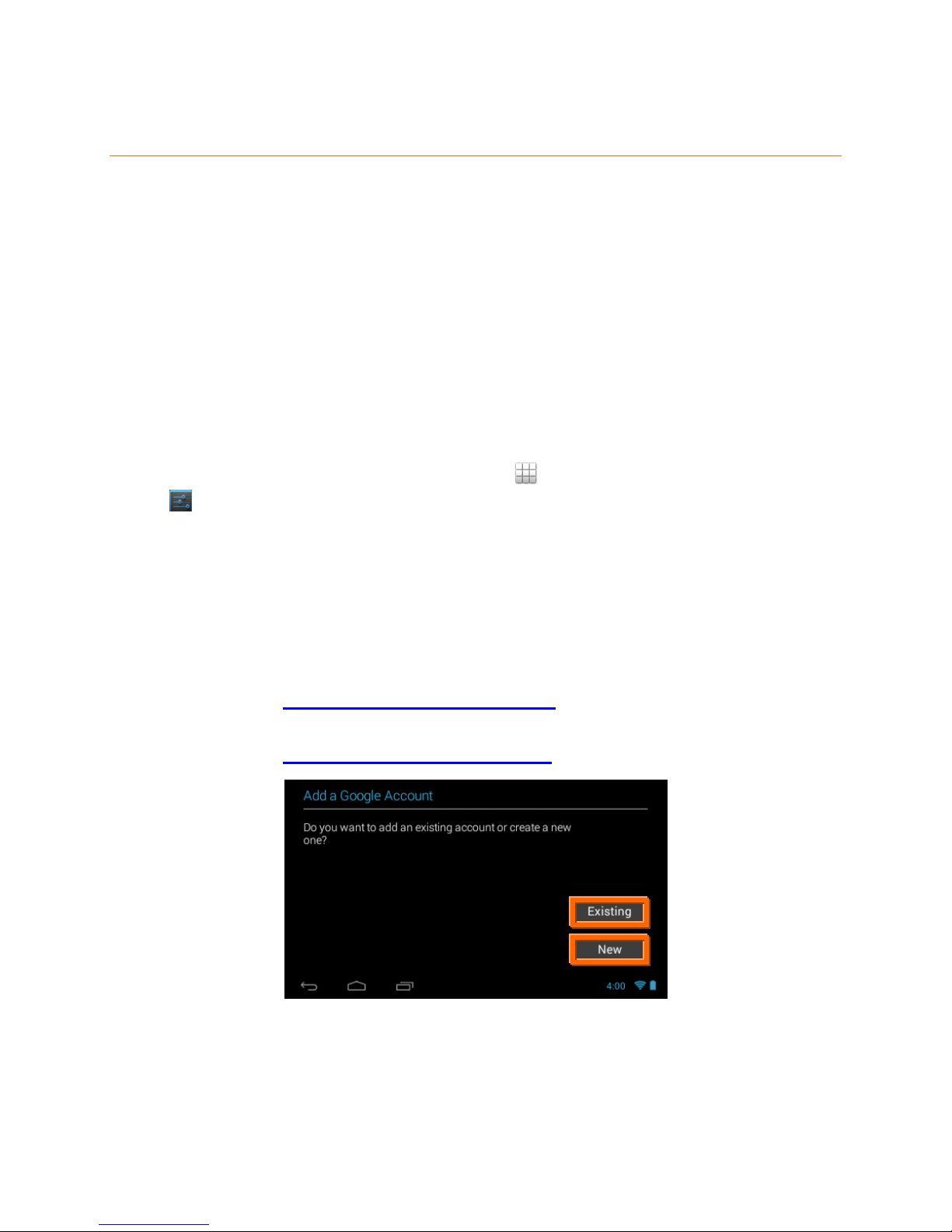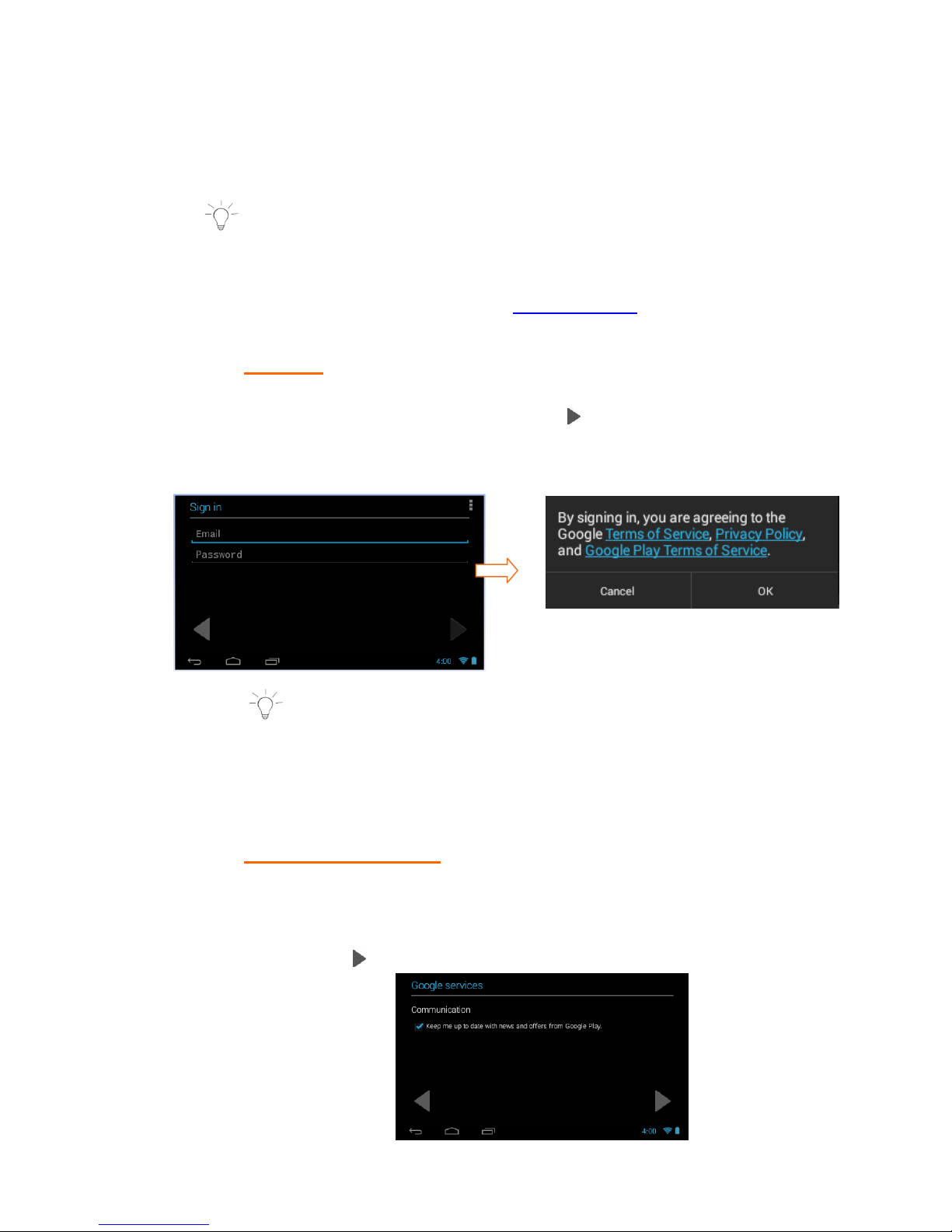2
CONTENT
1. FEATURES .......................................................................................................4
1.1 About Your Vivitar® Disney Tablet................................................................................................... 4
1.2 What’s Included ............................................................................................................................... 5
2. GETTING STARTED...........................................................................................5
2.1 Charging Your Tablet........................................................................................................................ 5
2.2 Powering on Your Tablet.................................................................................................................. 5
3. INITIAL SETUP .................................................................................................6
3.1 Choosing a Language........................................................................................................................ 6
3.2 Selecting WiFi................................................................................................................................... 6
3.3 Setting Up Date and Time ................................................................................................................ 7
3.4 License Agreement........................................................................................................................... 7
3.5 Parental Control Set Up ................................................................................................................... 8
3.6 Google Account Set Up .................................................................................................................... 9
3.7 Activating Your Disney Theme ....................................................................................................... 13
4. GETTING TO KNOW YOUR TABLET.................................................................15
4.1 Overview ........................................................................................................................................15
4.2 Locking and Unlocking Your Tablet................................................................................................16
5. HOME SCREEN ..............................................................................................18
5.1 Portrait and Landscape Orientation...............................................................................................18
5.2 Home Screen Interface ..................................................................................................................19
5.3 Home Screen Features...................................................................................................................20
6. OVER THE AIR UPDATES (OTA) ......................................................................23
7. TABBED APPS MANAGER ..............................................................................24
7.1 Disney Tab...................................................................................................................................... 24
7.2 Add App Shortcut Using the Tabbed Apps Manager .....................................................................26
7.3 Add/Remove App Shortcut Using the App Settings.......................................................................28
8. PARENTAL CONTROL.....................................................................................32
8.1 Overview ........................................................................................................................................32