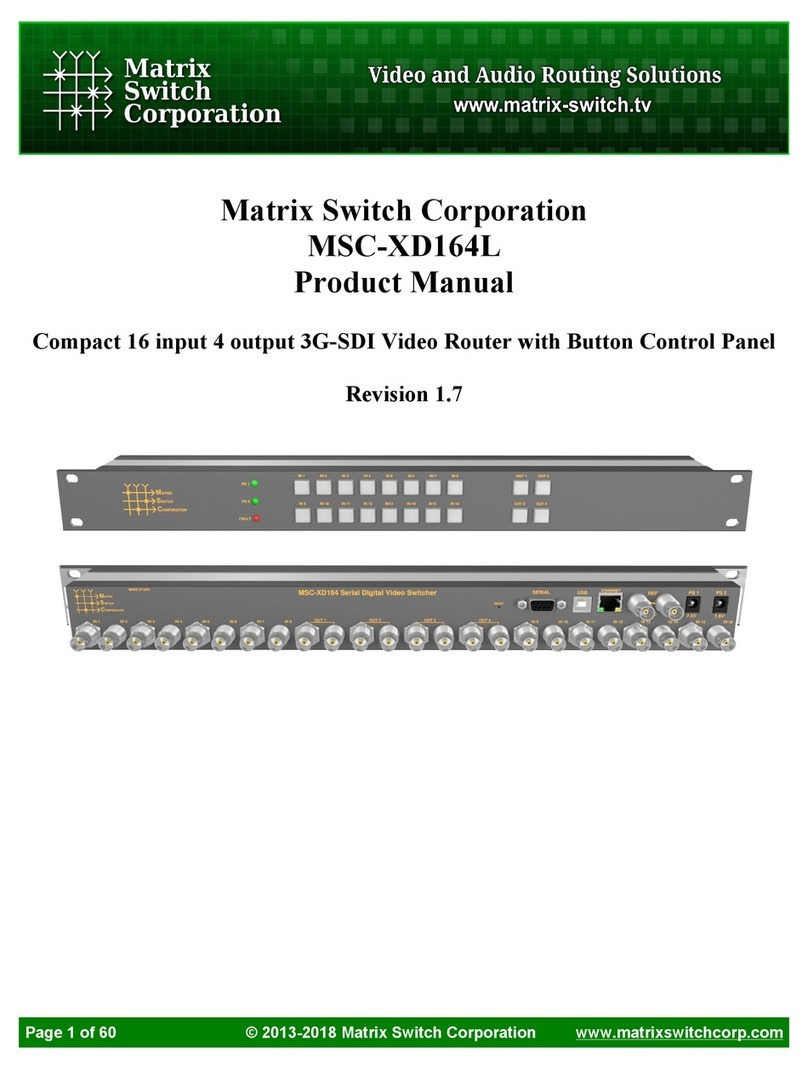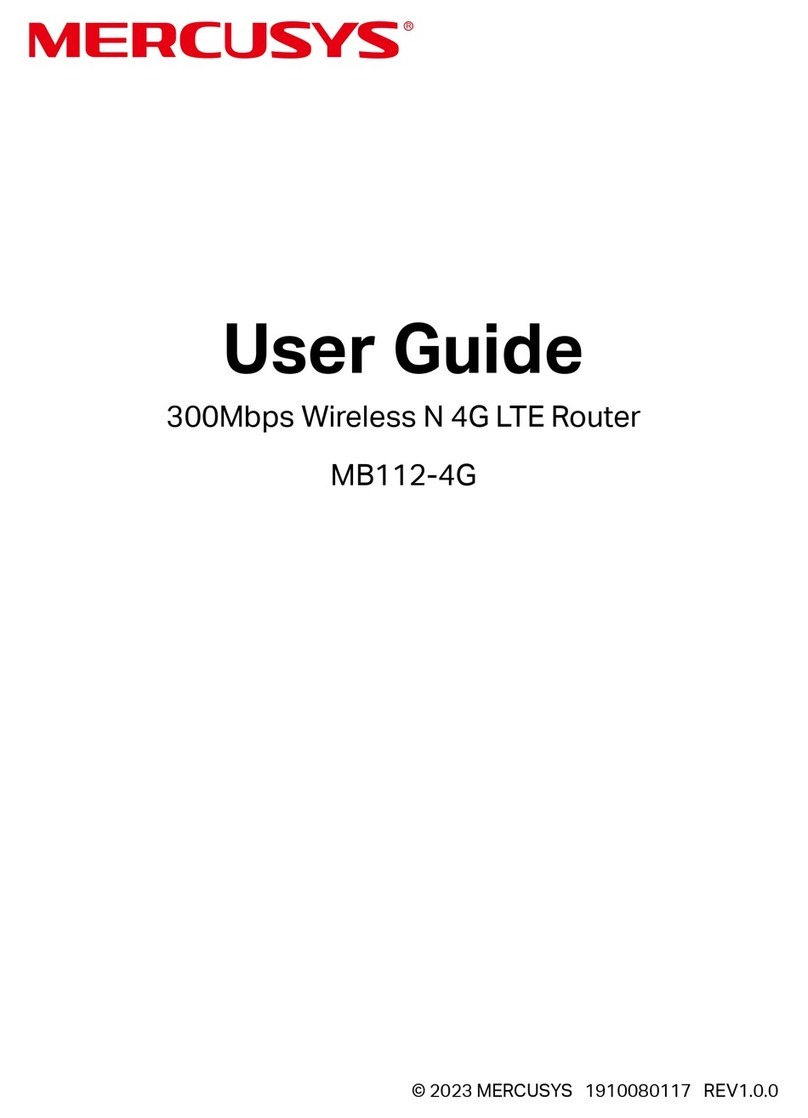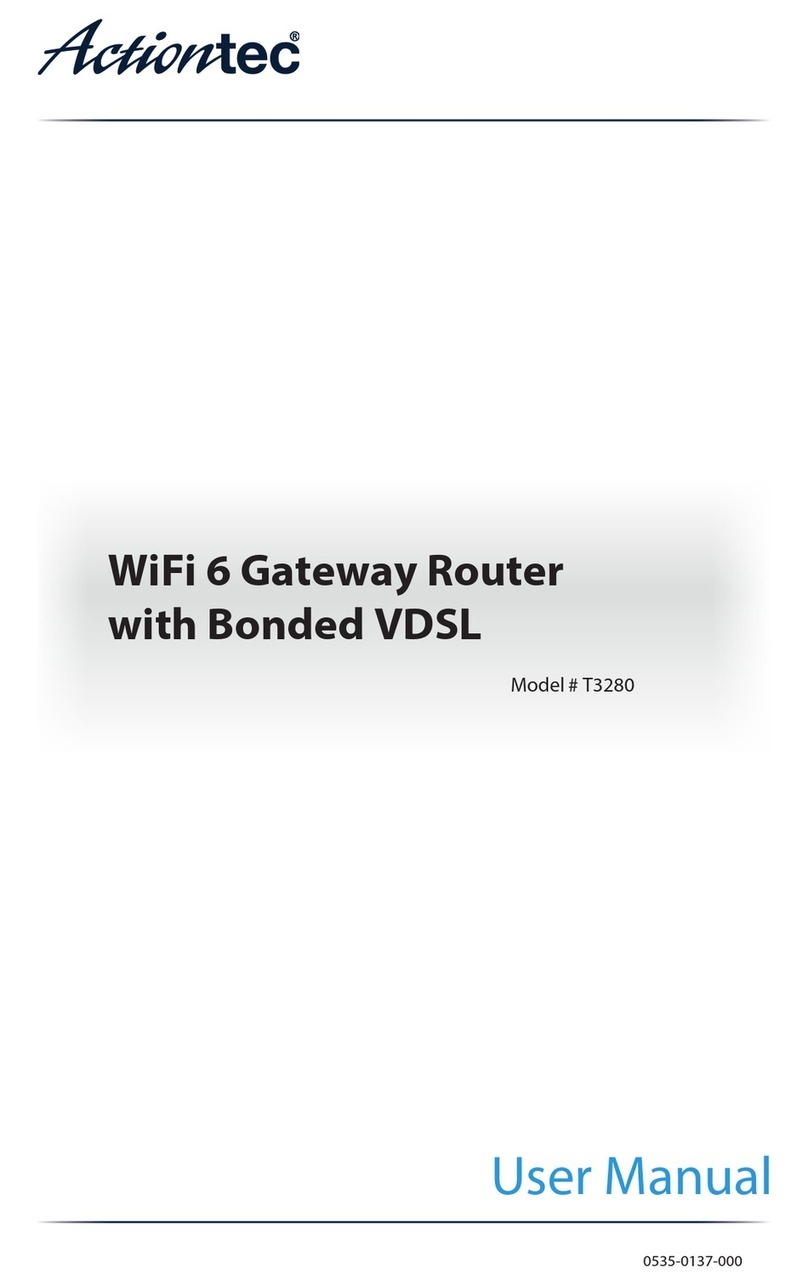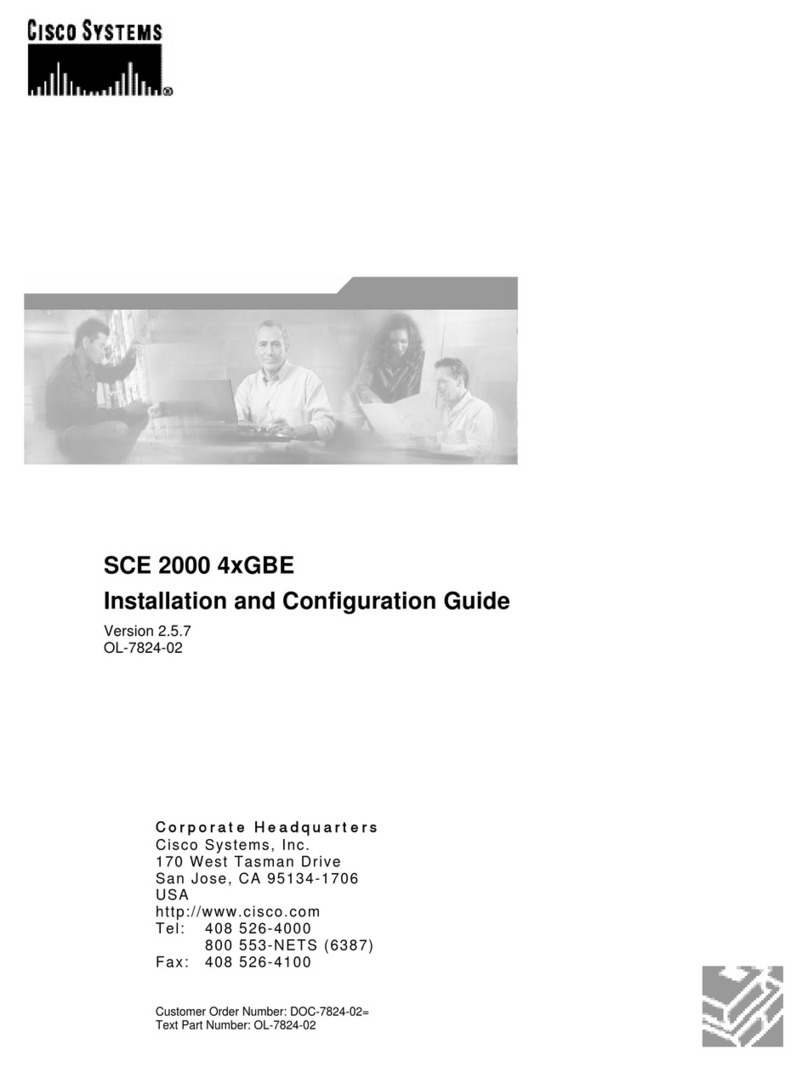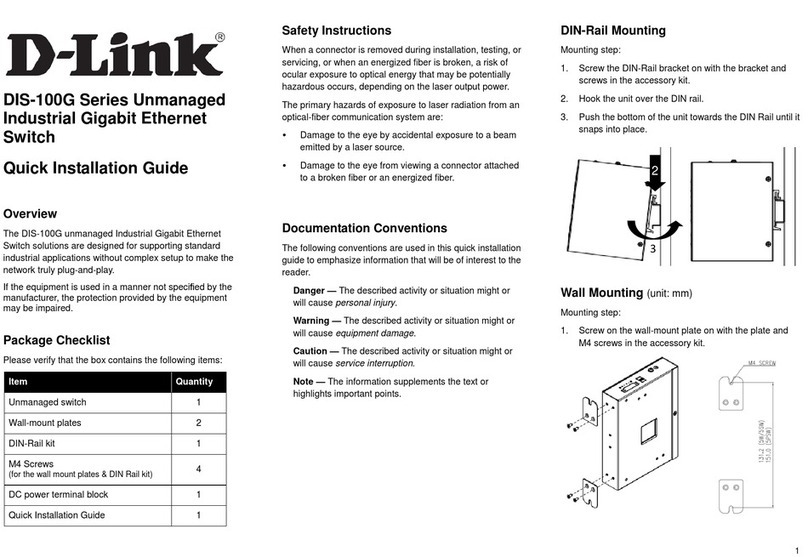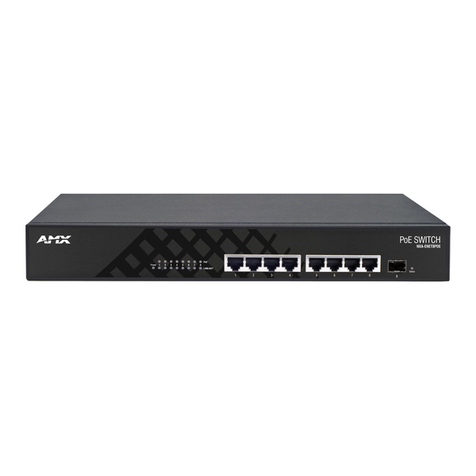3.2.1.1 Connect via QR Code....................................................................................................................... 42
3.2.1.2 Connect via Manual Input ............................................................................................................... 44
Step 2: Make a presentation......................................................................................47
3.2.2.1 My Notes......................................................................................................................................... 47
3.2.2.2 Gallery ............................................................................................................................................. 51
3.2.2.3 Documents (Local Storage) ............................................................................................................. 52
3.2.2.4 Documents (Dropbox)..................................................................................................................... 54
3.2.2.5 Web................................................................................................................................................. 56
3.2.2.6 Annotation ...................................................................................................................................... 60
3.2.2.7 Screenshot ...................................................................................................................................... 61
Step 3: Presentation management ............................................................................62
3.2.3.1 Moderator....................................................................................................................................... 62
3.2.3.2 Role assignment .............................................................................................................................. 62
3.2.3.3 Role change, multi-screen, withdraw projection, and remove a user ............................................ 64
3.2.3.4 Disconnect and lock session............................................................................................................ 68
3.2.3.5 Lock/Unlock students’ tablets/phones (Education Edition only) .................................................... 70
3.2.3.6 Terminate Session (Education Edition only).................................................................................... 71
3.2.3.7 Software Compatibility ................................................................................................................... 72
3.2.3.8 Reset ............................................................................................................................................... 73
3.3 Session management via NovoEnterprise Home Screen..........................73
Step 1: Bring up the participant list ...........................................................................74
Step 2: Manage the presentation ..............................................................................75
3.3.2.1 More Options .................................................................................................................................. 75
3.3.2.2 Bringing up Session Info .................................................................................................................. 75
3.3.2.3 Add projection, full screen, withdraw projection, and remove a participant................................. 78
3.3.2.4 Allocation of the display.................................................................................................................. 79
3.4 iOS/Android Full Mirroring.......................................................................80
iOS Full Mirroring .......................................................................................................80
Android Full Mirroring ...............................................................................................82
Multi-Screen iOS/Android/PC Mirroring....................................................................87
Default Screen Mirroring (for Android only)..............................................................88
3.5 Presenting with NovoEnterprise ..............................................................89
3.6 Direct Annotations...................................................................................91
4COLLABORATION TOOLS .............................................................92
4.1 Voting/Polling..........................................................................................94
Edit voting/polling......................................................................................................94
Administer voting/polling ..........................................................................................98