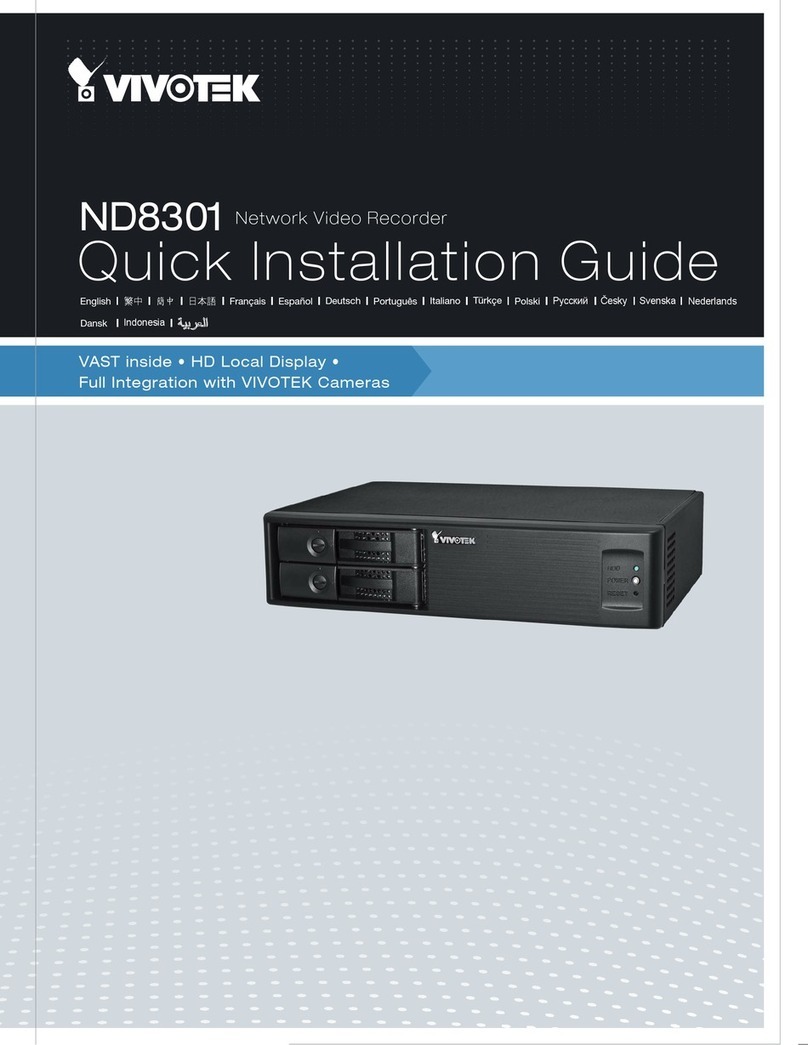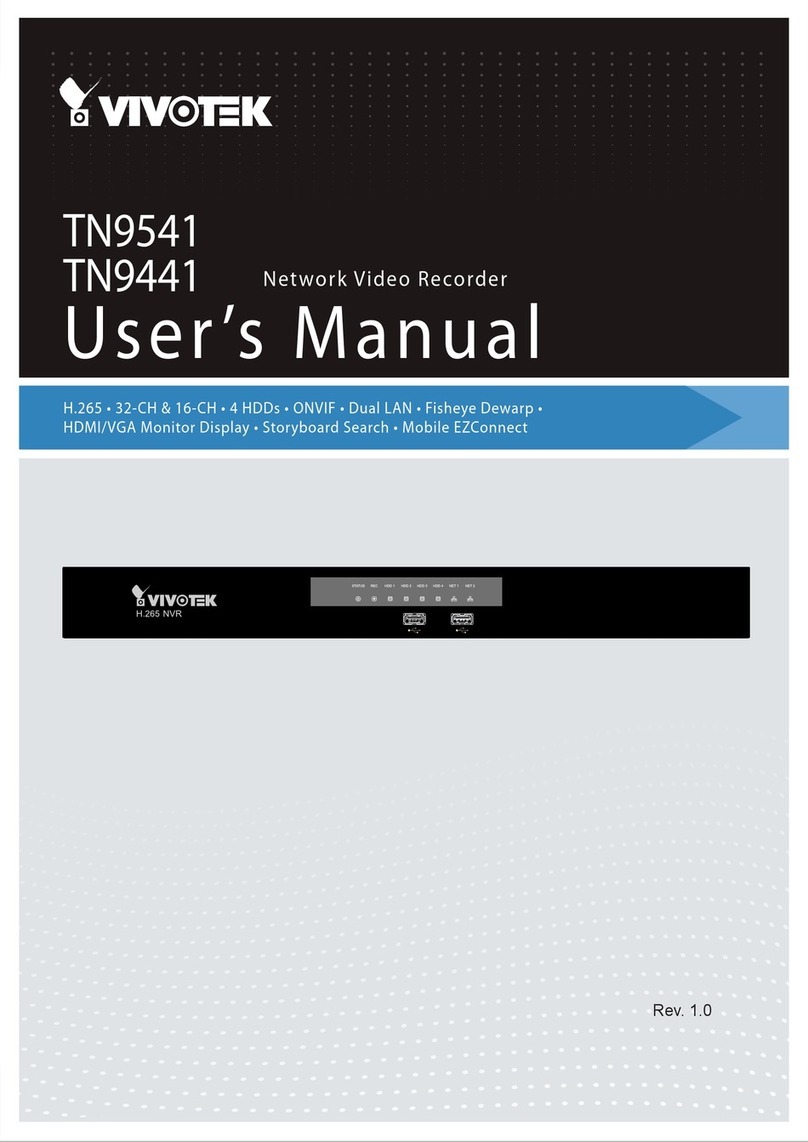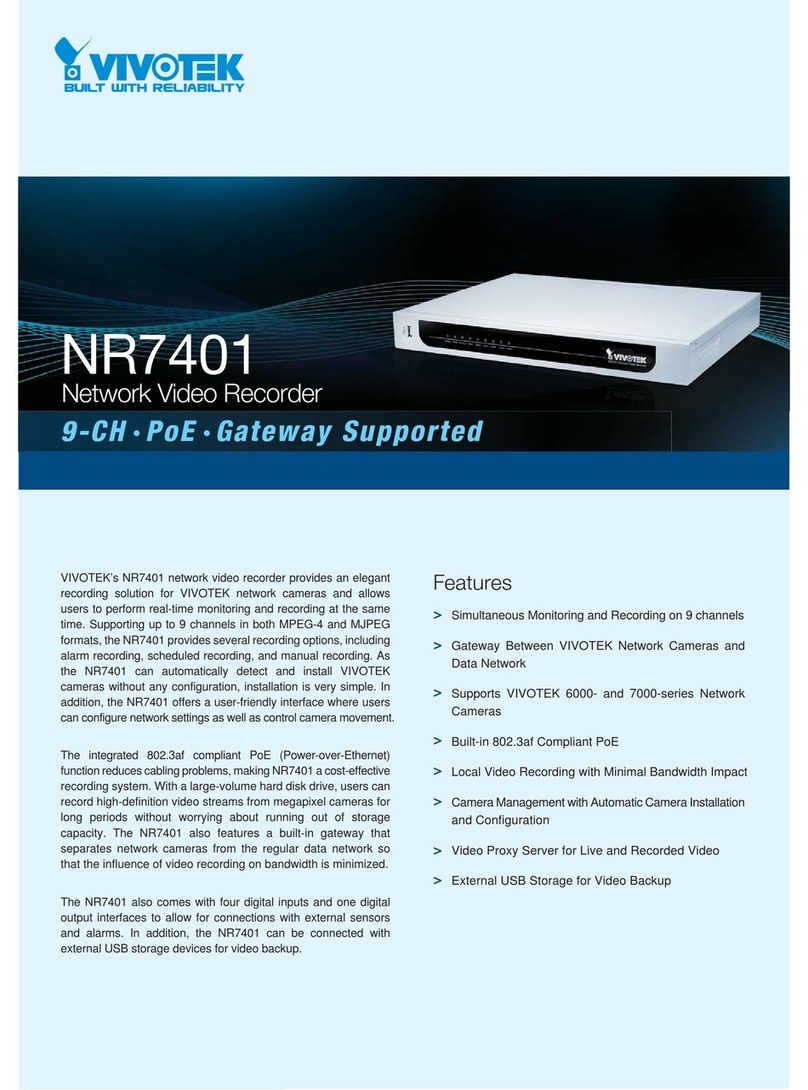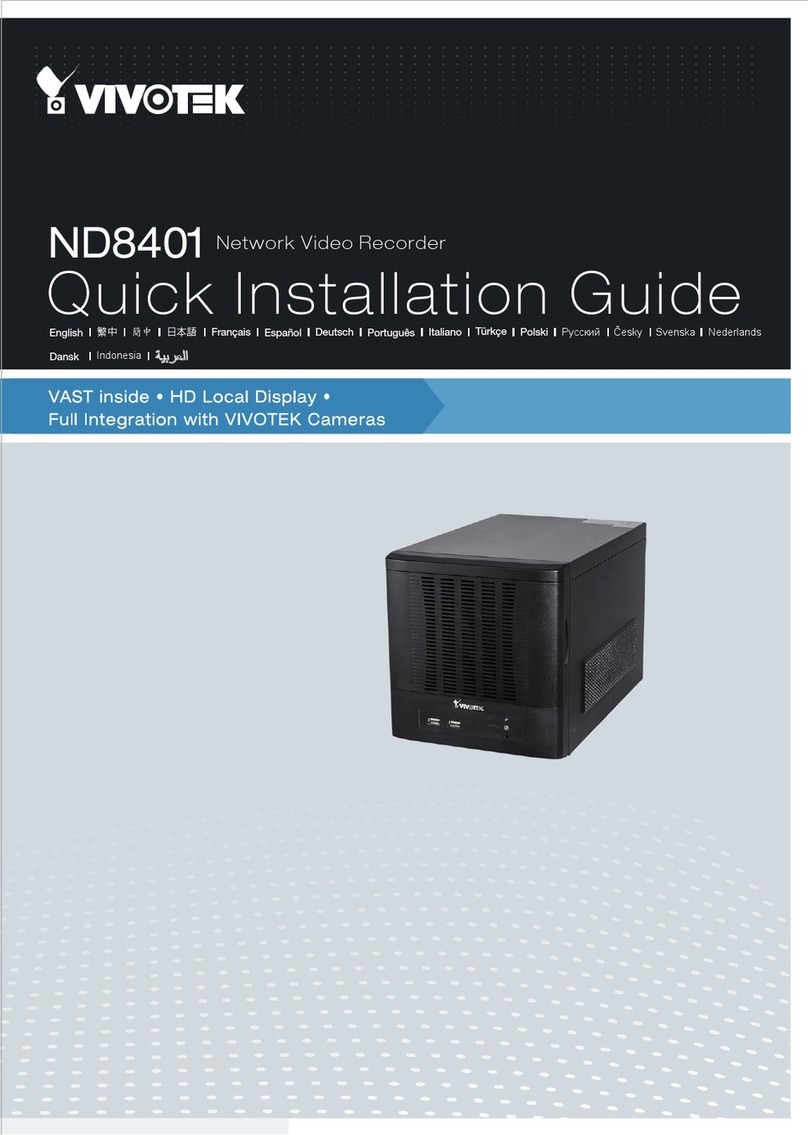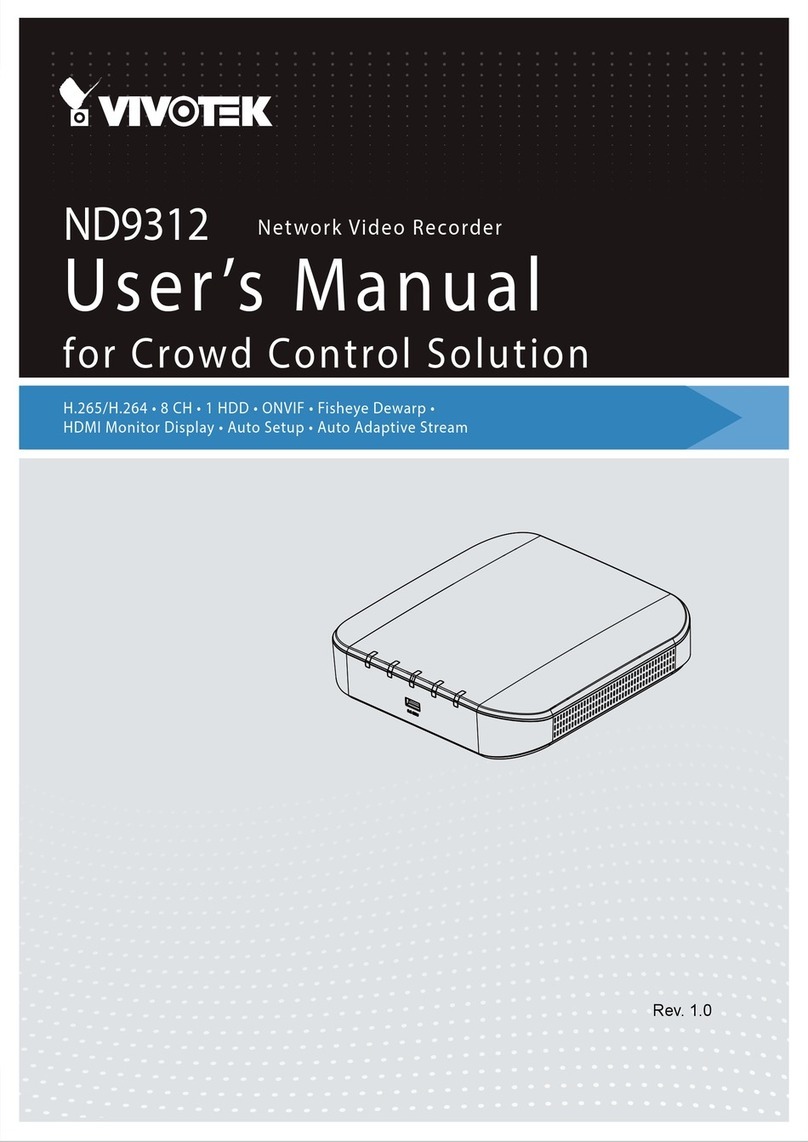VIVOTEK - Built with Reliability
User's Manual - 3
3-5-13. Settings - System - Display....................................................................................................... 97
3-5-14. Settings - System - UPS........................................................................................................... 98
3-5-15. Settings - System - Log ............................................................................................................ 99
3-5-16. Settings - System - VIVOCloud service.................................................................................. 101
3-5-17. Settings–User ......................................................................................................................... 102
3-5-17. Settings–User-Login / Logout ................................................................................................. 104
3-5-18. Settings–Storage .................................................................................................................... 105
Storage Volume RAID Levels..................................................................................................................... 107
3-5-19. Settings - Storage - Scheduled backup ...................................................................................112
3-5-20. Settings - Network ...................................................................................................................115
Settings - Network - IP .........................................................................................................................115
Settings - DDNS...................................................................................................................................116
Settings–Service ..................................................................................................................................117
3-6. POS .................................................................................................................................................... 121
3-7. Trend Micro IoT Security Service........................................................................................................ 123
3-8. Information .......................................................................................................................................... 124
Section Two Management over a Web Console .................................................................................................... 125
Chapter Four Login and Getting Started ................................................................................................................ 126
4-1. Login .......................................................................................................................................................... 126
4-2. Graphical Layout and Screen Elements - Liveview.................................................................................... 130
4-2-1. Camera List Panel ........................................................................................................................... 131
4-2-2. Layout .............................................................................................................................................. 133
4-2-3. Layout contents ............................................................................................................................... 134
4-2-4. Logo & Menu ................................................................................................................................... 134
4-2-5. View Cell panel ................................................................................................................................ 135
Adding Cameras to View Cells................................................................................................................... 135
4-2-6. PTZ panel ........................................................................................................................................ 144
4-2-7. Alarm panel...................................................................................................................................... 146
4-3. Graphical Layout and Screen Elements - Search recording clips.............................................................. 150
4-3-1. Camera List Panel ........................................................................................................................... 151
4-3-2. Search Recording Clips Layout ....................................................................................................... 152
4-3-3. Logo & Menu ................................................................................................................................... 152
4-3-4. View Cells in Search Recording Clips.............................................................................................. 153
Search Recording Clips Control Panel ...................................................................................................... 154
4-3-5. Alarm Panel ..................................................................................................................................... 156
4-3-6. Calendar Panel ................................................................................................................................ 157
Chapter Five System Settings................................................................................................................................ 158
Chapter Six Operation............................................................................................................................................ 160
6-1. Liveview ..................................................................................................................................................... 160
6-1-1. Placing Cameras into the Layout..................................................................................................... 160
6-1-2. PTZ and Other Screen Controls ...................................................................................................... 164
6-1-3. Audio................................................................................................................................................ 167
6-1-4. Camera Properties and Controls ..................................................................................................... 168