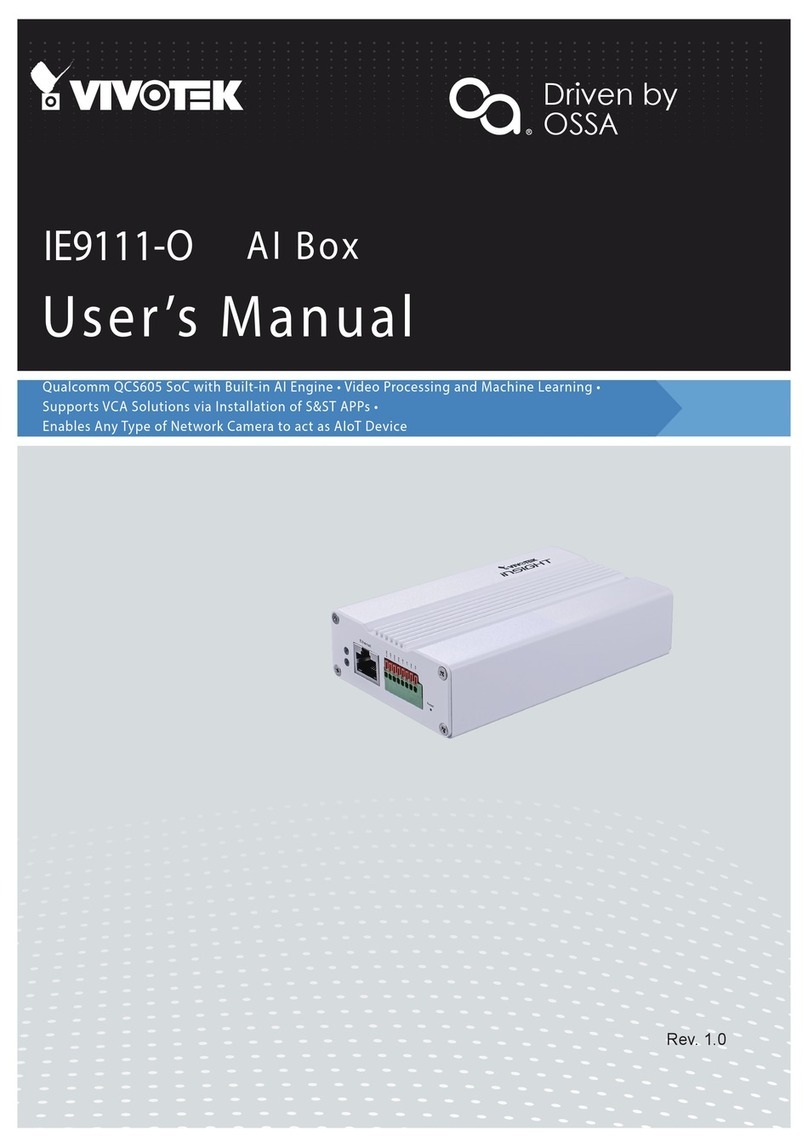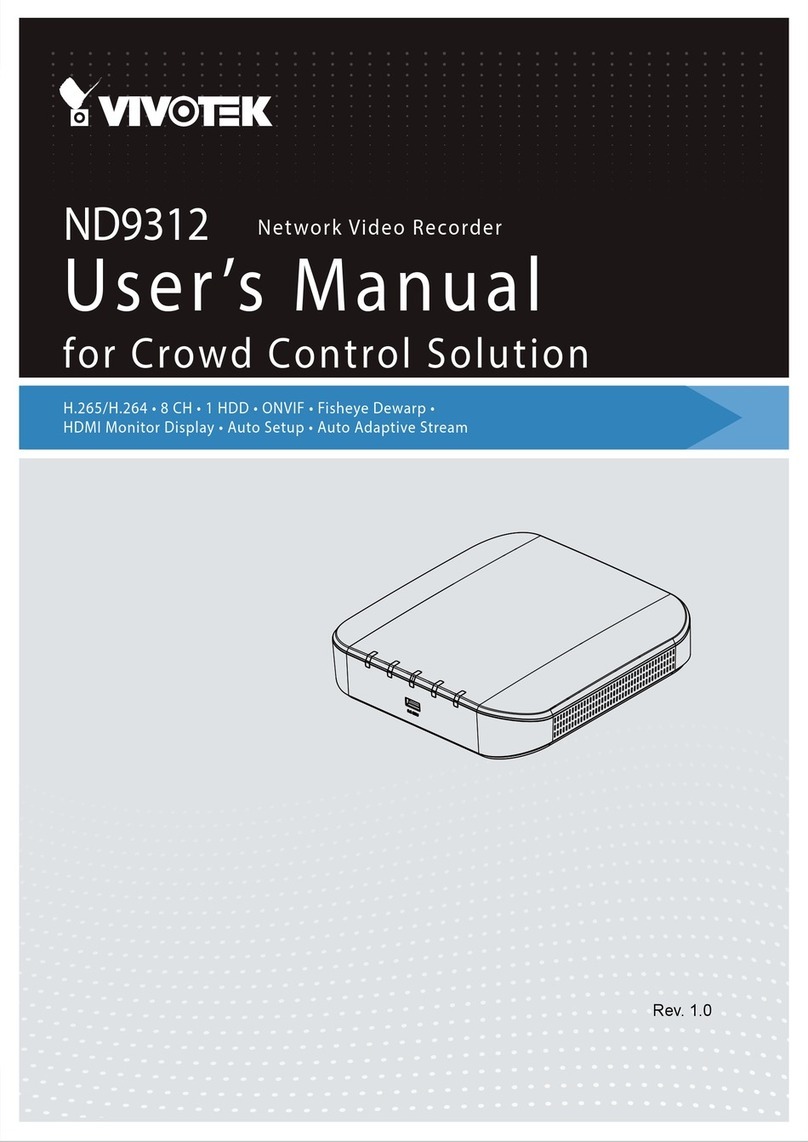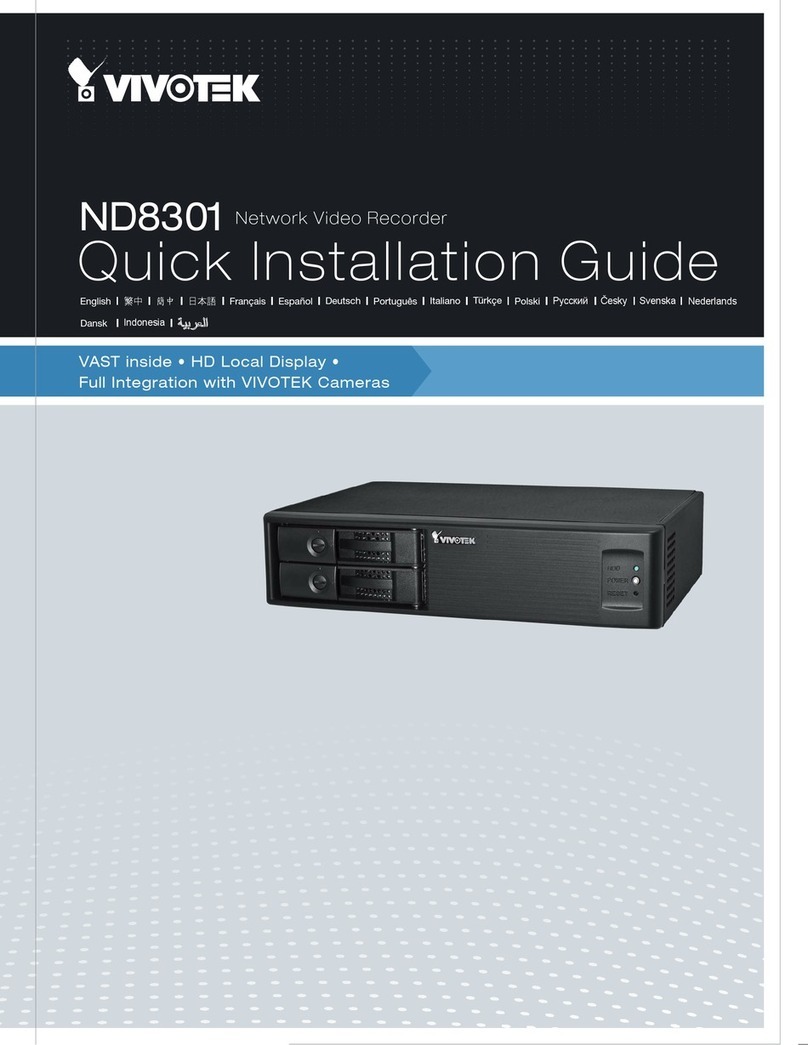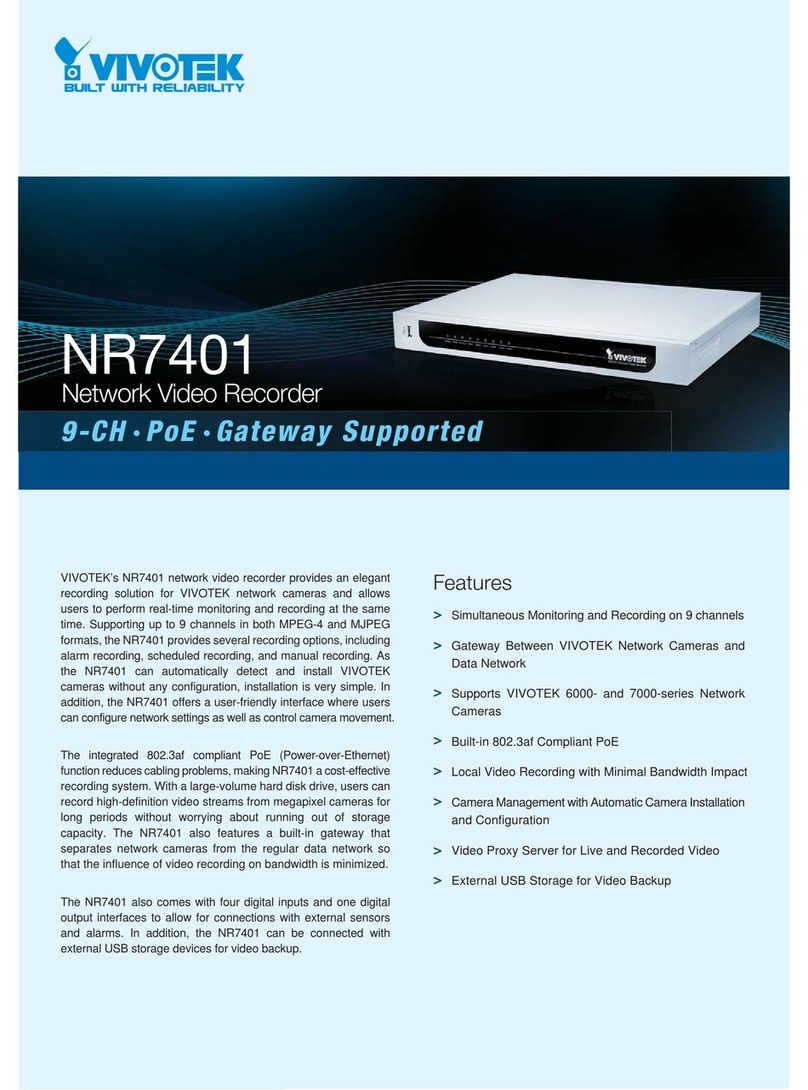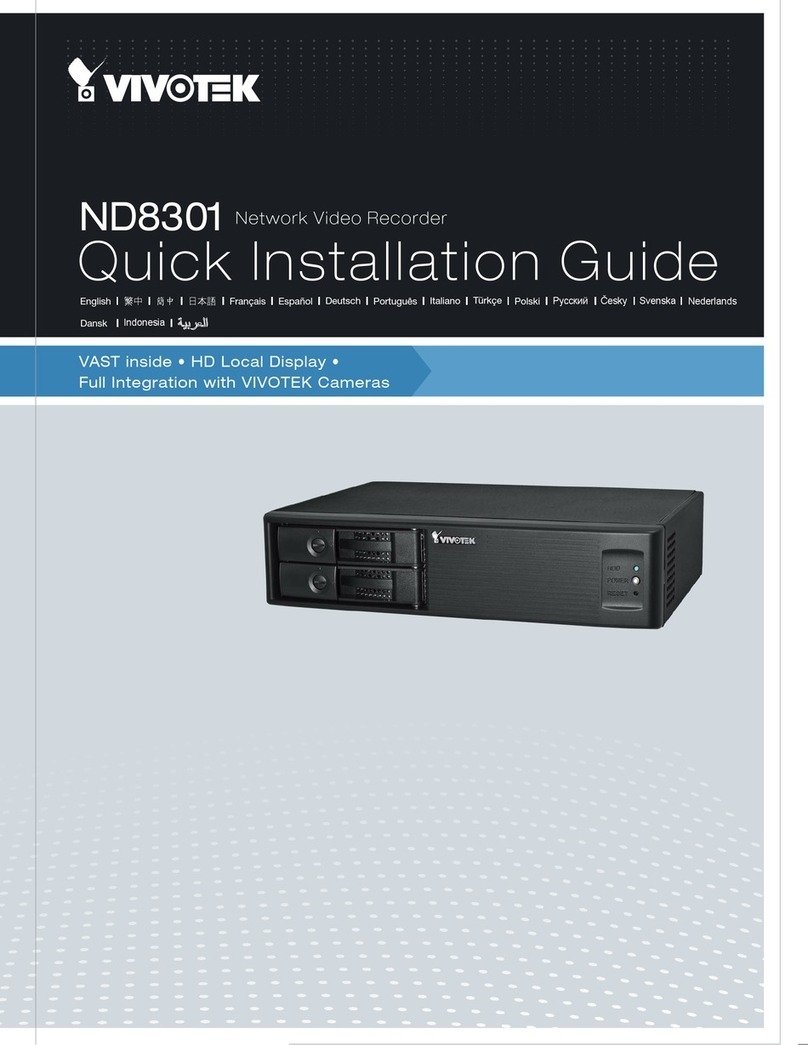Technical Specifications
NR8201/8301 vs NR7401
H.264 • Compatible with VAST CMS • Lockable HDD & Rack Mount Design
Network Video Recorder
NR8201/8301
All specications are subject to change without notice. Copyright ©2012 VIVOTEK INC. All rights reserved.
VIVOTEK's NR8201/8301 network video recorder offers an elegant recording solution for VIVOTEK network cameras and
performs real-time monitoring and recording simultaneously. It supports up to 4-CH (NR8201) and 8-CH (NR8301) H.264,
MJPEG, and MPEG-4 video and provides multiple recording modes including alarm recording, scheduled recording, manual
recording and continuous recording. The installation is very simple as the camera is able to be inserted automatically when it's
plugged in. It also offers a user-friendly interface for the user to configure the network settings and the camera control. Moreover,
the 802.3af compliant PoE (Power-over-Ethernet) is able to reduce the complex of the installation, making NR8201/8301 the
cost-effective recording systems.
The user can utilize the NR8201/8301 to record high-definition mega-pixel videos on removable hard disk(s) with large capacity
and a USB interface for data backup. The NR8201 also supports an external hard disk from the eSATA interface, and the
NR8301 supports RAID 0 and 1 storage solution. The built-in gateway separates the network camera connection and the data
network connection for the prevention of network congestion. Functional four digital inputs and one digital output interfaces are
capable of integrating with the security sensors and alarms. The NR8201/8301 are comprehensive network video recorders
featuring with multiple functions to provide the best quality and highest performance in network video recording.
System
.CPU: Marvell 88F6281 1.2G
.Flash: 128MB
.RAM: DDR-SRAM 512MB
.Embedded OS: Linux
Channels
.NR8201: Support up to 4 channels
.NR8301: Support up to 8 channels
Hard Disk
.NR8201: Support 1 x 3.5" SATA I/II HDD, up to 2TB (Support external eSATA interface)
.NR8301: Support 2 x 3.5" SATA I/II HDD, up to 4TB (Support RAID 0, 1 scalable storage)
Compatibility
.Support VIVOTEK all series of network cameras
Codec
.Video compression: H.264/MJPEG/MPEG-4
.Audio compression: AAC/GAMR/G.711
Recording Throughput
.Total 50Mbps
NR8201: 4 x 30fps @ 1080P
NR8301: 8 x 30fps @ 1280x800
Recording Policy
.Alarm recording
.Scheduled recording
.Continuous recording
.Manual recording
Connectors
.1 x Gigabit, RJ45 ( 1 WAN port )
.NR8201: 10/100 BaseTX Ethernet x 4, RJ45 (4 LAN ports)
.NR8301: 10/100 BaseTX Ethernet x 8, RJ45 (8 LAN ports)
.USB socket for backup
.Terminal block: 4 digital input, 1 relay output, and 1 power output with 12V Max. 1A
Camera Management
.Auto or manual installation for VIVOTEK cameras
.Video and network configuration through NR8301
Pan/Tilt/Zoom Control
.Pan/tilt/zoom control of VIVOTEK cameras
History Playback
.Playback of recorded media with time navigations
Networking
.Protocols: IPv4, TCP/IP, HTTP, RTSP/RTP/RTCP, IGMP, SMTP,FTP, DHCP, NTP,
DNS, DDNS, 3GPP
Alarm and Event Management
.Four D/I and one D/O for external sensor and alarm
.Event notification using SMTP
Security
.Multi-level user access with password protection
.IP address filtering
Users
.Camera live and playback viewing for up to 10 clients
Dimension
.446.4 mm (W) x 330.2 mm (D) x 43.6 mm (H)
Weight
.NR8201: 4kg
.NR8301: 4.7kg
LED Indicator
.System power, PoE, status and hard disk indicators
.Network link indicator
Power
.100 ~ 240V AC
.802.3af compliant Power-over-Ethernet
.Power consumption:
NR8201: Max. 0.48 W (without PoE camera); Max. 60 W (with 4 PoE cameras)
NR8301: Max. 0.96 W (without PoE camera); Max. 120 W (with 8 PoE cameras)
Approvals
.CE, FCC, VCCI, C-Tick, CB
Operating Environments
.Temperature: 0 ~ 50 °C (32 ~ 122 °F)
.Humidity: 20% ~ 80% RH
Viewing System Requirements
.OS: Microsoft Windows 2000/XP/Vista/Win7
.Browser: Internet Explorer 6 or above
.3GPP access
Installation, Management and Maintenance
.VAST central management software
.Installation Wizard 2
.Support firmware upgrade
.Support VIVOTEK joystick
Warranty
.24 months
Real-time H.264, MPEG-4, and MJPEG Compression (Triple Codec)
Simultaneous Viewing & Recording
Built-in 802.3af Compliant PoE
Camera Installation through Easily Plug and Play
External USB Interface for Video Backup
LED Indicator for Quick Status Display
Integrated Firewall Protects System from Network Attacks and Unauthorized Access
Built-in Gateway for Separating the Networks from the Network Cameras and Data Transmitting
IP Address Filtering
PTZ & ePTZ Camera Control
Removable & Lockable HDD Design
Compatible with VIVOTEK VAST Central Management Software
Professional Rack Mount Design
External eSATA Interface (NR8201)
Support RAID 0, 1 Scalable Storage Solution (NR8301)
Power Timer for Power Safety
Support All Series of VIVOTEK Products
Convenient Video Settings of Resolution, Quality and Frame Rate
Gigabit Ethernet Port for Higher Transmitting Rate
Multiple Streams
-- (H.264 not supported)
V
V
V
V
V
V
V
V
-- (ePTZ not supported)
--
--
--
--
--
--
--
--
--
--
NR8201/8301 NR7401
Ver 1.1
VIVOTEK INC.
6F, No.192, Lien-Cheng Rd., Chung-Ho, New Taipei City, 235, Taiwan, R.O.C.
VIVOTEK USA, INC.
470 Lakeside Drive Suite C, Sunnyvale, CA 94085 USA