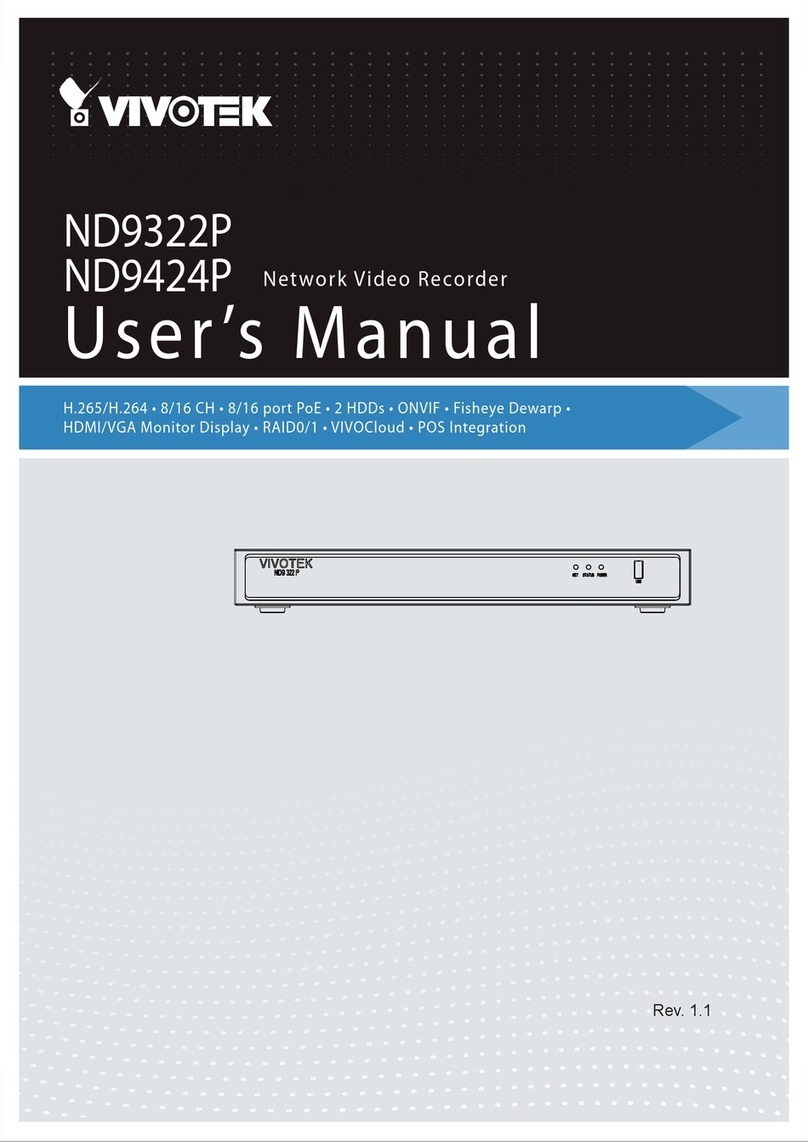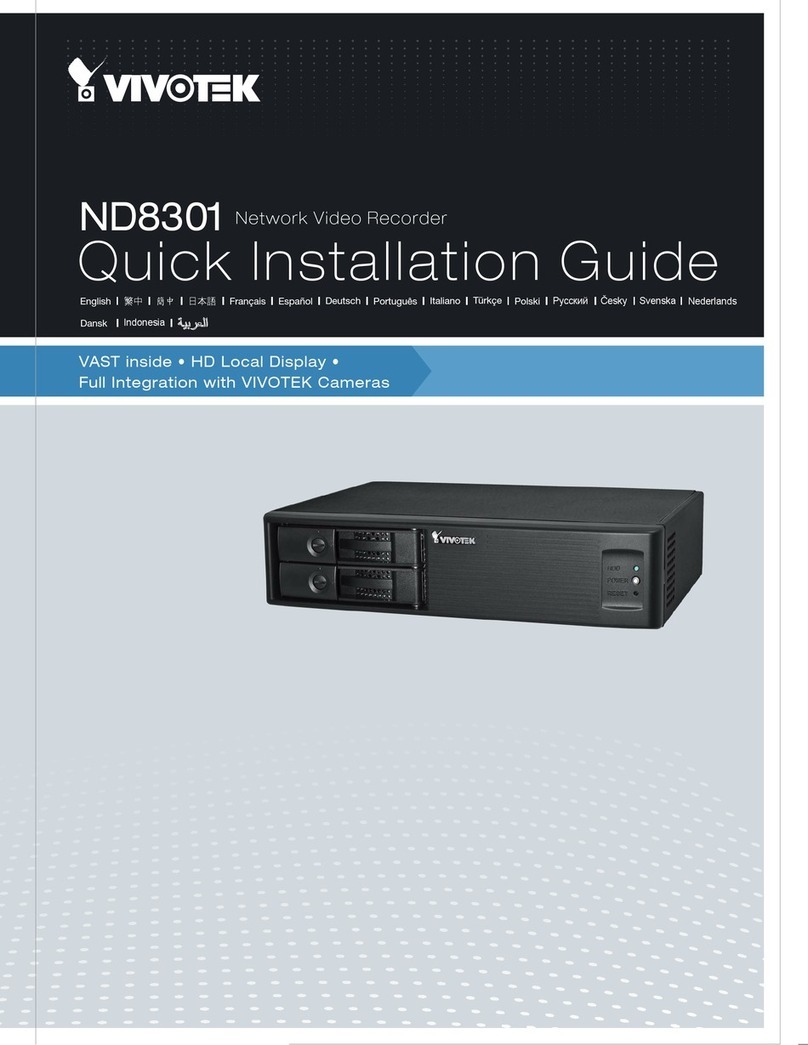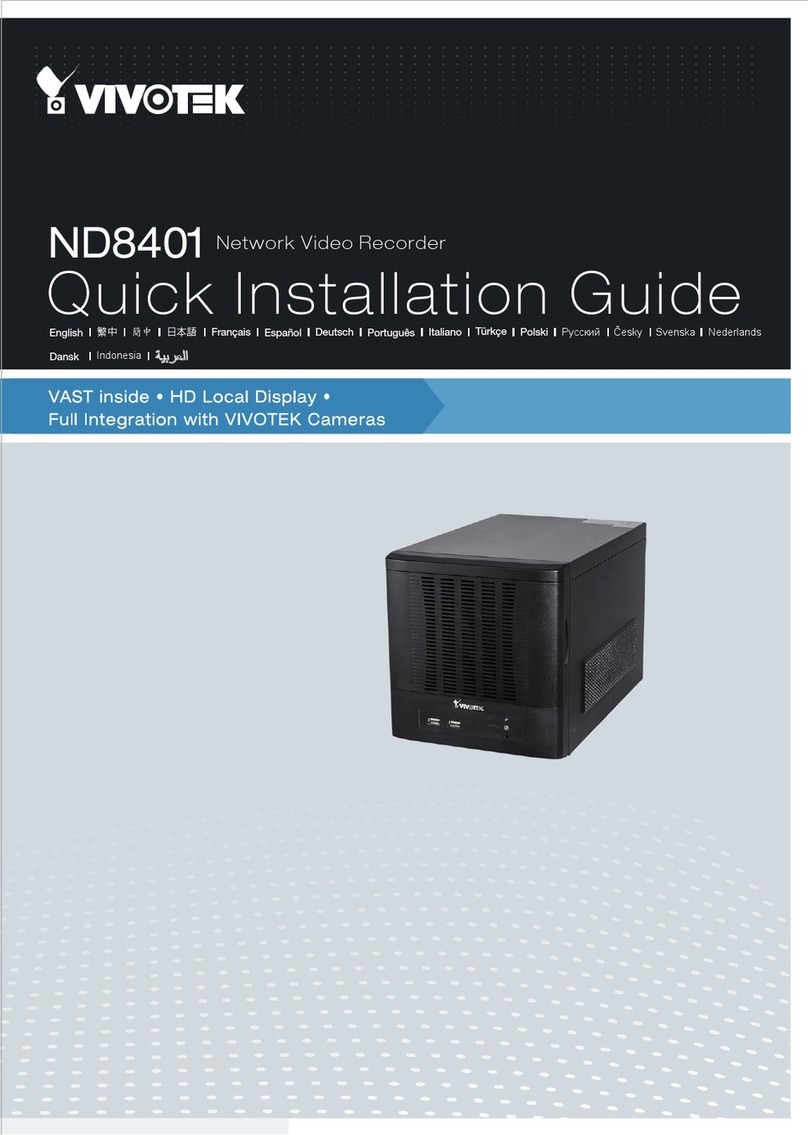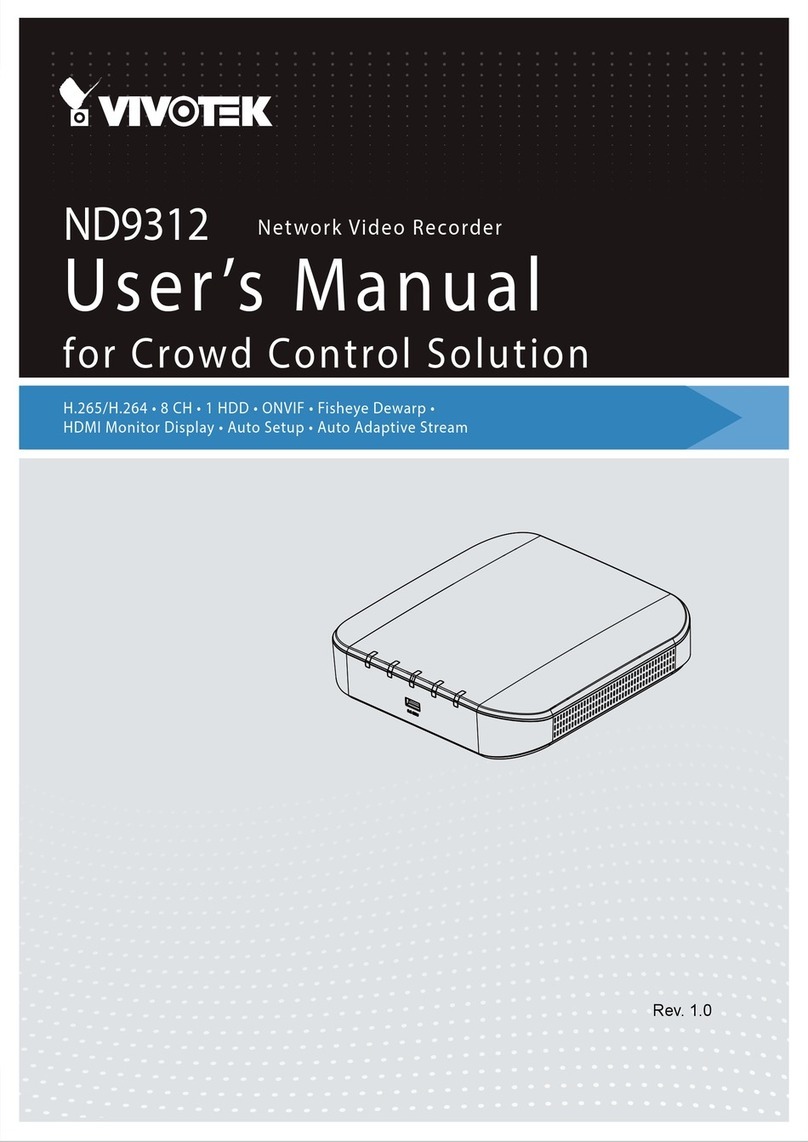VIVOTEK - A Leading Provider of Multimedia Communication Solutions
User's Manual - 5
DDNS Settings ............................................................................................................................................183
Network Storage Server Settings................................................................................................................184
SMTP Settings ............................................................................................................................................185
How to Use the Talk Panel .................................................................................................................................186
Add a Camera to the Talk Panel..................................................................................................................186
Remove a Camera from the Talk Panel ......................................................................................................188
How to Congure E-map Settings......................................................................................................................189
Upload an E-map ........................................................................................................................................189
User Interface of E-map Settings Page (View Mode)..................................................................................190
Quick Access Bar.................................................................................................................................191
Status Panel.........................................................................................................................................191
User Interface of E-map Settings Page (Edit Mode) ...................................................................................192
Device Management ...................................................................................................................................193
Live View Dialog Settings............................................................................................................................194
Open Live View Dialog.........................................................................................................................194
Send to Single View.............................................................................................................................194
E-map Link ..................................................................................................................................................195
How to Congure Client Settings .......................................................................................................................198
Snapshot Settings .......................................................................................................................................198
Take a Snapshot ..................................................................................................................................199
Recording Settings......................................................................................................................................200
Type 1: Record to EXE ........................................................................................................................200
Type 2: Record to 3GP.........................................................................................................................200
Type 3: Record to AVI ..........................................................................................................................201
Built-in Media Player--EXE...................................................................................................................204
View Settings...............................................................................................................................................206
Display Location...................................................................................................................................206
Date and Time Format .........................................................................................................................207
Video Display Mode .............................................................................................................................207
Font Settings........................................................................................................................................208
General Settings .........................................................................................................................................209
System Settings ...................................................................................................................................209
Alarm Settings......................................................................................................................................210
Rotation Settings..................................................................................................................................210
Display Settings ...................................................................................................................................211
Joystick Settings .........................................................................................................................................213
Enable Joystick ....................................................................................................................................213
Proxy Settings .............................................................................................................................................219
How to Use PiP (Picture-in-Picture) ...................................................................................................................220
Enable PiP...................................................................................................................................................220
Global View..........................................................................................................................................220
ROI (Region of Interest).......................................................................................................................221
Digital Zoom In.....................................................................................................................................221
Snapshot & Print Zoomed In Image.....................................................................................................221
PiP Settings..........................................................................................................................................221
Multi-touch Mode..................................................................................................................................222
How to Congure Video Enhancement ..............................................................................................................223