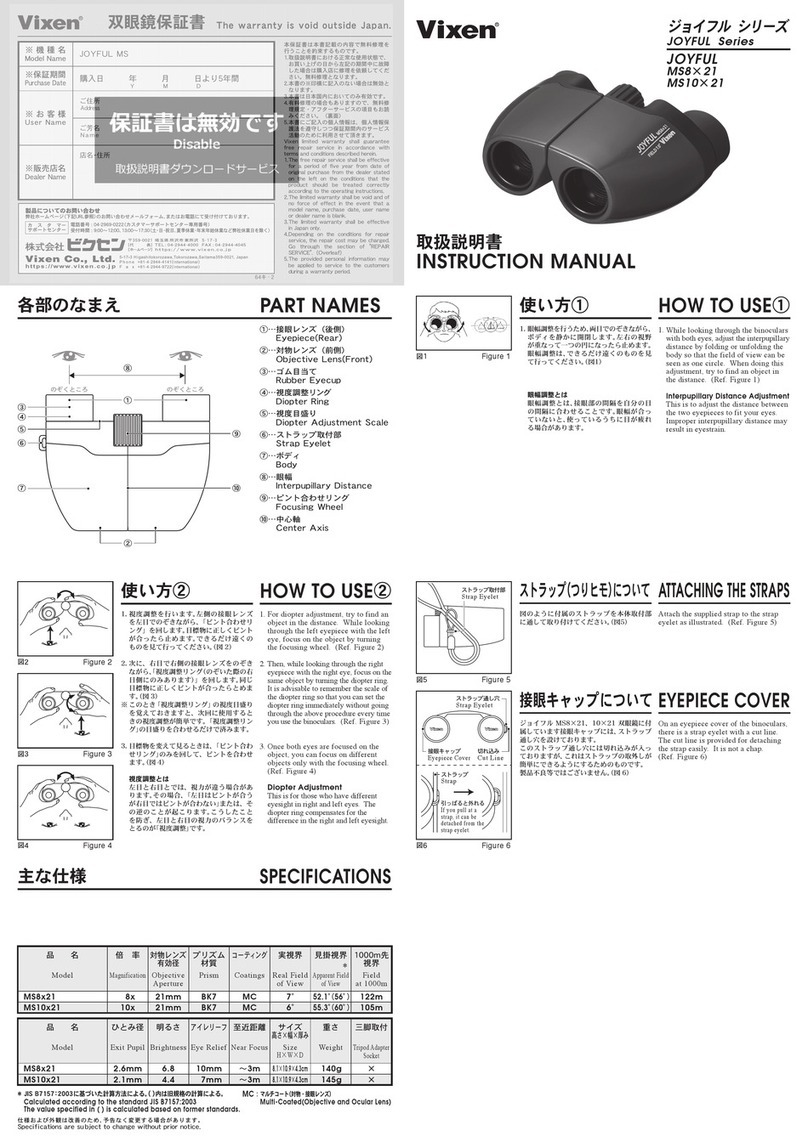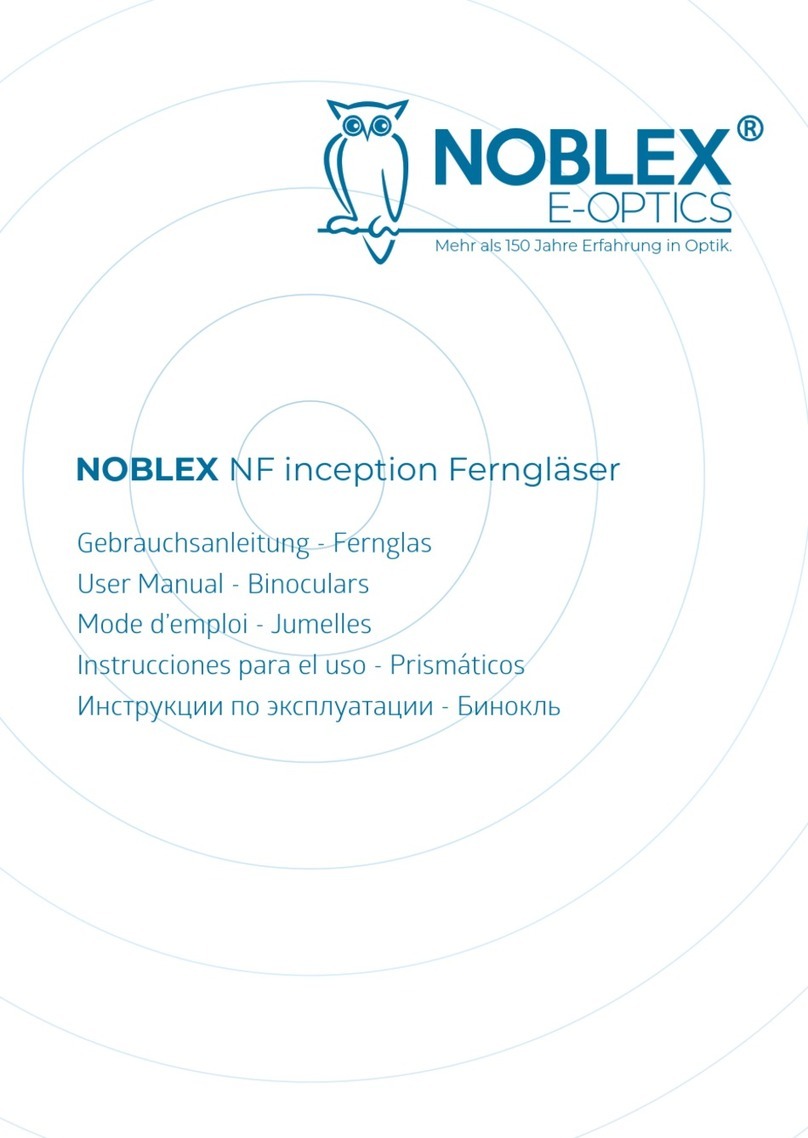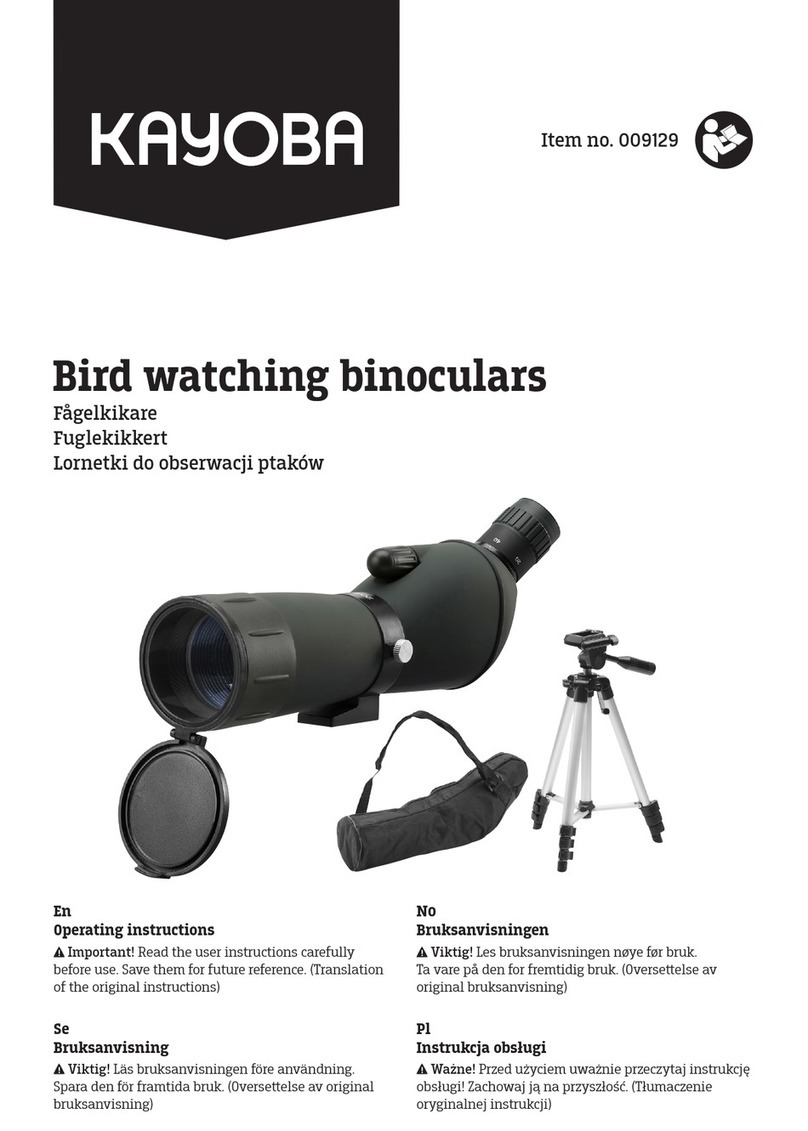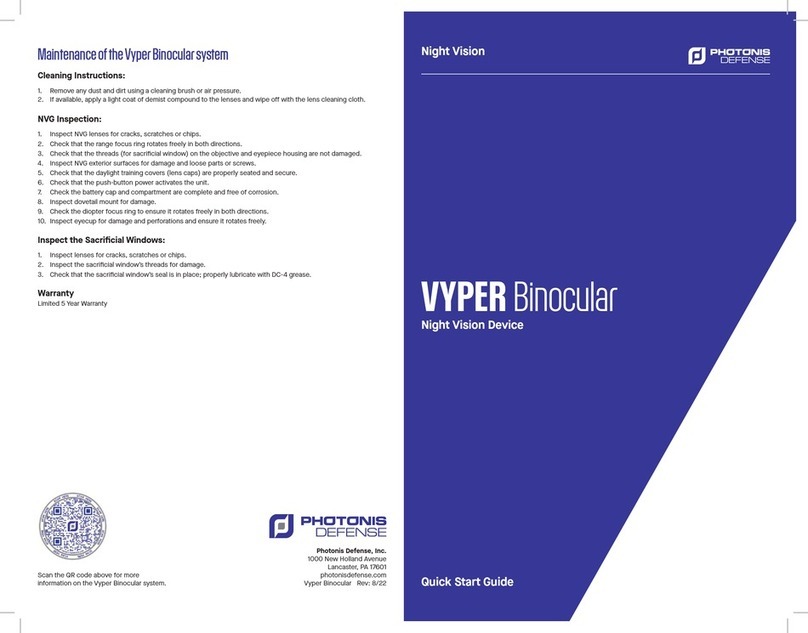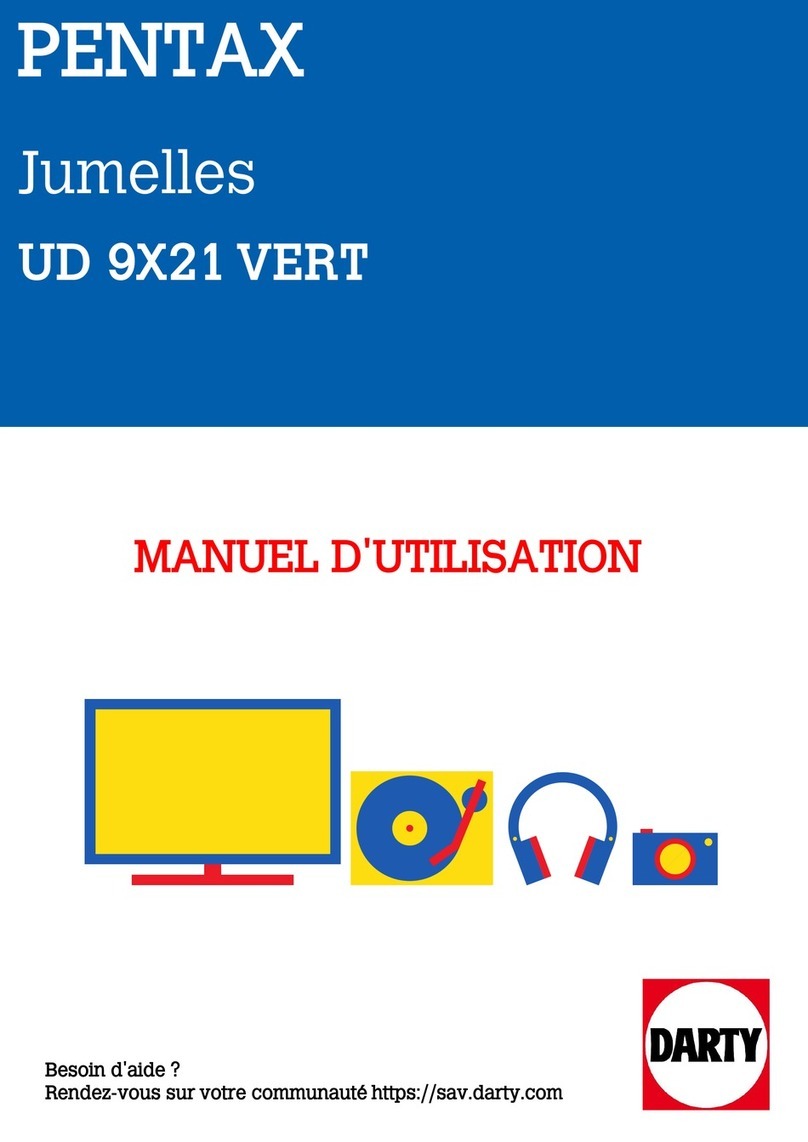Vixen ATERA II Series User manual
Other Vixen Binoculars manuals

Vixen
Vixen Giant ARK User manual
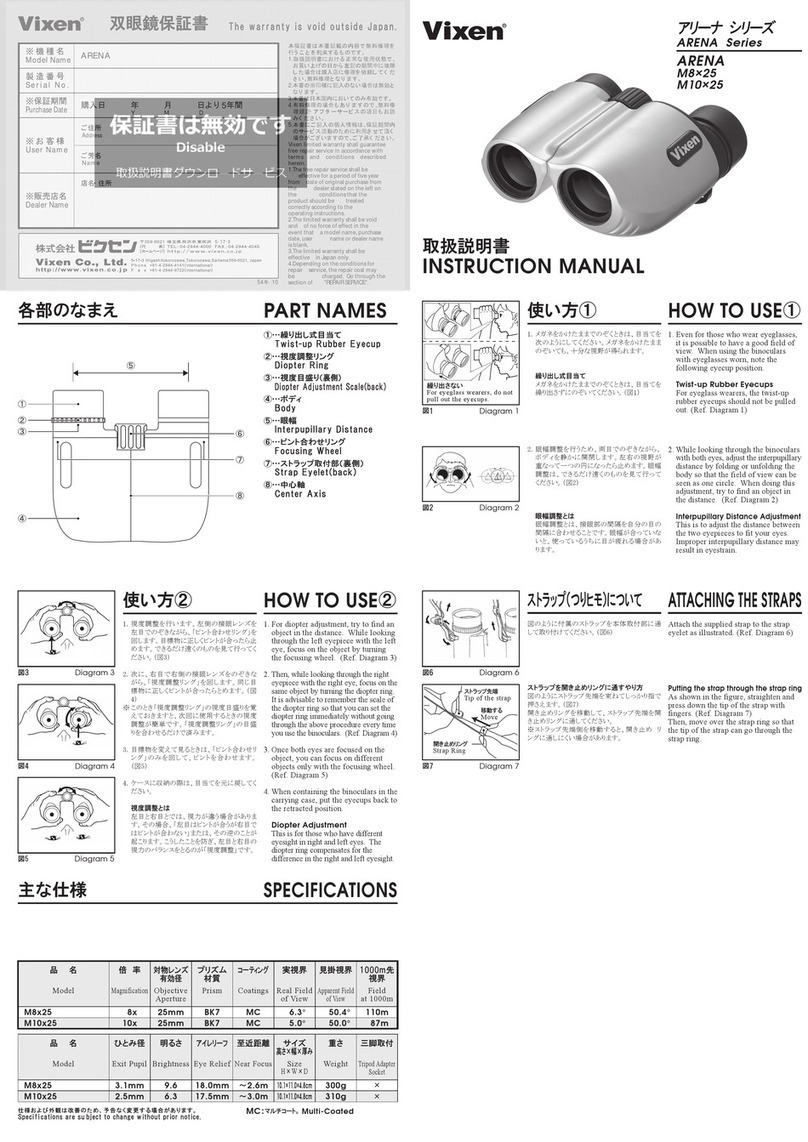
Vixen
Vixen ARENA Series User manual

Vixen
Vixen ARTES HR8.5X45WP User manual
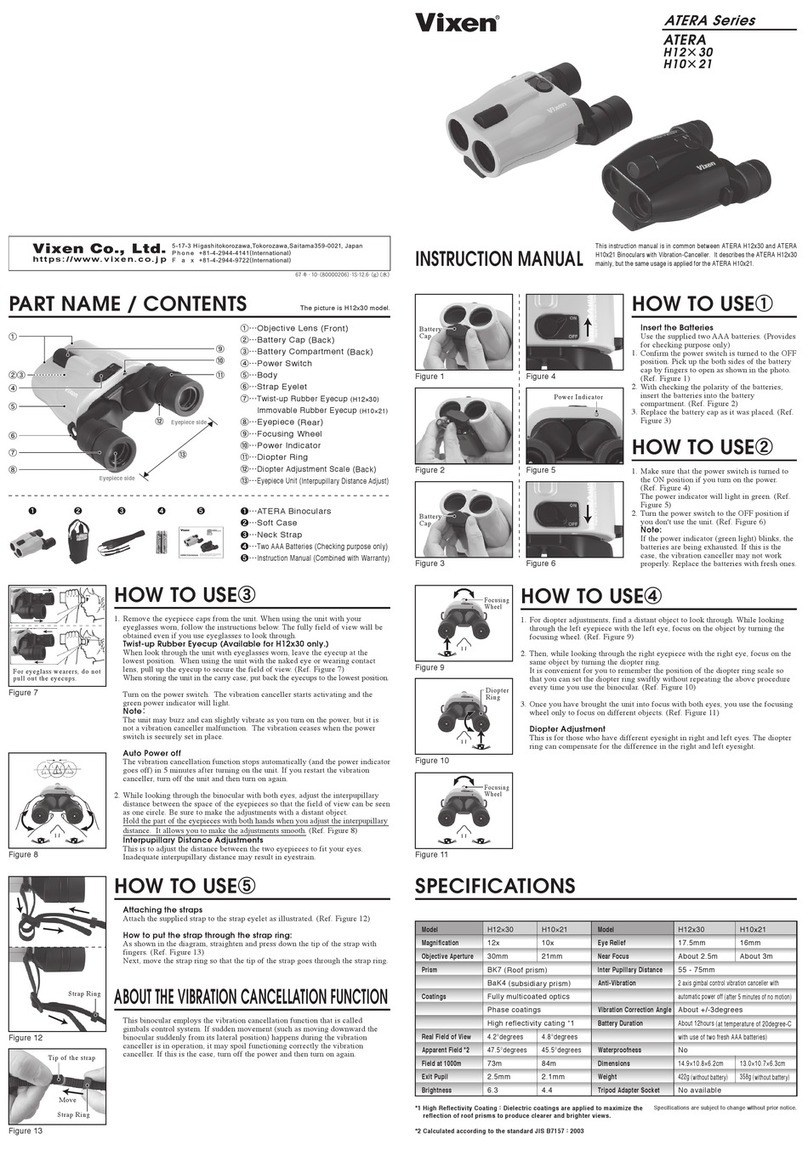
Vixen
Vixen ATERA Series User manual

Vixen
Vixen Ascot SW 10x50 User manual
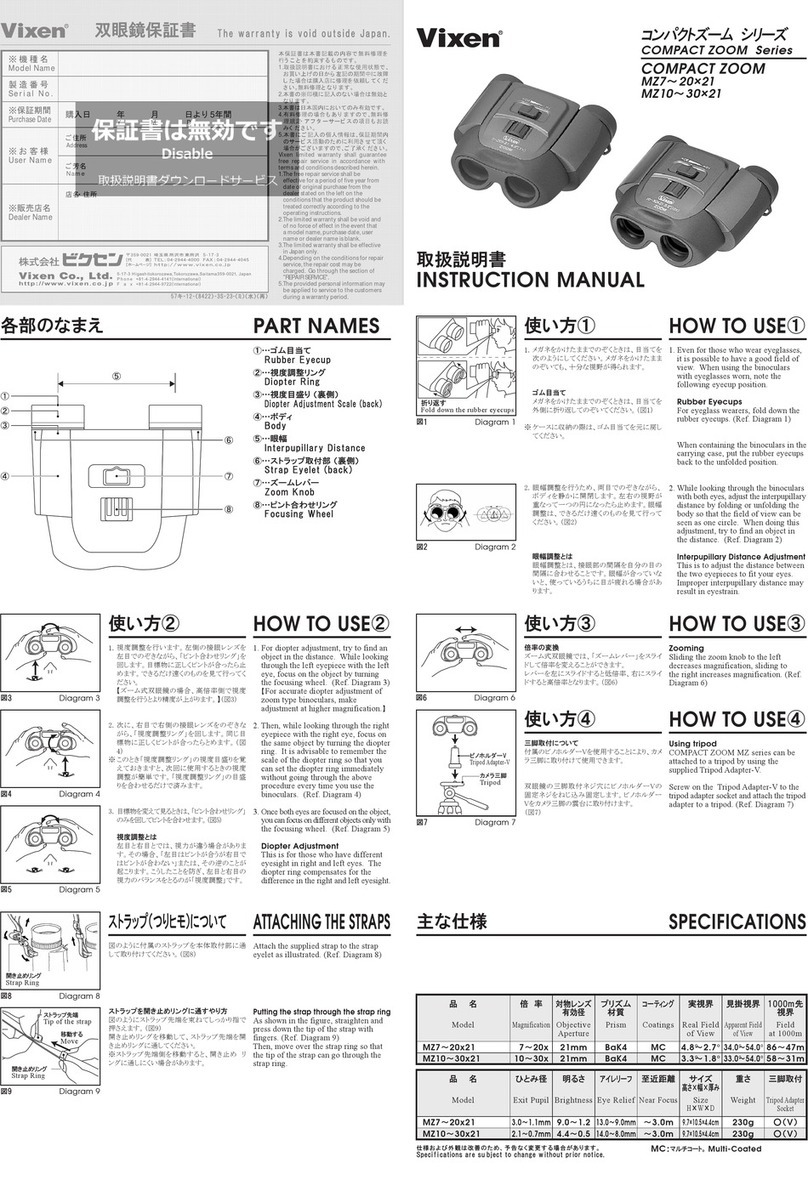
Vixen
Vixen COMPACT ZOOM MZ7 User manual
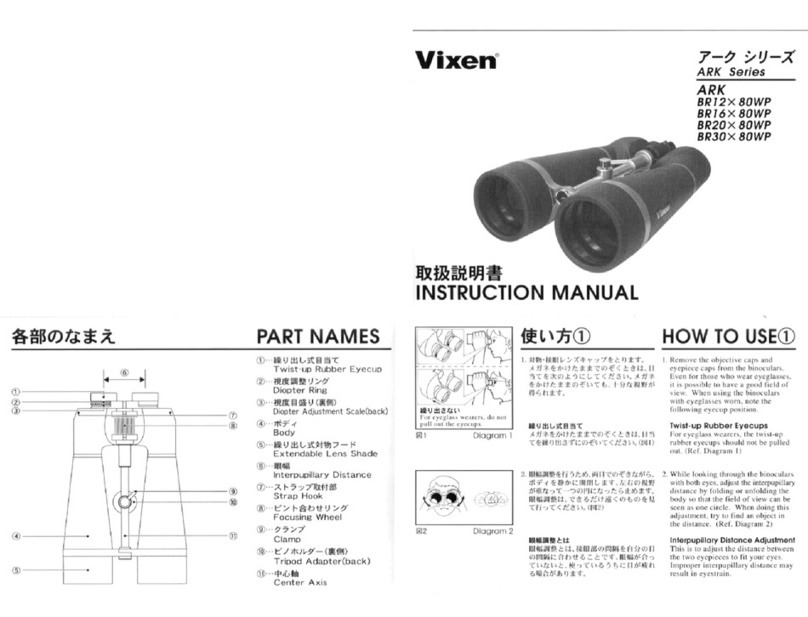
Vixen
Vixen ARK Series User manual
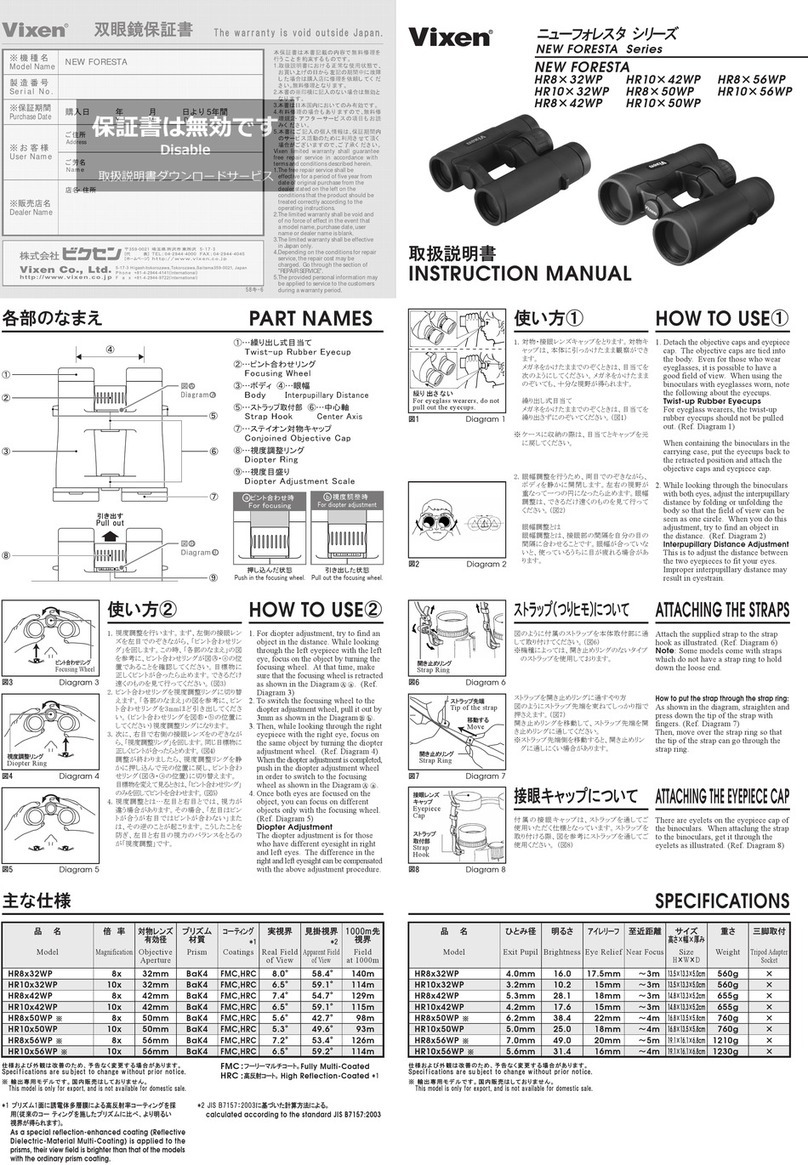
Vixen
Vixen New Foresta Series User manual
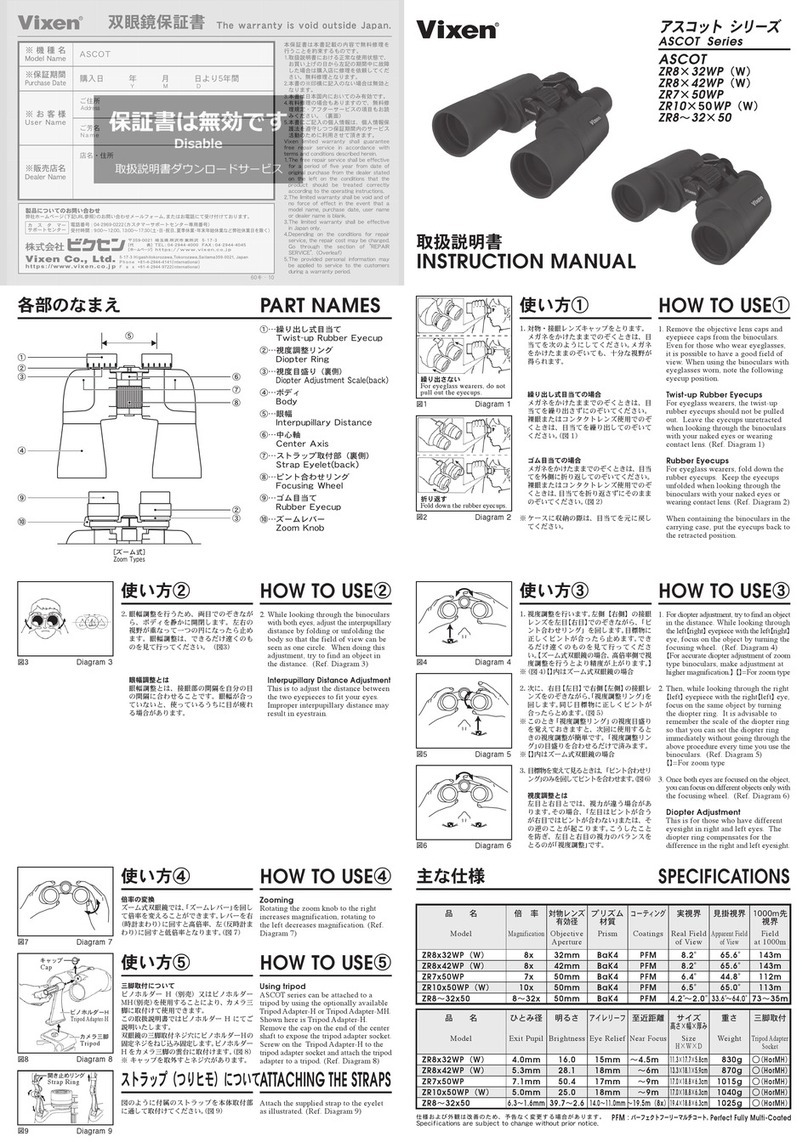
Vixen
Vixen ASCOT Series User manual

Vixen
Vixen ARK BR12x80WP User manual