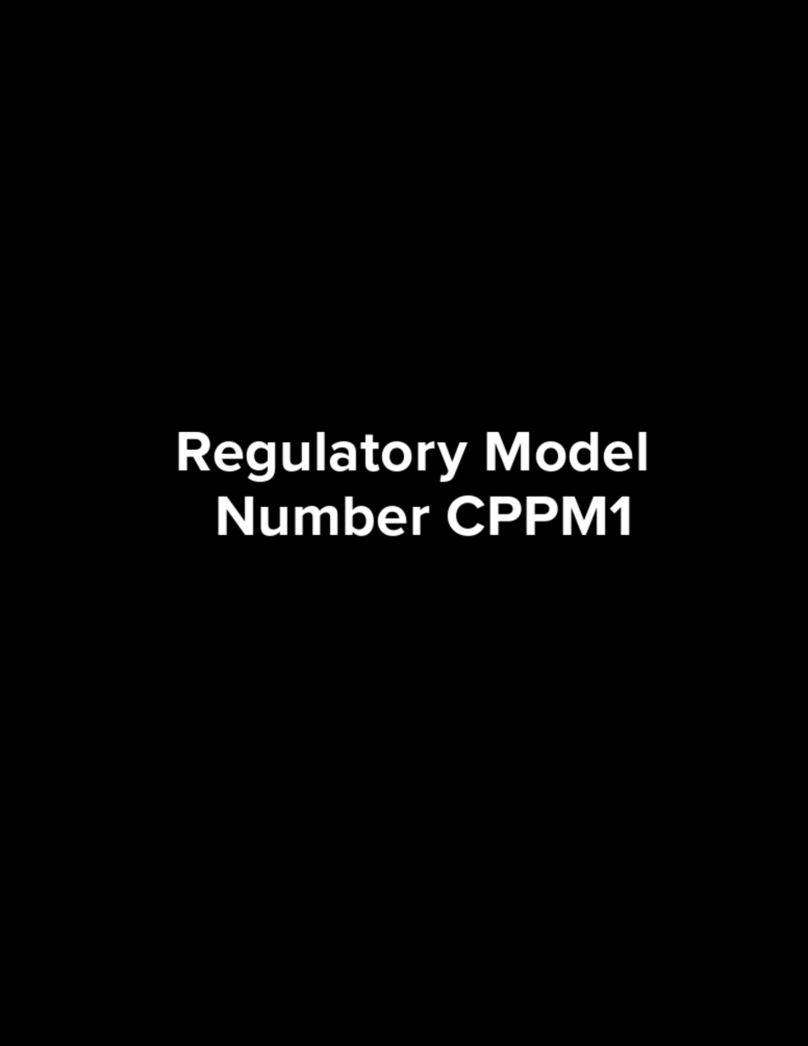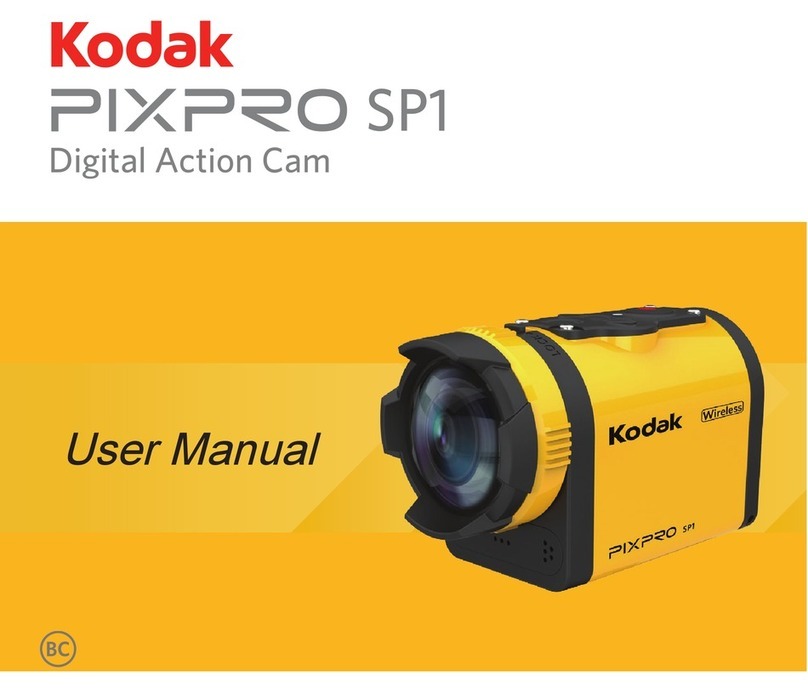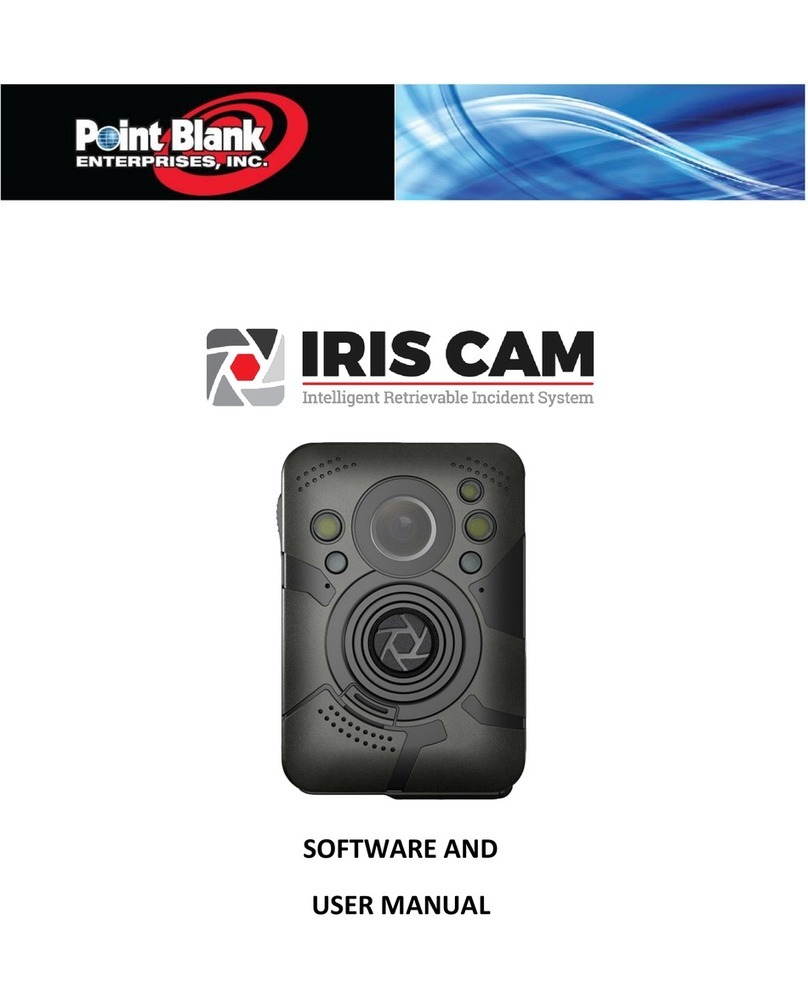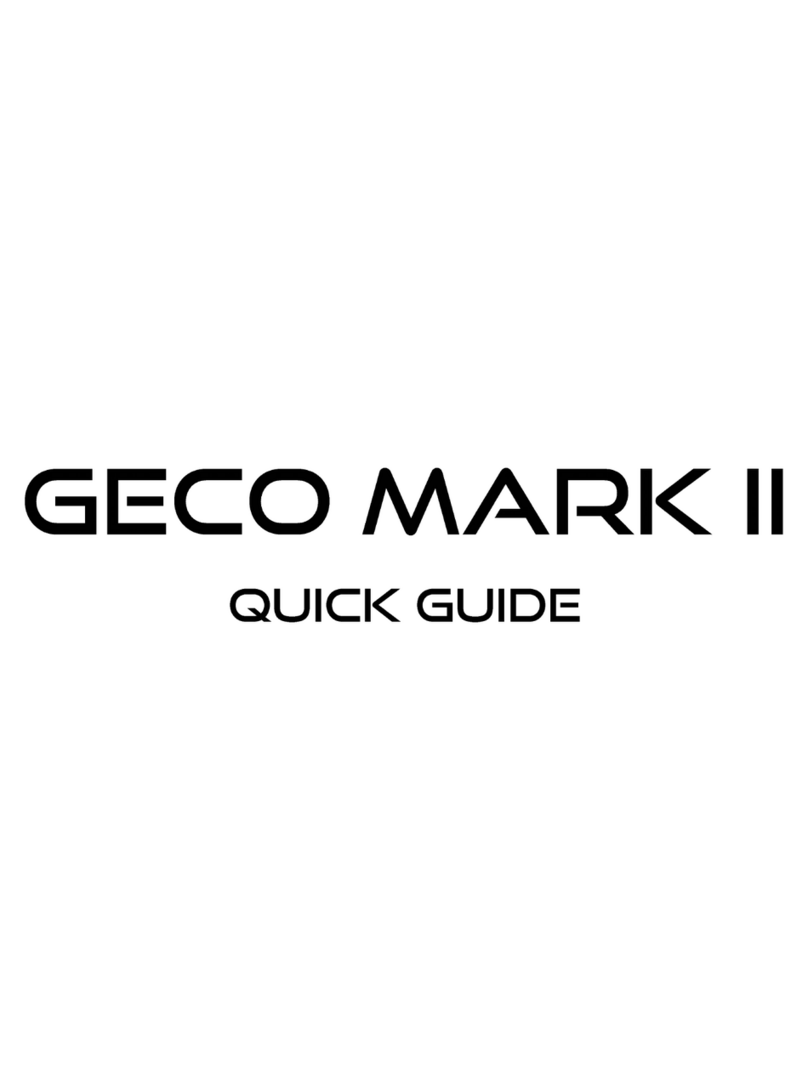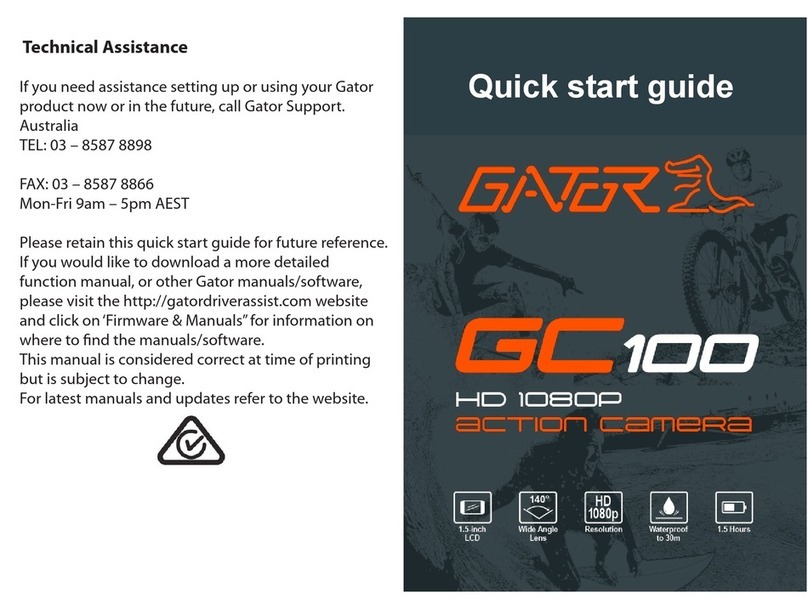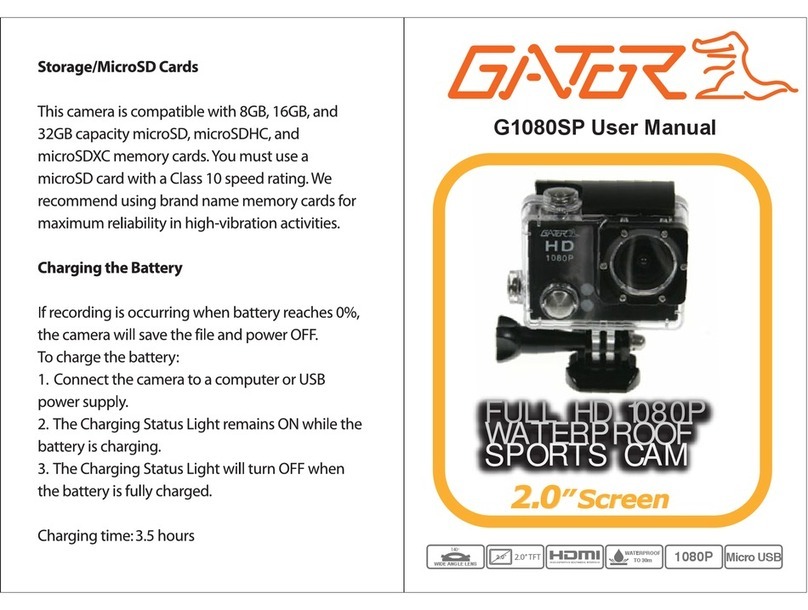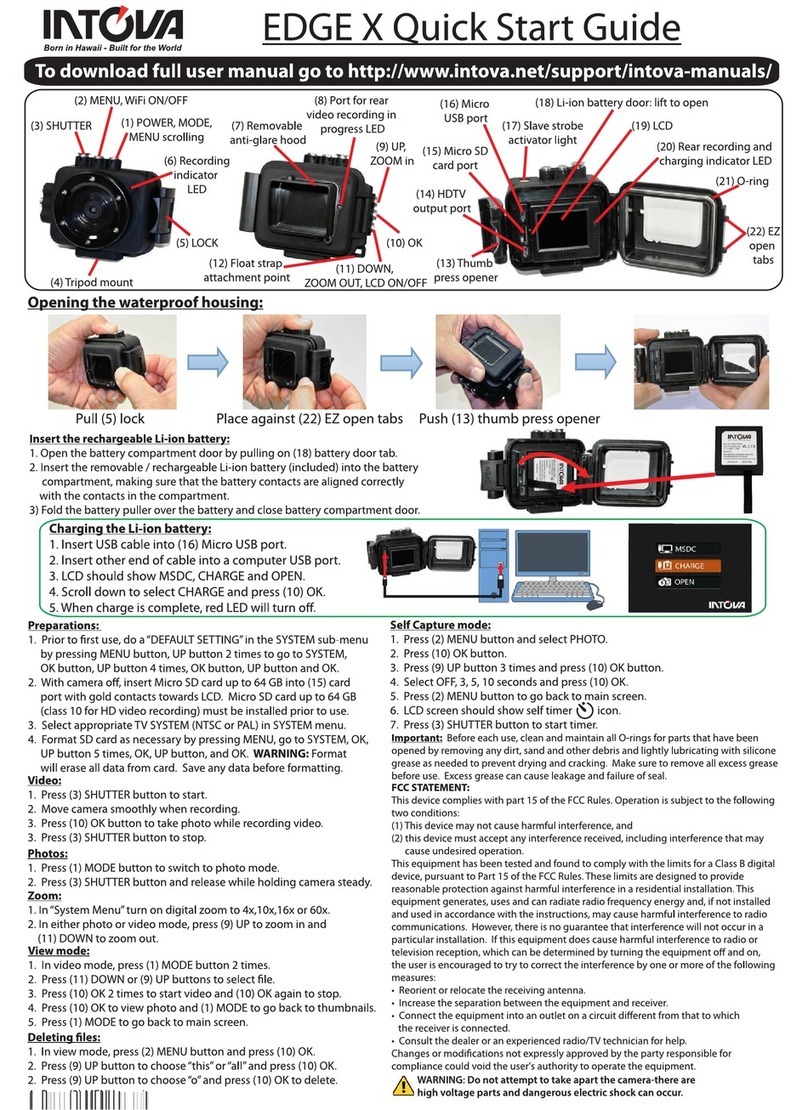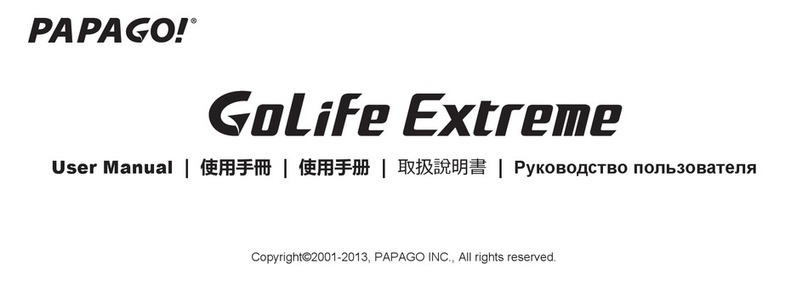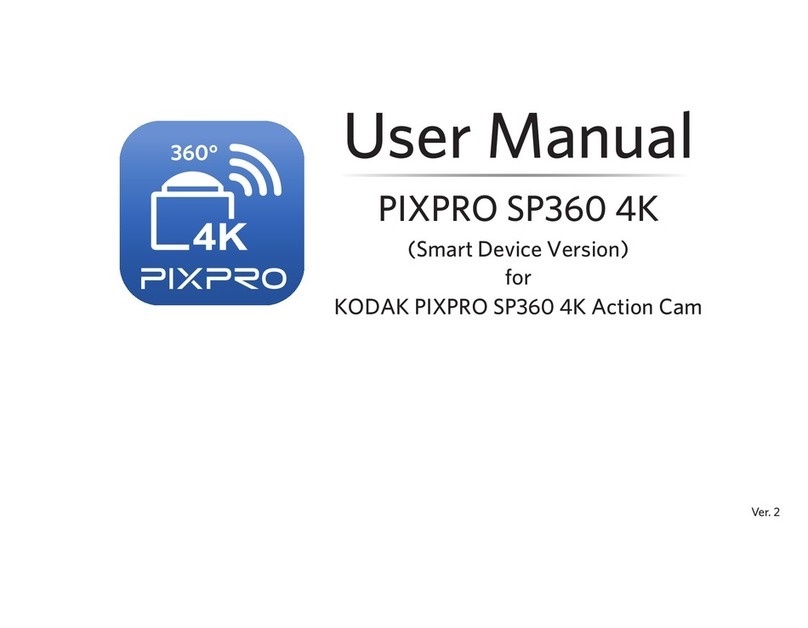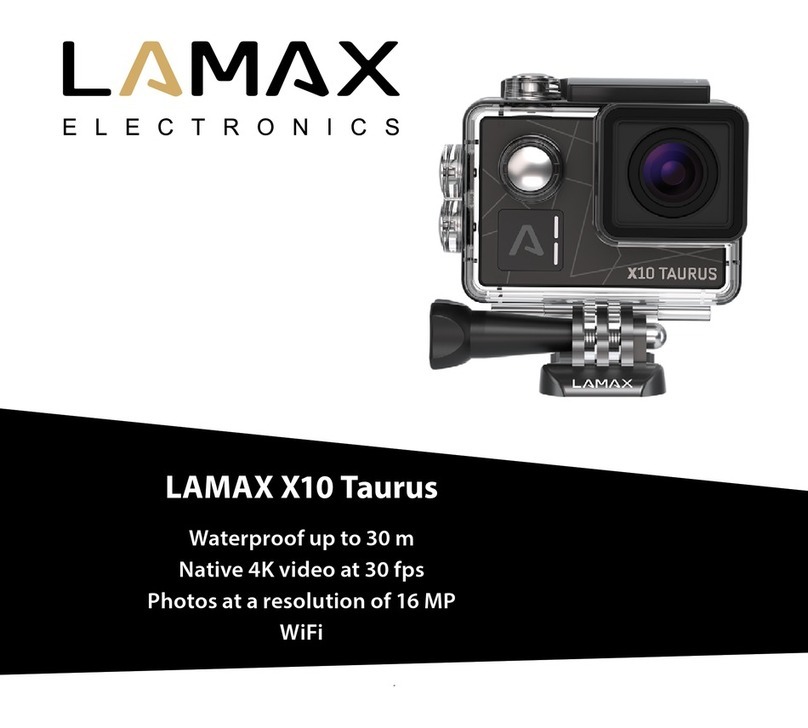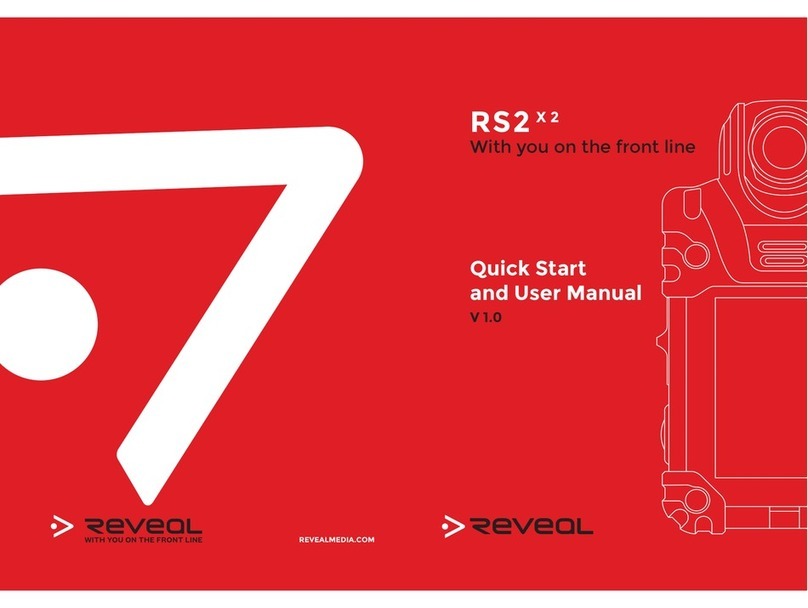VIZU Extreme x10 User manual

© Elmarc, 20/07
EXTREME X10 Acon Cam
USER MANUAL EN
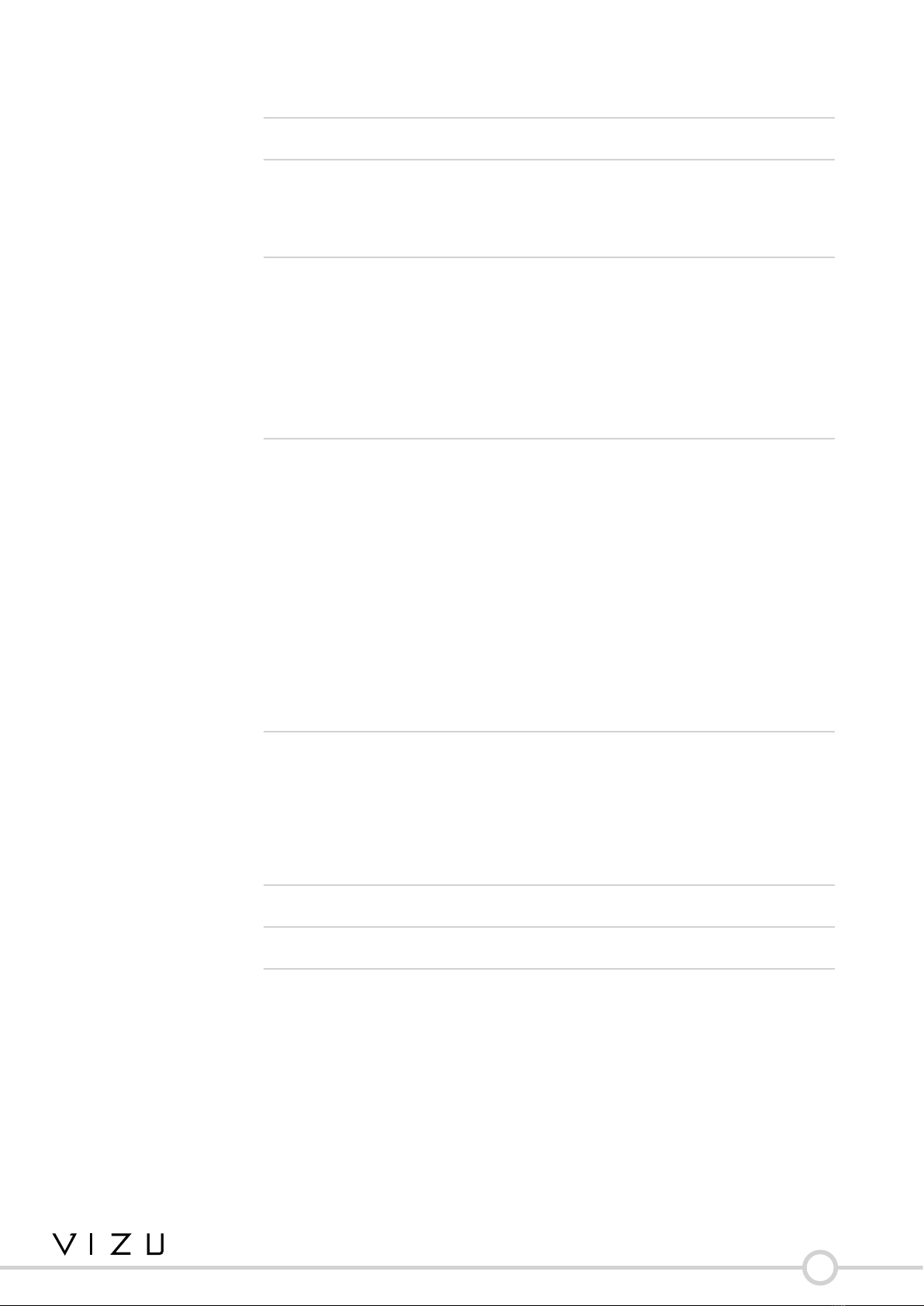
2
Content
1 Intended use 3
2 Safety 4
2.1 Labels in this manual 4
2.2 Generalsafetyinstrucons 4
3 Preparaons for use 7
3.1 Unpacking 7
3.2 Packagecontents 8
3.3 Maincomponents 9
3.4 Placingthescreenprotector 9
3.5 Chargingthebaery 10
4 Usage 11
4.1 MemoryCard:Placementandaccess 11
4.2 Usingtheon/obuon 11
4.3 Main menu 12
4.4 Play 14
4.5 Sengs 14
4.6 Removethebaery 21
4.7 ConnecngtheGoLiveCamapp 22
4.8 ConnecngaUSBtoacomputer 22
4.9 MakeanHDMIconnecon. 22
5 Mount the camera 23
5.1 Aachtowristband 23
5.2 Mountthecameraonasmoothsurface 23
5.3 Mountthecameraonthehelmet 24
5.4 Mountthecameraonyourbike 25
6 Cleaning and maintenance 26
7 Technical specicaons 27
8 Disposal of used electric and electronic equipment 28

3
1 Intended use
TheExtremeX10isanaconcamwithwhichyoucanmakepicturesand
video's.UsethedeliveredaccesoiresbyexampletoaachtheExtreme
X10onyourbike,helmetandbelt.Thedeviceisintendedforconsumer
use,notforprofessionaluse.
__
TheExtremeX10iswaterproofwithoutusingawaterproofcase.
6 DuetothewidevarietyofproductswithUSBports,mobiledevices
andtheirmanufacturer-specicfunconswecannotguaranteethat
alldeviceswillberecognizedoralloperangoponscanfuncon.

4
2 Safety
2.1 Labels in this manual
6 WARNINGAwarningmeansthatinjuryispossibleiftheinstrucons
arenotobeyed.
1CAUTIONAcauonmeansthatdamagetotheequipmentispossible.
5Anotegivesaddionalinformaon,e.g.foraprocedure.
2.2 General safety instrucons
General
6 Topreventdamageormalfuncons:Pleasetakemeandreadthe
generalsafetyinstrucons.Thiswillavoidre,explosions,electric
shocksorotherhazardsthatmayresultindamagetopropertyand/
orsevereorfatalinjuries.
6 Themanufacturerisnotliableforcasesofmaterialdamageor
personalinjurycausedbyincorrecthandlingornoncompliancewith
thesafetyinstrucons.Insuchcases,thewarrantywillbevoided.
6 Donotoperatethedeviceduringdriving.
6 Alwayscheckthatthemainsvoltagecorrespondstothevoltageon
therangplate.
6 Onlyuseoriginalaccessoriesfromthemanufacturer.
6 Neverleavechildrenunaendedwiththepackagingmaterial.The
packagingmaterialrepresentsadangerofsuocaon.Children
frequentlyunderesmatethedanger.Alwayskeepchildrenaway
fromthepackagingmaterial.
6 Itisnotpermiedtoopentheproductyourselfortohaveitopened,
neitherisitpermiedtorepairtheproductyourselfortohaveit
repaired.Thiswillvoidthewarranes.Pleaseletanymaintenancebe
carriedoutbyceredmaintenancepersonnel.

5
6 Cleantheoutsideoftheappliancewithasocloth.Whenthe
applianceisverydirty,dampentheclothslightlywithwateranda
neutralsoluon.
6 Donotputtheappliancenearaheatsource.Thiscoulddamagethe
appliance.
6 Donotexposetheappliancetodirectsunlight.
6 Ifyourproductrunsonbaeries:Incorrectinstallaoncancause
baeryleakageandcorrosionwhichwilldamagetheappliance.
Corrosion,oxidaon,baeryleakageandanyothergraduallyacidic
defectofthisnaturewillinvalidatetheguarantee.
6 Checktheproduct,cableand(ifapplicabl)adapterforanydamage
beforeuse.Ifthereisanyvisibledamage,astrongodour,orexcessive
overheangofcomponents,unplugtheproduct.
6 Thecameracontainssensivecomponents,includingthebaery.
Avoidexposingyourcameraandbaerytoverycoldorveryhot
temperatures.Loworhightemperaturecondionsmaytemporarily
shortenthebaerylifeorcausethecameratotemporarilystop
workingproperly.Avoiddramacchangesintemperatureor
humiditywhenusingthecamera,ascondensaonmayformonor
withinthecamera.
6 Donotdrythecameraorbaerywithanexternalheatsourcesuch
asamicrowaveovenorhairdryer.

6
Remarks
1Ifthisapplianceisequippedwithrubberfeettopreventitfrom
moving:Thefeetaremadefromnon-migrangmaterialspecially
formulatedtoavoidleavinganymarksorstainsonfurniture.
However,certaintypesoffurniturepolishes,woodpreservaves
orcleaningsprayscausetherubbertosoenandleavemarksora
residueonthefurniture,andpotenallyriskthesurfacetobecome
damaged.Topreventdamagetowoodensurfaces,werecommend
thatyouapplyself-adhesivepadstotheboomoftherubberfeet
beforeinstallaon.
1Werecommendthatyouretaintheoriginalcartonandpackaging
materialsincaseiteverbecomesnecessarytoreturnyourproduct
forservice.Thisistheonlywaytosafelyprotecttheproductagainst
damageintransit.Ifyoudodisposeofthecartonandthepackaging
materials,pleaseremembertorecyclewithduecaretothe
environment.

7
3 Preparaons for use
3.1 Unpacking
• Unpack the appliance carefully.
• Checkthepackagecontentsasdescribedbelow.Ifanyitemismissing,
pleasecontactyourreseller.
• Werecommendthatyouretaintheoriginalcartonandpackaging
materialsincaseiteverbecomesnecessarytoreturnyourproduct
forservice.Thisistheonlywaytosafelyprotecttheproduct
againstdamageintransit.Ifyoudodisposeofthecartonandthe
packagingmaterials,pleaseremembertorecyclewithduecaretothe
environment.

8
3.2 Package contents
2
14
3 4 5 6
1
7
15 16
8 9 10 11 12 13
Thefollowingitemsareincludedinthereceivedpackage:
__
No. Component
1Aconcamera
2Bicyclebracket
3Pedestal1
4Pedestal2
5Pedestal3
6Pedestal4
7Switchsupport1
8Switchsupport2
9Switchsupport3
10 Lockingpin1
11 Lockingpin2
12 3Mscker1
13 3Mscker2
14 MicroUSBcable
15 Wristband
16 Helmetstrapmount
5Ifanyitemismissing,pleasecontactyourreseller.
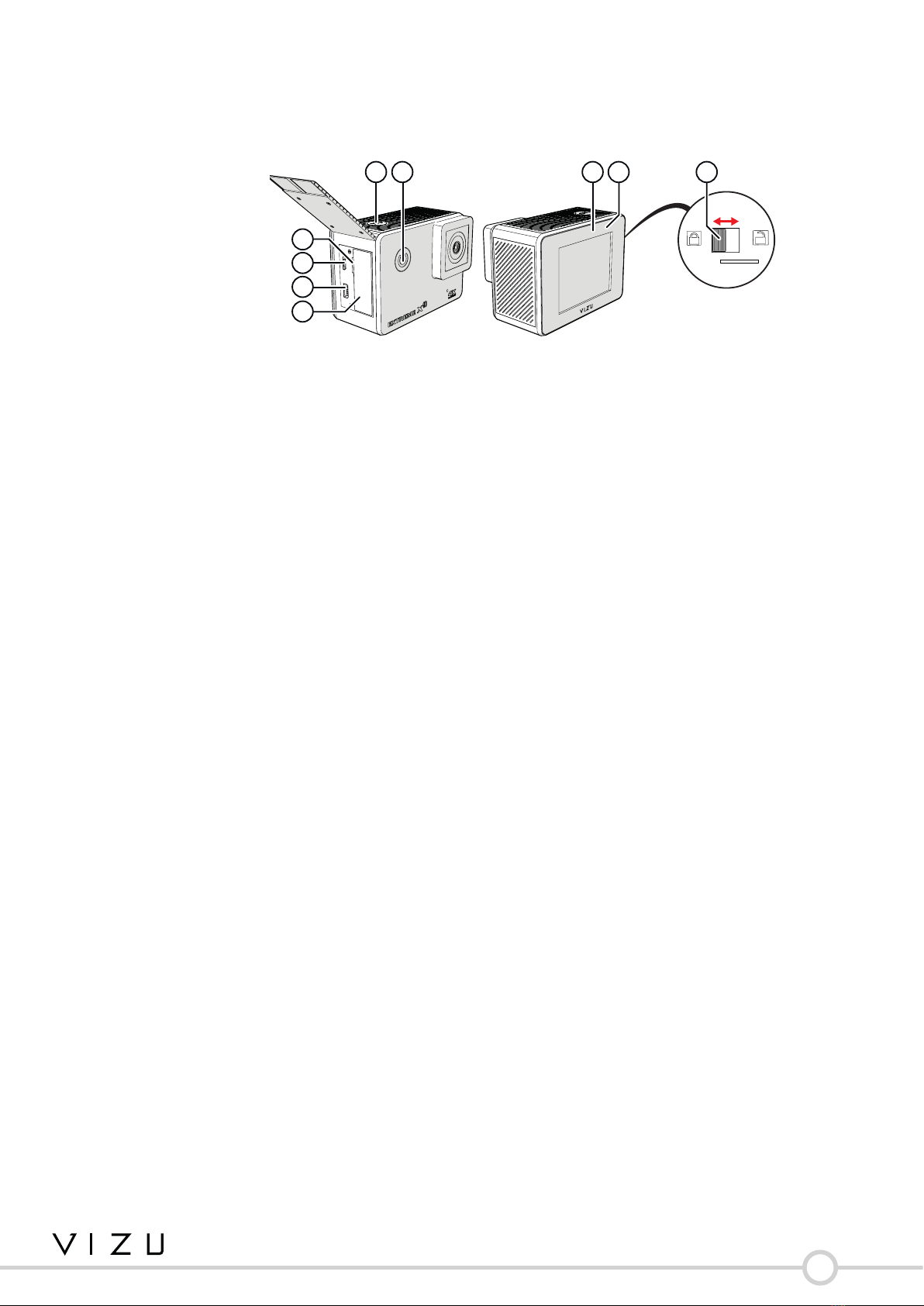
9
3.3 Main components
!
1 2 7 8 9
3
4
5
6
1OK
2POWER/MODE
3MicroSD
4MicroUSB
5HDMI
6Baery
7On/oindicator
8Chargeindicator
9Baerydoorlock
3.4 Placing the screenprotector
1. Cleanthedisplay.
2. Removetheproteconfoilfromthescreenprotector.
3. Placethescreenprotectorontothedisplay.
5Thescreenprotectormustbeplacedonacleananddust-freesurface.
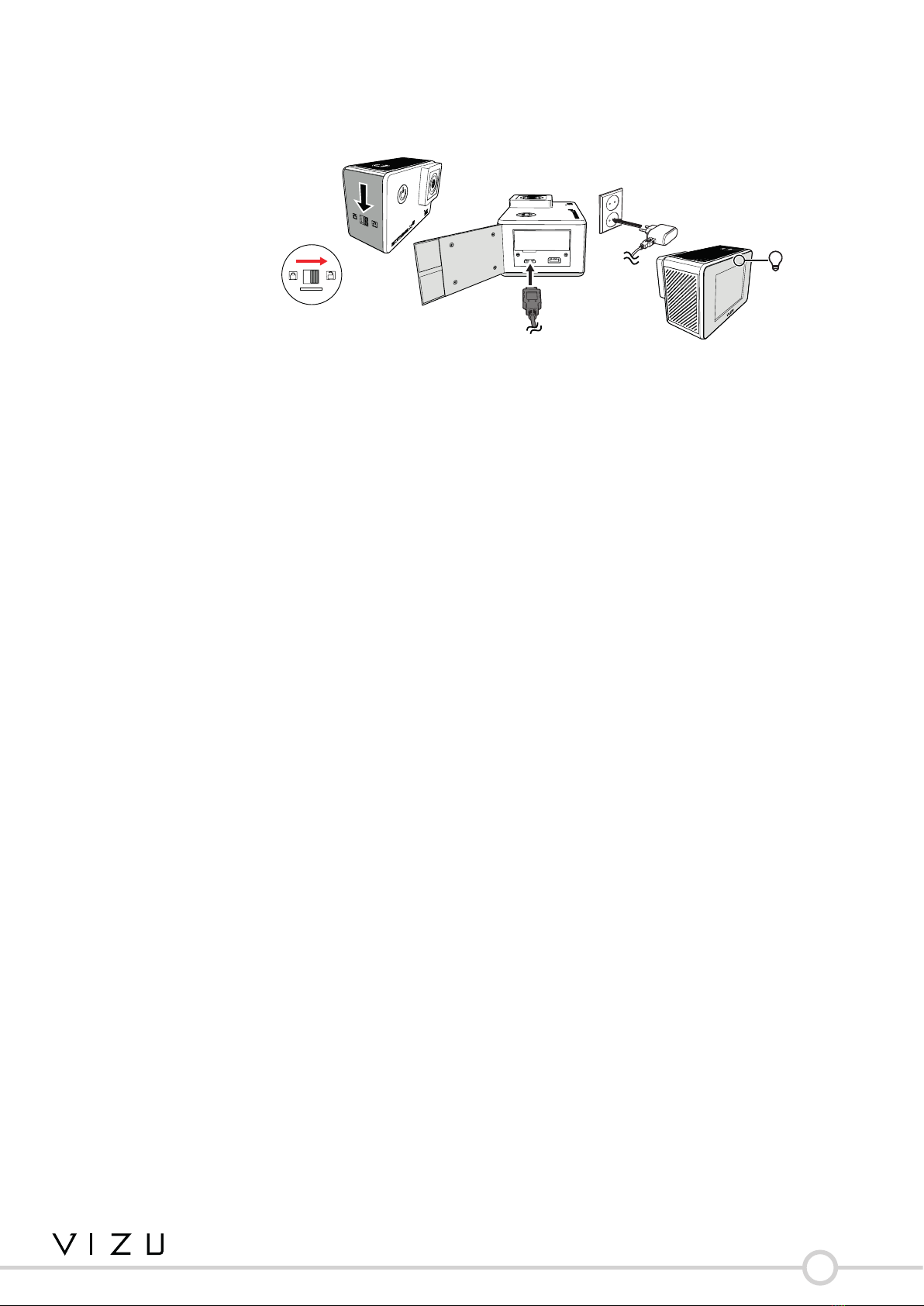
10
3.5 Charging the baery
1. Unlockthebaerydoor.
2. Openthebaerydoor.
3. InserttheMicroUSBconneconintheMicroUSBportandtheUSB
conneconintheUSBinputof,forexample,acomputer.Thebaery
isfullychargedwithin3,5-4hours.TheLEDindicatorisblueduring
charging.WhenthebaeryisfullychargedtheLEDindicatoriso.

11
4 Usage
4.1 Memory Card: Placement and access
5Duetothegreatvarietyofproductswithexternalmemory
connecon(USB,SD/MMC,etc.)andtheirsomemesquite
manufacturer-specicfunconswecanneitherguaranteethatall
deviceswillberecognised,northatalloperangoponsthatare
possibleintheorywillactuallywork.
Micro
SD
Memorycardslotmax.Gb
4.2 Using the on/off bu on
4.2.1 Switch on the product
1. PressthePOWER/MODEbuonfor2seconds.
2. Thedevicehasnowbeenturnedon.
3. Theblueindicatorlampislit.
4.2.2 Switch off the product
1. PressthePOWER/MODEbuonfor2seconds.
2. Thedevicehasnowbeenturnedo.
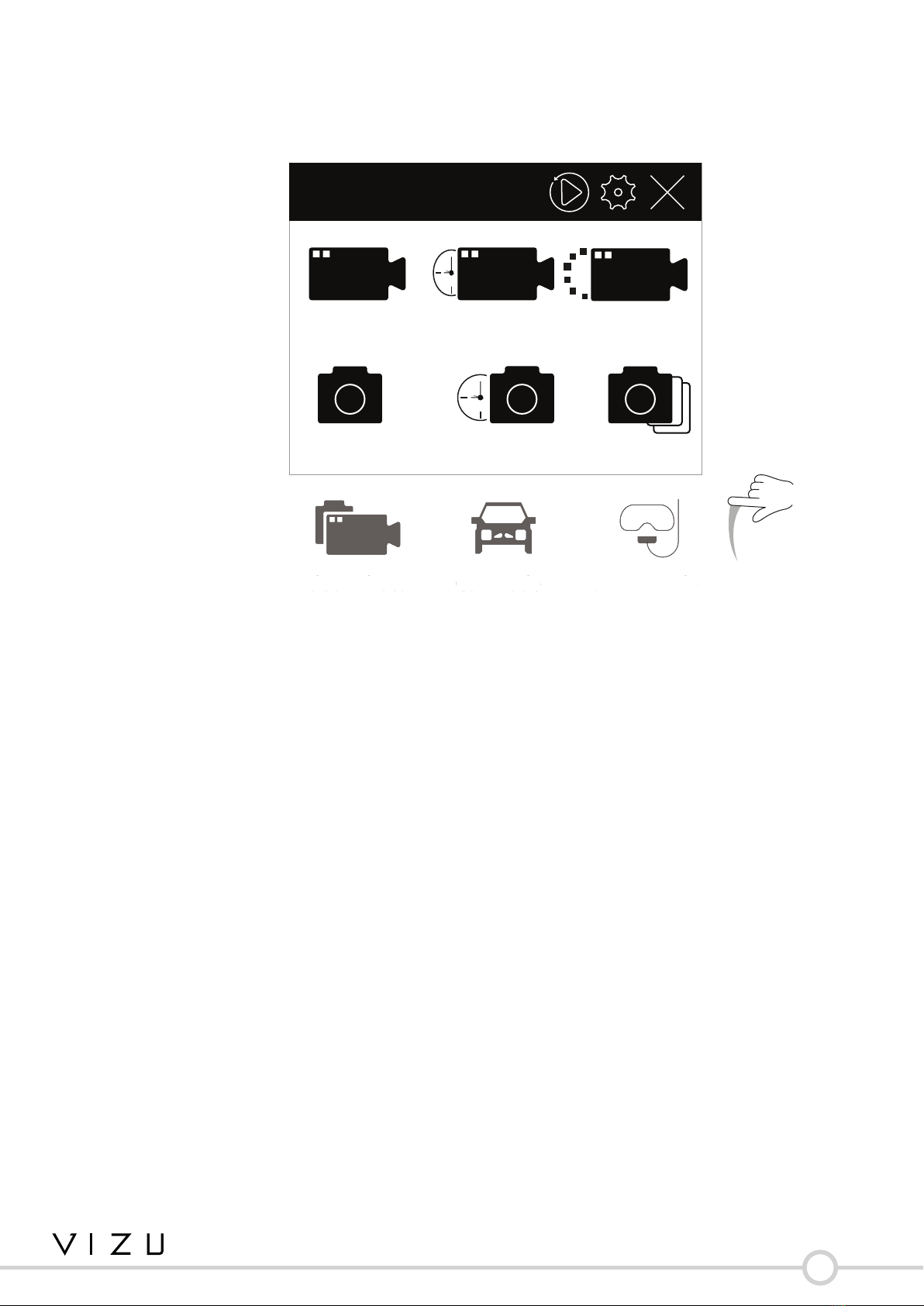
12
4.3 Main menu
Video Time laps Slowmotion
Photo Photo laps Burst
Video+Photo Car mode Aqua mode
Video+Photo
Car mode
Aqua mode
Swipe
4.3.1 Video
1. Inthemainmenu,press"Video".
2. Press"OK"tostartlming.
3. Press"OK"againtostoplming.
4.3.2 Timelapse
1. Inthemainmenu,press"Timelapse".
2. Press"OK"tostartlming.
3. Press"OK"againtostoplming.
4.3.3 Slow Mo on
1. Inthemainmenu,press"SlowMoon".
2. Press"OK"tostartlming.
3. Press"OK"againtostoplming.
4.3.4 Photo
1. Inthemainmenu,press"Photo".
2. Press"OK"totakeapicture.

13
4.3.5 Photo Lapse
1. Inthemainmenu,press"PhotoLapse".
2. Press"OK"tostartthephotolapse.
3. Press"OK"tostopthephotolapse.
4.3.6 Burst
1. Inthemainmenu,press"Burst".
2. Press"OK"tostartaphotoburst.
4.3.7 Video+Photo
1. Swipedown.
2. Inthemainmenu,press"Video+Photo".
3. Press"OK"tostartthevideoandthephotolapse.
4. Press"OK"tostopthevideoandthephotolapse.
4.3.8 Dashcam
1. Swipedown.
2. Inthemainmenu,press"Dashcam".
3. Press"OK"tostartlming.
4. Press"OK"againtostoplming.
4.3.9 Aqua mode
1. Swipedown.
2. Inthemainmenu,press"Aquamode".
3. Press"OK"tostartlming.
4. Press"OK"againtostoplming.

14
4.4 Play
Inthemainmenu,presstheplaybuon.
VIZU
3
4
1
2
5
1. Mode
2. Next/previousvideo
3. Playvideo
4. Deletevideoorphoto
5. Leavetheplaymenu
4.5 Sengs
4.5.1 General sengs
Name Funcon
Poweronmode Hereyoucanchooseinwhichmodethe
camerastartsup(video,photoetc.).
PowerFrequency Hereyoucansetthepowerfrequenty.
DistoronCorrecon Hereyoucanswitchthedistoron
correcononoro.
Date&Time Hereyoucansetthedateandme.
ScreenSaver Thedisplayturnsoaerthesetme.You
canchoosefrom:OFF,1,3and5minutes.
AutoPowerO Hereyoucanswitchtheautomacpower
ofuncononoro.
Power-OnAutoRecord Hereyoucanswitchautomacrecordonor
o.
ResetWiFiSeng HereyoucandeletethechangedWiFi
sengs.
Language Youcansetthelanguagehere.
Format HereyoucandeletethelesfromyourSD
card.
System Hereyoucanndyoursystemandcard
info.Alsoyoucanresetthecameratothe
factorysengs.

15
4.5.2 Video
Name Funcon
VideoResoluon Hereyoucanchangetheresoluonofthe
videos.
FOV Hereyoucanchangetheeldofviewof
the camera.
VoiceRec Hereyoucanswitchthesoundrecording
duringlming,onoro.
LIVE HereyoucanswitchaFacebooklivestream
onoro.
ExposureCompensaon Hereyoucanchangethebrightnessofthe
image.
ISO Hereyoucanchangethelightsensivityof
the camera.
WhiteBalance Hereyoucansetapreprogrammedwhite
balance.
ImageStabilisaon Hereyoucanswitchimagestabilisaonon
oro.
VideoFileLength Hereyoucansetthemaximumrecording
me
FastMoon Hereyoucansetthefastmoonspeed.
WindNoiseReducon Hereyoucanswitchthewindnoise
reducononoro.
DateStamp Hereyoucanswitchthedatestamponor
o.
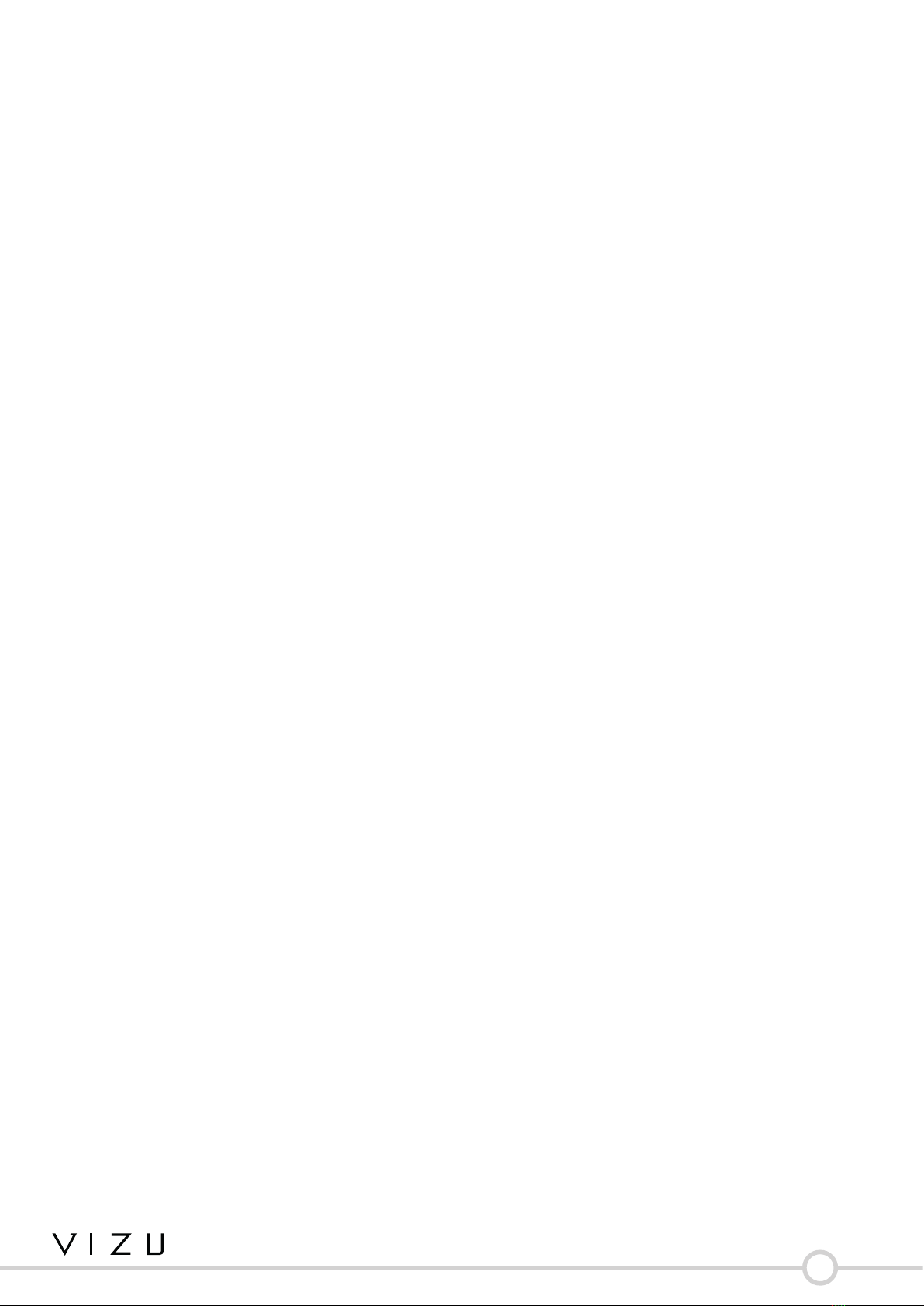
16
4.5.3 Timelapse
Name Funcon
TimeLagVideoInterval Hereyoucansetthemeinbetween
frames.
TimeLapseVideoDuraon Hereyoucansetthemaximumrecording
me
VideoResoluon Youcanchangeheretheresoluonofthe
videos.
FOV Hereyoucanchangetheeldofviewof
the camera.
VoiceRec Hereyoucanswitchthesoundrecording
duringlming,onoro.
LIVE HereyoucanswitchaFacebooklivestream
onoro.
ExposureCompensaon Hereyoucanchangethebrightnessofthe
image.
ISO Hereyoucanchangethelightsensivityof
the camera.
WhiteBalance Hereyoucansetapreprogrammedwhite
balance.
ImageStabilisaon Hereyoucanswitchimagestabilisaonon
oro.
WindNoiseReducon Hereyoucanswitchthewindnoise
reducononoro.
DateStamp Hereyoucanswitchthedatestamponor
o.

17
4.5.4 Slow Moon
Name Funcon
SlowMoonVideo Hereyoucanswitchtheslowmooneect
onoro.
FOV Hereyoucanchangetheeldofviewofthe
camera.
VoiceRec Hereyoucanswitchthesoundrecording
duringlming,onoro.
LIVE HereyoucanswitchaFacebooklivestream
onoro.
ExposureCompensaon Hereyoucanchangethebrightnessofthe
image.
ISO Hereyoucanchangethelightsensivityof
the camera.
WhiteBalance Hereyoucansetapreprogrammedwhite
balance.
VideoFileLength Hereyoucansetthemaximumrecording
me
WindNoiseReducon Hereyoucanswitchthewindnoise
reducononoro.
AutoLowLight Hereyoucanswitchautolowlightonoro.
DateStamp Hereyoucanswitchthedatestamponor
o.
4.5.5 Photo
Name Funcon
Resoluon Hereyoucansettheresoluonofthe
pictures.
FOV Hereyoucanchangetheeldofviewofthe
camera.
Exposure Hereyoucanchangethebrightnessofthe
image.
ISO Hereyoucanchangethelightsensivityof
the camera.
Delaymer Hereyoucansettheamountofmeaer
whichaphotoistaken,aerpressingtheOK
buon.
Longexposure Hereyoucansetaslowershuerspeed.
DateStamp Hereyoucanswitchthedatestamponor
o.

18
4.5.6 Photo Lapse
Name Funcon
Photomeinterval Hereyoucansetthemebetweentwo
pictures.
Intervalphotoduraon Hereyoucansettheamountofmethe
cameraistakingphotos.
Resoluon Hereyoucansettheresoluonofthe
pictures.
FOV Hereyoucanchangetheeldofviewof
the camera.
Exposure Hereyoucanchangethebrightnessofthe
image.
ISO Hereyoucanchangethelightsensivityof
the camera.
DateStamp Hereyoucanswitchthedatestamponor
o.
4.5.7 Burst
Name Funcon
BurstMode Hereyoucansetthenumberofpicturesin
a burst.
Resoluon Hereyoucansettheresoluonofthe
pictures.
FOV Hereyoucanchangetheeldofviewof
the camera.
Exposure Hereyoucanchangethebrightnessofthe
image.
ISO Hereyoucanchangethelightsensivityof
the camera.
DateStamp Hereyoucanswitchthedatestamponor
o.

19
4.5.8 Video+Photo
Name Funcon
Video+Photo HereyoucanswitchtheVideo-Photo
funcononoro.
VideoResoluon Youcanchangeheretheresoluonofthe
videos.
FOV Hereyoucanchangetheeldofviewof
the camera.
VoiceRec Hereyoucanswitchthesoundrecording
duringlming,onoro.
LIVE HereyoucanswitchaFacebooklivestream
onoro.
ExposureCompensaon Hereyoucanchangethebrightnessofthe
image.
ISO Hereyoucanchangethelightsensivityof
the camera.
WhiteBalance Hereyoucansetapreprogrammedwhite
balance.
ImageStabilisaon Hereyoucanswitchimagestabilisaonon
oro.
VideoFileLength Hereyoucansetthemaximumrecording
me
WindNoiseReducon Hereyoucanswitchthewindnoise
reducononoro.
DateStamp Hereyoucanswitchthedatestamponor
o.

20
4.5.9 Dashcam
Name Funcon
VideoResoluon Youcanchangeheretheresoluonofthe
videos.
FOV Hereyoucanchangetheeldofviewof
the camera.
VoiceRec Hereyoucanswitchthesoundrecording
duringlming,onoro.
LIVE HereyoucanswitchaFacebooklivestream
onoro.
ExposureCompensaon Hereyoucanchangethebrightnessofthe
image.
ISO Hereyoucanchangethelightsensivityof
the camera.
WhiteBalance Hereyoucansetapreprogrammedwhite
balance.
ImageStabilisaon Hereyoucanswitchimagestabilisaonon
oro.
VideoFileLength Hereyoucansetthemaximumrecording
me
WindNoiseReducon Hereyoucanswitchthewindnoise
reducononoro.
DateStamp Hereyoucanswitchthedatestamponor
o.
Other manuals for Extreme x10
1
Table of contents
Other VIZU Action Camera manuals