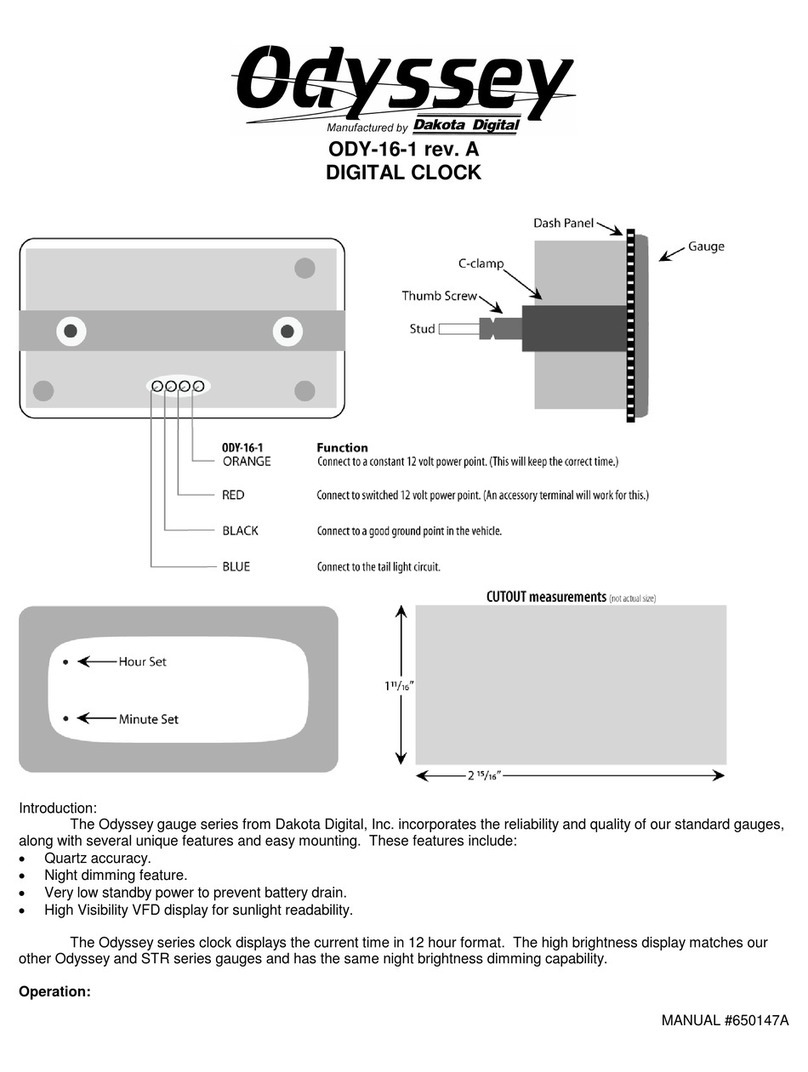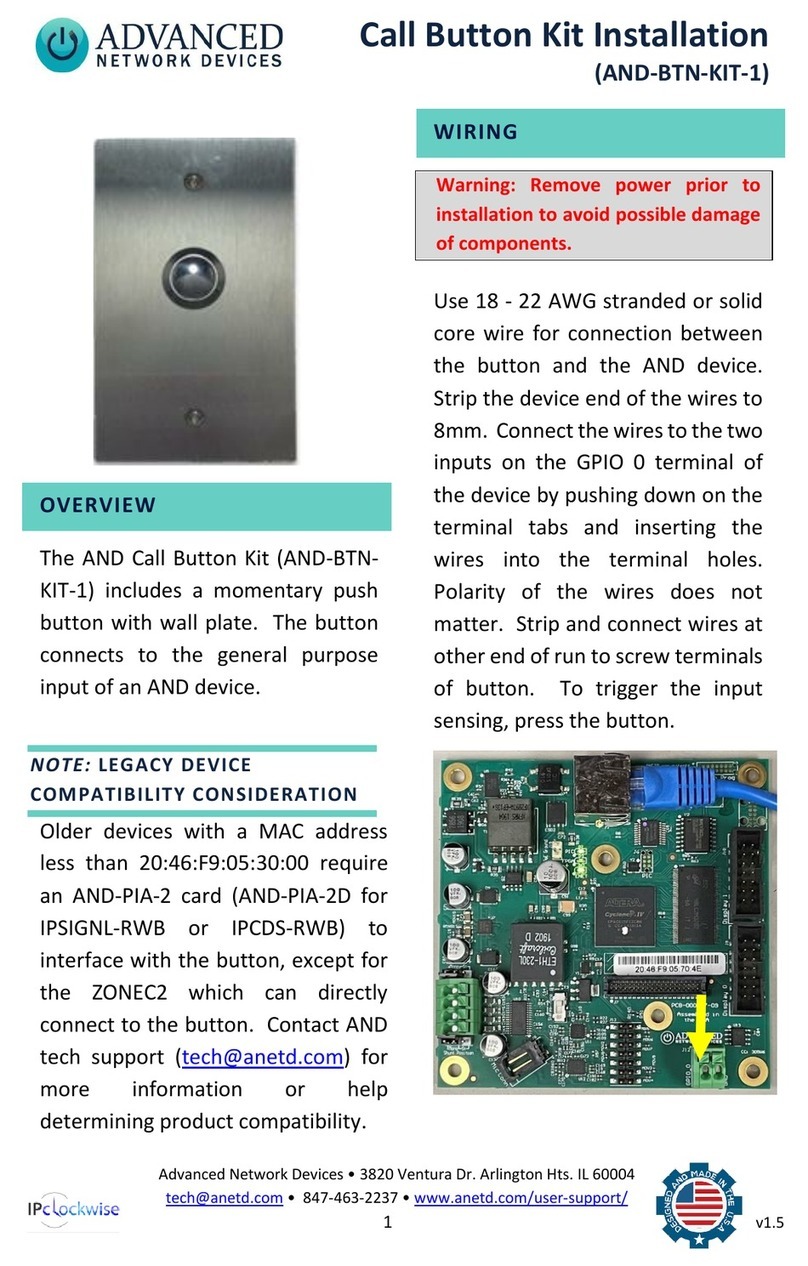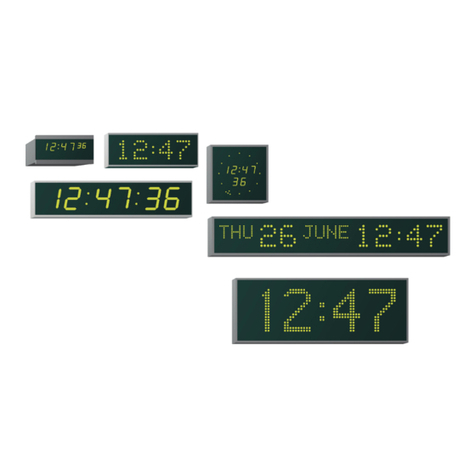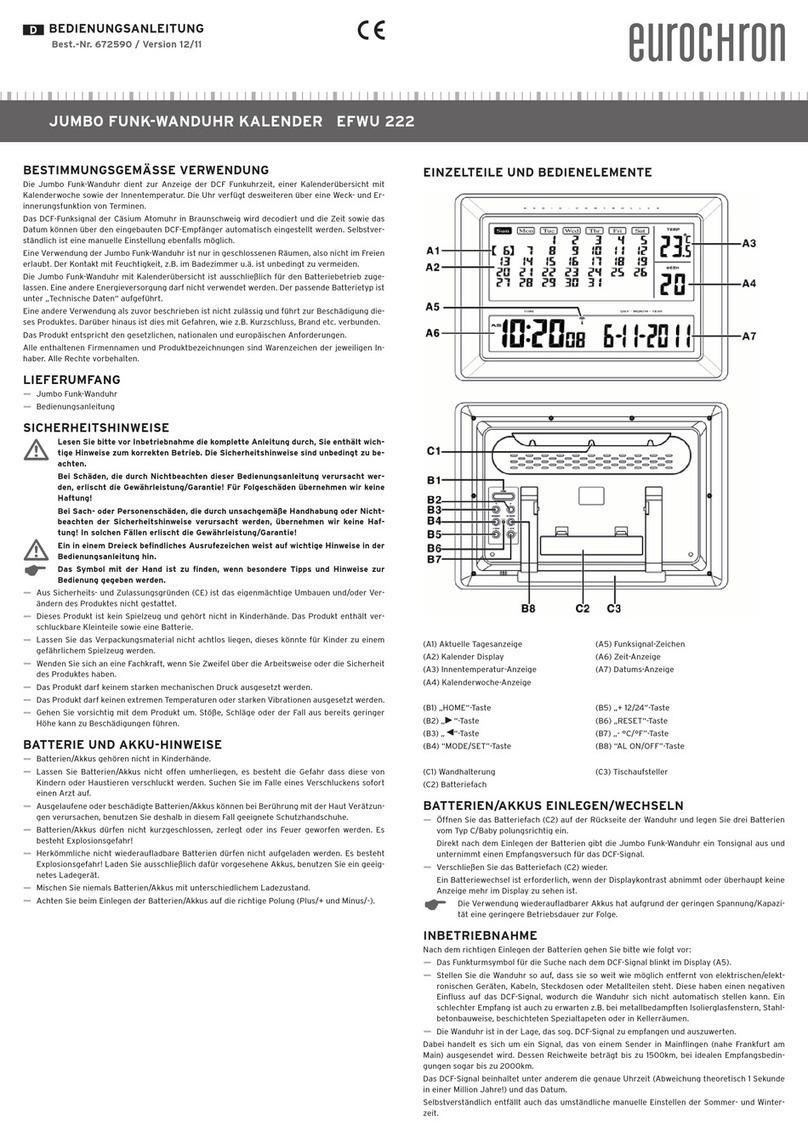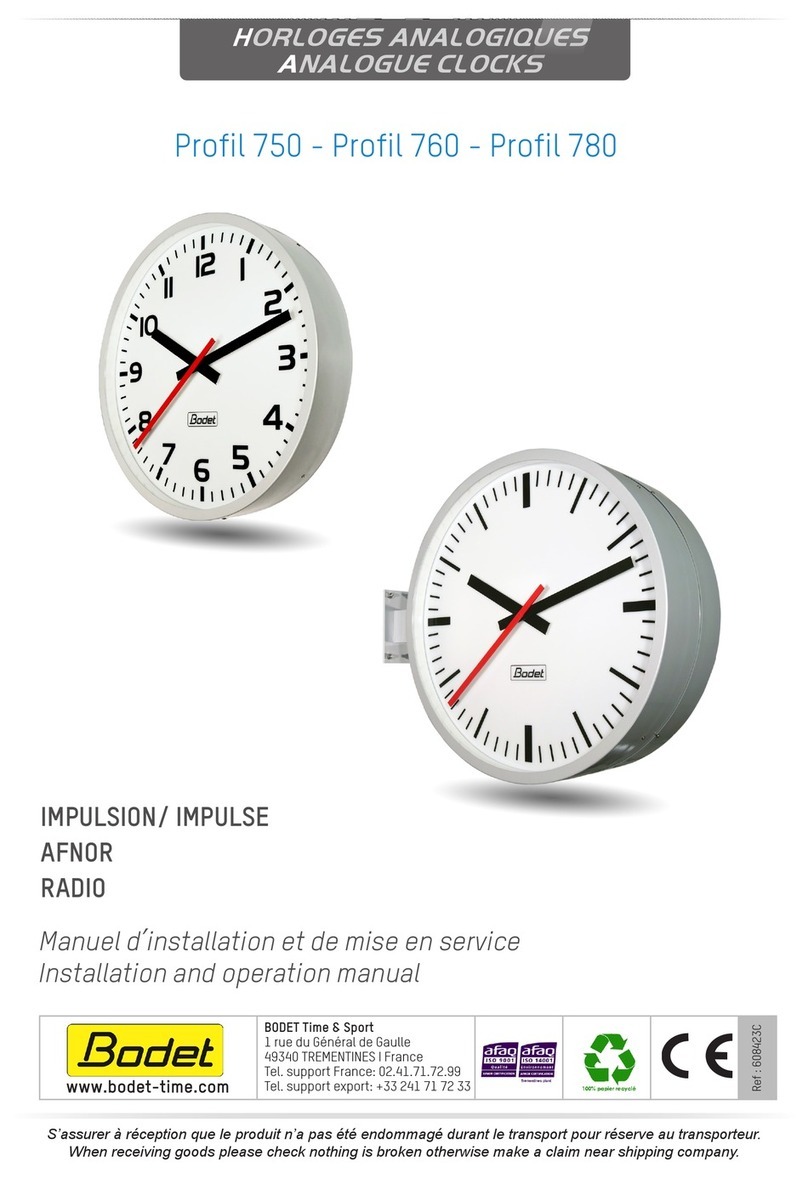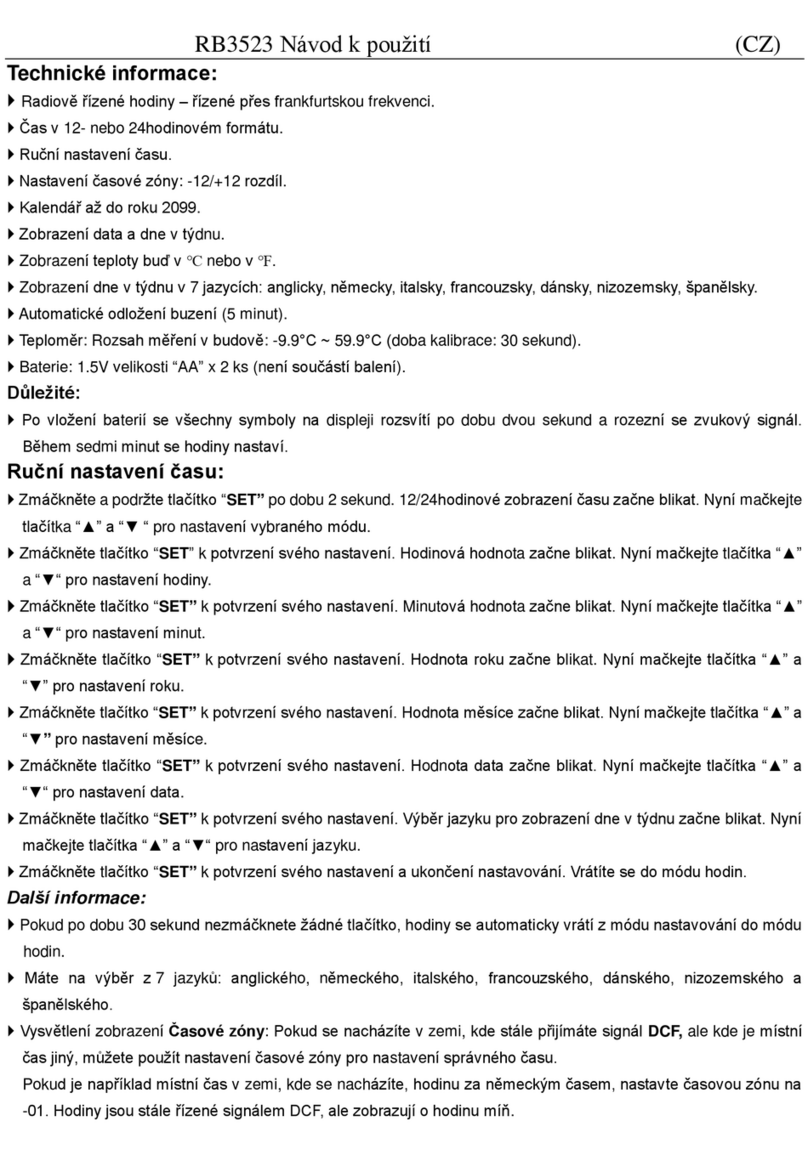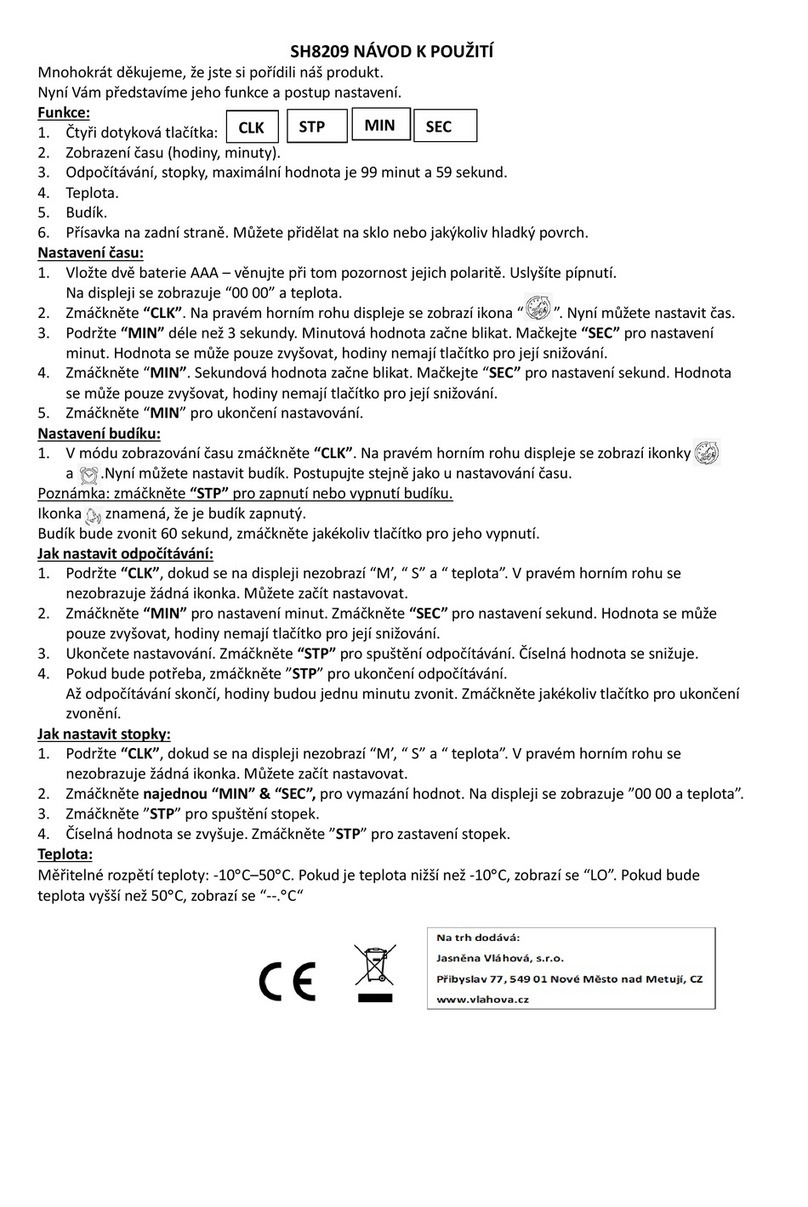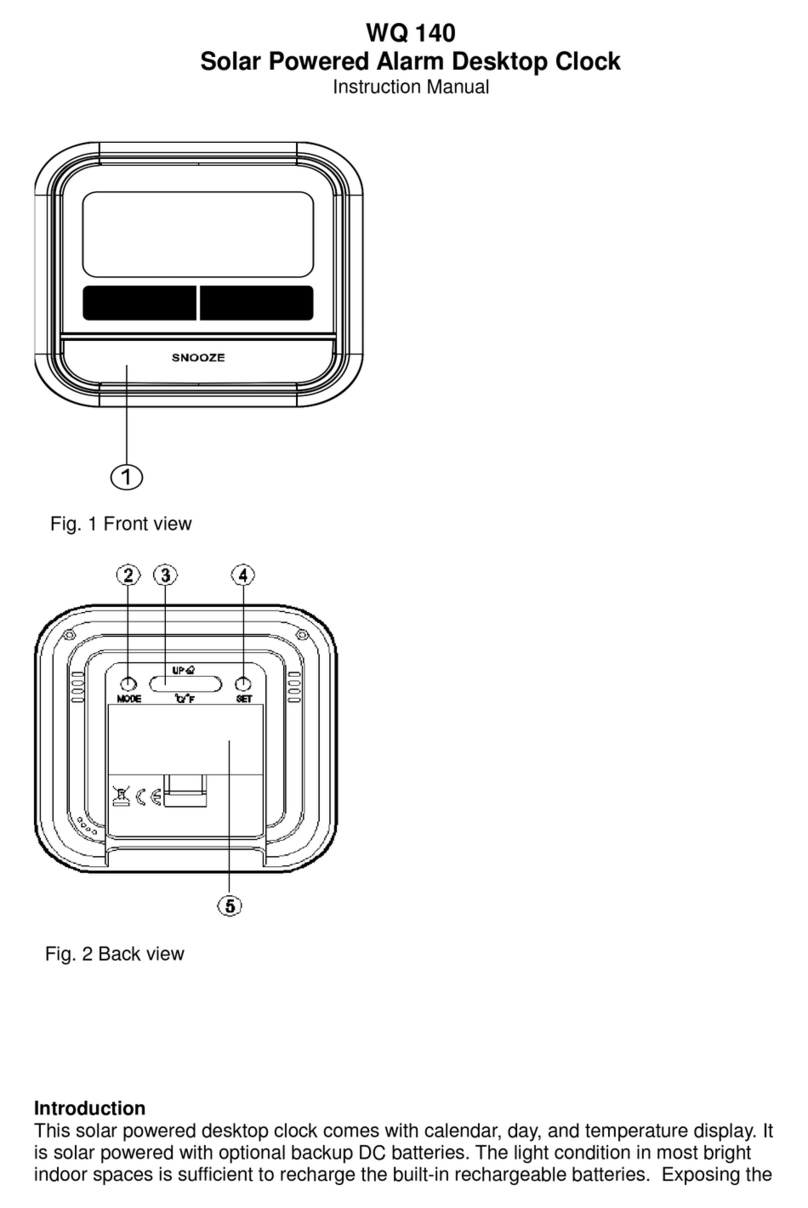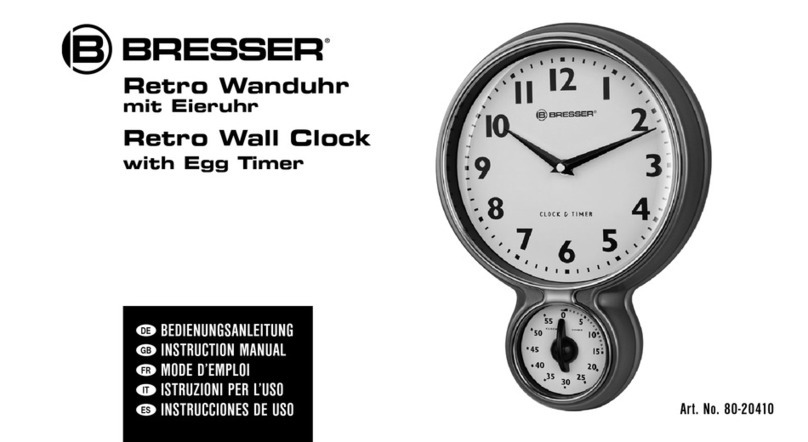-Konfiguracja jest kontynuowana w następnej kolejności:
“12/24 HR” godzina →minuty →rok →miesiąc →data→język→wyświetlanie dnia tygodnia
Nastawianie czasu budzika:
a. W trybie zegara naciśnij przycisk “ALARM”, aby włączyć / wyłączyć budzik.
Kiedy na ekranie pojawi się symbol “ ”, budzik jest włączony. Budzik będzie dzwonić 2 minuty.
b. W trybie zegara przytrzymaj przycisk “ALARM” przez 2 sekundy. Ustaw czas budzenia w kolejności
“godzina - minuta” za pomocą przycisków “UP” i “DOWN”.
c. Naciśnij przycisk „SNOOZE”, aby włączyć funkcję drzemki. Alarm włączy się ponownie po 5 minutach.
d. Jeśli przez 10 sekund nie zostanie naciśnięty żaden przycisk, aktualnie wybrana wartość zostanie
ustawiona, a zegar automatycznie przełączy się z trybu konfiguracji do trybu wyświetlania czasu.
MANUAL (EN)
DH1708 LCD Clock with Hygrometer
Features:
a. Calendar Display: 2000–2099 year.
b. Time, alarm.
c. 12/24 hr format.
d. The day of the week in 7 languages.
e. Measuring temperature range: - 9.9 ~50°C (14.18 – 122°F).
f. Measuring humidity range: 20% - 90%.
g. Power: 3x AAA batteries.
How to Use:
-Install the batteries according to the mark in the battery case.
-There is a BI sound with the full display, showing 12:00 00 / DATE / Temperature.
Setting Time and Date
-In normal display, press “SET” 2 seconds to enter the setting.
-“12HR” flash, choose the 12 hour or 24 hour display mode using the “UP” & “DOWN” buttons.
-Setting the value in the following order:
“12/24 HR” →hour →minute →year →month →date →language for the day of the week.
Setting alarm time:
a. In normal display, press “ALARM” button to switch on / off the alarm.
When the symbol “ ” appears on the screen, the alarm is switched on. The alarm will sound BIBI 2
minutes.
b. In normal display, press “ALARM” 2 seconds to enter the setting. Setting the values by using “UP” &
“DOWN” buttons in the following order. “Hour →minute”.
c. Press “SNOOZE” button to activate the Snooze function; then the alarm will sound in the next 5
minutes.