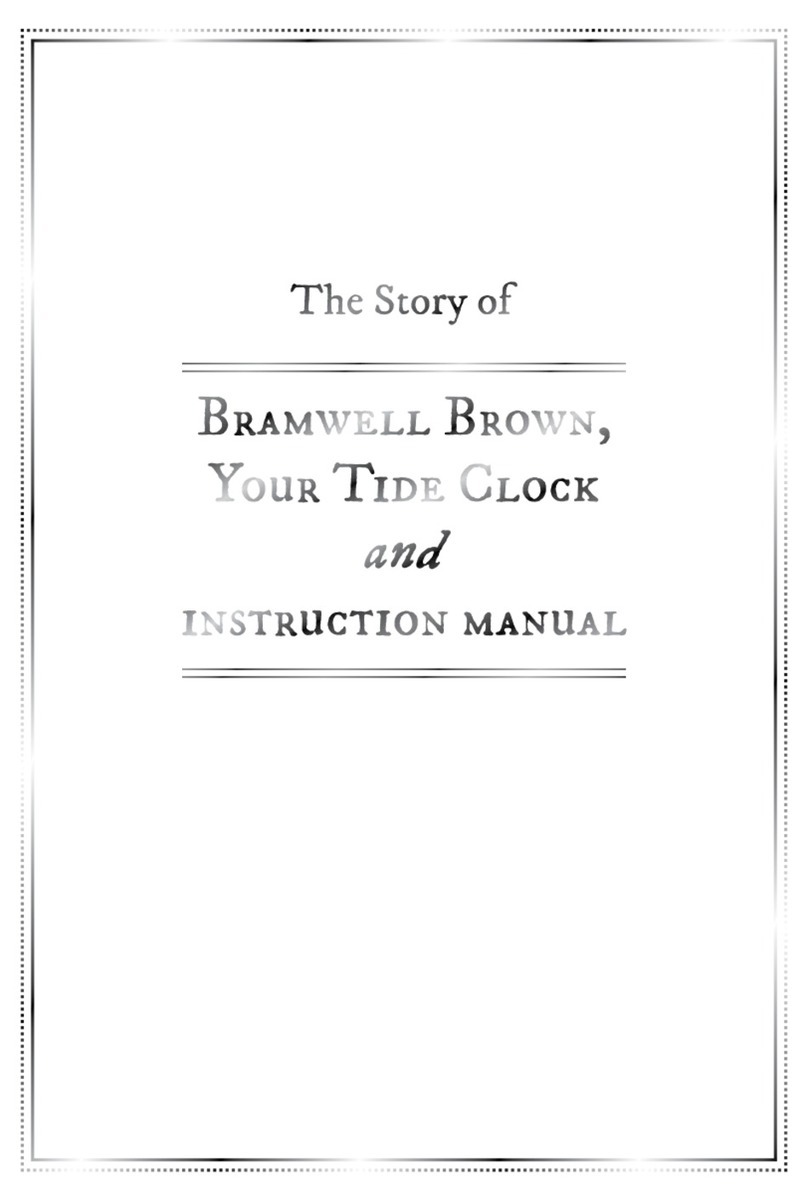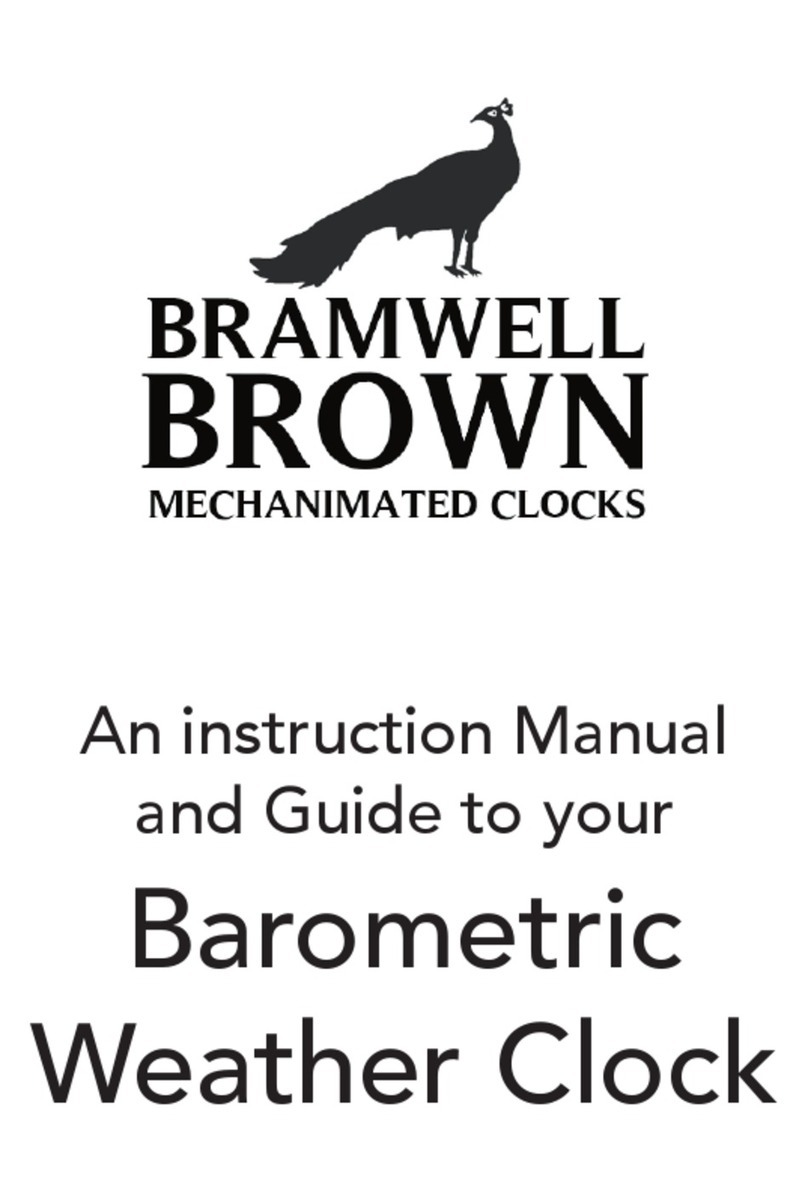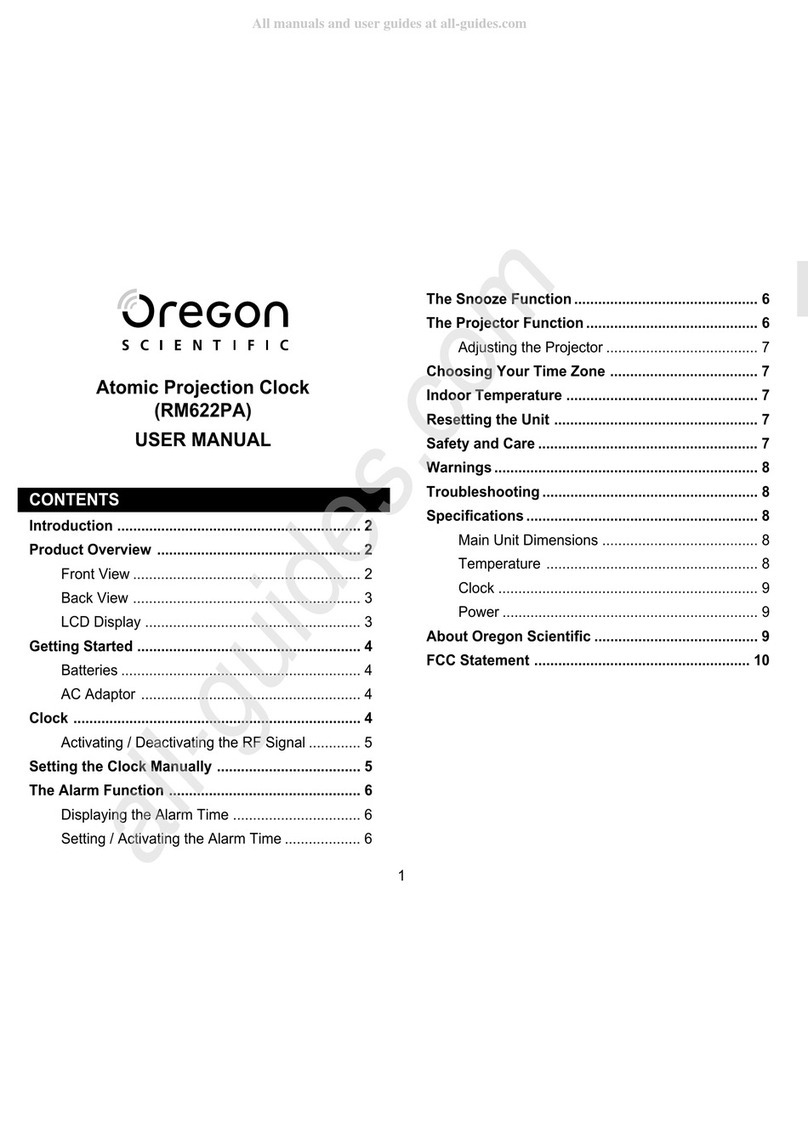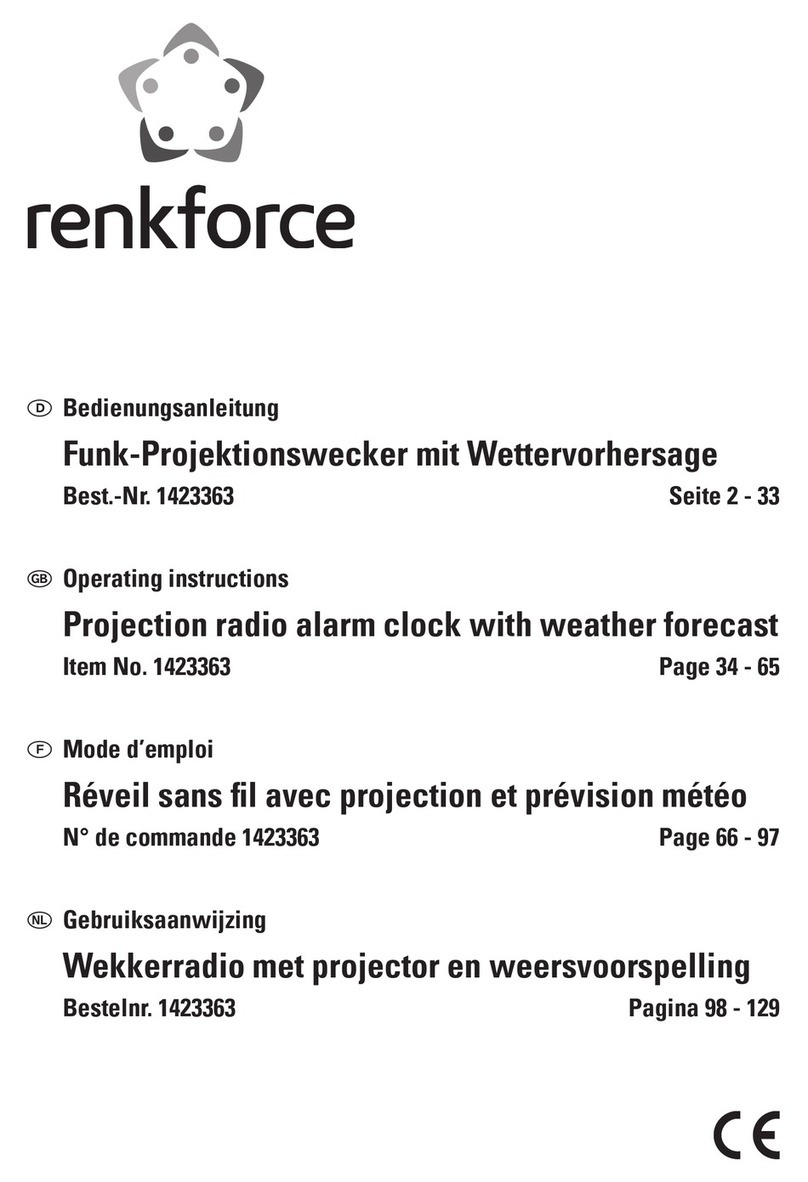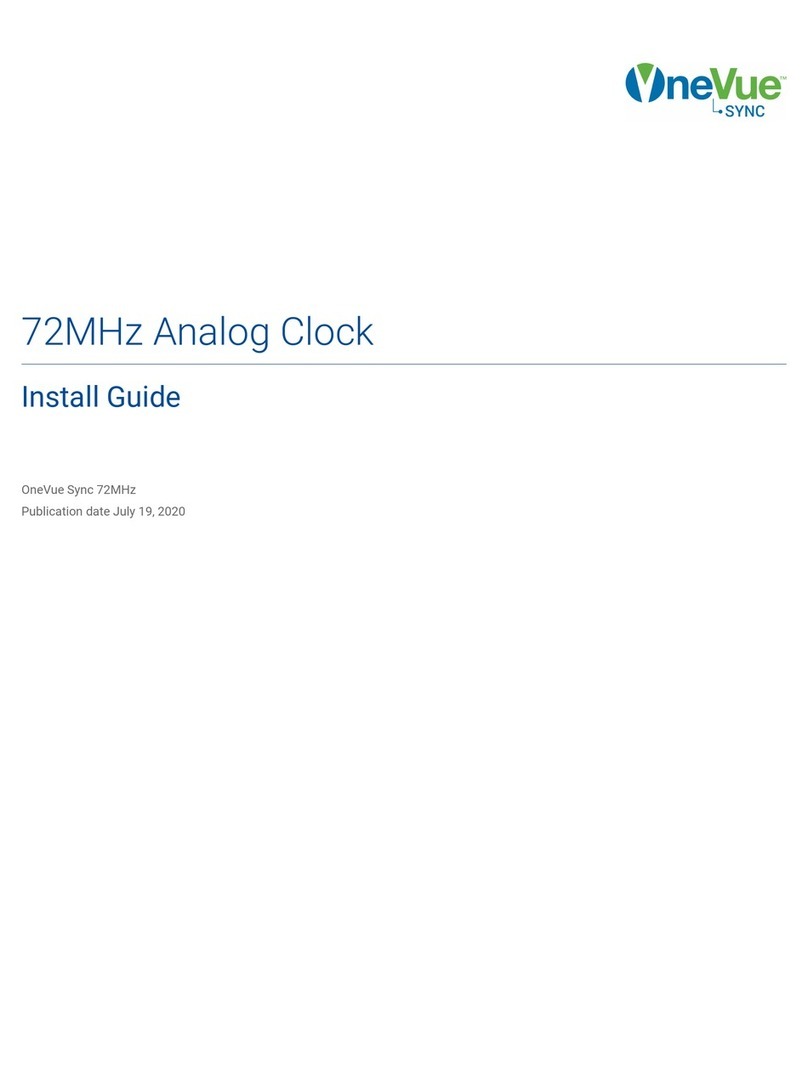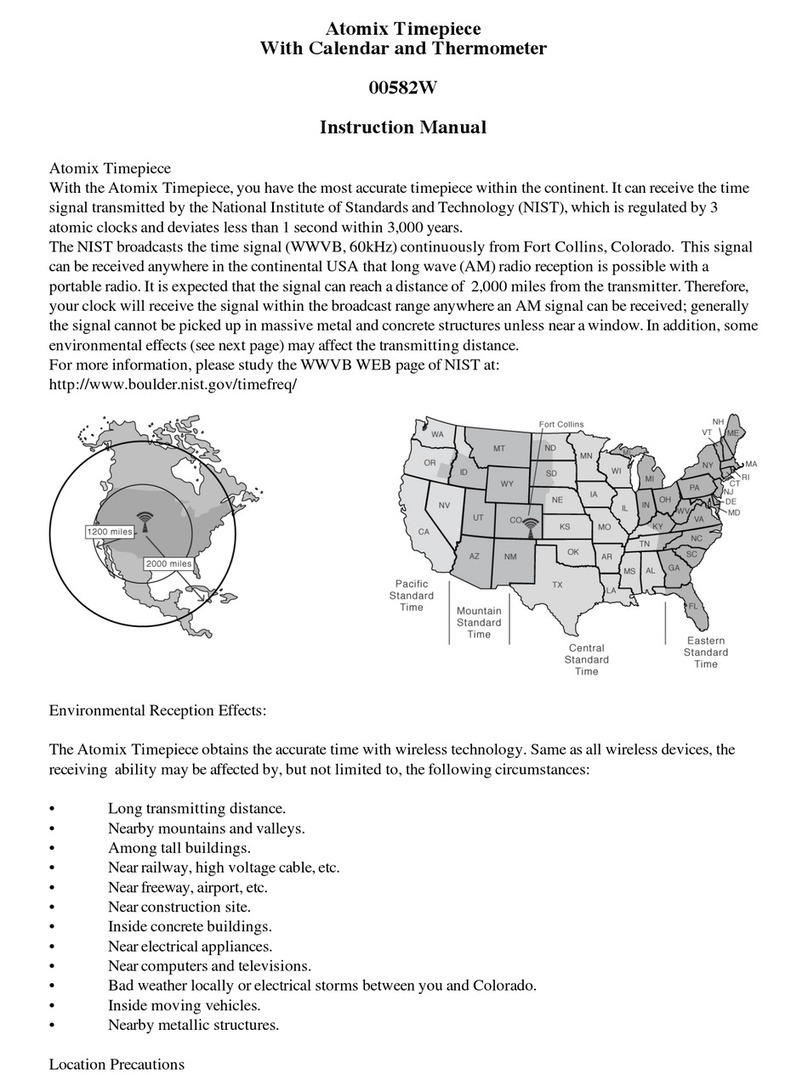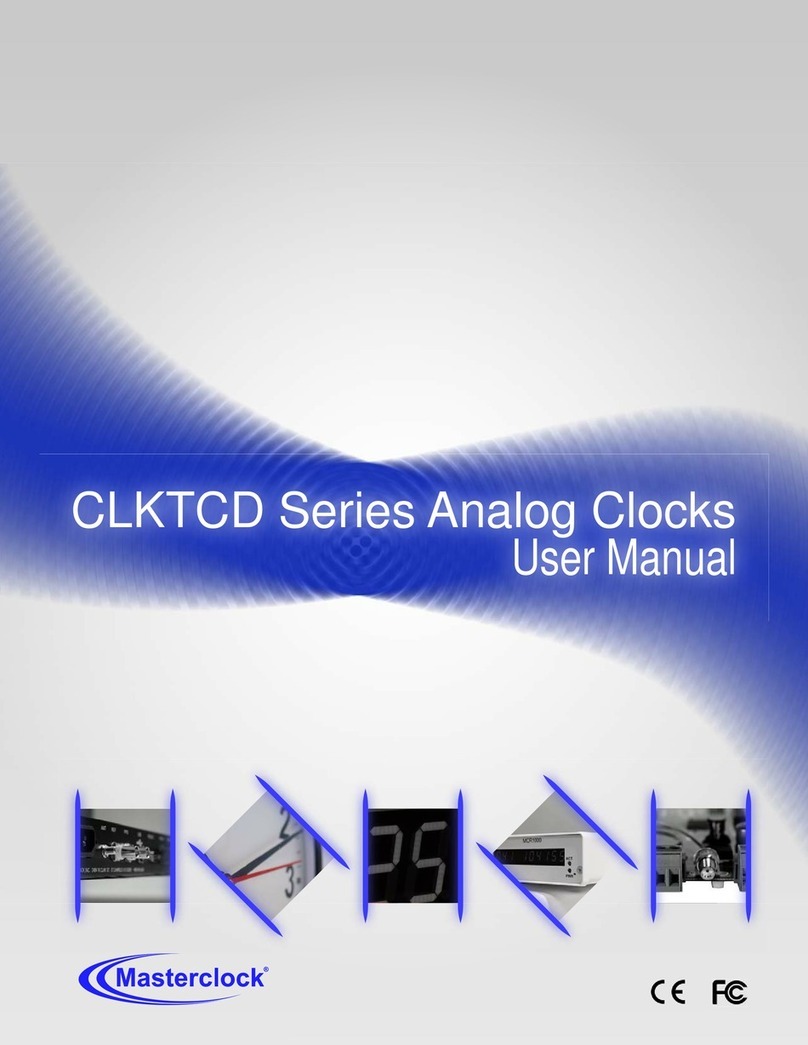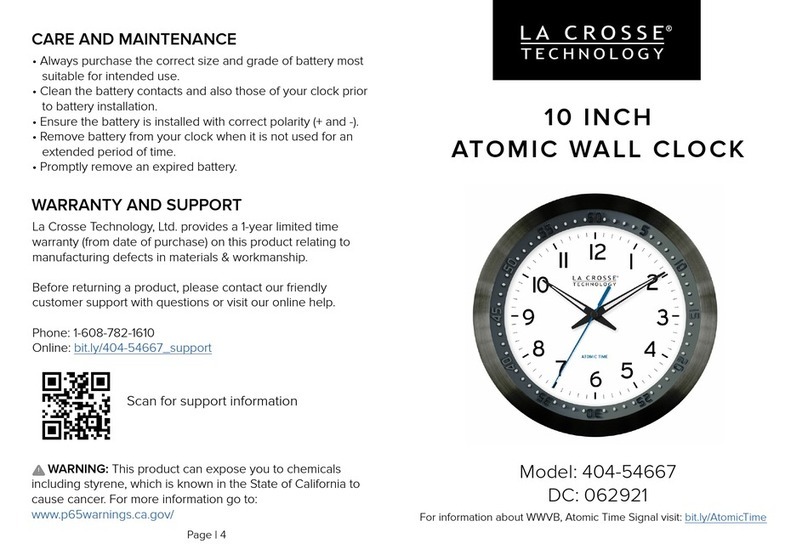Bramwell Brown Tide Clock User manual

An Instruction Manual
and Handy Guide to your
Tide Clock


Ahoy there!
We would dearly like to thank you for purchasing your
Mechanimated Tide Clock. We hope it will be a super
addition to your home and help you plan many sunny trips to
the beach!
We’ve provided this booklet not just as an instruction manual
but to tell you a bit about our little clock making business,
Bramwell Brown.
To maximise your enjoyment of the clock’s tidal movements
we thoroughly recommend reading our explanation as to how
this function of the clock works. You’ll also find useful tips and
details of how to register your clock’s serial number on our
website to extend its warranty.
Once you’ve hung your clock on the wall, please do share a
picture of it on Instagram by tagging @bramwellbrown. Or
email one to us at: [email protected] - the team
adores seeing pictures of the clocks they make in new homes
around the world.
We hope your clock will be enjoyed for many years to come!
Warmest regards,
(Brother & Sister, Founders of Bramwell Brown)
1

2

page 4
page 4
page 5
page 7
page 8
page10
page 11
page 12
page 13
Contents
Extend your warranty
Taking care of your clock
Setting and using your Tide Clock
Activating the demonstration function
Hanging your clock
How your clock works
Tedious but important formalities
Changing the batteries & recycling advice
About Bramwell Brown Clocks
Problem Solving, FAQs and clock servicing page 14
3

Extend Your Warranty
All Bramwell Brown clocks come with an automatic one year
warranty provided you retain proof of purchase. We also offer
the opportunity to extend this to two years by registering the
serial number on the back of your clock with us.
To register go to: www.bramwellbrown.com and follow the links
in the ‘Contact Us’ Section.
Taking Care of Your Clock
We have taken every care to ensure your clock is of the highest
build quality so it can be enjoyed for many years to come.
However, being a complex mechanism, there is a certain degree
of fragility that will obviously not withstand extreme forces or
temperatures. As with any mechanical instrument, please bear
this in mind when handling it and when choosing where to
position it in your home. For advice on where you should or
should not hang your clock, please see the “Hanging Your
Clock” section.
The layers of mechanical scenery in your clock have been
carefully optimised to work with the clock in an upright position,
as hung on a wall. Therefore, to avoid putting unnecessary
strain on the mechanism, do not allow the clock to move
mechanically when laid horizontal. This is important to
remember when first switching the clock on.
If storage is required, please store in an upright position and
switched off to avoid risk of damage to the clock’s mechanics.
We also recommend removing the batteries if it is not going to
be used for some time.
4

Setting and Using Your Tide Clock
Setting the Time:
To activate the clock mechanism (which runs independently to
the harbour scenery), locate the AA battery which is included
with your clock and insert it into the central quartz clock
movement on the back.
Adjust the time by rotating the green knob found next to where
you inserted the battery.
Activating the Mechanimated tide and tide dial:
Now for the exciting part!
• Ensure the red on-off switch on the back is first in its “O”
(off) position
• Unscrew and open both battery covers.
• Install the 8 D-Cell batteries provided, ensuring all are
correctly orientated and making good contact. Replace the
covers, which may be a tight fit and flex over the batteries,
expecially while the clock is laid flat.
• Turn the switch to ‘on’ only when the clock is in an upright
5

position. (Remember to turn the clock off again any time
the clock is to be laid flat.) It’s worth taking care here as the
batteries can spring up and out of position.
• As the clock is switched on, the Mechanimated habour
scenery and tide dial will immediately move to display High
Tide. From then on,both will move in synchronisation to
update the tide level and forecast every 30 minutes,
following a semi-diurnal (12 hours, 25 minutes) timer.
Setting Your Tide Clock:
• The clock will move to display High Tide every time it is
switched from ‘off’ to ‘on’. The tide state can be manually
adjusted by pressing and holding the demonstration button.
After holding the button down for 5 seconds, the dial and
scenery will start to move. Simply release the button when
the desired tide state is reached. This a quick way to set
your clock initially, however, for a more accurate display we
recommend the below:
• Firstly, consult a tide timetable for accurate timings.
Timetables are usually available in local shops or,
alternatively, go to www.tide-forecast.com and search for
your nearest section of coastline.
• Make a note of when the next conveniently timed High Tide
is and, at that time, switch the clock off and on again. The
clock will then move to exactly High Water at exactly that
time.
• The clock is now set and can be relied upon to show tidal
indications based on the semi-diurnal timer.
N.B. For maximum accuracy, we recommend this is done at full
moon!
6

Bringing the Harbour Scene to life
with the Demonstration Function
Top Tip!
Your Tide Clock will move on its own every fifteeen minutes,
however, pressing the demonstration button allows you to show
a full loop of the tide scene and dials, as would be normally be
shown over the course of an entire lunar day.
You can activate this ‘Mechanimation Function’ any time by
pressing the button on the bottom of the clock. You’ll need to
hold the button down momentarily (approximately one second)
for it to activate.
The button can be a little stiff but press it firmly until you hear a
click. We always recommend holding the clock with your other
hand whilst pressing the button. If the button is pushed too
enthusiastically with one hand only, it could lift off its wall fixing!
How often the demonstration button is pressed will determine
how long the batteries last. When the batteries get low on
power, the lighthouse will start to do a double flash, at which
point it’s probably time to buy a new set of D-cell batteries.
7
Bottom of clock frame
Demonstration button

Hanging Your Clock
Hanging your clock shouldn’t be stressful! Just follow the below
guidance and your clock can be safely and securely mounted in
its new home.
Included as part of the clock’s packaging is a clock hanging
template which provides further instructions and allows you
to easily locate exactly where to drill and position the screw,
on which to hang your clock. We don’t include wall fixings or
recommend any specific type as this will depend on the nature
of your wall.
Start by working out where and at what height you want to
hang your clock. It’s worth noting that there are two locations
not to hang your clock:
• Within 50cm of a radiator or stove that creates heat (or
steam from cooking);
• By your bed, as the clock will make a burble noise every 30
minutes.
8

Position the drilling guide to match the desired clock outline. (If
you have some masking tape to hold the guide to the wall this
would make things easier!)
You can then mark the wall through the card (perhaps with the
tip of a nail) and remove the template prior to drilling on the
newly marked location.
Please take care to ensure you use a drill bit, wall plugs and
screws that are appropriate to your wall type as well as taking
appropriate safety precautions when using a drill. This includes
ensuring the section of wall is suitable to drill into, for example,
free of electrical wires. Take advice if necessary or ask a
professional for help!
Finally, once your screw is securely in place in the wall, remind
yourself where, on the backcover of the clock, the slotted screw
hole is. (See above image for guidance.) This is where your
screw head needs to nestle inside of. We recommend you hold
the clock at head height and peer round the back so you can
guide the screw head into the slotted screw hole. The patterned
backcover is more than strong enough to hold the clock once
the screw head is in place.
You can now stand back and enjoy your new piece of
Mechanimated artwork!
Top tip: make a note of the unique reference number on the
back of your clock before you hang it on the wall! You will
then have it easily to hand when registering the clock for its
extended warranty on our website.
9

How your Tide Clock Works
As mentioned above, your Tide Clock works on a semi-diurnal
mechanism. This means that it works by timing the Moon’s
orbit around the Earth (which takes 24 hours, 50 minutes and
30 seconds), and therefore the gravitational force behind the
twice daily rise and fall of a standard semi-diurnal tide. This
tidal pattern is shown in the diagram below.
The circuit board inside the clock precisely measures the
average 6 hours, 12½ minutes between high and low tides
and instructs the motor when to turn and so move the sea level
in the display.
To fully enjoy your Tide Clock you need to appreciate that the
gravitational pull of the moon is not completely consistent over
the lunar month. As a result of this, there are slight fluctuations
in the time between daily high and low tides and, as mentioned
already, the 6 hours and 12½ minutes is an
average
.
Each month, as the time between High Water and Low Water
deviates slightly away from that average 6 hours and 12½
minutes, the Tide Clock’s accuracy will gradually reduce. Then
over the following days, as the time between High Water and
10

Low Water returns to that average 6 hours and 12½ minutes,
as it will do within every lunar month, the Tide Clock will correct
itself again. As all semi-diurnal tide clocks work in the same
way, these monthly variations are to be expected of any tide
clock.
Please note, your clock will also not account for Spring and
Neap tides when High and Low Water are more extreme.
Throughout the month your Tide Clock should remain a useful,
practical guide to the condition of your local tide. If, however,
you are having difficulties with getting it to synchronise with local
tide timings it is
not
useful to keep changing the settings. Try
setting the clock to High Tide at a full or new moon to ensure
maximum accuracy.
Finally, please remember that not every coastal location has a
standard semi-diurnal tide. In such locations, other factors such
as the shape of the coastline are coming into play and no semi-
diurnal Tide Clock will follow that
exact
same unusual pattern of
tidal flow in and out.
One example on the British coast is the Solent area where the
effect of the water moving around the Isle of Wight causes
different tide patterns on the nearby coast. There are still two
High Waters each day, spread approximately 12 hours and 25
minutes apart (so it is still semi-diurnal, as everywhere else on
the British coast), however the ebb and flow of the tide either
side of High Water may be a more uneven pattern.
Tedious But Important Formalities
At every childhood trip to the beach, like many of us, we were
told that we mustn’t swim too soon after munching our sandy
sandwiches. Whether there was any good reason behind this
alleged extreme danger or whether it was simple parental swim-
11

avoidance tactics we’re still unsure!
However, what we can and must advise are the following vital
rules to follow for your own beach trips and for general use of
your Tide Clock:
• Do not use your Tide Clock as a replacement for publicly
available tide timetables in situations where you or others
depend on such information for personal safety or security.
Tides and sea currents can be very powerful and your Tide
Clock must be used as an artistic guide only.
• Your Tide Clock is not to be used as a navigational tool, for
example, for sailing purposes.
• Remember your Tide Clock is primarily for visual
enjoyment rather than a serious indicator of the tide’s exact
movements.
Changing the Batteries & Recycling
Advice
The batteries included with your Tide Clock will, of course, not
last forever but should, in normal circumstances, continue to
work for well over a year.
When the battery life in the D-cell batteries that power the
moving dials and scenery reaches a lower level, the lighthouse
will start to give a double flash every few seconds. This signals
that it is good time to consider buying some replacements.
When they have expired, please dispose of the batteries
responsibly and recycle them where local facilities allow. If you
are in the UK you can find out where your nearest recyling
service is by entering your postcode at: www.recycle-more.co.uk
12

Bramwell Brown has also gone to great lengths in making sure
that your clock has been designed in a way that has minimal
environmental impact. Central to this is the ability to have any
of the clocks in the Bramwell Brown range serviced, repaired
and updated,like you would with any other family clock or
valuable timepiece. We hope, therefore, that you would never
consider simply ‘throwing out’ your Tide Clock before either
seeking repairs undertaken by Bramwell Brown, another expert
or perhaps even yourself. No matter the age of your clock (or
possible accidental damage inflicted on it), please see the
‘Contact Us’ page on the website for further advice and how to
get in touch with the team.
About Bramwell Brown Clocks
We are proud to design and build all of our Tide Clocks and
Barometric Weather Clocks in Great Britain. All our clocks are
assembled by our dedicated workshop team in Hampshire,
where, for every Tide Clock, almost 100 parts are carefully
pieced together by hand before being hung on the wall for a
thorough test. A short video of this in action can be found on
the website!
The Inspiration
Bramwell Brown was founded with the simple idea of using
imaginative design to reinvent classic time-pieces and
barometers for the 21st century.
We are a brother and sister team from Lancashire in the North
of England. Our inspiration came from the analogue displays
and mechanics of traditional time pieces that our Dad tinkered
with at home, plus a desire to create clocks that were simply a
bit more exciting!
13

It is our aim that through modern innovation we give our time-
pieces functionality to match any digital device.
By incorporating intriguing mechanics and inventive design
they are more visually engaging and bring a smile to your face!
Our range of ‘Mechanimated’ clocks, which also includes
Weather Clocks, is always developing. To see the currently
available range, do revisit our website, follow us on social
media or sign up to our mailing list.
14
Our Barometric Weather Clock

Problem Solving, FAQs and Servicing
We, of course, hope you do not have any concerns over the
functioning of your clock, however, below you will see a list of
the most commonly seen issues and how to solve them. There
are also more in-depth answers to FAQs on our website if you
cannot find the answer to your query here.
There’s a problem with the clock hands or
time-keeping
The fragility of the clocks means that the hands are quite
vulnerable to loosening during shipping. This can, on occasion,
mean that they slip slightly over time and may affect their
alignment or time-keeping. Should you have any concerns of
this nature, there is a link on our ‘Contact Us’ page which is the
best place to get in touch to let us know. We can then advise
the best course of action to sort it out for you.
I’ve dropped my clock and it’s broken (or it
just needs a service)
Our friendly workshop team will be happy to accept your clock
back and get it repaired for you (at a fair cost if accidentally
damaged or outside of warranty). Please visit the website and
go to the ‘Contact Us’ page to let us know what’s happened
and we’ll get back in touch with suggestions and/or a plan of
action to help you out.
After a long period of happily working, my
clock has recently struggled to move its
scenery
It is natural to assume this signifies that there is a problem or a
15

jam in the mechanism, however, fear not! This is in fact a
well-recognized sign that the motor is receiving insufficient
power from the batteries because either (a.) The batteries are
running low and need replacing or (b.) One or more of the
batteries have popped out of position and so are not making
good contact with the circuit. If the lighthouse is not flashing
at all or doing a double-flash, it’s a likely sign that the
batteries are dead. Try checking the batteries are correctly
installed or replace with new ones and normal working order
should be restored.
The tidal movements do not match what I
see the sea doing at my local beach or
harbour
If you haven’t done so already, we thoroughly recommend
reading the previous section “How your Tide Clock works”.
This explains how the clock’s tide mechanism works to match
the timings of the gravitational pull of the Moon as it orbits
the Earth. Reading this section should help you to recognise
that any tide clock will have its limitations because there are
additional geographical factors at play that create your local
tidal pattern each day and lunar month.
Please also refer back to the “Setting your Tide Clock” section
and follow the steps outlined that help you set the clock for
maximum accuracy.
For more information, please take a look at the FAQs section
on our website where we have included links to websites that
explain this in more detail.
16


To contact us or see the rest of our range
of Mechanimated Clocks and accessories,
Please visit our website:
www.bramwellbrown.com
d bramwellbrown
E Bramwell Brown Clocks
#mybramwellbrown
v02/22
Table of contents
Other Bramwell Brown Clock manuals