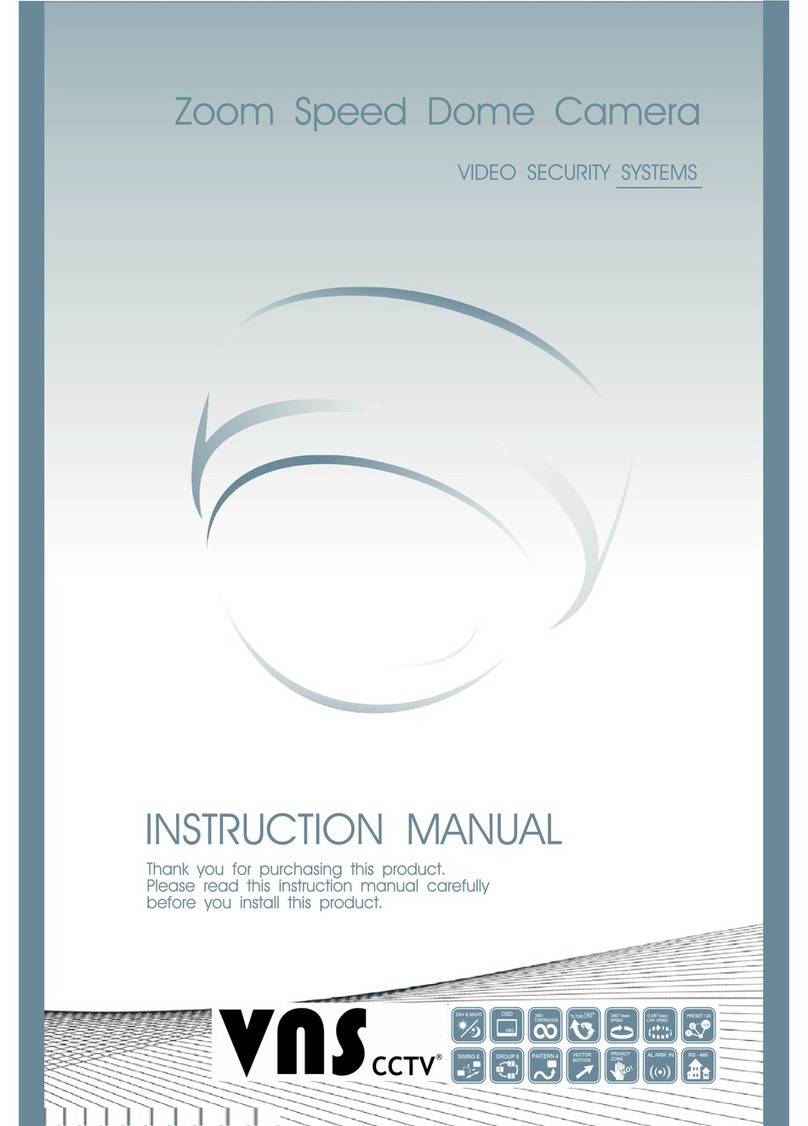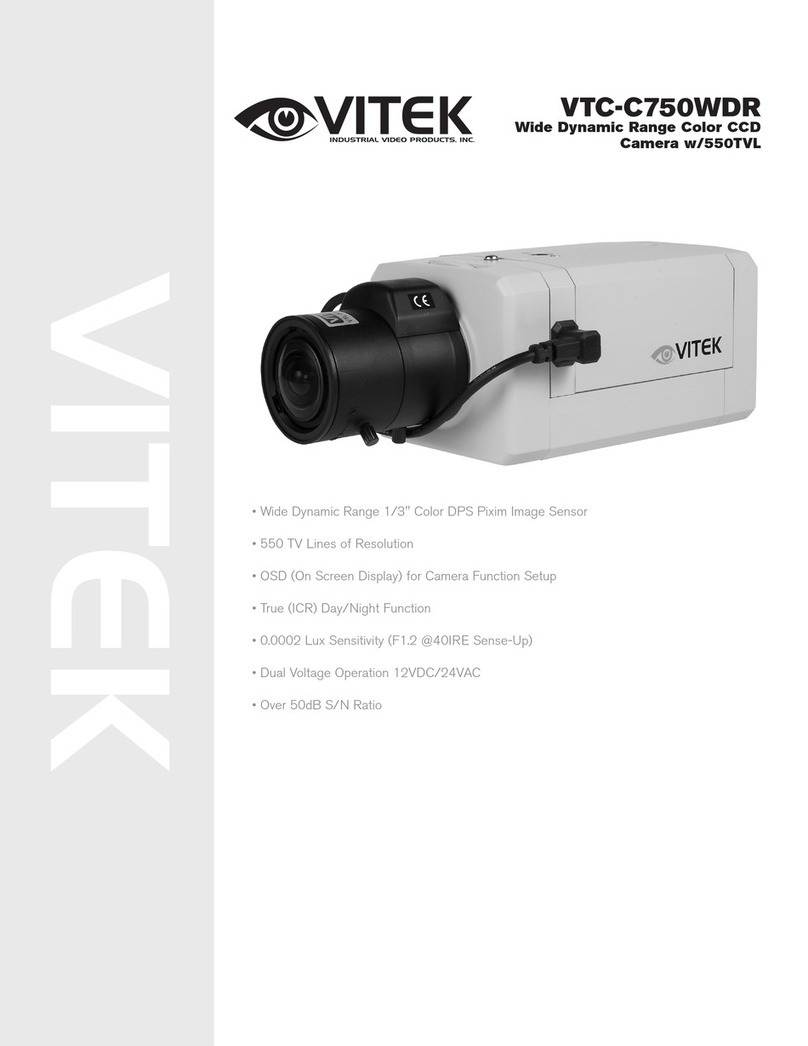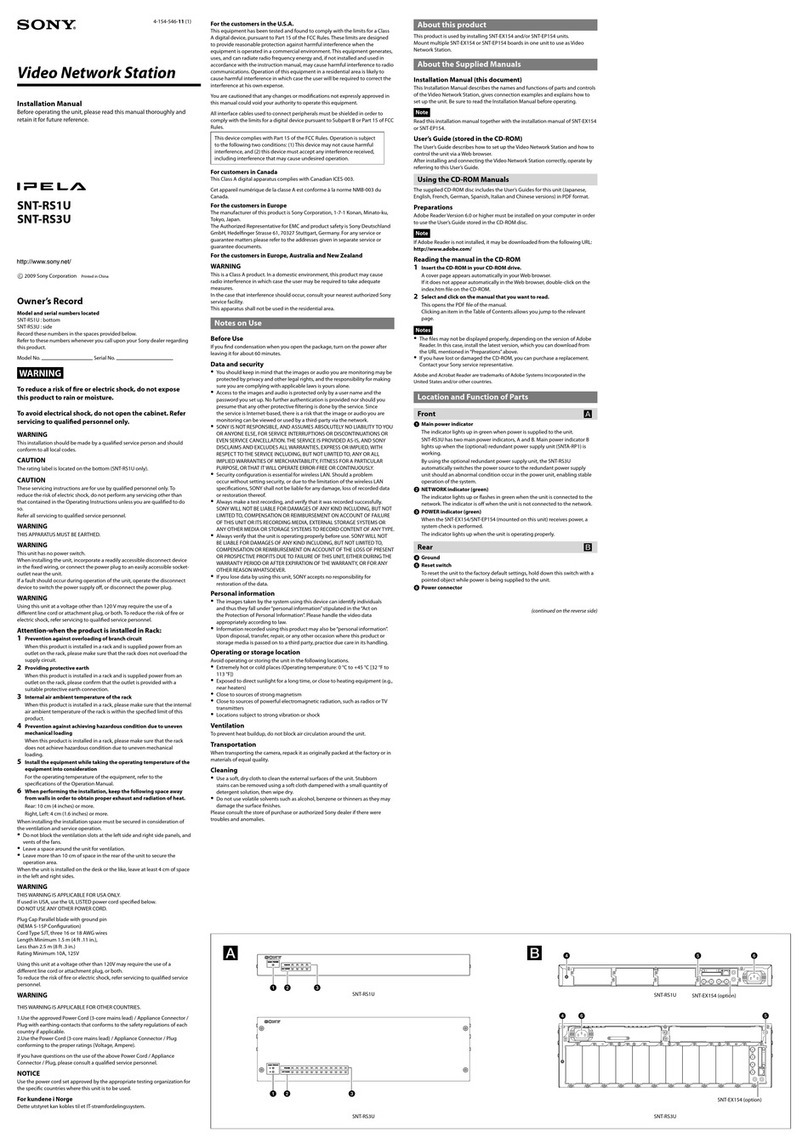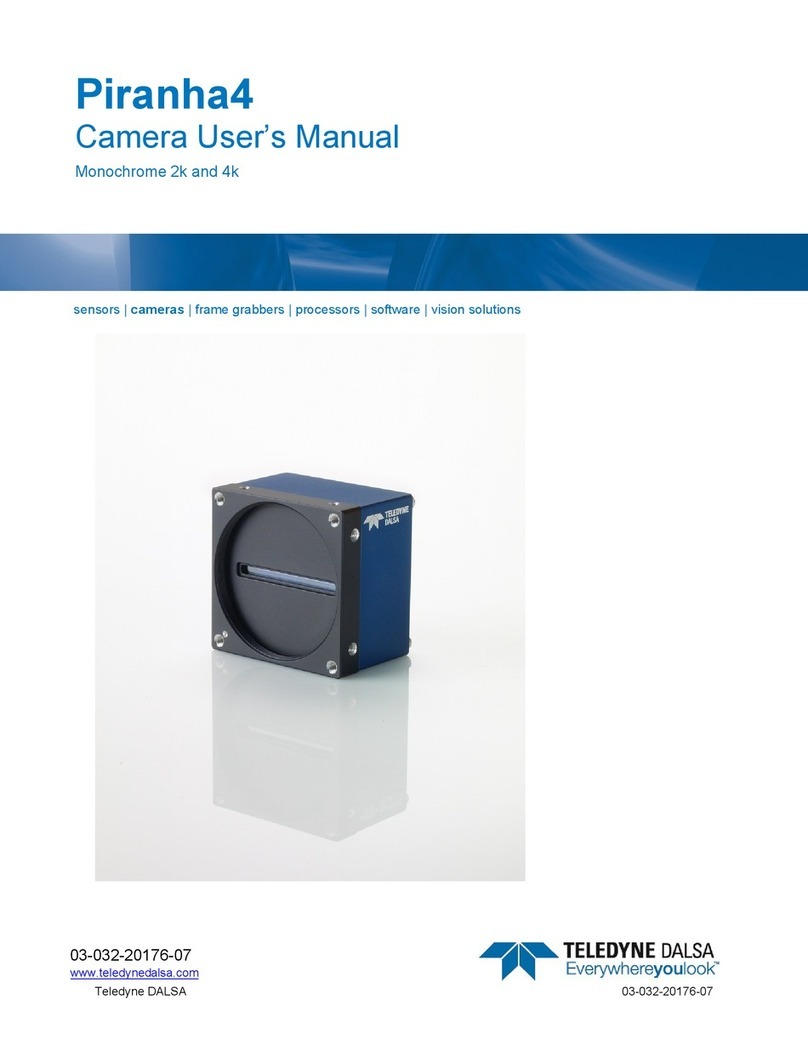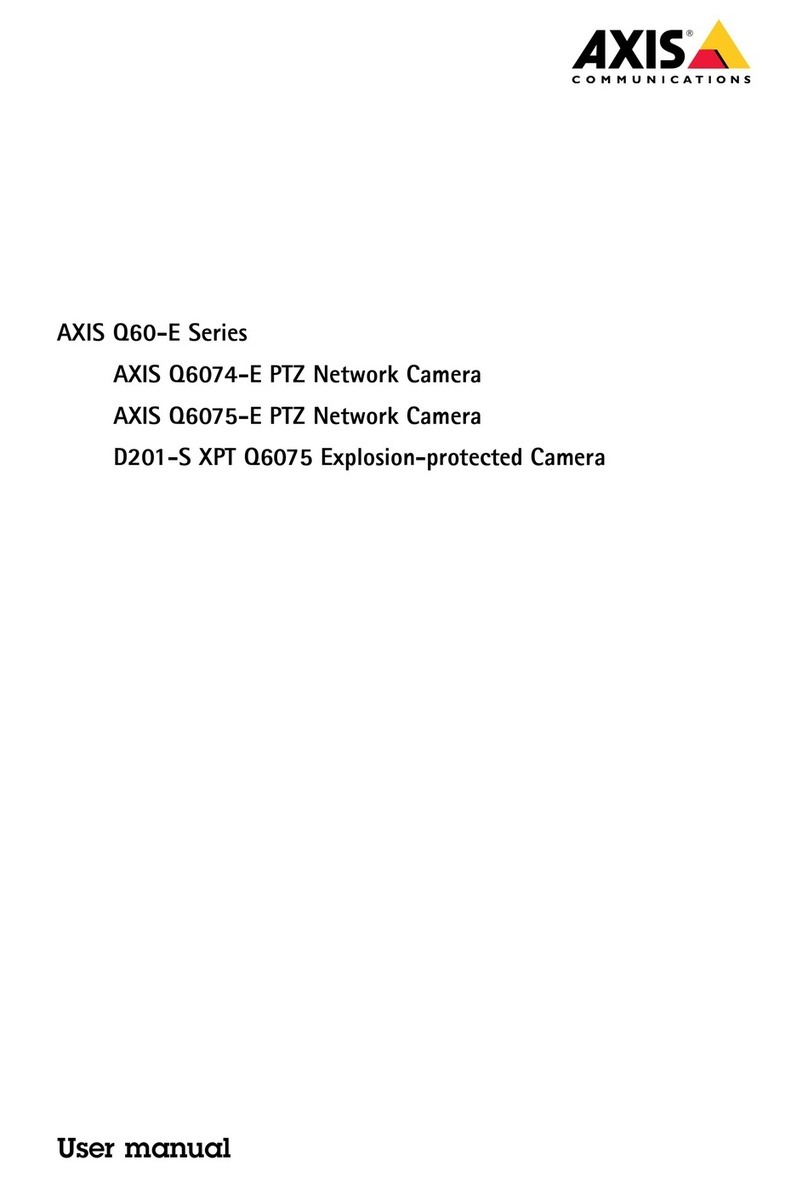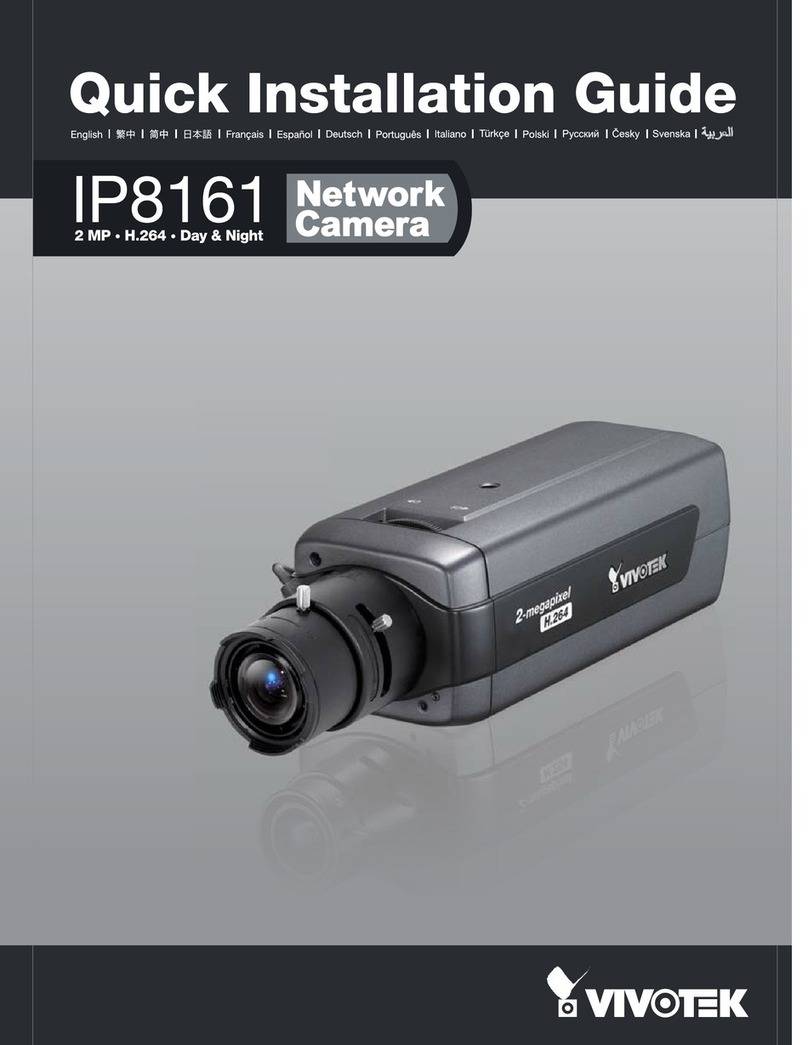VNS CCTV WD800 User manual

Day and night super wide dynamic camera
Operating Manual

2
Thank you for choosing this product. Please read this manual carefully
before operating it. Keep the manual for future reference.
Things to note:
Things to note:Things to note:
Things to note:
1.
Do not place it where there is too strong sunlight. This will demage the camera.
2.Please avoid frequent vibration and impact, improper using and installation may damage
the camera
3.This camera is designed for indoor/outdoor use. Operating temperature range is from –10
~+50℃; Maximum humidity 90%.
4.Be sure the input voltage is within the specification of this camera.
5.Leave away any liquid and do not let water flow inside.
6.Do not attempt to repair this camera by yourself.
7.Need to repair if:
Under the following conditions, set the camera pulled out from the wall outlet, and please
bring the camera to qualified service sector:
(1). When the cold wires or socket is damaged.
(2). If you spill a liquid or foreign matter fall into the internal camera affecting video quality.
(3). If the product is exposed to rain or water.
(4). If the camera shell is damaged.
(5). When the camera appears on the quality performance with a distinct difference.

3
Manufacturers retain their rights to change the appearance and specification so as to
improve product quality without notice.
1.
1. 1.
1.
Product Overview
VNS-WD800 is an advanced ultra-high-definition cameras with day &
night-type and dynamic noise reduction function. its horizontal resolution
color mode is over 560TVL. In low illumination condition, it will not only
maintain a clear image but also reach a large hard disk space saving effect. In
addition, the slow growing sensitivity upgrade technique can be achieved
0.002Lux ultra-high sensitivity.
1.1 Key Features:
Camera name display
More than 560TVL resolution
Low lux:0.002Lux。
Day/night, color, B/W mode
switchable
Wide dynamic, digital noise reduction feature
OSD menu, easy to operate
Exclusive image freeze, image flip function
Digital zoom function
RS485 control protocol
Dynamic detection, alarm function
Privacy protection
Multilingual options
Wide voltage dual power input
1.2 Contents:

4
VNS-WD800 Color CCD Camera
Operating manual
Lens extension ring
1.3 Specifications
Image sensor
1/3" SONY Super HAD CCD
Signal System
PAL/NTSC
Effective Pixels
768 (H) x 494 (V) 752 (H) x 582 (V)
Synchronization
Internal / Power Sync
H. Resolution
Color: 560TVL;B/W: 700TVL
Min illumination
0.002 Lux/F1.0(color); 0.01Lux/F1.0(B/W); 0.001Lux/F1.0 (Sense-up)
S/N ratio (Y signal)
50dB (γ,sharpness, Auto gain control off)
Sharpness, Auto gain control adjustable
Menu
OSD
Video output
CVBS: 1.0Vp-p/75Ω
Lens drive
DC drive
Camera name
display
ON / OFF
Day/night function
AUTO, COLOR, B/W, EXTERNAL
Gain control
Low, high, off
White balance
ATW/AWC/Manual/Outdoor(1800~10500°K) ; Indoor(4500~8500°K)
Wide dynamic range
Low, medium, high
OSD display
Built-in
Color / B/W selection
Auto/Day/Night/External Control (Day: Color / Night: B/W)
Motion detection
ON / OFF (8 pre-set area)
Privacy shelter area
ON / OFF (8 pre-set area)
Operating
Temperature /
Humidity
–10 ~+50℃
below 90% RH
Power supply
DC5.2~40V /AC5V~38V
Power consumption
3.5WMAX
Dimensions
134*65*62mm

5
2. Functions
Lens ring: for CS-mount lens or C-mount lens
Camera installation screw holes: for brackets, PTZ Setup
Camera support pad of screw hole: This pad can be fixed on the
top or bottom of the camera ,support or suspension may be taken
to install
Auto iris lens socket: connect DC Drive Lens
Auto iris lens connections:
●Settings buttons
Confirm button
UP and DOWN button
LEFT and RIGHT button
3. Set operation
Settings button:
::
:
Use the 5 buttons on rear panel to setup
UP button
Menu button
LEFT button
DOWN button
RIGHT button
① UP button: move upward on menu to make selection
② DOWN button: move downward on menu to make selection
③ RIGHT button: move right on menu to make selection, or change
parameters
④ LEFT button: move left on menu to make selection, or change
parameters
⑤ Menu button: To confirm selection, selection of functions. If
PIN NO.
DC
1 CONTROL -
2 CONTROL +
3 DRIVE +
4 DRIVE -

6
sub-menu is available, (
symbol
), press Menu button to enter into
sub-menu. This is also a shortcut, to press once to access previous
menu.
4
44
4.
..
.
Function me
Function meFunction me
Function menu operation instruction
nu operation instructionnu operation instruction
nu operation instruction
press the SET button to access the main menu
4
44
4.
..
.1 lens
1 lens1 lens
1 lens
DC/manual lens selectable. Entering the menu to set measurement.
4
44
4.
..
.2
22
2
Exposal
ExposalExposal
Exposal
4
44
4.
..
.3White balance
3White balance3White balance
3White balance
Indoor/outdoor/auto-tracking/manual.
exposal
exposalexposal
exposal
1
11
1.
. .
. shutter
shuttershutter
shutter
2
22
2.
. .
. AGC top
AGC topAGC top
AGC top
3
33
3.
..
.sensitization of
sensitization ofsensitization of
sensitization off
ff
f
4
44
4.
..
.back to main menu
back to main menuback to main menu
back to main menu
main menu
main menumain menu
main menu
1. lens
1. lens1. lens
1. lens
DC
DCDC
DC
2
22
2.
..
.exposal
exposalexposal
exposal
3
33
3.
..
.white balance
white balancewhite balance
white balance o
oo
outdoor
utdoorutdoor
utdoor
4
44
4.
..
.BLC
BLCBLC
BLC
wide dynamic
wide dynamicwide dynamic
wide dynamic
5
55
5.
..
.DNR
DNRDNR
DNR
on
onon
on
6
66
6.
..
.D&N
D&ND&N
D&N
auto
autoauto
auto
7
77
7.
..
.image adjustment
image adjustmentimage adjustment
image adjustment
8
88
8.
..
.additional menu
additional menuadditional menu
additional menu
exit
exitexit
exit
main menu
main menumain menu
main menu
1. lens
1. lens1. lens
1. lens
DC
DCDC
DC
2
22
2.
..
.
exposal
exposalexposal
exposal
3
33
3.
..
.white balance
white balancewhite balance
white balance
outdoor
outdoor outdoor
outdoor
4
44
4.
..
.BLC
BLCBLC
BLC
wide dynamic
wide dynamicwide dynamic
wide dynamic
5
55
5.
..
.DNR
DNRDNR
DNR
on
onon
on
6
66
6.
..
.D&N
D&ND&N
D&N
auto
autoauto
auto
7
77
7.
..
.image adjustment
image adjustmentimage adjustment
image adjustment
8
88
8.
..
.odditional menu
odditional menuodditional menu
odditional menu
exit
exitexit
exit

7
4
44
4.
..
.4Back light c
4Back light c4Back light c
4Back light compensation
ompensationompensation
ompensation
BLC setting
BLC settingBLC setting
BLC setting
wide dynamic setting
HLC setting(sensitivity:0-220):
main menu
main menumain menu
main menu
1. lens
1. lens1. lens
1. lens
DC
DCDC
DC
2
22
2.
..
.exposal
exposalexposal
exposal
3
33
3.
..
.白平衡
白平衡白平衡
白平衡 white balance
white balancewhite balance
white balance outdoor
outdooroutdoor
outdoor
4
44
4.
..
.BLC
BLCBLC
BLC
wide dynamic
wide dynamicwide dynamic
wide dynamic
5
55
5.
..
.DNR
DNRDNR
DNR
on
onon
on
6
66
6.
..
.D&N
D&ND&N
D&N
auto
autoauto
auto
7
77
7.
..
.image adjustment
image adjustmentimage adjustment
image adjustment
8
88
8.
..
.odditional menu
odditional menuodditional menu
odditional menu
exit
exitexit
exit
BLC se
BLC seBLC se
BLC setting
ttingtting
tting
top
top top
top ……
…………
……|
||
|……
…………
……
50
5050
50
bottom
bottom bottom
bottom ……
…………
……|
||
|……
…………
……
110
110110
110
left
left left
left ……
…………
……|
||
|……
…………
……
57
5757
57
right
right right
right ……
…………
……|
||
|……
…………
……
115
115115
115
sensitivity middle
sensitivity middlesensitivity middle
sensitivity middle
HLC setting
HLC settingHLC setting
HLC setting
color
color color
color ……
…………
……|
||
|……
…………
……
100
100100
100
main menu
main menumain menu
main menu
1.
1.1.
1.lens
lenslens
lens
DC
DCDC
DC
2
22
2.
..
.exposal
exposalexposal
exposal
3
33
3.
..
.white balance
white balancewhite balance
white balance
outdoor
outdooroutdoor
outdoor
4
44
4.
..
.BLC
BLCBLC
BLC
wide dynamic
wide dynamicwide dynamic
wide dynamic
5
55
5.
..
.DNR
DNRDNR
DNR
on
onon
on
6
66
6.
..
.D&N
D&ND&N
D&N
auto
autoauto
auto
7
77
7.
..
.image adjustment
image adjustmentimage adjustment
image adjustment
8
88
8.
..
.odditional menu
odditional menuodditional menu
odditional menu
exit
exitexit
exit
wide dynamic
wide dynamicwide dynamic
wide dynamic
wide dynamic
wide dynamicwide dynamic
wide dynamic low
lowlow
low
SSNR
SSNR SSNR
SSNR ……
…………
……|
||
|……
…………
……
50
5050
50
main menu
main menumain menu
main menu
1
11
1.
..
.lens
lenslens
lens
DC
DCDC
DC
2
22
2.
..
.exposal
exposal exposal
exposal
3
33
3.
..
.white balance
outdoor
4
44
4.
..
.BLC
BLCBLC
BLC
HLC
HLC HLC
HLC
5
55
5.
..
.DNR
DNRDNR
DNR
ON
ONON
ON
6
66
6.
..
.D&N
D&ND&N
D&N
auto
autoauto
auto
7
77
7.
..
.image adjustment
image adjustmentimage adjustment
image adjustment
8
88
8.
..
.odditional menu
odditional menuodditional menu
odditional menu
exit
exitexit
exit

8
4
44
4.
..
.5DNR
5DNR5DNR
5DNR:
::
:
DNR sensitivity adjustment
(1-32)。
4
44
4.
..
.6
66
6
day and night
day and nightday and night
day and night
彩色/黑白/自动等多种模式。
Color, B/W, uto mode
4
44
4.
..
.7
77
7
image adjustment
image adjustment image adjustment
image adjustment
processing image freeze, image flip, digital zoom and sharpness
adjustment
4
44
4.
..
.8
88
8
odditional menu
odditional menuodditional menu
odditional menu
main menu
main menumain menu
main menu
1.
1.1.
1.lens
lenslens
lens
DC
DCDC
DC
2
22
2.
..
.exposal
exposal exposal
exposal
3
33
3.
..
.white balance
white balancewhite balance
white balance outdoor
4
44
4.
..
.BLC
BLCBLC
BLC
HLC
HLC HLC
HLC
5
55
5.
..
.DNR
DNRDNR
DNR
on
onon
on
6
66
6.
..
.D$N
D$ND$N
D$N
auto
autoauto
auto
7
77
7.
..
.image adjustment
image adjustmentimage adjustment
image adjustment
8
88
8.
..
.odditional menu
exit
exitexit
exit
Auto mode setting
Auto mode settingAuto mode setting
Auto mode setting
latency time
latency time latency time
latency time
10 seconds
10 seconds10 seconds
10 seconds
switch condition
switch condition switch condition
switch condition
swiftness
swiftness swiftness
swiftness
main menu
main menumain menu
main menu
1.lens
1.lens1.lens
1.lens
DC
DCDC
DC
2
22
2.
..
.exposal
exposal exposal
exposal
3
33
3.
..
.white balance
white balancewhite balance
white balance outdoor
4
44
4.
..
.BLC
BLCBLC
BLC
HLC
HLC HLC
HLC
5
55
5.
..
.DNR
DNRDNR
DNR
on
onon
on
6
66
6.
..
.D$N
D$ND$N
D$N
auto
autoauto
auto
7
77
7.
..
.image adjustment
image adjustmentimage adjustment
image adjustment
8
88
8.
..
.odditional menu
exit
exitexit
exit
image adjustment
image adjustmentimage adjustment
image adjustment
1.freeze
1.freeze 1.freeze
1.freeze
off
offoff
off
2.flip vertical
2.flip vertical 2.flip vertical
2.flip vertical
off
offoff
off
3.
3.3.
3.flip horizontal
flip horizontal flip horizontal
flip horizontal off
offoff
off
4.digital zoom
4.digital zoom 4.digital zoom
4.digital zoom
on
onon
on
5.shapness
5.shapness 5.shapness
5.shapness
on
onon
on
6.
6.6.
6.backtrack
backtrackbacktrack
backtrack
main menu
main menumain menu
main menu
1.lens
1.lens1.lens
1.lens
DC
DCDC
DC
2
22
2.
..
.exposal
exposal exposal
exposal
3
33
3.
..
.white balance
white balancewhite balance
white balance outdoor
4
44
4.
..
.BLC
BLCBLC
BLC
HLC
HLC HLC
HLC
5
55
5.
..
.DNR
DNRDNR
DNR
on
onon
on
6
66
6.
..
.D$N
D$ND$N
D$N
auto
autoauto
auto
7
77
7.
..
.image adjustment
image adjustmentimage adjustment
image adjustment
8
88
8.
..
.odditional menu
exit
exitexit
exit
odditional menu
odditional menuodditional menu
odditional menu
1
11
1.
..
.camera name ON
camera name ONcamera name ON
camera name ON
synchronization
synchronization synchronization
synchronization
internal synchronization
2.
2.2.
2.motion detection
motion detection motion detection
motion detection
off
offoff
off
3.
3.3.
3.privacy protection off
privacy protection offprivacy protection off
privacy protection off
4.l
4.l4.l
4.lshaking prevention off
shaking prevention offshaking prevention off
shaking prevention off
5.
5.5.
5.communication
communicationcommunication
communication
6.
6.6.
6.language chinese
language chineselanguage chinese
language chinese
7.
7.7.
7.replacement
replacementreplacement
replacement
8.
8.8.
8.backtrack
backtrackbacktrack
backtrack

9
4.9 Exit
4.9 Exit4.9 Exit
4.9 Exit
Exit OSD menu.
Table of contents
Other VNS CCTV Security Camera manuals
Popular Security Camera manuals by other brands

Bosch
Bosch AUTODOME IP starlight 5100i IR installation manual

LevelOne
LevelOne FCS-5052 user manual
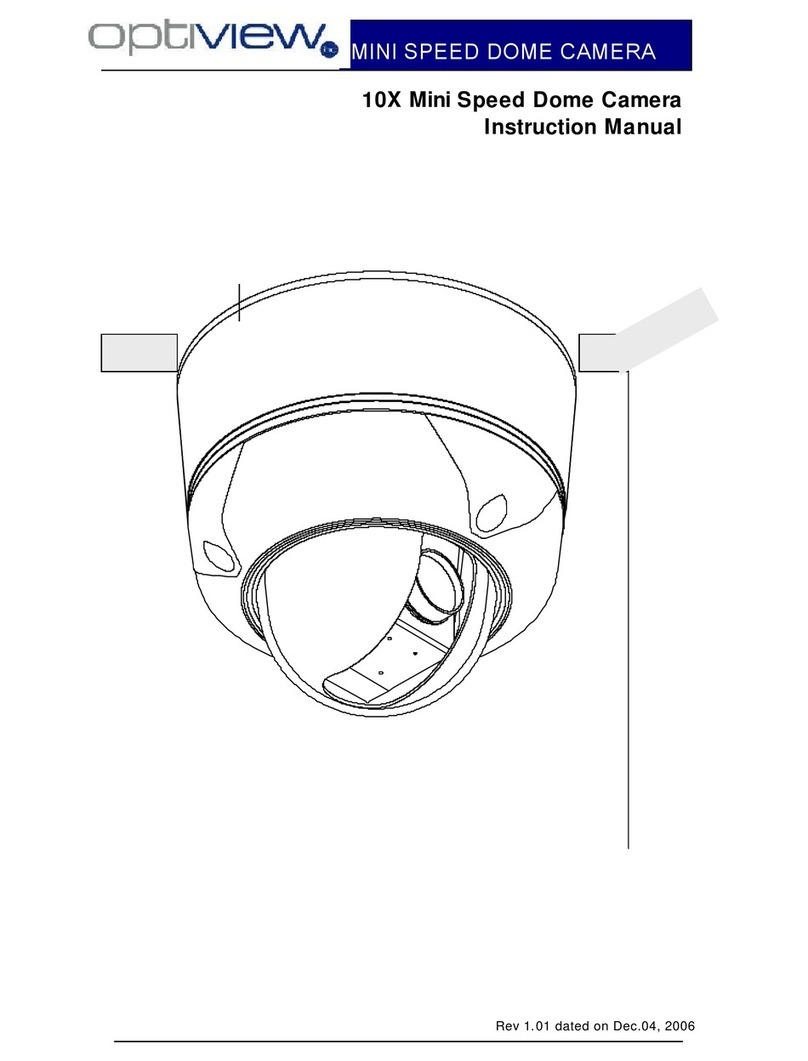
Optiview
Optiview 10X Mini Speed Dome Camera instruction manual
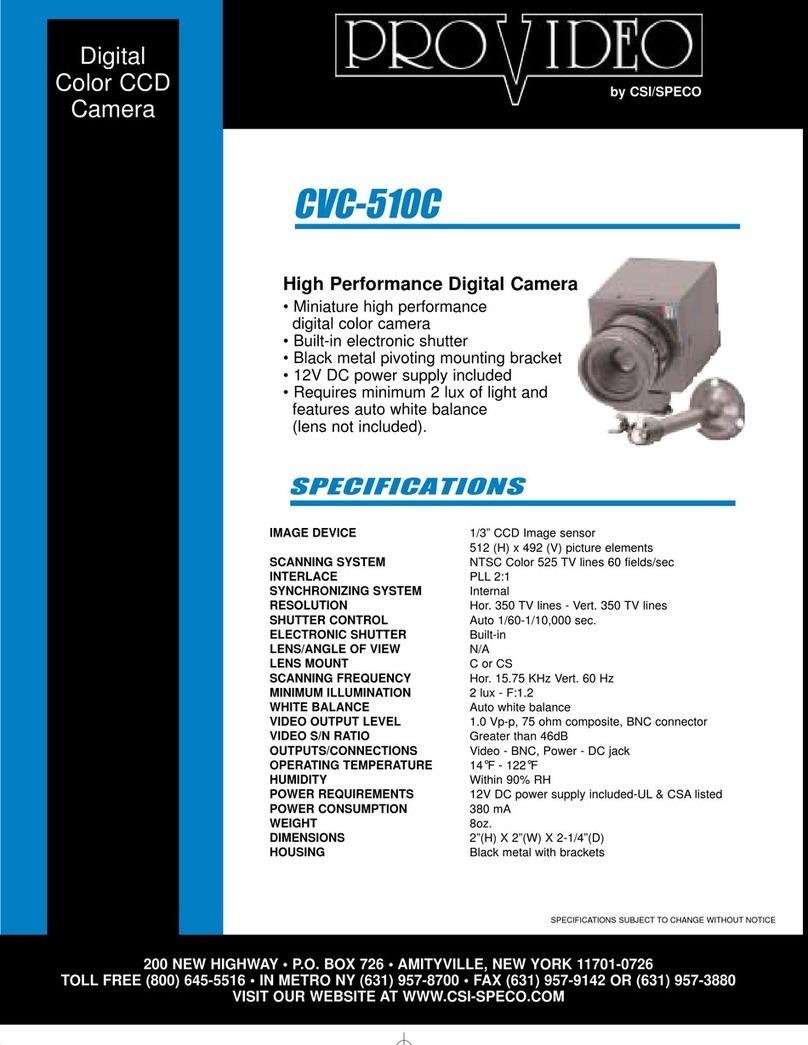
Speco
Speco CVC-510C Specifications

Digital Watchdog
Digital Watchdog STAR-LIGHT DWC-V4283WTIR quick start guide

DVTEL
DVTEL CB-5222 Quick install guide