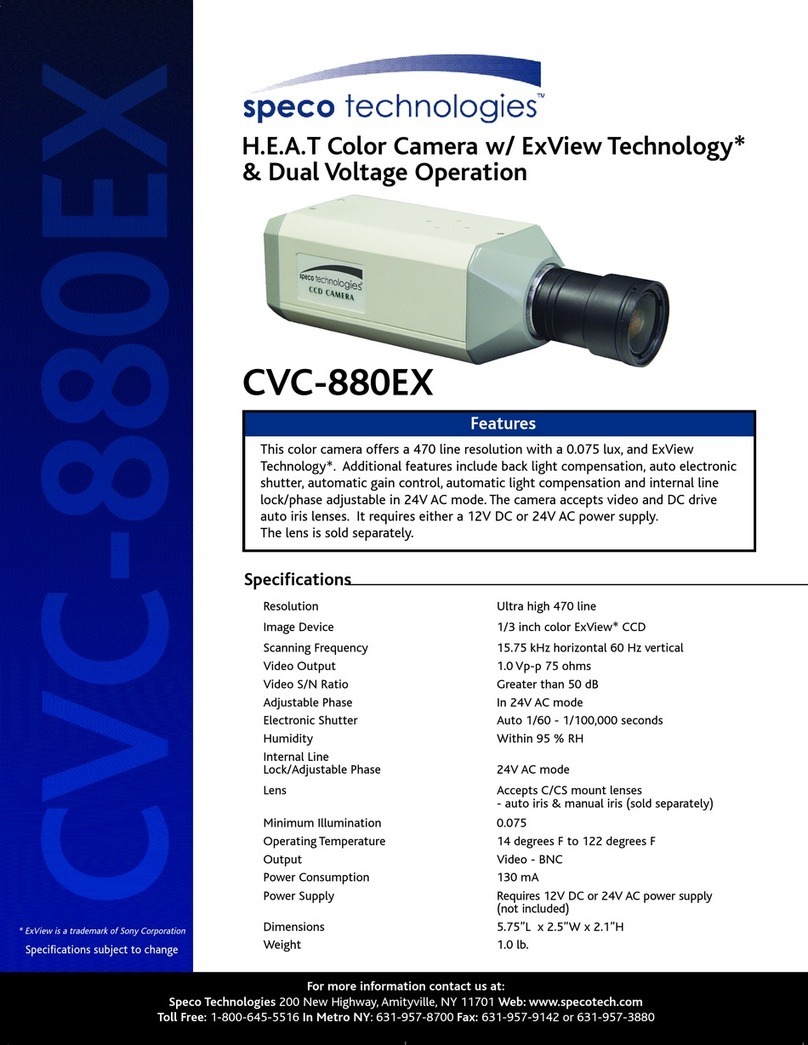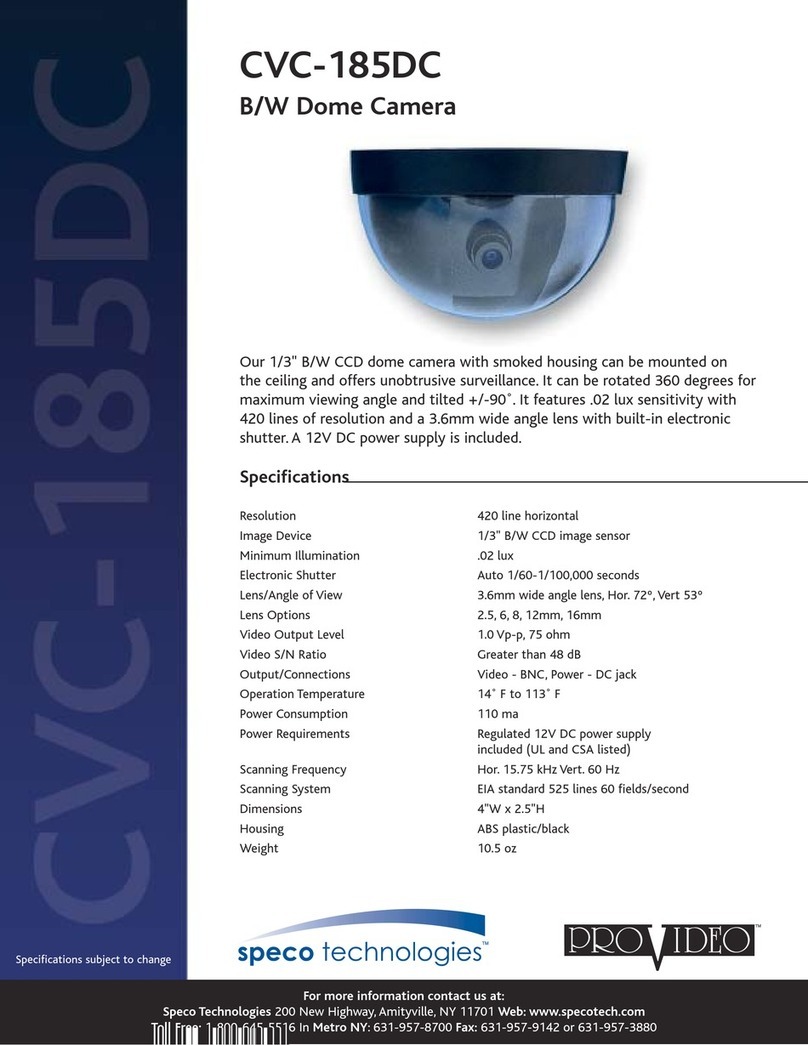Speco CVC-510C User manual
Other Speco Security Camera manuals

Speco
Speco O4VT1 User manual

Speco
Speco HLPR1G User manual

Speco
Speco O2VLD6 User manual
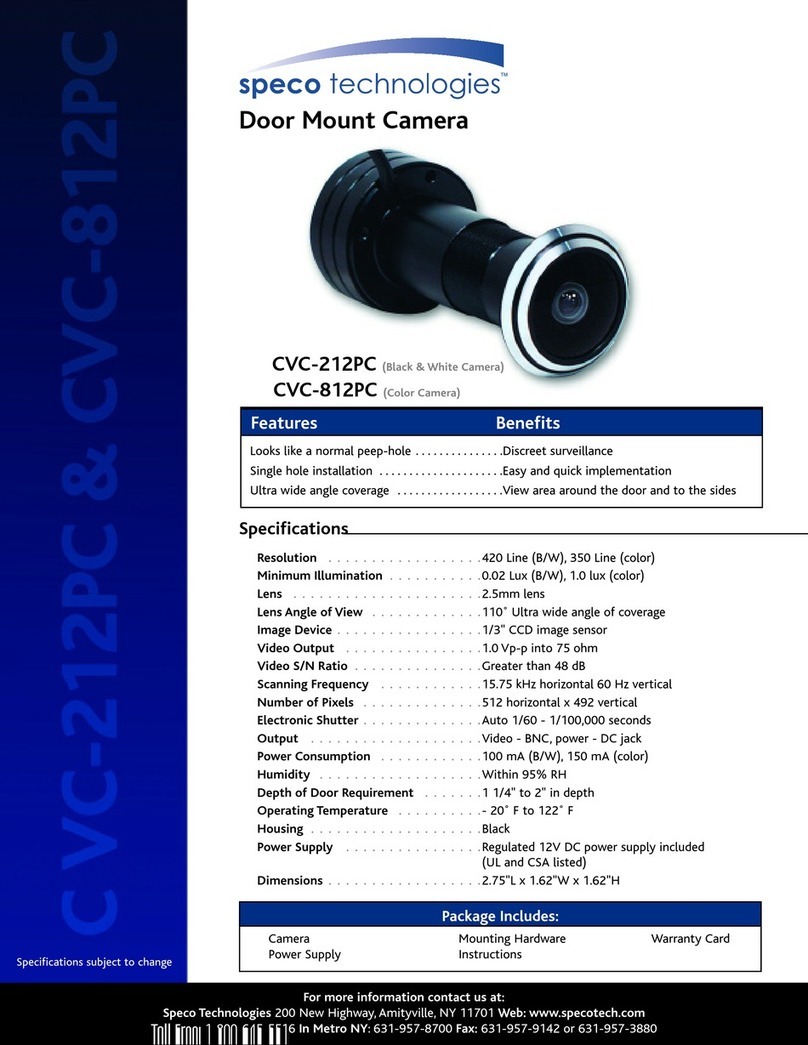
Speco
Speco CVC-212PC User manual
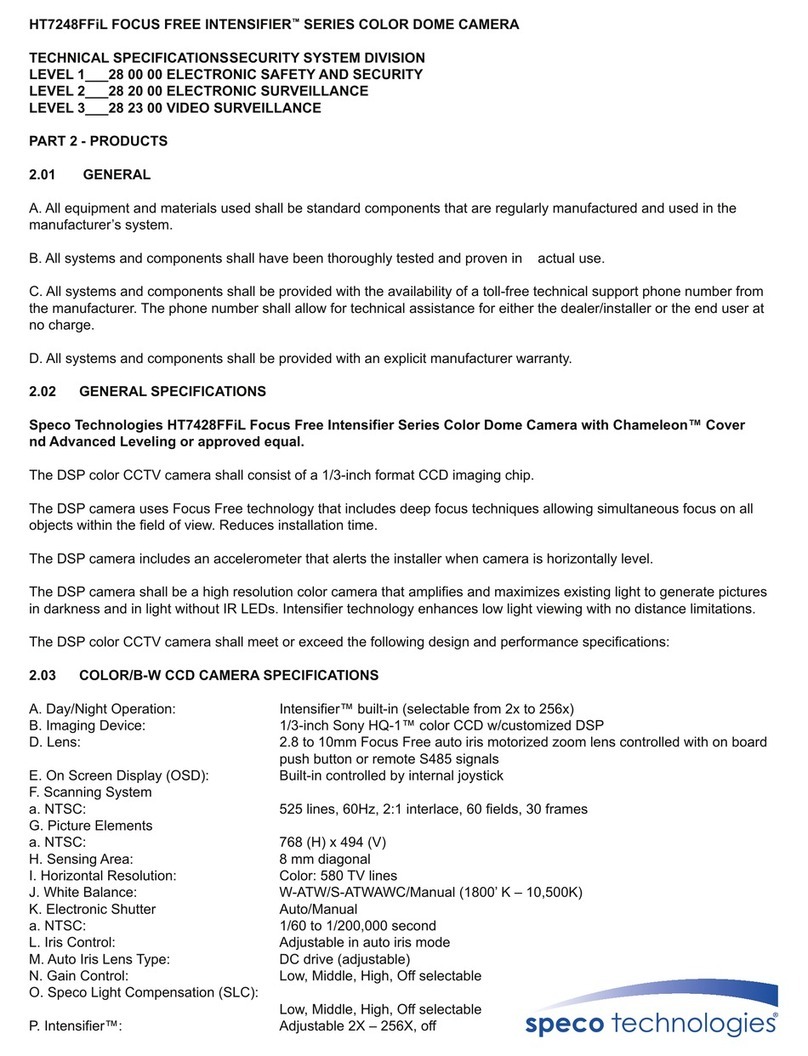
Speco
Speco Focus Free Intensifier HT7248FFiL User manual

Speco
Speco VL7038IRVF User manual

Speco
Speco H8D7M User manual

Speco
Speco O4iB2M User manual
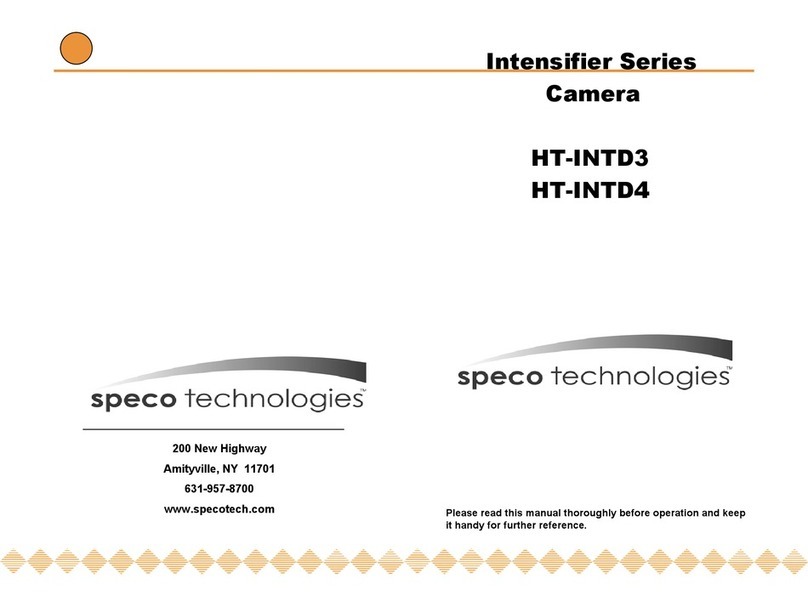
Speco
Speco HT-INTD3 User manual

Speco
Speco O6FB7M User manual
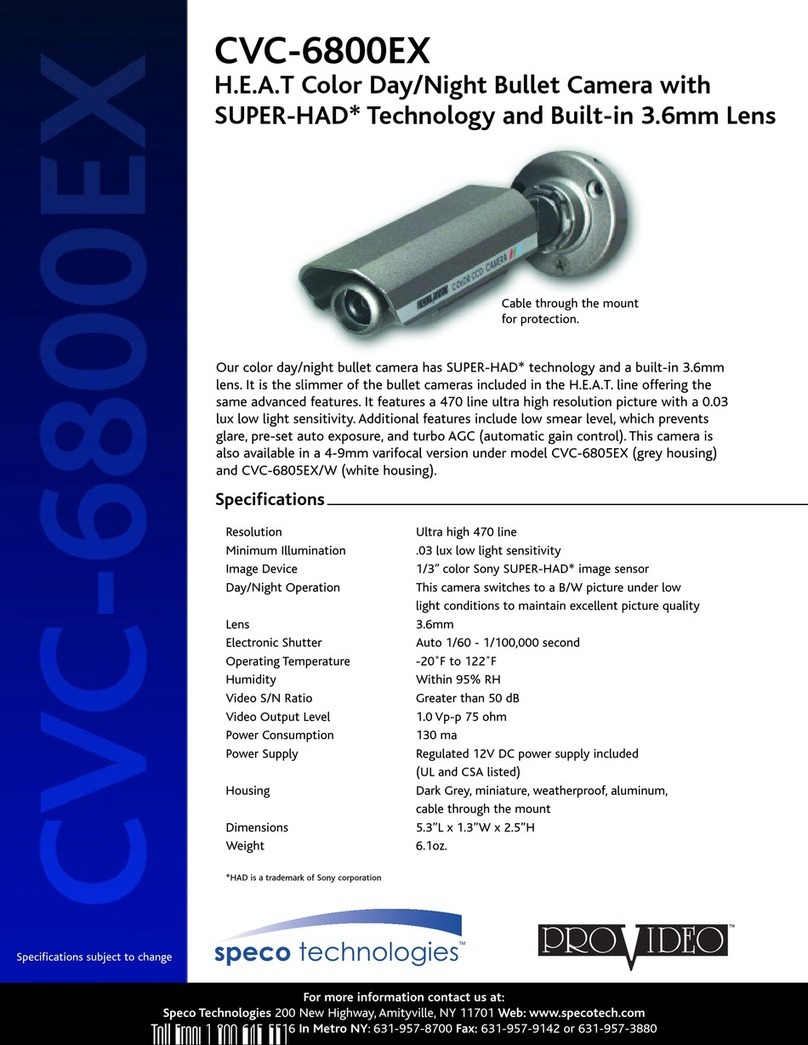
Speco
Speco ProVideo CVC-6800EX User manual
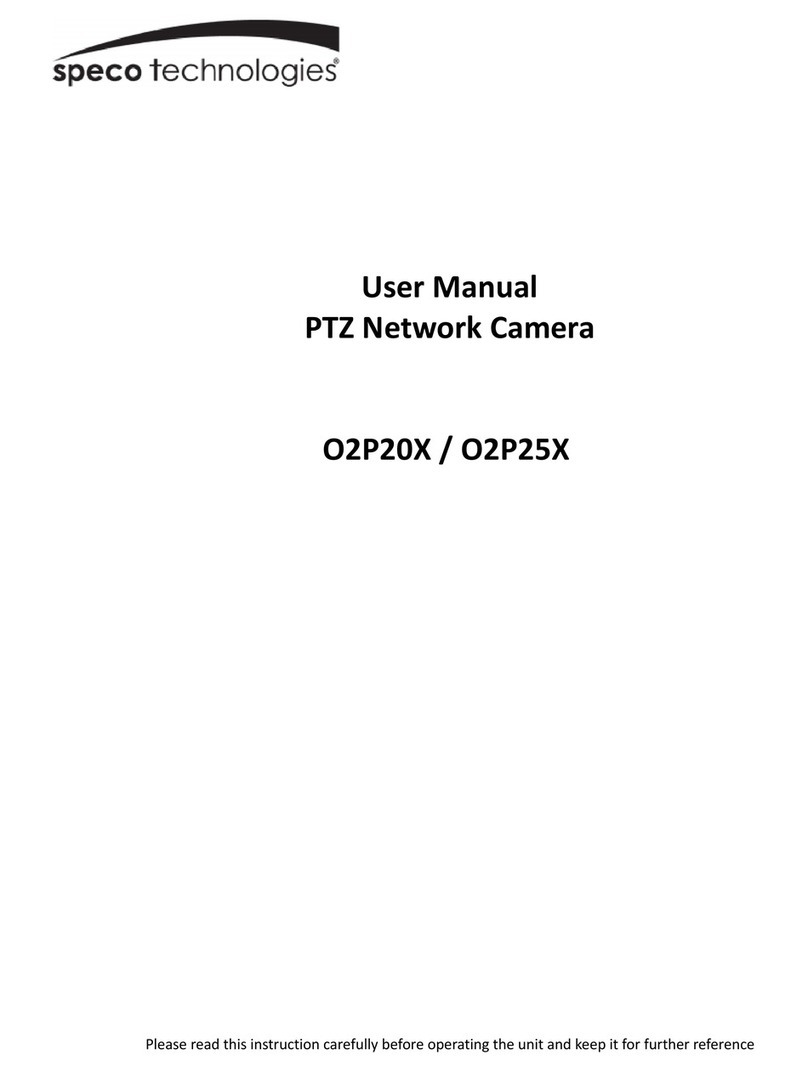
Speco
Speco O2P25X User manual

Speco
Speco CDD11HW User manual
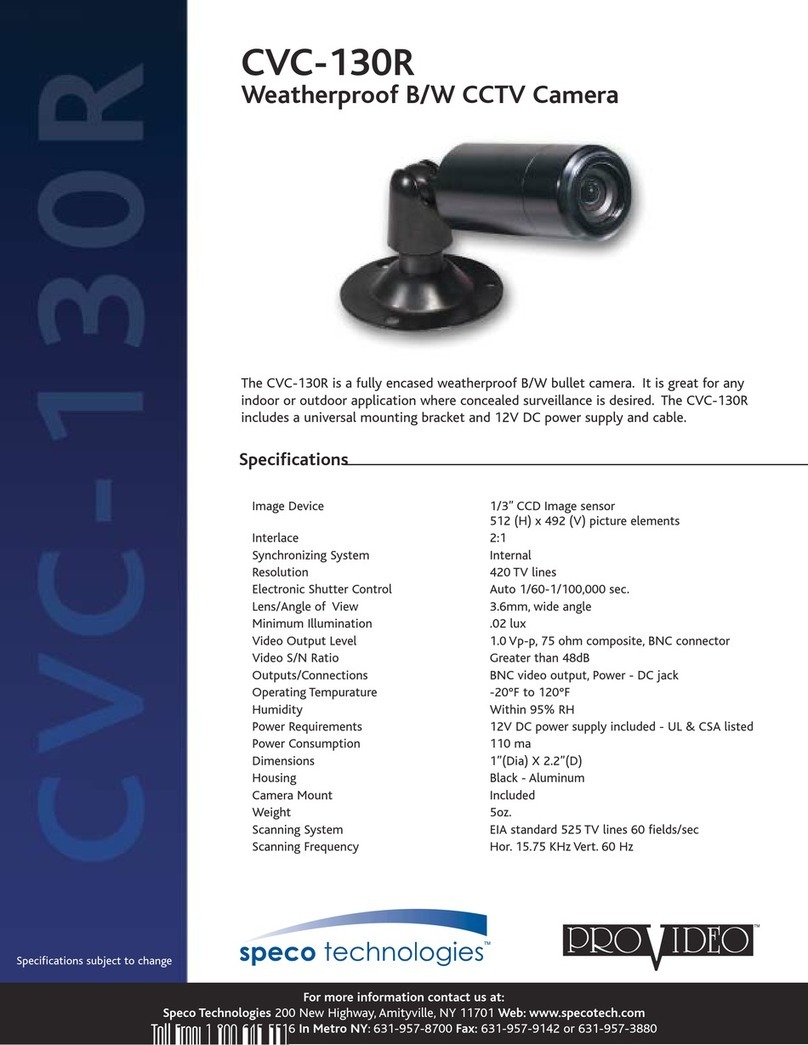
Speco
Speco CVC-130R User manual

Speco
Speco V5B2 User manual

Speco
Speco HT-7246IHR User manual

Speco
Speco O8FB7M User manual

Speco
Speco O8VB1 User manual

Speco
Speco HTD8SCS Series User manual
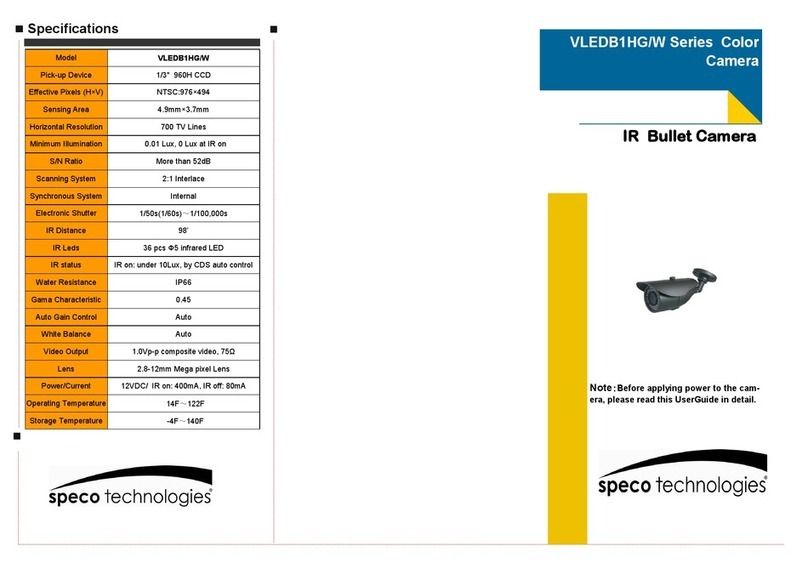
Speco
Speco VLEDB1HG/W Series User manual