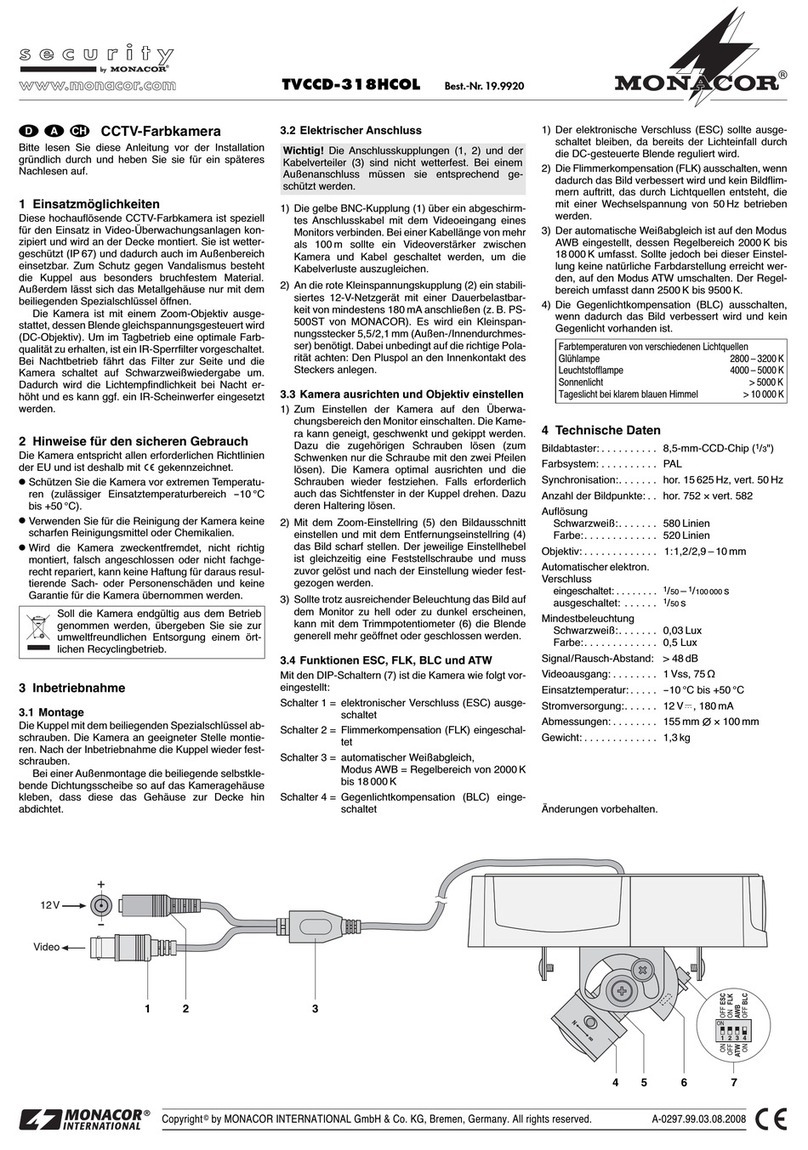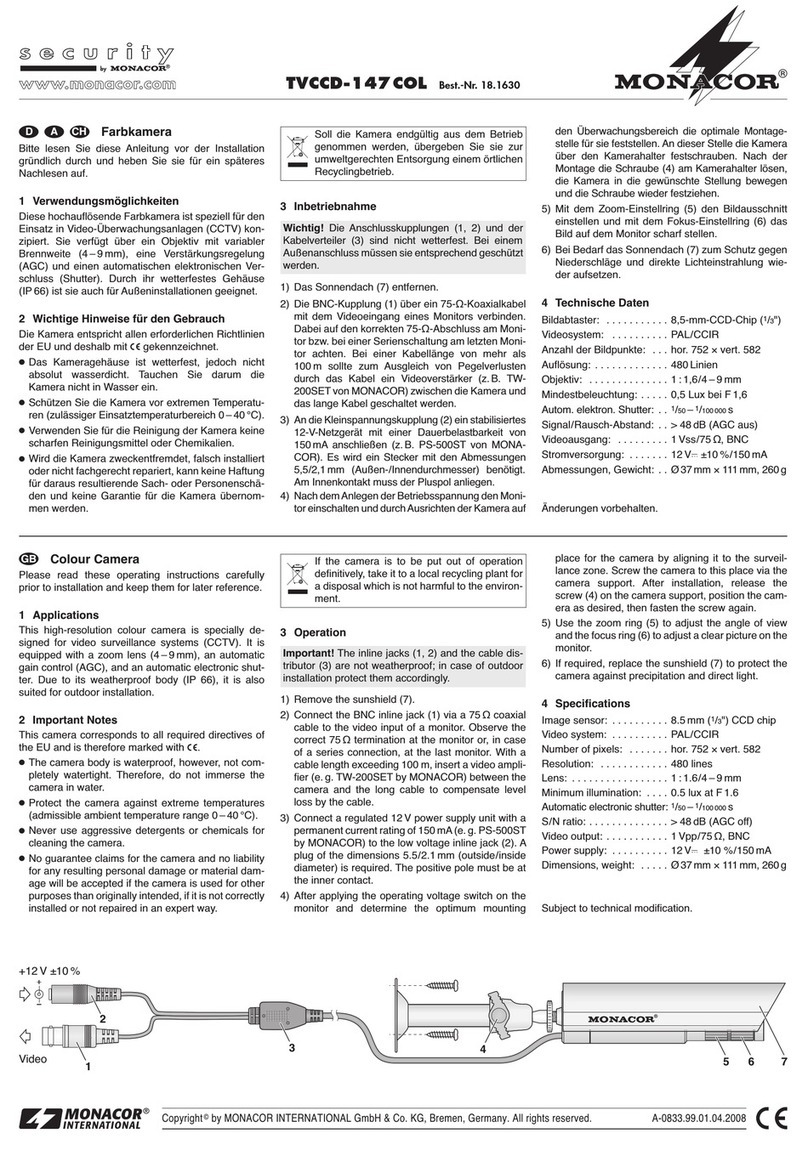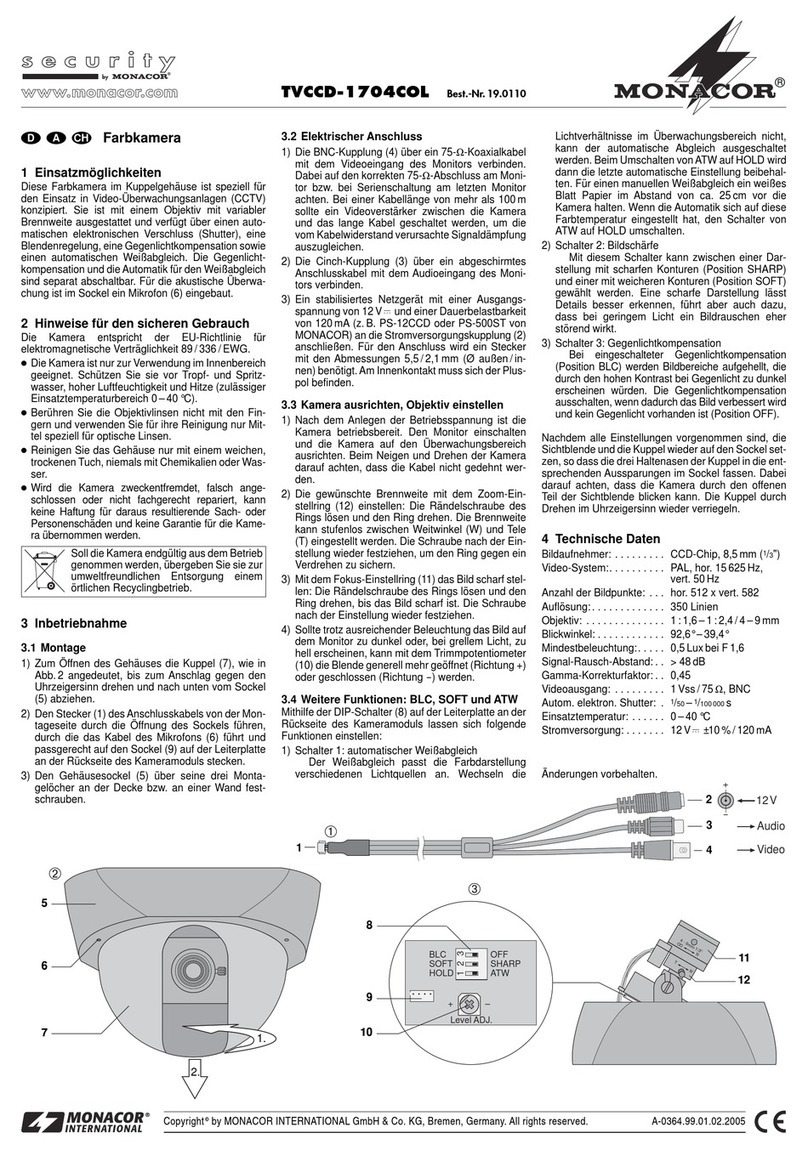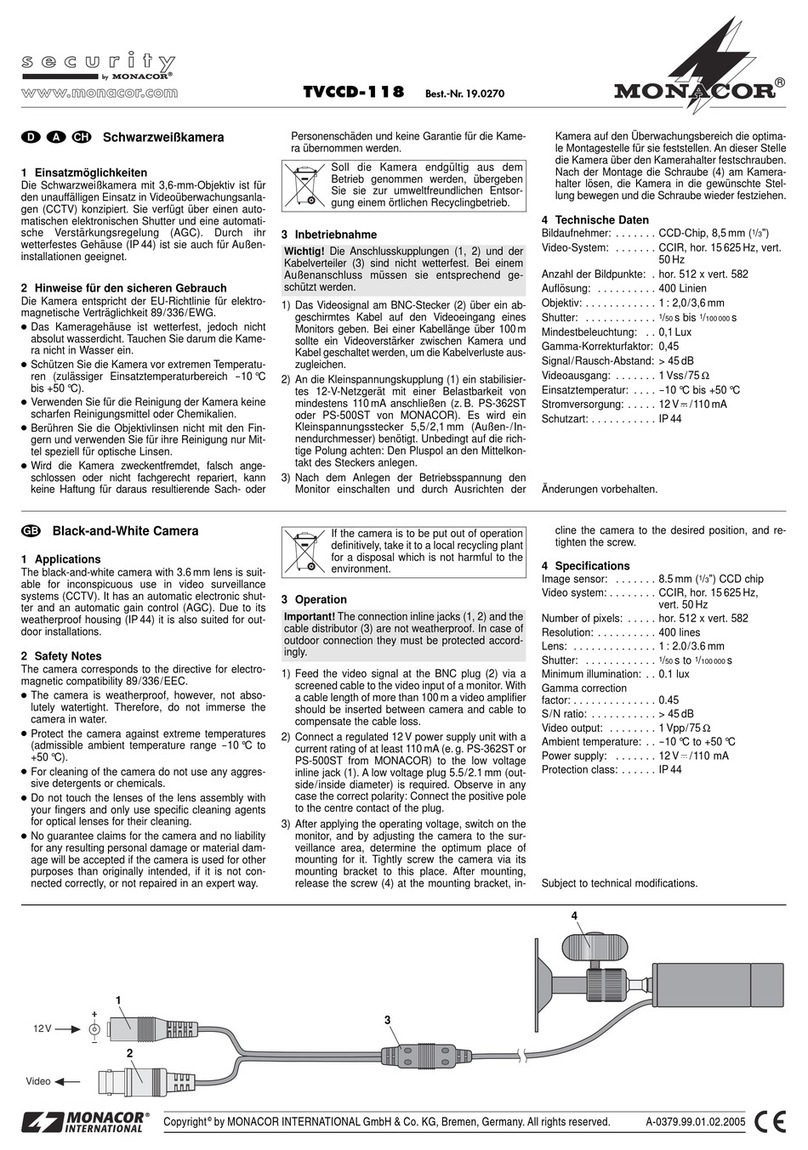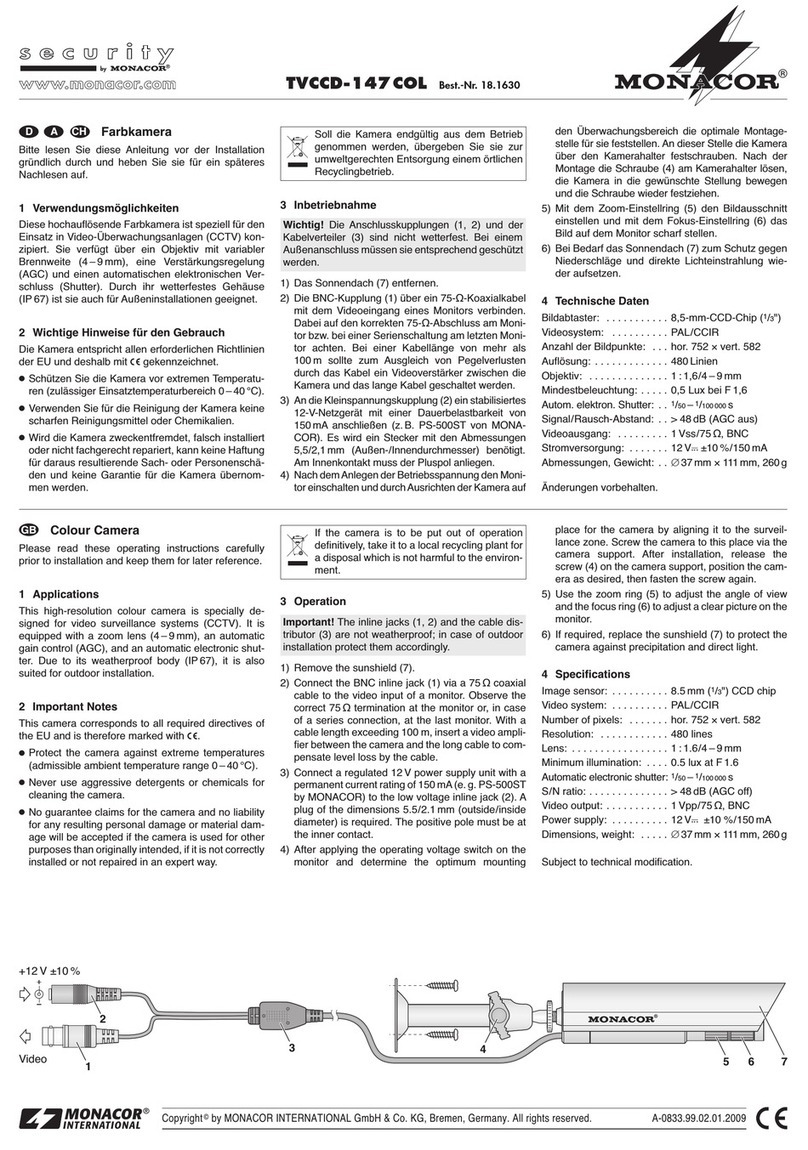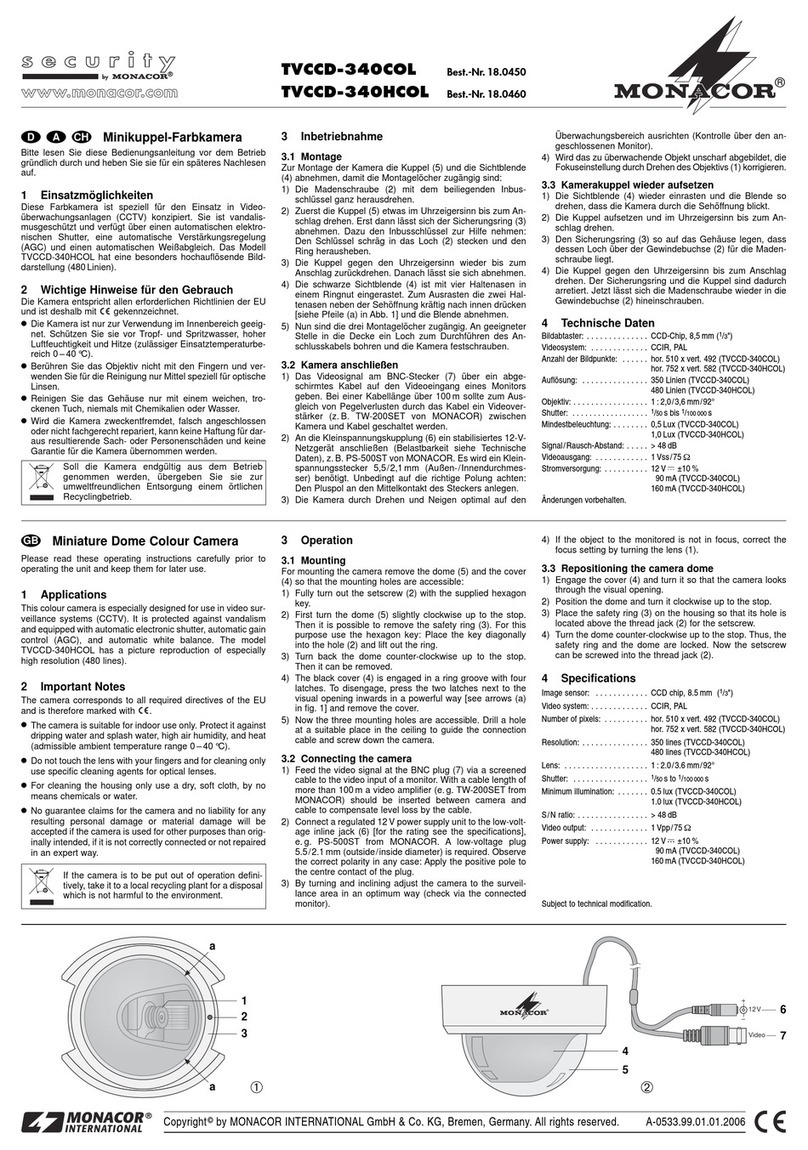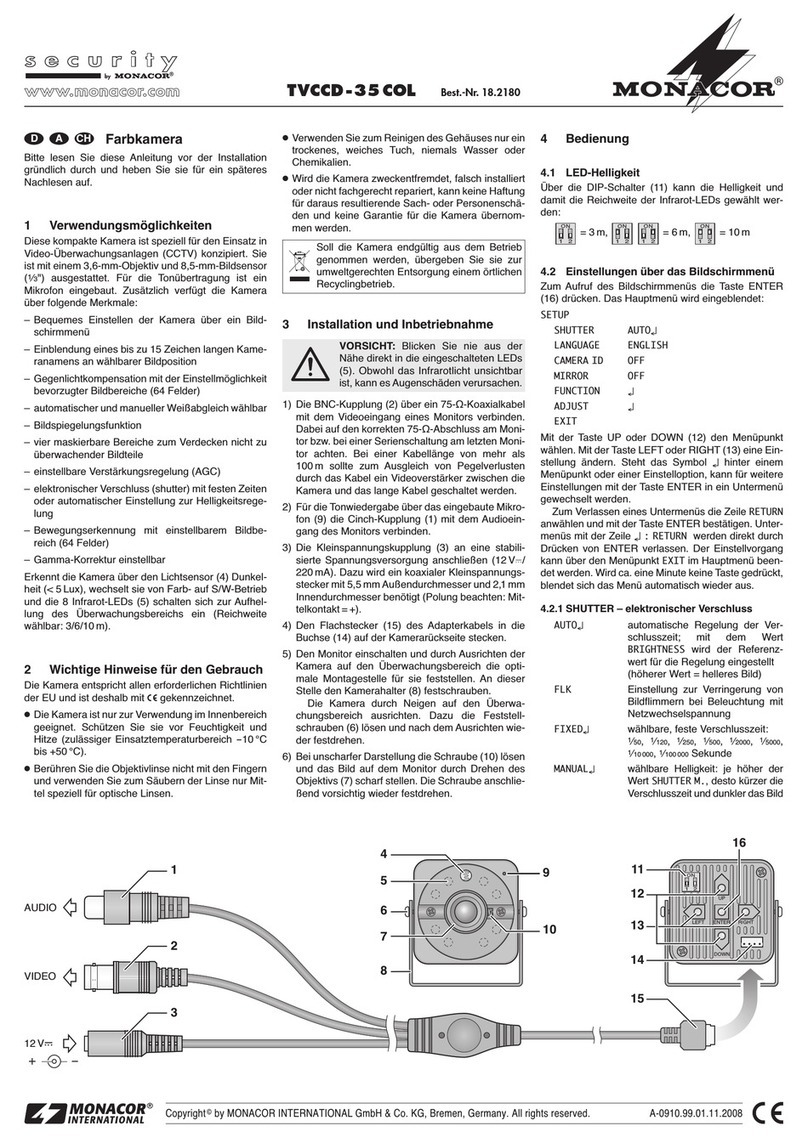CCTV-S/W-Kamera
1 Einsatzmöglichkeiten
Diese Schwarzweißkamera mit Zoom-Objektiv, auto-
matischem elektronischen Verschluß, Gegenlichtkom-
pensation und automatischer Verstärkungsregelung
(AGC) ist speziell zur Video-Überwachung konzipiert.
Die Kamera besitzt ein spritzwassergeschütztes Ge-
häuse (IP44) und ist dadurch auch im Außenbereich
einsetzbar.
2 Hinweise für den sicheren Gebrauch
Die Kamera entspricht der EU-Richtlinie für elektro-
magnetische Verträglichkeit 89/336/EWG.
●Schützen Sie die Kamera vor Hitze und großer Kälte
(zulässiger Einsatztemperaturbereich 0–40°C).
●Das Kameragehäuse ist spritzwassergeschützt, je-
doch nicht absolut wasserdicht. Tauchen Sie darum
die Kamera nicht in Wasser ein.
●Verwenden Sie für die Reinigung der Kamera keine
scharfen Reinigungsmittel oder Chemikalien.
●Wird die Kamera zweckentfremdet, nicht richtig an-
geschlossen oder nicht fachgerecht repariert, kann
für eventuelle Schäden keine Haftung übernommen
werden.
●Soll die Kamera endgültig aus dem Betrieb genom-
men werden, übergeben Sie sie zur Entsorgung
einem örtlichen Recyclingbetrieb.
3 Inbetriebnahme
1) Die Kamera mit der Halterung an geeigneter Stelle
festschrauben.
2) Die gelbe Cinch-Kupplung über ein abgeschirmtes
Anschlußkabel mit dem Videoeingang eines Moni-
tors verbinden. Bei einer Kabellänge von mehr als
100m sollte ein Videoverstärker zwischen Kamera
und Kabel geschaltet werden, um die Kabelver-
luste auszugleichen.
3) An die rote Kleinspannungskupplung ein elektro-
nisch stabilisiertes 12-V-Netzgerät mit einer Dauer-
belastbarkeit von mindestens 110mA anschließen
(z.B. PS-362ST oder PS-128A von MONACOR).
Es wird ein Kleinspannungsstecker 5,5/2,1mm
(Außen-/Innendurchmesser) benötigt. Dabei un-
bedingt auf die richtige Polarität achten: Den Plus-
pol an den Innenkontakt des Steckers anlegen.
4) Zum Einstellen der Kamera auf den Überwa-
chungsbereich den Monitor einschalten. An der
Kamera das Sonnendach (4) nach vorne abziehen,
und die Schutzkappe (3) abschrauben.
5) Die Flügelschraube der Halterung lösen. Die Ka-
mera auf den Überwachungsbereich ausrichten,
und die Flügelschraube wieder festziehen.
6) Mit dem Zoom-Einstellring (1) den Bildausschnitt
einstellen, und mit dem Entfernungseinstellring (2)
das Bild scharfstellen.
7) DieSchutzkappe(3)wiederaufdieKameraschrau-
ben, und das Sonnendach aufstecken.
4 Technische Daten
Bildabtaster: . . . . . . . . . . 8,5-mm-CCD-Chip (1/3")
Synchronisation:. . . . . . . hor. 15625Hz, vert. 50Hz
Anzahl der Bildpunkte: . . hor. 500 x vert. 582
Auflösung: . . . . . . . . . . . 380 Linien
Objektiv: . . . . . . . . . . . . . 1:2,0/4–8mm
Autom.elektron.Verschluß:
1/50 –1/100000 s
Mindestbeleuchtung: . . . 0,5 Lux
Signal/Rauschabstand: . > 46dB
Videoausgang: . . . . . . . . 1Vss, 75Ω
Einsatztemperatur:. . . . . 0–40°C
Stromversorgung:. . . . . . 12V , 110mA
Abmessungen: . . . . . . . . 45 x 45 x 110mm
Gewicht:. . . . . . . . . . . . . 250g
Laut Angaben des Herstellers.
Änderungen vorbehalten.
CCTV B/W Camera
1 Applications
This B/W camera with zoom lens, automatic electronic
shutter, backlight compensation, and automatic gain
control(AGC)isespeciallydesignedforvideomonitor-
ing. The camera has a splashproof housing (IP44)
and is therefore also suitable for outdoor use.
2 Safety Notes
The camera corresponds to the directive for electro-
magnetic compatibility 89/336/EEC.
●Protect the camera against heat and extreme low
temperatures (admissible ambient temperature
range 0–40°C).
●The camera housing is splashproof, however, it is
not completely watertight. Therefore, do not im-
merse the camera in water.
●For cleaning the camera, do not use strong deter-
gents or chemicals.
●If the camera is used for other purposes than
originally intended, if it is not correctly connected or
not repaired in an expert way, no liability for any
damage will be accepted.
●If the camera is to be put out of operation perma-
nently, take it to a local recycling plant for disposal.
3 Setting into operation
1) Screw the camera with its support at a suitable
place.
2) Connect the yellow phono inline jack via a
screened cable to the video input of a monitor. With
a cable length exceeding 100m, a video amplifier
should be inserted between the camera and the
cable to compensate cable loss.
3) Connect an electronically regulated 12V power
supply unit with a minimum permanent load of
110mA(e.g.MONACOR PS-362STor MONACOR
PS-128A) to the red low voltage inline jack. A low
voltage plug 5.5/2.1mm (outside/inside diameter)
is required. Observe the correct polarity in any
case: place the positive pole at the inner contact of
the plug.
4) For aligning the camera to the monitoring area
switch on the monitor. Remove the sunshield (4) of
the camera in forward direction and screw off the
protection cover (3).
5) Release the wing screw of the support. Align the
camera to the monitoring area, and tighten the wing
screw again.
6) With the zoom adjusting ring (1) adjust the picture
cutout, and focus the picture with the ring for
distance adjustment (2).
7) Screw the protection cover (3) on the camera
again, and place the sunshield.
4 Specifications
Image sensor:. . . . . . . . . 8.5mm (1/3") CCD chip
Synchronization:. . . . . . . hor. 15625 Hz, vert. 50Hz
Number of pixels: . . . . . . hor. 500 x vert. 582
Resolution: . . . . . . . . . . . 380lines
Lens:. . . . . . . . . . . . . . . . 1:2,0/4–8mm
Automatic
electronic shutter:. . . . . . 1/50 –1/100000 s
Min. illumination:. . . . . . . 0.5lux
S/N ratio: . . . . . . . . . . . . > 46dB
Video output: . . . . . . . . . 1Vpp, 75Ω
Ambient temperature:. . . 0–40°C
Power supply:. . . . . . . . . 12V , 110 mA
Dimensions: . . . . . . . . . . 45 x 45 x 110mm
Weight:. . . . . . . . . . . . . . 250g
According to the manufacturer.
Subject to change.