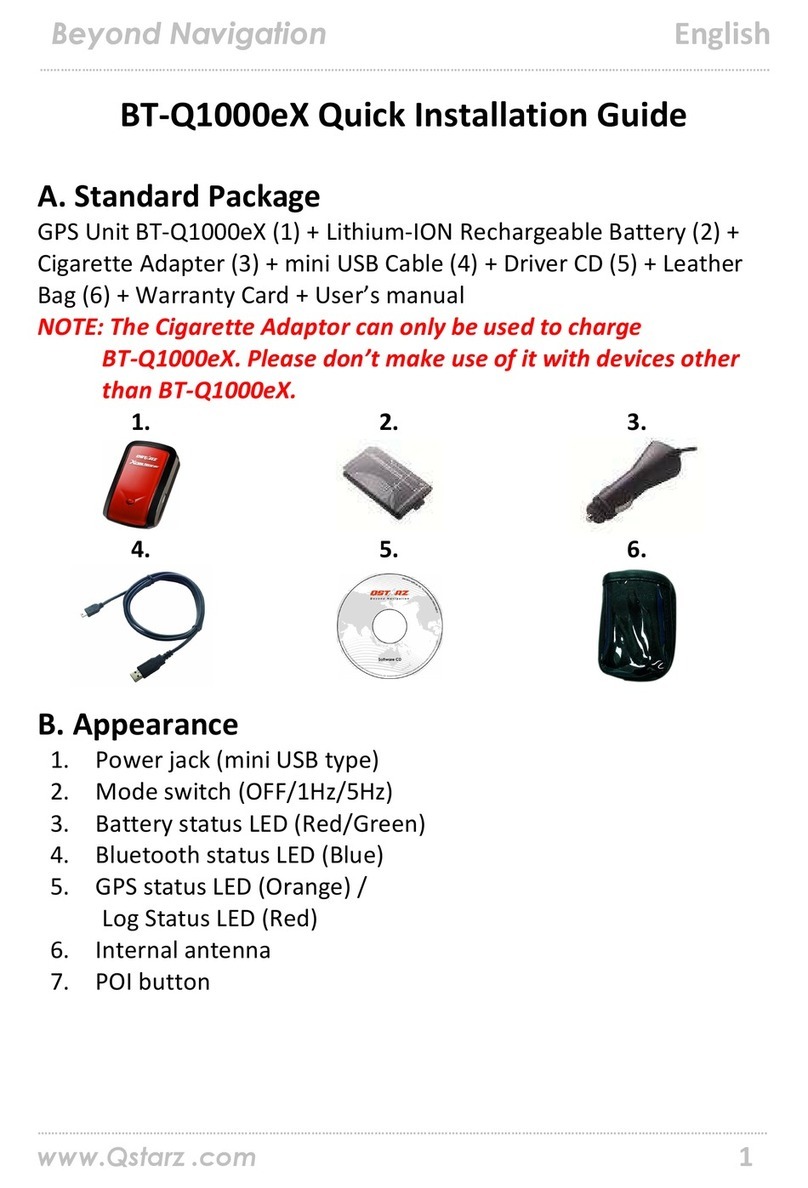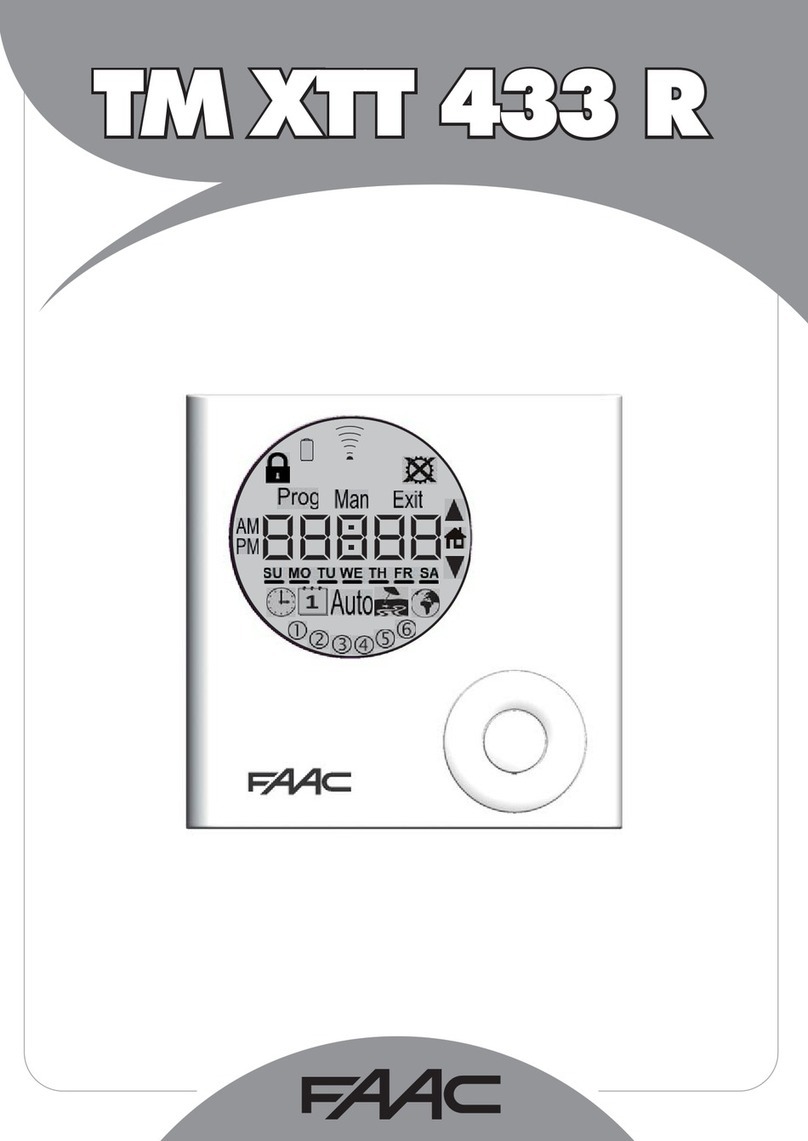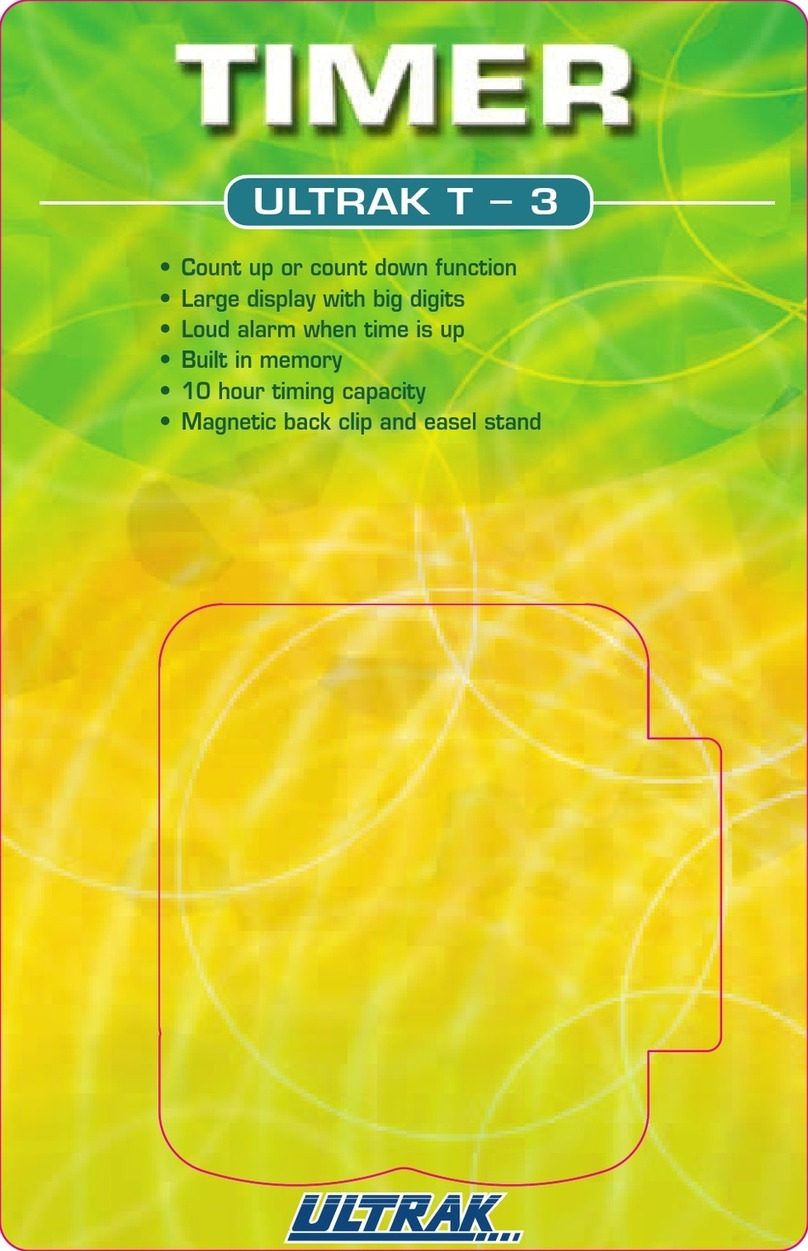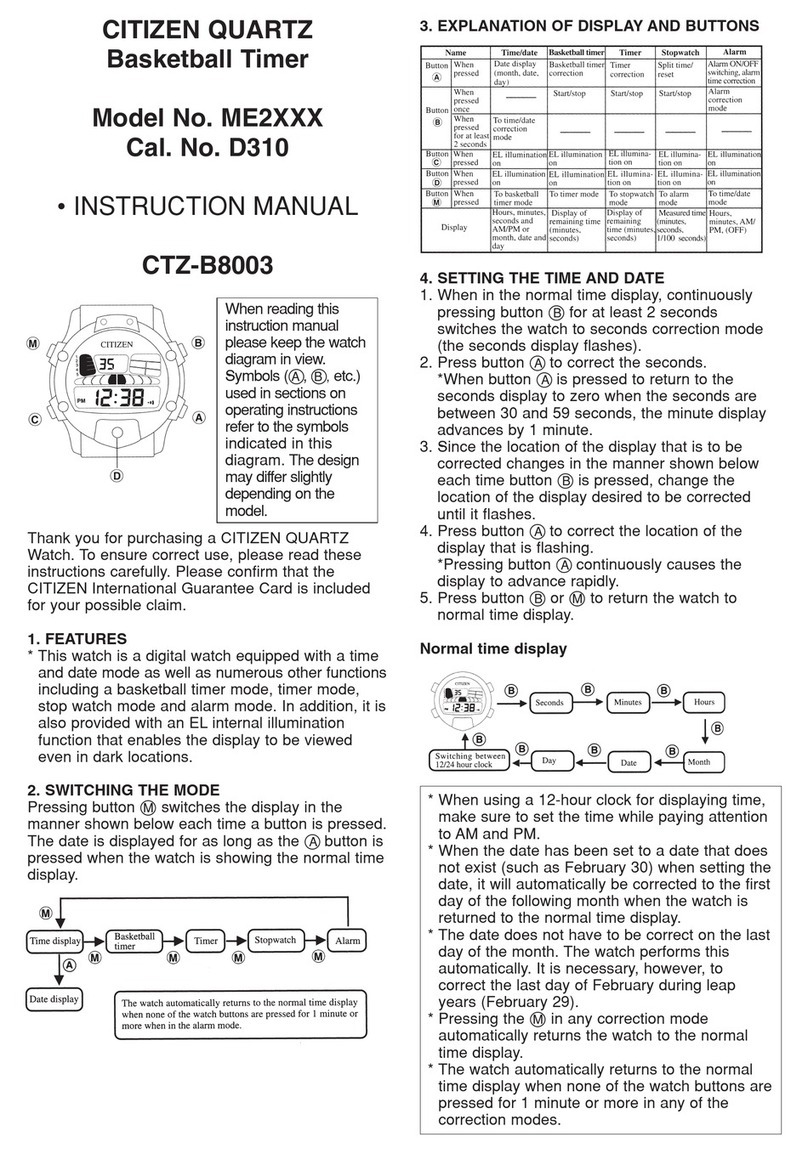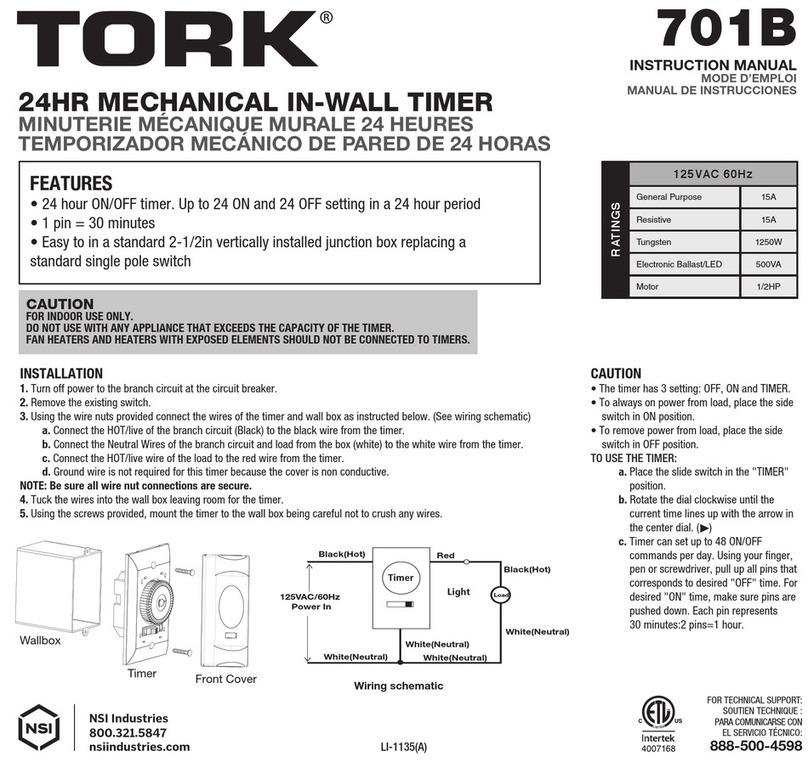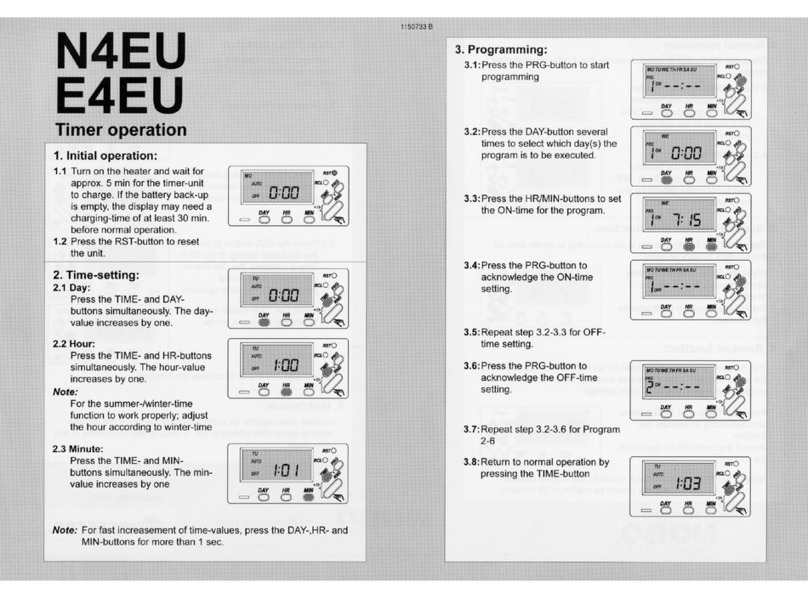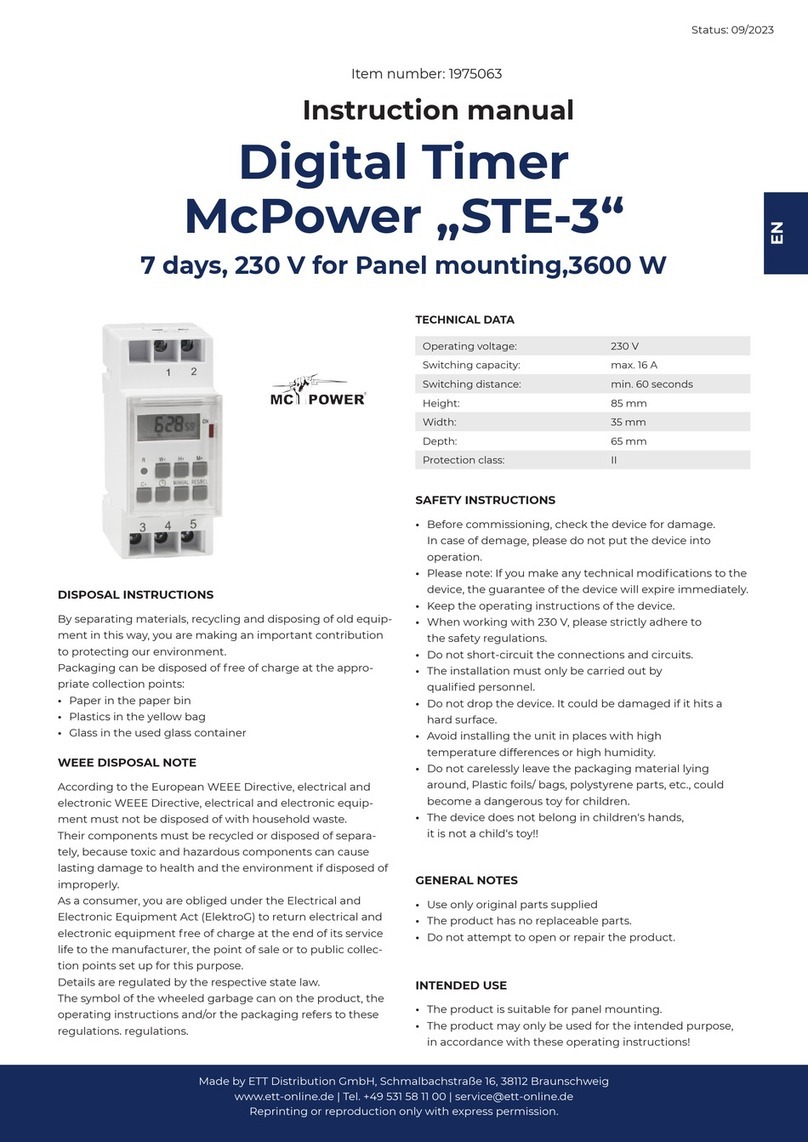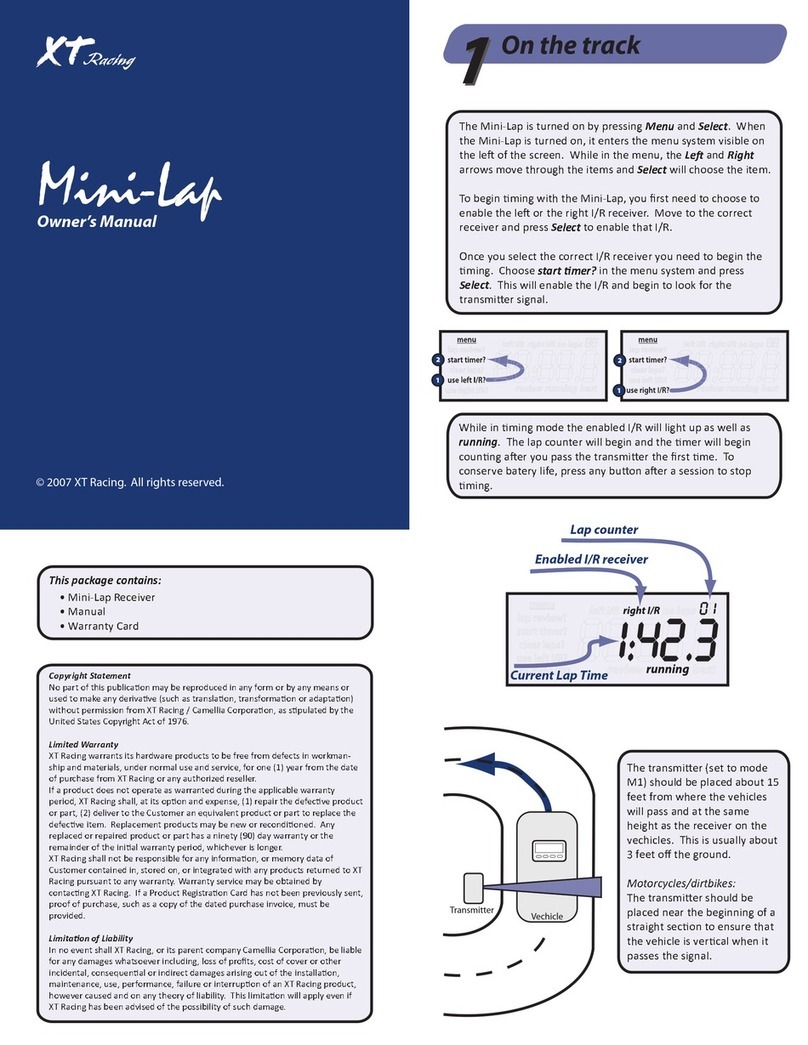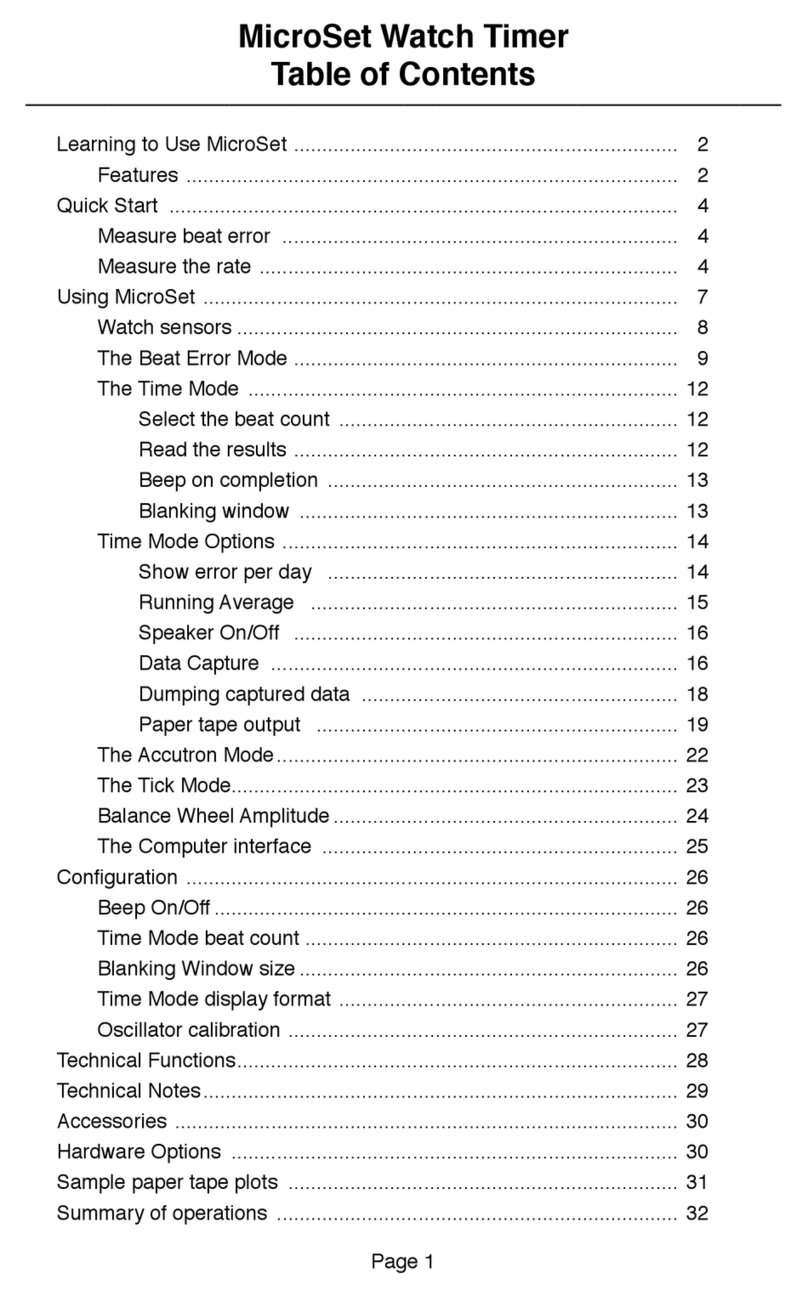VOCA EAGLE EYE User manual

Manual
El sistema está compuesto por el transmisor y el temporizador (receptor de señal); un
transmisor puede funcionar con todos los lap timers que estén en la misma frecuencia. Se
sugieren 3 pilas AA de respaldo para el transmisor.
Caracteristicas
●Indicador extra LED.
●Se pueden guardar y revisar 10 conjuntos de registro.
●Pantalla grande de 2,2 pulgadas.
●Más de 30 horas de tiempo de trabajo por cada recarga de la batería; LIR2450 se
aplica en este dispositivo.
●Reloj en tiempo real cuando está inactivo.
●Indicación más precisa del nivel de batería.
●Conexión USB a PC para cargar o descargar registros de historial.
●No se requiere instalación entre el receptor y el lector (plug and play)
●Las 3 pilas AA no están incluidas.
El Lap Timer (Receptor)
1. Este producto debe utilizarse con la baliza infrarroja (el transmisor de señal).
2. Tamaño: 80x50.5x14.9mm
3. Potencia: Batería 3.6V Li LIR2450
4. Capacidad: 110mAh
5. Tiempo de carga: 30 minutos; Duración de la batería: Mínimo 30 horas
6. El dispositivo puede mantener registros de 1000x carreras; cada registro de
carrera tiene capacidad máxima de 99 vueltas.
7. El usuario puede revisar los últimos 10 registros de carreras que están
almacenados en la memoria.
Ajuste de la hora y calendario
1. Encender. La fecha se mostrará durante 2 segundos y la hora de Greenwich se
mostrará después.
2. Mantenga presionado el <T> durante 5 segundos, seleccione el modo de
configuración de la hora.
3. Configure el año presionando <UP> o <Down>
4. Presione <T> en el modo de año; seleccionará el modo de configuración del mes,
configure el mes presionando <UP> o <Down>
5. Configure la hora, los minutos y los segundos usando el mismo método
6. Presione <T> para volver a la pantalla de inicio.

Modo Carrera
1. Presione <S> en el modo de reloj o en el modo de revisión de registro; seleccione el
modo de carrera.
2. Al presionar <O> o disparado por la señal de infrarrojos, el cronómetro arranca.
3. Al presionar <S> nuevamente, el tiempo se detiene y se muestran los registros.
Nota: Durante el tiempo normal, si se presiona el botón <O> o se recibe la señal infrarroja,
se iniciará una nueva vuelta. El último registro de tiempo se mostrará durante 10 segundos.
Si la última vuelta fue más rápida que todas las vueltas anteriores, el LED parpadeara
durante 5 segundos. Si la última vuelta fue más lenta que las vueltas anteriores, el LED Rojo
permanecerá encendido durante 5 segundos.
Modo de visualización de registro
●Al presionar <UP> o <Down> puede ver cada vuelta individual.
●Al presionar el botón <O> verifique la vuelta más rápida, la vuelta más lenta, la
vuelta promedio o el tiempo total.
●Al presionar <T> selecciona el modo de reloj.
●Al presionar <S> selecciona el modo carrera.
●Al mantener presionado <UP> o <Down> durante 2 segundos puede ver el registro
de la carrera siguiente o anterior.
●El dispositivo volverá al modo de reloj después de 3 minutos de inactividad.
FAQ
P: ¿Qué pasa si el tiempo no es exacto?
R: Cuando la batería está muy baja, el RTC (reloj de tiempo real) dejará de funcionar y el
dispositivo no funcionará normalmente. Recárgalo y volverá a la normalidad.
P: ¿Cómo descargar los registros en un ordenador?
R: Apague el temporizador y conéctelo al PC con el cable USB; Encienda su temporizador y su
PC lo reconocerá como una unidad USB. Trabaje en su temporizador como una unidad USB.
P: ¿Por qué no funciona el USB?
R: Cargue la batería y vuelva a intentarlo más tarde.
P: ¿Cómo puedo cambiar el intervalo de tiempo mínimo, por ejemplo, 1 seg. 5 seg. 10 seg.?
R: El intervalo de tiempo predeterminado es de 10 segundos, lo que significa que cada
tiempo de vuelta debe ser superior a 10 segundos. Para cambiar el intervalo de tiempo
mínimo, presione la T y seleccione el modo de reloj. Presione S durante 6 segundos,
verifique que el LED parpadee y verá el nuevo intervalo, 10 -> 1 -> 5 -> 10.

P:¿Cómo borrar registros antiguos?
R: En el modo de reloj o en el modo de revisión de historial, presione y mantenga presionado
el botón <O> durante 6 segundos. La memoria se formateará; el LED parpadea durante este
tiempo.
P:¿Por qué el LED no se enciende durante la recarga?
R: El LED no se encenderá durante la recarga a menos que esté encendido. Es normal ya que
el dispositivo está completamente apagado cuando no está en uso. SIEMPRE apague el
dispositivo antes de detener la recarga y desenchufe el USB.

Manual
The system is composed of the transmitter and the timer (signal receiver); one transmitter
can work with all lap timers that is at the same frequency. 3 of AA back up batteries is
suggested for the transmitter.
Features
●Extra LED indicator.
●10 sets of History records could be saved and reviewed.
●2.2 inch big screen.
●30+ hours working time for each battery recharge; LIR2450 is applied in this device.
●Real time clock when idle.
●More accurate battery level indication.
●USB connection to PC to upload or download history records.
●Plug and play connection between the signal receiver and the reader.
●3x AA batteries for the beacon under
optimized power management,
working distance and working time
are secured.
The Lap Timer (Receiver)
1. This product must be used with
the infrared beacon(the signal
transmitter)
2. Size: 80x50.5x14.9mm
3. Power: 3.6V Li LIR2450 battery
4. Capacity:110mAh
5. Charging time: 30 min. Working
time: Minimum 30 hours
6. The device memory can keep 1000x race records, each race record holds max. 99
laps
7. The user can review the last 10 race records that are stored in the memory

Setting the time and calendar
1. Switch on. The date will be displayed for 2 sec, and the Greenwich time will be displayed
after.
2. Press and hold the <T> time for 5 seconds, enter the time setup mode.
3. Set up the Year by press <UP> or <Down>.
4. Press <T> in the year mode, will enter the Month setup mode, set up month by press
<UP> or <Down>.
5. And setup the Hour,Minute and Seconds with same method.
6. Press <T> to return to working mode.
Race mode
1. By pressing <S> in clock mode or record review mode it enters the race mode.
2. By pressing <O> or triggered by Infrared signal, the lap timing starts.
3. By pressing <S> again, the timing stops and the records will be displayed.
NOTE: During normal timing, if the <O> button is pressed or infrared signal is received, a
new lap will be started. The last lap time record will be displayed for 10 seconds.
If the last lap was faster than all previous laps, the LED will flash for 5 seconds.
If the last lap was slower than previous laps, the RED LED will stay on for 5 seconds.
Record display mode
●By pressing <UP> or <Down> it shows each individual lap.
●By pressing <O> button check the fastest lap, slowest lap, average lap or total time.
●By pressing <T> enter clock mode.
●By pressing <S> enter race mode.

●By pressing and holding <UP> or <Down> for 2 seconds check the next or previous race
record set.
●Device will go back to clock mode after 3 min idle.
FAQ:
Q: What happens if the timing is not accurate?
A: When the battery is very low, RTC(real time clock) will stop working and the device will
not run normally. Recharge it and it should return to normal operation.
Q: How to download records into the computer?
A: Turn off your timer and connect to PC with USB cord; Turn on your timer and your PC will
recognize it as a USB Drive. Work on your timer like a USB Drive.
Q: Why does the USB not work?
A: Charge the battery for a while and try again later.
Q: How do I change the minimum time interval, for example, 1 sec. 5 sec. 10 sec. ?
A: The default time interval is 10 seconds, which means each lap time must be longer than
10 seconds. To change the minimum time interval, press the T and enter the clock mode.
Press S for 6 seconds, see that the LED flashes, and you will see the new interval, 10 -> 1 ->5
->10.
Q: How to delete old records?
A: In clock mode or history review mode, press and hold the <O> button 6 seconds, the
memory will be formatted, you will see the LED flashing during this time.
Q: Why does the LED not light up during recharge?
A: The LED won’t light up during recharge unless the power is switched on. It is normal since
the device is completely powered off when inactive. ALWAYS turn off the device before you
stop the recharge and unplug the USB.
This manual suits for next models
1
Table of contents
Languages: