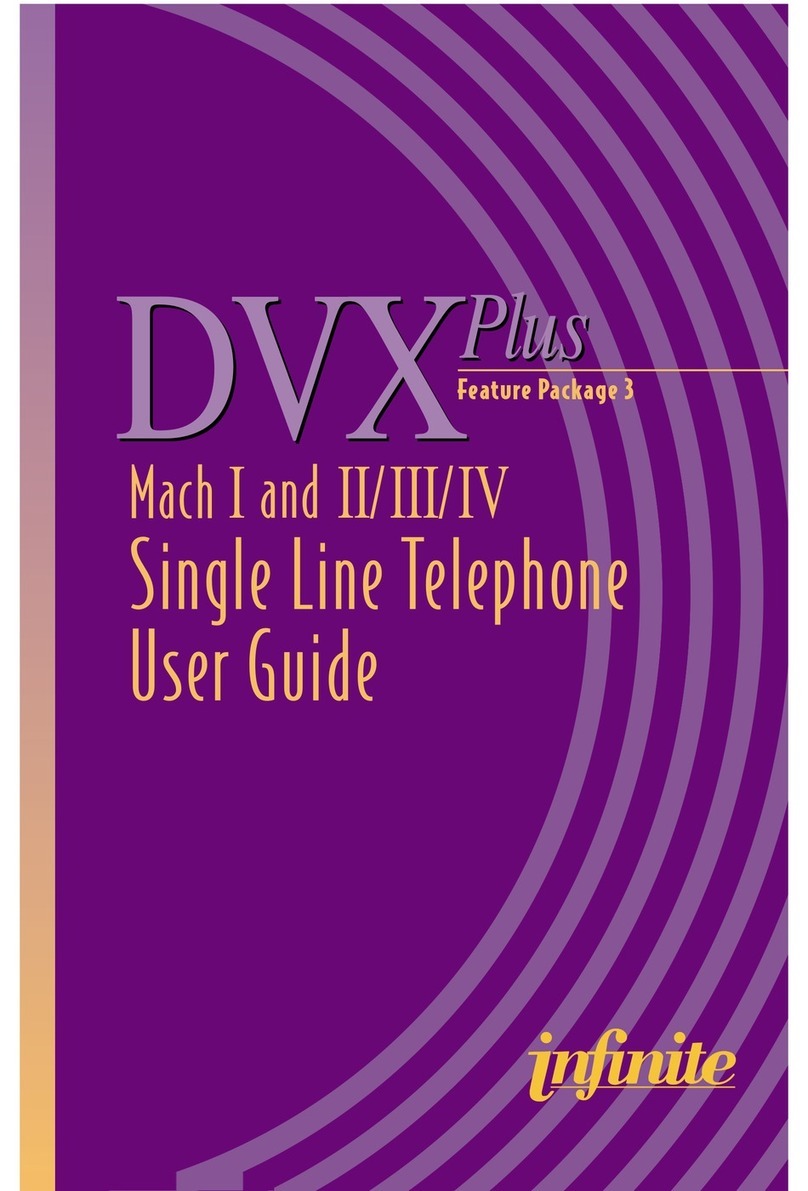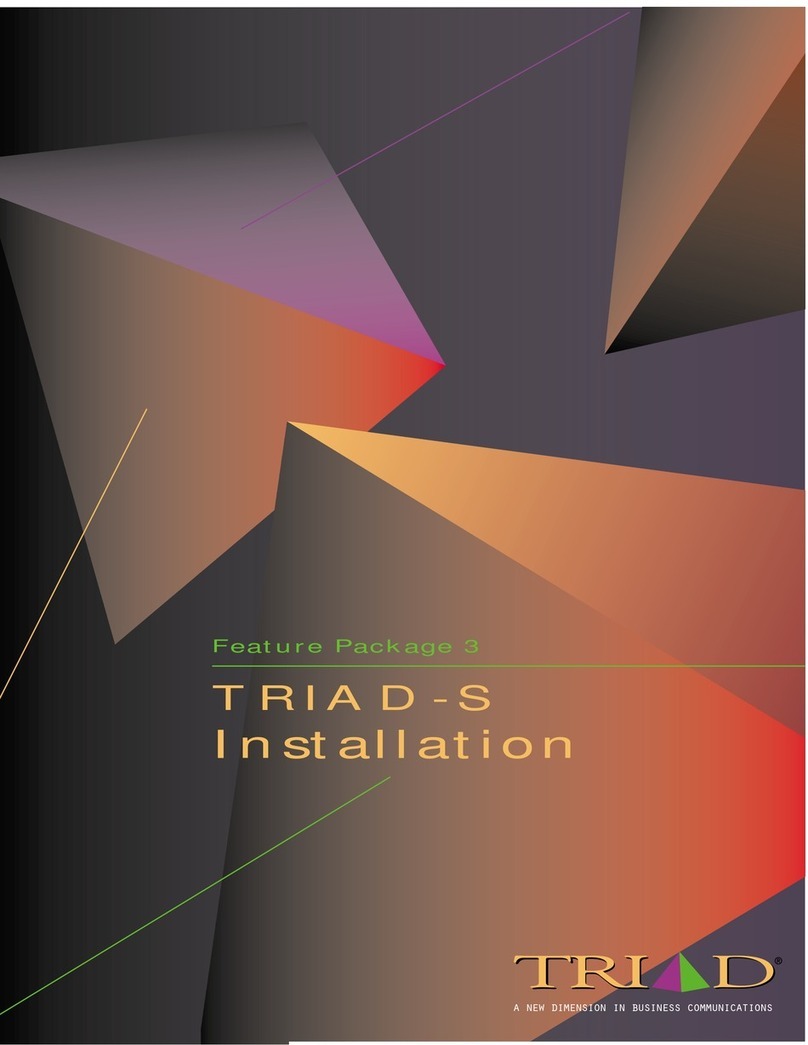Wireless Telephone
NomadIP Wireless IP EndPoint offers the following features:
• Push-to-Talk (TeleniumIP)
• SMS text messaging
(TeleniumIP)
• Message wait lamp
• Silent vibrate alert
• Navigation pad
• Selectable ring tones
• Adjustable brightness and
contrast
• Selectable screen themes
• Lithium-Ion battery
• Wireless signal strength
meter
• Site survey
• Phone book
• Call history log
• Scheduler w/alarms
• Calculator
Empower your work
force with these
mobility benefits*:
• Roam throughout
your wireless network
(WLAN)
• Use inside the corporate
WLAN or from a remote
wireless hotspot
• One-button “manner mode”
activation
• Speed-dial co-workers
• Caller ID display
• Missed calls log
• Walk and talk hands-free with
included ear bud headset
• Answer and disconnect calls
with headset button
• Set alarms for important
appointments
• Out of range alert
• Low battery alert
• Use as a separate extension,
or pair with a TeleniumIP
desk phone
• Full color graphic display
• T9 predictive text input
• Flex button emulation
* Some features require specific programming on the Vodavi system. Some features are available only on TeleniumIP.
Cannot quarantee QoS over the Internet.
Mobility - No longer an option but an absolute necessity in today’s business.
Accessibility is critical to staying in touch with your most important asset - your
customers. Vodavi understands that your business needs may take you away from
the office, but it should not take you away from the people that matter the most.
With this in mind, we have developed a mobility solution to help you achieve the
same level of communication efficiency whether you are in your warehouse or
across the globe.
The NomadIP is Vodavi’s wireless handset designed to integrate more flexibility into your
busy day, providing the ultimate in convenient, mobile and cost effective communications.
The NomadIP operates on the IP network via wireless access points placed throughout your
site. To the busy office worker, this is an ideal solution that allows you to roam around the
building freely and still receive calls to your extension, thus reducing the number of missed
calls and ultimately improving customer service and satisfaction. To the small business
owner, this represents advancement in telephone technology due to mobility, coupled with
communications features that improve company image and customer service.
Step outside the realm
The NomadIP handset can also be used from a 802.11b wireless hotspot. Hotspots are
WiFi® access enabled points located in public places such as coffee shops, and restaurants
that allow you access to your standard telephone business features without being in the
office. This becomes a cost effective solution as calls are still being processed through your
company’s network.
Where Can I Utilize This Technology? The possibilities are endless….
Many companies employ mobility workers within a campus environment or retail location
covering a large area. In a very competitive business, instant connectivity to inside and
outside customers can be critical. Bookstores, auto dealerships, retail, warehousing, and
customer service centers are typical applications for the NomadIP.
Convenient wireless technology on the go...
• School campus
• Auto sales
• Parts yard
• Warehouse
• Building superintendent
• Retail
• Restaurant
• Occasional telecommuter
w/broadband