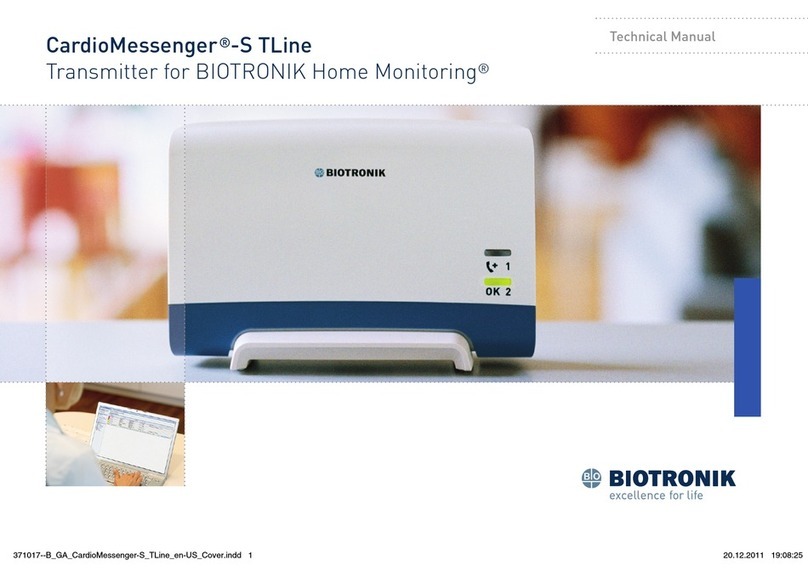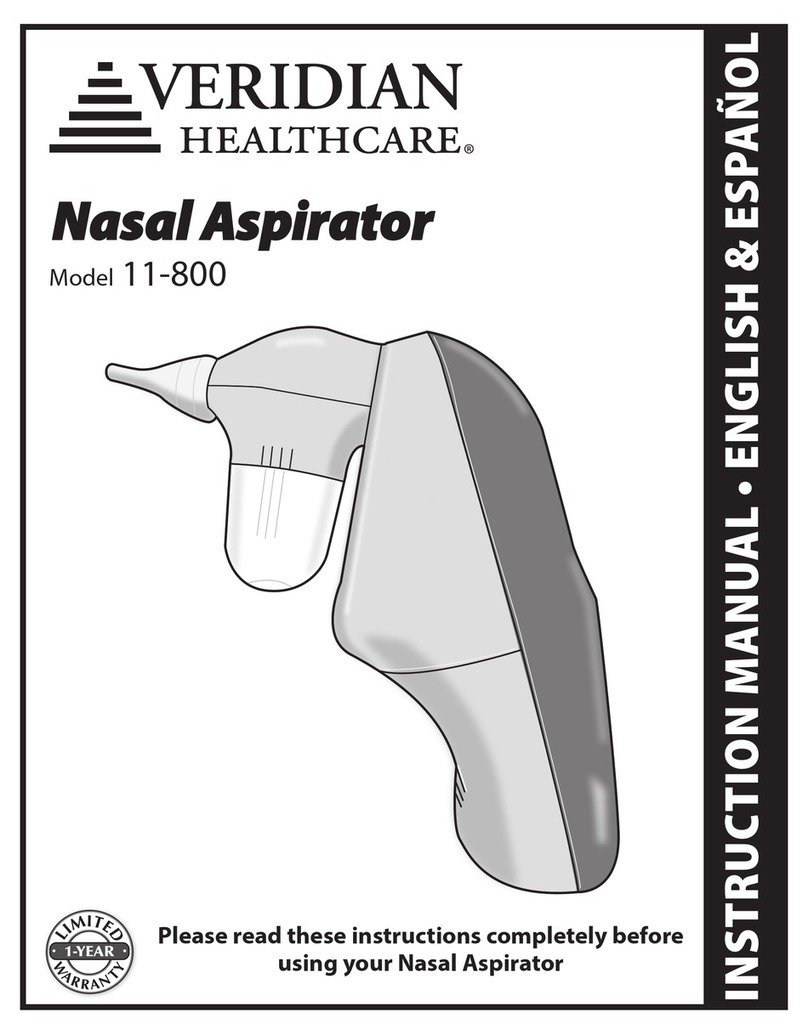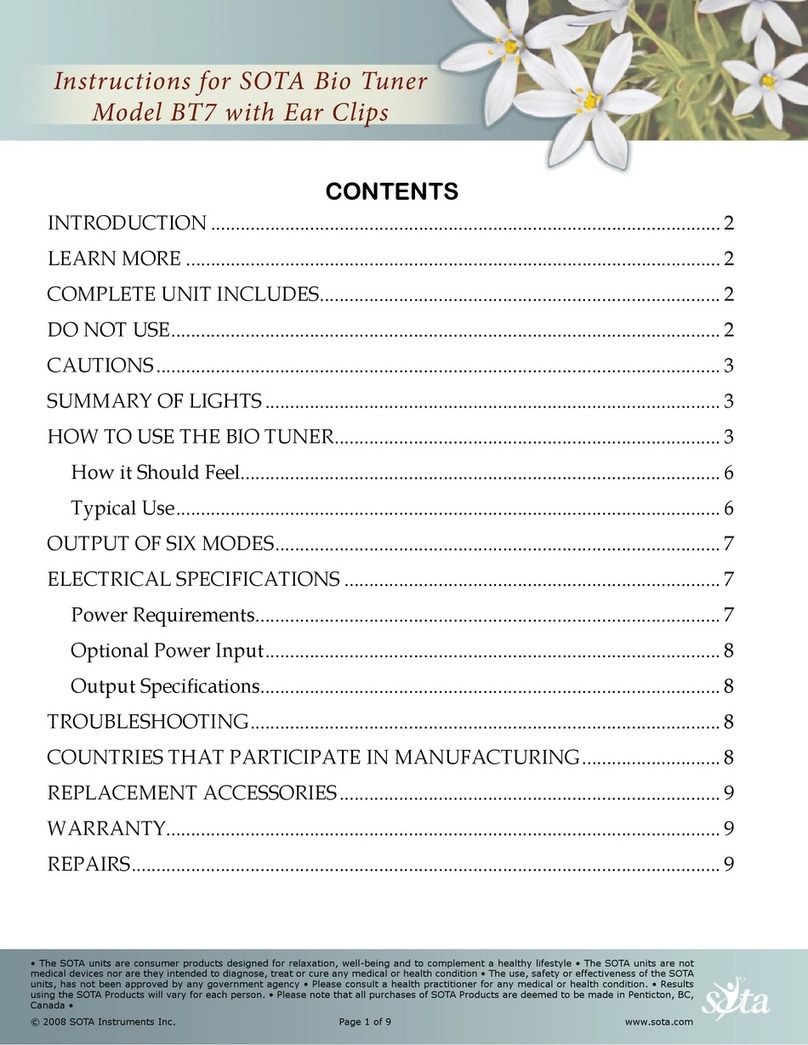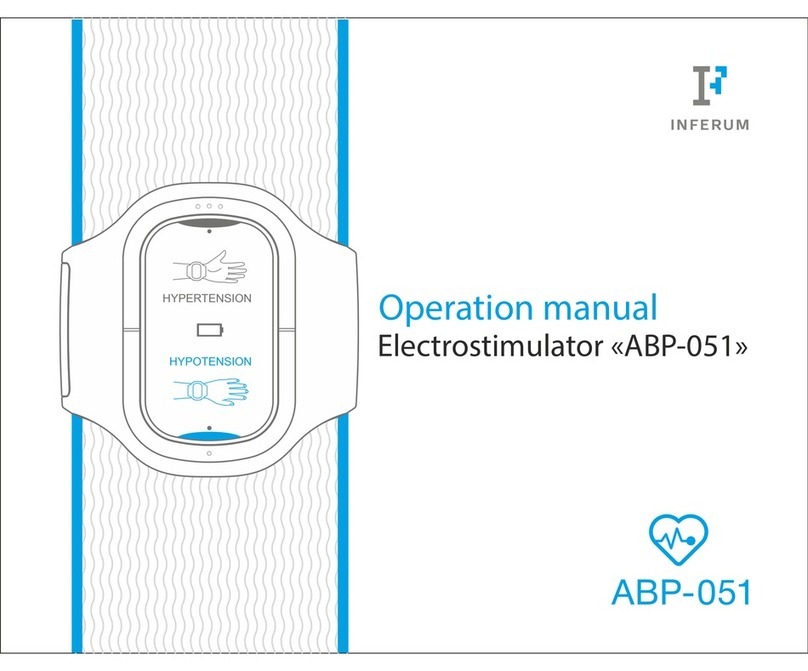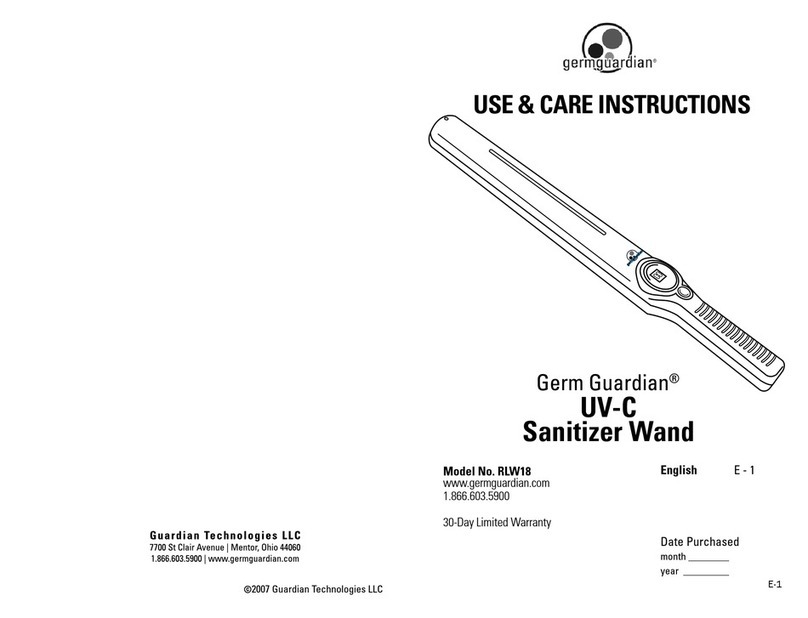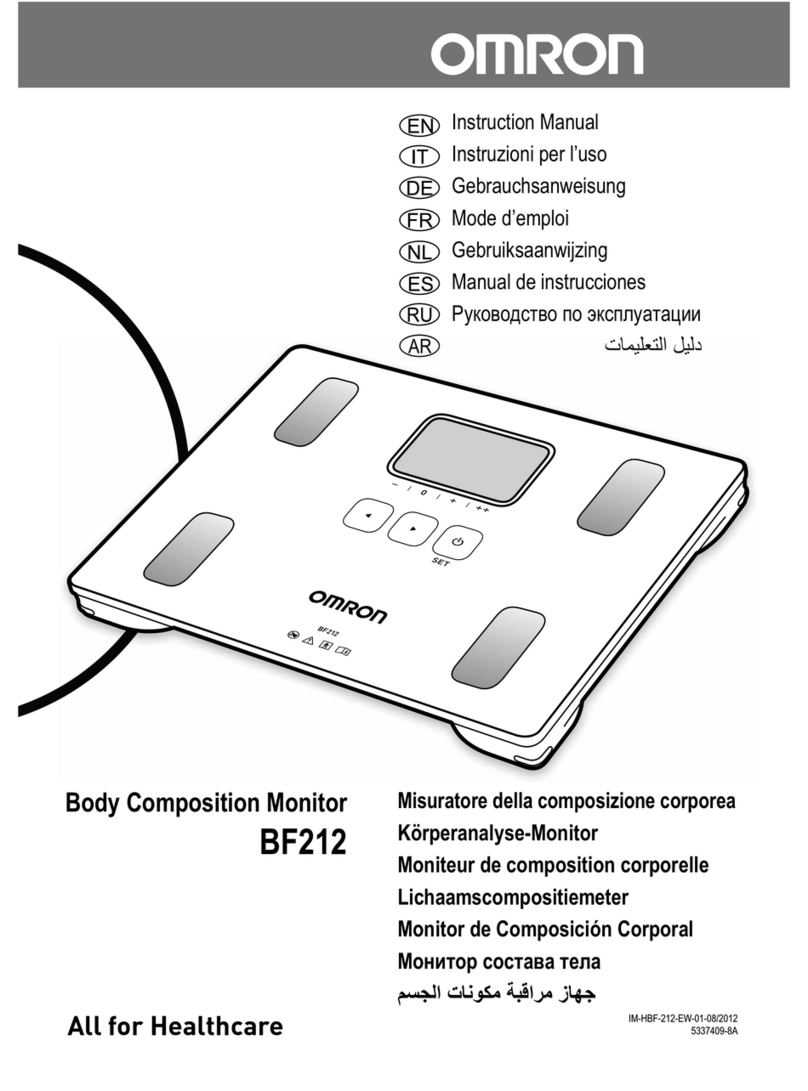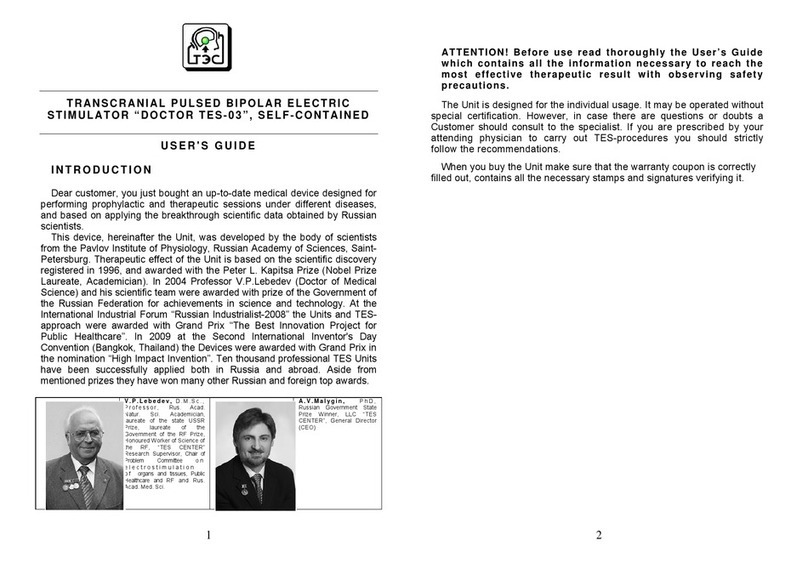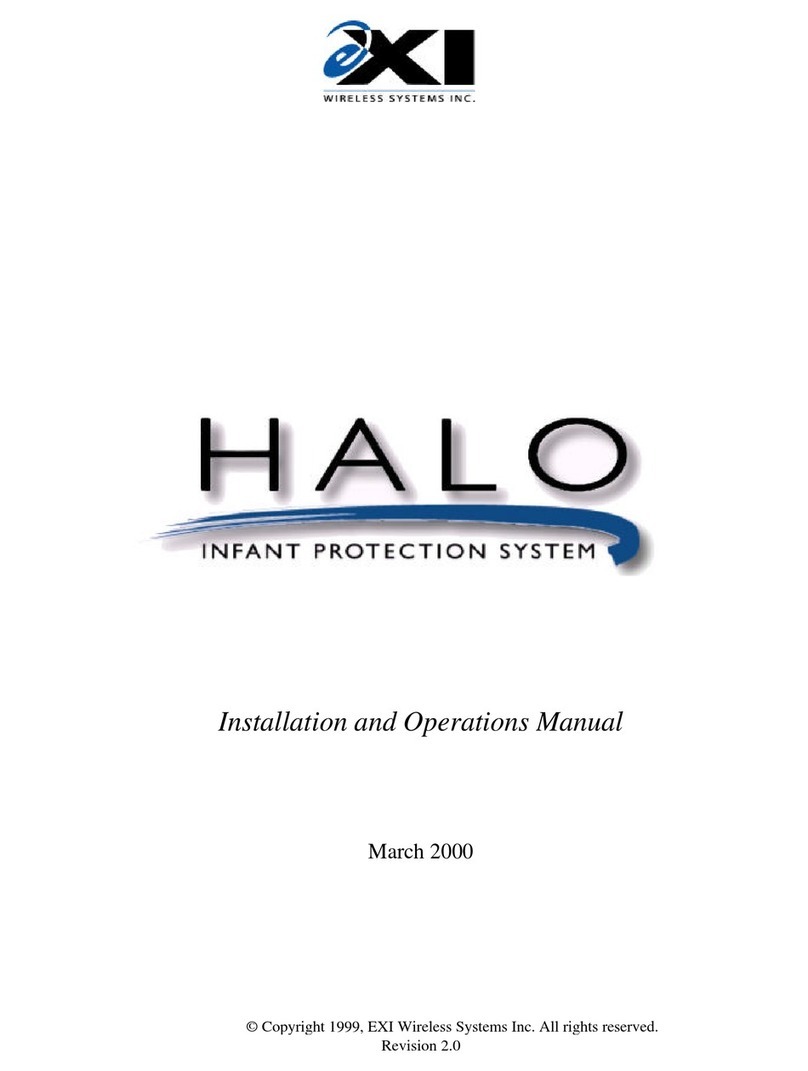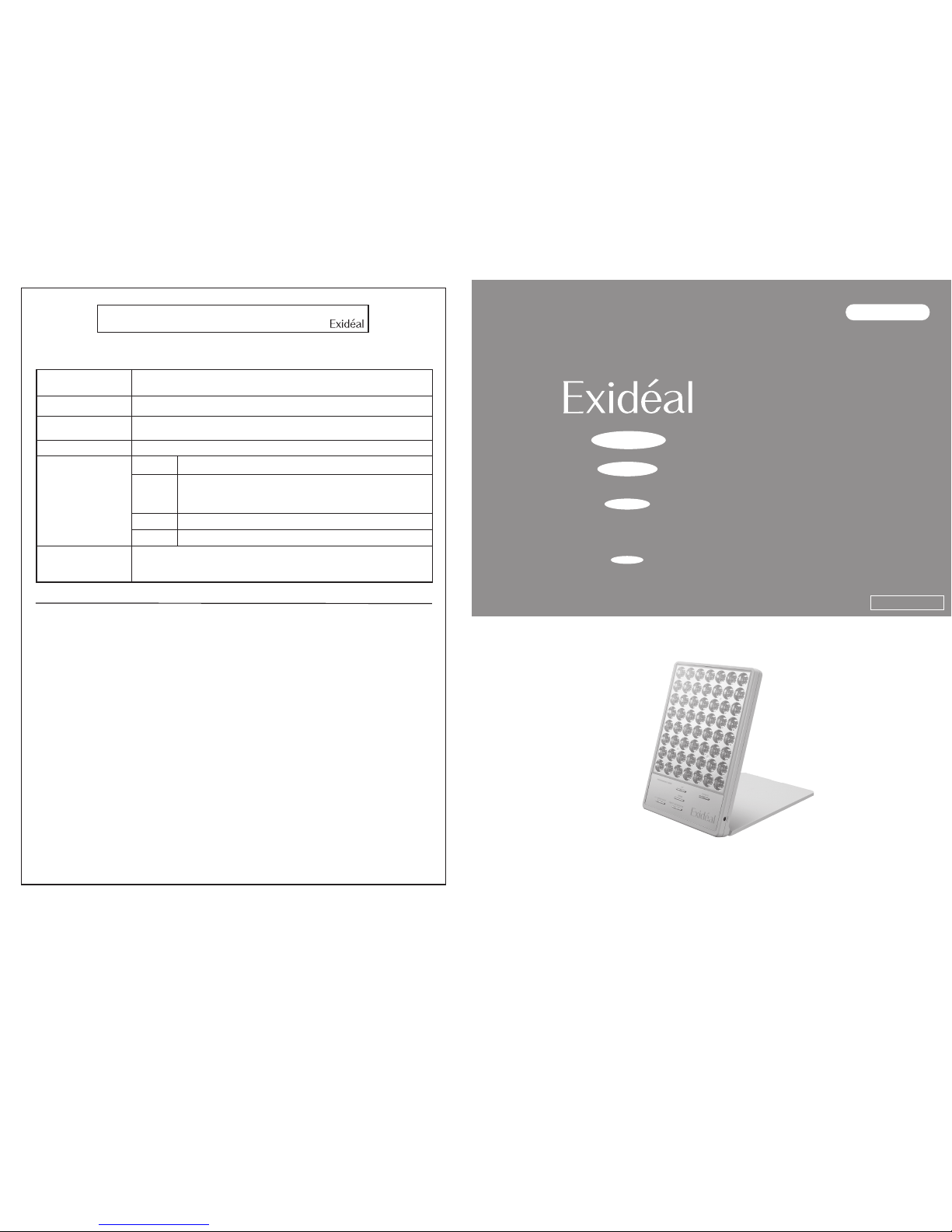Exideal Operating Procedures / 10 Care support Program
7 8
Please connect the AC adaptor
into the device.
1
Press a button on the control
panel to turn on power
2
Please use Exideal exclusive goggles
when you use this product.
●Programs that require the goggles
P01, P03, P05, P07, P08, P09, P10
▲
▲
90°
10cm〜30cm
Please select the program you like
by checking the program number
with the up-down button from the
control panel.
3
5
7
89
Please wear the goggles if the other
programs require the goggles.
Adjust for irradiation angle
and irradiation distance.
4
Start irradiation by pressing the start
button. Please press the start button
once again to abort the program.
Operating Procedures
♪
♪
♪
(1) Go off a startup-sound.
(2) Program number on display monitor.
(First time sound is P01.
Last operation of program number is
shown after the 2nd time.)
Press SET.SELECT button for
time setting when you decide
to use the program.
(1) Select irradiation program with UP/Down button.
(2) P button: One click and show P01 to P10 → P01 in order.
(3) DOWN button: One click and show P01 to P10 → P09 to P01 in order.
(4) Displayed-Program without select program starts immediately when you press the start
button.
・Please do a patch test before using it for
the first time. (P.4)
・You can use the lotion before, during, and
after irradiation.
*You can use basic skin-care products such
as lotion and cream.
Please set the timer (maximum for 30
mins) with the UP/DOWN button from
the control panel while checking
displayed-monitor for irradiation time.
(1) The initial display shows for default value program (Standard irradiation time).It can be
operated by procedure 7if there is no change.
(2) The UP/DOWN button can change the irradiation time.
(3) UP Button: One click and show 1 to 30 → 1 in order in every 1 mins.
(4) DOWN Button: One click and show 1 to 30 → 29 to 1 in order in every 1 mins.
(5)
It memorizes previous action time when you press the start button during set to irradiation time.
(6)
It changes configuration of previous action of irradiation program time during irradiation time.
(7)
Program number and selecting time on the display-monitor can be confirmed. To do so press the
set-button with set to program and time in a series of operations without the UP/DOWN button.
(1) After you finish setting the irradiation program and timer start the program by using the start
button.Pressing the start button will activate the lights on the start-display (red-color).
(2) Irradiation starts after the 5 second countdown on the display-monitor when choosing a
program that uses goggles. (Please place on the goggles within the 5 seconds)
(3) Pressing the button starts irradiation for programs that do not require goggles.
(4) It shows on display monitor in 5 seconds during program.
(5) Pressing the SELECT button during a program stops irradiation with a pause sound.It confirms
pause state and changes the start-display to a flashing (red-light).
(6) Pressing the SELECT program once again restarts the program.
(7) Pressing the start button during program and pause stops the program in process.It becomes
possible to reset the program and also resets the countdown timer.
(8) Pressing the start button memorizes the executed program.It always memorizes the previous
program and shows it in the next selection program.
※Please wear the exclusive
goggles when necessary.
6
10 Care Support Programs
Please use it for smooth skin care support.
Stand still for aging skin.Please clean your hands when you clean your skin. Please use our program
after conditioning your skin with a toner.It is important that you not only take care of your skin, but also
take care of the inside of your body by living a healthy daily lifestyle (diet and enough sleep).
■Advice and Tips
For the program P03, please use the exclusive goggles and close your eyes during irradiation.For the
program P04, the LED light is not strong, but please close your eyes during irradiation.Program P02
has a time division control, but it has the same power and effect as program P03.Caution: Please do
not use it vigorously when you have inflammation of the skin.
■Using the goggles
Please use for texture firmness skin care support.
It is important to moisturize your skin for texture firmness skin care.It is better to do our treatment
program after warming your skin with a hot towel and conditioning your skin with a toner, lotion and
cream.It treats all age types for texture firmness aging care.
■Advice and Tips
For the program P01, please use the exclusive goggles and close your eyes during irradiation.For the
program P02, the LED light is not strong, but please close your eyes during irradiation.Program 02 has
a time division control, but it has the same power and effect as program P01.
■Using the goggles
Controlvalue
Basicirradiation
time
Controlvalue
Basicirradiation
time
5
【P01 With Goggles】 【P02 Without Goggles】
■Basic irradiation program
Our original skin care support program is effectively combined with the 4 wavelength LED.Please choose your skin
type program.
■Caution
Please do not use it if directed by a physician or while taking medication.Our care-support-treatment program is not a
medical treatment for the skin.
【Caution】
Please do not use it vigorously when you
have inflammation of the skin.
Also do not use it if directed by a physician
or while taking medication.
Program 01 & 02: Texture firmness skin care support program
Program 03, 04: Adolescent Skin Care Support Program
※No sound during silent mode.
※Use Silent Mode
(1) Press POWER button, SET, SELECT / II button, START / STOP button at same time.
(2) Press START/STOP button to begin irradiation.
※Please do (1) to stop silent mode.
1
2
※Pleasecloseyoureyeswhenusing
Clean your face with the cleanser
and spread the special lotion over
your entire face.
6
minutes 12
minutes
Controlvalue
Basicirradiation
time
Controlvalue
Basicirradiation
time
5
【P03 With Goggles】 【P04 Without Goggles】
※Pleasecloseyoureyeswhenusing
minutes 10
minutes