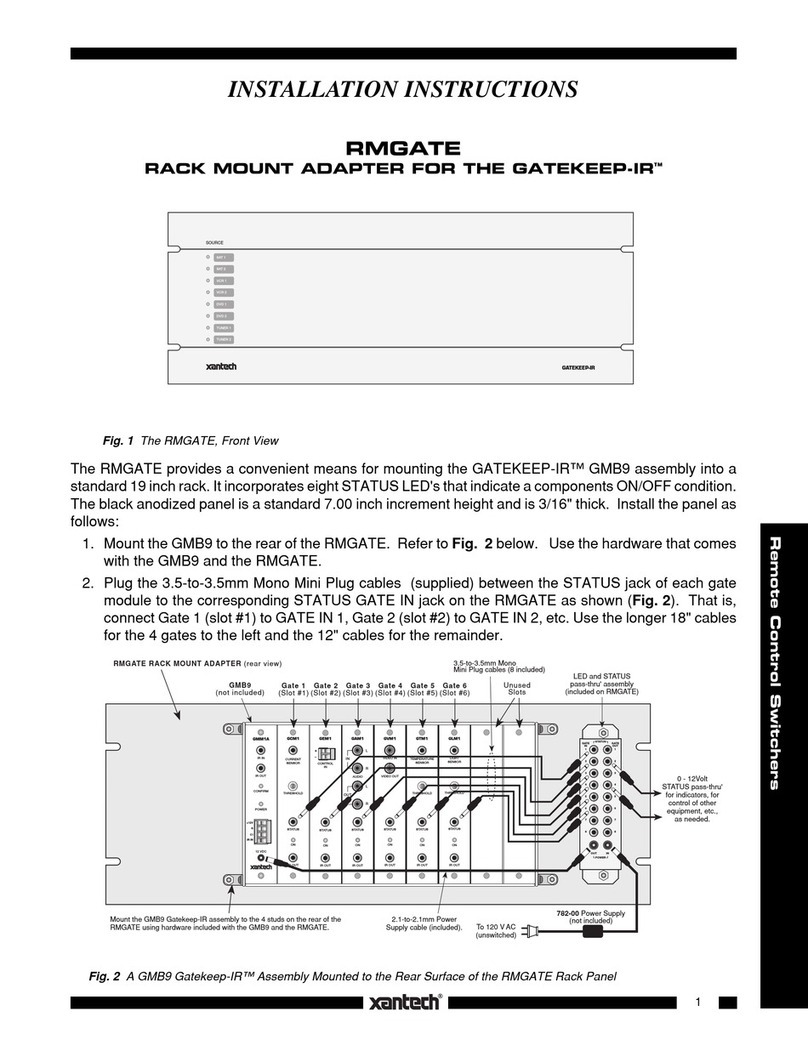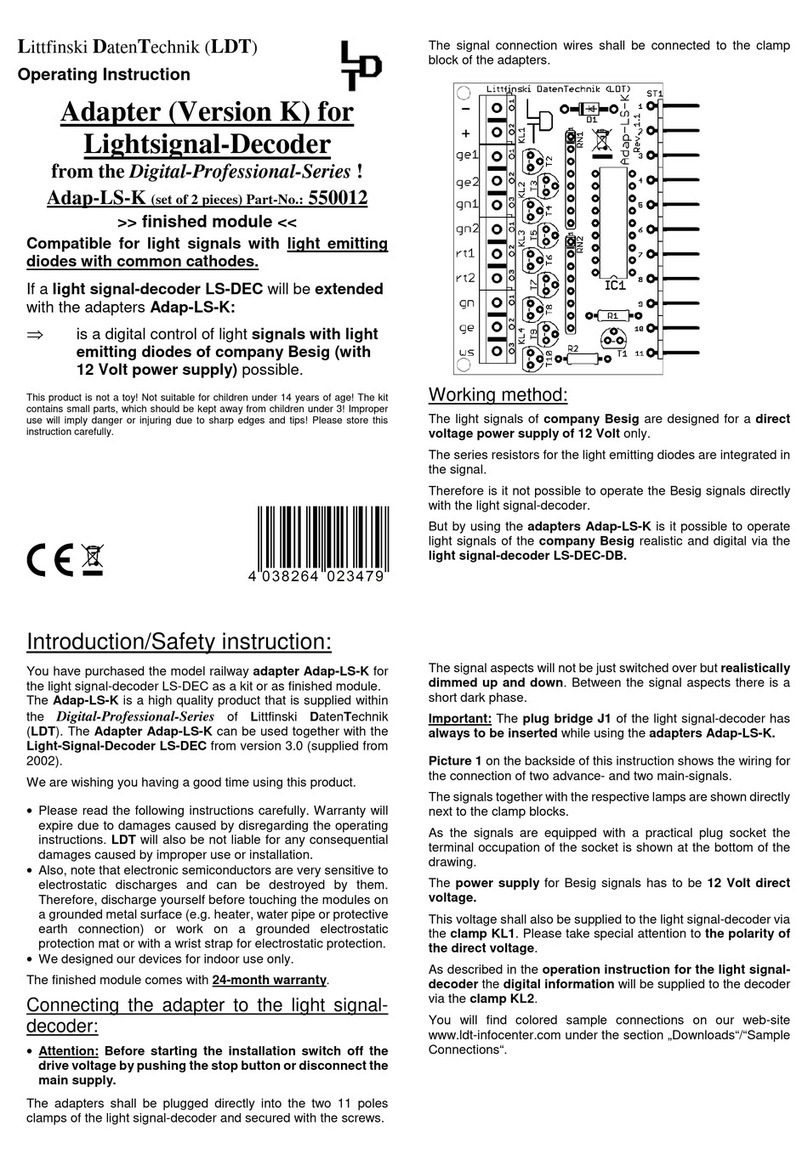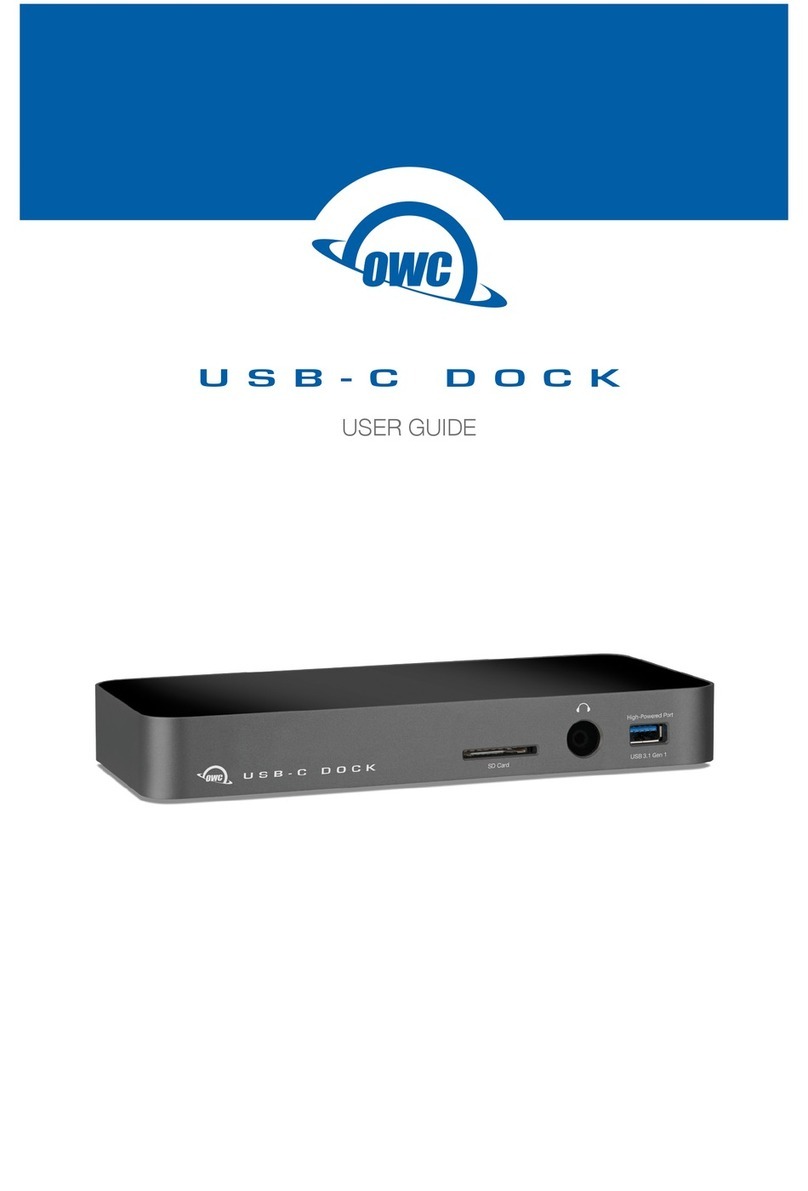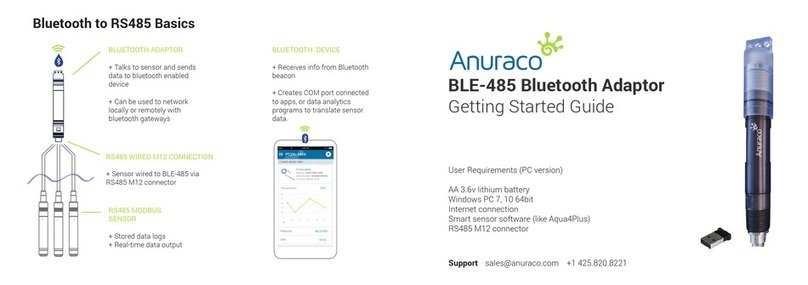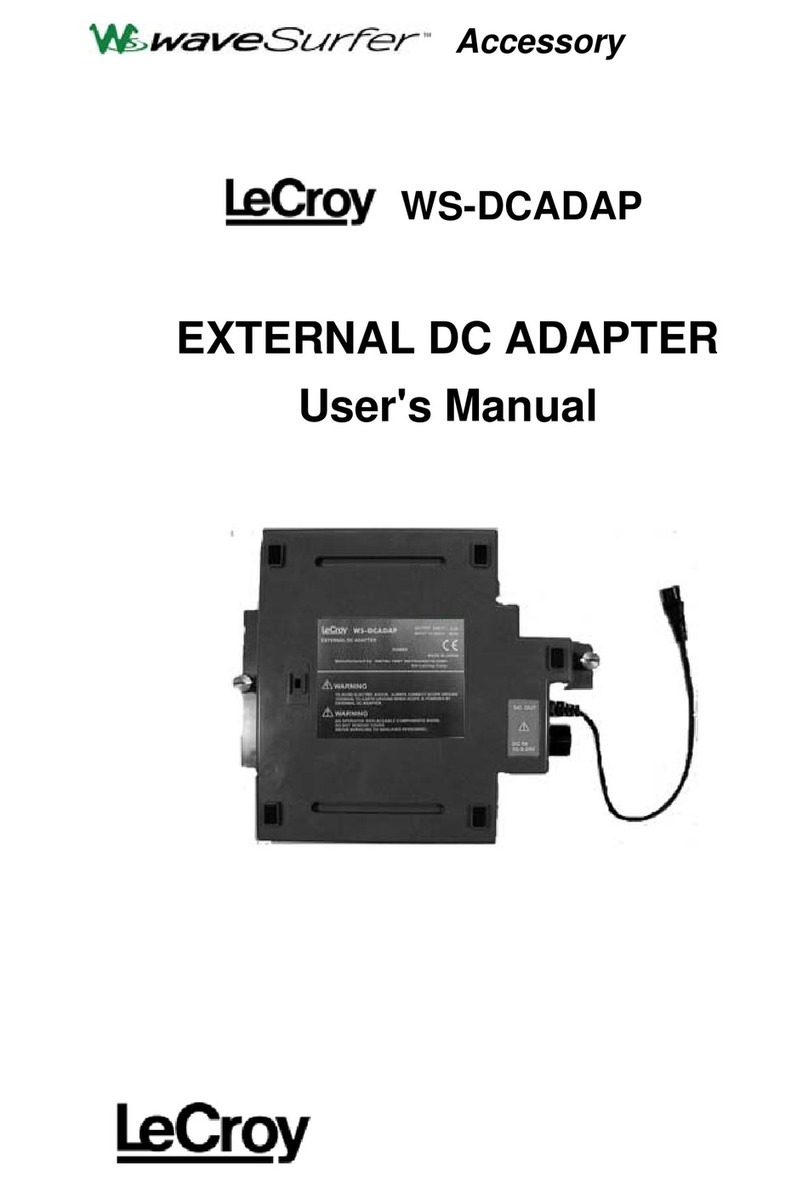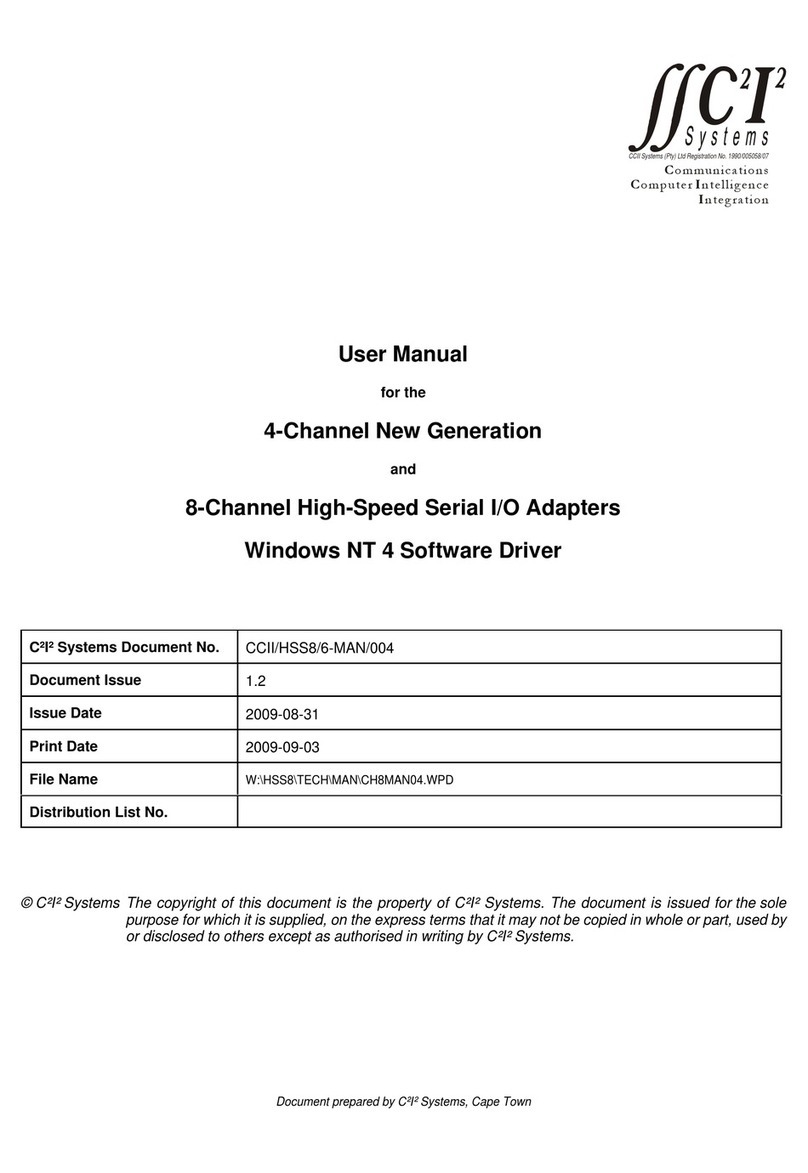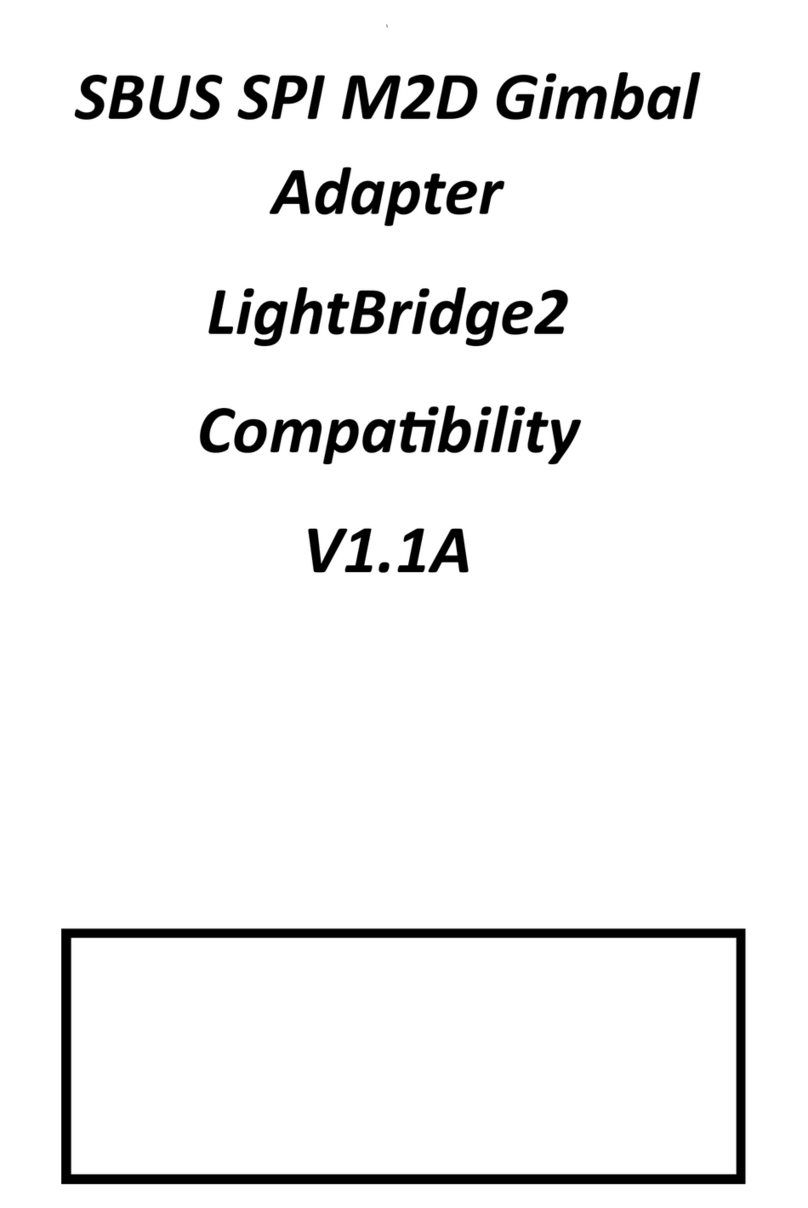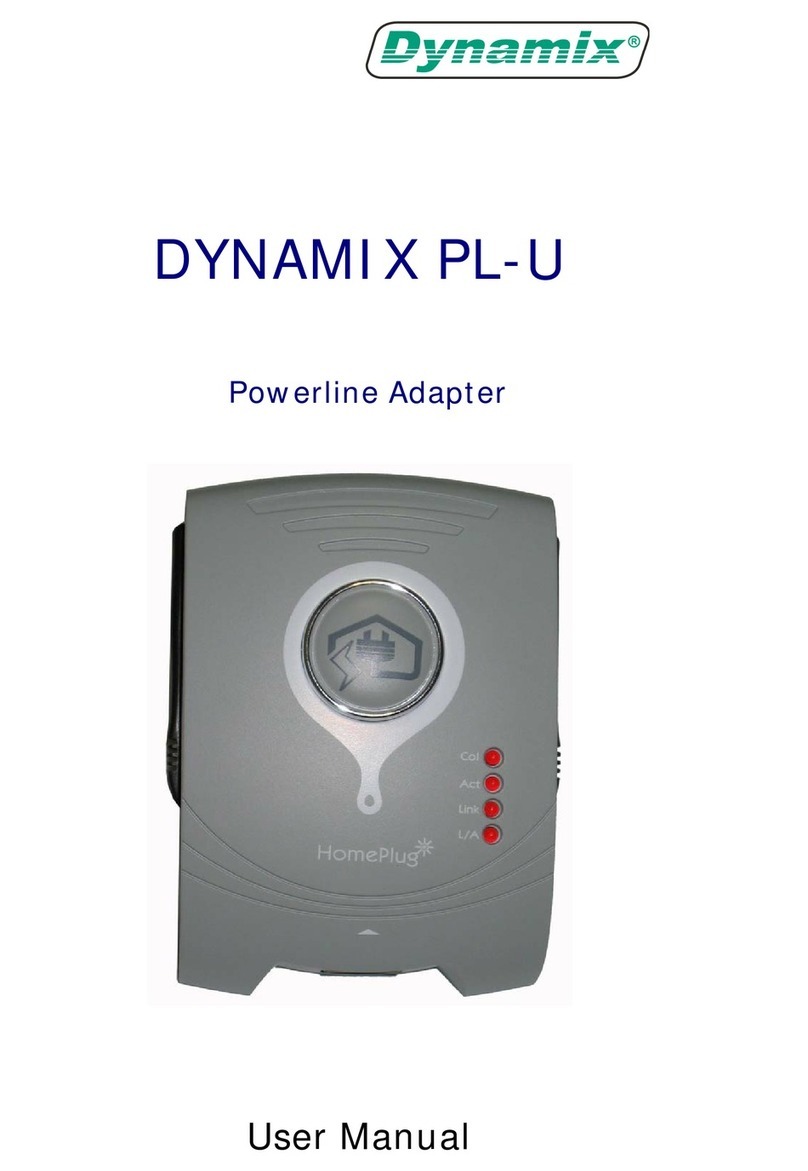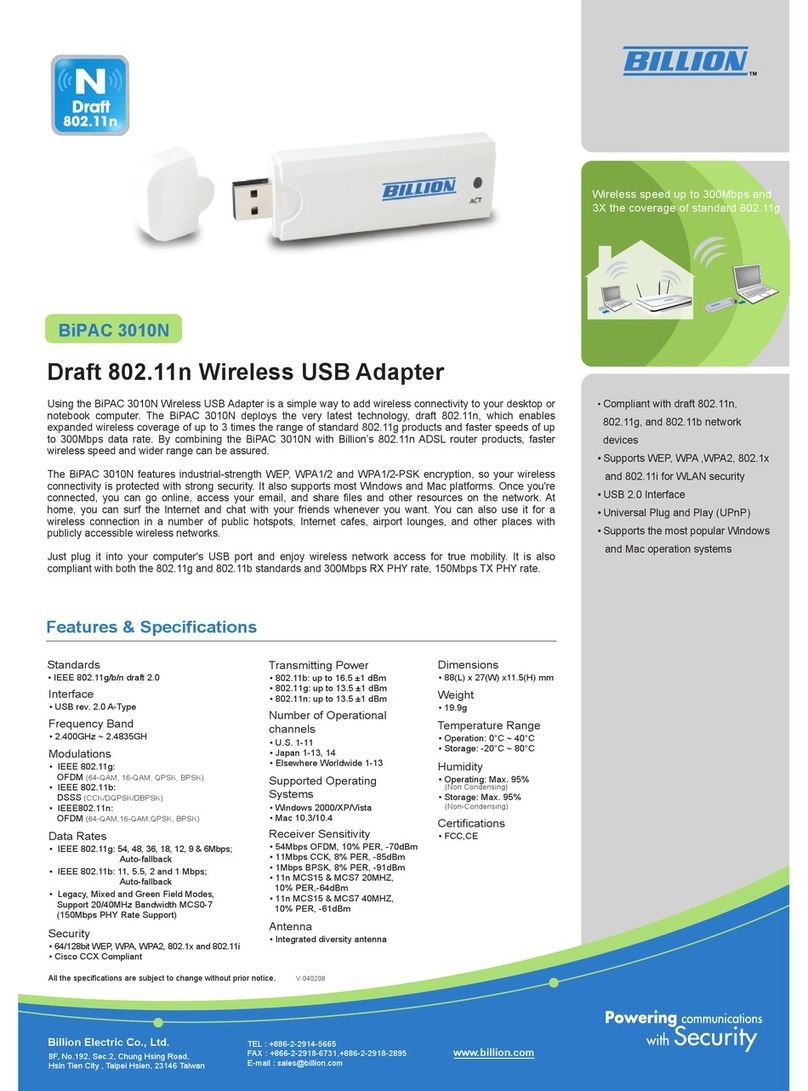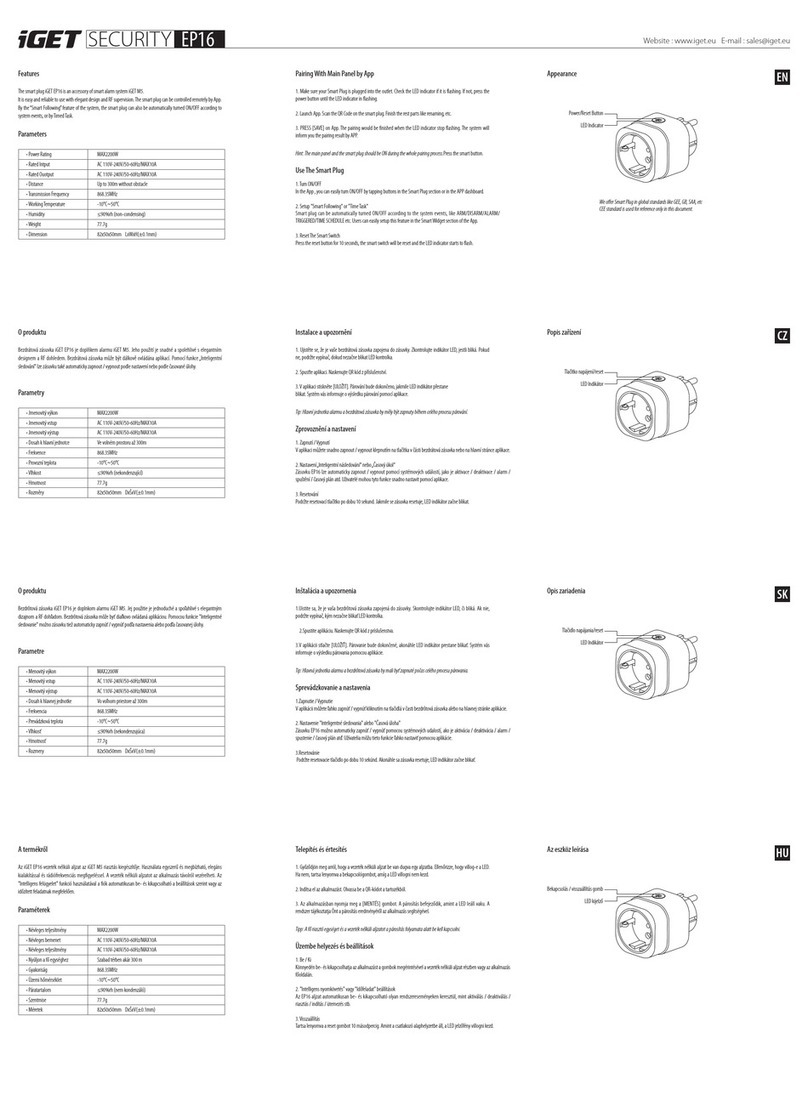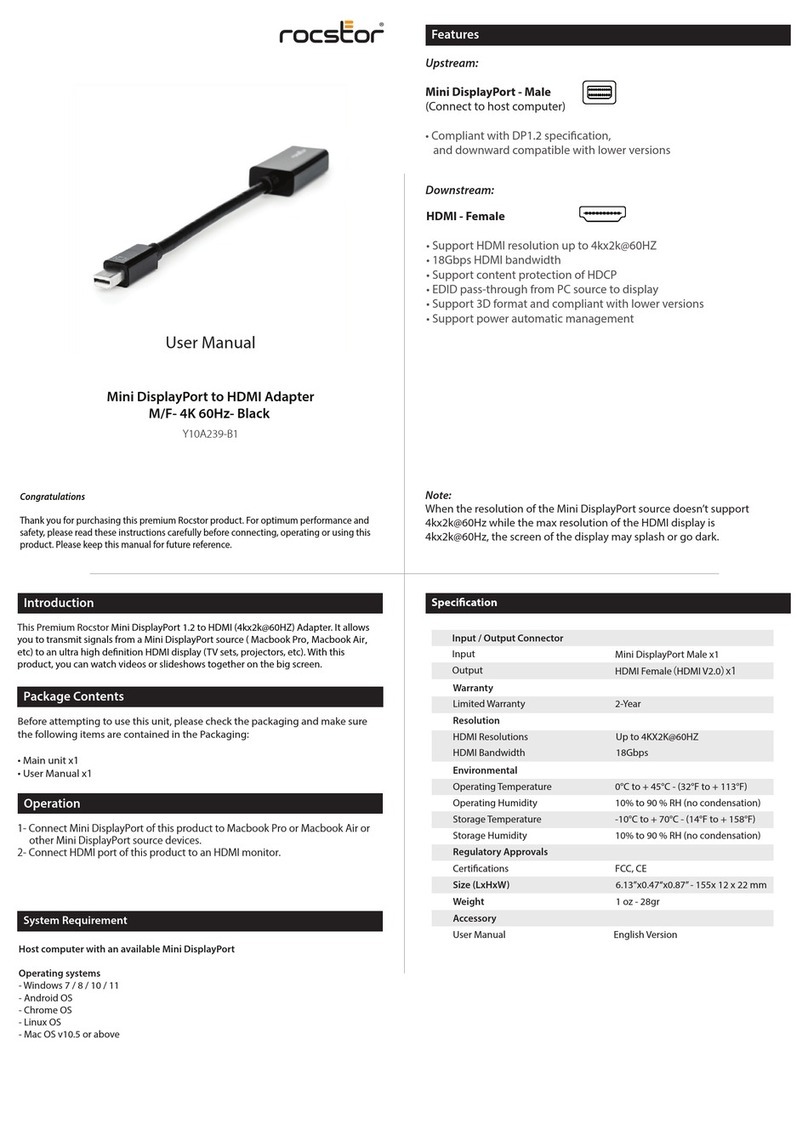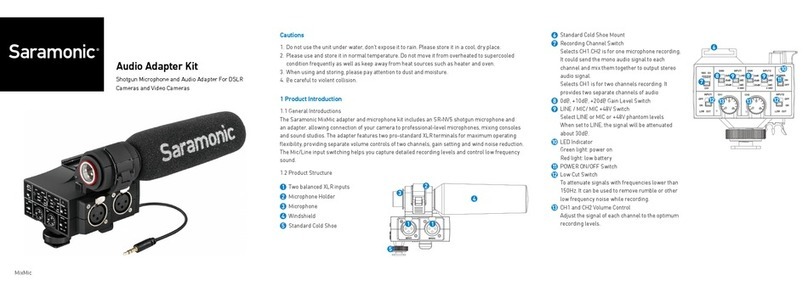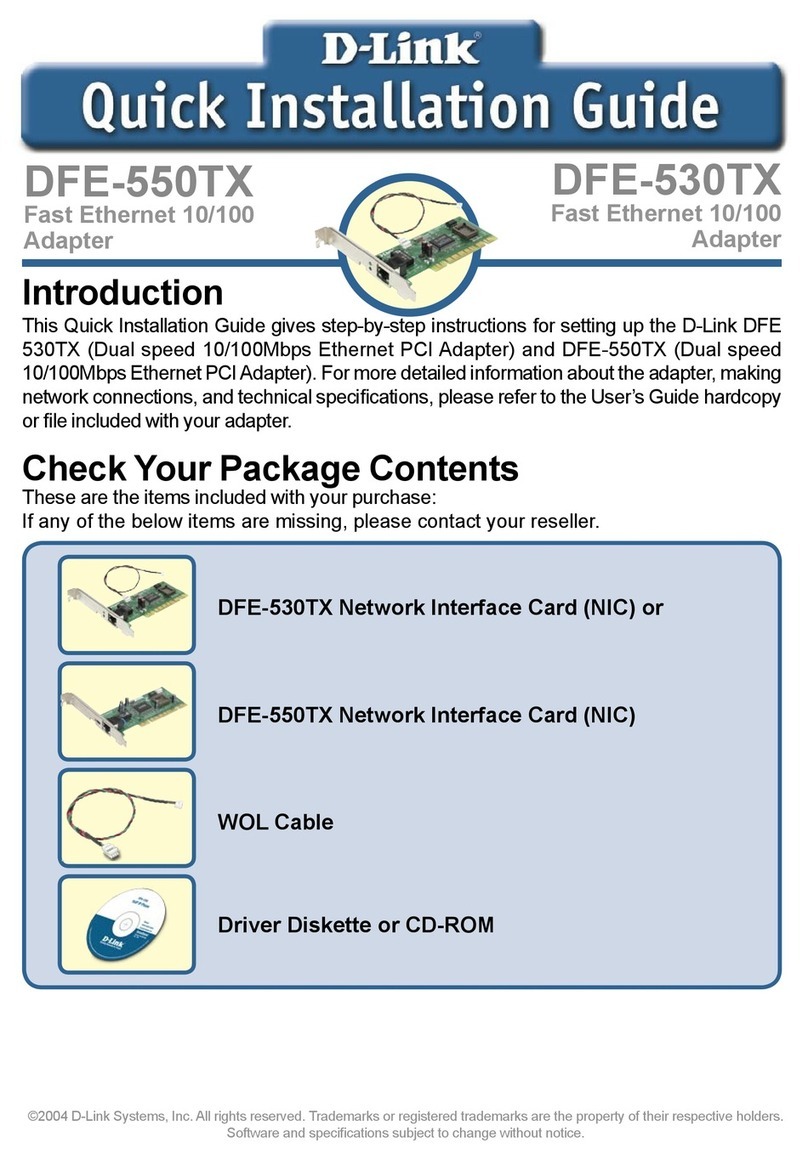Voice-Insight BlueVQL Class-1 AudioKit User manual

BlueVQL™
Class-1 AudioKit
ver 1.3
User Manual
By Voice-Insight
SA/ V
www.voice-insight.com

BlueVQL Class-1 Audio Kit ver 1.3 Page 2 of 9
TABLE OF CO TE TS
1
About BlueVQL™ User Manual ......................................................................................................................................................................3
1.1
Preliminary Remark..............................................................................................................................................................................3
1.2
Copyright and Trademarks....................................................................................................................................................................3
1.3
CE Conformity .....................................................................................................................................................................................3
1.4
WARNING about Batteries ..................................................................................................................................................................3
2
About Voice-Insight’s Class-1 AudioKit ..........................................................................................................................................................4
2.1
Features of Class-1 AudioKit................................................................................................................................................................5
2.2
Package details of Class 1 AudioKit .....................................................................................................................................................5
3
Using the Class-1 AudioKit..............................................................................................................................................................................6
3.1
Step 1: Recharge the Battery.................................................................................................................................................................6
3.2
Step 2: Pair the AudioKit (Headphone Adaptor and System Adaptor)...................................................................................................6
3.3
Step 3: Connecting the Class-1 AudioKit..............................................................................................................................................7
3.4
Step 4: Switching OFF the devices .......................................................................................................................................................7
4
Button / LED’s.................................................................................................................................................................................................8
4.1
LED indications on the Headphone and System Adaptors.....................................................................................................................8
5
Troubleshooting: ..............................................................................................................................................................................................8
6
Contact Details.................................................................................................................................................................................................9

Page 3 of 9 BlueVQL Class-1 Audio Kit ver 1.3
1 About BlueVQL™ User Manual
1.1 Preliminary Remark
Voice-Insight thanks you for choosing their BlueVQL™ Class-1 AudioKit product.
We have taken great care in designing and manufacturing this product for your use and we hope you will enjoy using it for many years. Should, however,
any problem occurs, please contact us immediately through your local distributor. We commit to do all the best possible in order to help you start again in
the shortest possible timeframe.
Contractual warranties about Voice-Insight products are solely detailed in the contractual documentation about these products. No single information
contained in the present document shall be claimed by the Customer as an additional warranty.
Voice-Insight S.A. cannot be claimed nor sued, in particular, about errors and/or omissions of technical or editorial nature that could appear in the present
document, nor harm resulting from delivery, operation or usage of the goods. Information disclosed in the present document are to be read ‘as is’ and
cannot be considered as a warranty of any type, especially the implied warranties of merchantability and fitness for a particular purpose. This information
is subject to modification without notice. Voice-Insight S.A. shall in no event be liable for any direct or indirect damages arising from the use of this guide.
1.2 Copyright and Trademarks
© 2006 Voice-Insight S.A. All rights reserved.
The present document contains
proprietary, copyright protected information. No part of this document shall be copied, reproduced nor translated into
another language without prior agreement, in writing, by Voice-Insight S.A.
Voice-Insight, VQL and BlueVQL- AudioKit Logos are proprietary names or trademarks belonging to Voice-Insight. All other brands and product names are
or can be trademarks belonging to their respective owners and are used to duly identify these services or products.
1.3 CE Conformity
BlueVQL™ Class-1 Audio Kit components are CE certified
1.4 WARNING about Batteries
In order to reduce fire and scorching risks, you are not allowed to crunch, perforate, neither lit in fire nor drop BlueVQL AudioKit into water.

BlueVQL Class-1 Audio Kit ver 1.3 Page 4 of 9
2 About Voice-Insight’s Class-1 AudioKit
Voice-Insight’s BlueVQL™ Class-1 AudioKit provides a low power, small form factor, short-range wireless bi-directional audio solution. Headphone, typically
connected by cable is now made completely wireless.
Headphone Adaptor System Adaptor
-
+

Page 5 of 9 BlueVQL Class-1 Audio Kit ver 1.3
2.1 Features of Class-1 AudioKit
•Bidirectional high quality audio (simultaneous)
•Supports 16 bits/sampling and 16/32 kHz sampling frequencies
•Class 1 AudioKit supports a range of up to 30 meters
2.2 Package details of Class 1 AudioKit
Class 1 AudioKit Box Contents # Units
System Adaptor (with male connector) 1
Headphone Adaptor (with female connector) 1
AC power adaptor’s 2
Belt pouch 1
User manual 1
Test checklist 1

BlueVQL Class-1 Audio Kit ver 1.3 Page 6 of 9
3 Using the Class-1 AudioKit
3.1 Step 1: Recharge the Battery
•Connect USB cable from System Adaptor to PC/Laptop USB port or to an AC socket
•Connect USB cable from Headphone Adaptor to PC/Laptop USB port or to an AC socket
•Red LED glows continuously when the battery is getting recharged
•Green LED glows continuously when the battery is fully charged (even if the unit is connected to power supply)
•Typical battery recharge time is about 4 Hrs, when the battery is fully drained
•Batteries can be recharged while the units are in use
3.2 Step 2: Pair the AudioKit (Headphone Adaptor and System Adaptor)
•Ensure the System Adaptor and Headphone Adaptor units are switched-off
•If the units are in use (LEDs are either lit or blinking), press power button for 6 seconds until the Green LED blinks 3 times and the units are powered OFF
•Long press the power button on both devices for 6 seconds until the Green and Blue LED’s start to blink alternately, this indicates the unit is trying to
pairup/synchronize with the other unit
•When the two devices are paired/synchronized, alternate blinking of Green and Blue LEDs stops and the Blue LED blinks every 2 seconds
NOTE:
1. Pairing is required to be done only once, when the units are configured for use
2. Do not release the power button when the Green LED glows after 3 secs; Keep the button pressed for 6 seconds so that the units go to pairing
state
3. Once the units are paired, they get connected automatically when powered ON subsequently (i.e the pairing information is retained even after
the units are powered OFF)

Page 7 of 9 BlueVQL Class-1 Audio Kit ver 1.3
3.3 Step 3: Connecting the Class-1 AudioKit
3.3.1 Power ON the BlueVQL™ units (Headphone Adaptor and System Adaptor) by pressing the power switch for 3 seconds and releasing the button with the
Green LED glows
3.3.2 Wait while the Green LED’s blink indicating they are trying to connect with each other
3.3.3 After a short while, the Blue LED blinks every 2 seconds, indicating the two devices are connected and ready for use
3.3.4 Connect audio cables of System Adaptor to the respective audio sockets of PC/Laptop (i.e connect the cable with mic symbol to mic socket and the
cable with speaker symbol to the speaker socket on the computer)
3.3.5 Connect audio cables of Headphone Adaptor to the respective audio sockets of headphone (i.e connect the cable with mic symbol to mic socket and the
cable with speaker symbol to the speaker socket on the wired headphone)
3.3.6 Voice-insight® voice recognition application can be now run on the PC/Laptop and the voice commands can be issued through the Headphone mic and
the voice responses can be heard on the Headphone speaker/ear piece
NOTE:
1. The AudioKit cannot be used until pairing is complete ( See Step 3.3.3 )
3.4 Step 4: Switching OFF the devices
•Press power button for 6 seconds until the Green LED blinks 3 times and the units are put OFF

BlueVQL Class-1 Audio Kit ver 1.3 Page 8 of 9
4 Button / LED’s
4.1 LED indications on the Headphone and System Adaptors
Steps Mode Action LED Indication Notes
1
Power ON and
Connecting
mode
Press the Power button
for 3 seconds Green LED glows and blinks
If the units are already paired, release the power switch
immediately after powering on. The devices get automatically
connected in 3 seconds
3 Pairing Mode
Press Power button for
6 seconds from OFF
state
Blue and Green LEDs blink
alternately, with a delay of 1
second
The units have to be powered OFF before putting them into
pairing mode. Green LED comes up after 3 secods, but DO
NOT release the power button; Hold the power button for 6
seconds till the Blue and Green LEDs blink alternately
4 Connected Mode -
Green LED powers OFF and
Blue LED blinks every 3
seconds
5 Shutdown Press Power button for
6 seconds
Green LED blinks 3 times
with delay of 1 second and
puts OFF
6 Battery Charging Connect power to the
unit through USB cable
Red LED glows continuously
while the units are charged
7 Charge
Complete -
Green LED glows
continuously when the units
are fully charged
8 Low Battery - Red LED blinks continuously
5 Troubleshooting:
i. To hard reset the units, pierce a pin through the Reset hole of the unit
ii. Power ON the unit after a reset and the unit is ready for use (the pairing information is not erased after a reset)
iii. If the device is not in use for a long time, recharge the unit fully and re-pair the units before using

Page 9 of 9 BlueVQL Class-1 Audio Kit ver 1.3
6 Contact Details
Voice-Insight
Belgium – Brussels
Headquarter
Voice-Insight
SA/ V
Headquarter Brussels
EEBIC Building
40, av. J Wybran
B-1070 Brussels
Belgium
Voice-Insight Germany
Reicher shalde 31
D-71642 Ludwigsburg
Deu schland
Voice-Insight USA
10523 Esquire Pl.
Cuper ino, CA 95014
USA
Tel: +32 2 529 58 12
Fax: +32 2 529 59 83
Tel: +49 7141 97 474 83 Tel-1: +1 408 666 1684
Tel-2: +1 650 380 3067
www.voice-insight.com

FCC NOTE:
THE MANUFACTURER IS NOT RESPONSIBLE FOR ANT RADIO OR
TV INTERFERENCE CAUSED BY UNAUTHORIZED MODIFICATIONS TO
THIS EQUIPMENT. SUCH MODIFICATIONS COULD VOID THE USER’S
AUTHORIZED TO OPERATE THE EQUIPMENT.
Table of contents