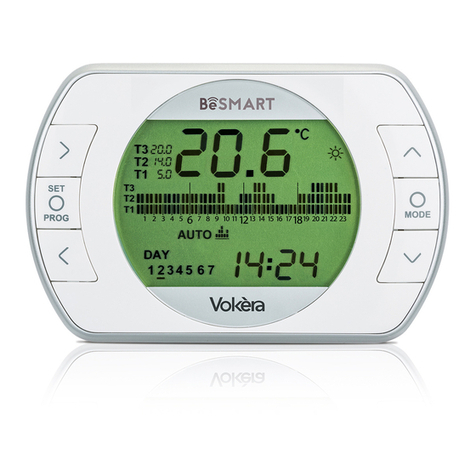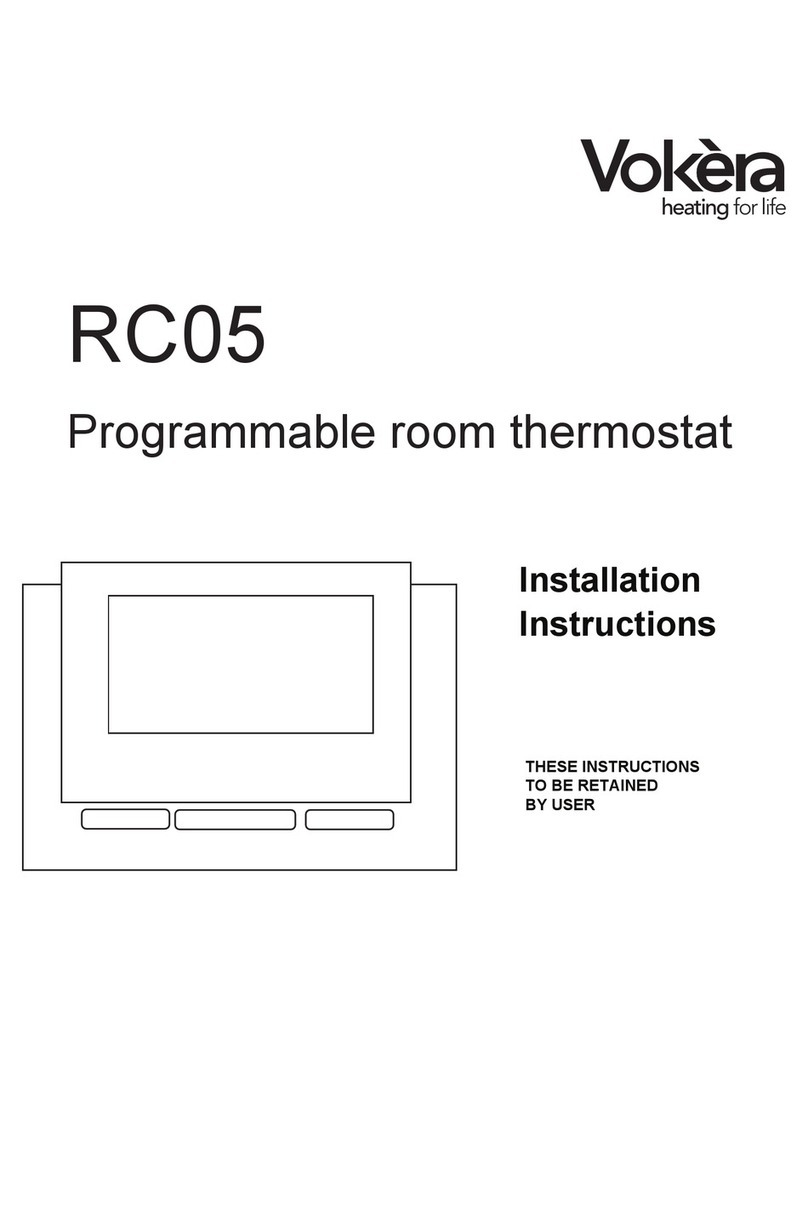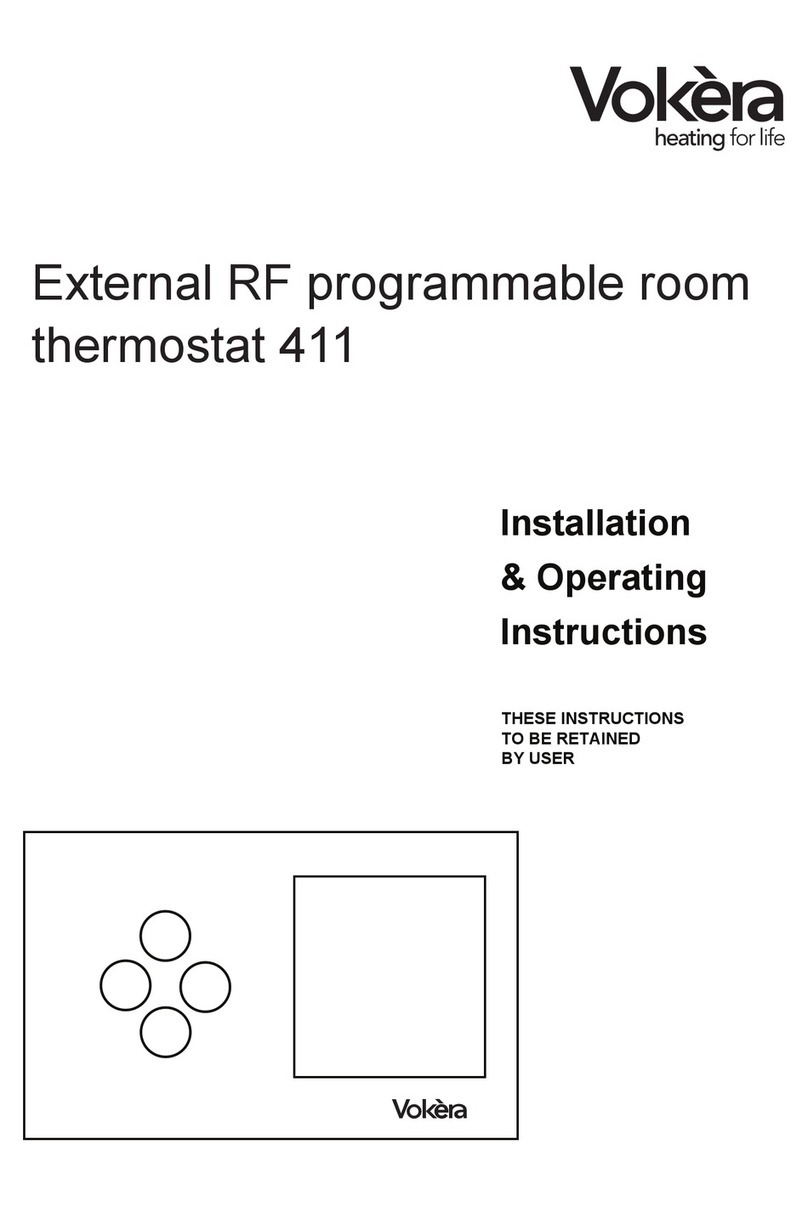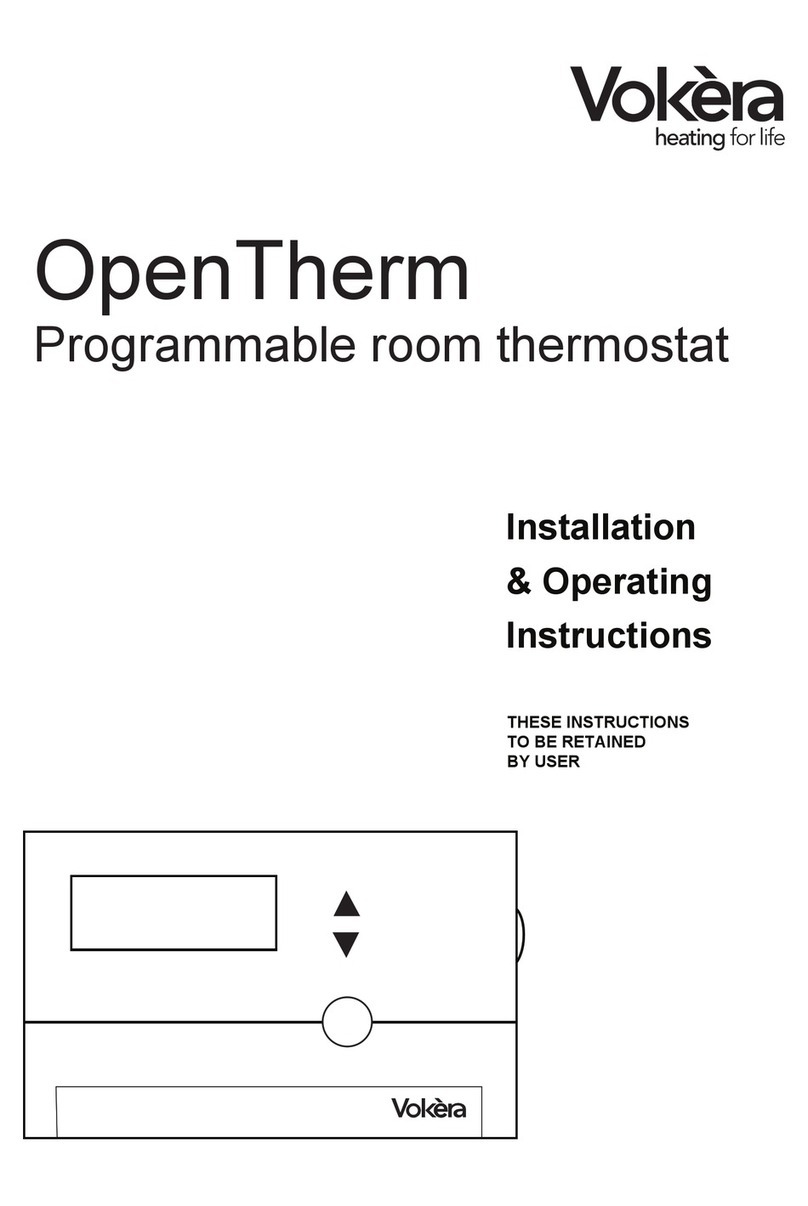5
3) BOILER CONTROL
Inthismodethecontrol panel operates the
boilercontrols only.Itdoes notcontrol room
temperature or ON/OFF periods.
EXPLANATION OF TECHNICALTERMS
•Heating water: the water that flows
throughtheradiatorshavingbeenheated
in the boiler.
•Domestic hot water: thewaterthatflows
through the DHW fittings.
•Error code: a code that appears on the
display and signals any faults in the
boiler.
•Initial configuration: the configuration
set on the control panel when it is
switchedon for the first time or when it is
reset.
•Display: the liquid crystal screen on
which all the symbols corresponding to
the various functions are displayed.
•Antifreeze function: the function that
prevents a drop in temperature freezing
thewaterthatflowsin the pipes, causing
damage to the heating system. This
function is activated when the
environmental temperature drops below
6.6 °C.
•Reset: the operation that restores the
initial configuration of the control panel,
clearing all settings made by the user,
except for the system time.
•Summer operating mode: the mode in
whichthecontrolpanelistobesetwhen
the heating system does not have to be
in operation (e.g. spring, summer).
Theboilersuppliesdomestichotwateronly.
•Winter operating mode: the status in
whichthecontrolpanelistobesetwhen
theheating systemhastobe inoperation
(e.g. autumn, winter).
The boiler can supplies heating and
domestic hot water.
•Comfort level temperature: the
temperaturethatrepresentsidealheating
for the rooms.
•Room temperature: the temperature
measuredintheroomin which the panel
is installed.
•Outdoor temperature: the temperature
measured by the external sensor.
•Climatic curve (Linea & Compact
only): this is the relation between the
outdoor temperature and the calculate
flow outlet temperature, required when
an external sensor is fitted. The RC05
checks the temperature sensed at the
external sensor and calculates the
required flow outlet temperature based
on the curve that has been set on the
RC05 (see installation instructions). The
calculated flow outlet temperature
ensures optimum comfort and efficiency
is maintened. The curve is set by your
installer during the installation of the
RC05.
•Economy level temperature: the
temperature setting used during night-
setback or to maintain a minimum
temperature level in the property.
NOTE
• Theroom temperatureisdisplayedin the
range from -9.9 °C to 38 °C.
• The outdoor temperature is displayed in
the range from -20 °C to 18 °C.
• Temperatures outside these ranges are
indicated by means of three dashes “-
- -”.