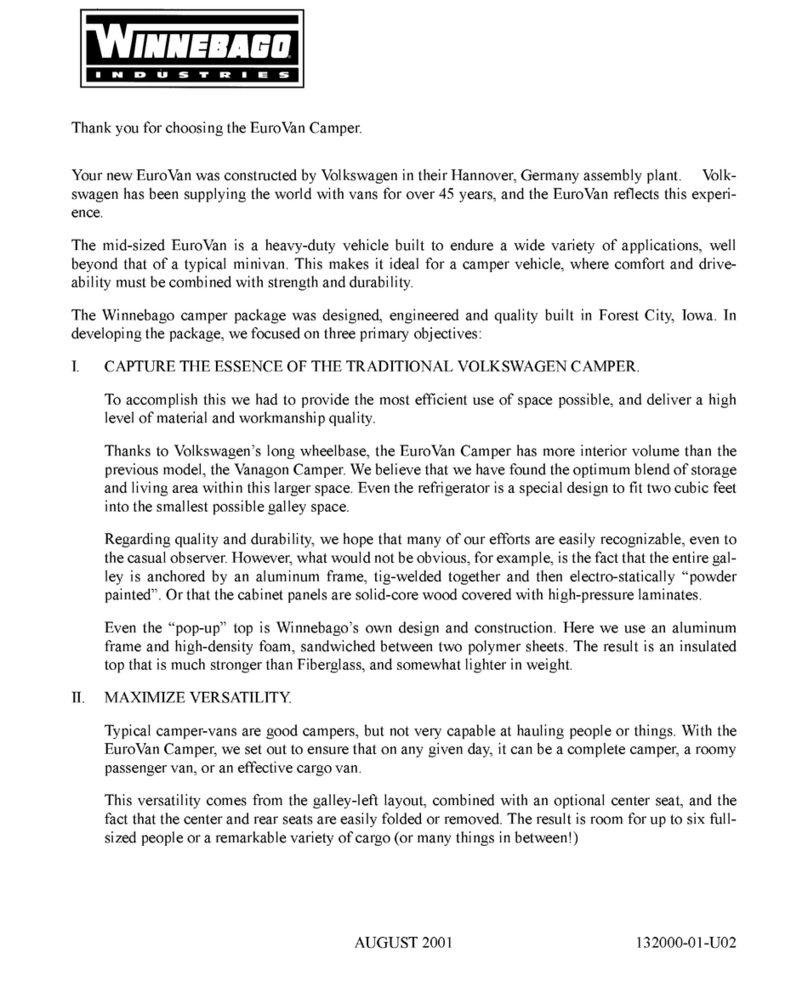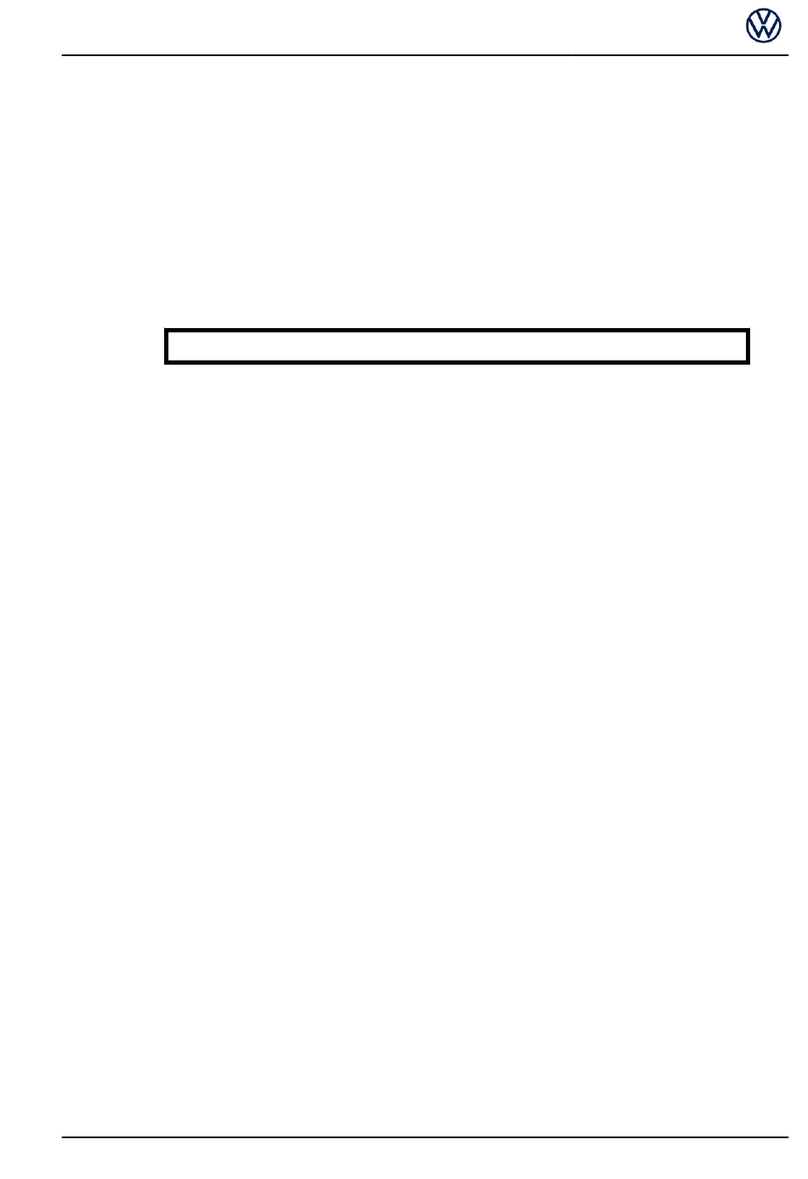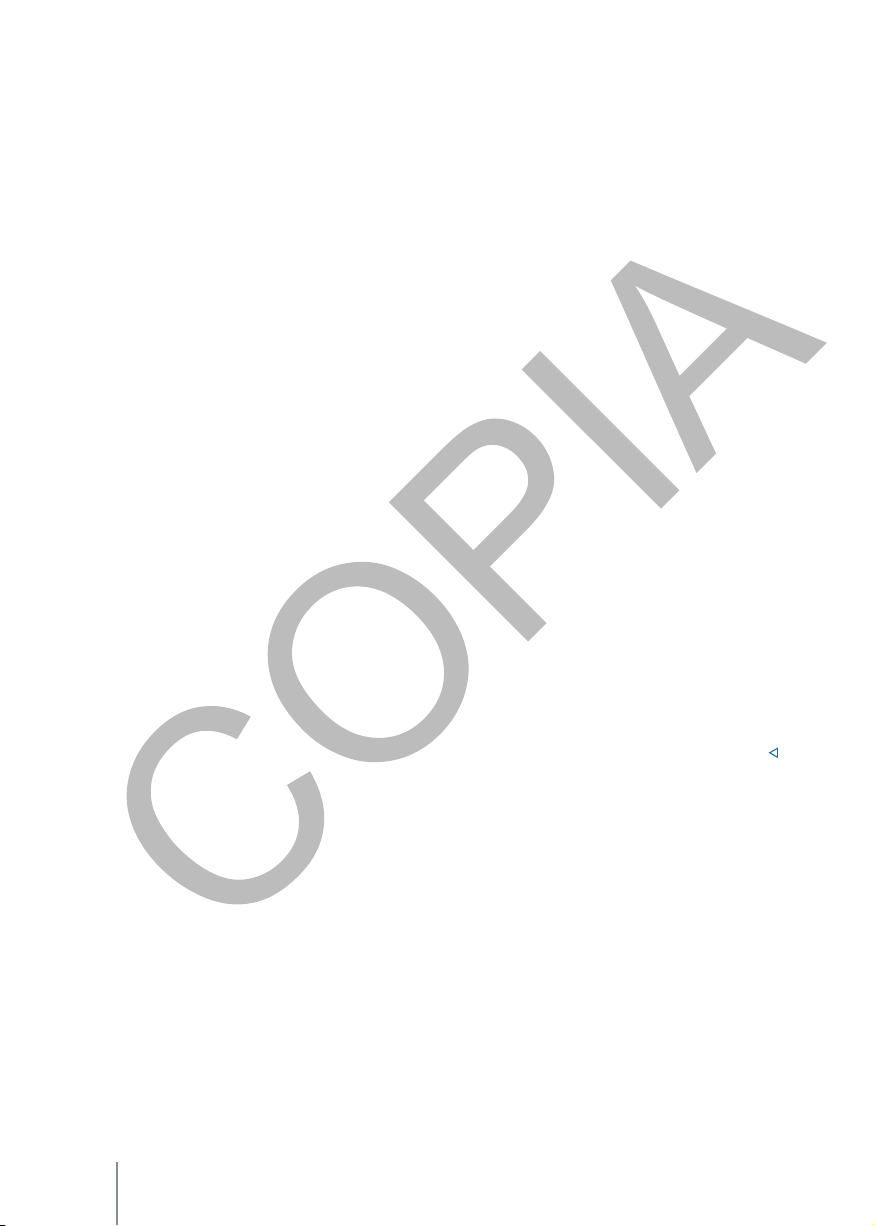About this instruction manual
About this instruction manual
These operating instructions apply to all variants and
versions of your Volkswagen model. It describes all
equipment and models without specifying whether
they are optional equipment or model variants. It
may therefore describe equipment that is not
available for your vehicle or that is only available in
certain countries. Please refer to your vehicle's
equipment in the documentation supplied with your
vehicle and contact your Volkswagen dealer for
more detailed information.
This instruction manual describes a tu- rism.
All data provided in this instruction manual
correspond to the information available at the time
of going to press. Since the vehicle is undergoing
continuous development, it is possible that it may
differ from the data given in this manual. For this
reason, no claims can be made in the event of
discrepancies in data, illustrations and descriptions.
If you sell or lend the vehicle to third parties, make
sure that all on-board documentation is always in
the vehicle. In addition, Volkswagen recommends
resetting the infotainment system.
to the factory settings to delete all personal data.
—
At the end of the handbook you will find an
alphabetical index.
—
A list of abbreviations with explanations of the
abbreviations and technical names can be
found at the end of the manual.
—
Directional indications (e.g. to the left, to the
right, forwards, backwards) generally refer to the
direction of travel, unless otherwise indicated.
—
The illustrations are for guidance only and are to
be understood as a standard representation.
—
These operating instructions have been written
for left-hand drive vehicles. For right-hand drive
vehicles, the arrangement of the controls differs
in part from that shown in the illustrations or
described in the texts.
—
Indications in miles instead of kilometres, or in
mph instead of km/h, refer to
The Commission has also developed country-
specific instrument panels or infotainment
systems.
—
At the beginning of some sections there are
brief definitions, on a coloured background,
which summarise the function and usefulness of
a system or equipment. More detailed
information about the system or equipment, its
characteristics, conditions and limitations is
provided in the relevant sections.
—
Technical modifications to the vehicle or safety-
critical issues that have arisen since the time of
going to press are recorded in a supplement to
the on-board documentation.
—
In order to facilitate reading, the masculine form
is used to address readers of all genders. The
use of this form is for editorial purposes and
does not imply any kind of qualification.
Notebooks that make up the documentation of a bor-
do:
—
Instruction manual
—
Supplement (optional)
—
Other notebooks