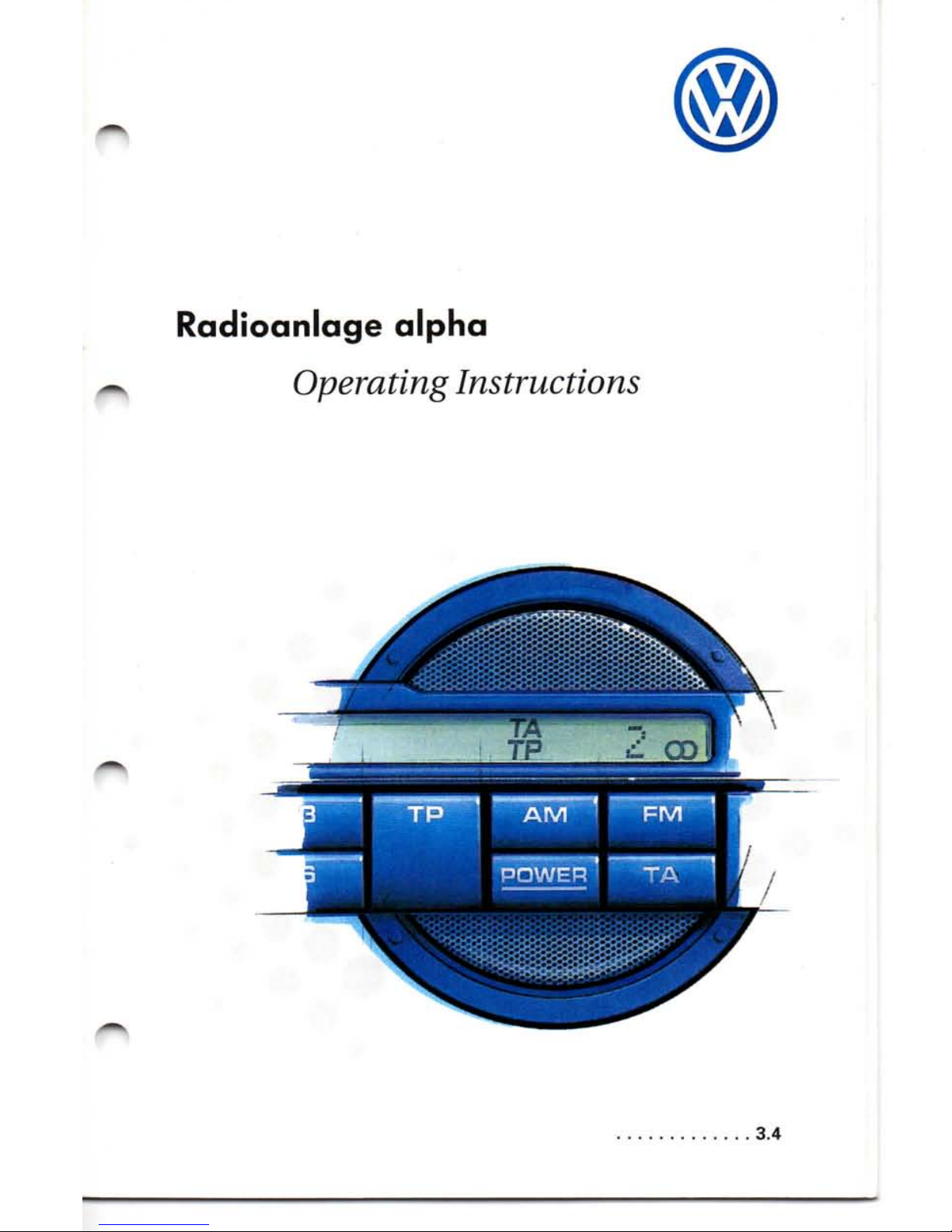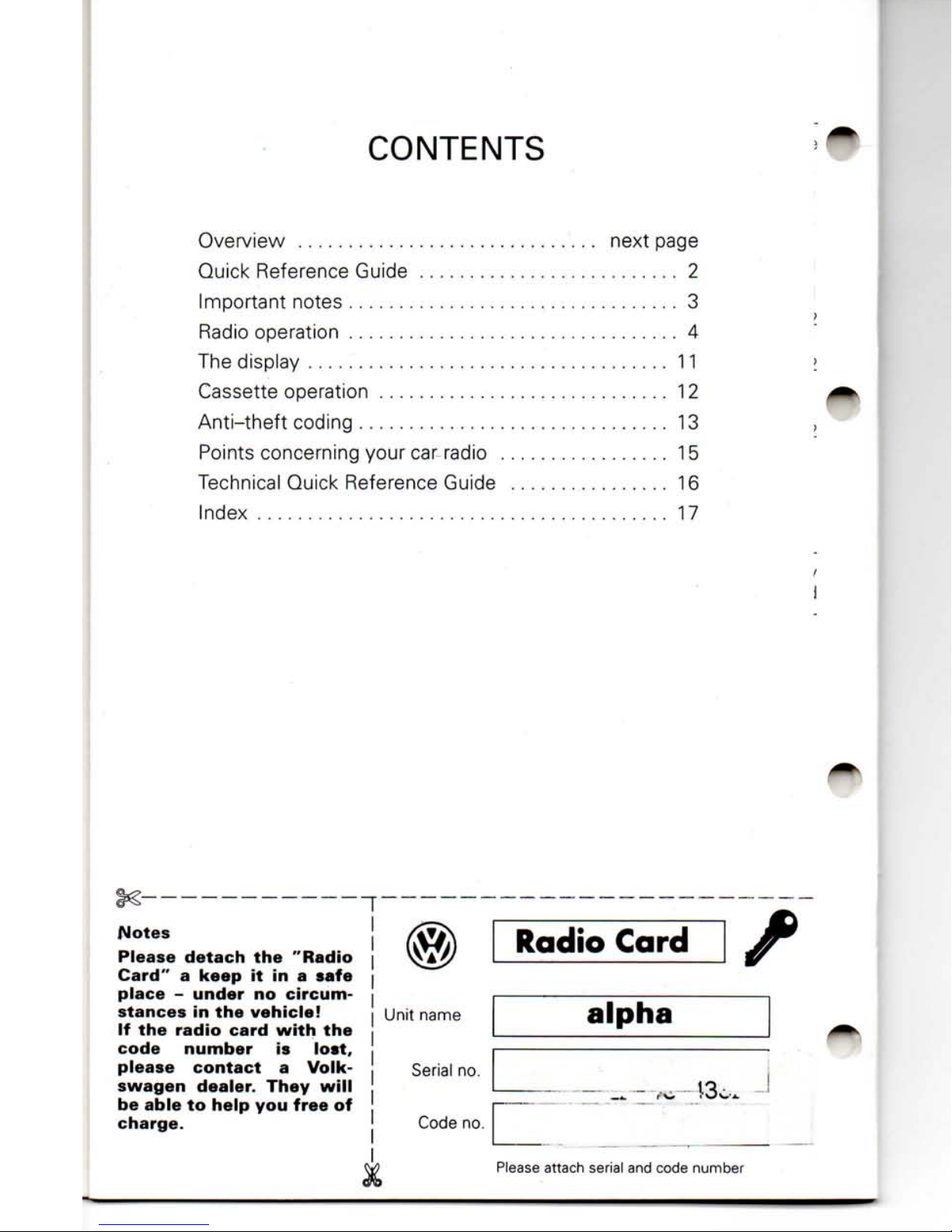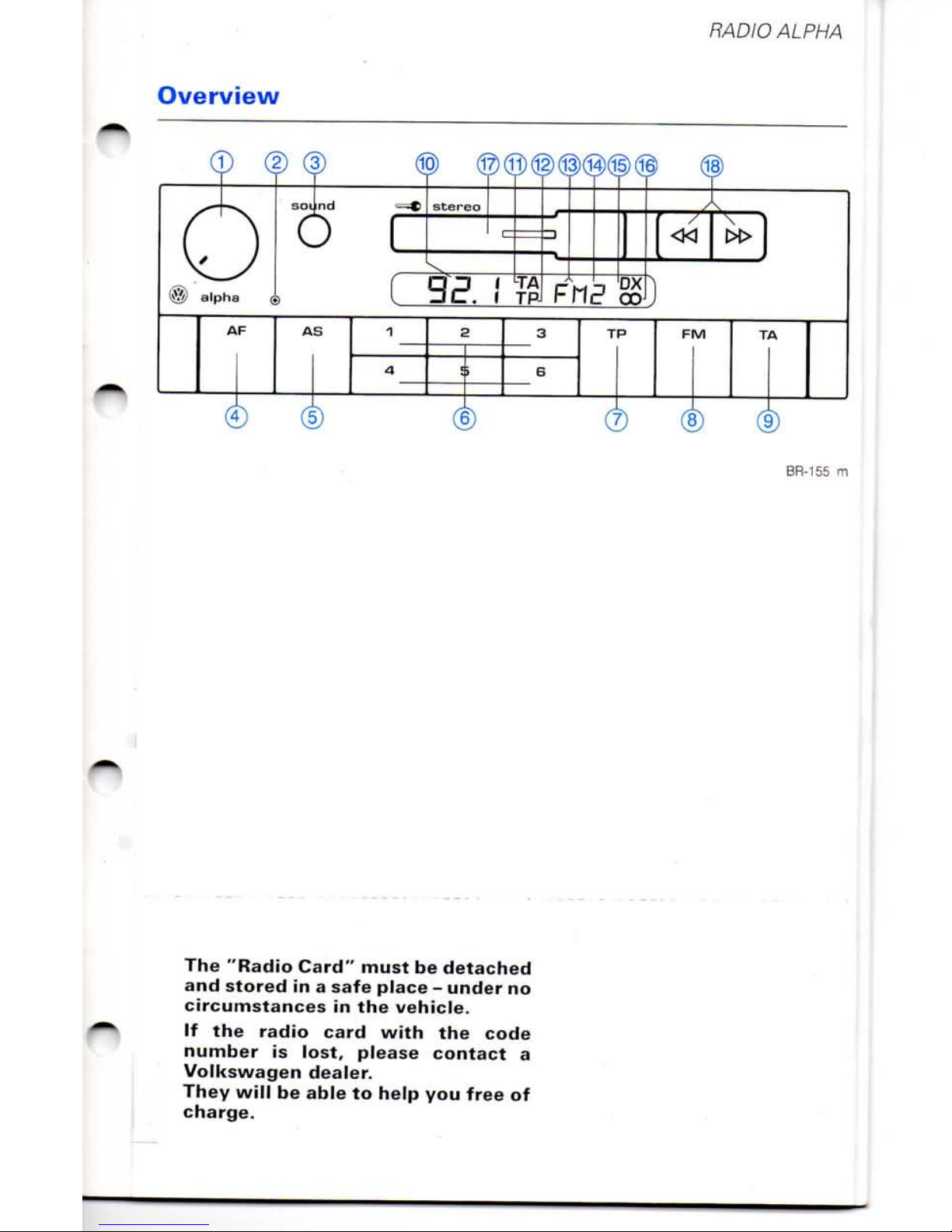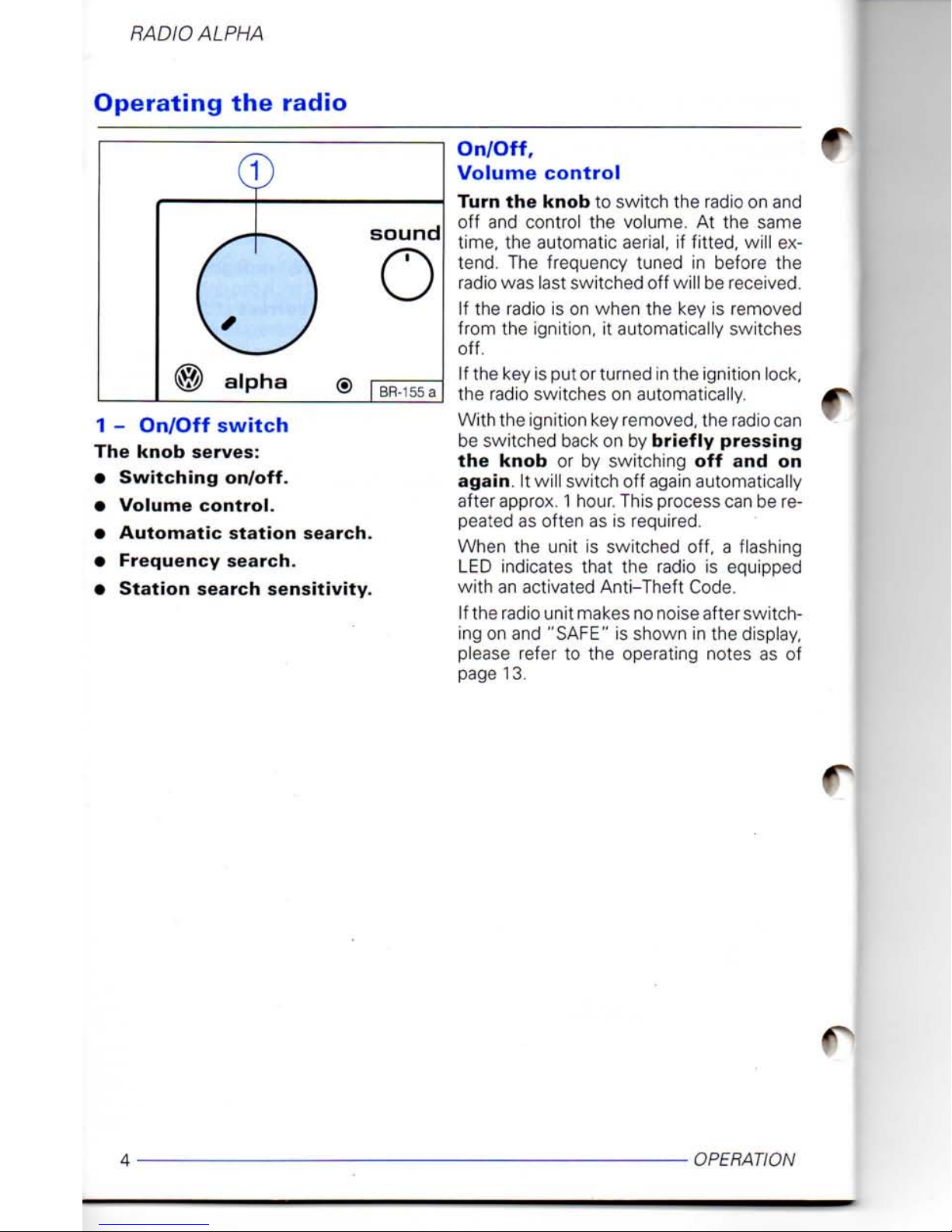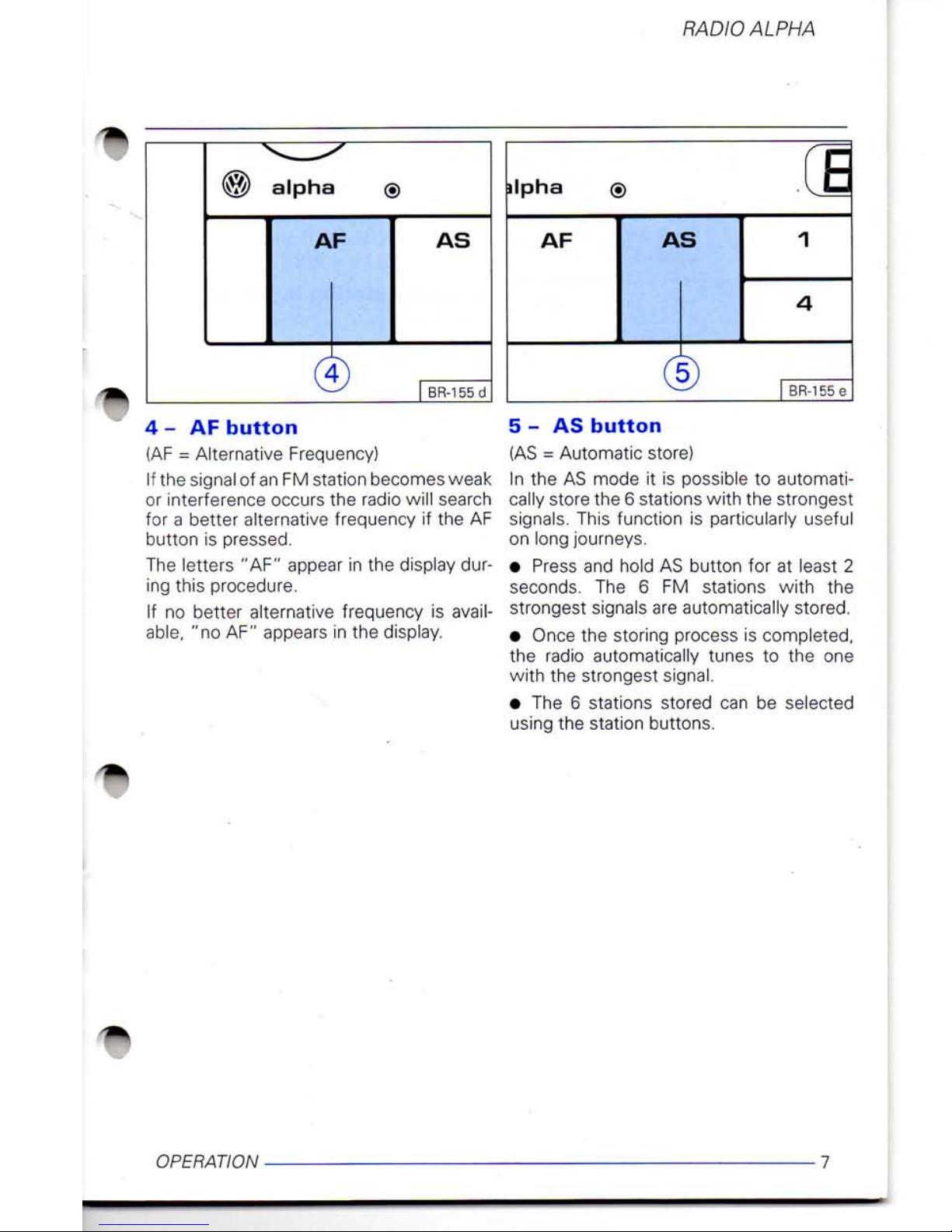RADIO
ALPHA
Stationfinder
Automatic
stationsearch
Press
the
knob
tostartthestation
search.Theradiosearches
up-band,
selects
thefirststationwitha strongsignaland
playsthis. Afterapprox.5 secondsthesta-
tion
finderautomaticallymovesontothe
nextstation
(SCAN
function)..Bypressing
theknobagainwithinthese5 seconds,the
station currentlyselectedisconfirmed.
Frequencysearch
Bypressingandholdingtheknob,adesired
frequencycanbe"approached".Todothis,
releaseknob
just
beforethedesired
fre-
quencyisreached.Thefrequencysearch
thenstopsatthenextstationwitha strong
signal.
Stationsearchsensitivity
After
switching
on,
changingwavebandsor
selectinga presetchannel,theradio
will
automaticallyselect
"LOCAL"
search
sensitivity.Inthismode,onlystationswith
astrongsignalareselected.Afterrunning
throughthewavebandonce,thestation
finder
automaticallyswitchestohigher
sensitivity.Theletters"DX"(distancere-
ception)appearinthedisplay.
Thesearchsensitivity canbeswitched
manuallytodistancereceptionbypressing
knob
twice.
Inthis
case
too, theletters
"DX"appearinthedisplay.
Theunit
will
then
alsosearch
for
weakersig-
nals.
Note
30secondsaftera stationhasbeen
con-
firmed,
theunitautomaticallyswitches
backto
"LOCAL".
OPERATION
5