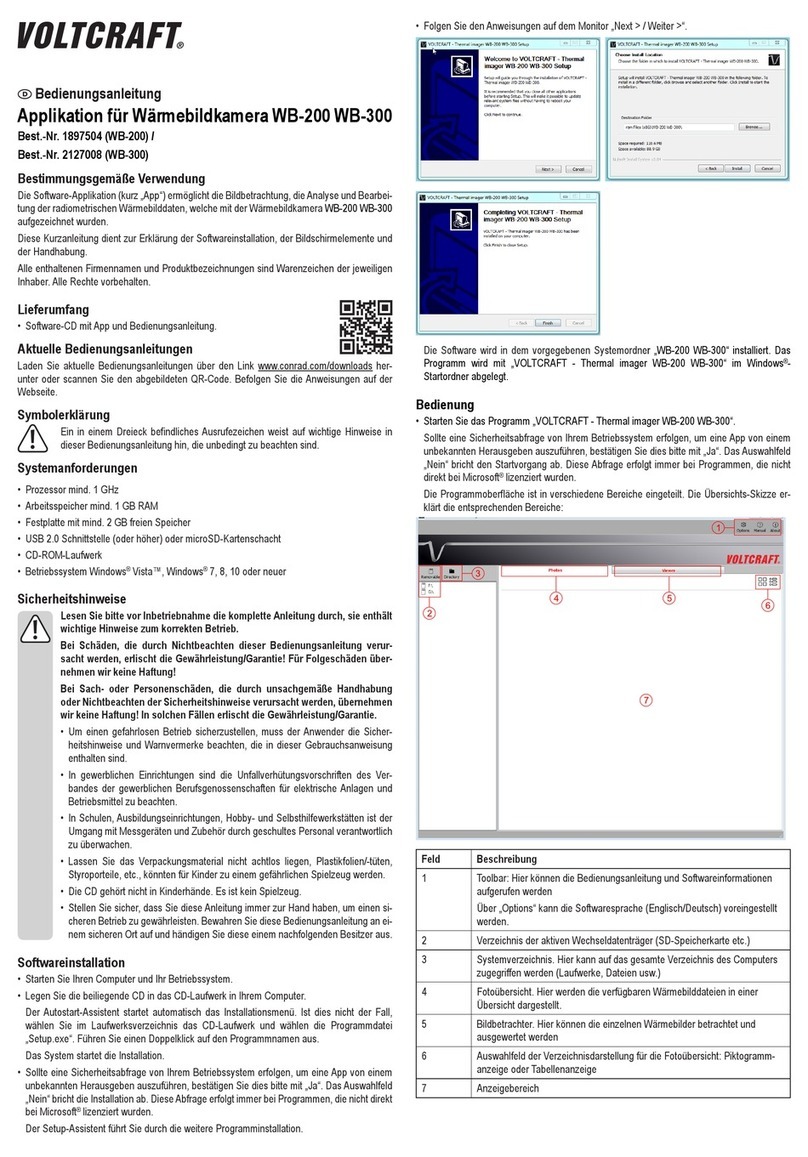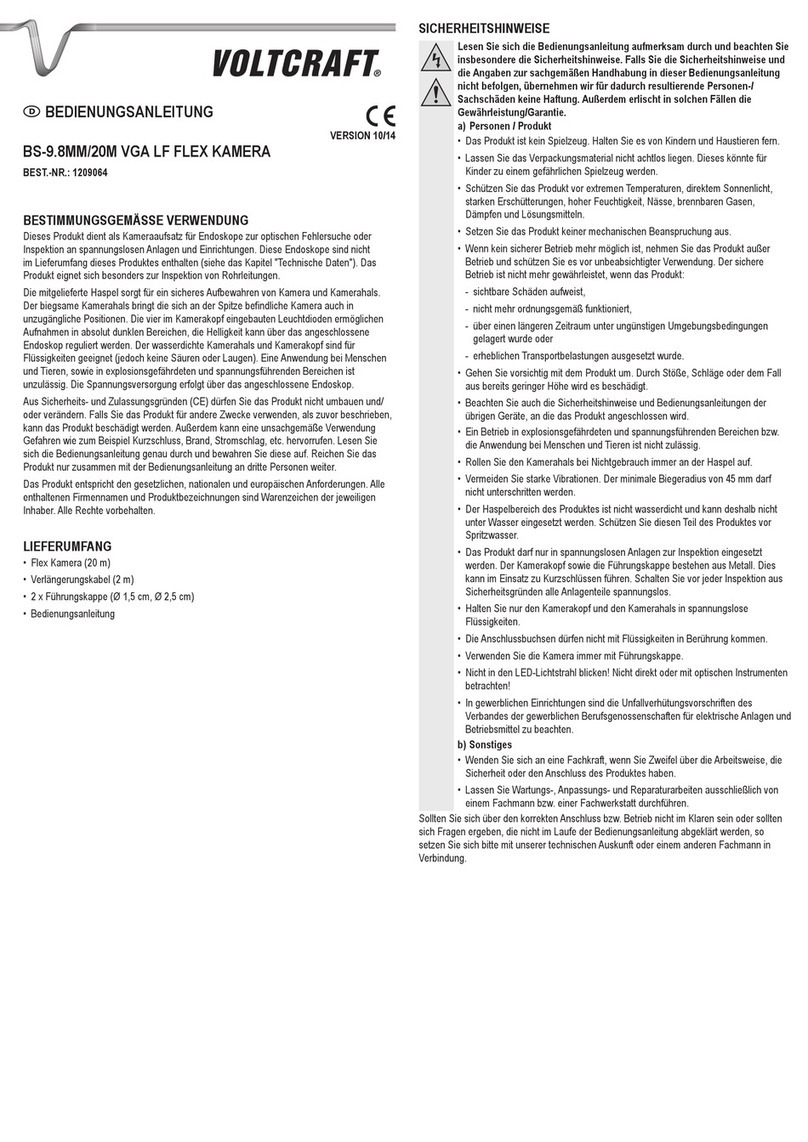Remarque Importante
Caméra thermique PT-32
Nº de commande 1409526
Cher client,
En raison de la modication du produit, nous souhaiterions attirer votre attention sur les
fonctions et menus nouveaux/les fonctions et menus existants mais modiés suivants:
Menu LANG Nouveau
Vous pouvez désormais choisir votre langue de menu préférée :
1. Allumez le produit et attendez que l’écran de d’accueil
s’afche.
2. Sélectionnez l’élément de menu « LANG ».
3. Appuyez plusieurs fois sur la touche ou pour
sélectionner la langue.
4. Appuyez sur la touche Enter pour modier la langue.
Menu INFO Nouveau
Un élément de menu « INFO » est désormais disponible pour
vous fournir différents détails sur le produit.
k) Menu DIS (ouverture image) Existant
Procédez comme suit pour ajuster la distance souhaitée :
1. Allumez le produit et attendez que l’écran d’accueil s’afche.
2. Appuyez plusieurs fois sur la touche ou la touche , pour
régler la distance. La distance réglée est indiquée dans le
coin supérieur gauche de l’écran à l’aide d’un curseur.
L’unité de la distance peut être indiquée en « ft » (pied) ou
« m » (mètre). Pour dénir et/ou modier l’unité, effectuez les
étapes suivantes :
1. Ouvrez le menu et naviguez vers l’élément de menu
« DIST ». Ouvrez l’élément.
2. Choisissez l’unité souhaitée à l’aide des touches et et
appuyez sur Enter pour conrmer la sélection.
3. Appuyez sur la touche jusqu’à ce que l’écran d’accueil
s’afche (mode de mesure). La distance réglée est indiquée
dans le coin supérieur gauche de l’écran comme mentionné
précédemment.
Nous tenons à vous remercier pour votre compréhension et vous prions d’accepter nos
excuses pour les éventuels désagréments.
Votre équipe VOLTCRAFT
Ceci est une publication de Conrad Electronic SE, Klaus-Conrad-Str. 1, D-92240 Hirschau (www.conrad.com).
Tous droits réservés, y compris de traduction. Toute reproduction, quelle qu’elle soit (p. ex. photocopie, microlm,
saisie dans des installations de traitement de données) nécessite une autorisation écrite de l’éditeur. Il est interdit de
le réimprimer, même par extraits. Cette publication correspond au niveau technique du moment de la mise sous presse.
Copyright 2016 par Conrad Electronic SE. *1409526_v1_0716_02_jh_hs_4L
Belangrijke Informatie
PT-32 Warmtebeeldcamera
Bestelnr. 1409526
Beste klant,
Vanwege een productveranderingen willen wij u attent maken op de volgende nieuwe menu's
en functies/bestaande maar veranderde menu's en functies:
LANG menu Nieuw
U kunt nu uw gewenste menutaal selecteren:
1. Schakel het product aan en wacht totdat het startscherm
verschijnt.
2. Selecteer het menu-punt "LANG".
3. Druk meerdere keren op de knop of , om de taal te
selecteren.
4. Druk op de knop Enter, om de taal te veranderen.
INFO menu Nieuw
Er staat nu een menu-punt "INFO" ter beschikking, die u
verscheidene details over het product levert.
k) DIS-menu (afbeelding weergeven) Bestaand
Ga als volgt te werk, om de gewenste afstand in te stellen:
1. Schakel het product aan en wacht totdat het startscherm
verschijnt.
2. Druk meerdere keren op de knop of , om de afstand
in te stellen. De ingestelde afstand verschijnt linksboven
op het beeldscherm en wordt door een schuifregelaar
weergegeven.
De eenheid van de afstand kan in "ft" (foot) of "m" (meter)
worden weergegeven. Om de eenheid te bepalen resp. te
veranderen gaat u als volgt te werk:
1. Open het menu en navigeer naar het menu-punt "DIST".
Open de invoer.
2. Kies met de knoppen en de gewenste eenheid en
bevestig de keuze met de knop Enter.
3. Druk zo vaak op de knop, totdat het startscherm verschijnt
(meetmodus). De ingestelde afstand wordt, zoals voorheen
vermeld, linksboven op het beeldscherm getoond.
Hartelijk dank voor uw begrip en onze excuses voor eventuele ongemakken.
Het team van VOLTCRAFT
Dit is een publicatie van Conrad Electronic SE, Klaus-Conrad-Str. 1, D-92240 Hirschau (www.conrad.com).
Alle rechten, vertaling inbegrepen, voorbehouden. Reproducties van welke aard dan ook, bijvoorbeeld fotokopie,
microverlming of de registratie in elektronische gegevensverwerkingsapparatuur, vereisen de schriftelijke toestemming
van de uitgever. Nadruk, ook van uittreksels, verboden. De publicatie voldoet aan de technische stand bij het in druk
bezorgen.
Copyright 2016 by Conrad Electronic SE. *1409526_v1_0716_02_jh_hs_4L