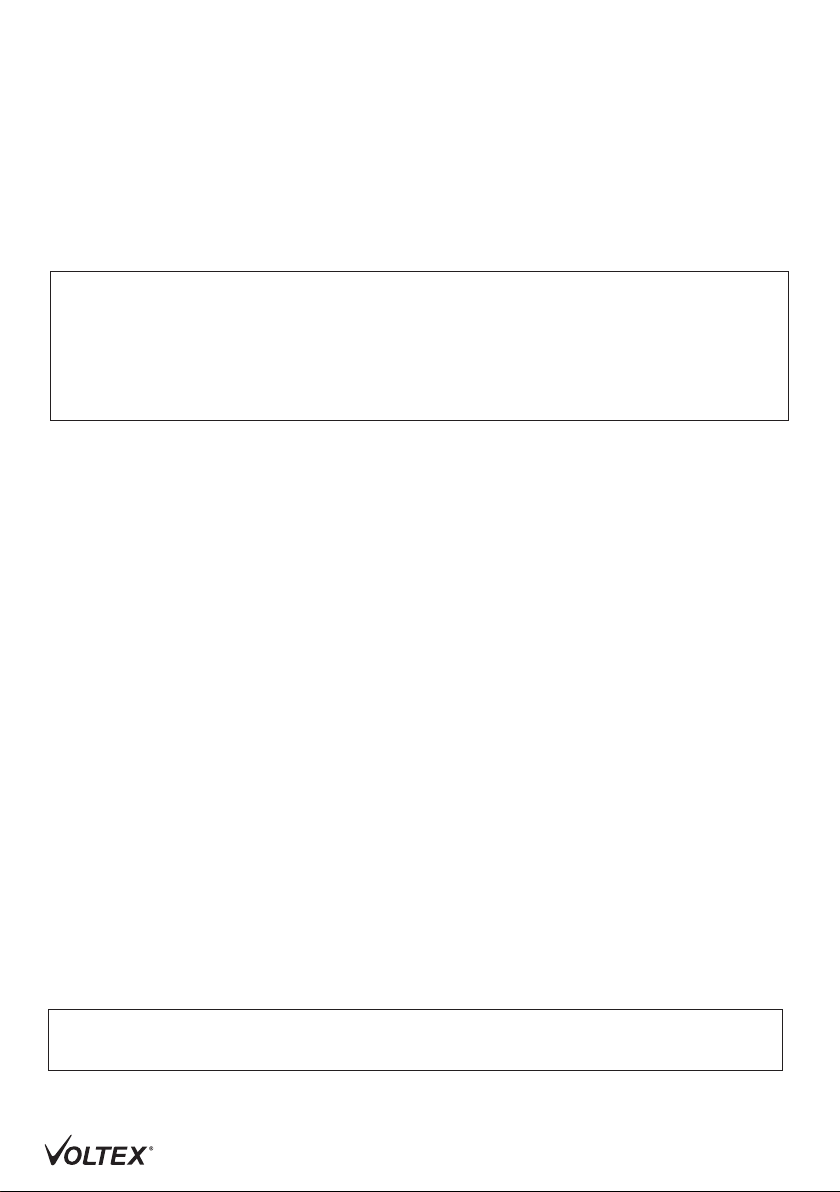®
INSTALLATION GUIDE
CPP2HUSB
CPP2HUSBB
SLPP2HUSB
SLPP2HUSBB
Double Power Outlet
with Dual USB Outlets for General Use
CPP2HUSBS
CPP2HUSBBS
SLPP2HUSBS
SLPP2HUSBBS
CPP2HUSBC
CPP2HUSBCB
SLPP2HUSBC
SLPP2HUSBCB
CPP2HUSBCS
CPP2HUSBCBS
SLPP2HUSBCS
SLPP2HUSBCBS
IMPORTANT INSTALLATION, USER & WARRANTY INSTRUCTIONS
Thank you for your purchase of the Voltex Classic /Shadowline Double Power Outlet with Dual USB Outlet.
Please read these instructions carefully before installing and using the accessory. Keep the instructions
handy for future reference.
IMPORTANT: This accessory must be installed in accordance with national and local council building
regulations, and the Australian and New Zealand wiring rules AS/NZS 3000 latest edition thereof.
ALL ELECTRICAL WORK MUST BE CARRIED OUT BY A LICENSED ELECTRICAL CONTRACTOR OR
ELECTRICIAN.
PLEASE READ ALL INSTRUCTIONS CAREFULLY BEFORE USING THE ACCESSORY.
GENERAL SAFETY WARNINGS
To reduce the risk of fire, electrical shock or injury to persons or property:
Use this accessory only as described in this manual. Any other use not recommended by Voltex
Electrical may cause fire, electric shock, or injury to persons and void the warranty. If you have
questions, please contact Voltex Electrical at first.
Always operate the accessory from a power source of the same rated voltage, frequency and power
input as indicated on the accessory identification plate.
This accessory is intended for household use and similar applications only. It is not suitable for use in
an environment heavily laden with dust.
This accessory is not intended for use by persons (including children) with reduced physical, sensory
or mental capabilities, or lack of experience and knowledge, unless they have been given supervision
or instruction concerning use of the accessory by a person responsible for their safety.
Children should be supervised to ensure that they do not play with the accessory.
Do not operate after the accessory malfunctions, is dropped or appears damaged in any way.
There are no user-serviceable parts inside the accessory. Contact your local electrician if servicing or
maintenance is required.
This accessory is designed for indoor use only.
This accessory should not be installed in areas exposed to constant vibration, temperature
fluctuations, or areas of high humidity.
Make sure that the power is OFF before installation.
The accessory must be properly connected to the protective earthing conductor in the installation
wiring of the installation.
Carefully follow the care instructions when cleaning the accessory.
1.
2.
3.
4.
5.
6.
7.
8.
9.
10.
11.
PIS20220222-SL
© Voltex Electrical 2022. All Rights Reserved.