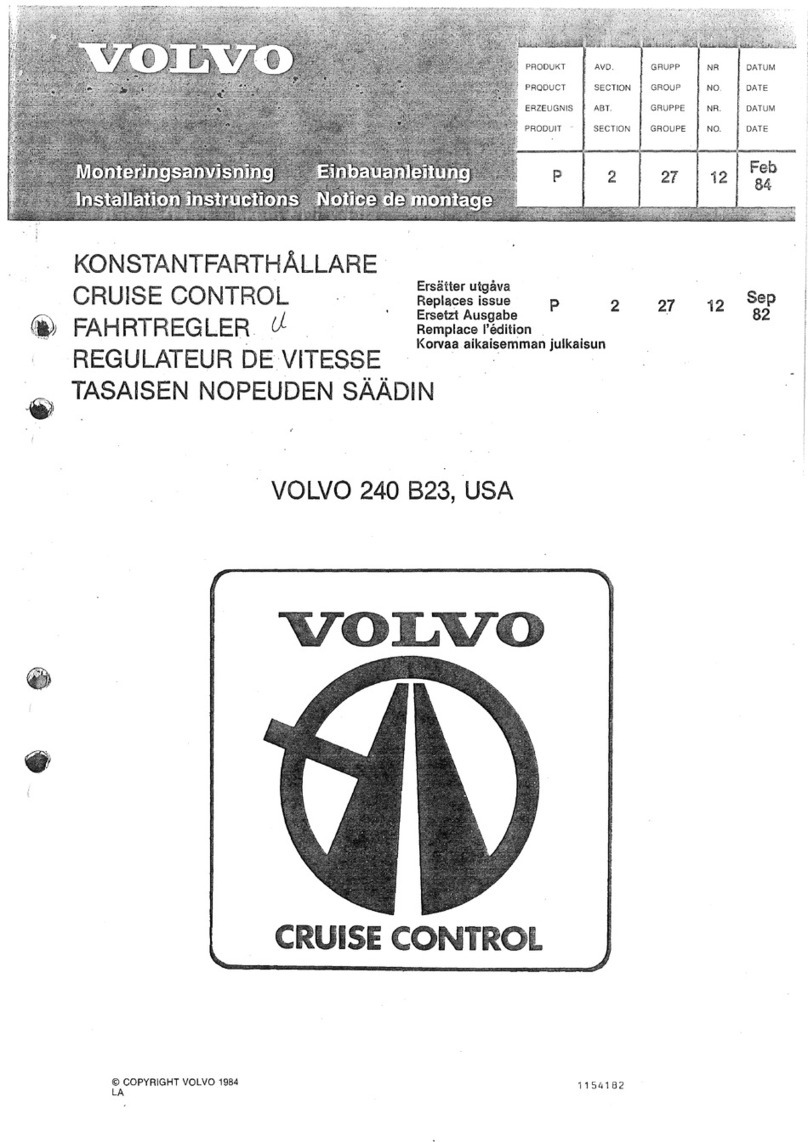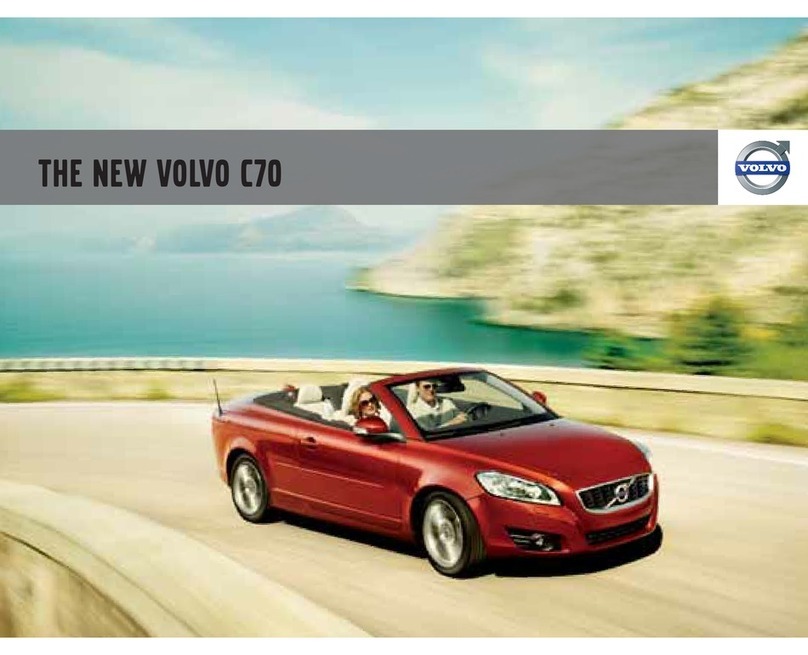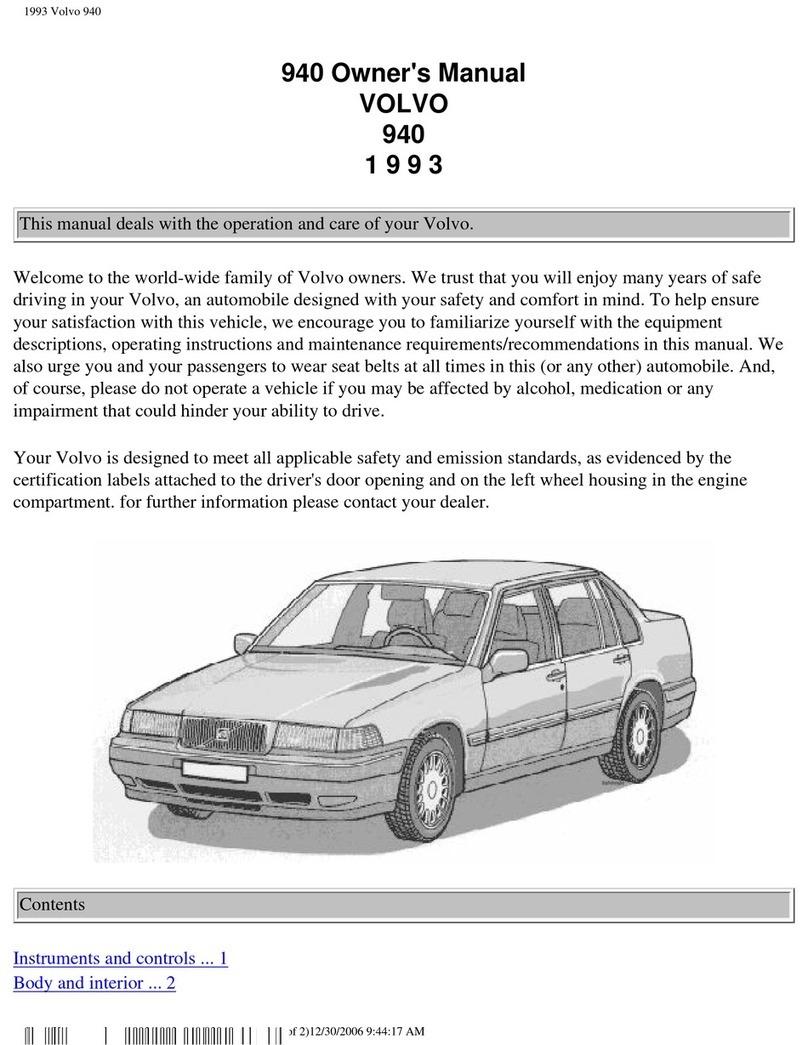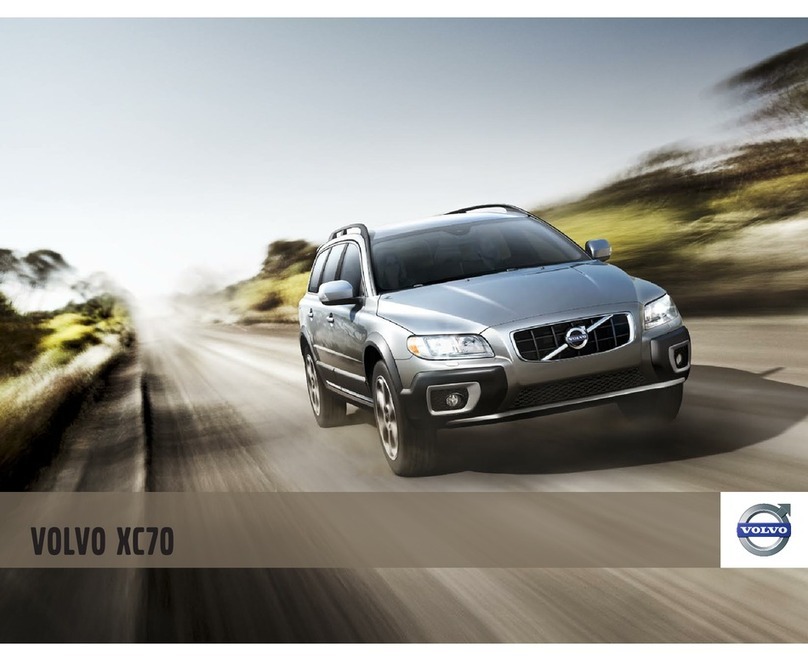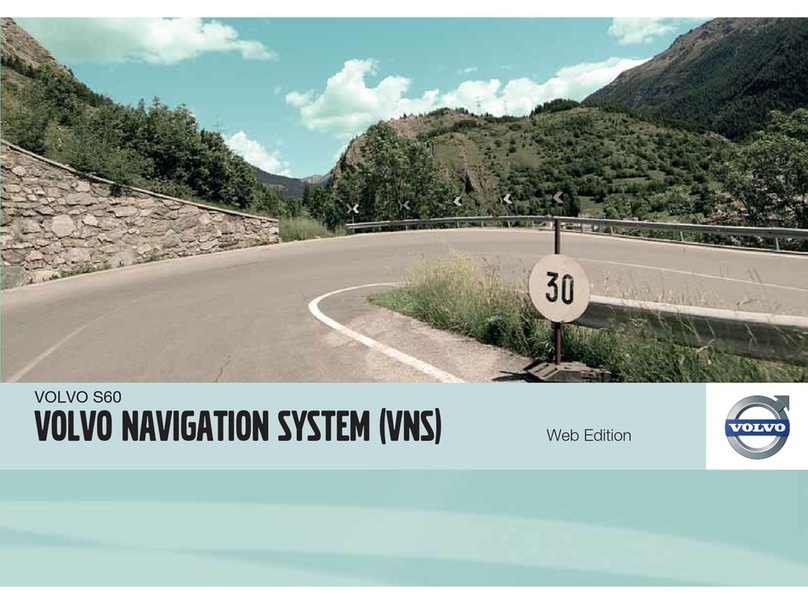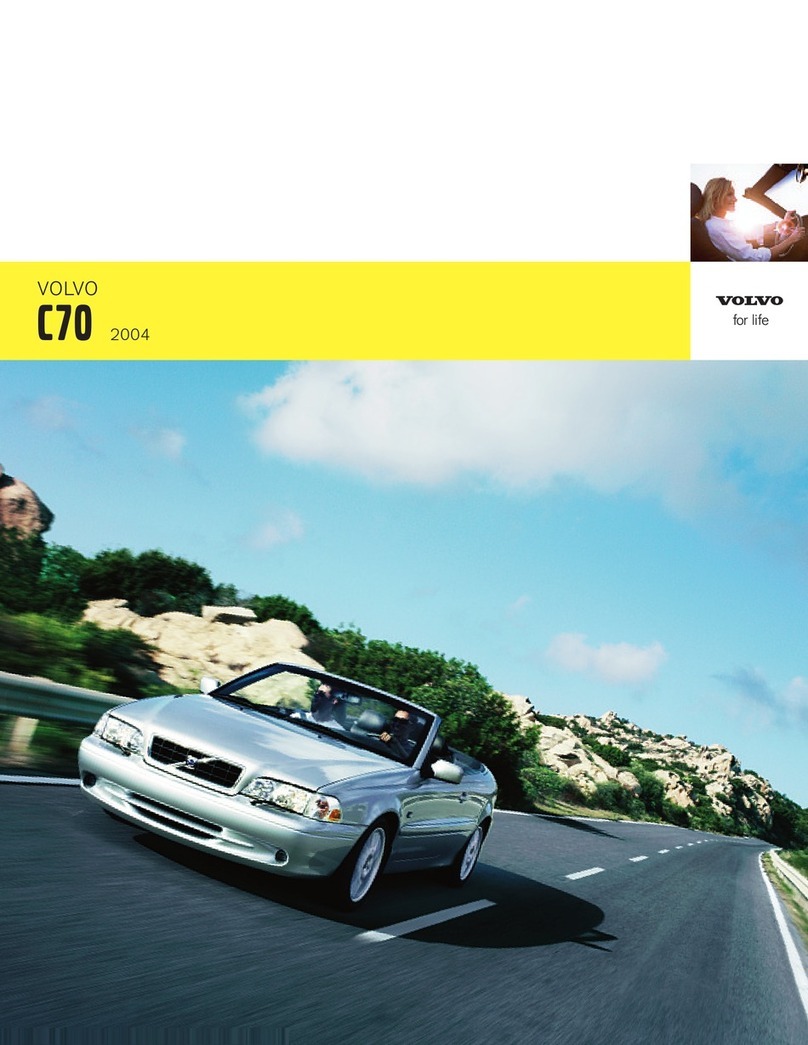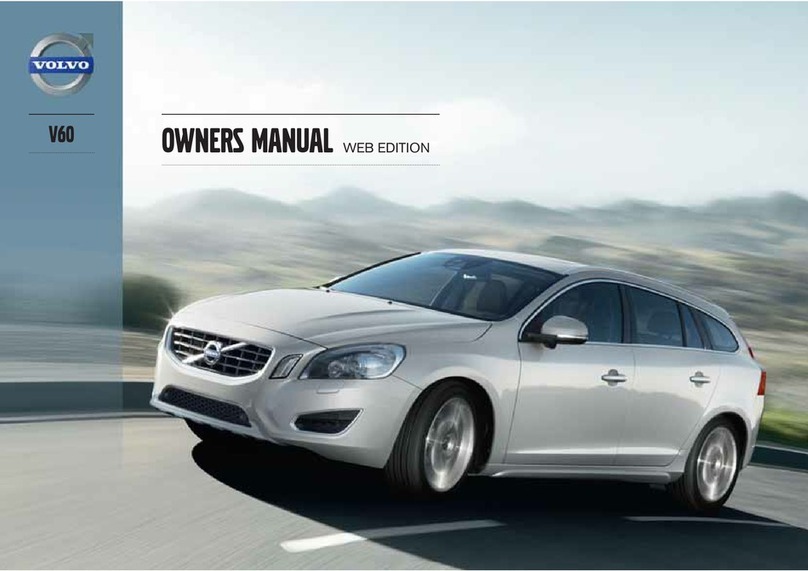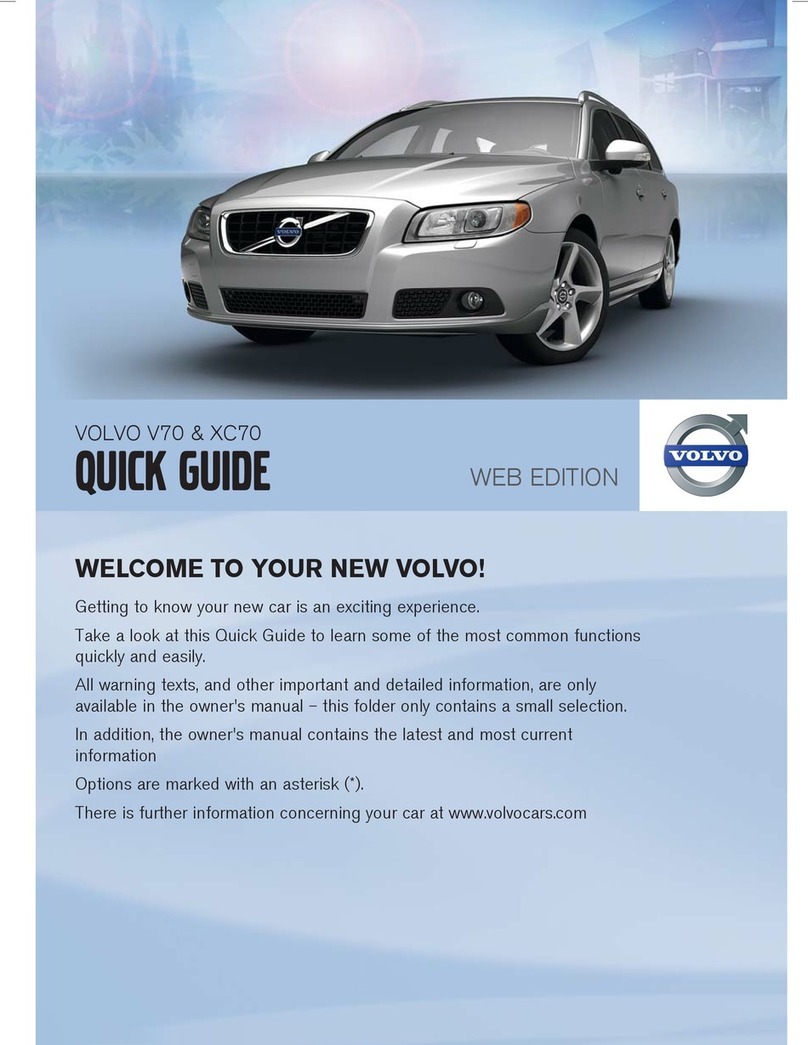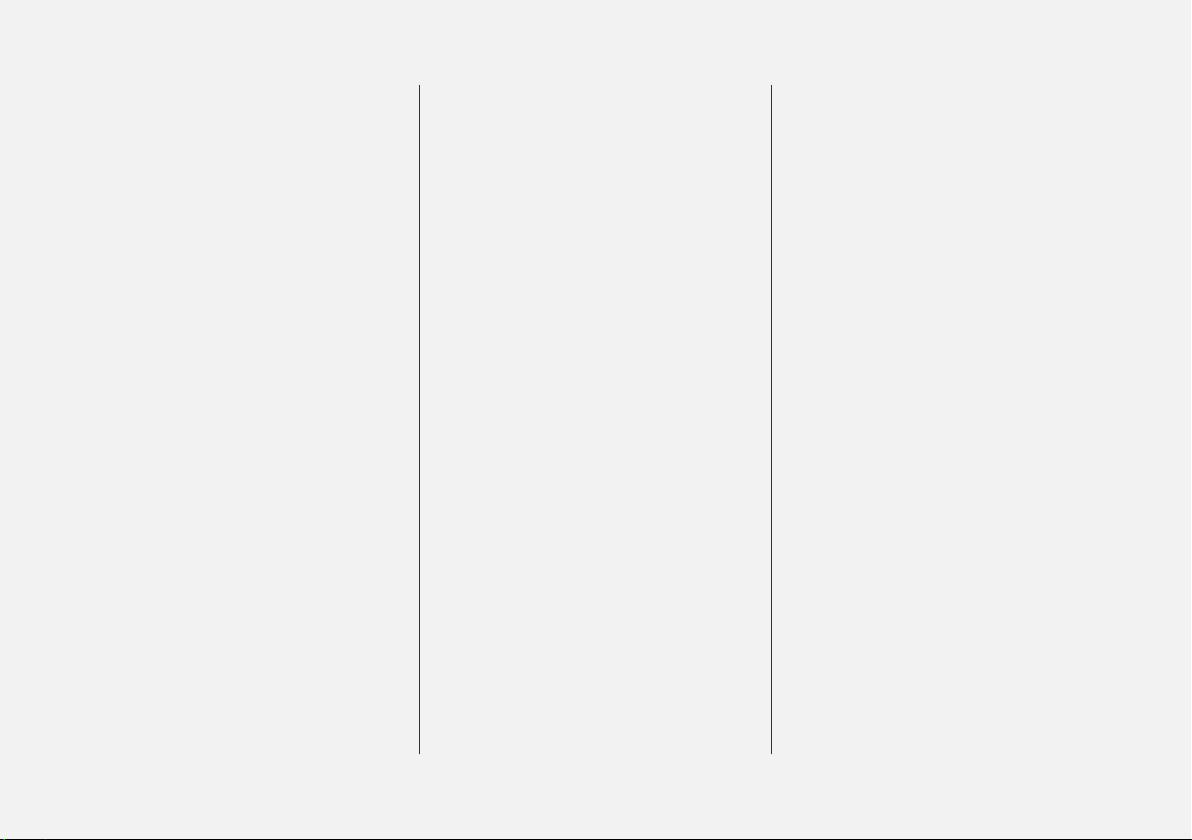7
DRIVER SUPPORT
Driving support systems 282
Speed-dependent steering force 282
Electronic stability control 283
Electronic Stability Control in sport mode 284
Activating/deactivating sport mode
for Electronic Stability Control 285
Symbols and messages for elec-
tronic stability control 286
Stability system 288
Speed limiter 288
Activating and starting the Speed Limiter 289
Deactivate the speed limiter and set
it in standby mode 290
Reactivating the speed limiter from
standby mode 290
Deactivating the speed limiter 291
Limitations for speed limiter 292
Automatic speed limiter 292
Activate/deactivate Automatic Speed
Limiter 293
Changing the tolerance for the auto-
matic speed limiter 294
Limitations for automatic speed limiter 295
Cruise control 295
Activating and starting Cruise Control 297
Deactivate cruise control and set it in
standby mode 297
Reactivating cruise control from
standby mode 298
Deactivating cruise control 299
Distance Warning*300
Activating/deactivating Distance warning 301
Limitations of Distance Warning 301
Adaptive cruise control*302
Controls and display view for adap-
tive cruise control*304
Activating and starting adaptive
cruise control*304
Deactivating/reactivating adaptive
cruise control*305
Limitations for adaptive cruise control*307
Change between cruise control and
adaptive cruise control*307
Symbols and messages for adaptive
cruise control*309
Pilot Assist 311
Controls and display view for Pilot Assist 313
Activating and starting Pilot Assist 314
Deactivating/activating Pilot Assist 315
Limitations of Pilot Assist 317
Symbols and messages for Pilot Assist*318
Warning from driver support in the
event of a collision risk 320
Change of target with driver support 321
Set time interval for driver support 322
Drive mode for driver support 323
Set the stored speed for driver support 323
Automatic braking with driver support 324
Overtaking Assistance 325
Use Overtaking Assistance 326
Radar unit 327
Type approval for radar device 328
Camera unit 332
Limitations for camera and radar unit 333
Recommended maintenance for
camera and radar unit 337
City Safety™338
Parameters and subfunctions for City
Safety 339
Setting the warning distance for City
Safety 341
Detection of obstacles with City Safety 342
City Safety in cross traffic 344
Limitations for City Safety in cross traffic 345
City Safety steering assistance for
evasive manoeuvre 346
Limitations of City Safety steering
assistance when taking evasive action 347
City Safety when evasive manoeu-
vres are prevented 347