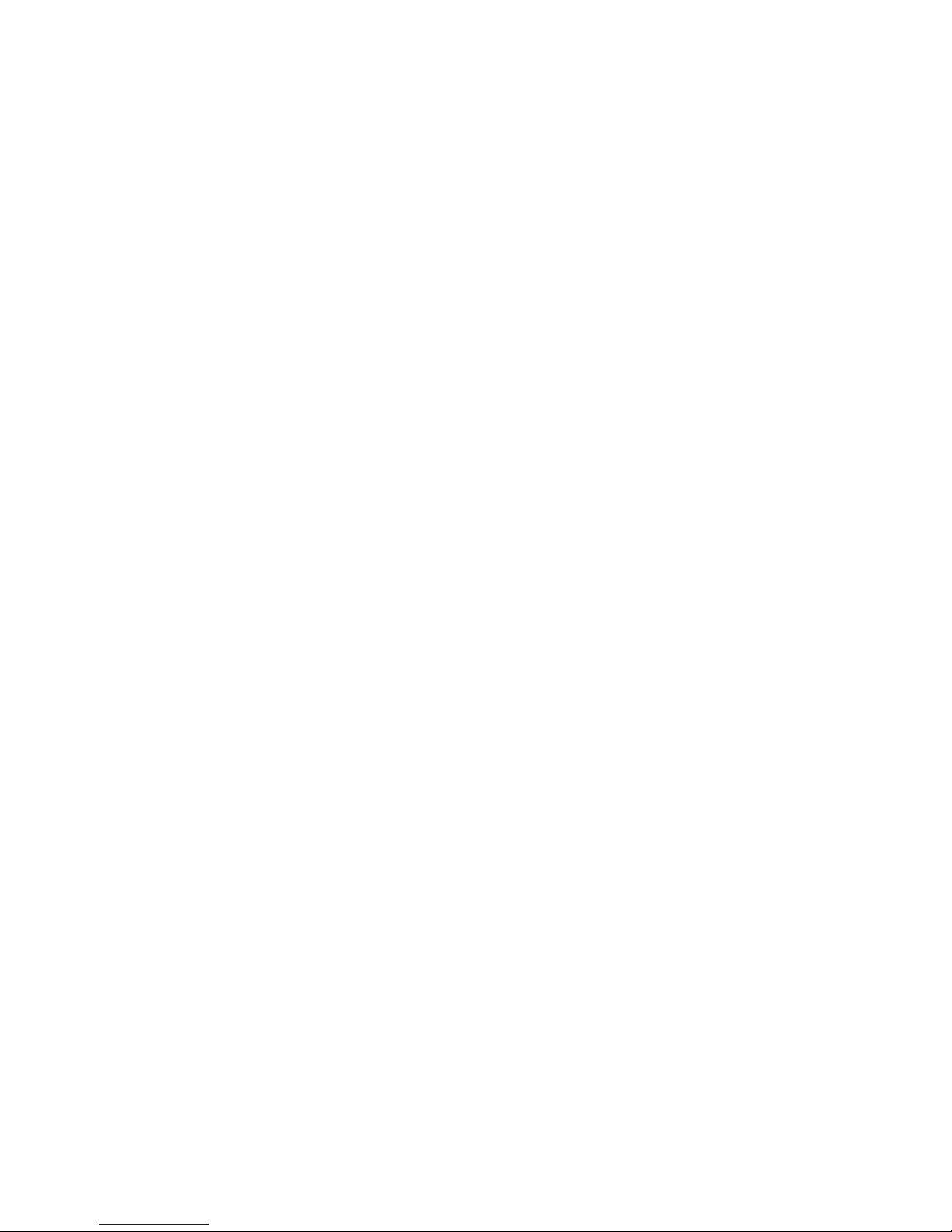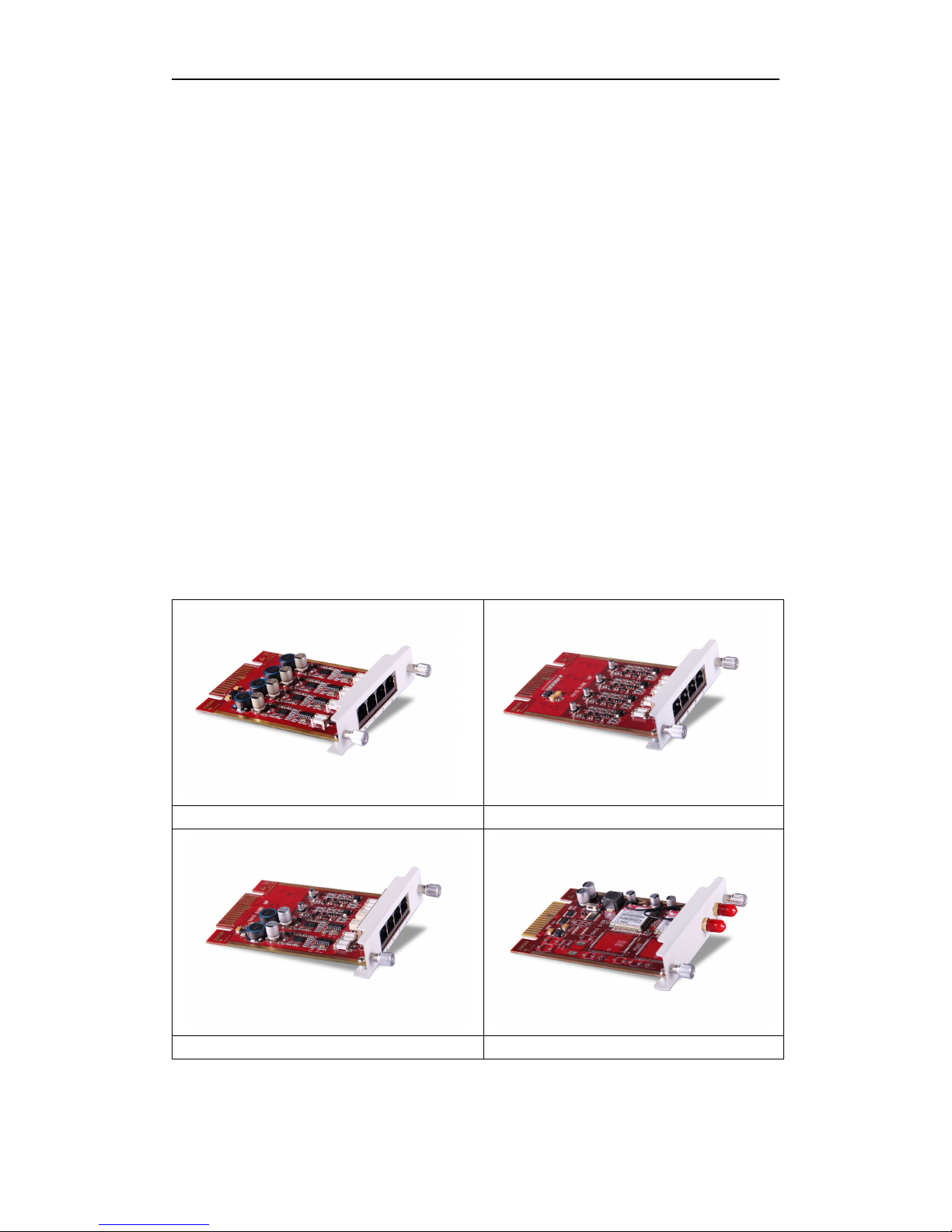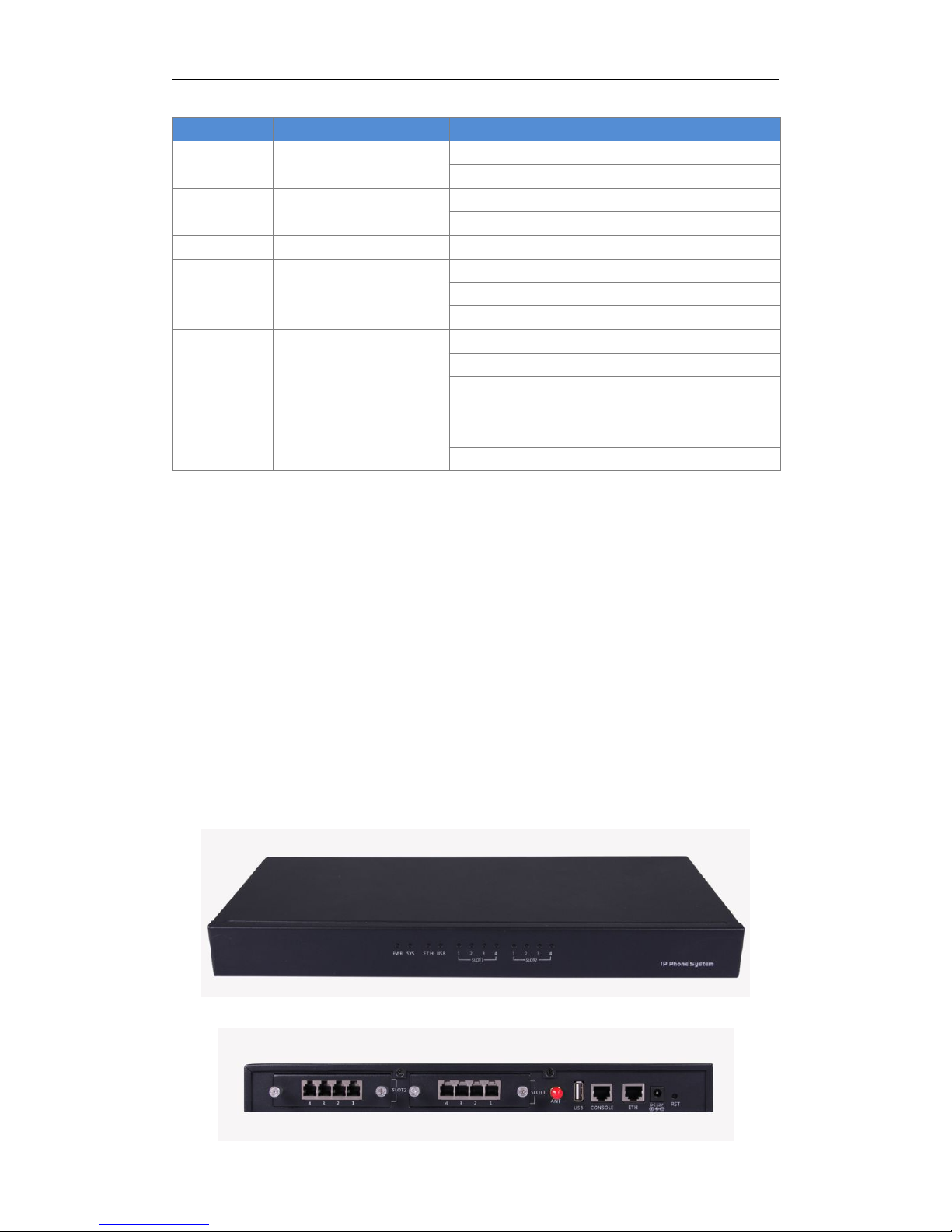CHAPTER 3 ADVANCED.................................................................................................................. 42
3.1 OPTIONS.................................................................................................................................................. 42
3.2 VOICEMAIL............................................................................................................................................... 44
3.3 SMTP SETTINGS....................................................................................................................................... 45
3.4 EMAIL TO FAX........................................................................................................................................... 46
3.5 MUSIC SETTINGS....................................................................................................................................... 47
3.6 DISA.......................................................................................................................................................48
3.7 FOLLOW ME............................................................................................................................................. 49
3.8 CALL FORWARD......................................................................................................................................... 50
3.9 PAGING AND INTERCOM..............................................................................................................................51
3.10 PIN SETS................................................................................................................................................52
3.11 CALL RECORDING.....................................................................................................................................52
3.12 SPEED DIAL.............................................................................................................................................53
3.13 SMART DID............................................................................................................................................54
3.14 CALLBACK...............................................................................................................................................55
3.15 PHONE BOOK..........................................................................................................................................55
3.16 FEATURE CODES.......................................................................................................................................56
3.17 IP PHONE PROVISIONING..........................................................................................................................58
CHAPTER 4 NETWORK SETTINGS................................................................................................. 60
4.1 NETWORK.................................................................................................................................................60
4.2 STATIC ROUTING........................................................................................................................................61
4.3 VPN SERVER.............................................................................................................................................62
4.4 VPN CLIENT............................................................................................................................................. 63
4.5 DHCP SERVER.......................................................................................................................................... 64
4.6 DDNS SETTINGS....................................................................................................................................... 65
4.7 SNMPV2 SETTINGS...................................................................................................................................65
4.8 TROUBLE SHOOTING...................................................................................................................................66
CHAPTER 5 SECURITY...................................................................................................................... 67
5.1 FIREWALL................................................................................................................................................. 67
5.2 SERVICE................................................................................................................................................... 67
5.3 SIP ALLOWED ADDRESS.............................................................................................................................. 68
CHAPTER 6 REPORT..........................................................................................................................69
6.1 REGISTER STATUS....................................................................................................................................... 69
6.2 RECORD LIST.............................................................................................................................................69
6.3 CALL LOGS................................................................................................................................................70
6.4 SYSTEM LOGS............................................................................................................................................ 70
CHAPTER 7 SYSTEM............................................................................................................................ 72
7.1 HOT STANDBY (FOR 100 ONLY)................................................................................................................... 72
7.2 TIME SETTINGS..........................................................................................................................................73
7.3 MODULE SETTINGS (SUPPORT FOR 50/100)..................................................................................................74
7.4 DATA STORAGE..........................................................................................................................................75
7.5 MANAGEMENT..........................................................................................................................................76